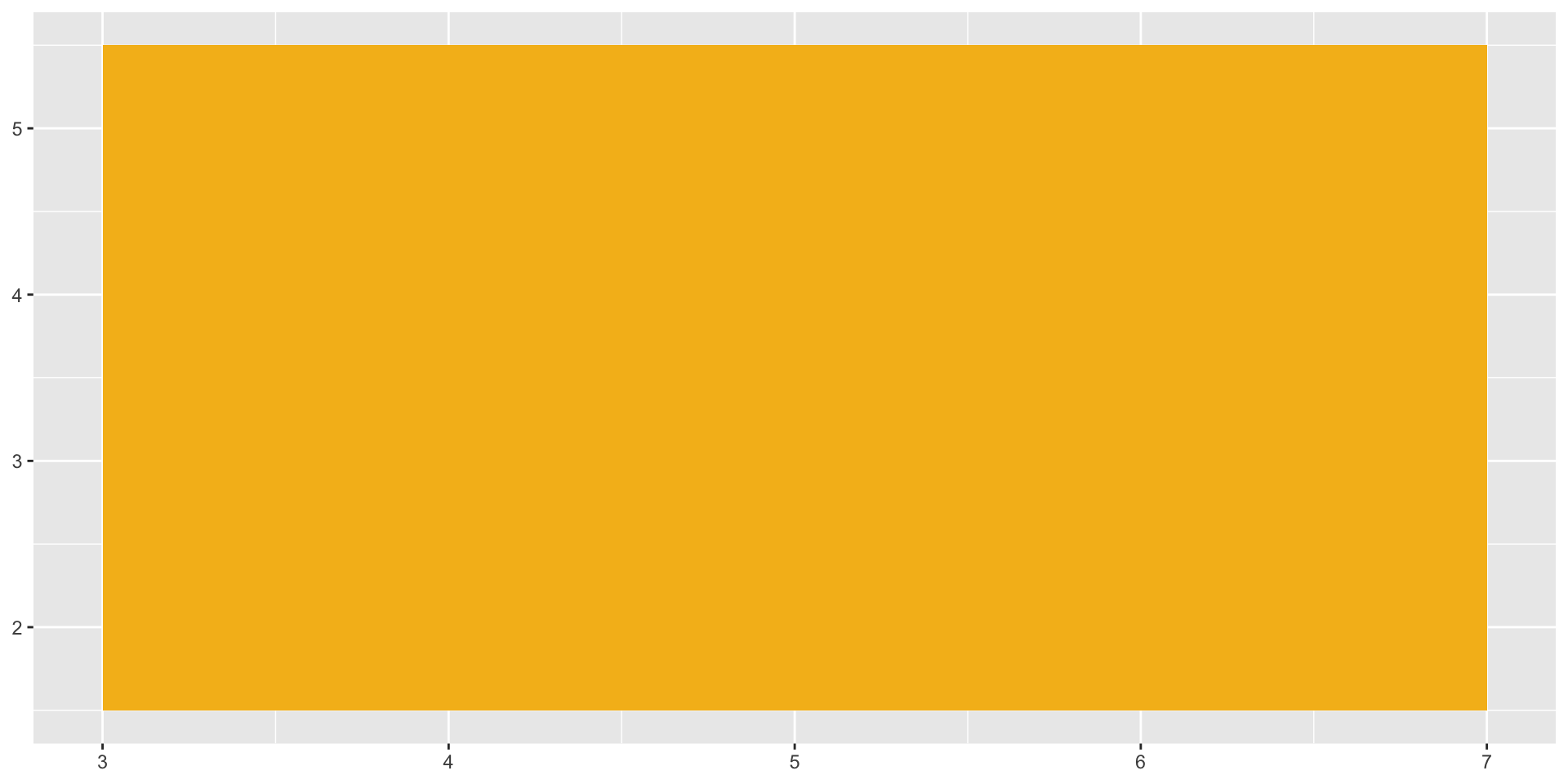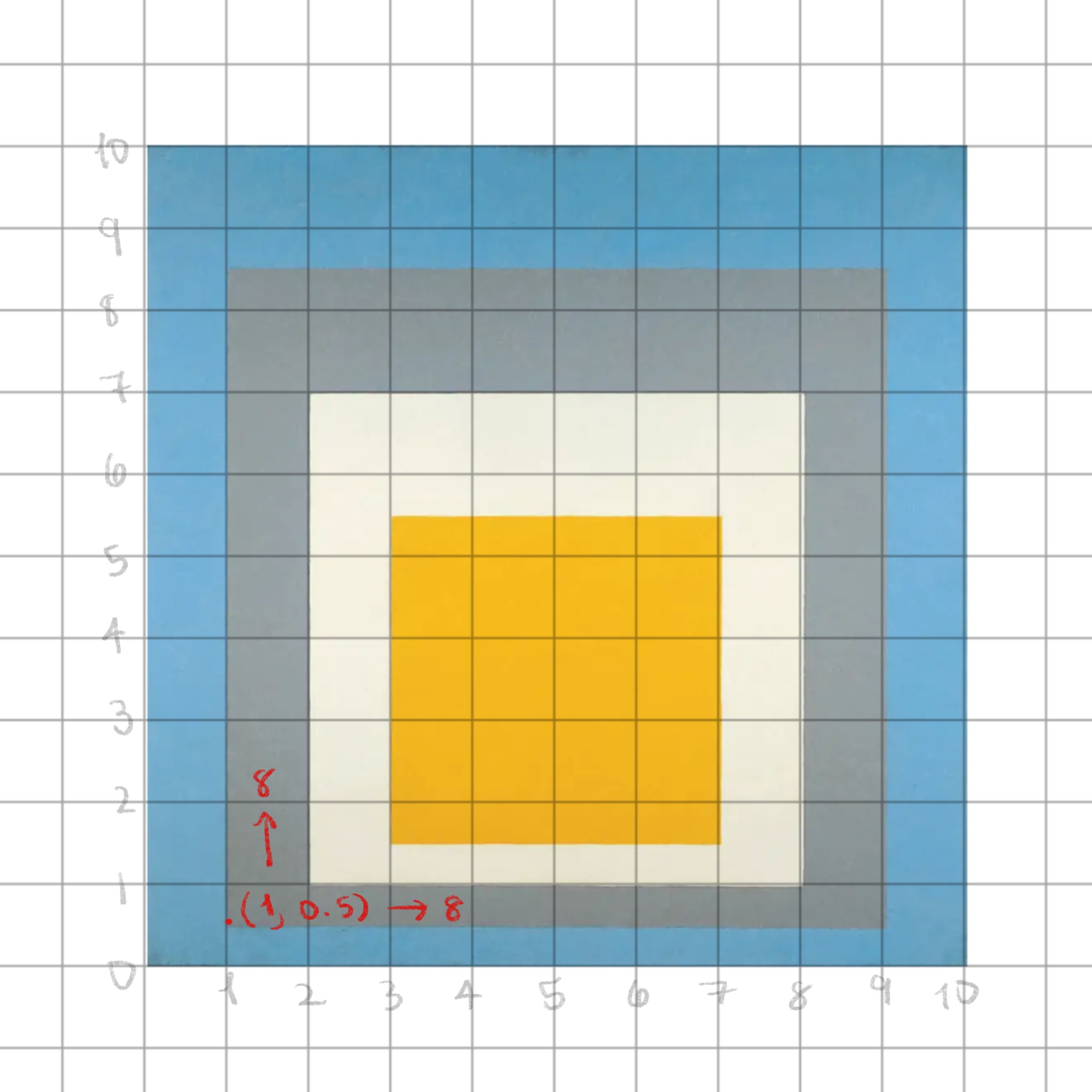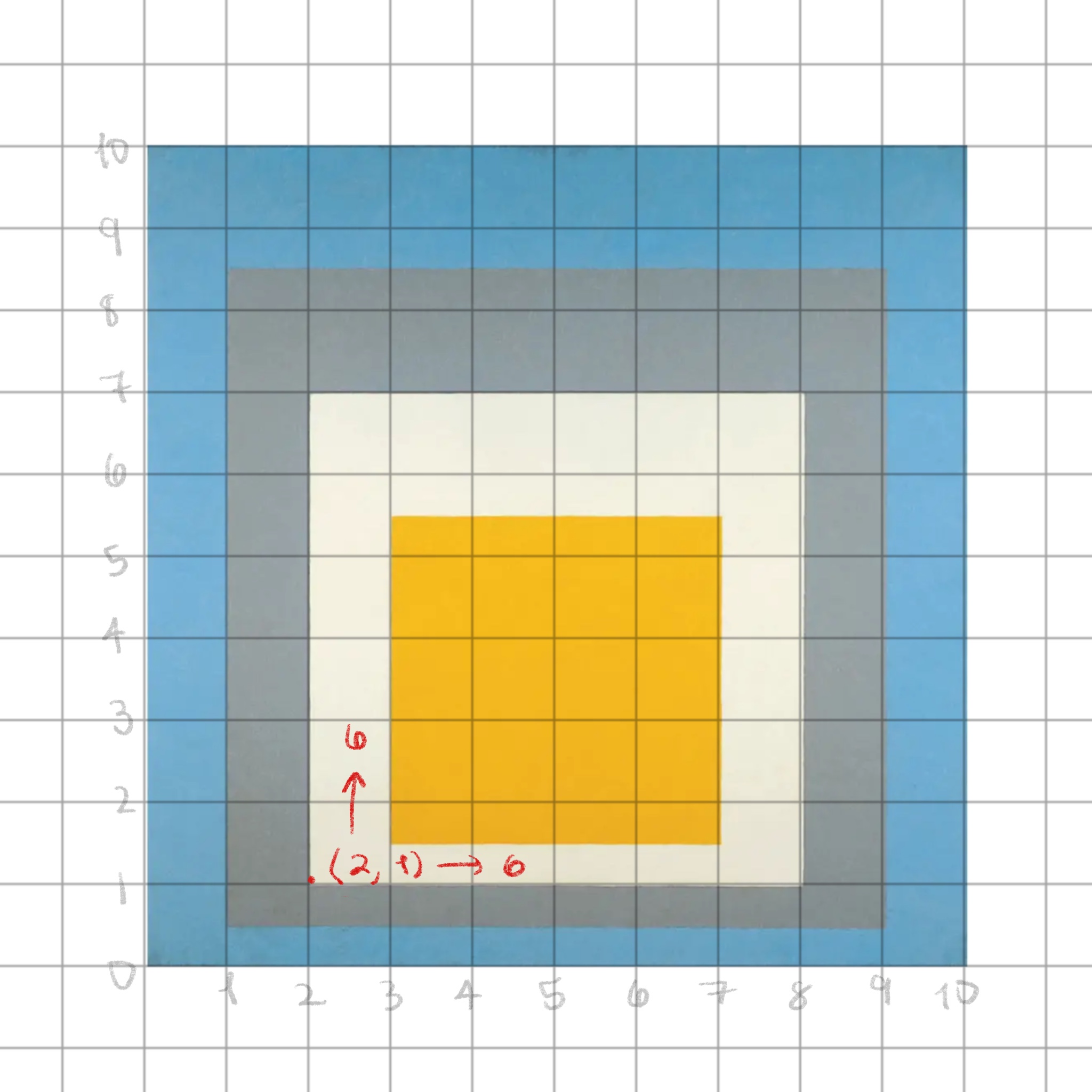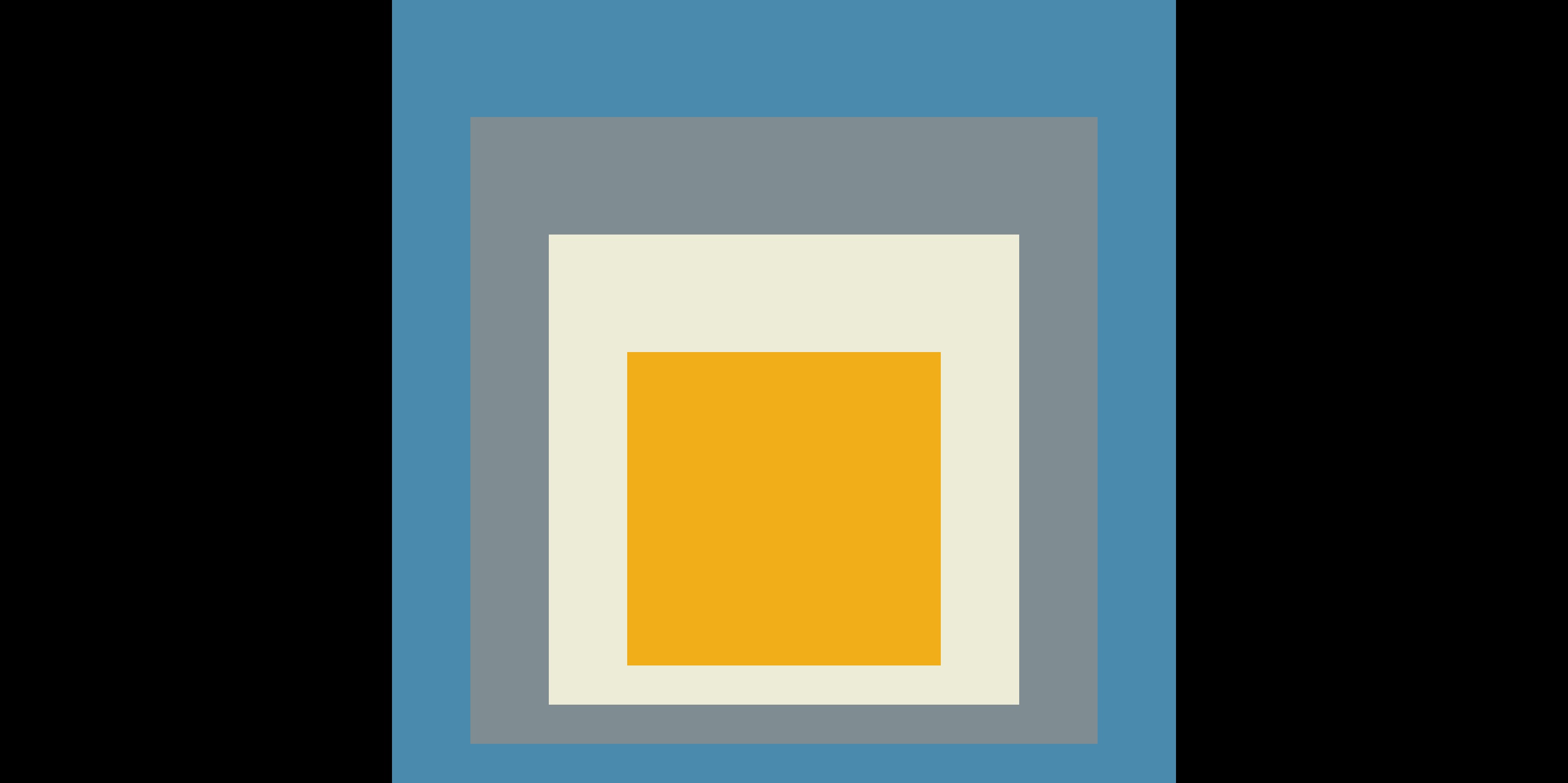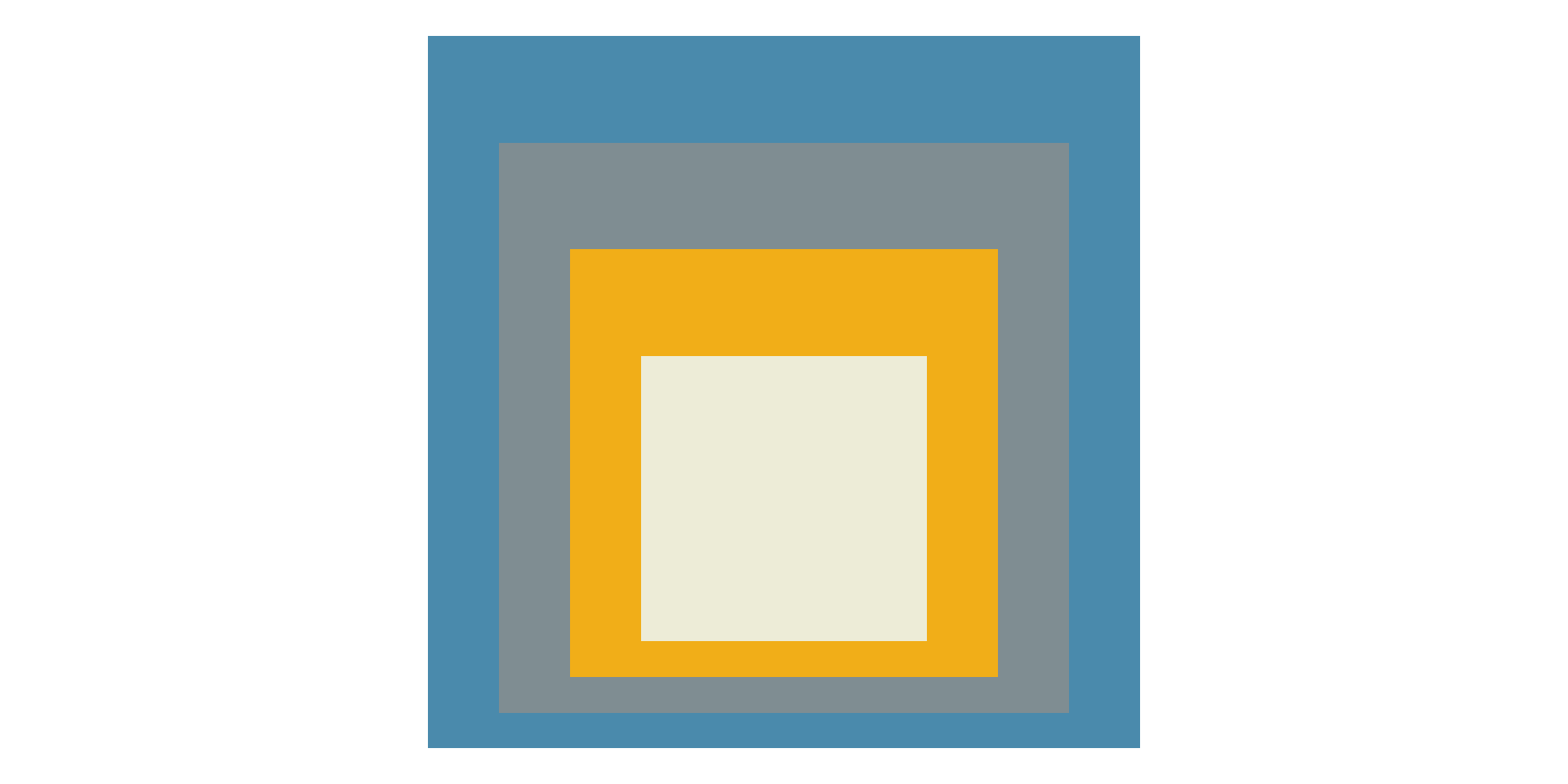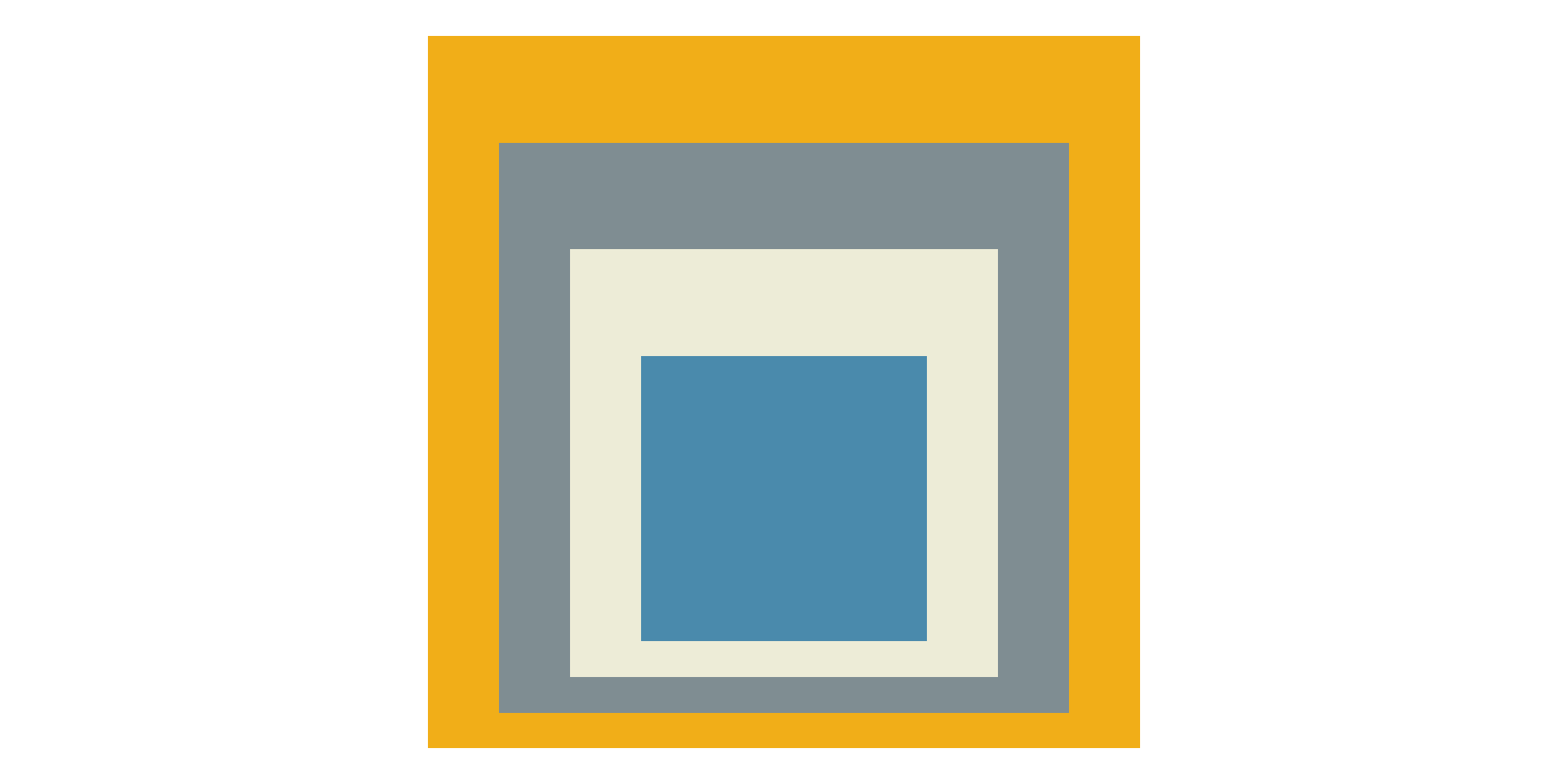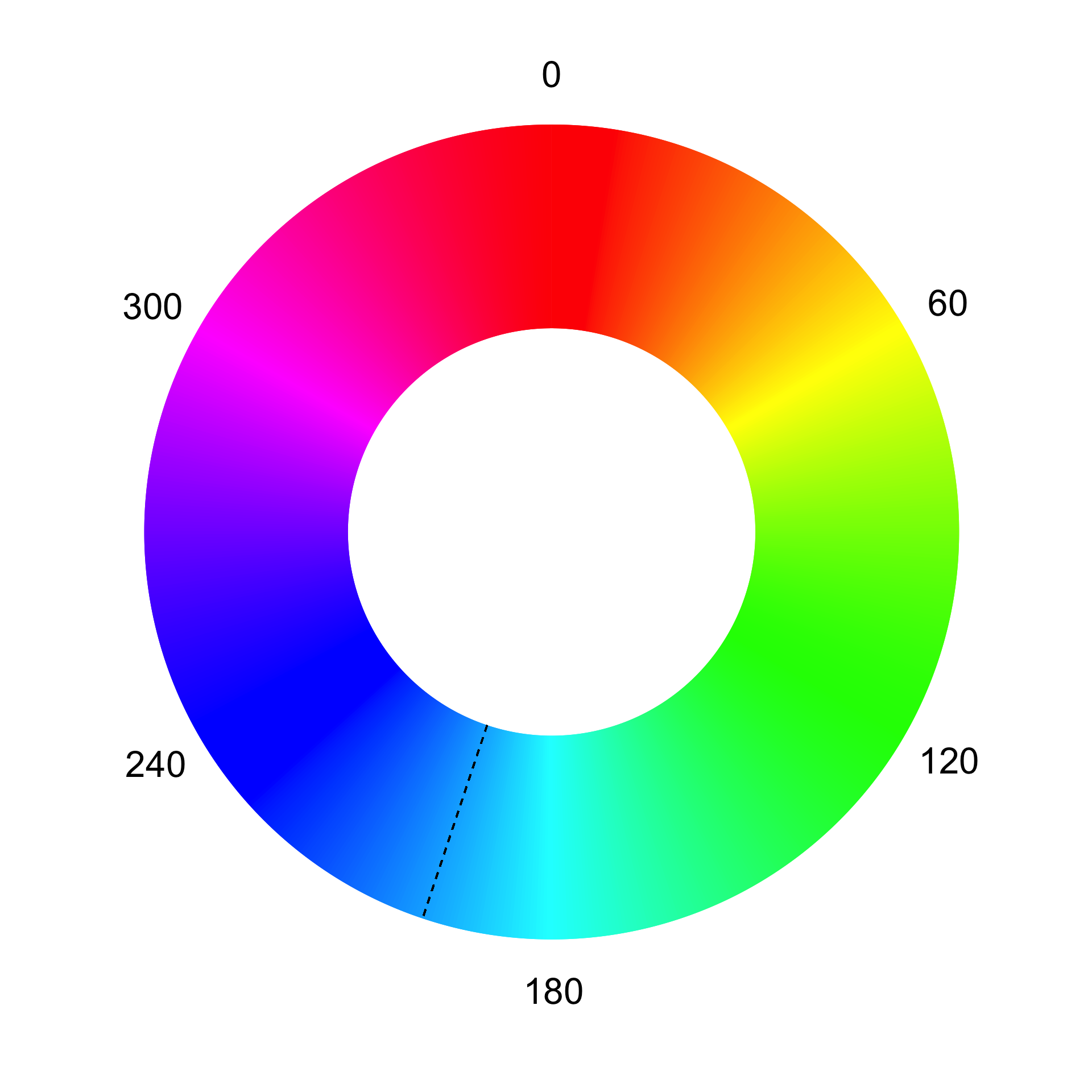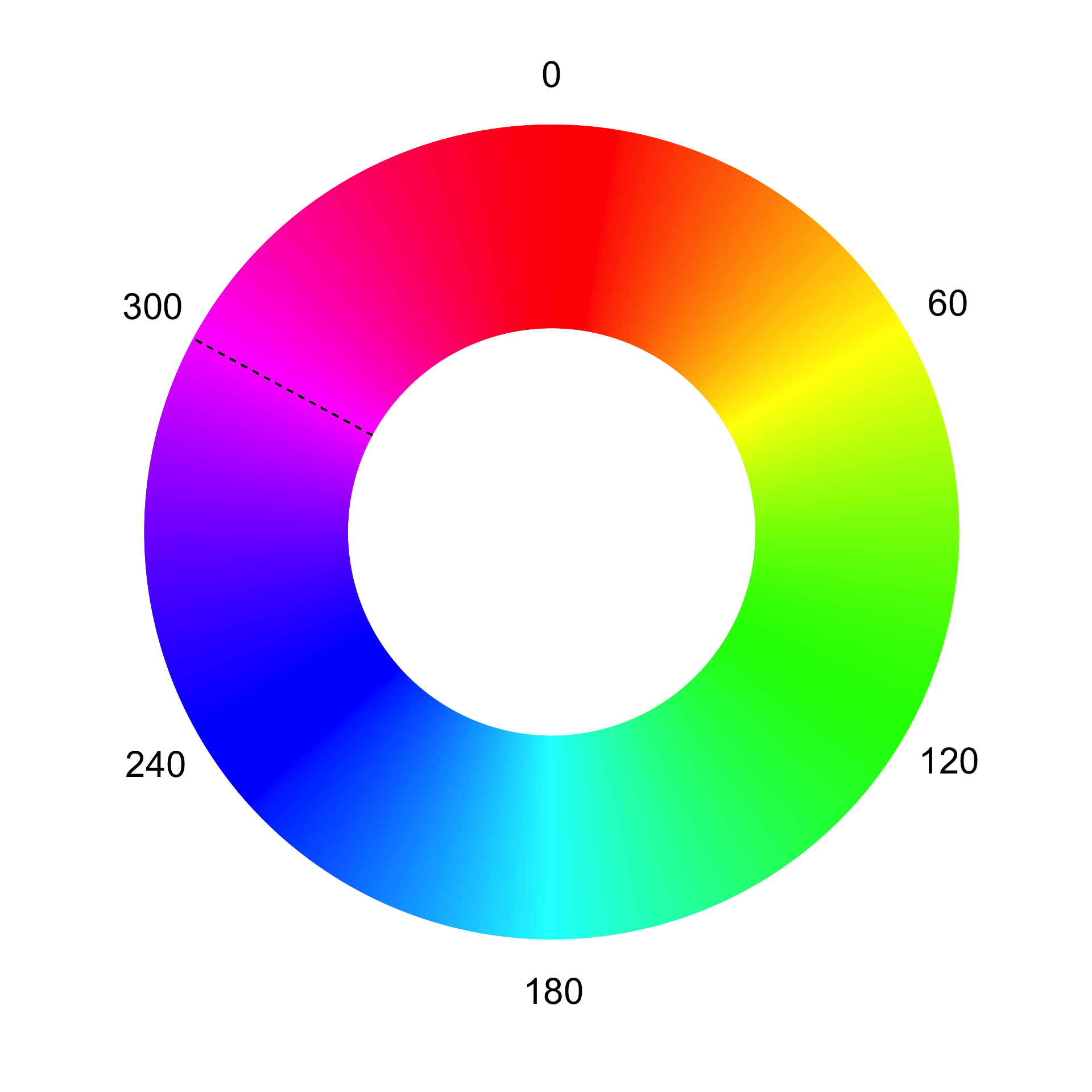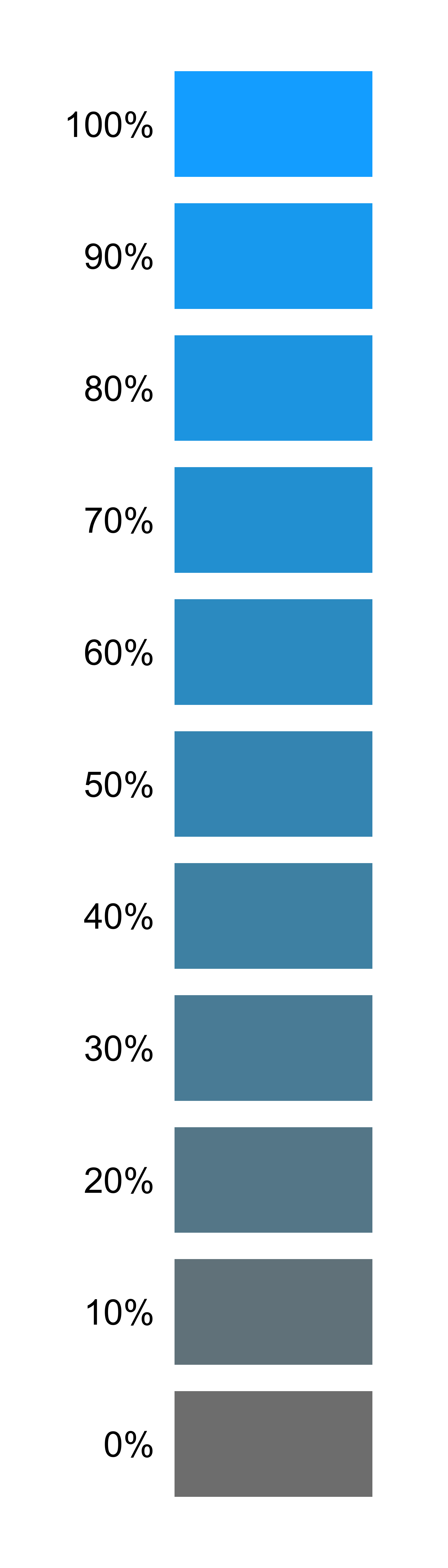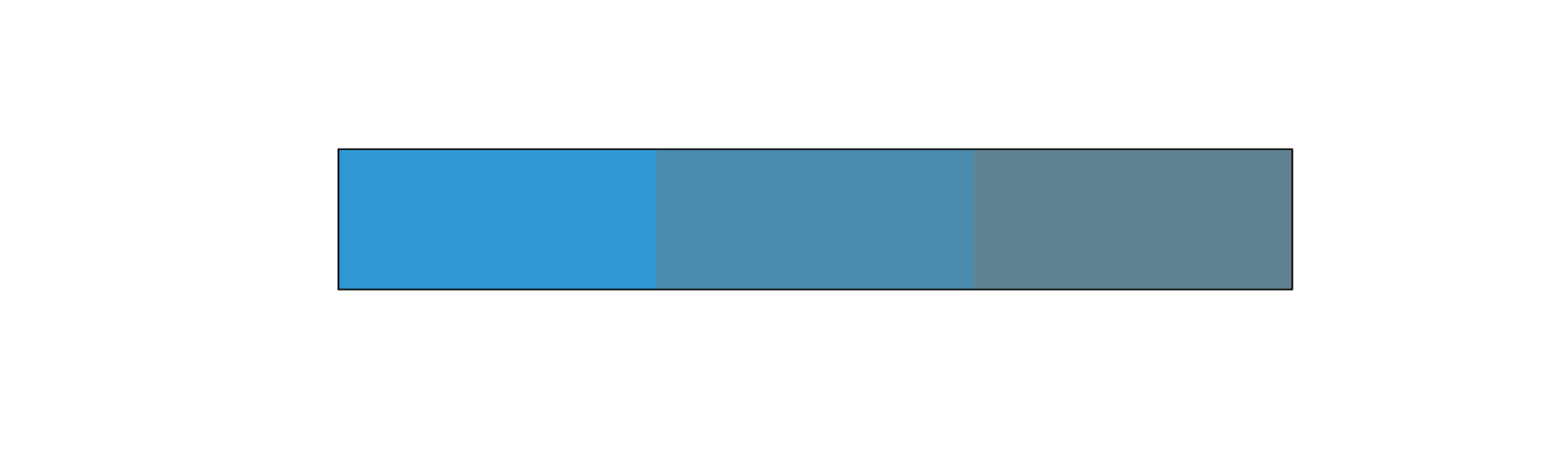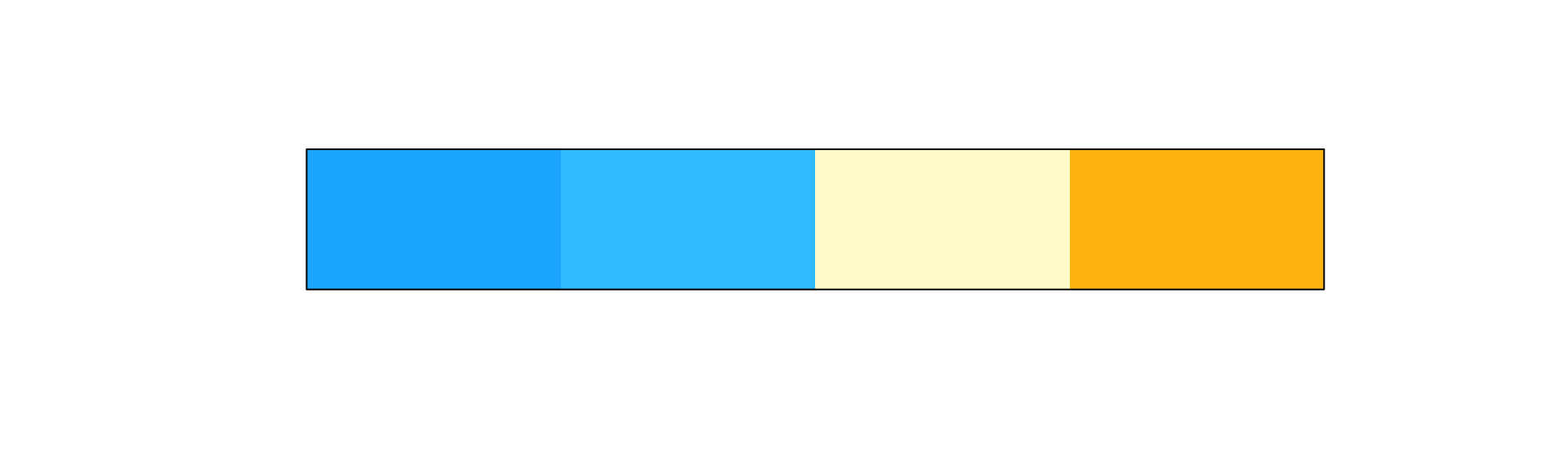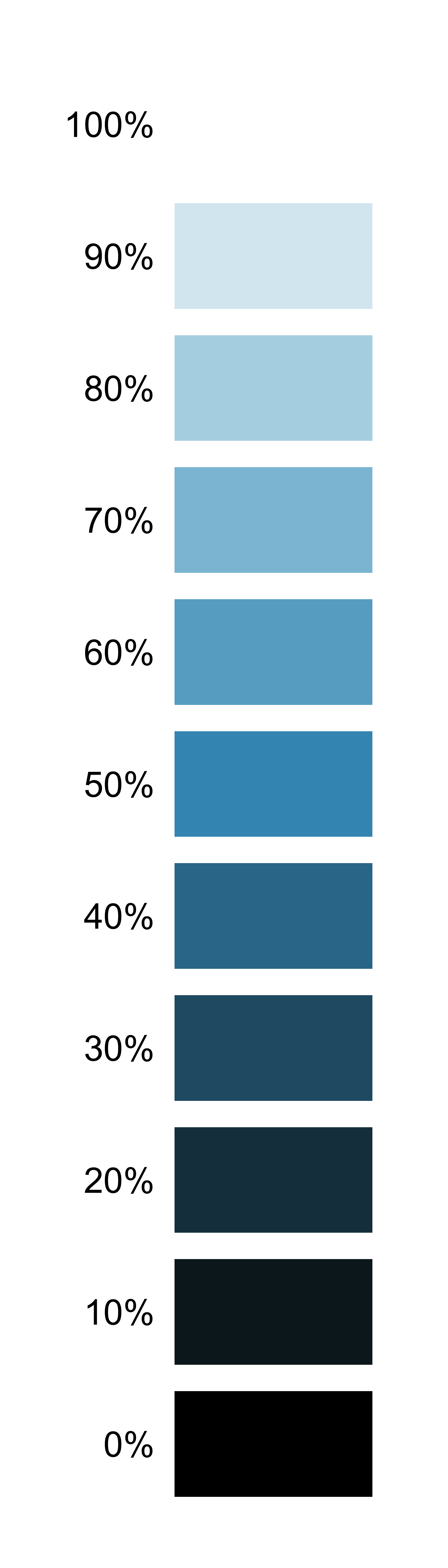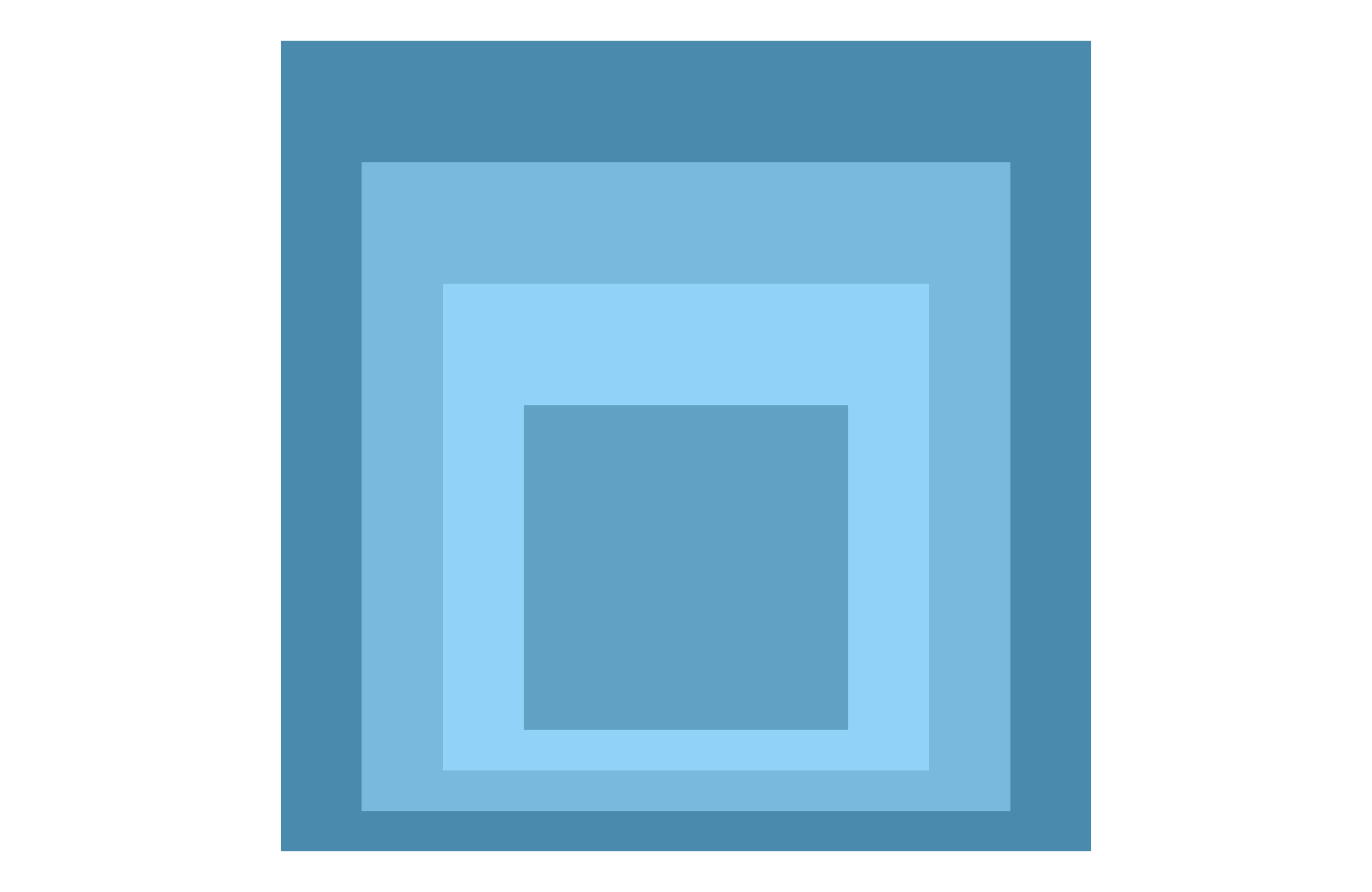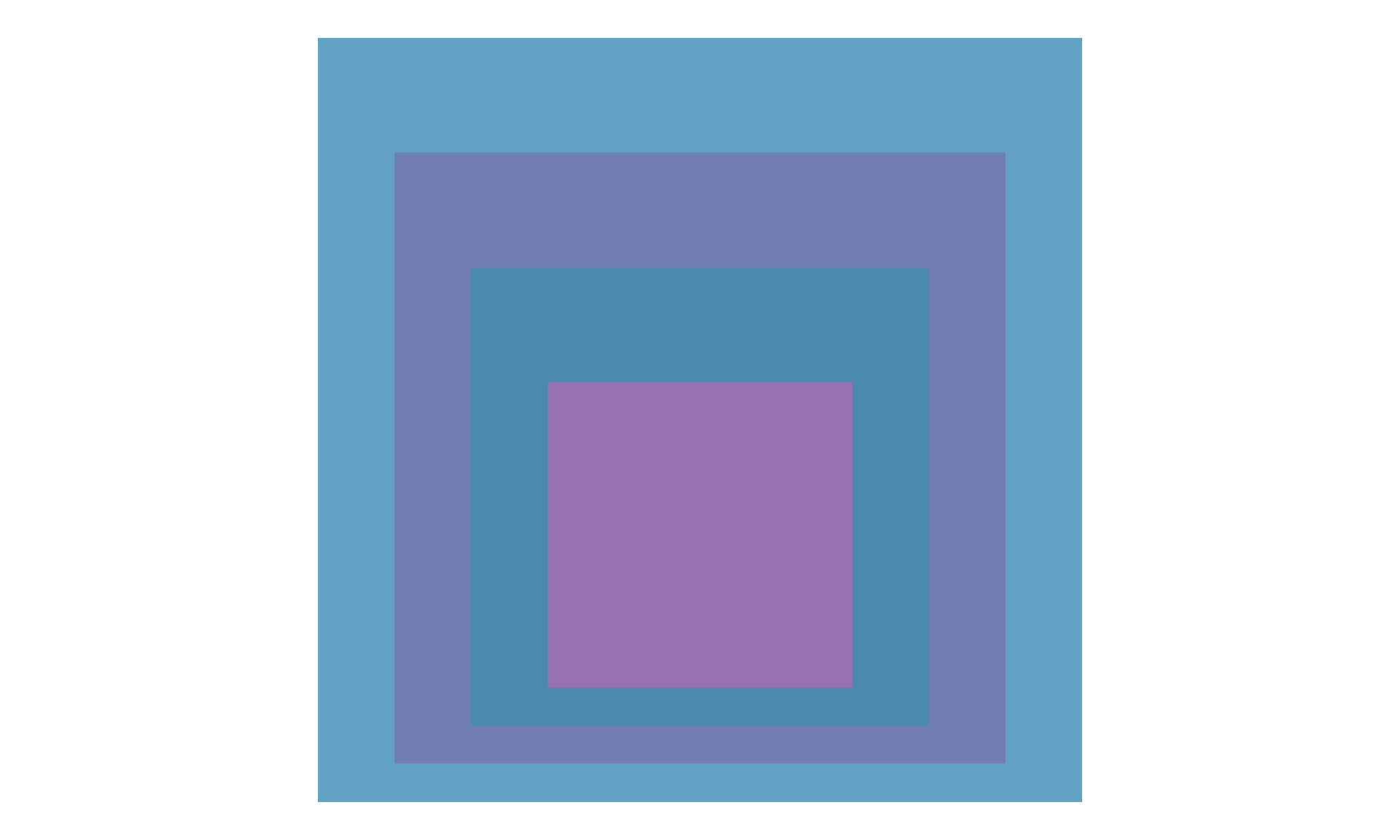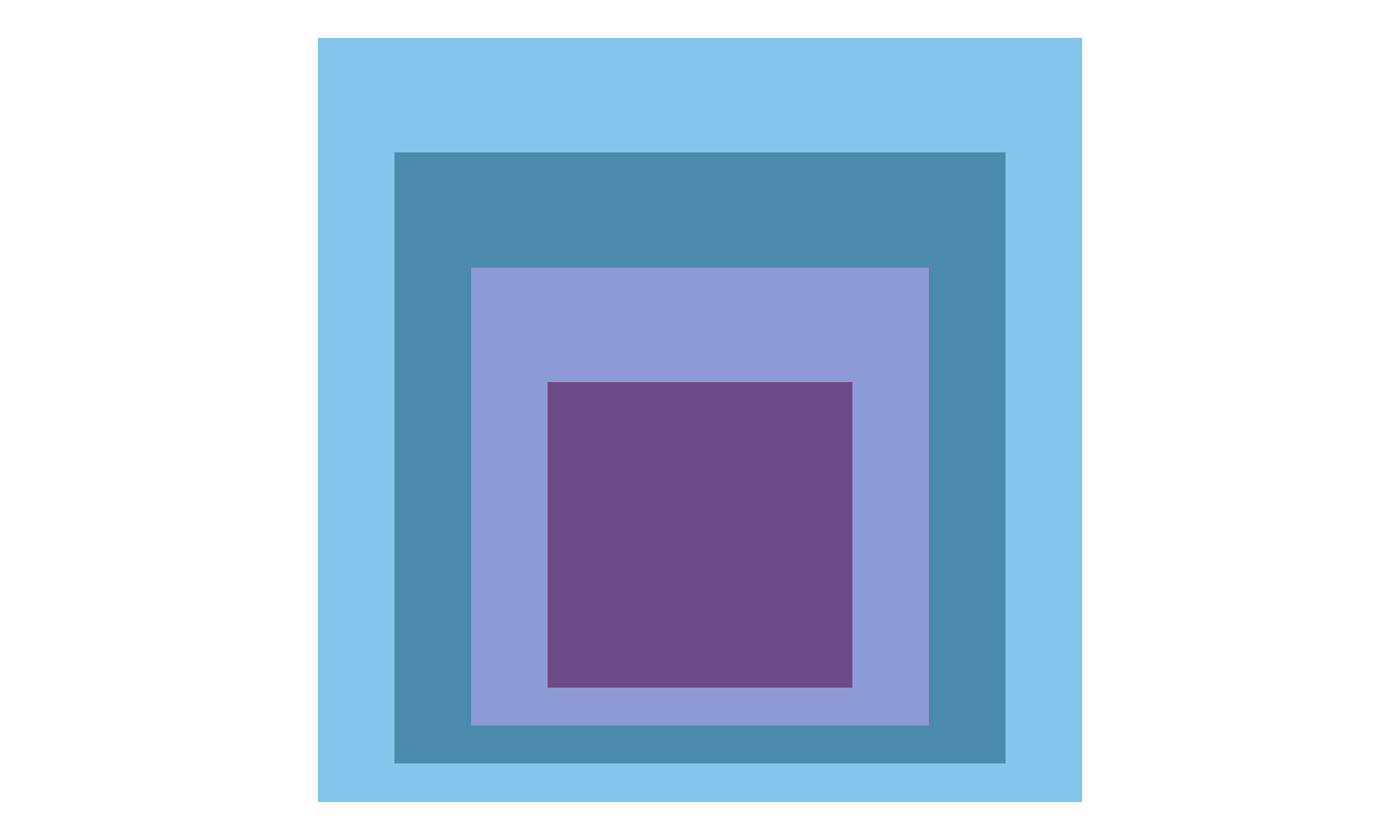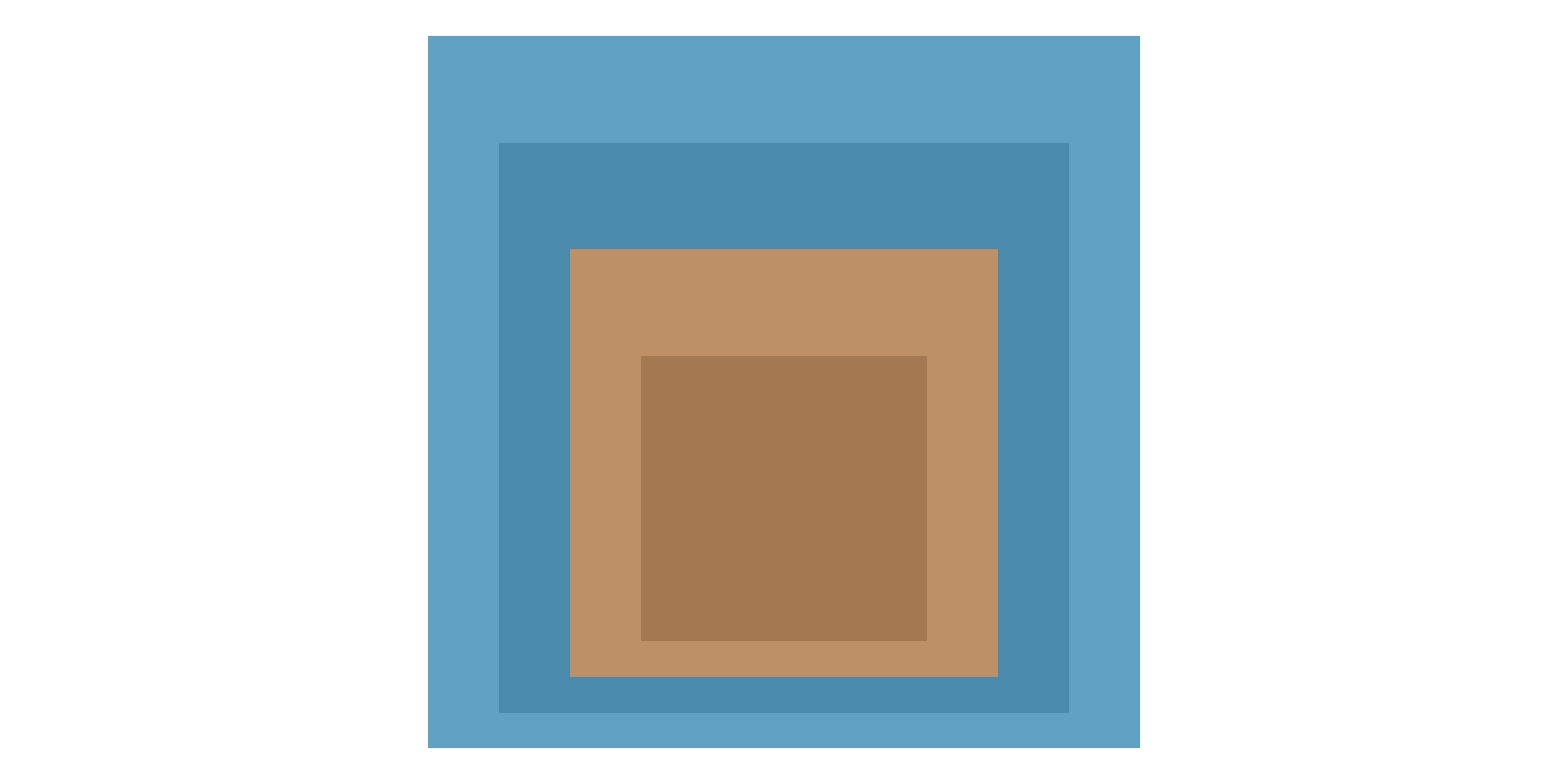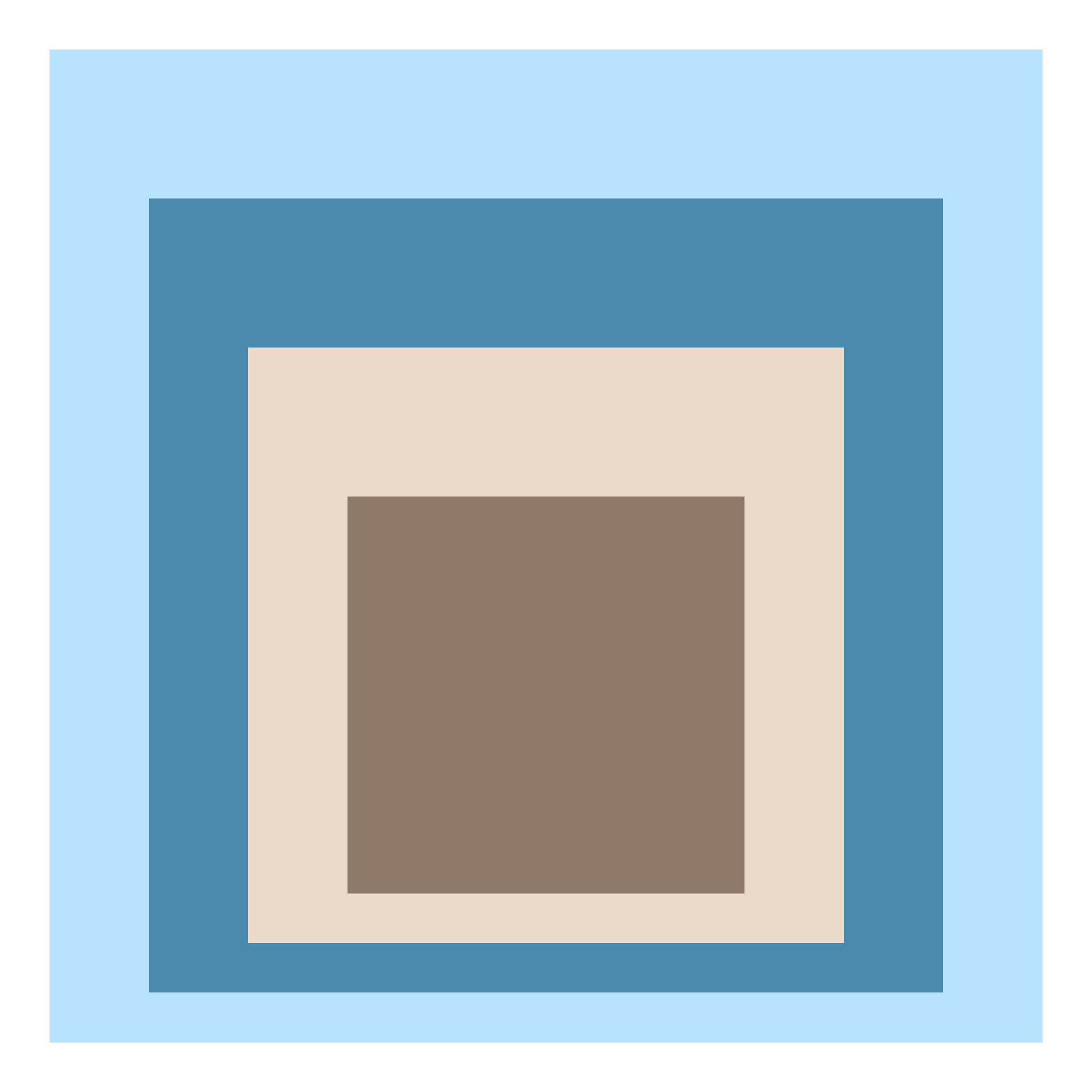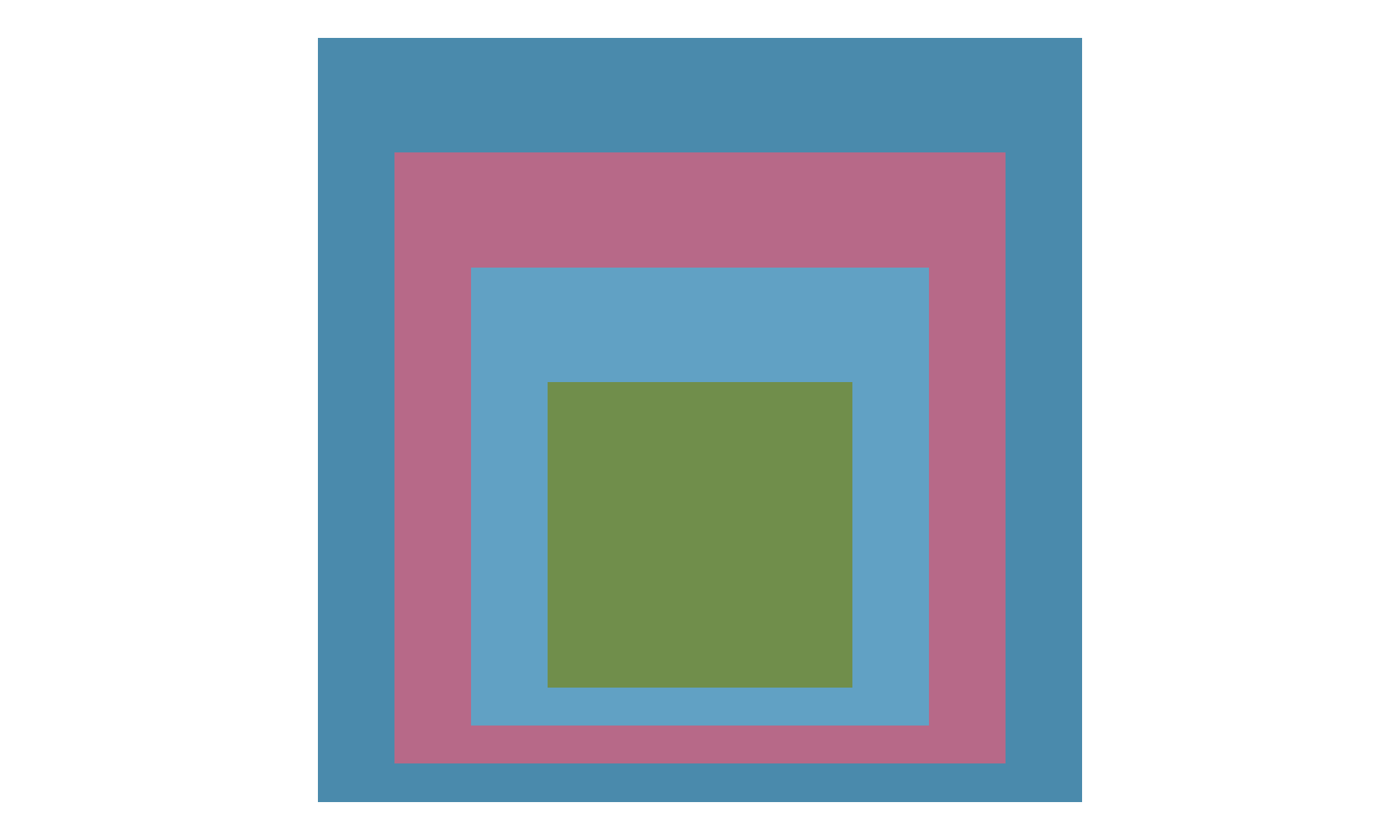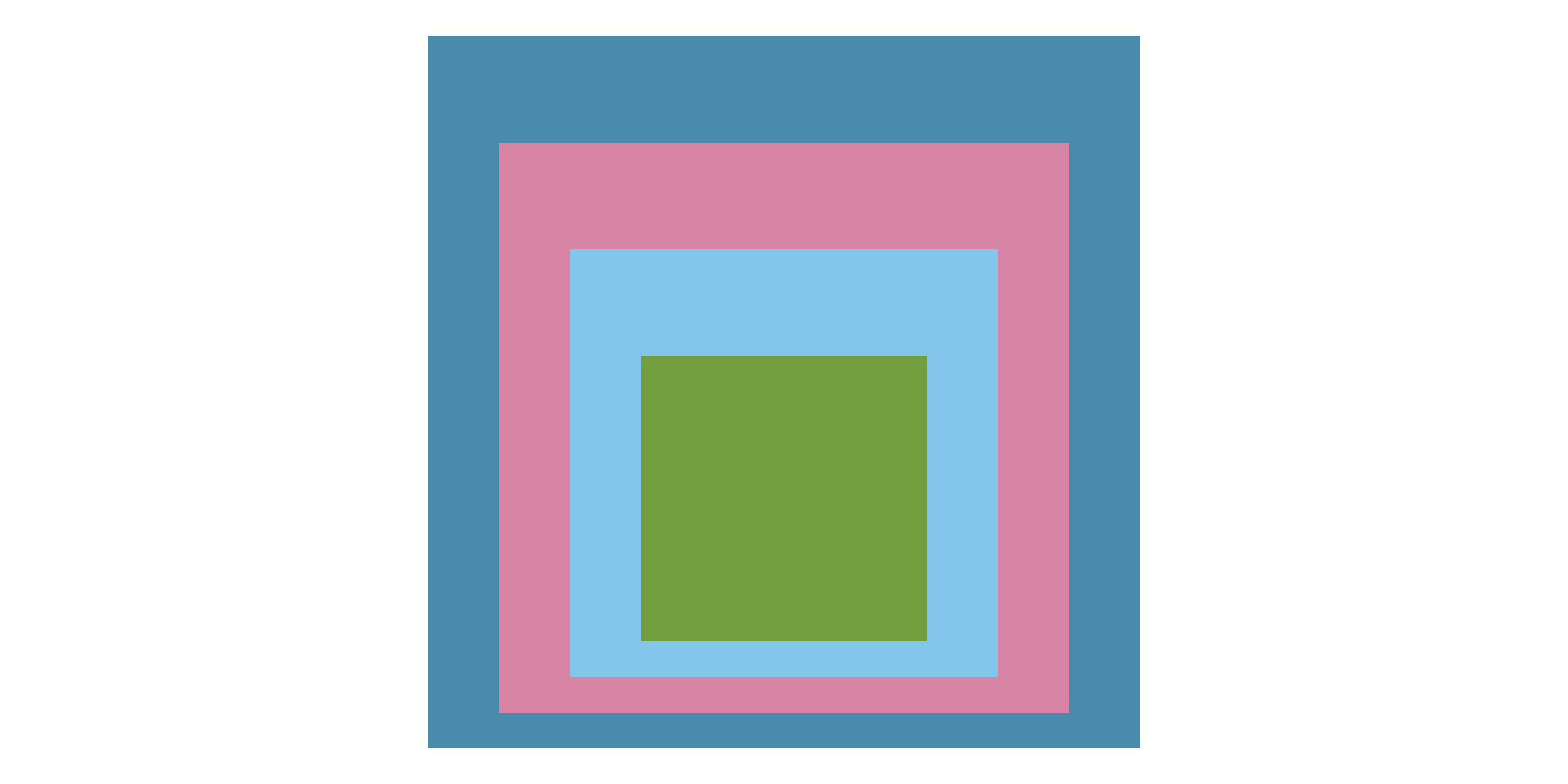Steal like an Rtist: Creative Coding in R
Homage to the Square
Josef Albers
posit::conf(2023)
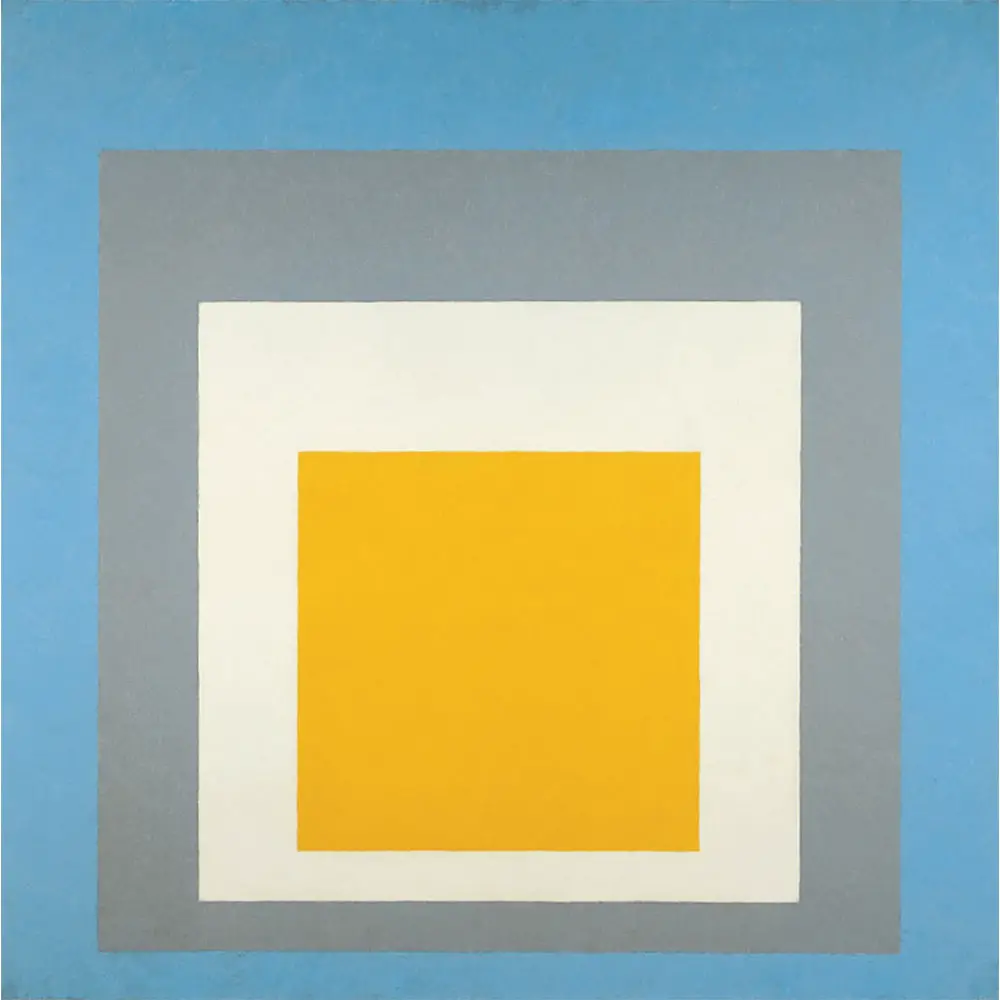


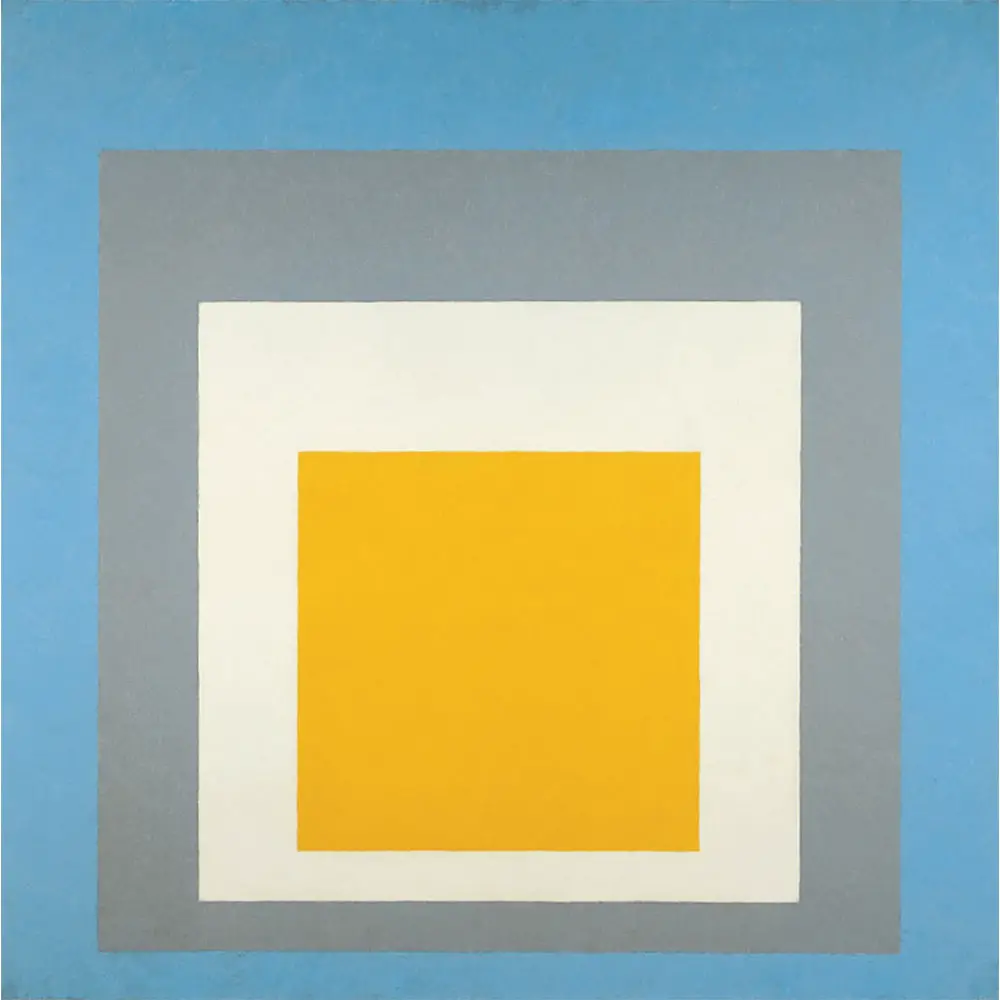
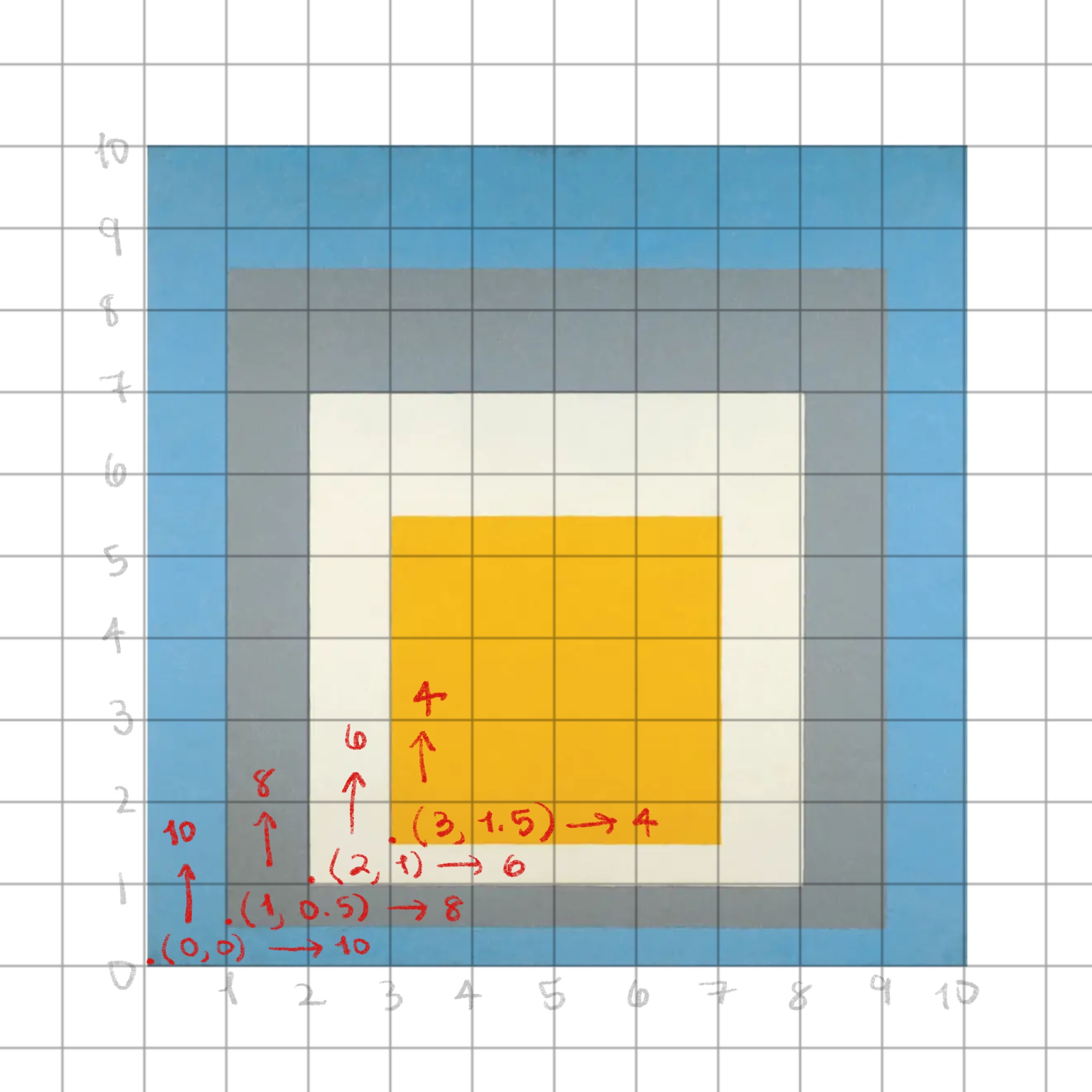
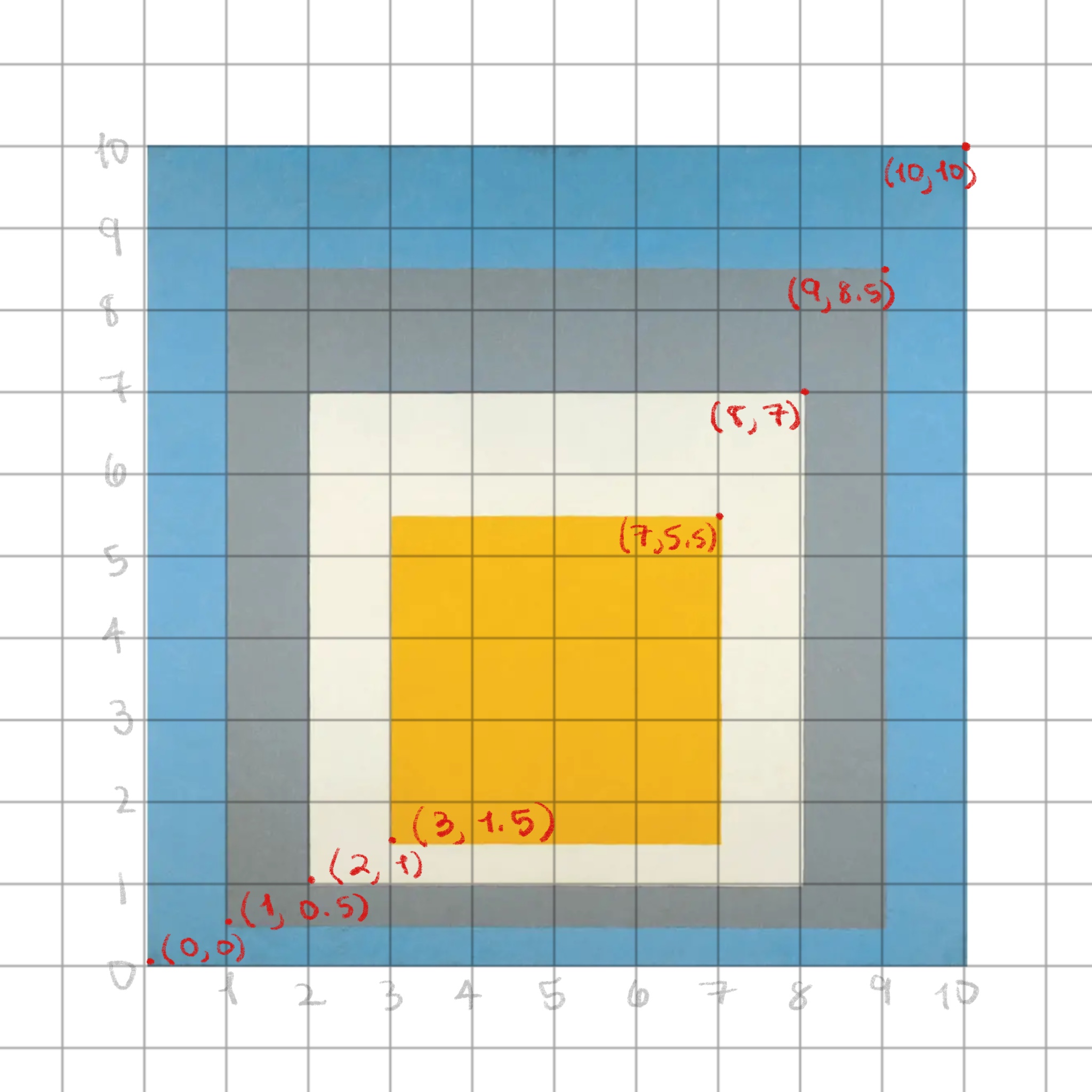
Creating a rectangle in {ggplot2}
geom_rect()
Use arguments to map data to visual properties
xmin,xmax: minimum and maximumxvaluesymin,ymax: minimum and maximumyvaluesfill: color
Creating a rectangle in {ggplot2}
geom_rect()
Recreate
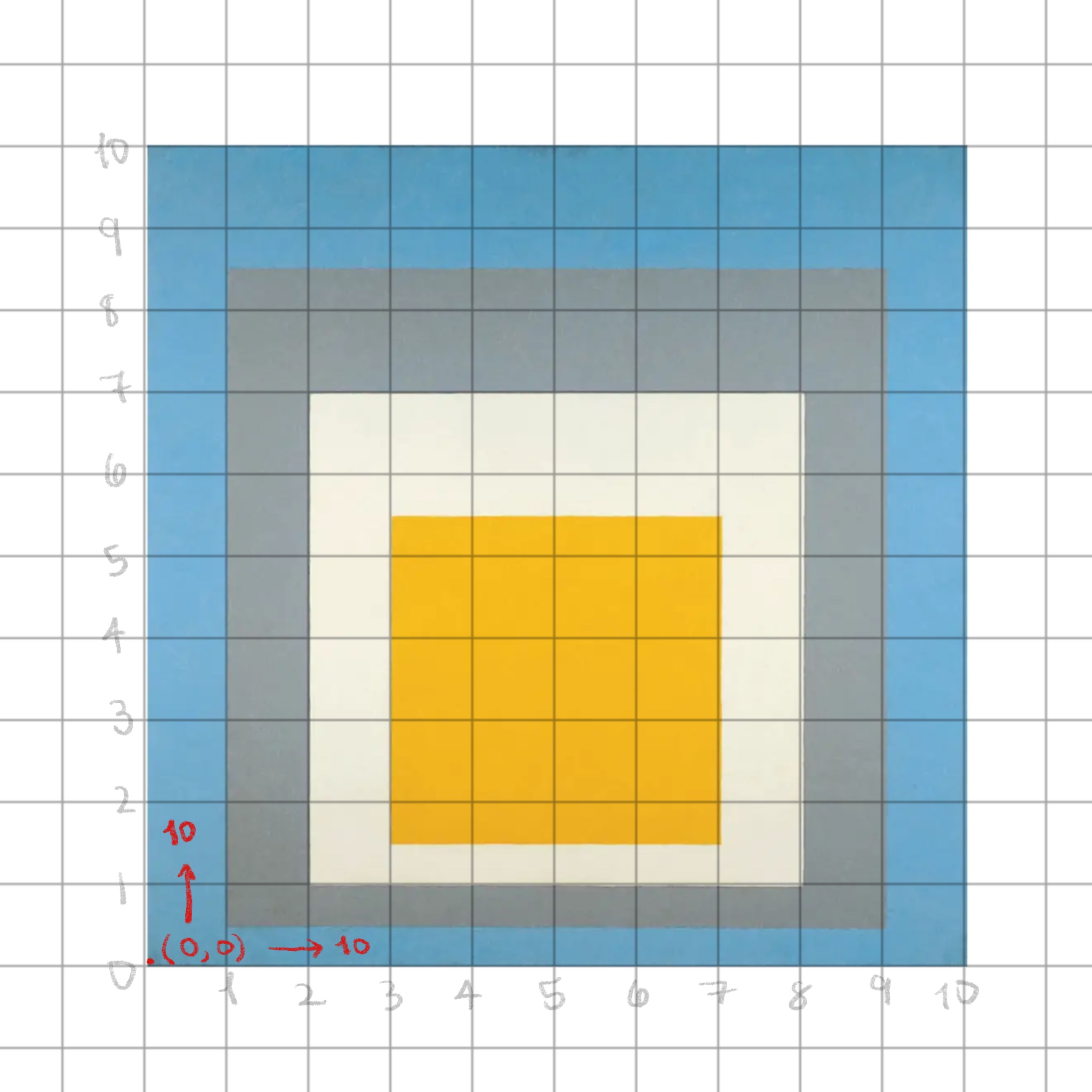
Recreate
Recreate
Recreate
Recreate
Recreate
library(dplyr)
homage <- tribble(
~x0, ~y0, ~size, ~color,
0, 0, 10, "#5A9CBA",
1, 0.5, 8, "#919EA3",
2, 1, 6, "#F1EFDF",
3, 1.5, 4, "#F5BB1D"
) %>%
mutate(
x1 = x0 + size,
y1 = y0 + size
)
homage# A tibble: 4 × 6
x0 y0 size color x1 y1
<dbl> <dbl> <dbl> <chr> <dbl> <dbl>
1 0 0 10 #5A9CBA 10 10
2 1 0.5 8 #919EA3 9 8.5
3 2 1 6 #F1EFDF 8 7
4 3 1.5 4 #F5BB1D 7 5.5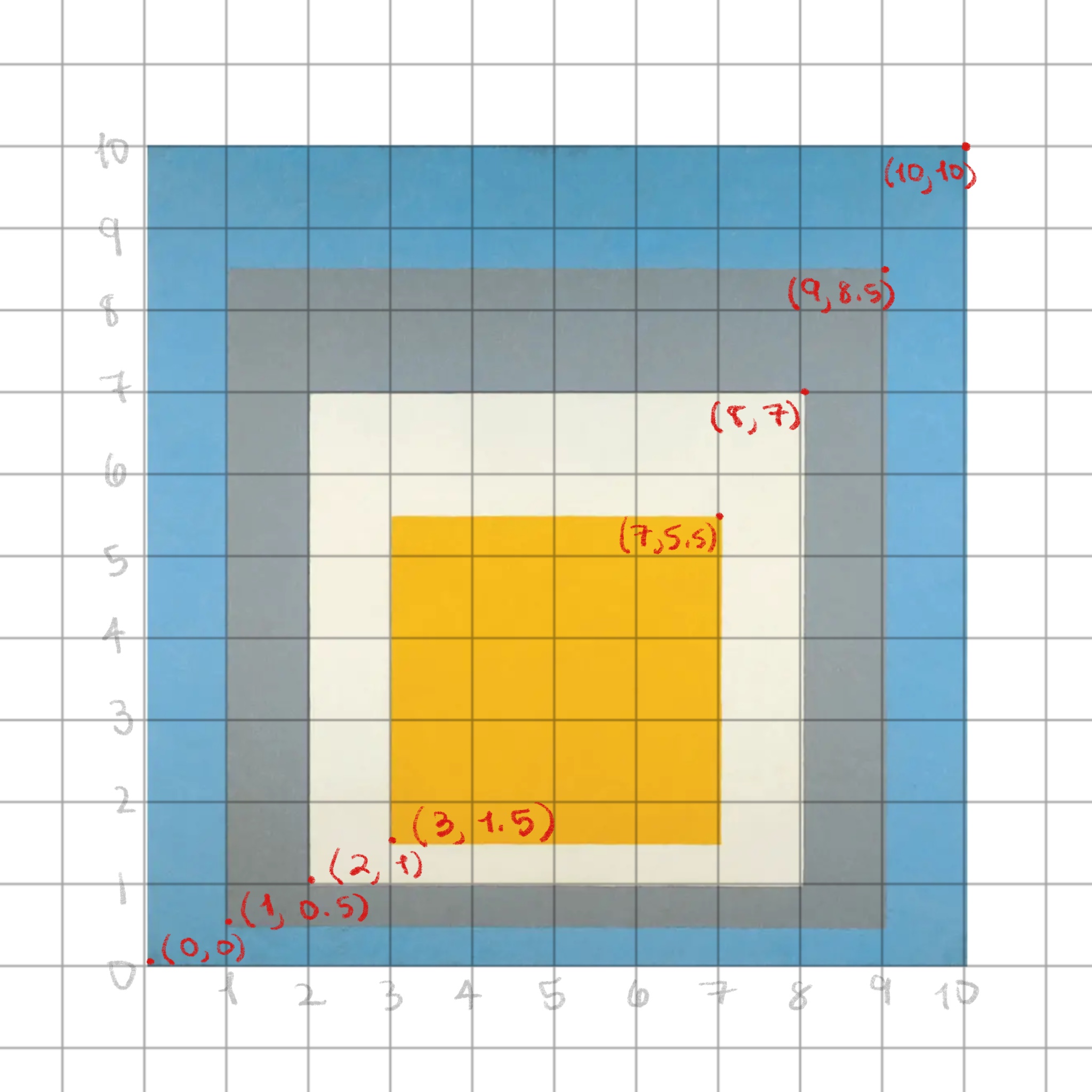
Recreate
Recreate
Recreate
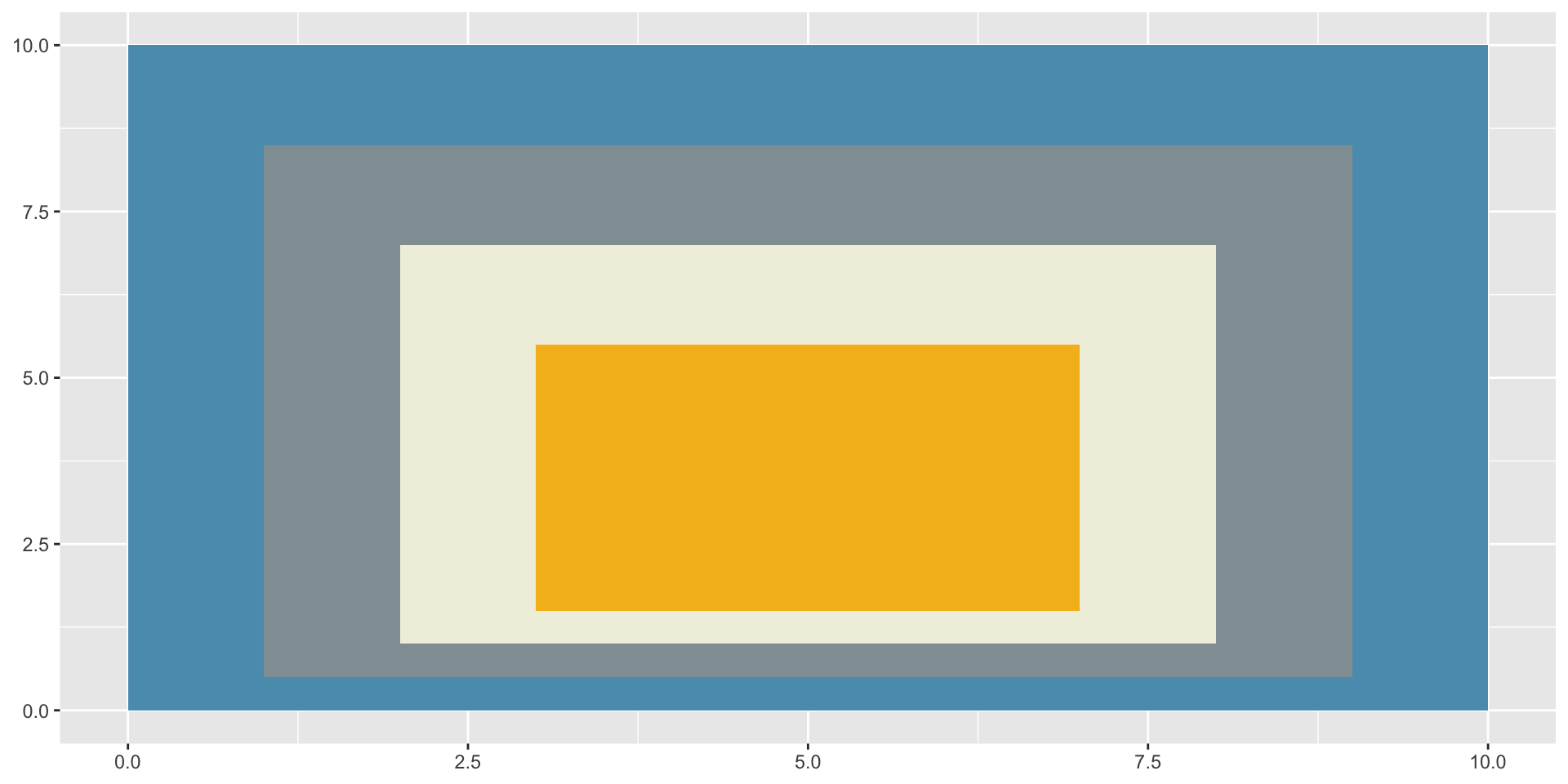
scale_fill_identity() tells ggplot2 the variable in color is a color value it can use directly, not a categorical variable that needs to be represented by a fill color
Recreate
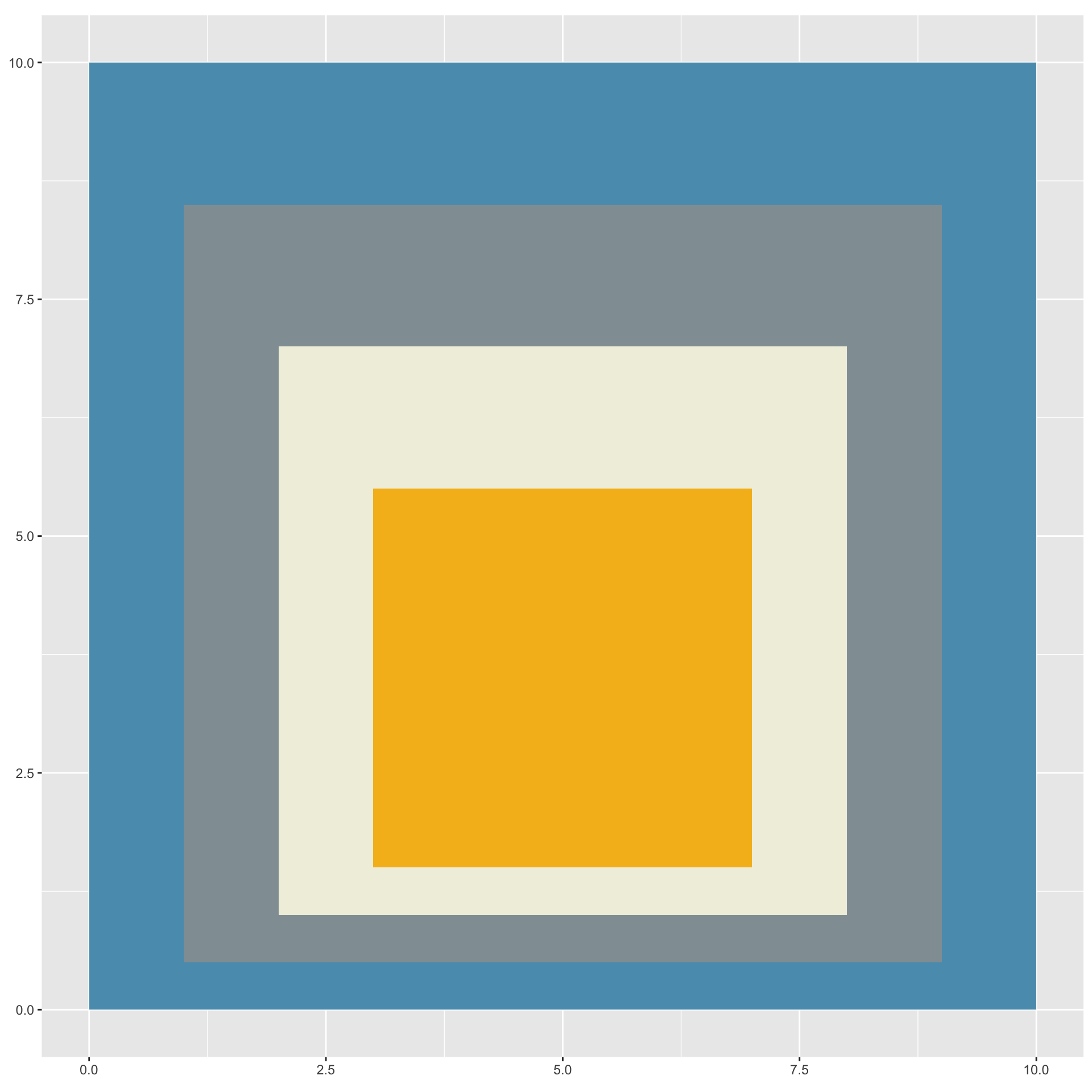
coord_fixed() sets a fixed coordinate system, with an aspect ratio of 1, to ensure one unit on the x-axis is the same as one unit on the y-axis (aka: a square is a square)
Recreate

theme_void() is a completely empty theme, creating a blank canvas for us to work on
Recreate
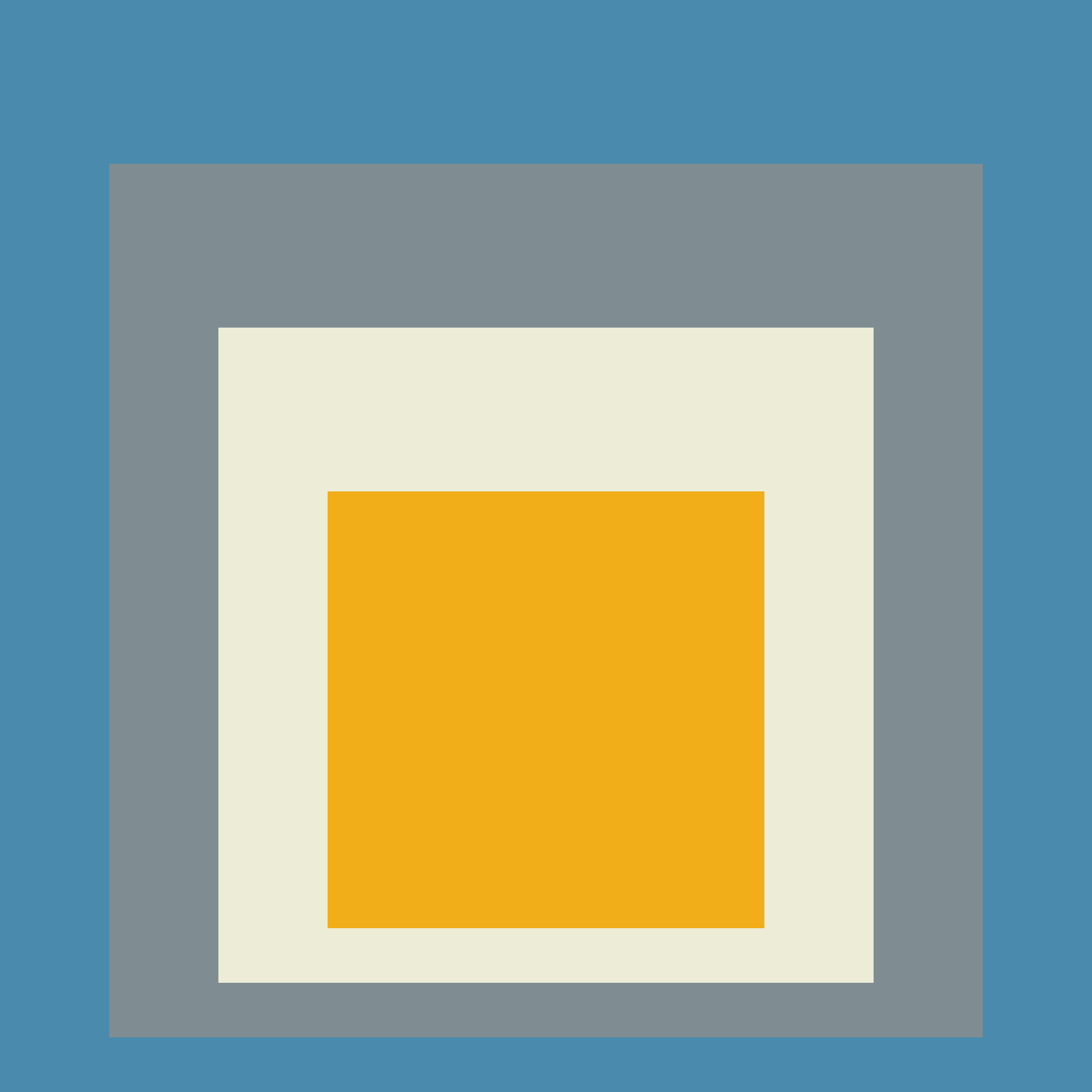
coord_fixed() with expand = FALSE removes any margin
Save your work
Recreation done!
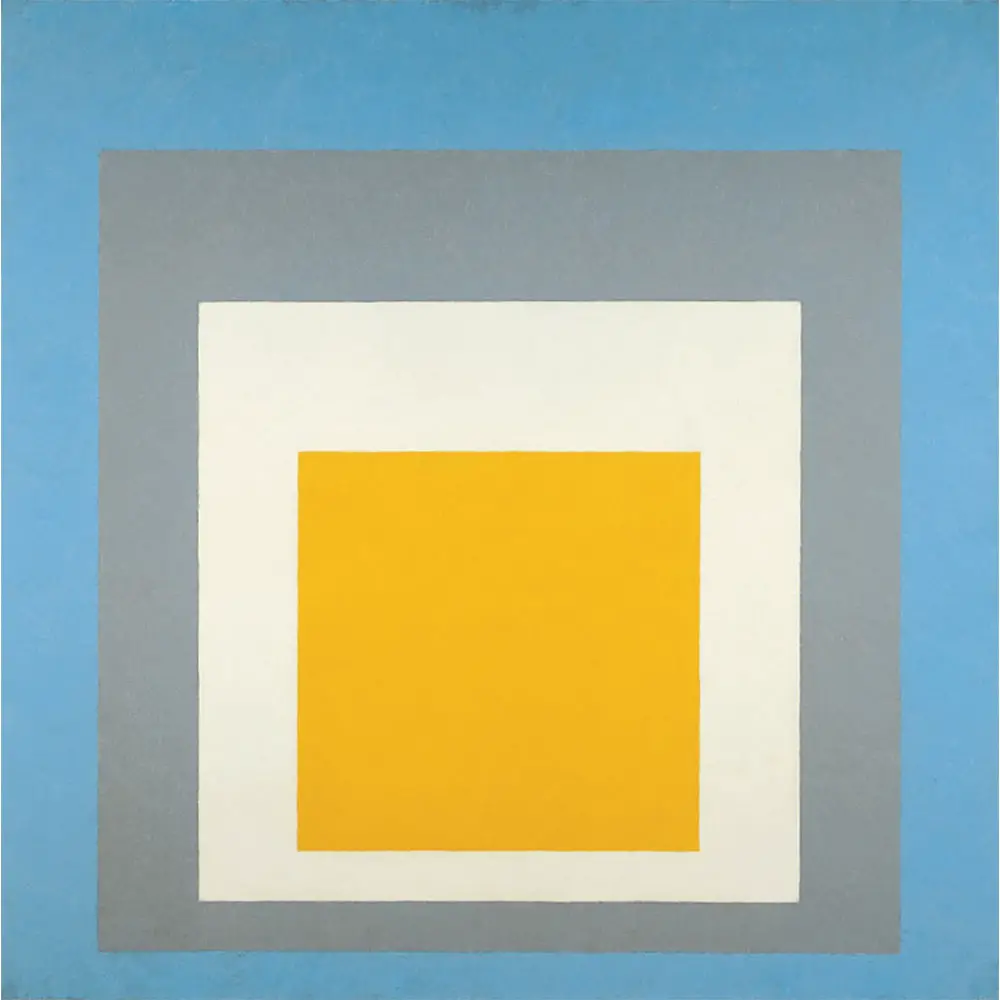
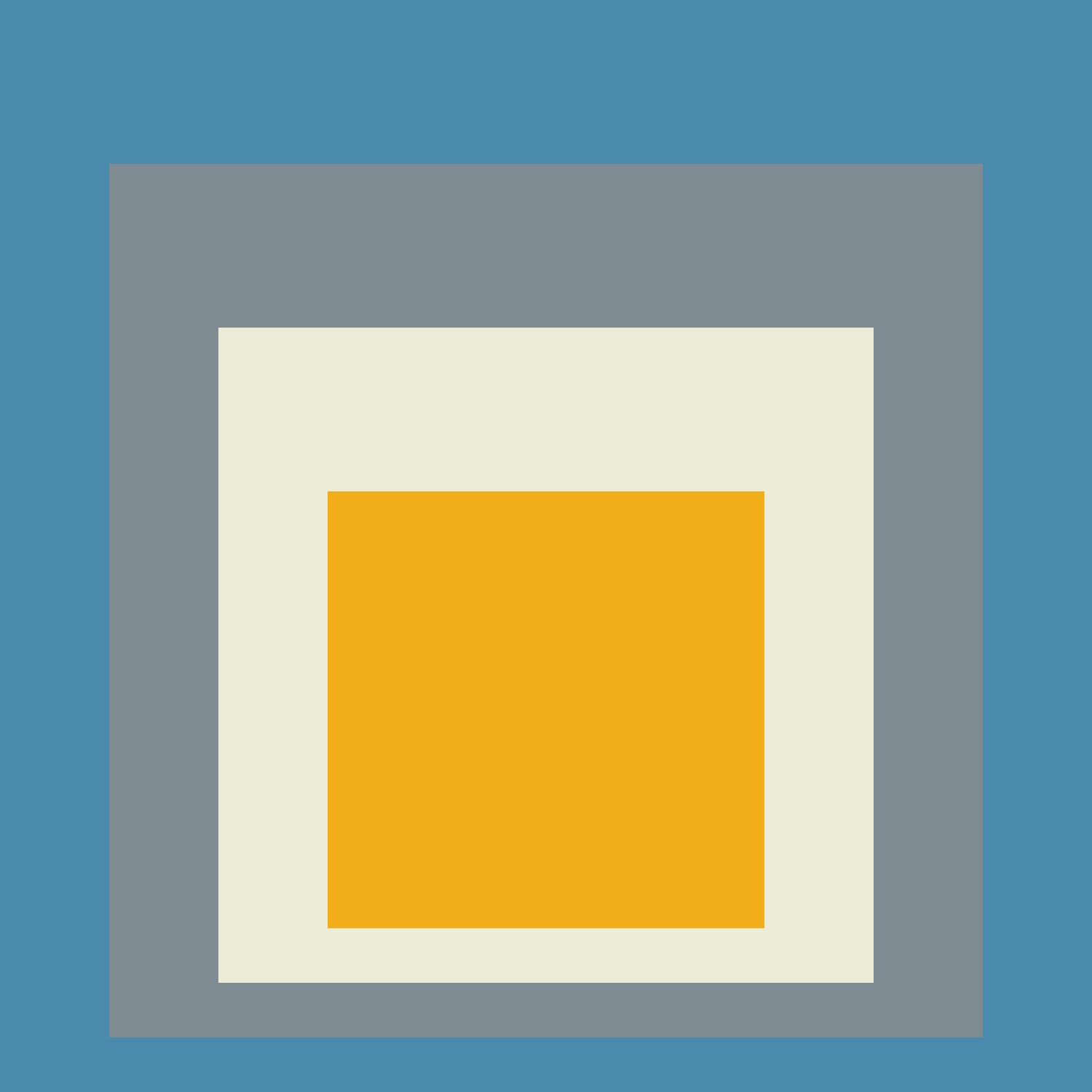
What is generative art?
“Generative art operates within a rule structure but has an element of chance that is crucial to what many artists enjoy about it. The final work is partly produced by an autonomous system, which may be strictly regulated by the rules or operate within parameters.”
— Charlotte Kent, Beyond the Janus-Faced Typologies of Art and Technology
What is generative art?
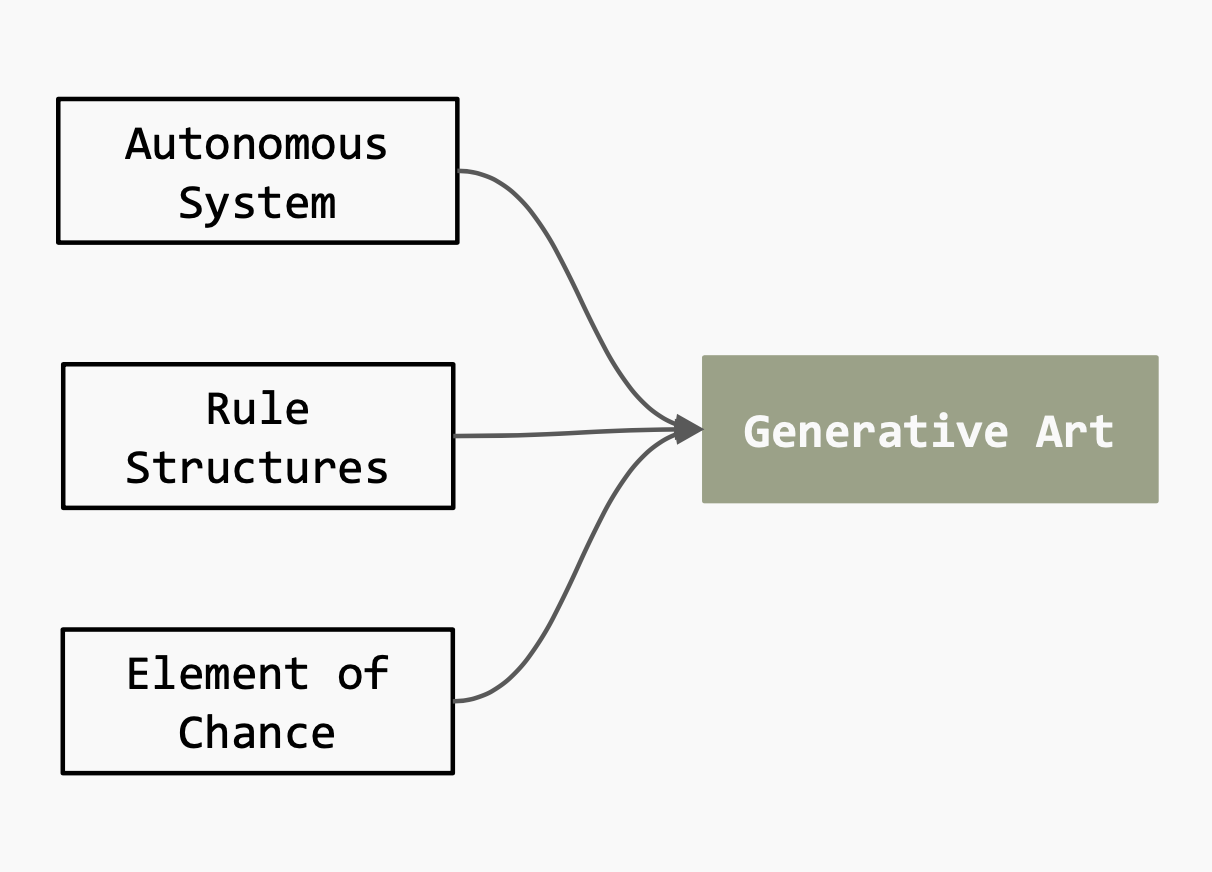
Remix time! Creating a small system
make_homage <- function(colors = c("#5A9CBA", "#919EA3", "#F1EFDF", "#F5BB1D")) {
tribble(
~x0, ~y0, ~size,
0, 0, 10,
1, 0.5, 8,
2, 1, 6,
3, 1.5, 4
) %>%
mutate(
x1 = x0 + size,
y1 = y0 + size,
color = sample(colors, size = 4)
) %>%
ggplot() +
geom_rect(aes(
xmin = x0, xmax = x1,
ymin = y0, ymax = y1,
fill = color
)) +
scale_fill_identity() +
coord_fixed() +
theme_void()
}Remix time! Creating a small system
set.seed()
Setting a seed controls the state of the random number generator in R
Your turn!
- Open the file
exercises/02-homage-to-the-square/exercise-1.Rmd - Update the function
make_my_homage()to take aseedargument, and set the seed in the body of the function - Verify that running
make_my_homage()with the sameseedcreates the same output, and that with a different seeds creates different outputs - Share an output and the seed that created it in the GitHub discussion for this exercise
05:00
Composition
Deliberately simple and consistent in structure, the nested squares were a platform for exploring color.
Homages are all about mutability of color relationships and the malleability of subjective perceptions of colors.
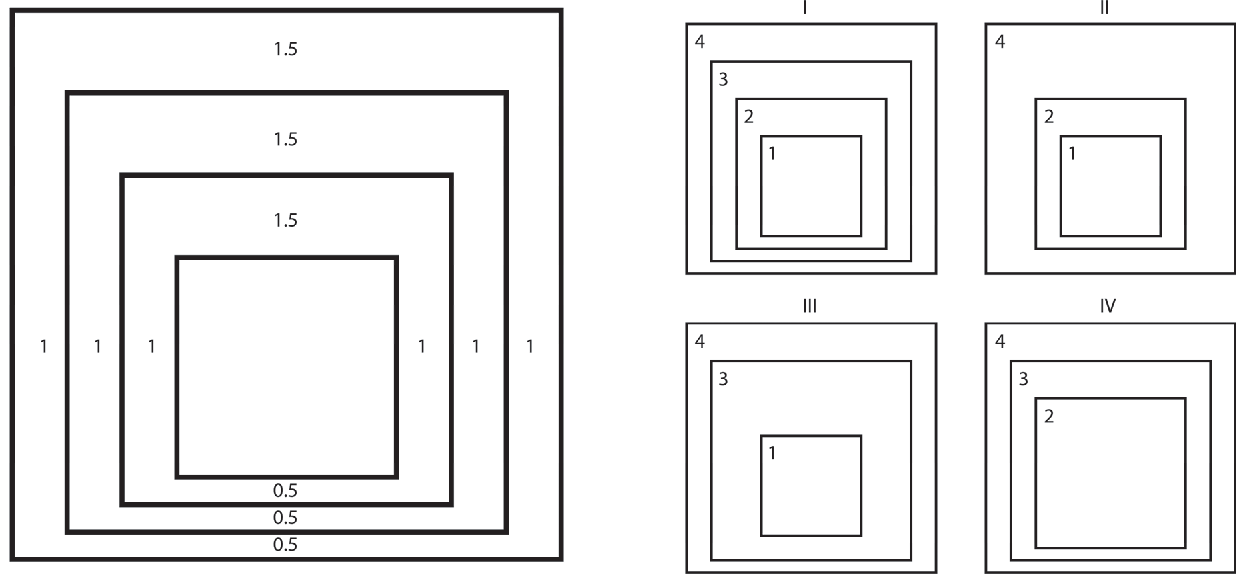
Planes and Frames: Spatial Layering in Josef Albers’ Homage to the Square Paintings, J. Mai, 2016
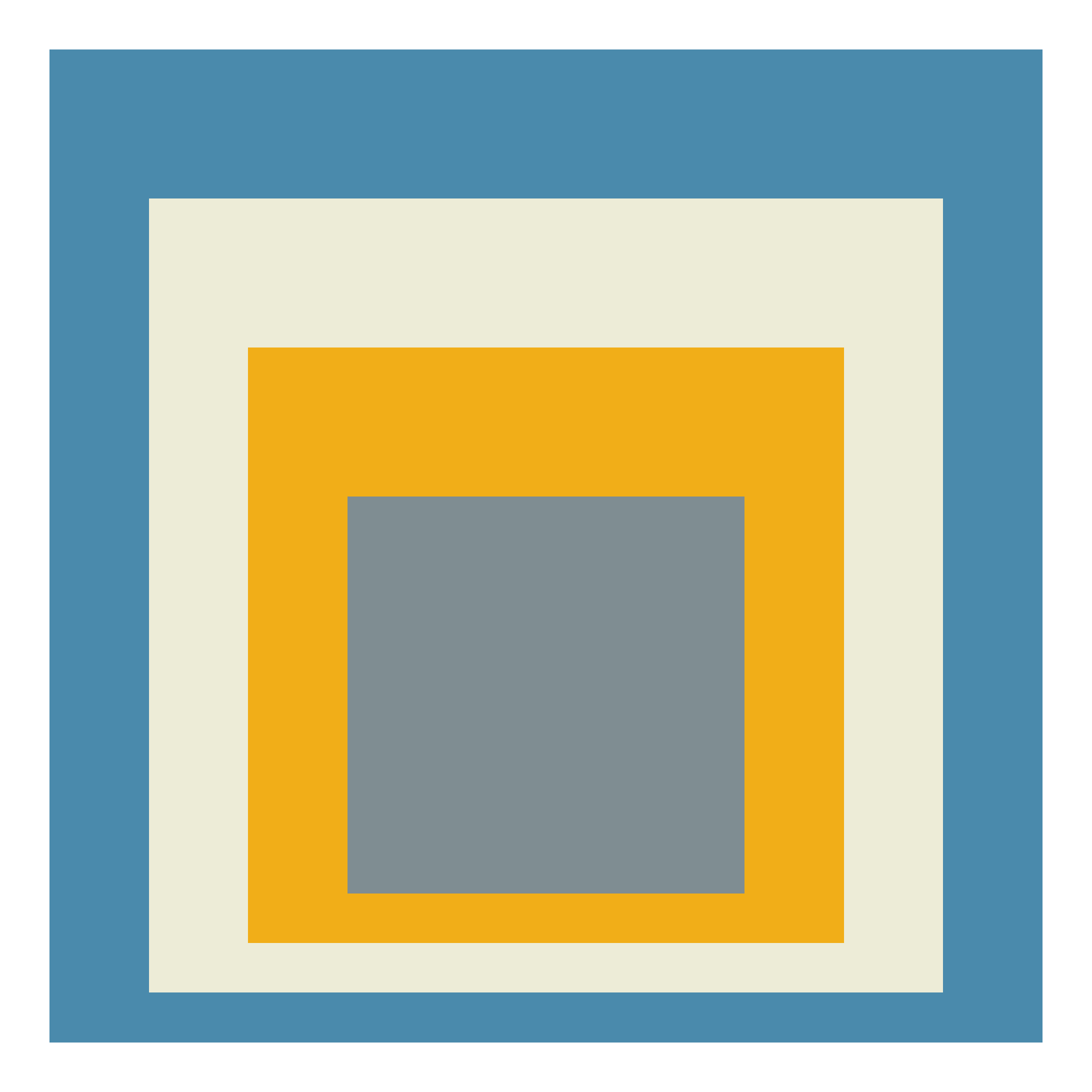
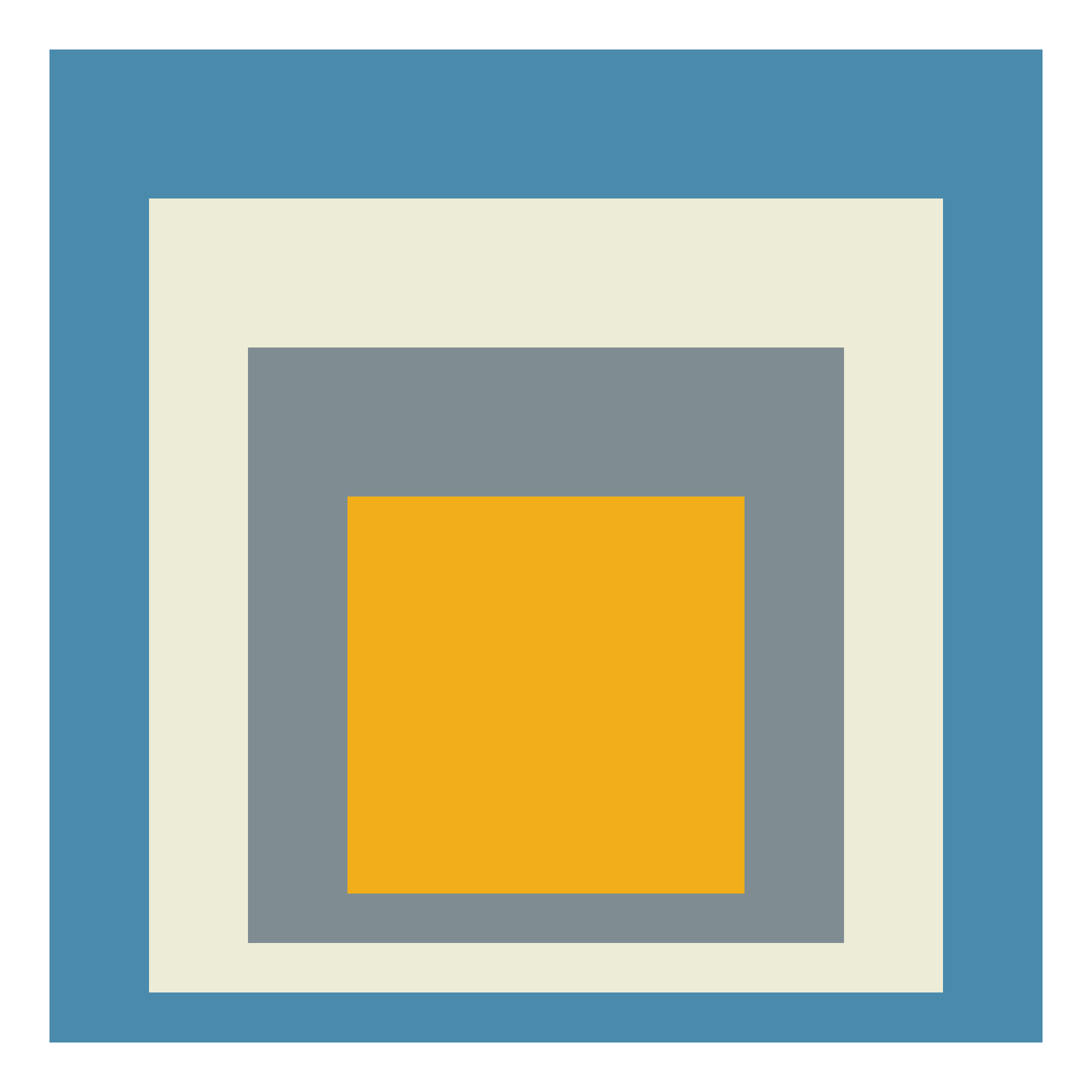
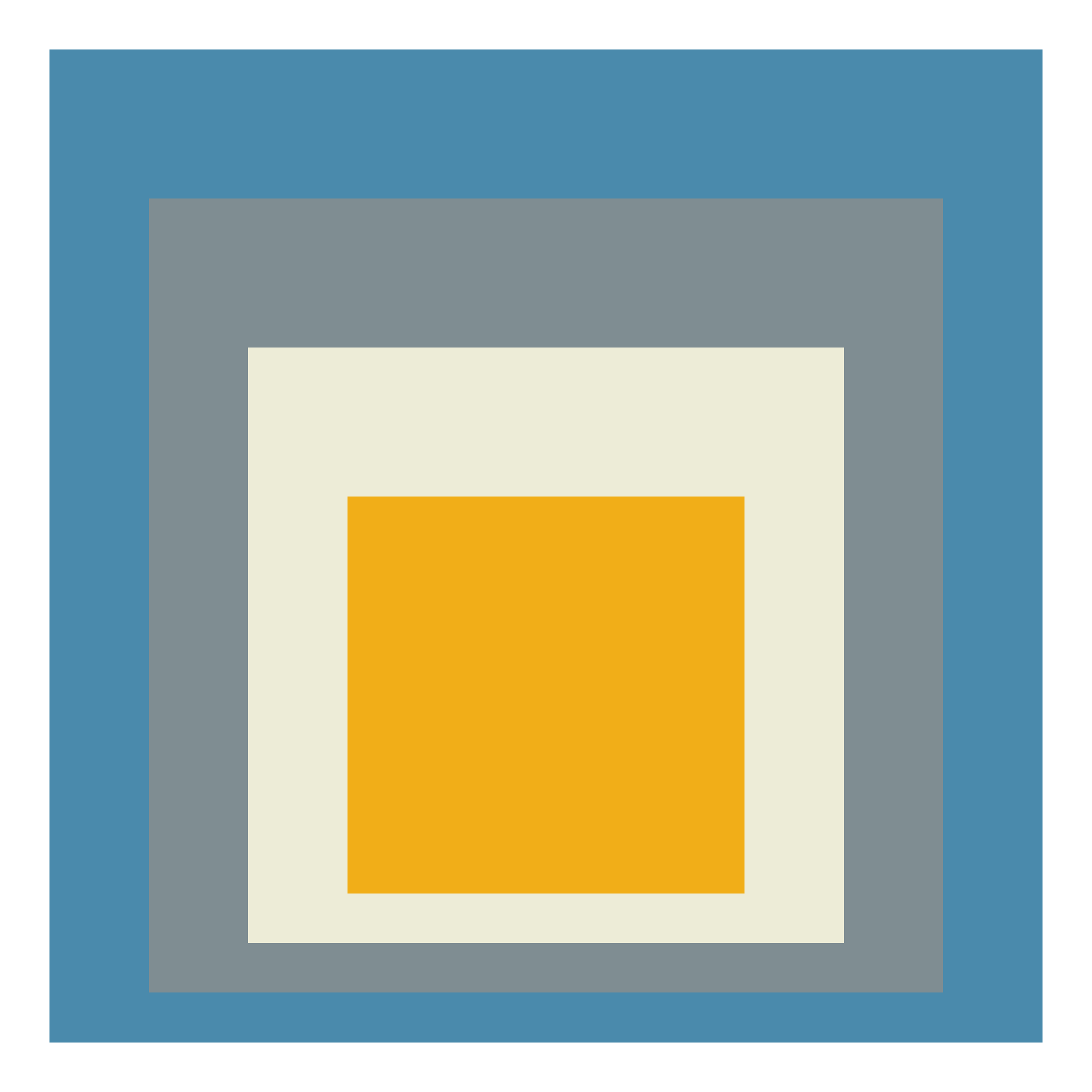
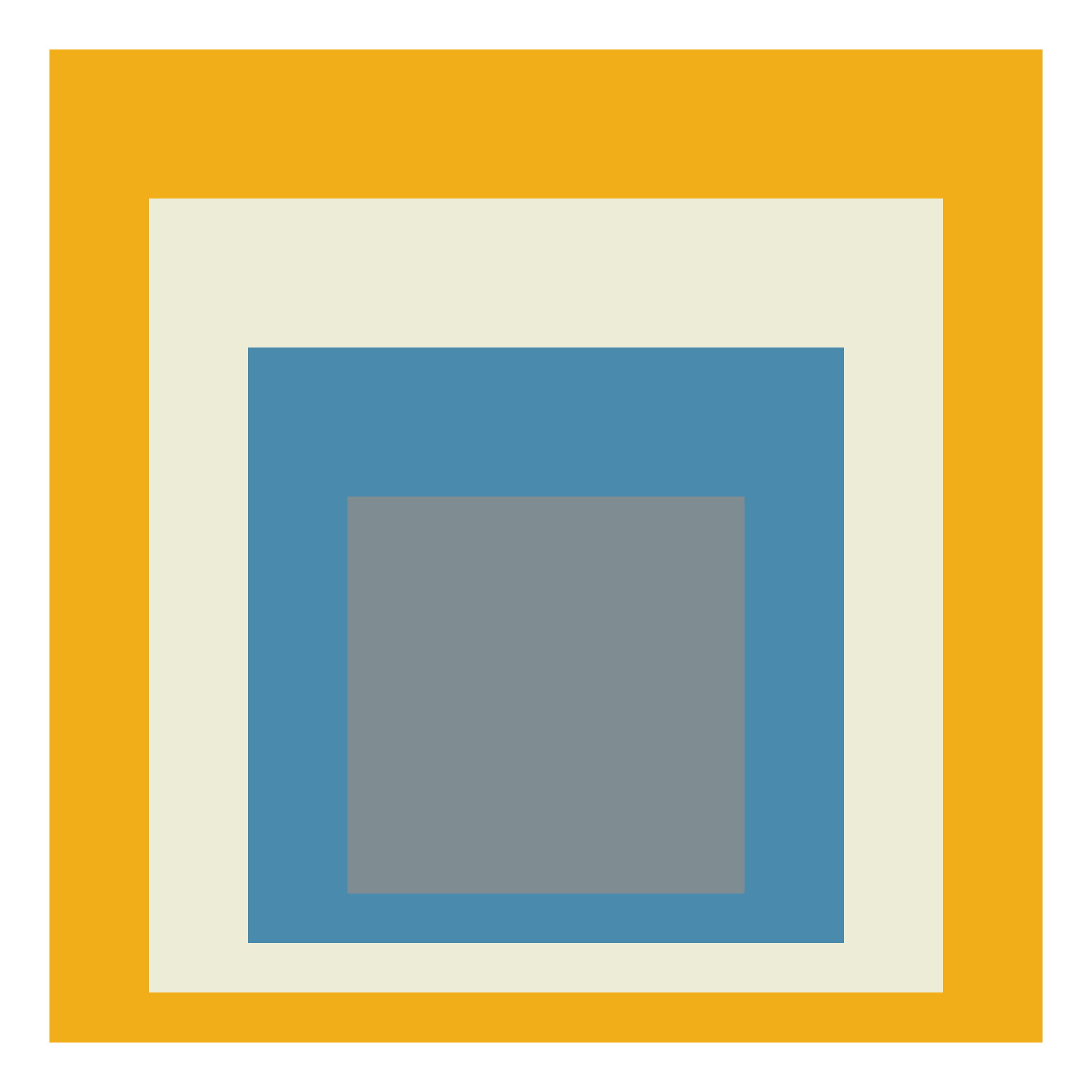
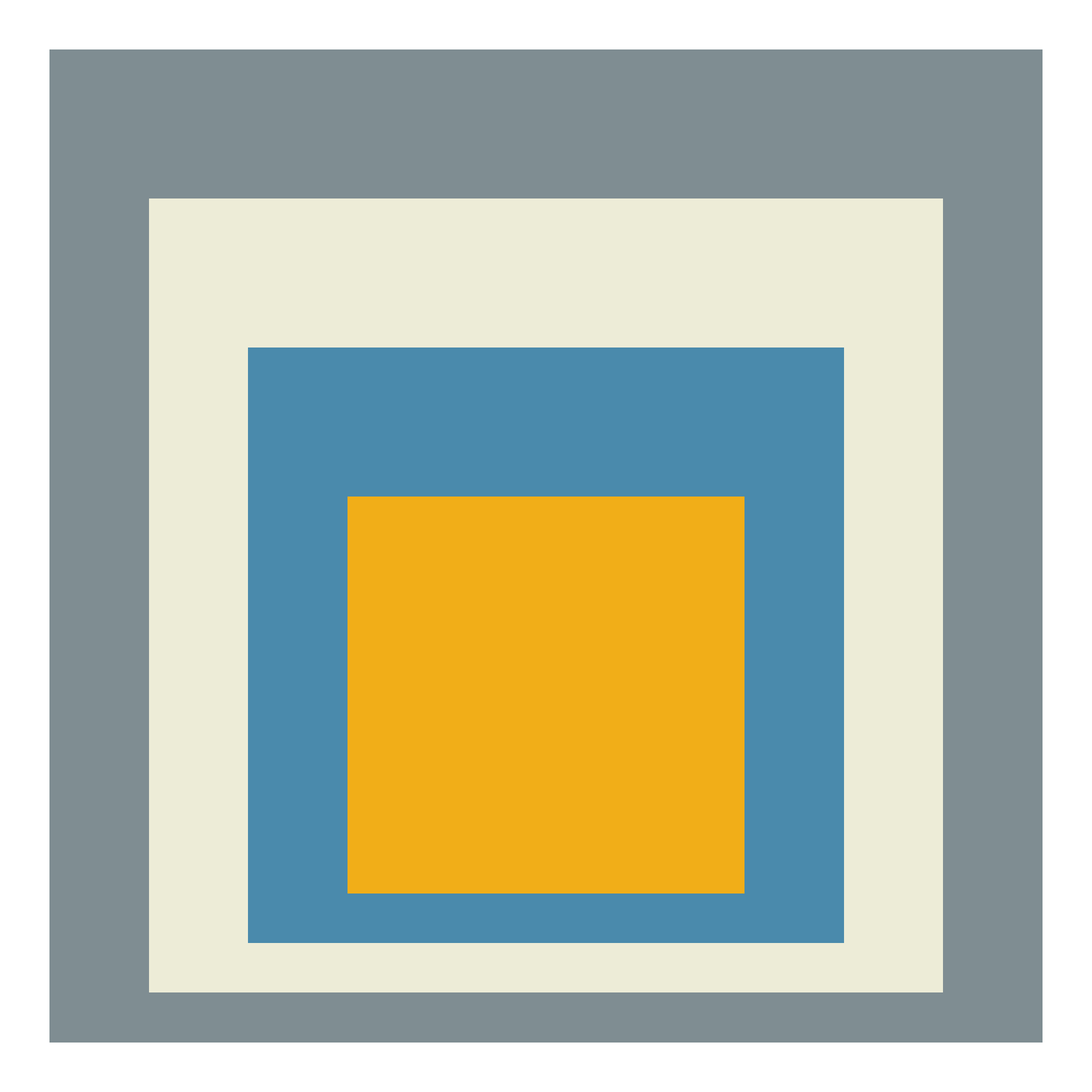
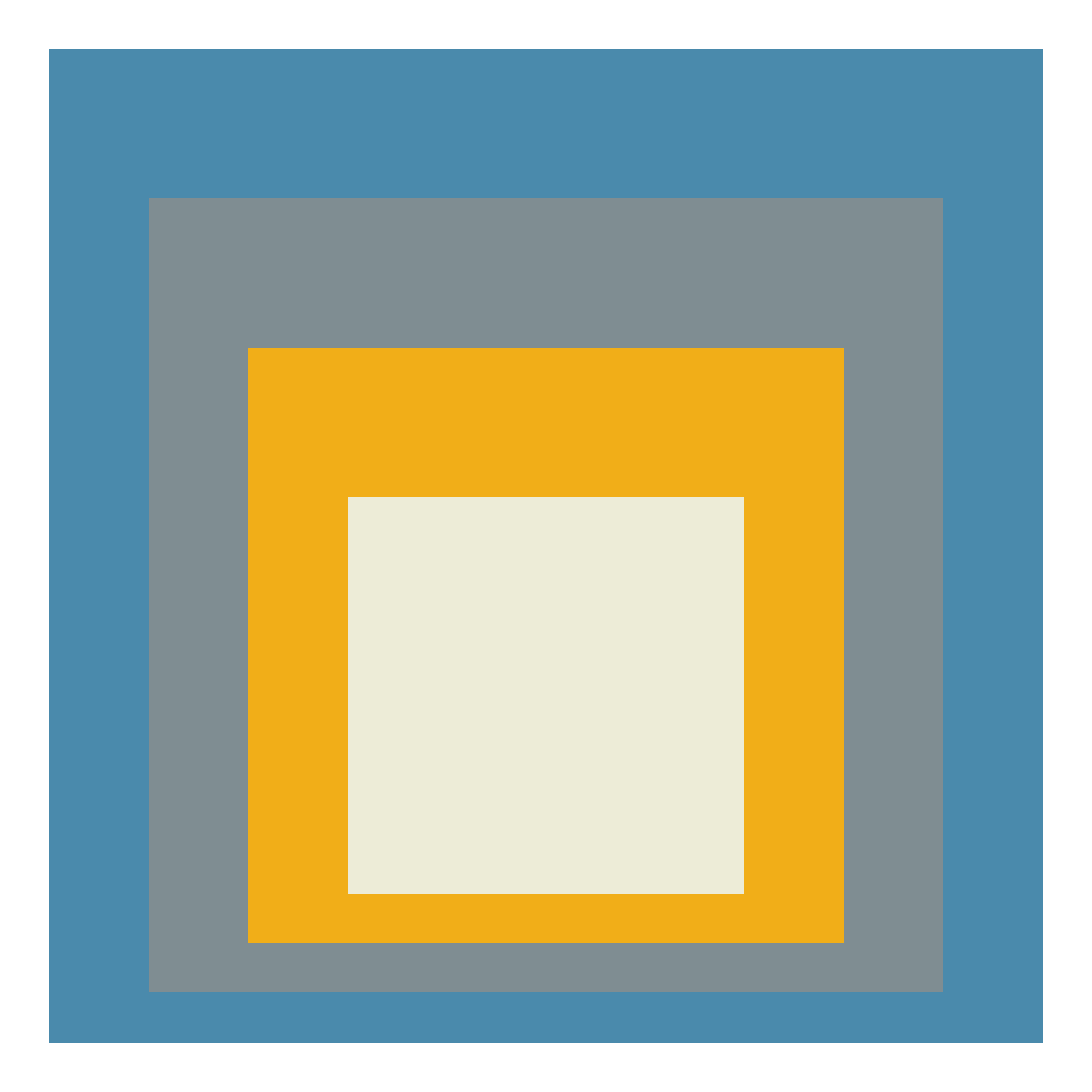
Color
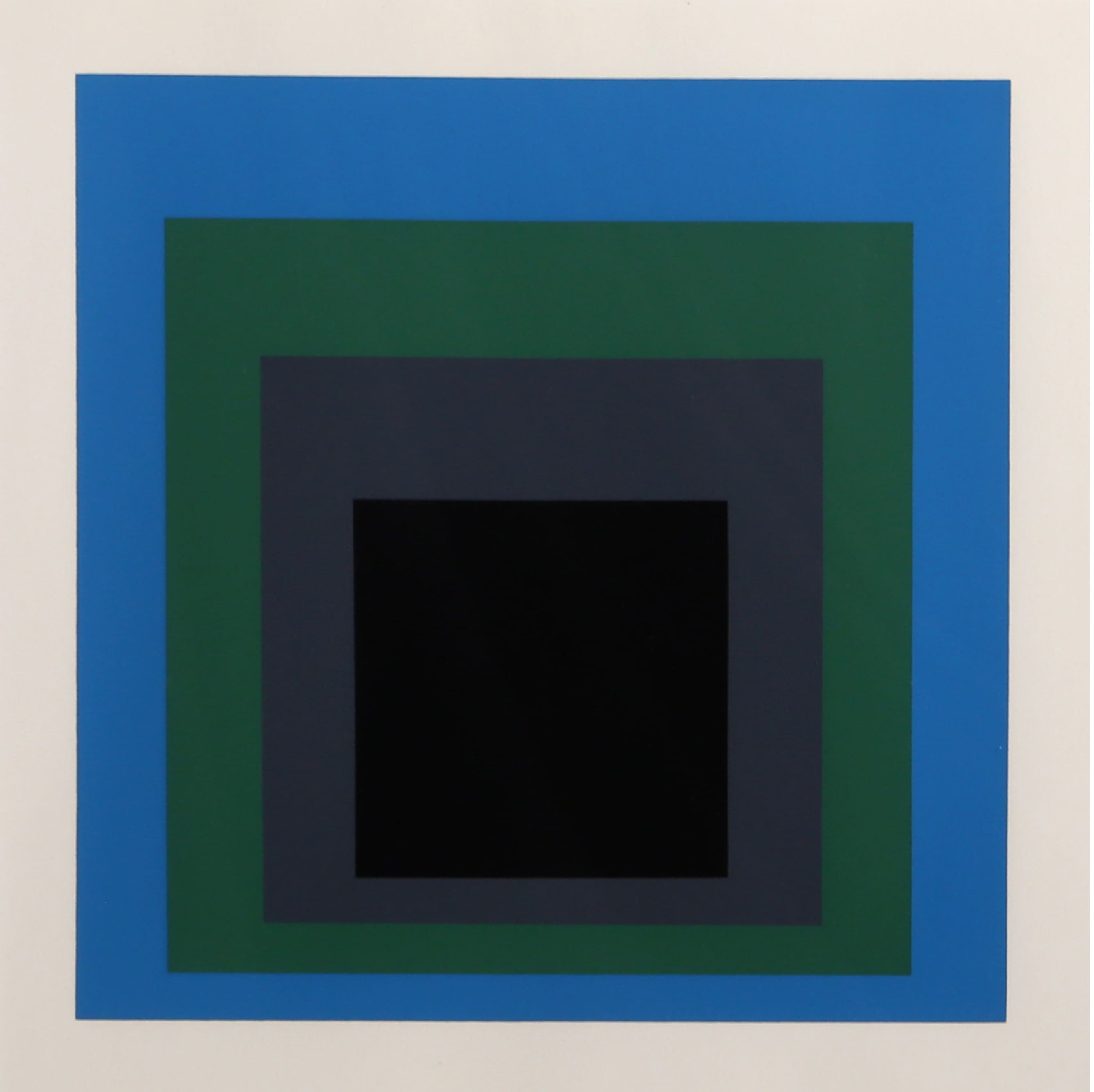

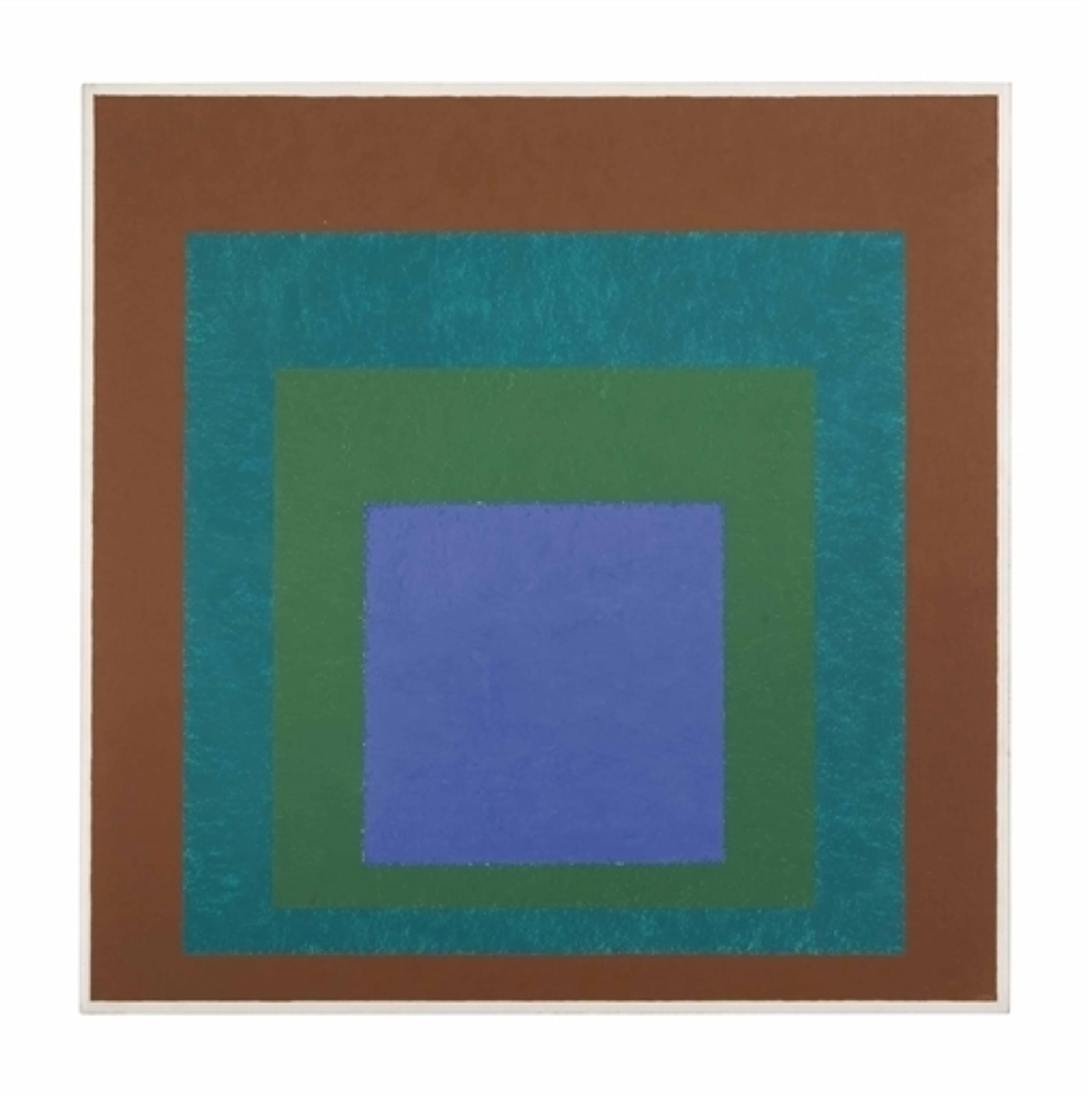
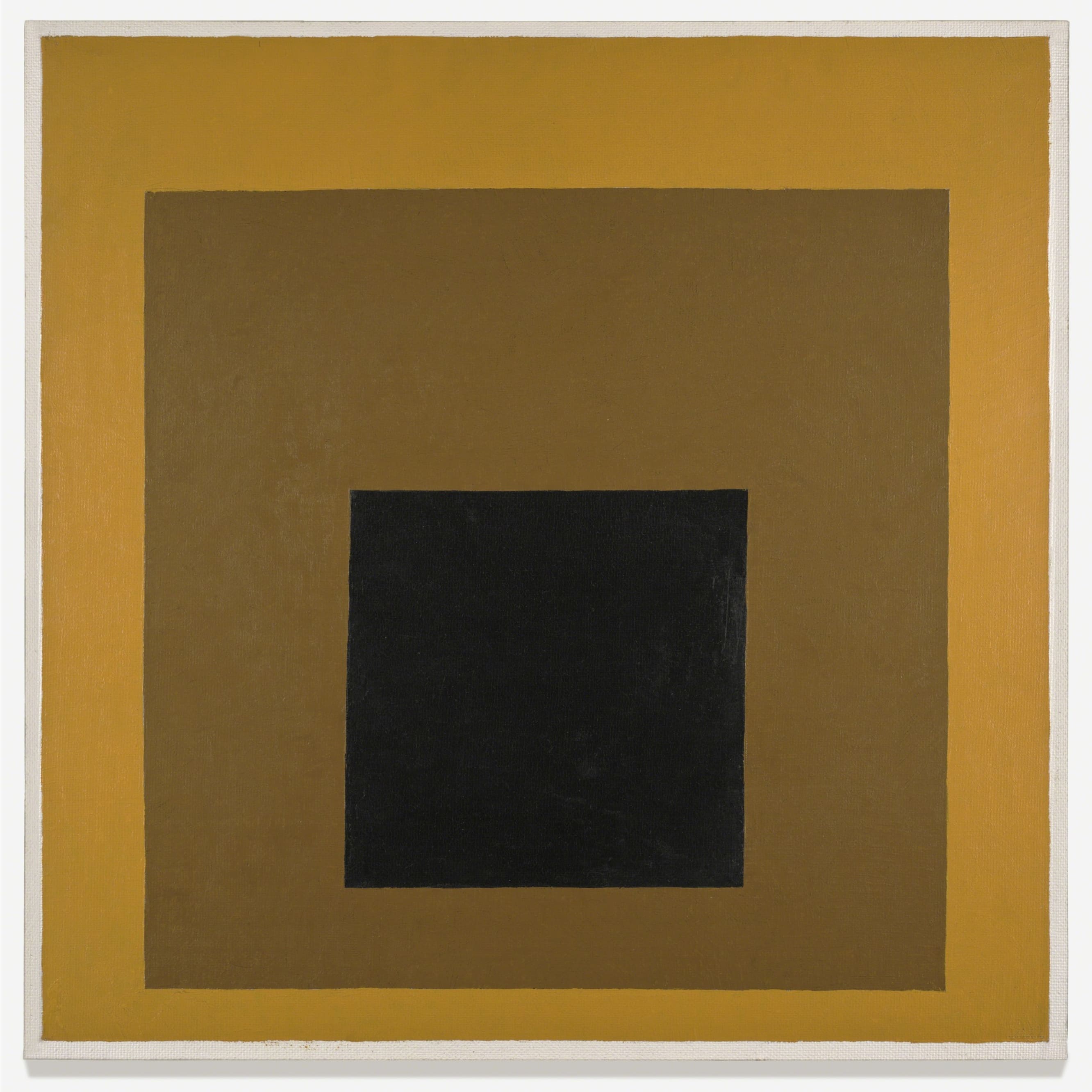
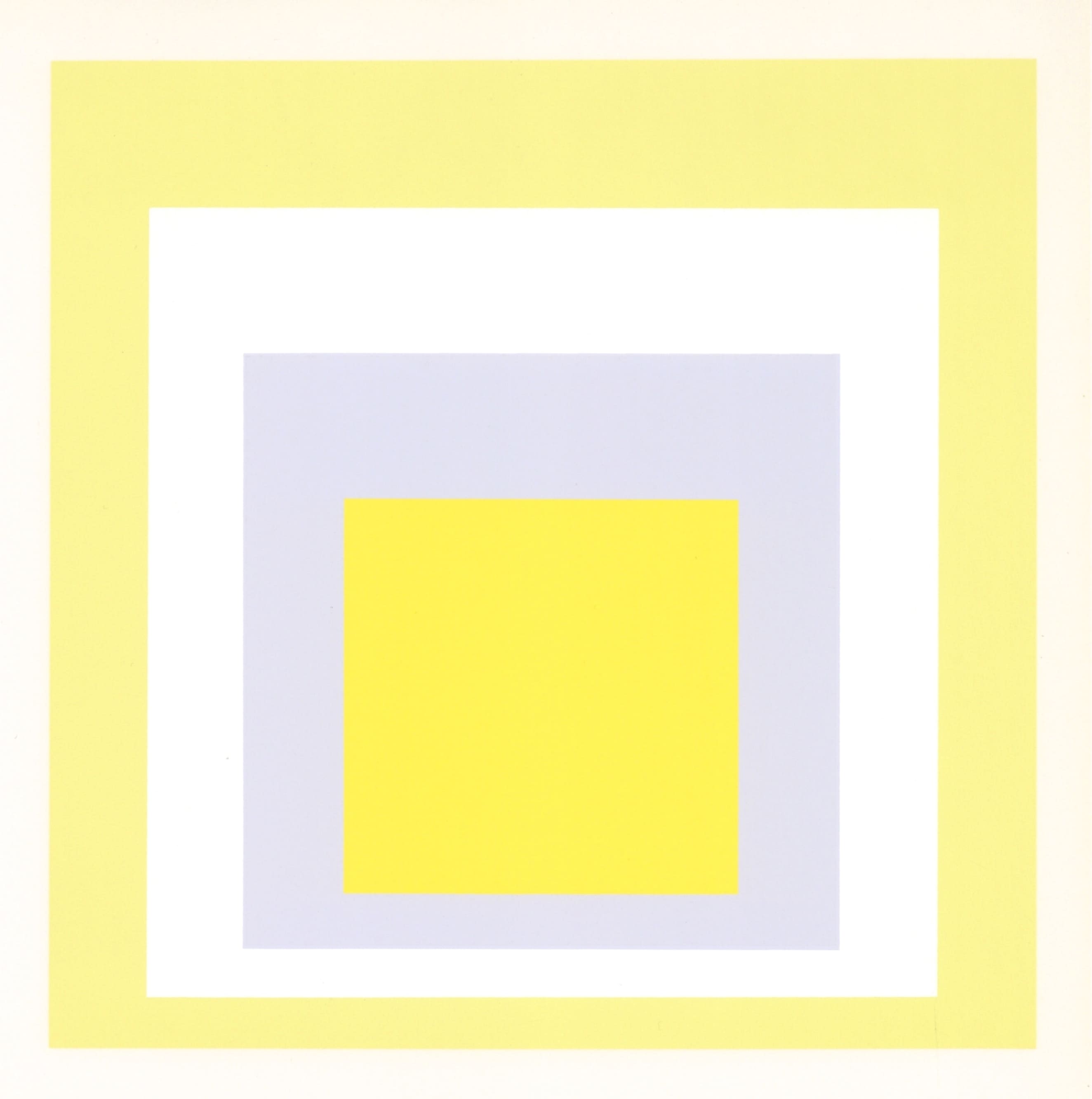
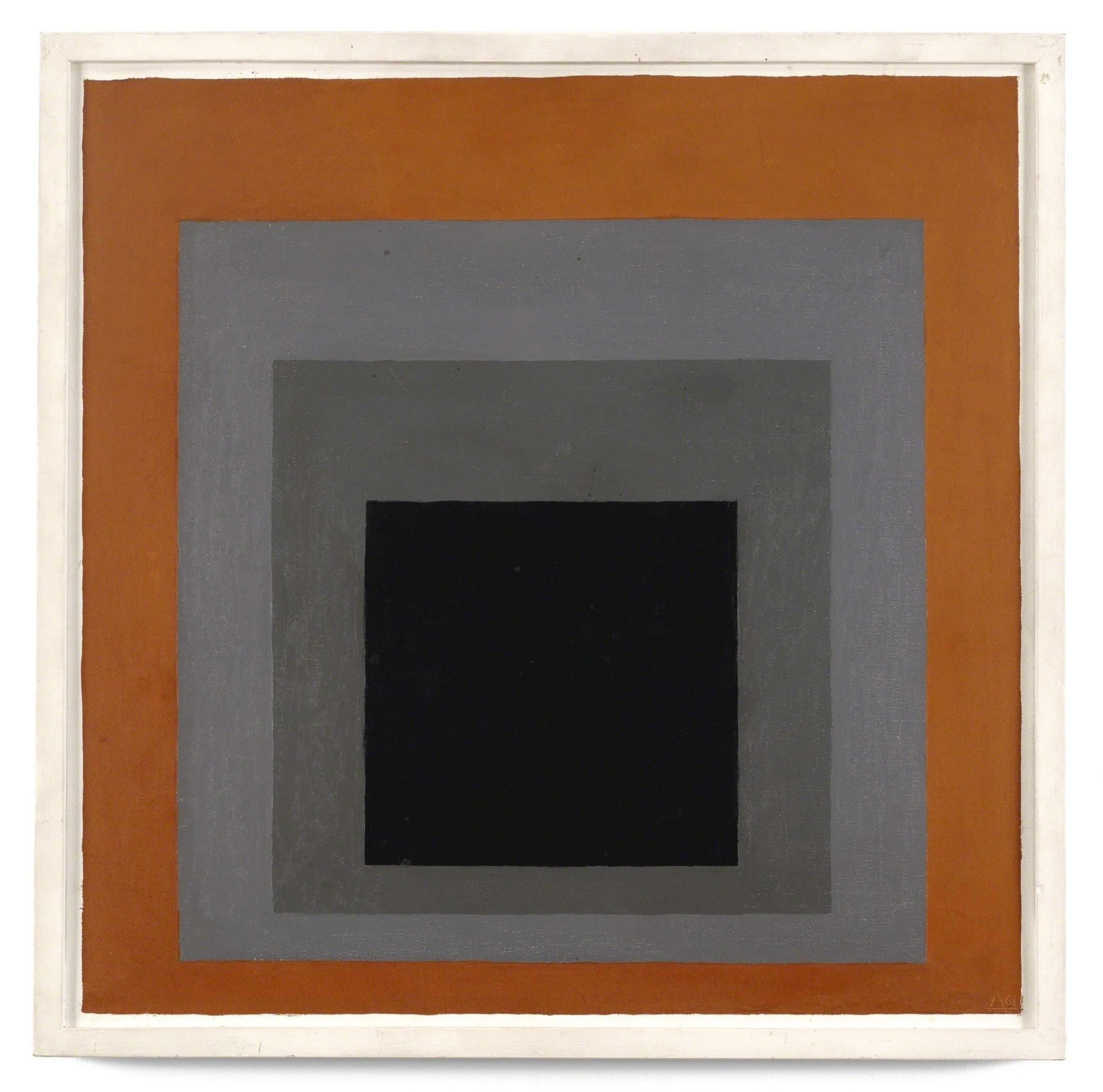
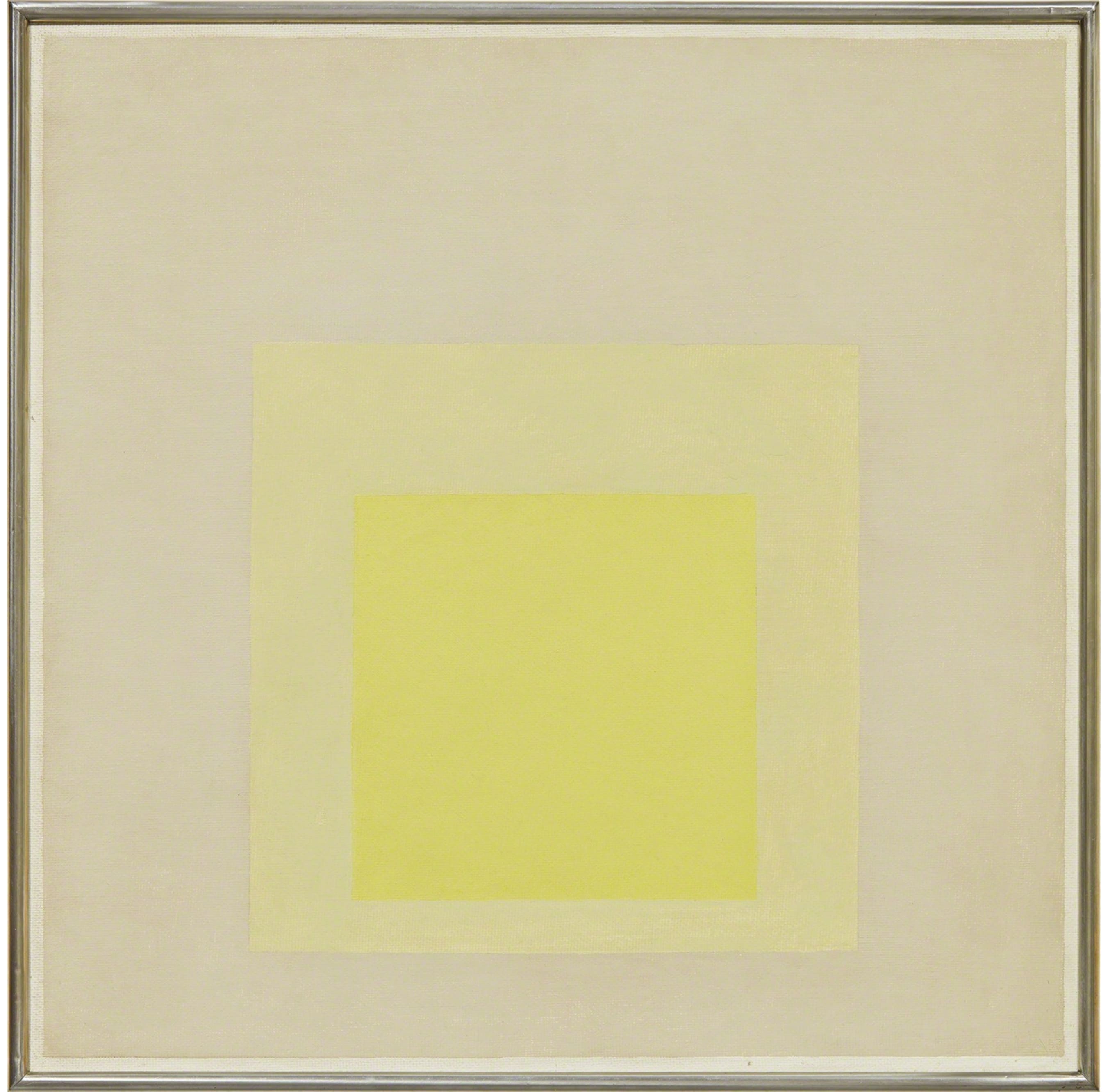

Hex
An opaque but common format of representing color
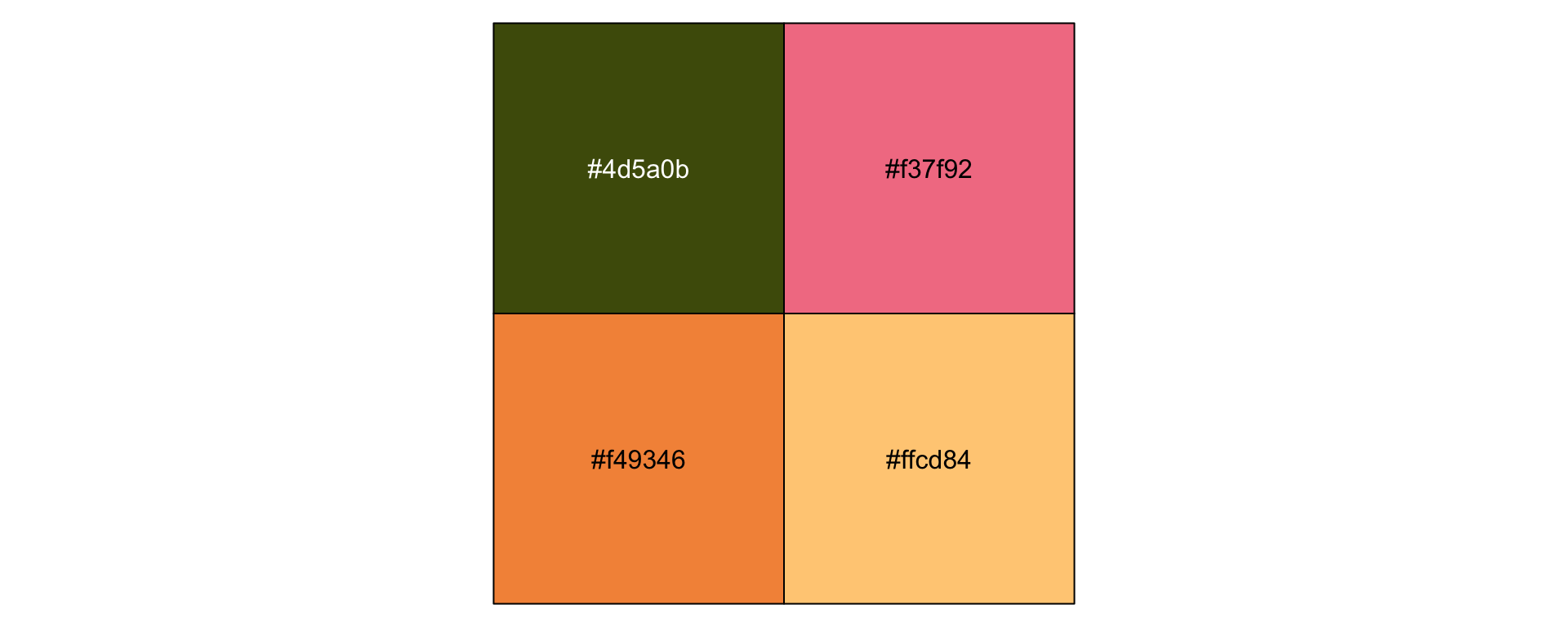
“#5A9CBA” is one of the colors we used before - what is it?
RGB
How much red, green, and blue make up a color (0 to 255)
HSL
Hue
Color on the color wheel
(0 to 360)
Saturation
Vividness, how much of the color is actually present
From grey to full saturation of the color (0% to 100%)
Lightness
How light/bright the color is
From black to white (0% to 100%)
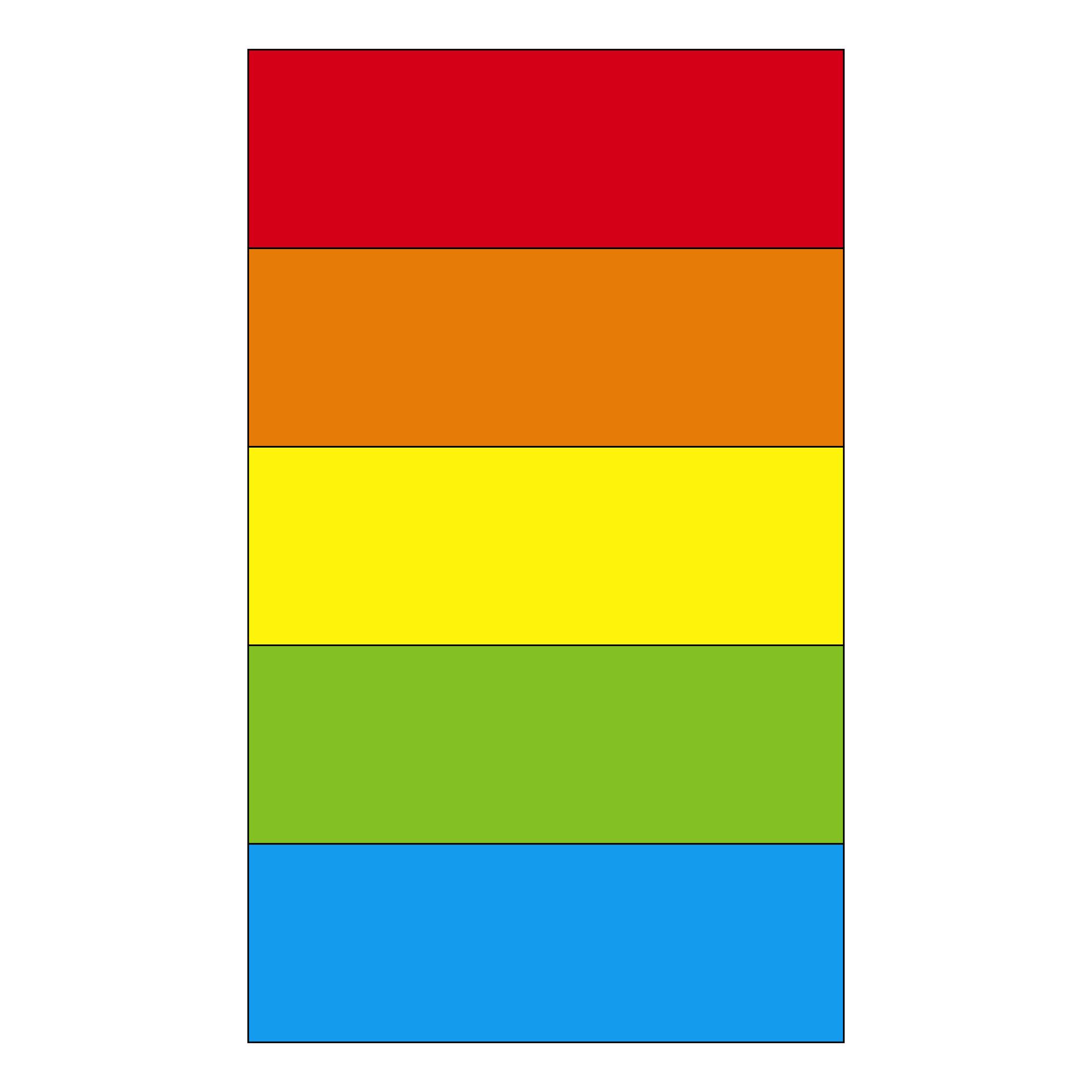
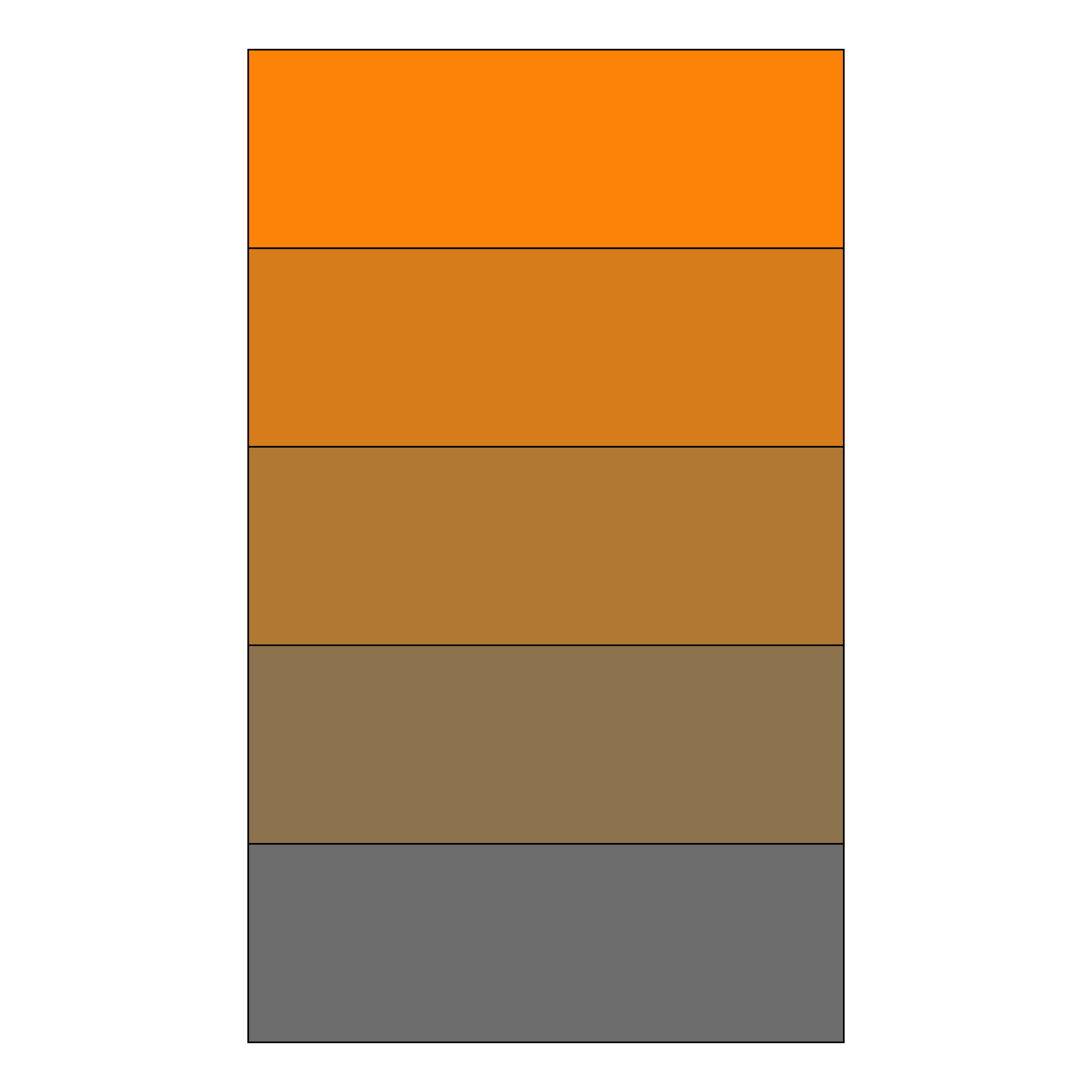
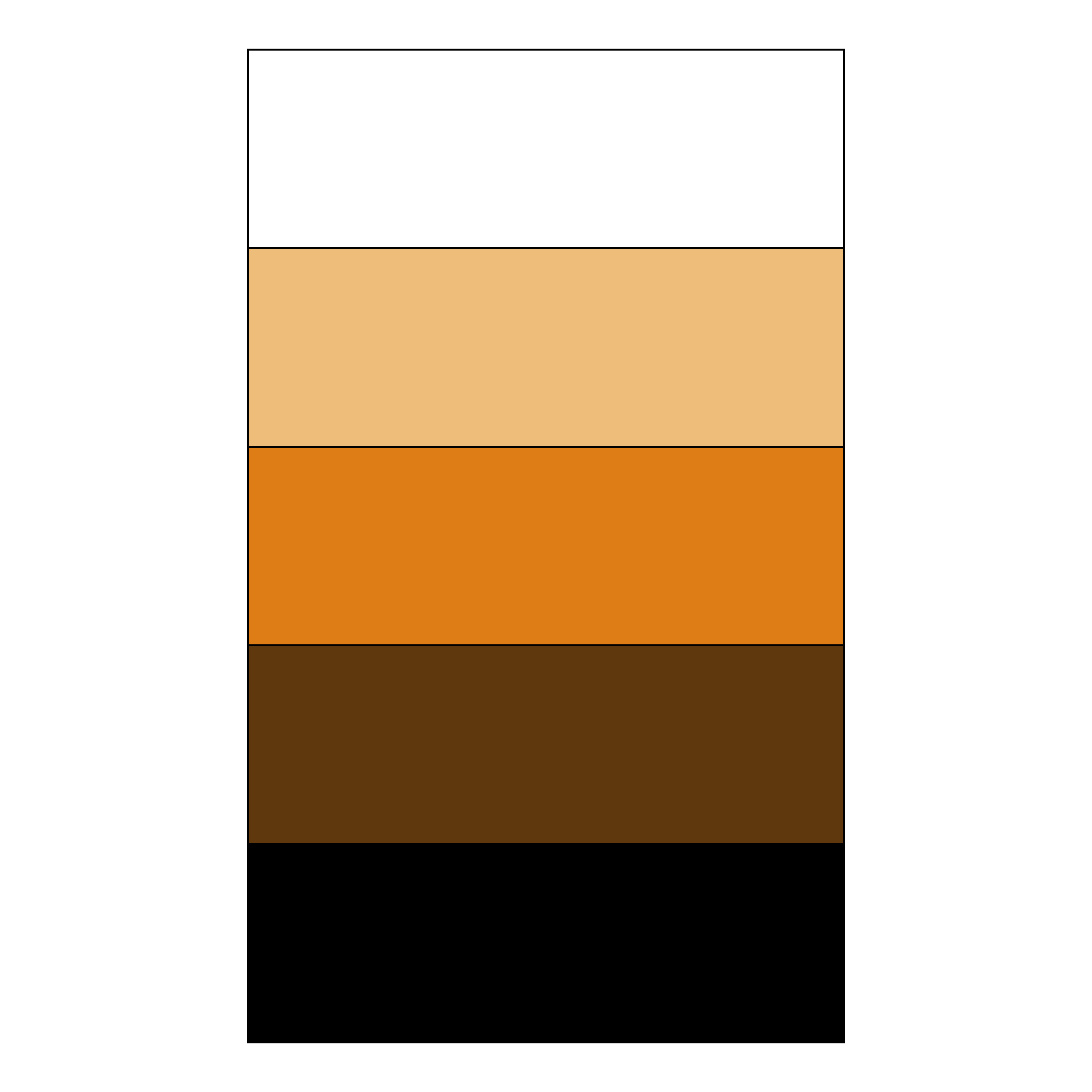
Hue
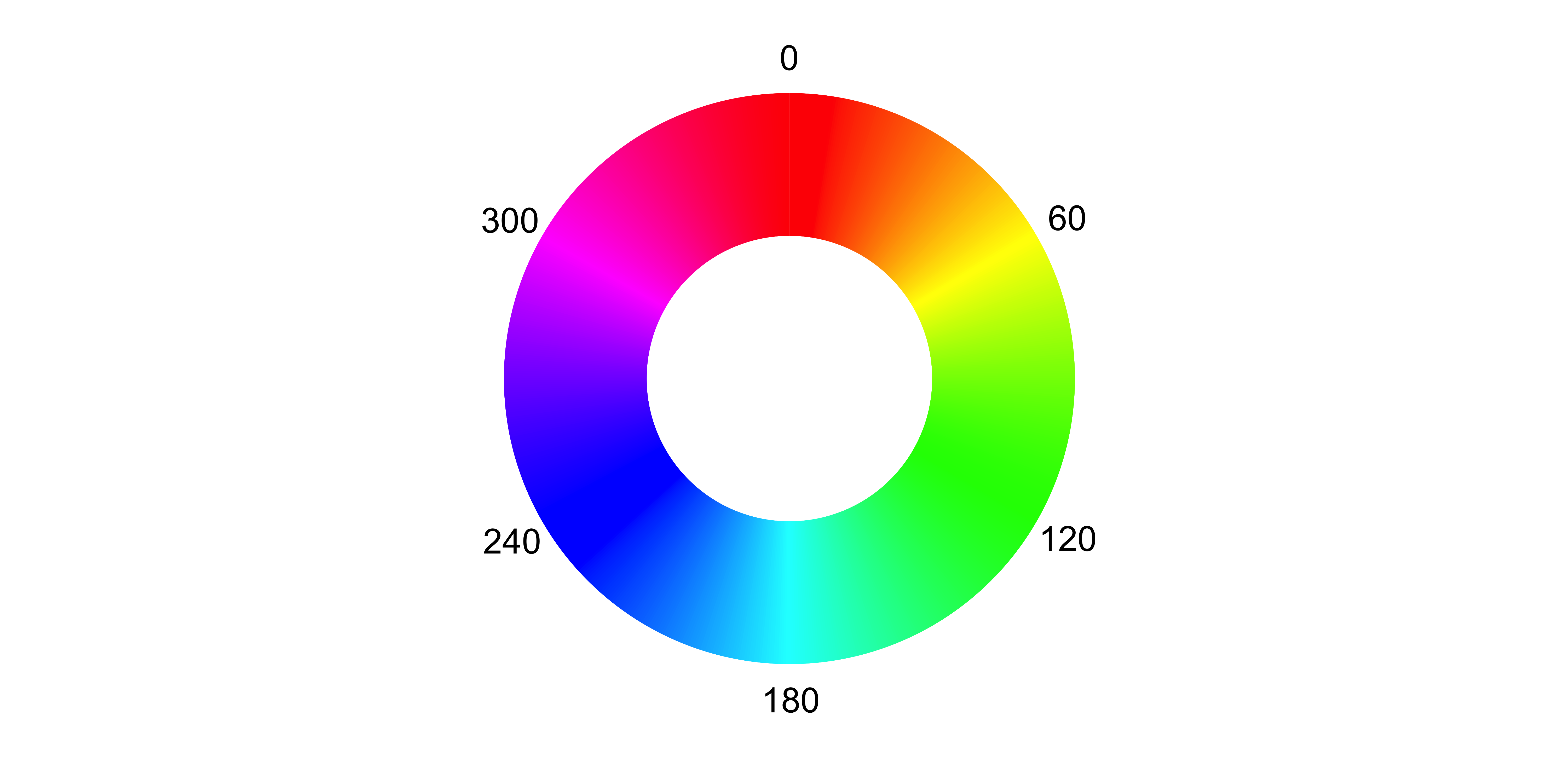
Hue
Hue
Saturation
Saturation
Desaturation generally makes things more interesting… compare to our palette in full saturation
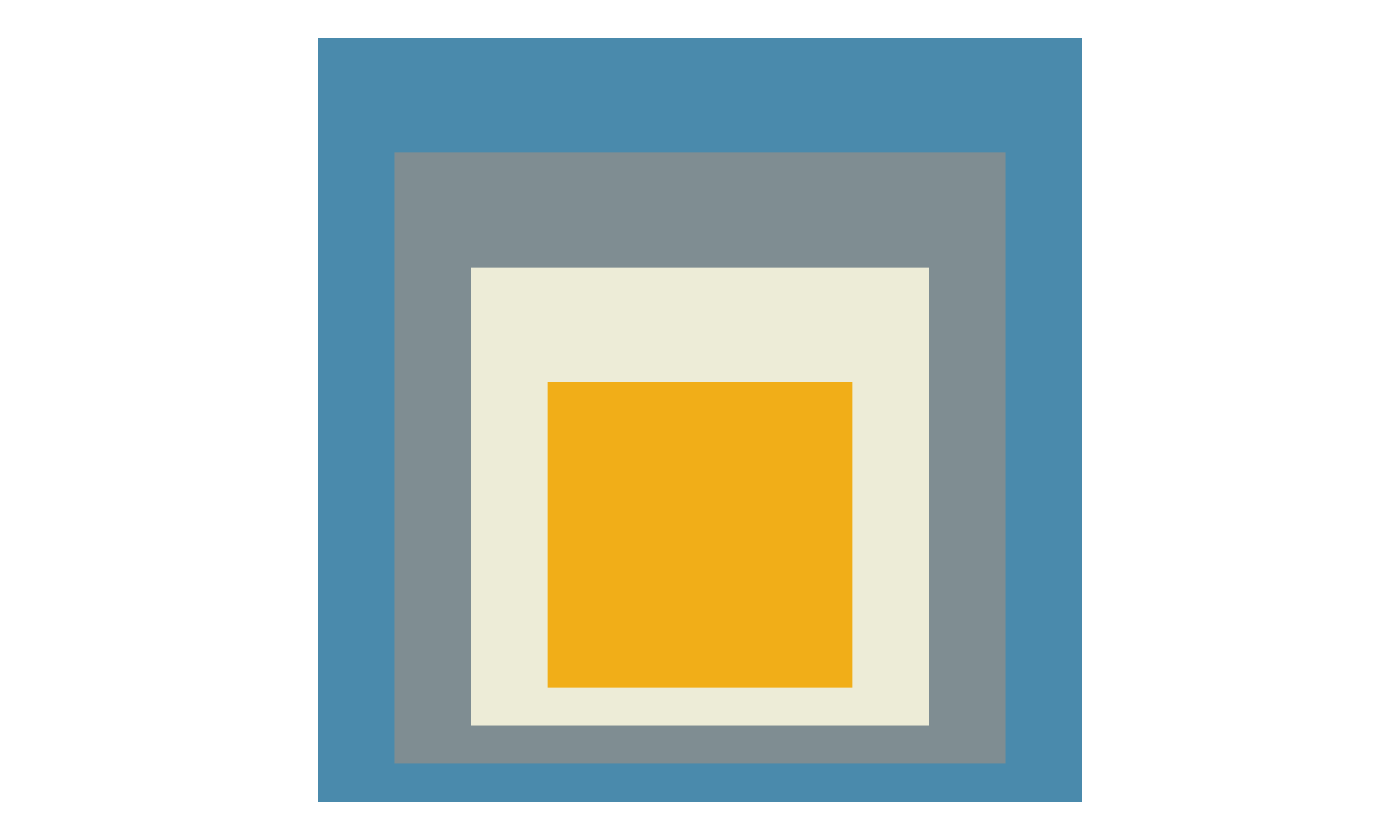
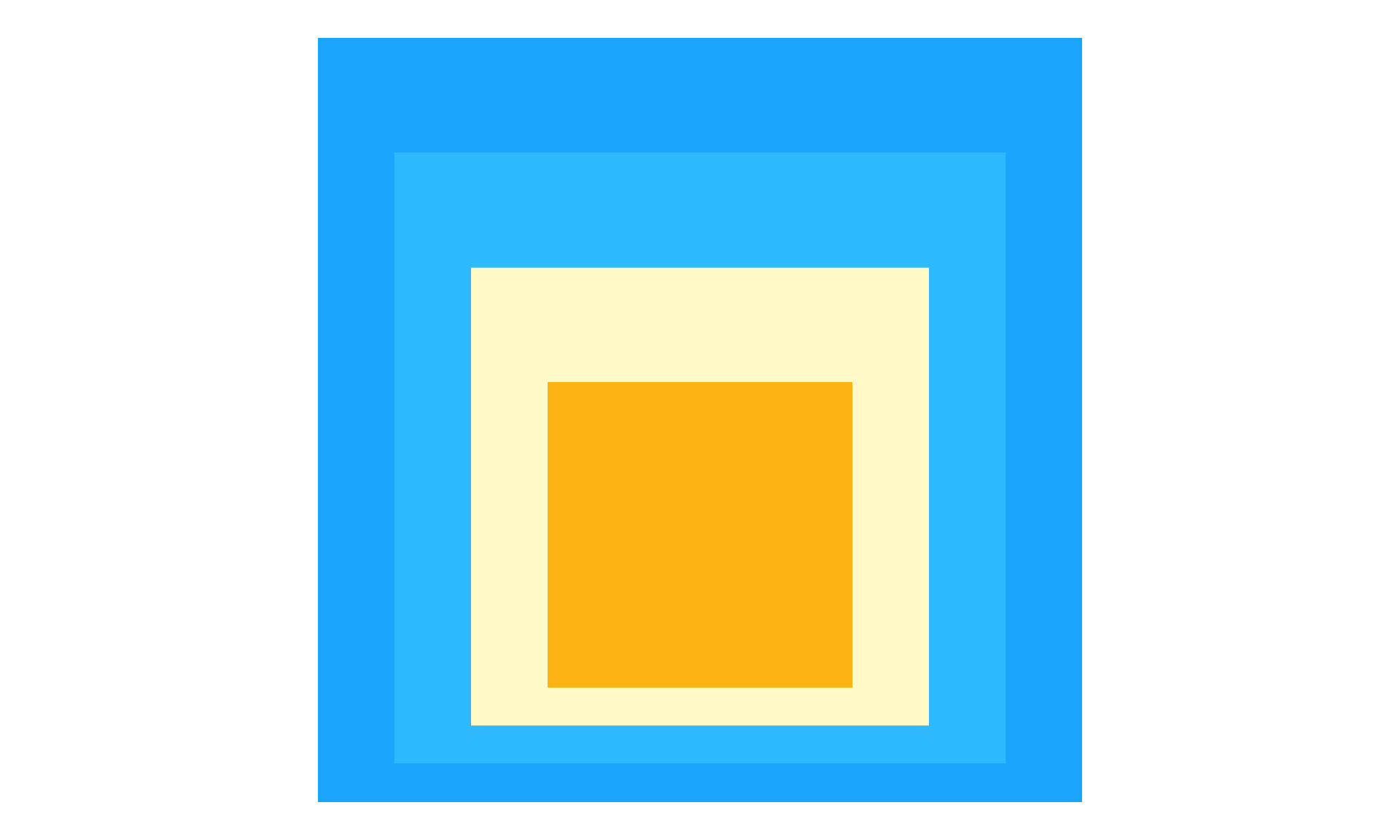
Lightness
Back to the Homages…
# A tibble: 4 × 4
color h s l
<colors> <dbl> <dbl> <dbl>
1 #5A9CBAFF 199. 41.0 54.1
2 #919EA3FF 197. 8.91 60.4
3 #F1EFDFFF 53.3 39.1 91.0
4 #F5BB1DFF 43.9 91.5 53.7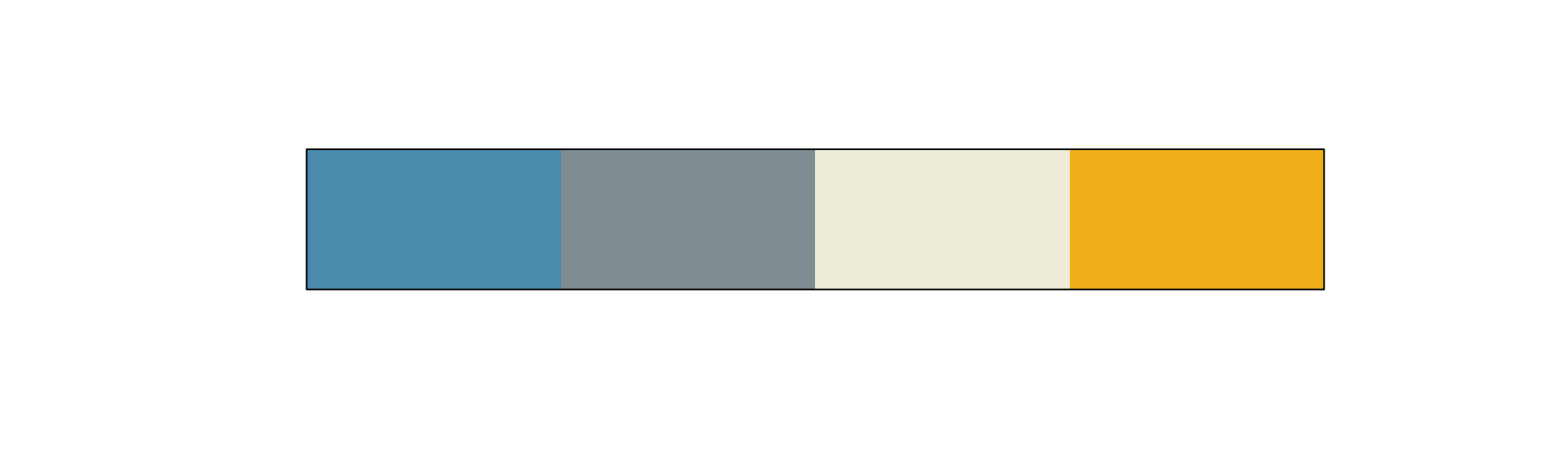
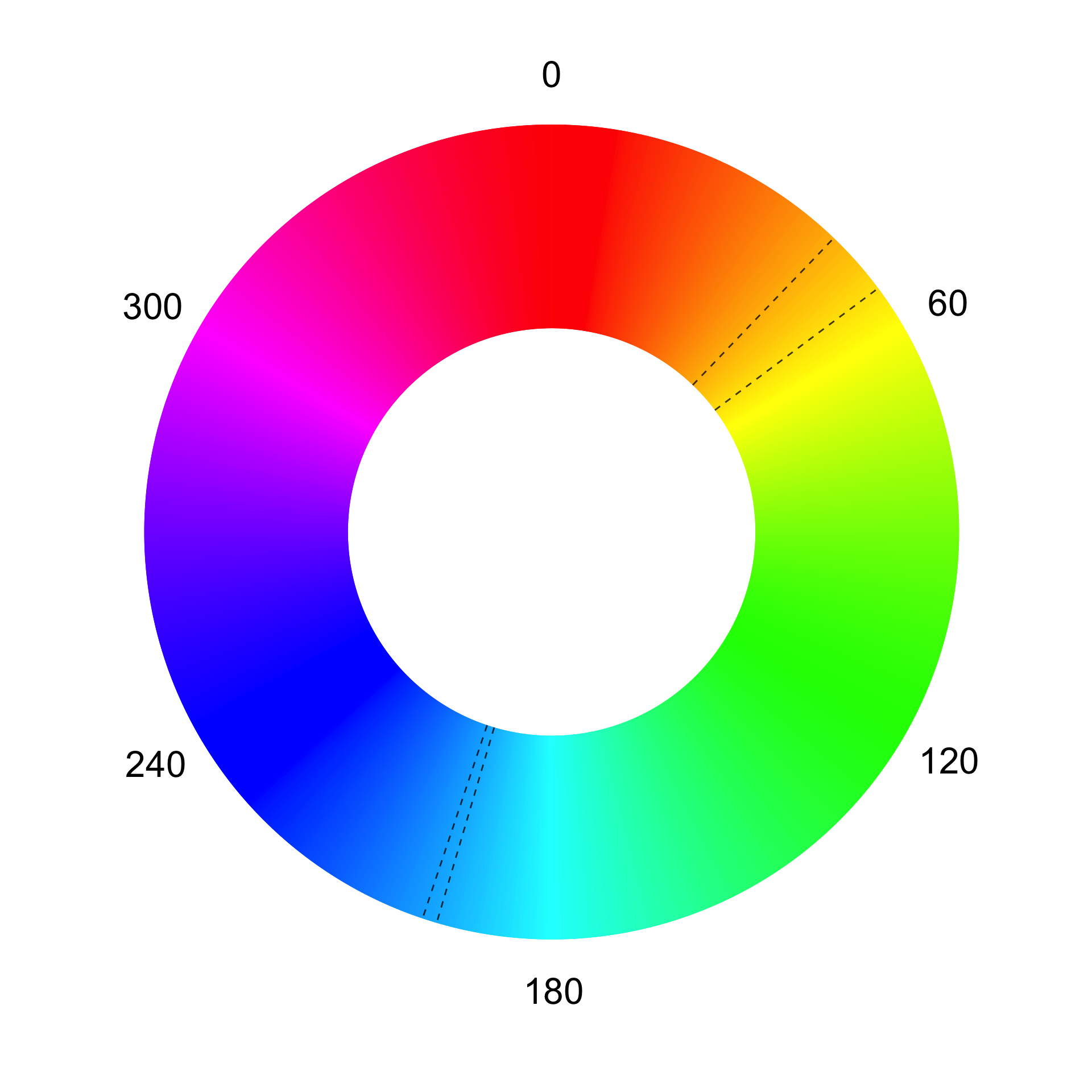
Choosing color
Color in data visualization has constraints - representing distinct categories, accessibility
Color in art is different - what emotion are you trying to evoke? What are you trying to draw attention to? What period are you referencing?
How do you know what looks good?
Monochromatic
Multiple tones of one color

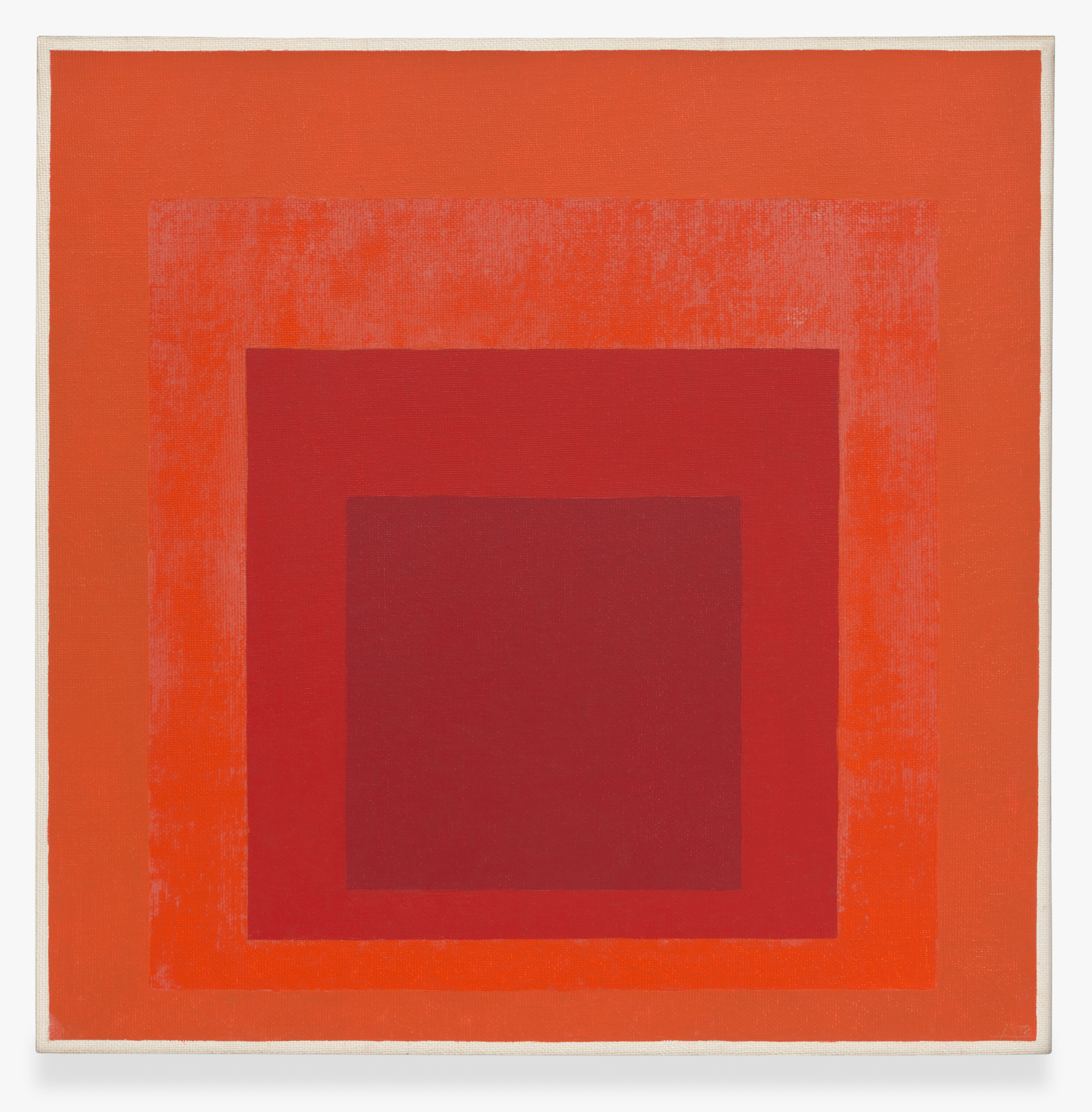
“If one says ‘red’ (the name of a color) and there are 50 people listening, it can be expected that there will be 50 reds in their minds. And one can be sure that all these reds will be very different.”
— Josef Albers, Interaction of Color (1963)

Study to Homage to the Square - Endless, 1964
Monochromatic
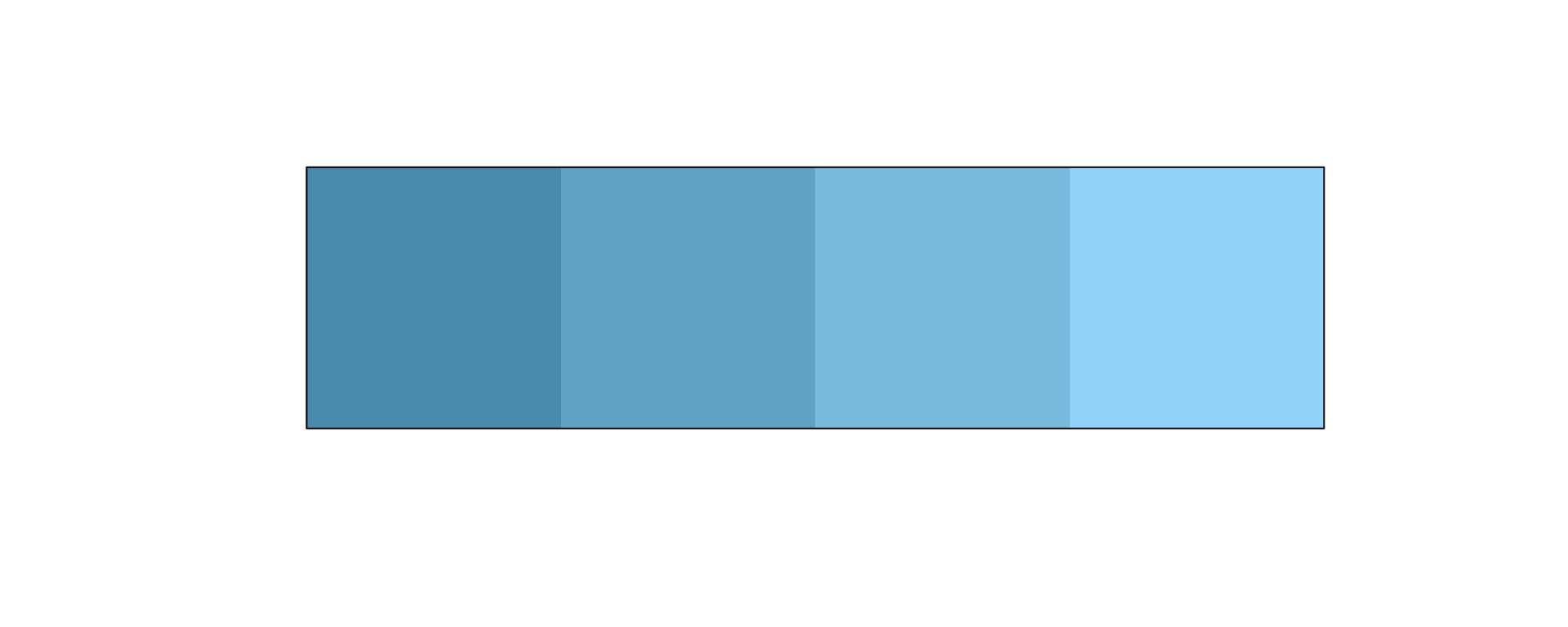
Analogous
Three colors side by side on the color wheel

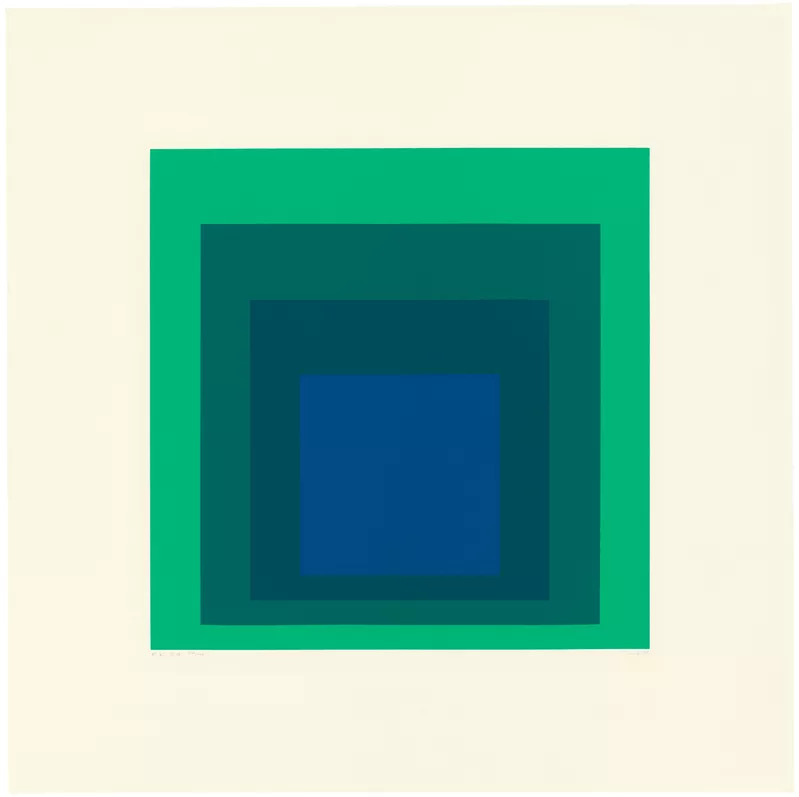
Homage to the Square: Edition Keller Ia, 1970
Analogous

Analogous
That was a bit ugly - add contrast in other ways

Complementary
Two colors on opposite sides of the color wheel
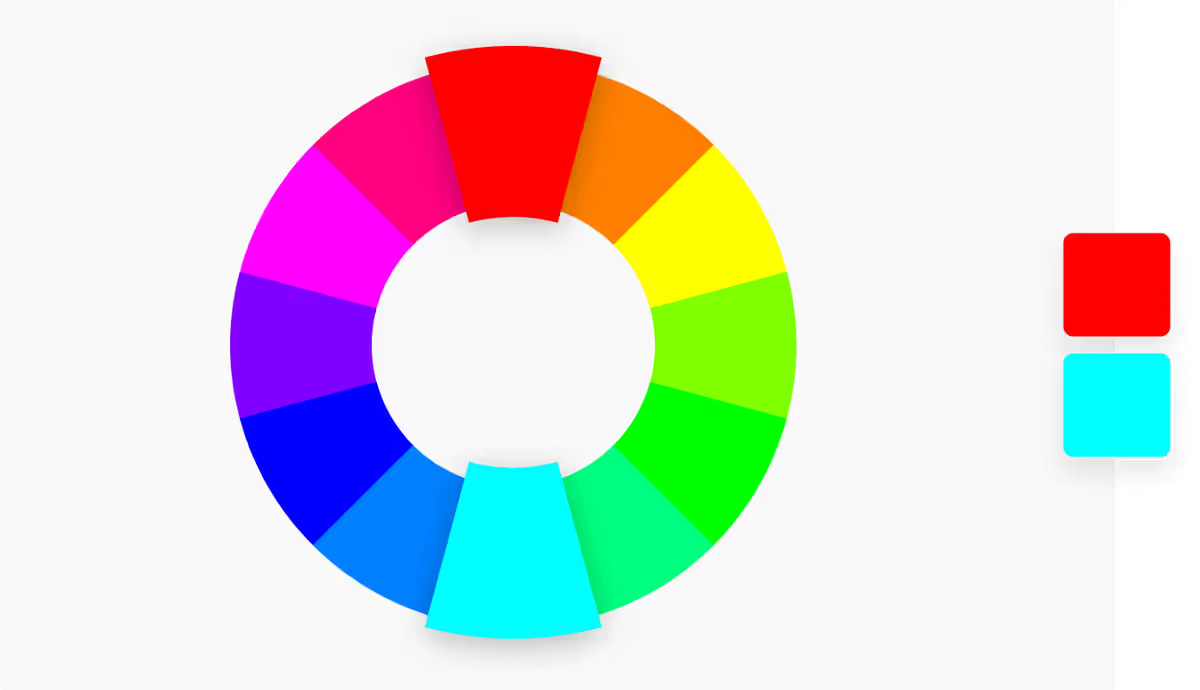
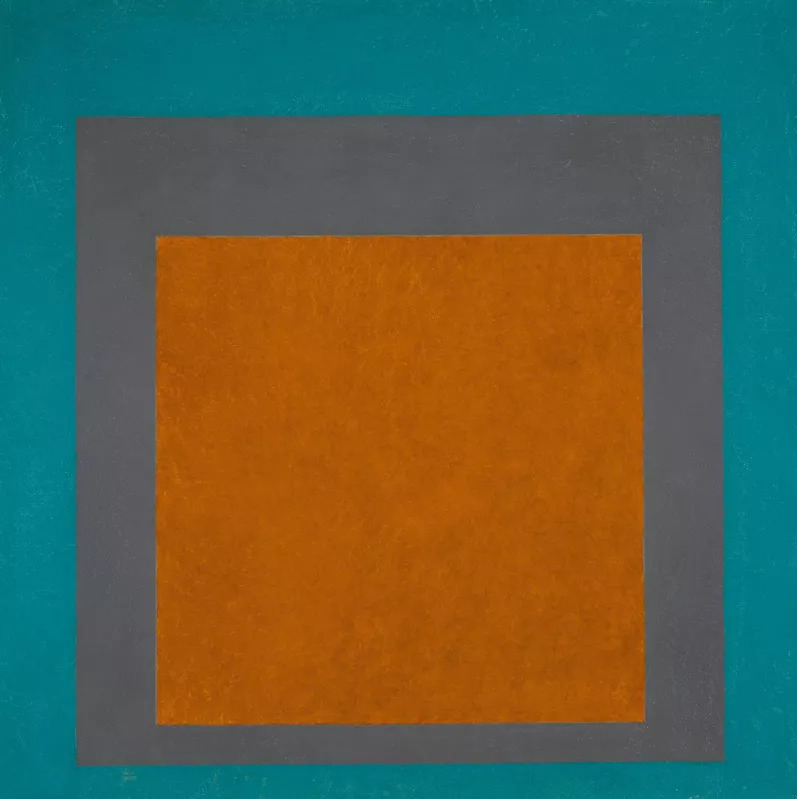
Homage to the Square: Earth and Air, 1965
Complementary
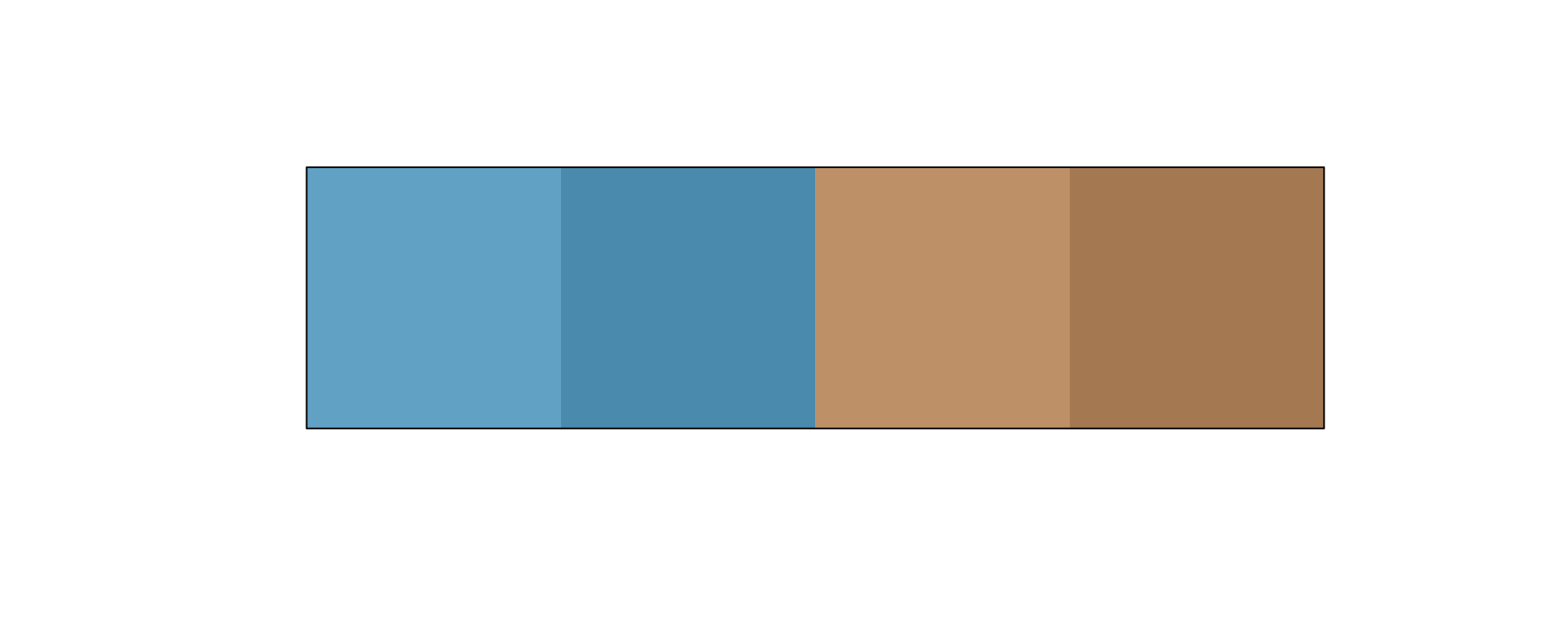
Complementary
Having the same saturation and lightness doesn’t always work!
monochromatic_mini <- tribble(
~color,
mystery_color %>%
clr_lighten(shift = 0.75),
mystery_color
)
complementary <- bind_rows(
monochromatic_mini,
monochromatic_mini %>%
mutate(
color = clr_rotate(color,
degrees = 360 / 2
),
color = clr_desaturate(color,
shift = 0.5
)
)
)
plot(complementary[["color"]])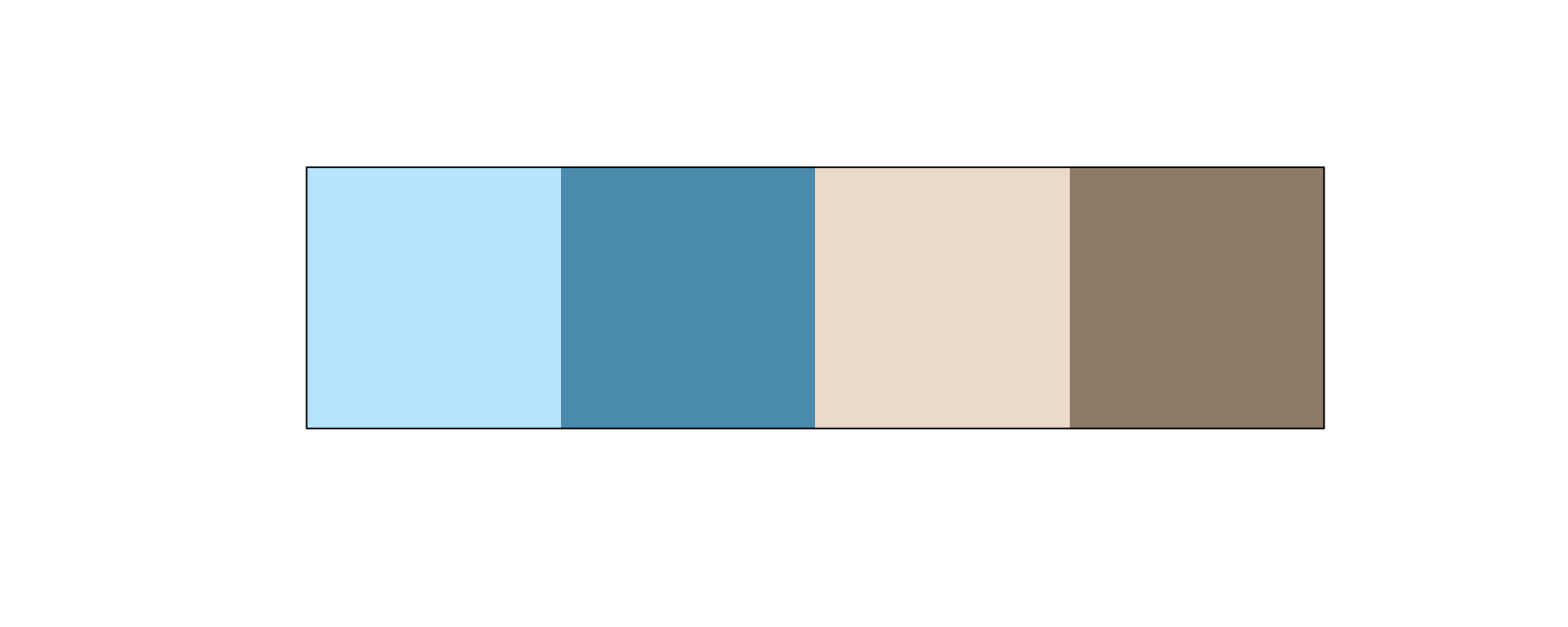
Complementary
Having the same saturation and lightness doesn’t always work!
Complementary
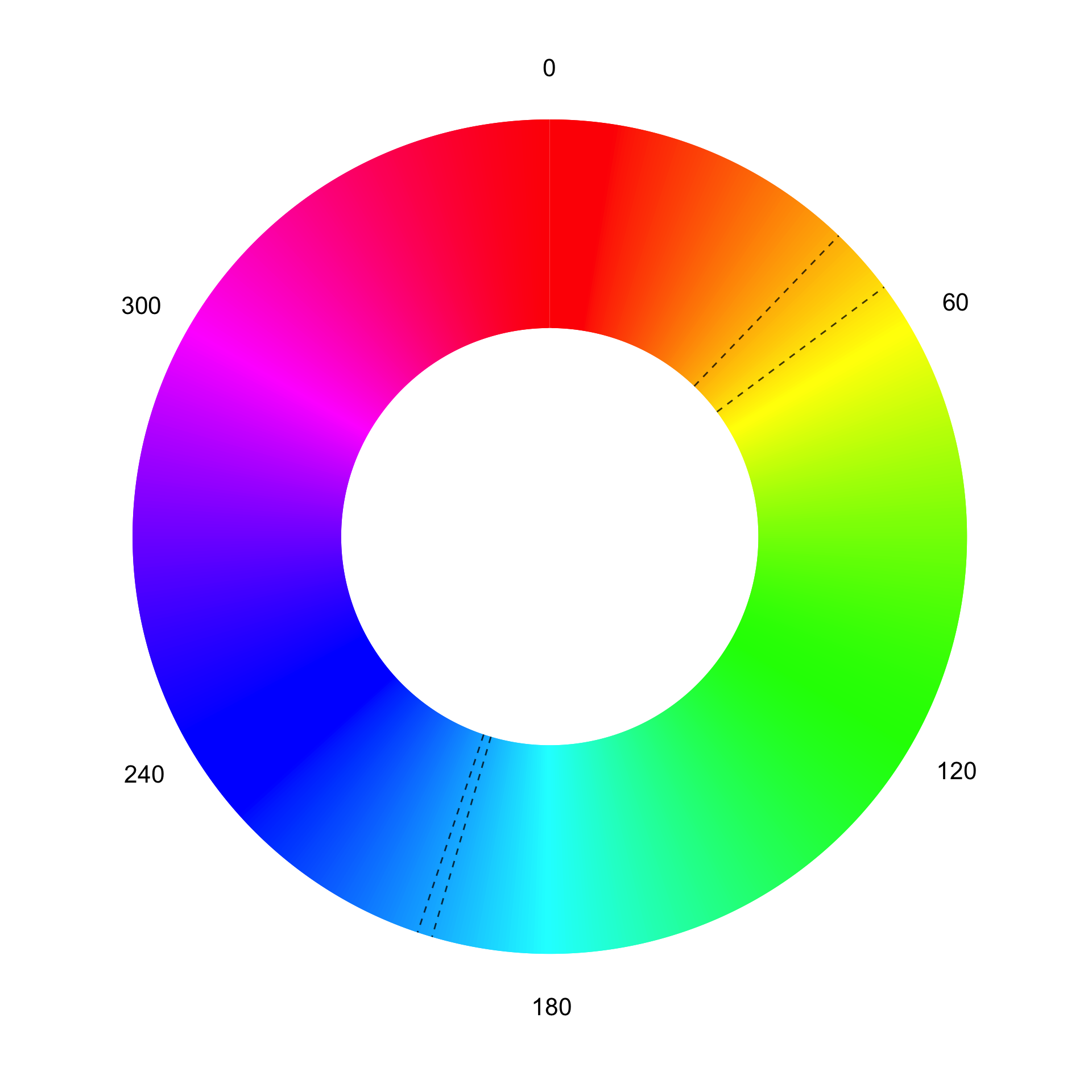
Triadic
Three colors evenly spaced on the color wheel
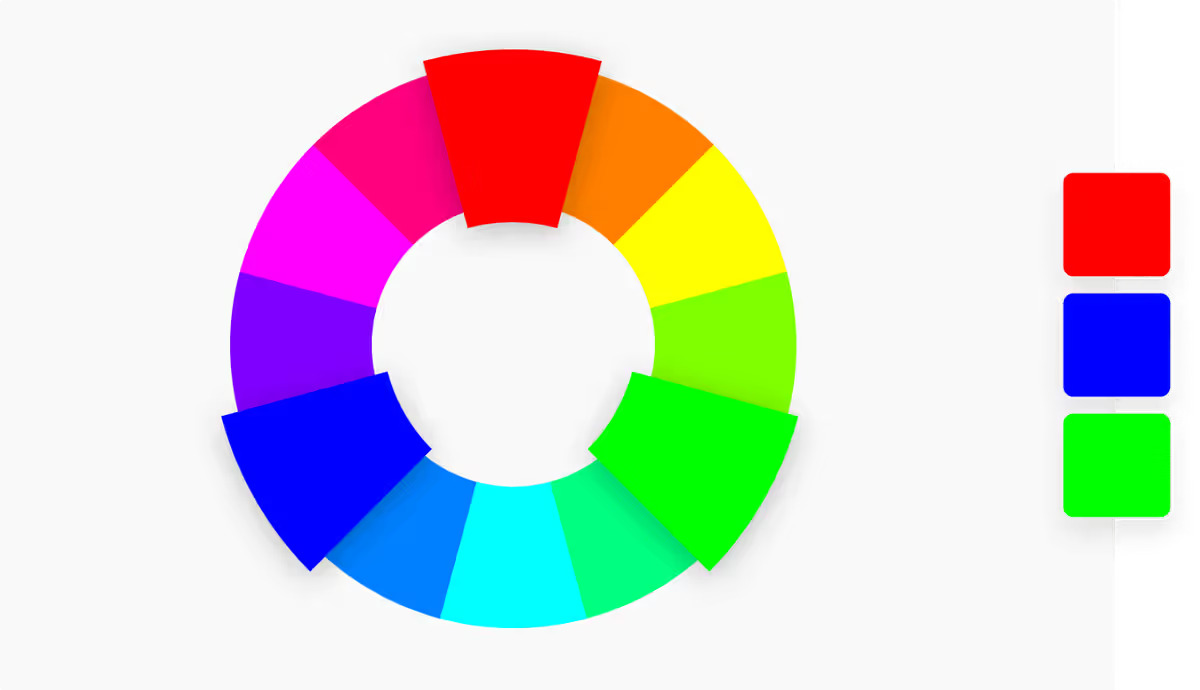
Triadic

Triadic

Cool and warm colors
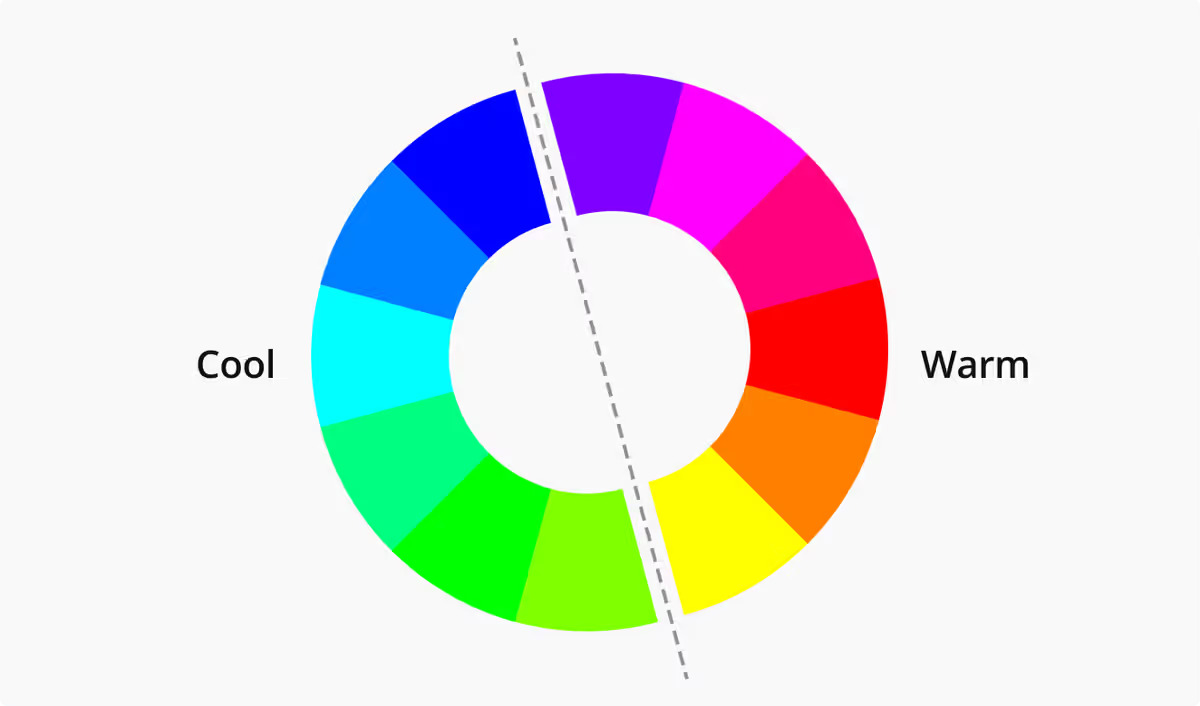
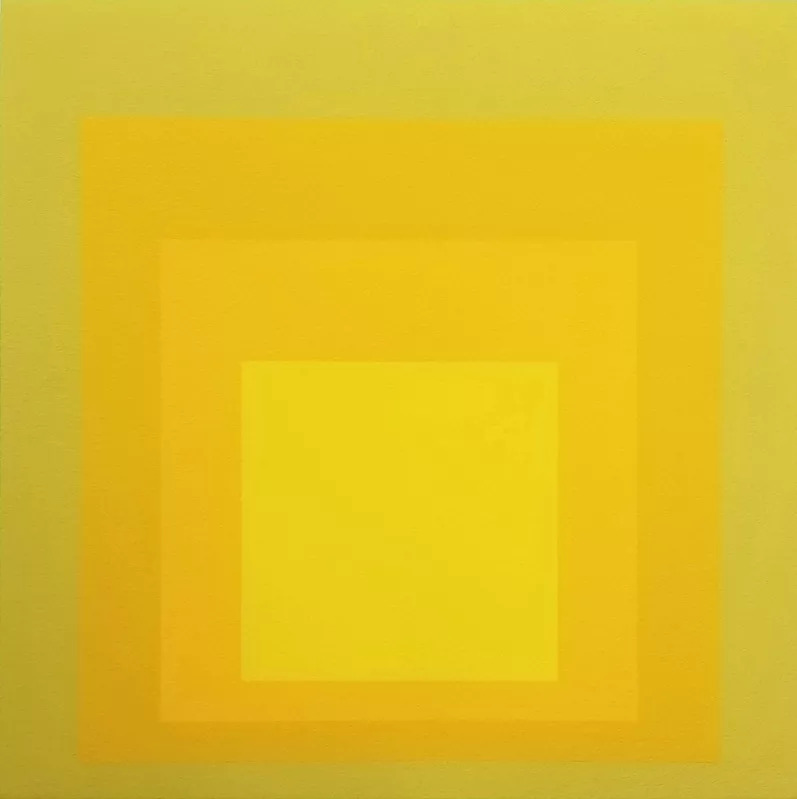
EK Ic, 1970
Finding palettes
What inspires you?
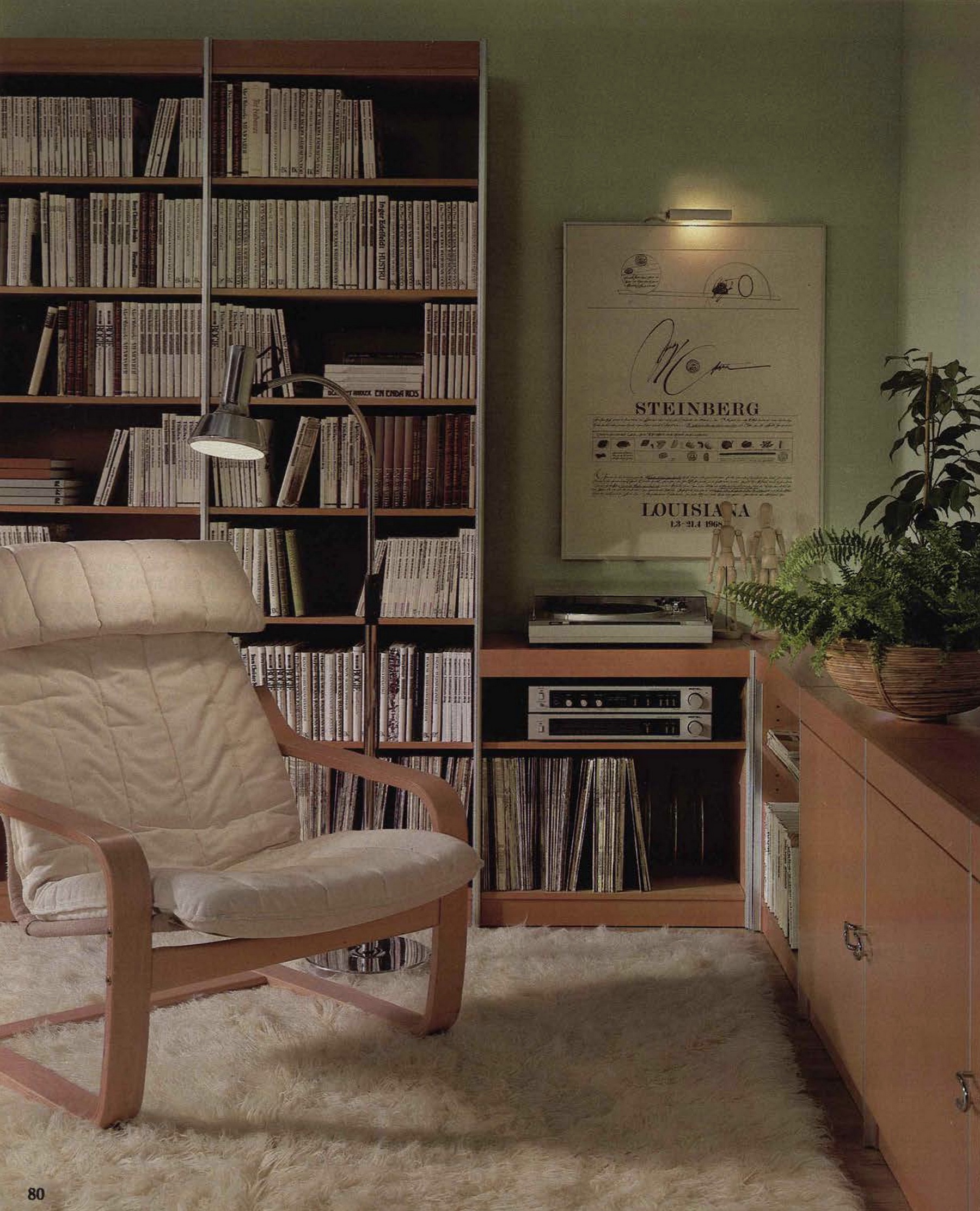
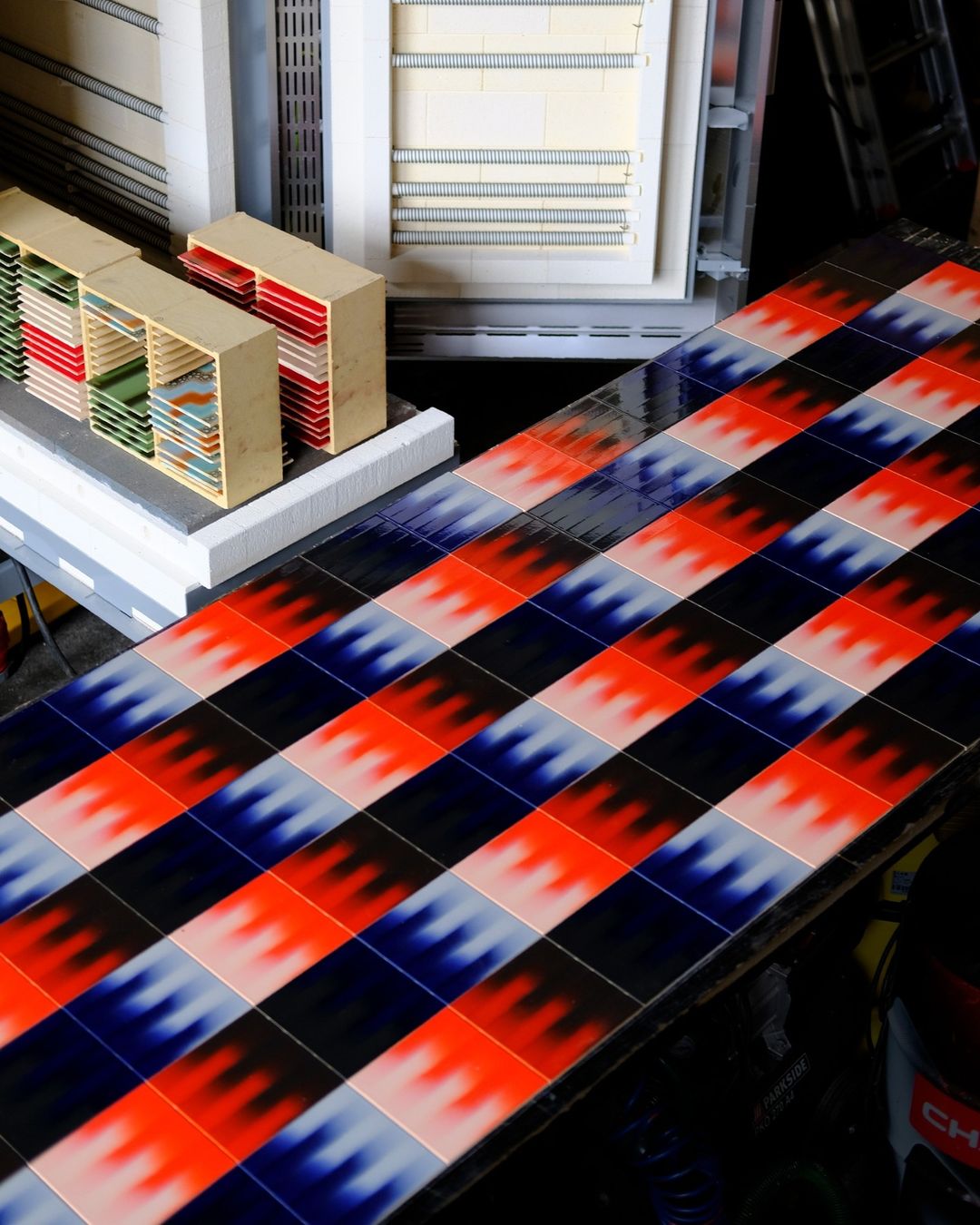


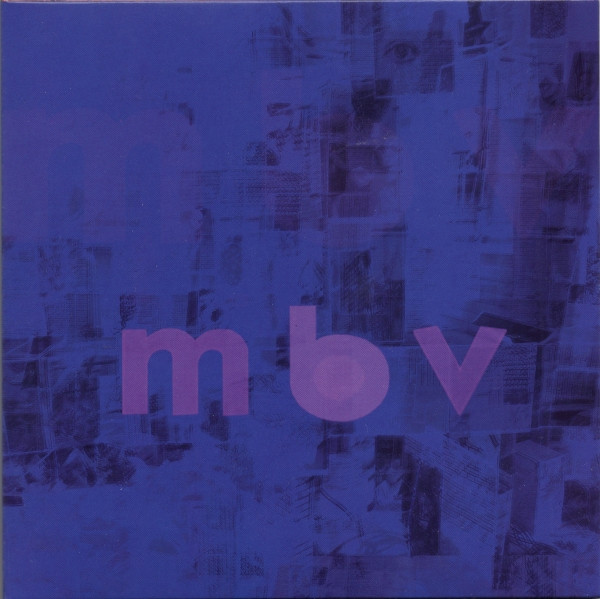

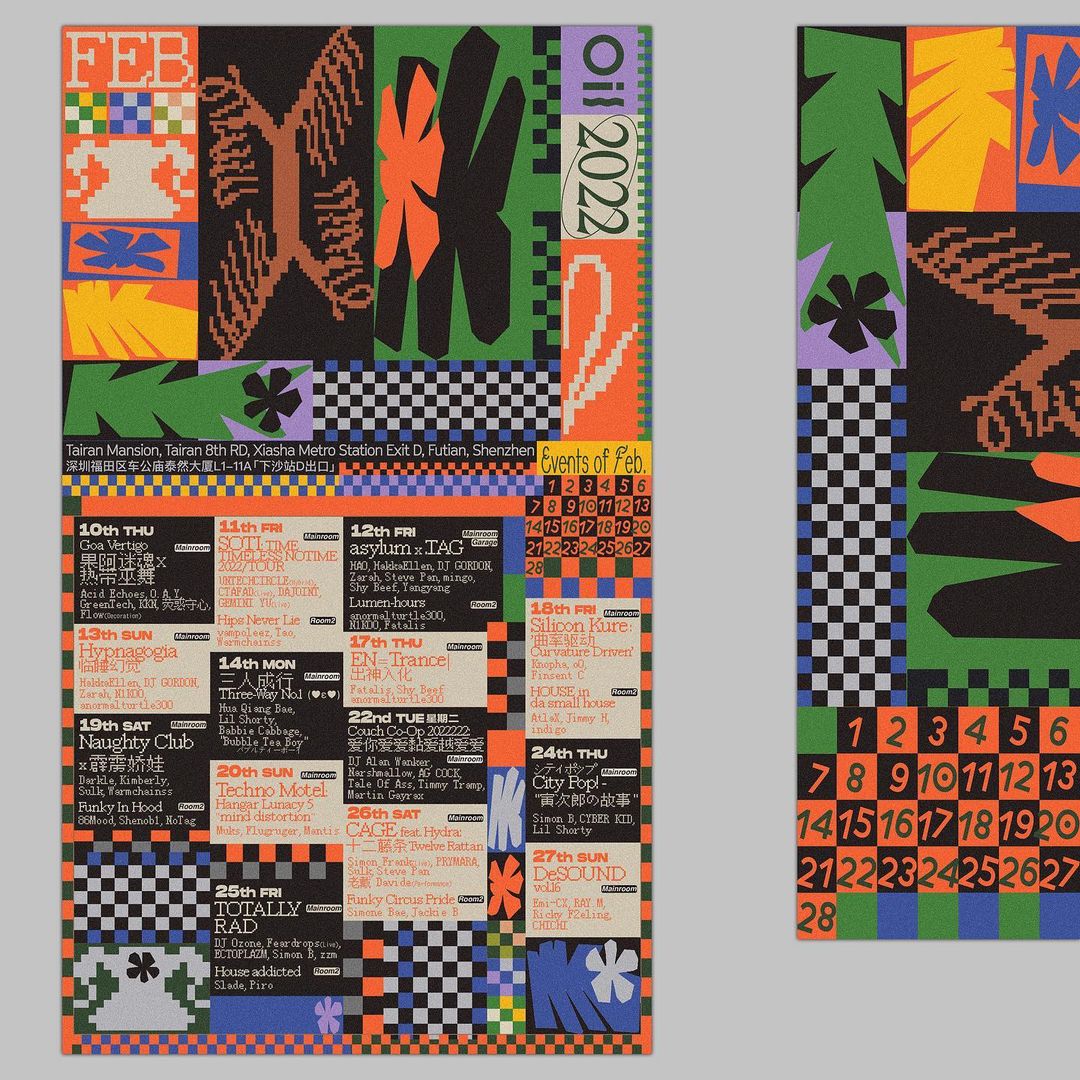

What inspires you?
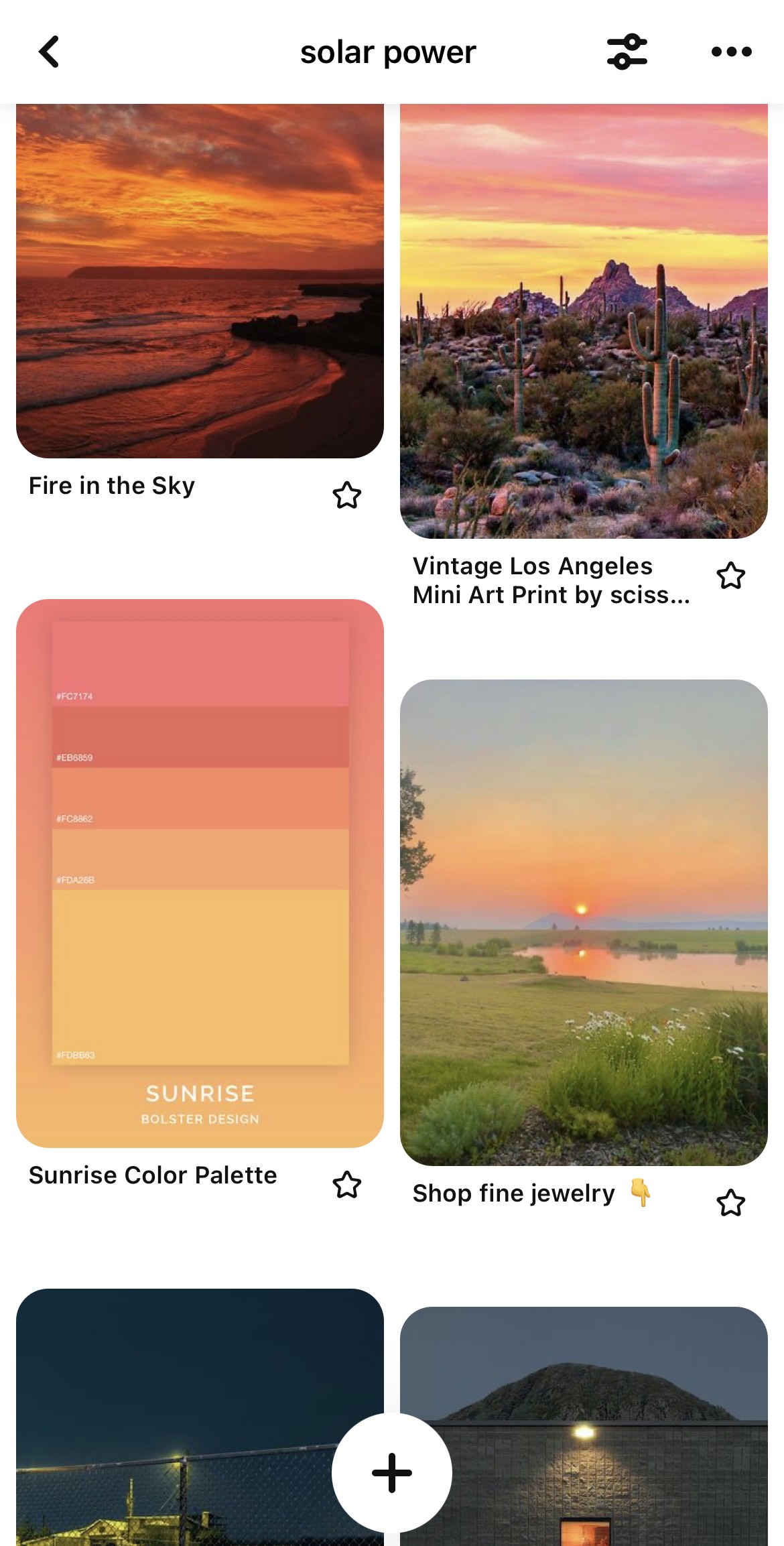
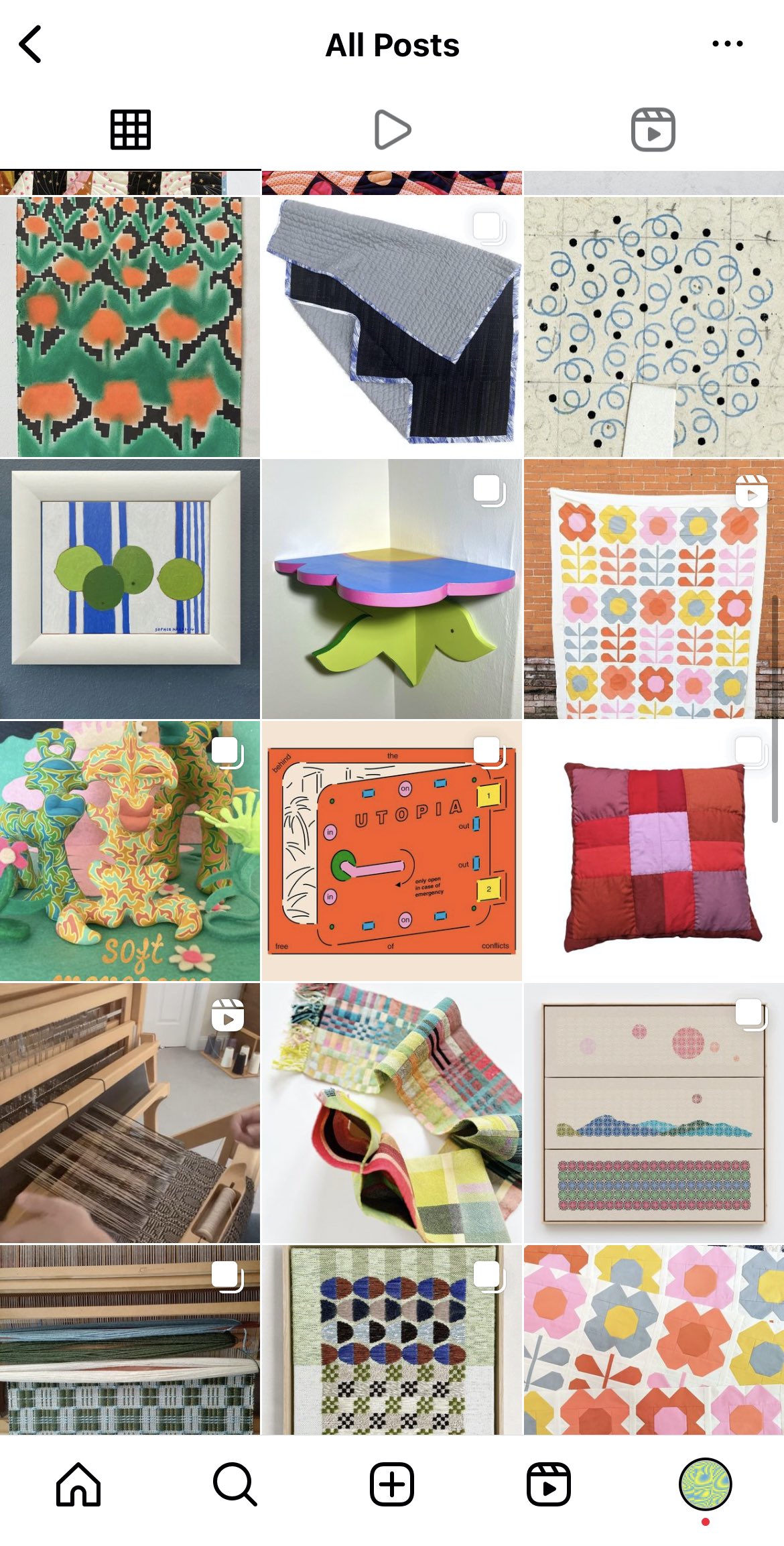
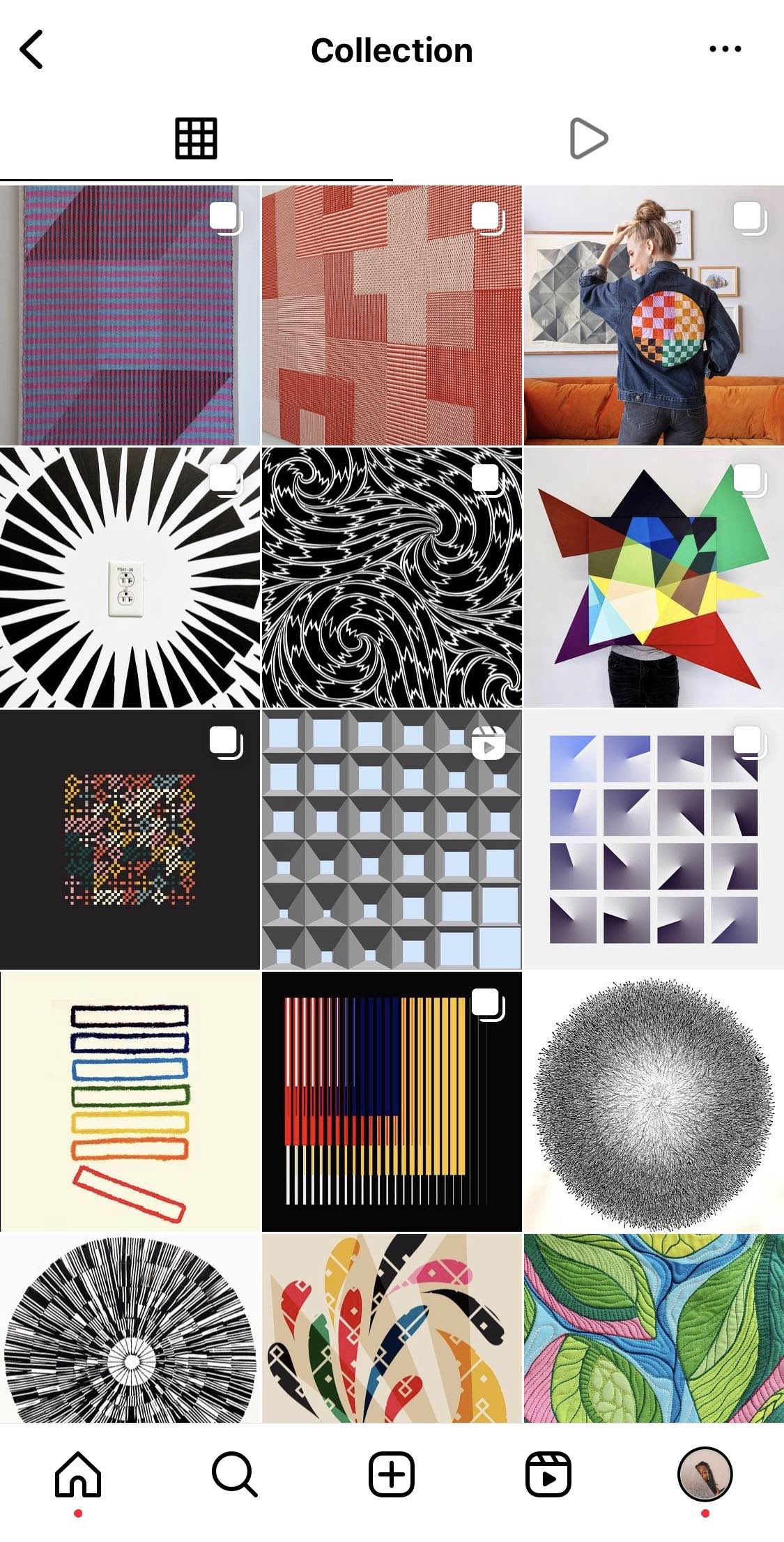
When in doubt, steal
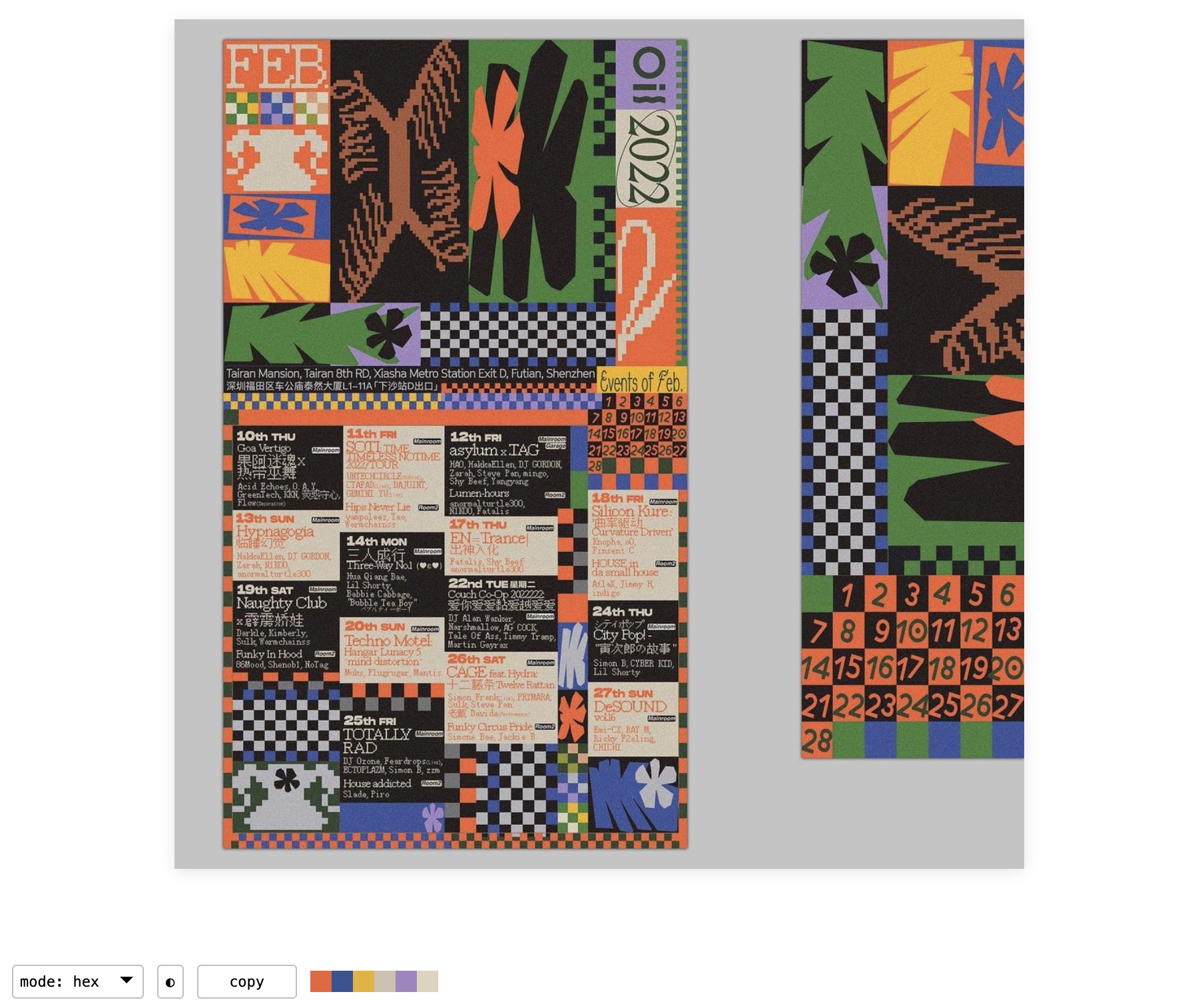
Some concrete sources
Remix
- Open the file
exercises/02-homage-to-the-square/exercise-2.Rmd - Find an inspiration image and extract colors, or choose a palette from one of the sources above. Make sure you have at least 4 colors!
- Update the function
make_my_homage()to take your palette as the default value of thecolorsargument - Run the function
make_my_homage()with a few different seeds and pick your output - Share the inspiration and output in the GitHub discussion for this exercise
10:00
Inspired by Homage to the Square

Seven Basic Colors and All Their Combinations in a Square within a Square: Wall Drawing for Josef Albers (Wall Drawing 1176), Sol LeWitt
Reinterpet
- Take a few minutes to imagine what kind of work you could create inspired by Homage to the Square
- Use whatever tool you like - paper, ggplot2, figma, anything you’re comfortable with!
- Share your work in the GitHub discussion for this exercise
10:00
So far you’ve…
- Learned how to recreate an Homage to the square using
geom_rect() - Saved work in a good size/resolution using
ggsave() - Created your first generative art system and using
set.seed()to control randomness - Explored HSL as a color system, and learned how to alter colors using their saturation and lightness
- Learned different methods of choosing cohesive color palettes color: monochromatic, analogous, complementary, triadic
- Found color inspiration and added your personal color touches to the Homages
- Imagined what other work you can create using rectangles and color