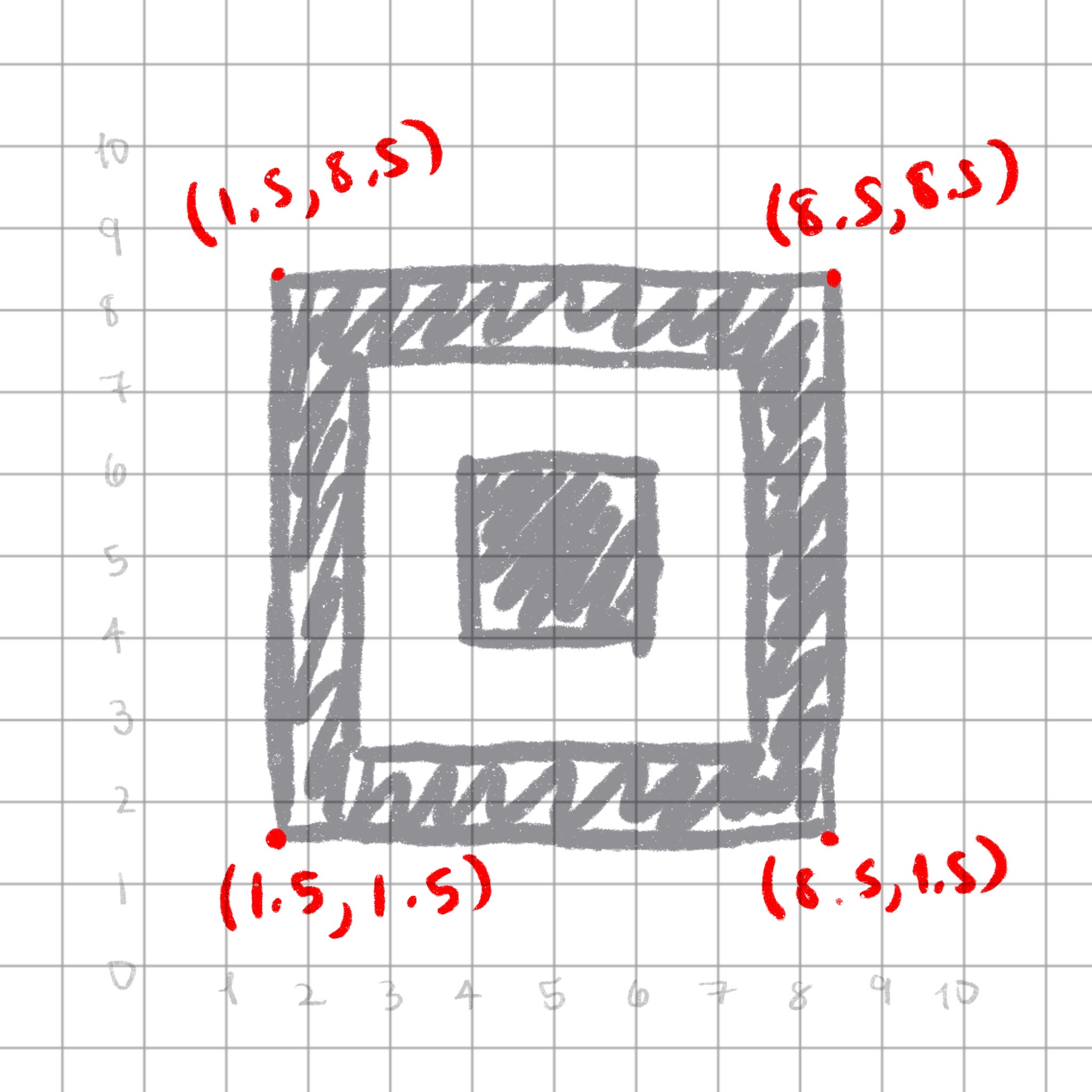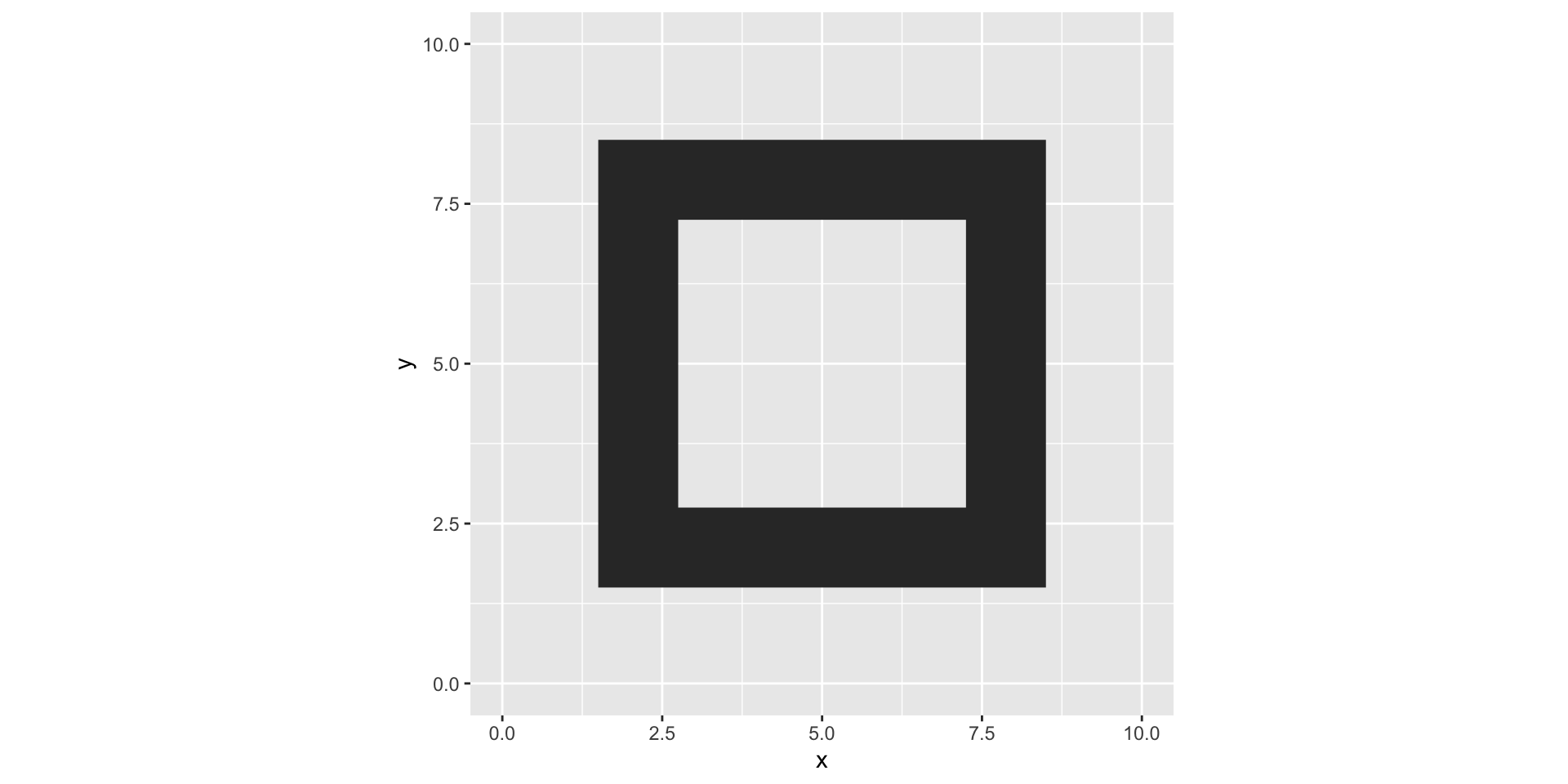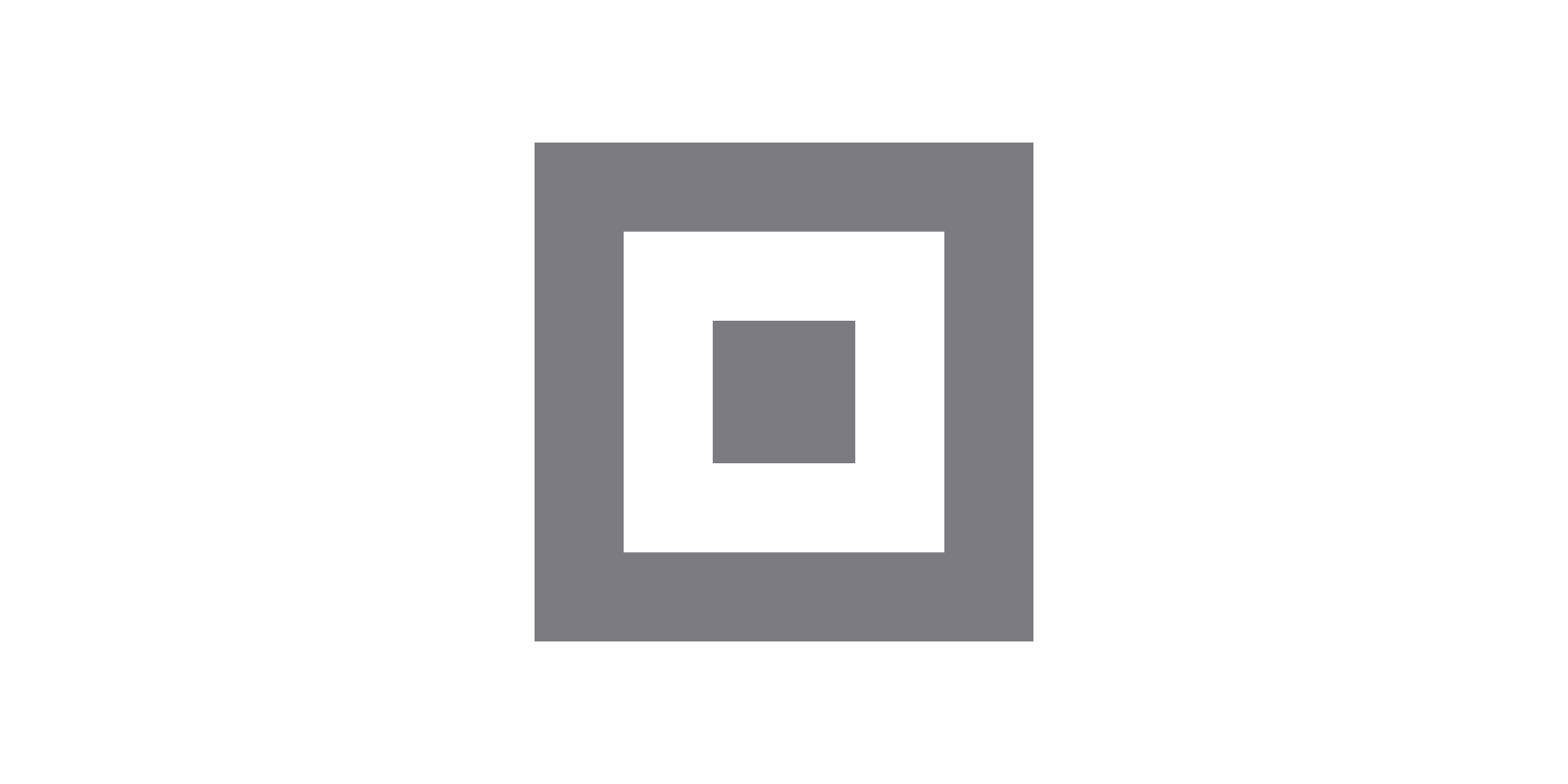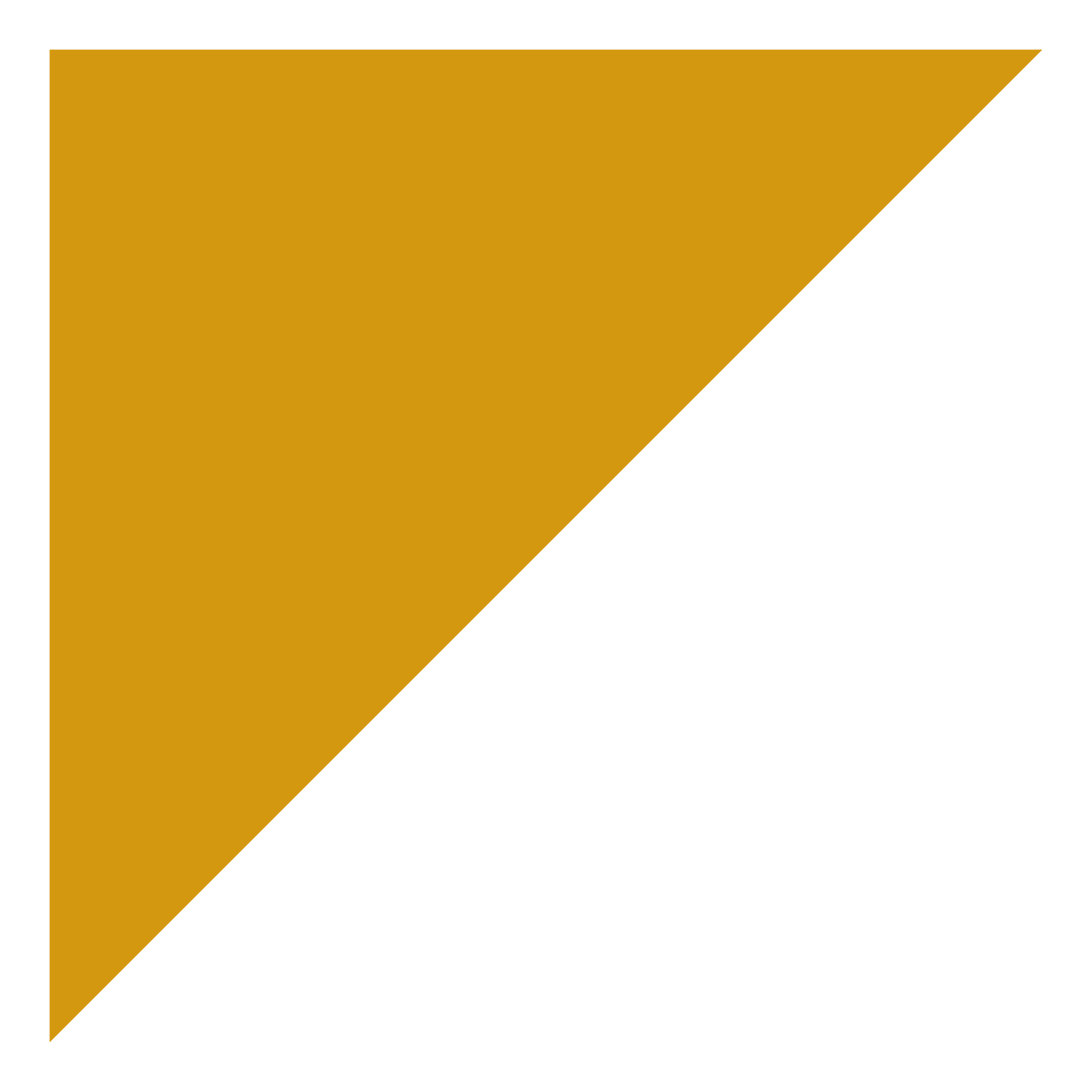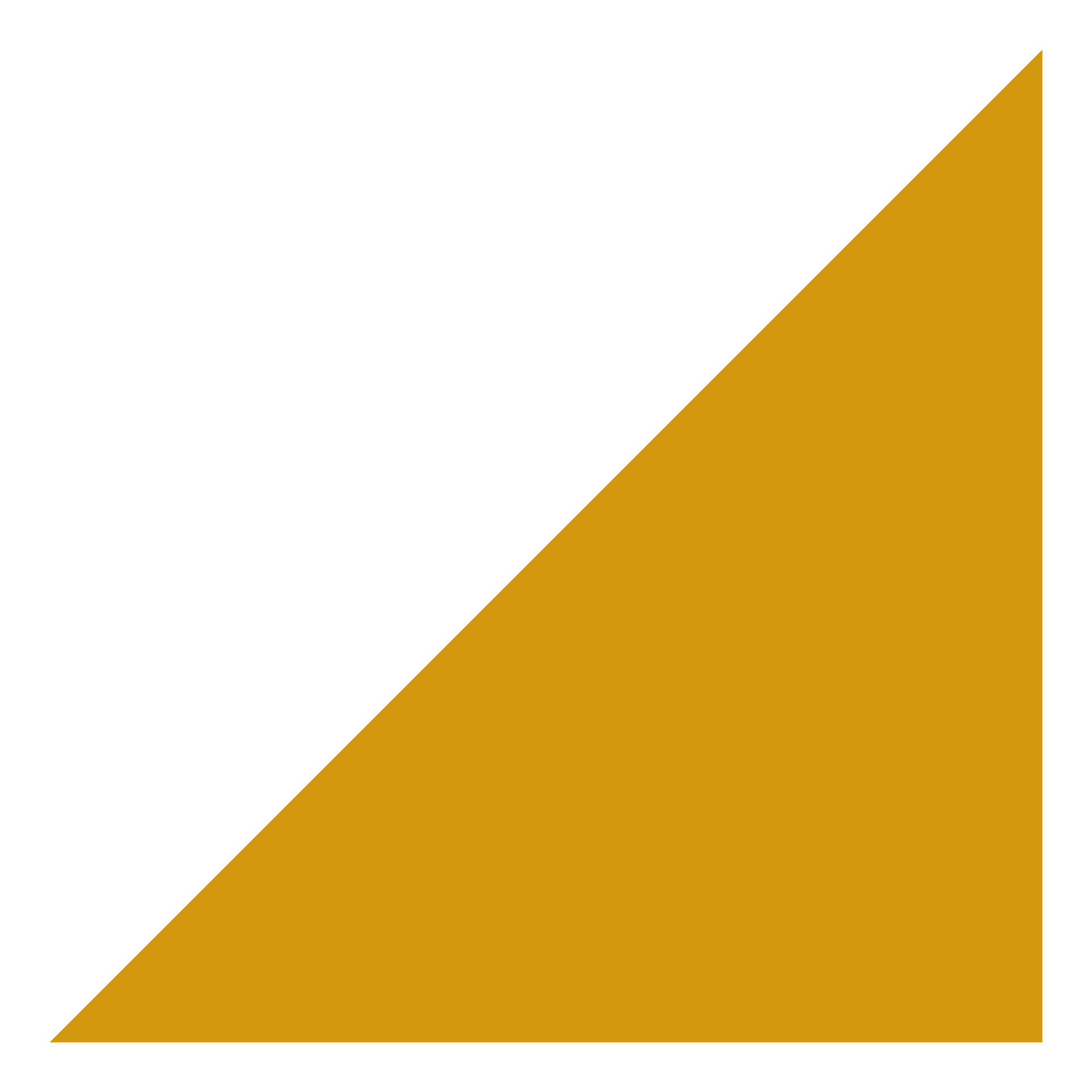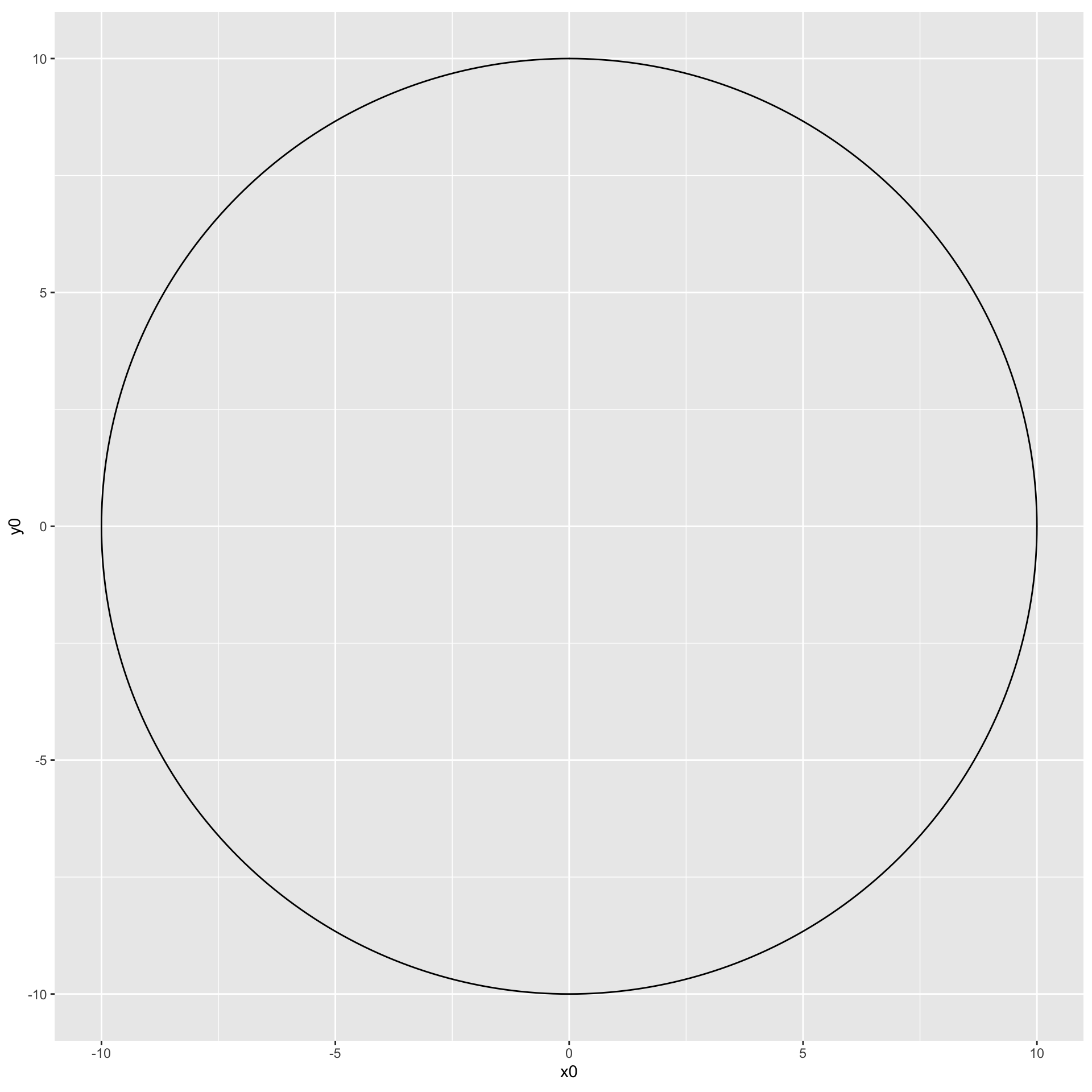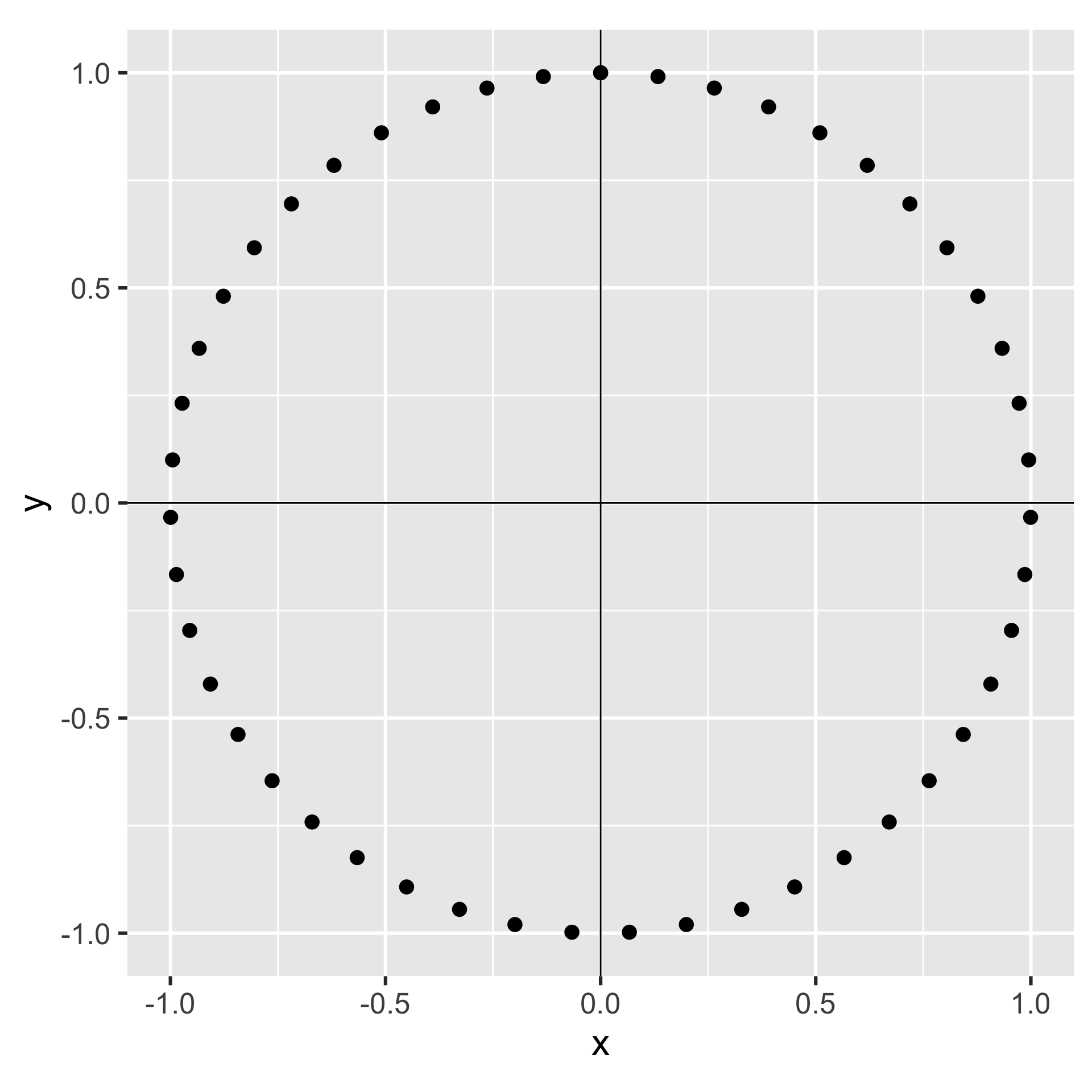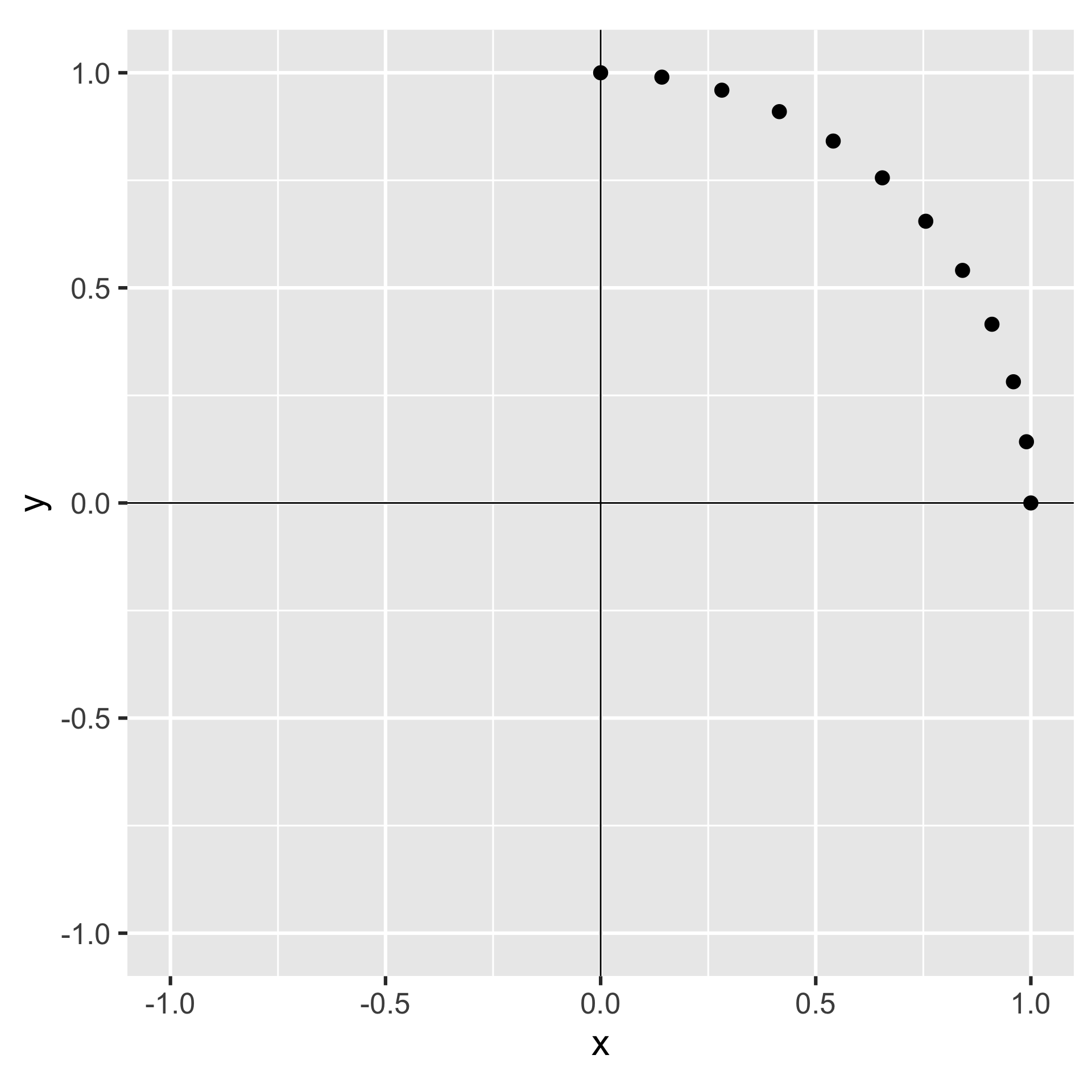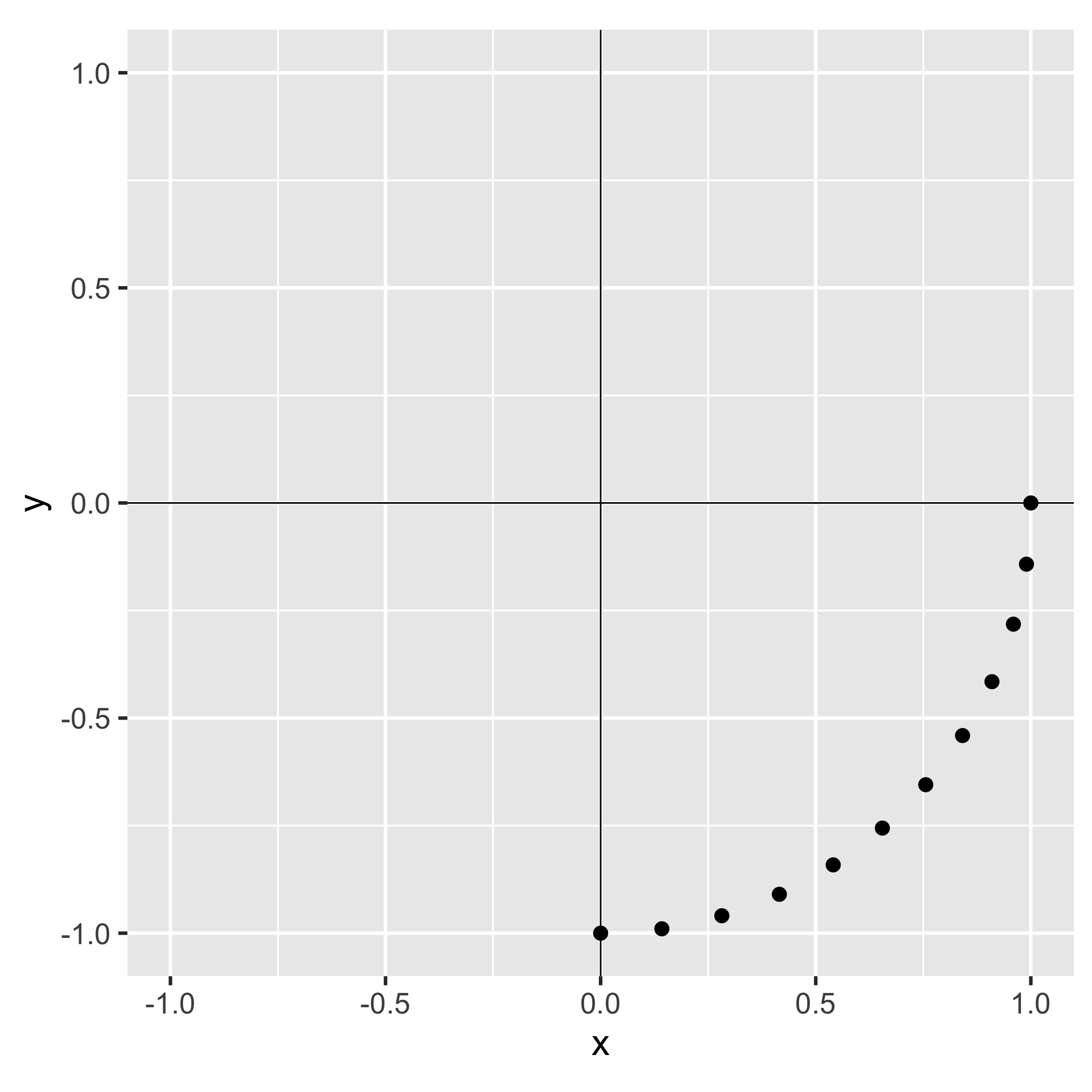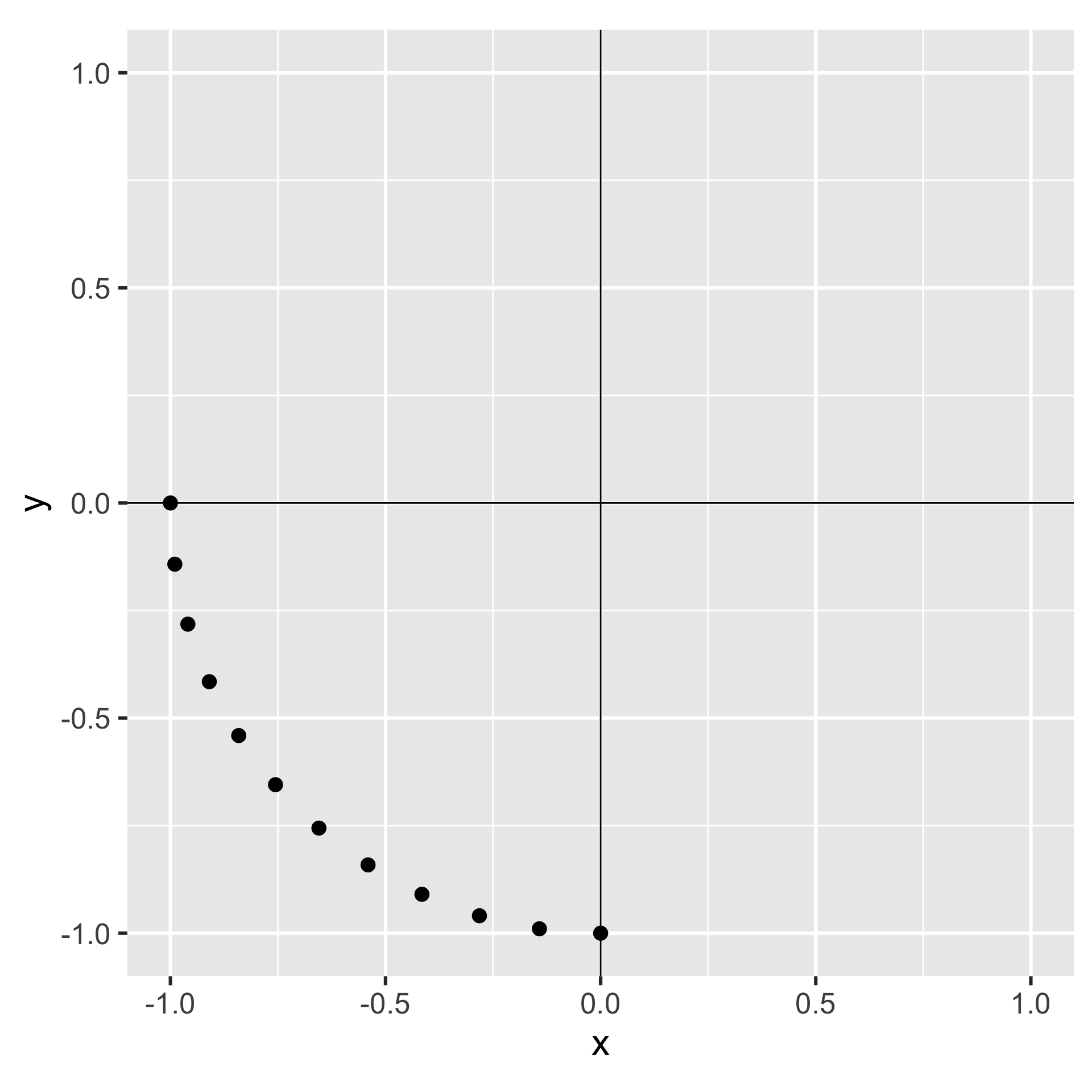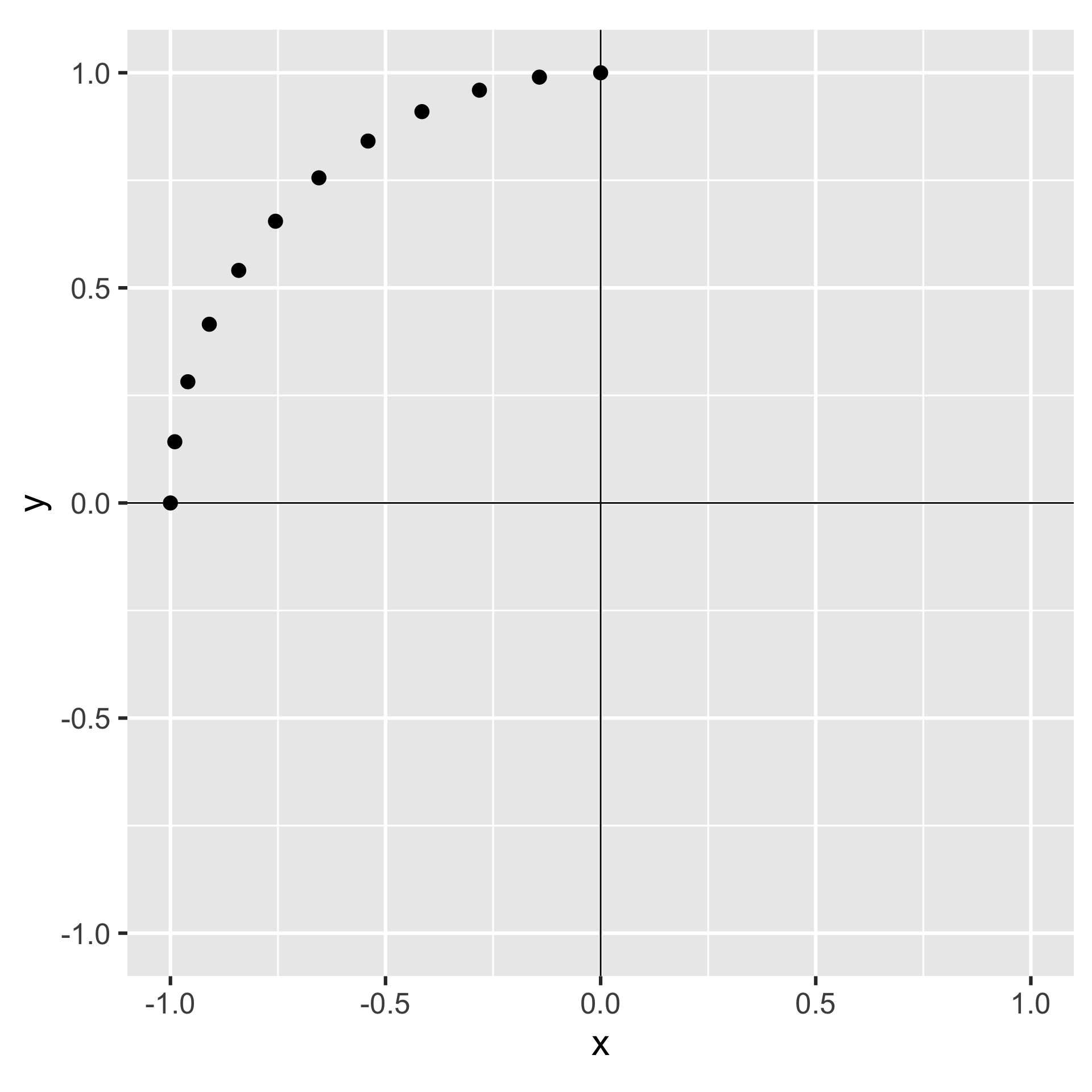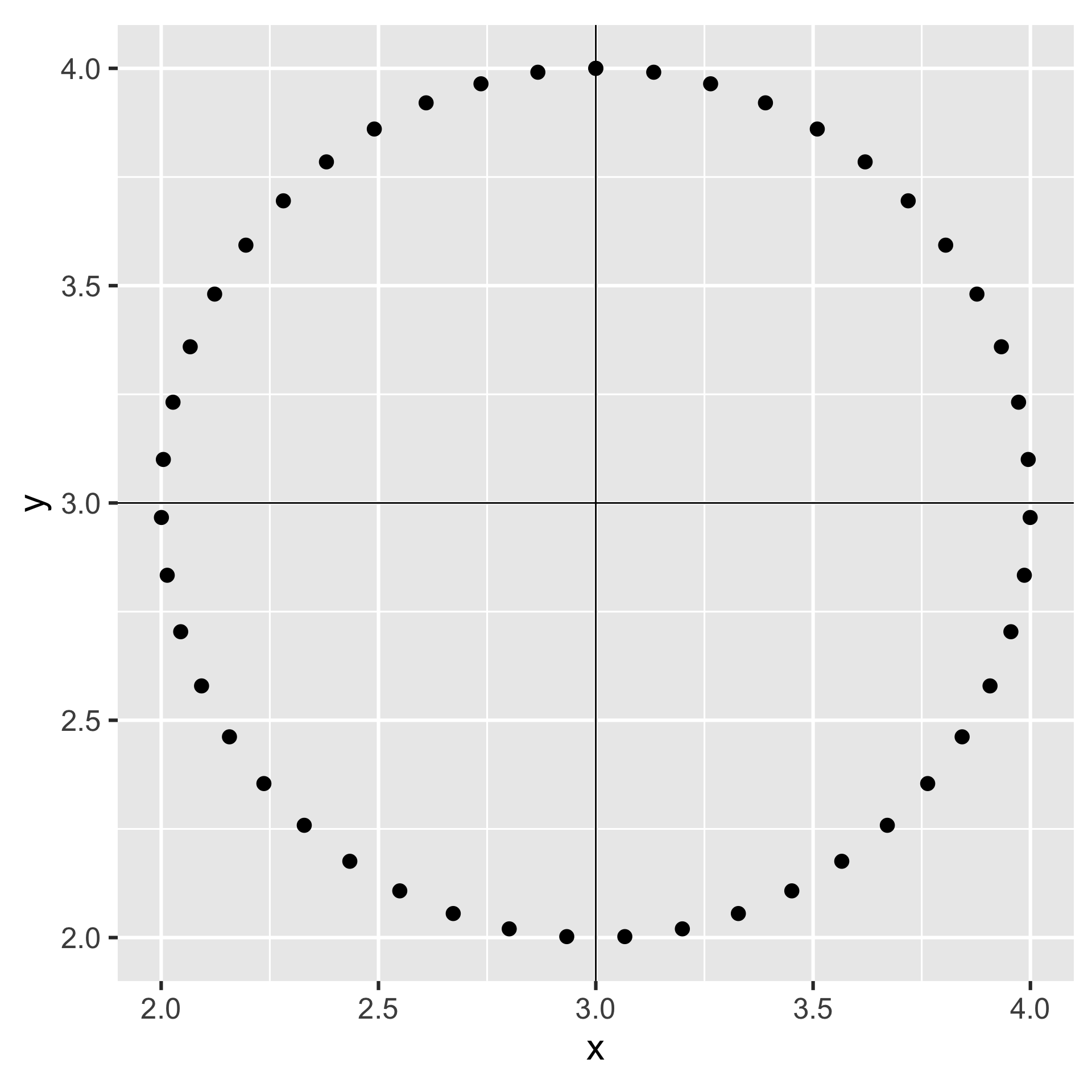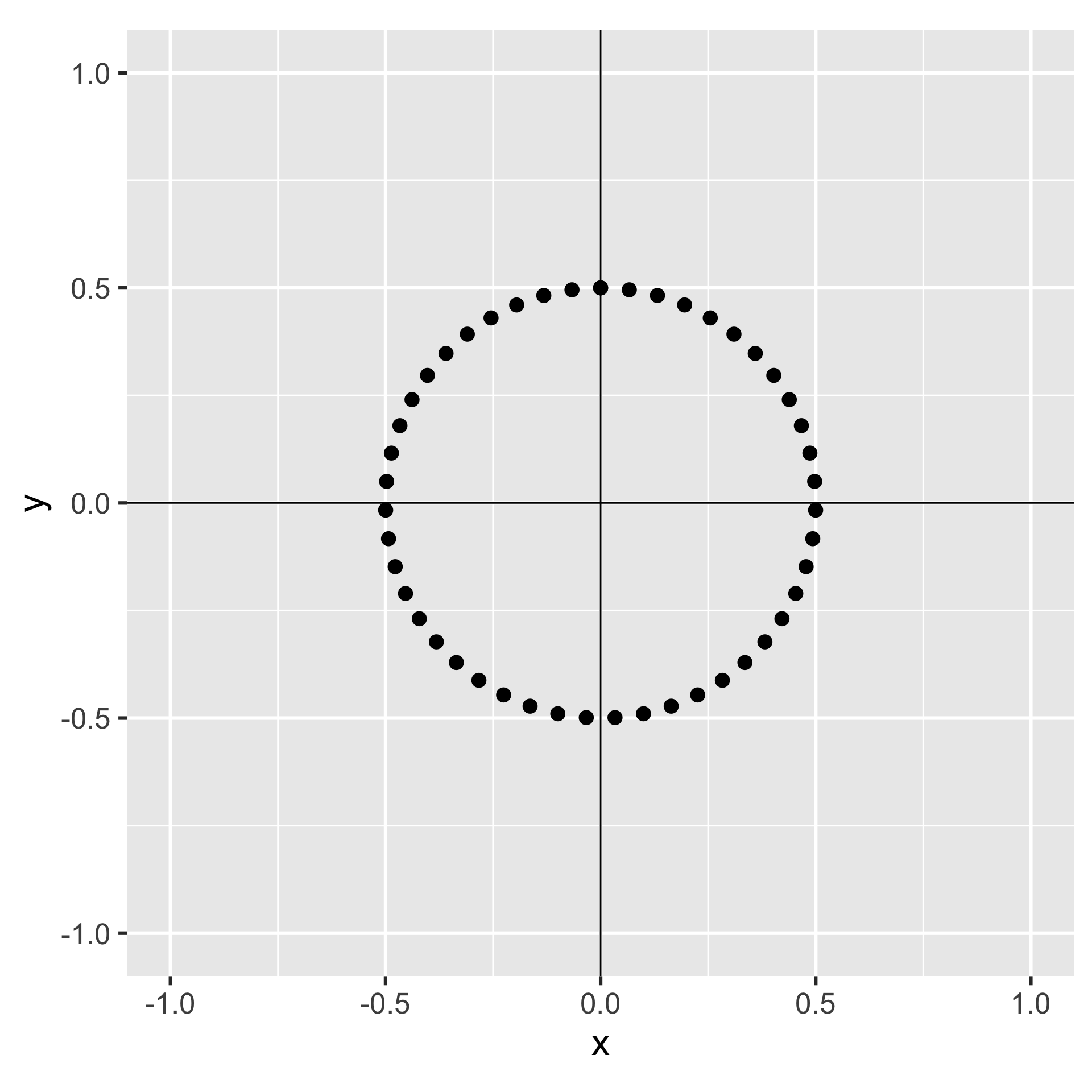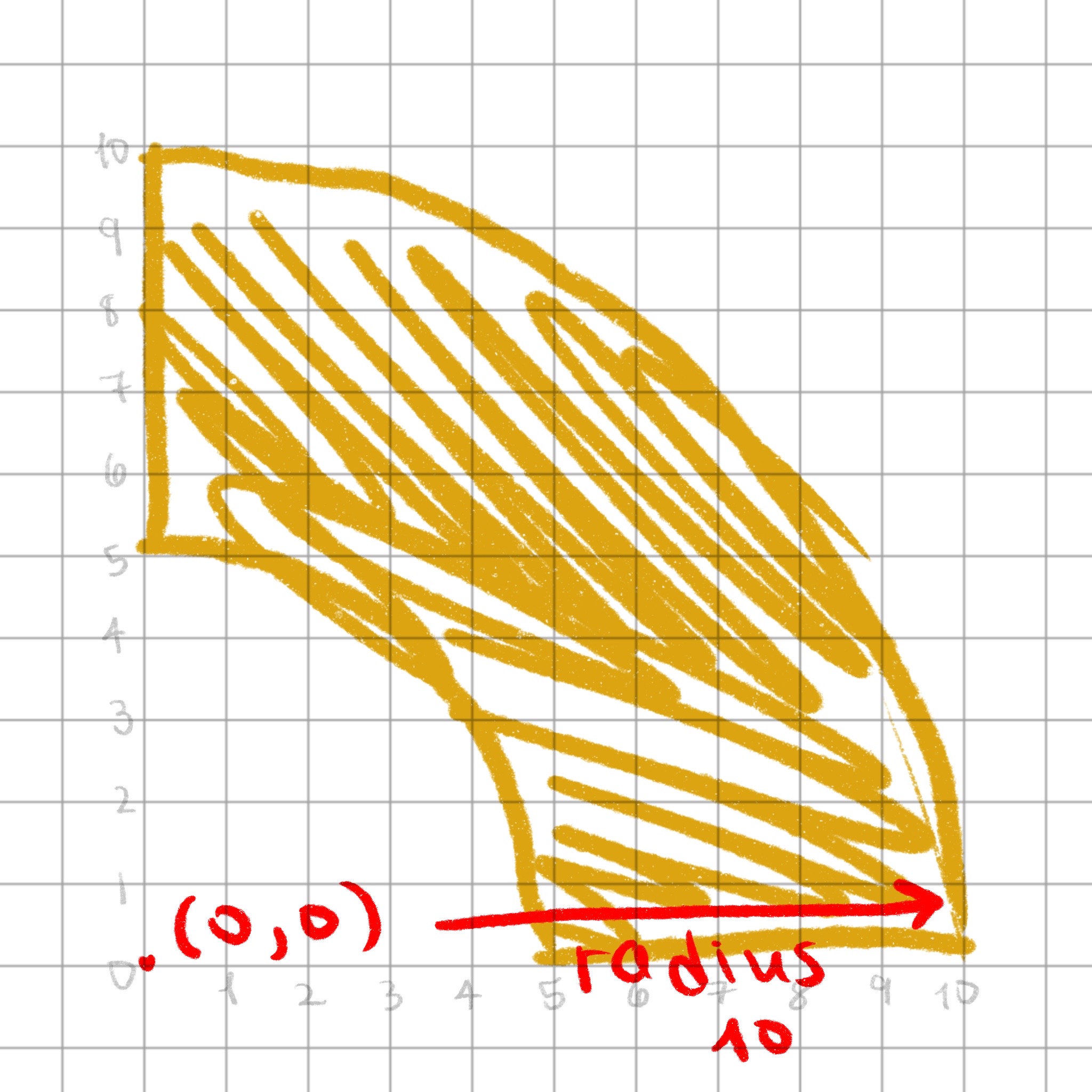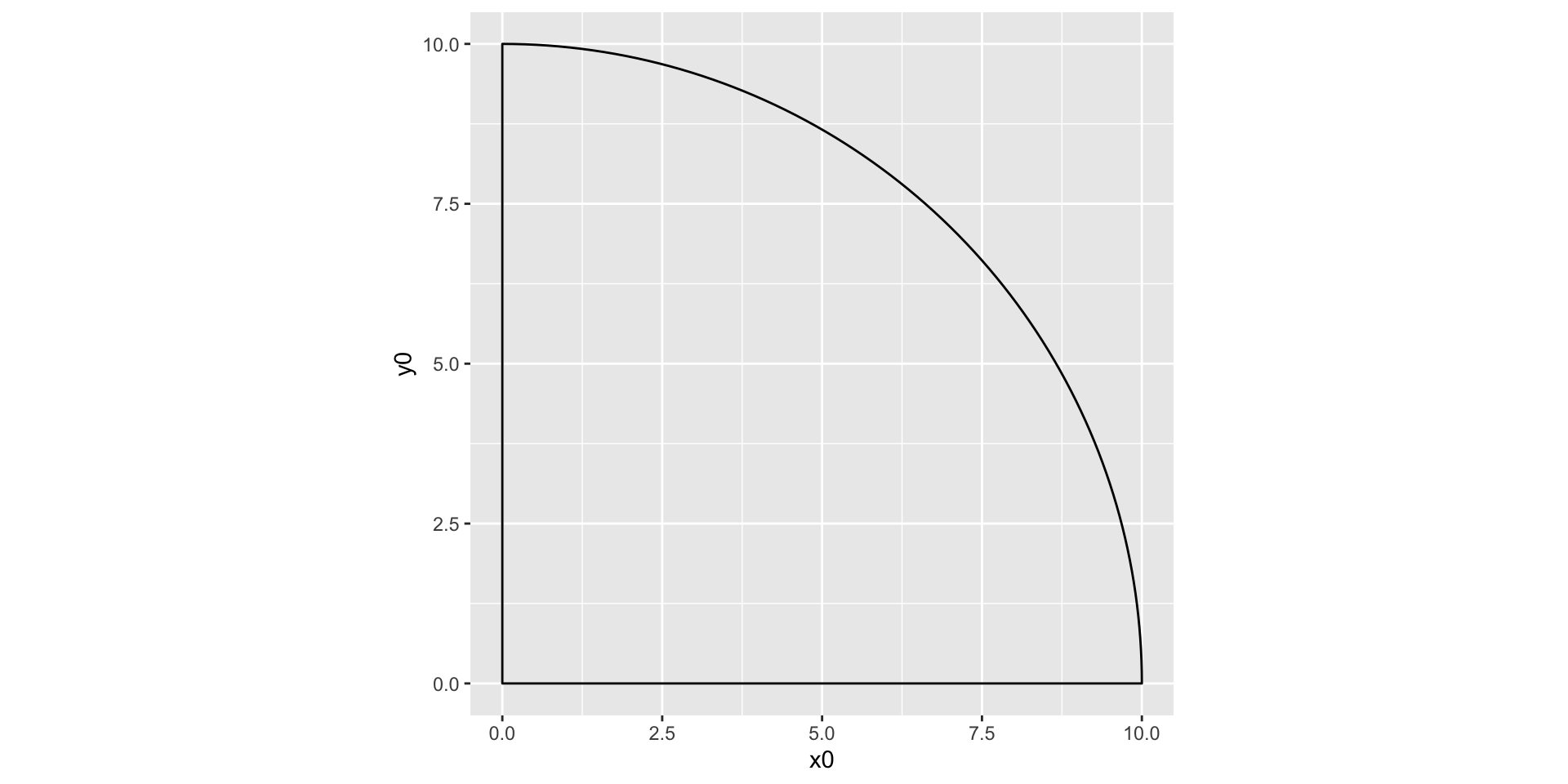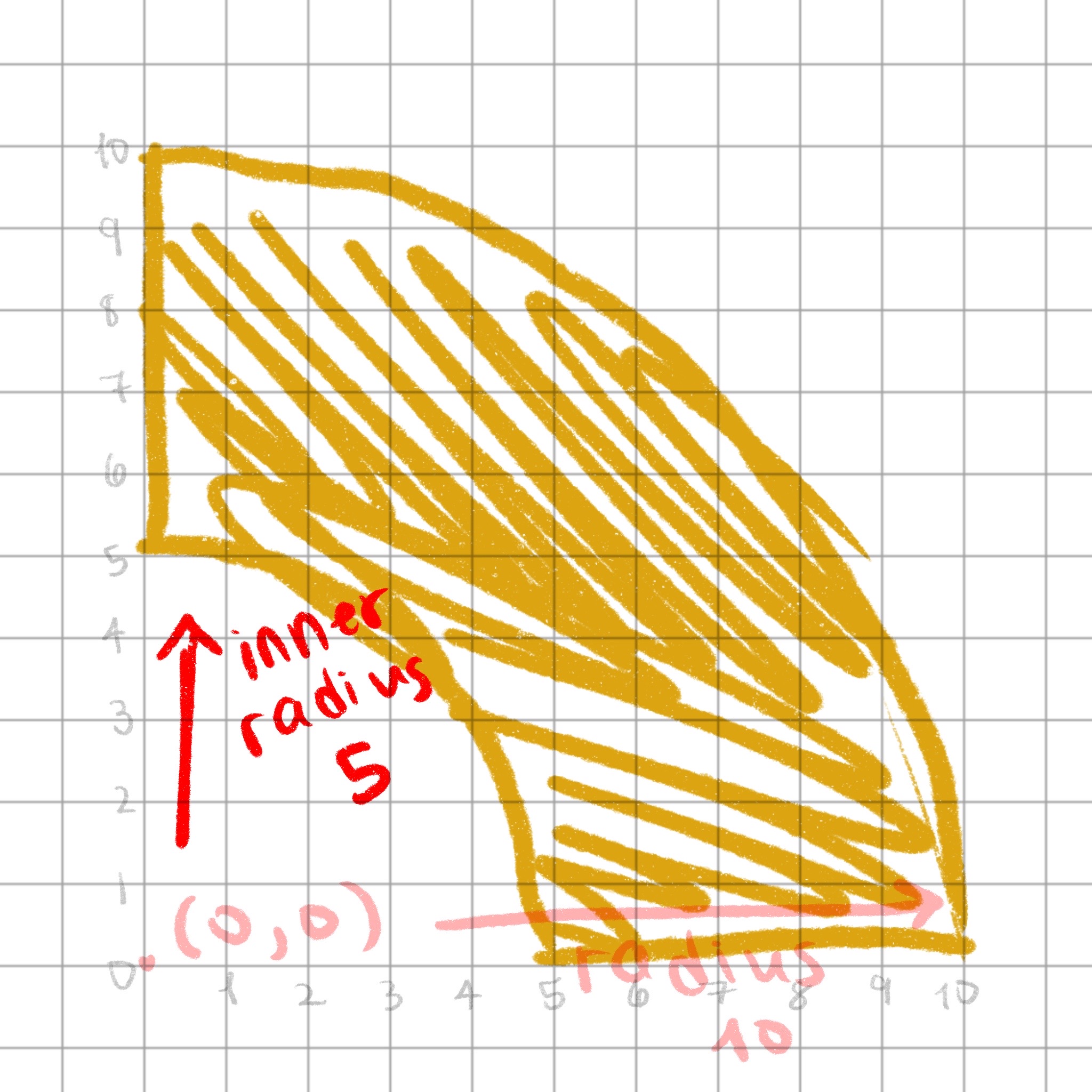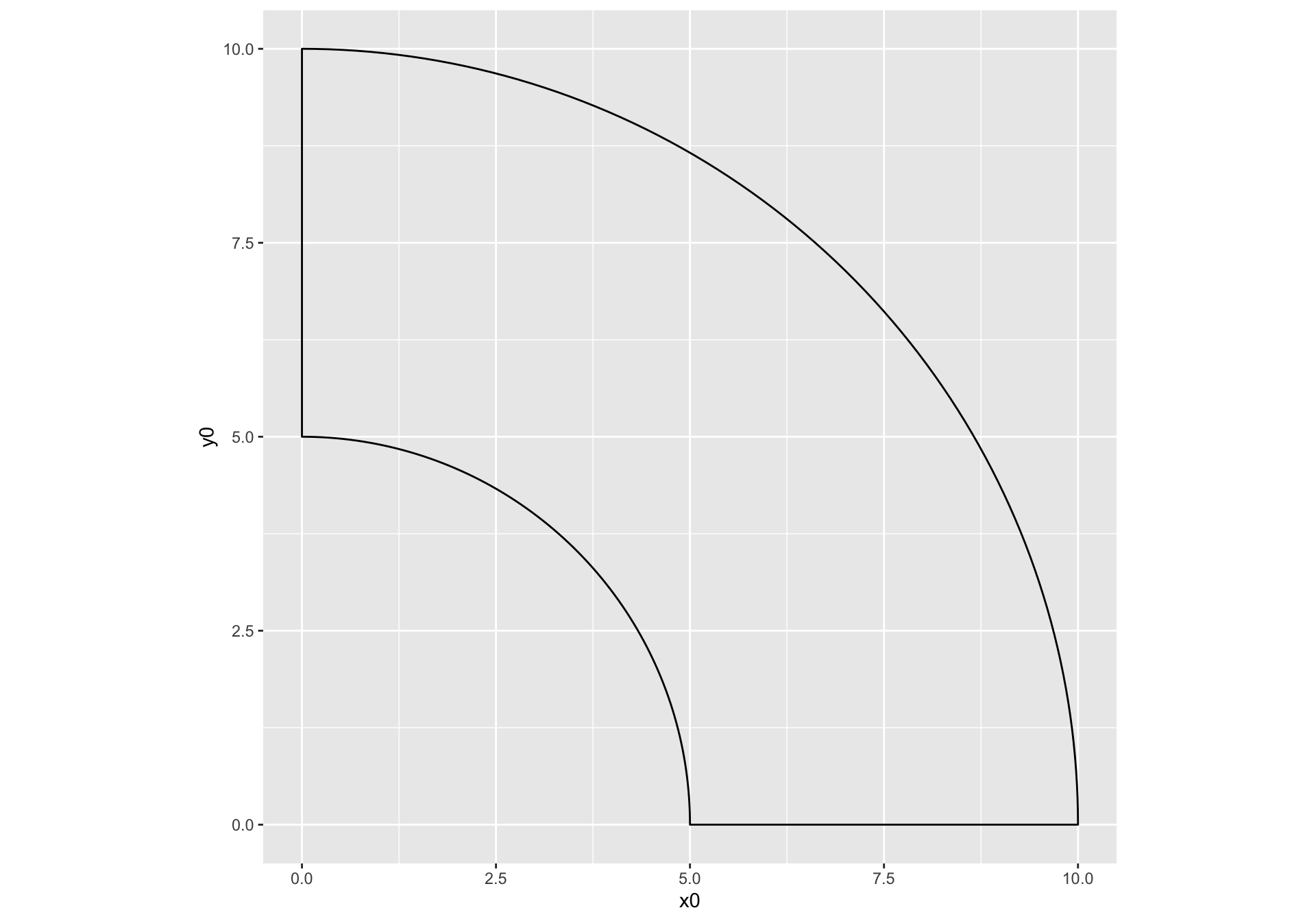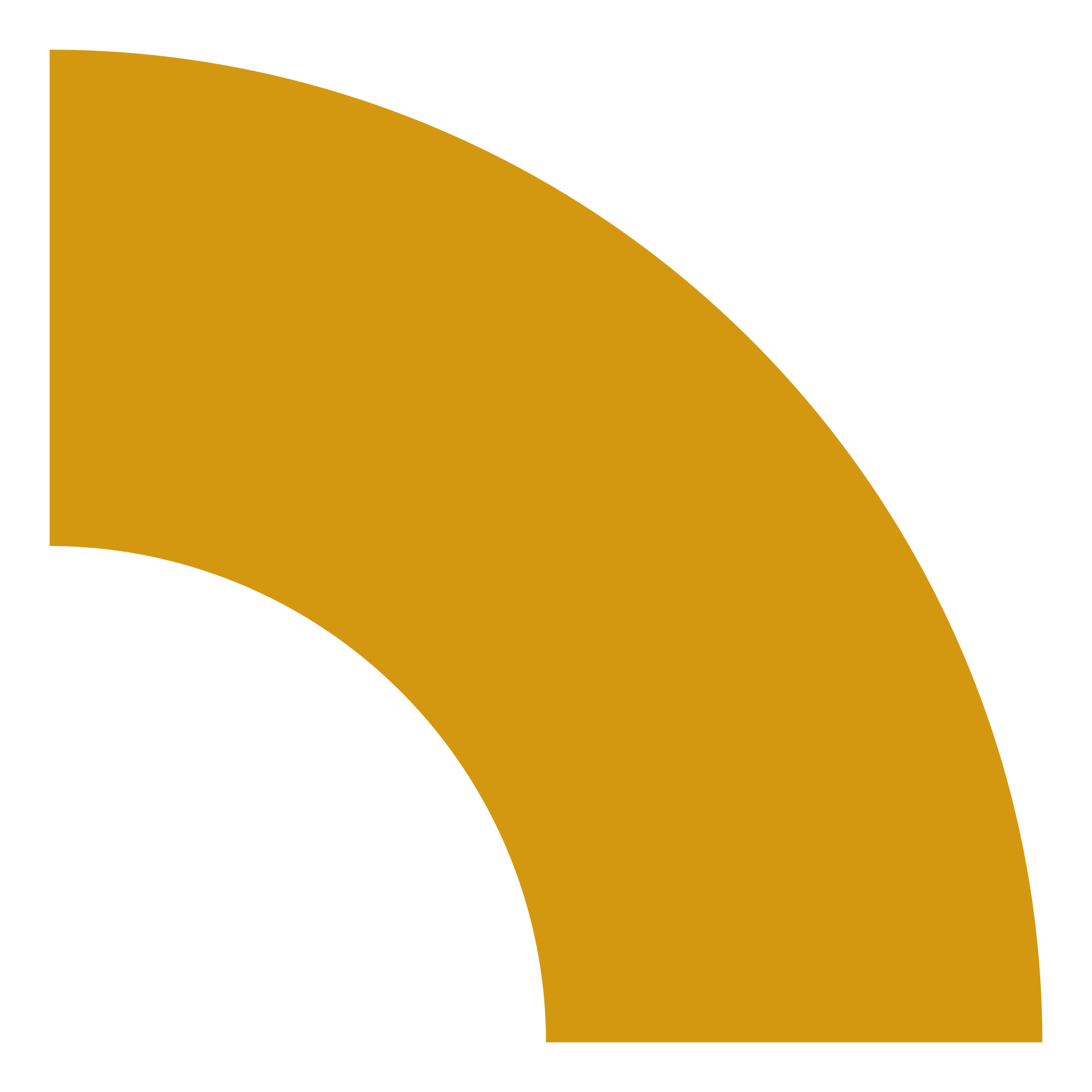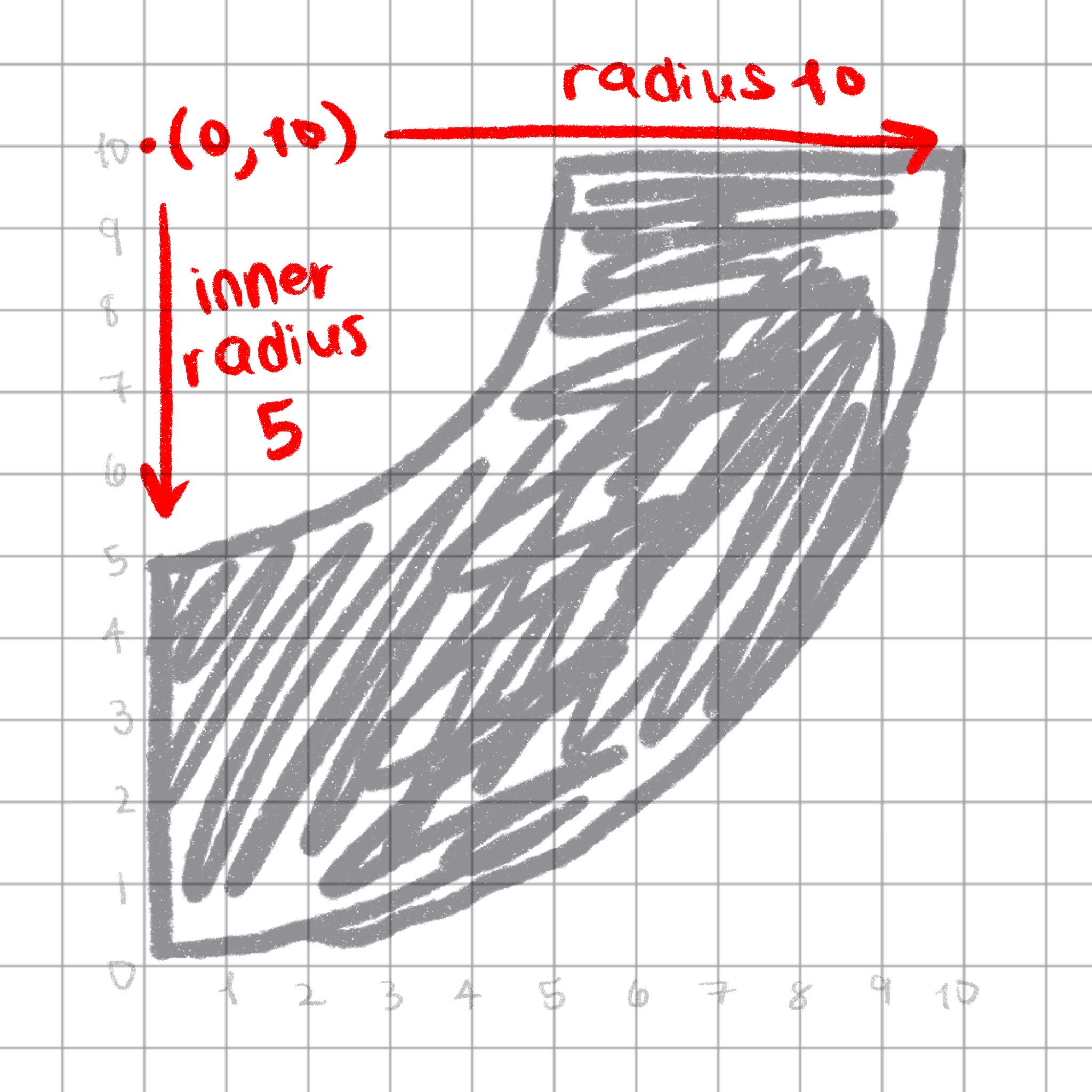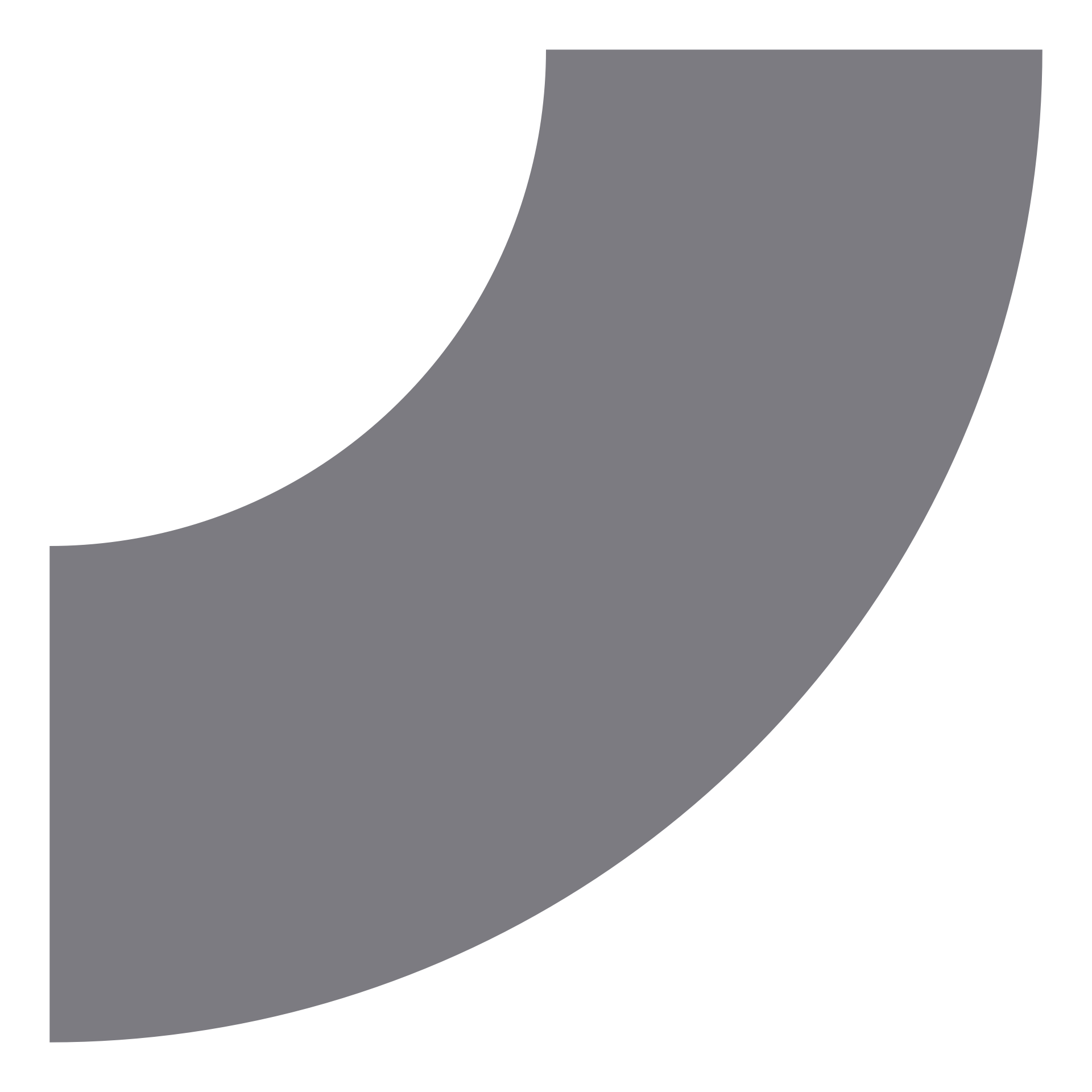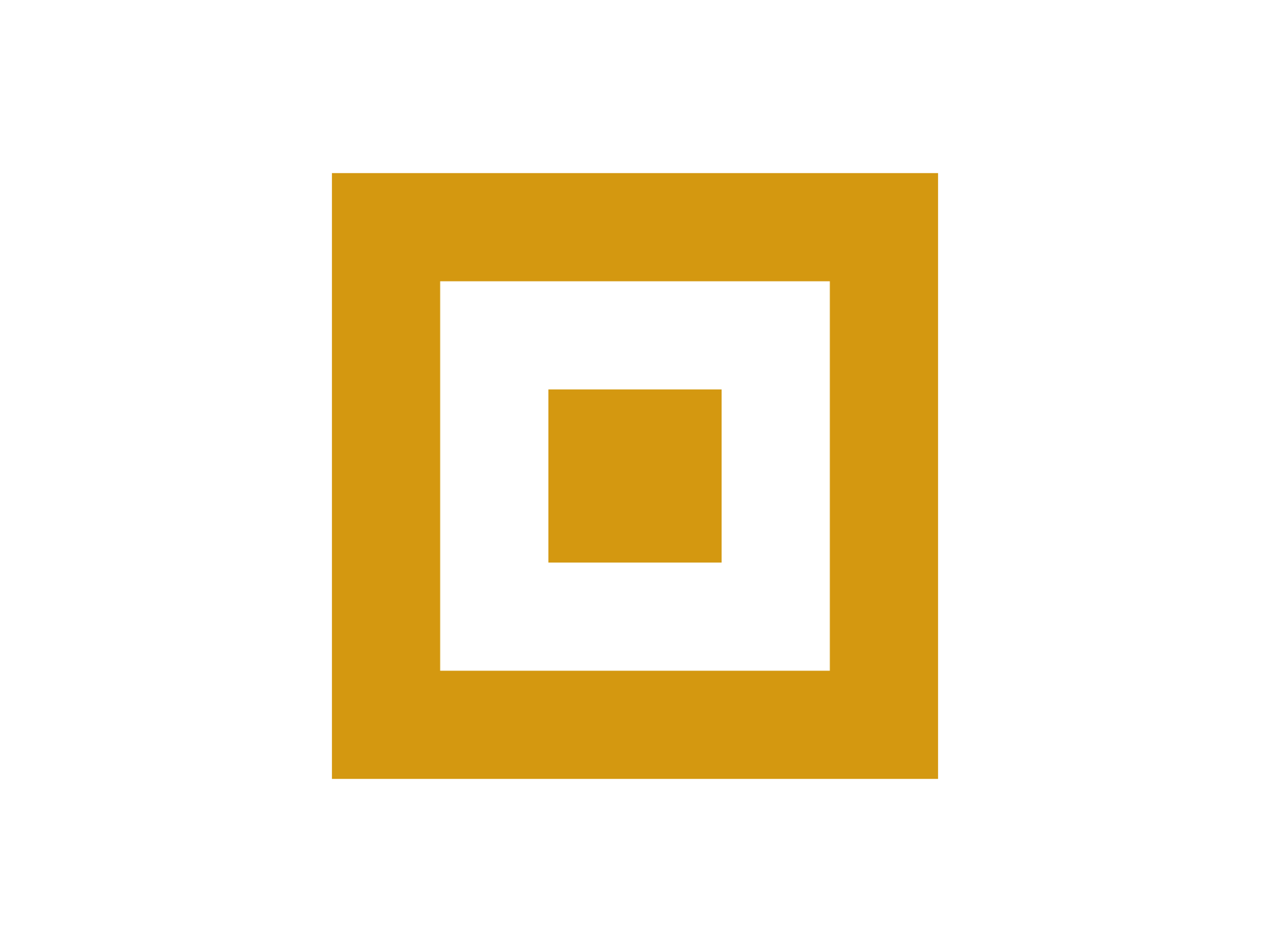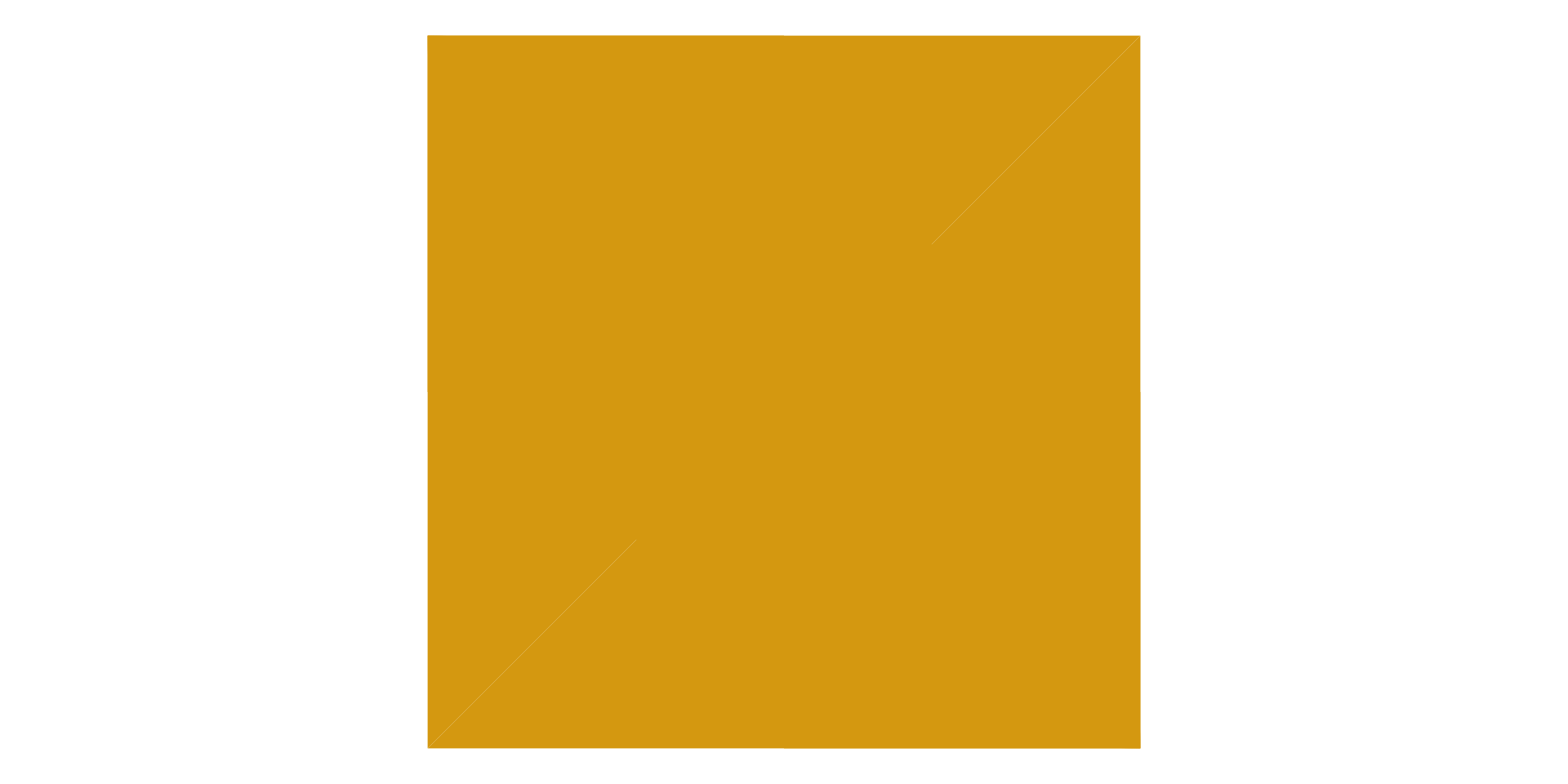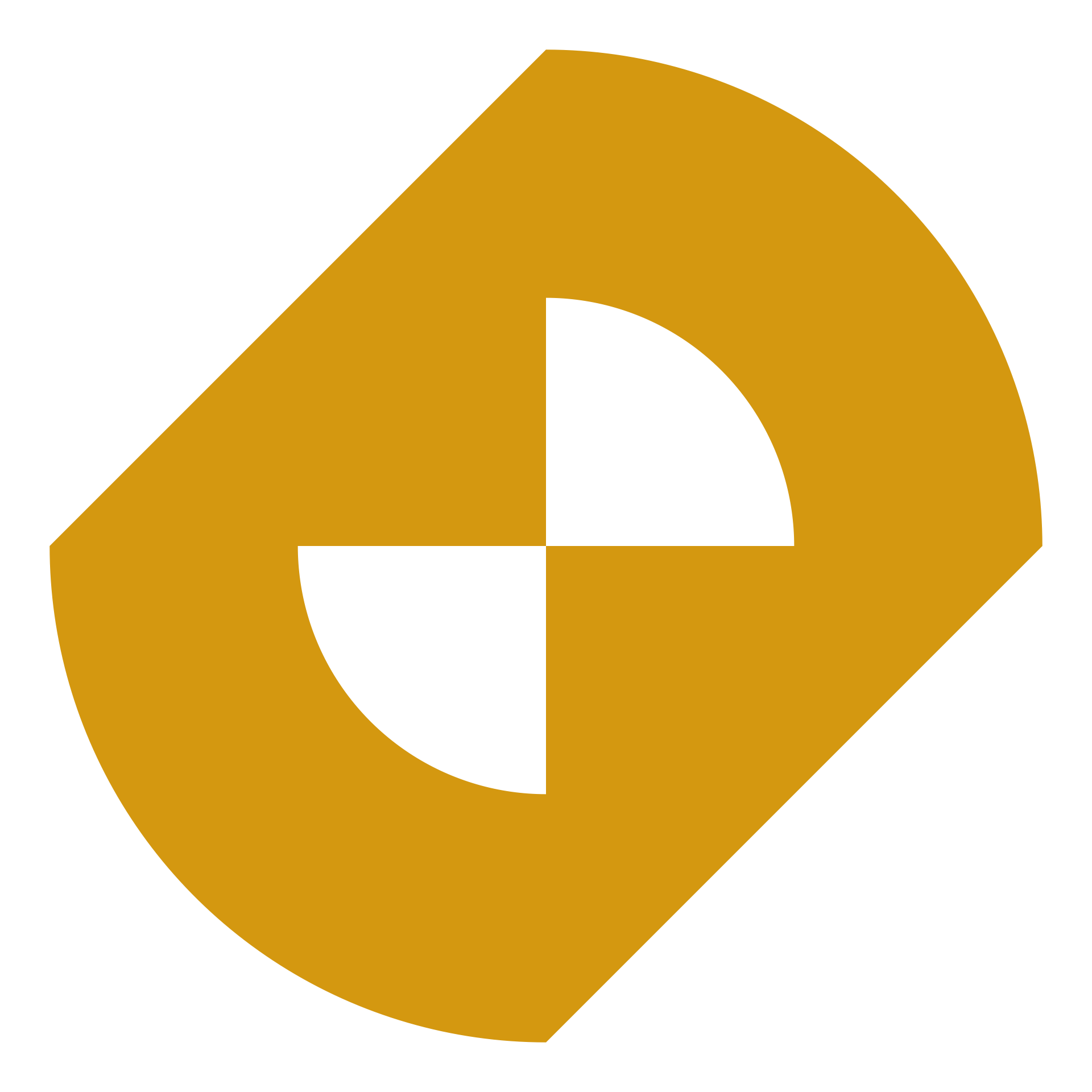07:00
Steal like an Rtist: Creative Coding in R
Riso Grids
Ryan Miglinczy
posit::conf(2023)
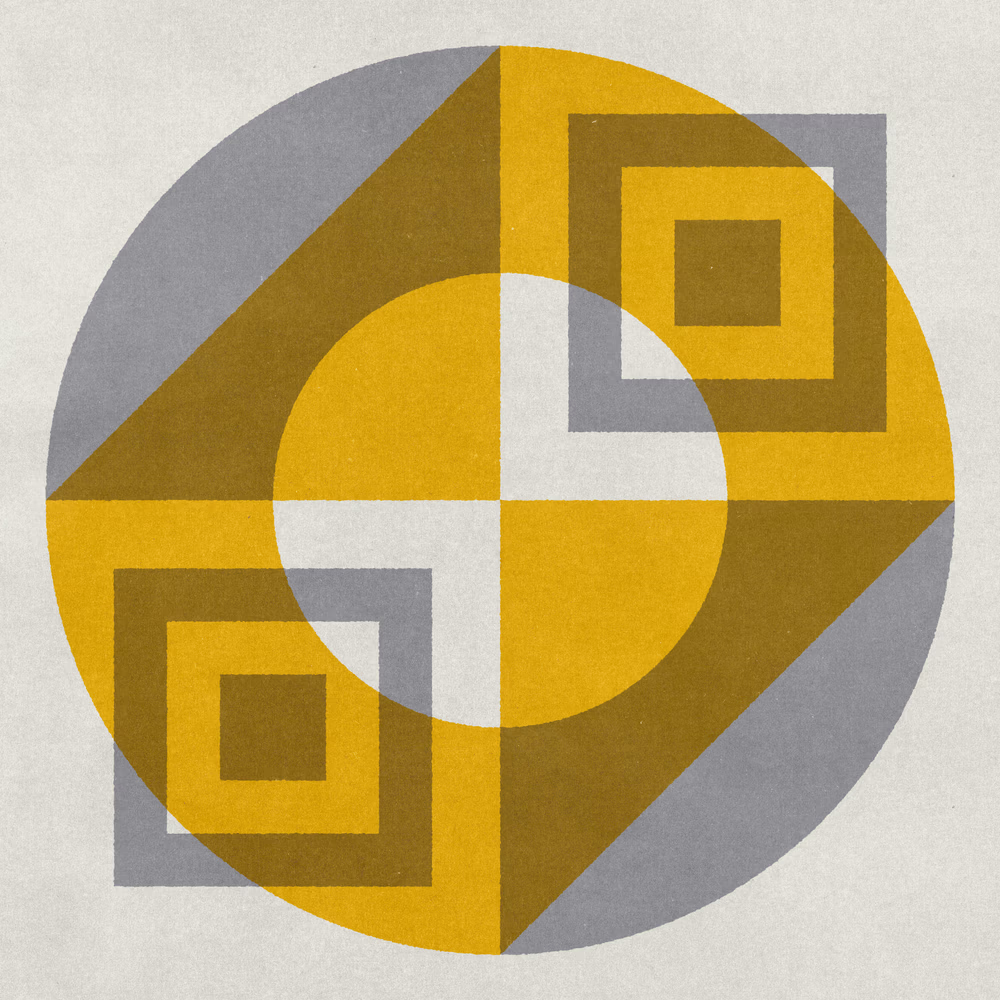
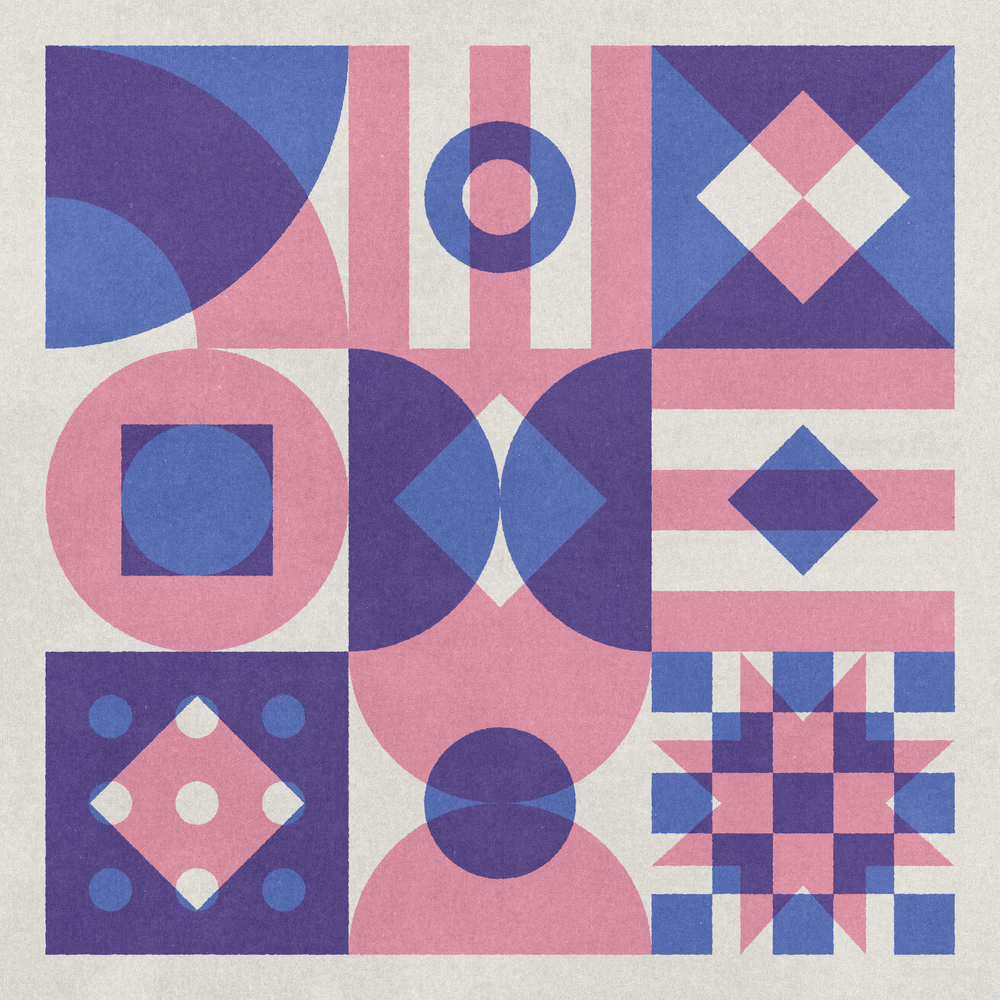
Risograph printing
Invented by the Riso Kagaku Corporation in the mid-1980s in Tokyo

Risograph printer, via Moniker Press
Risograph printing
Images are created in layers - each layer is one color, and layers are combined to create different colors and combinations
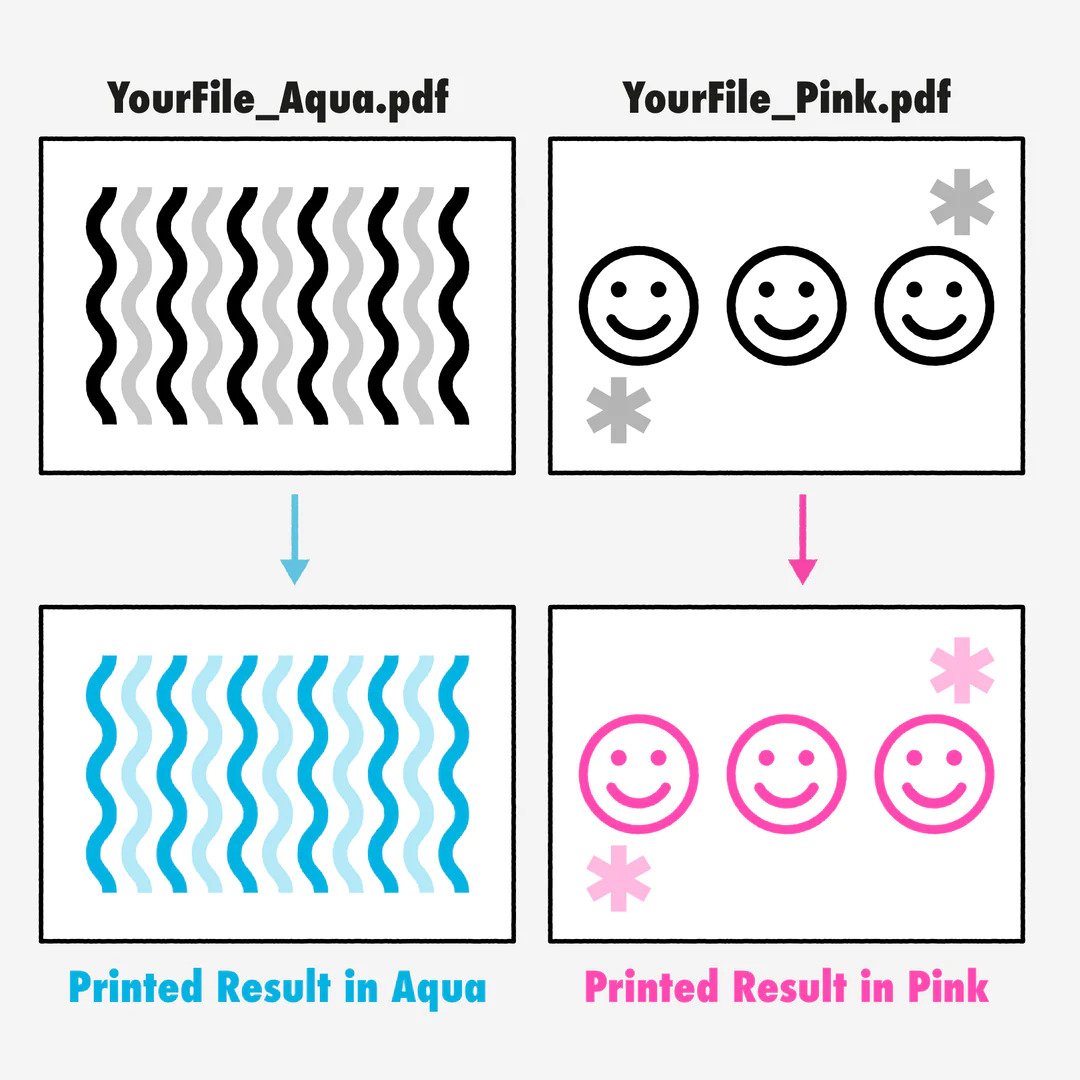
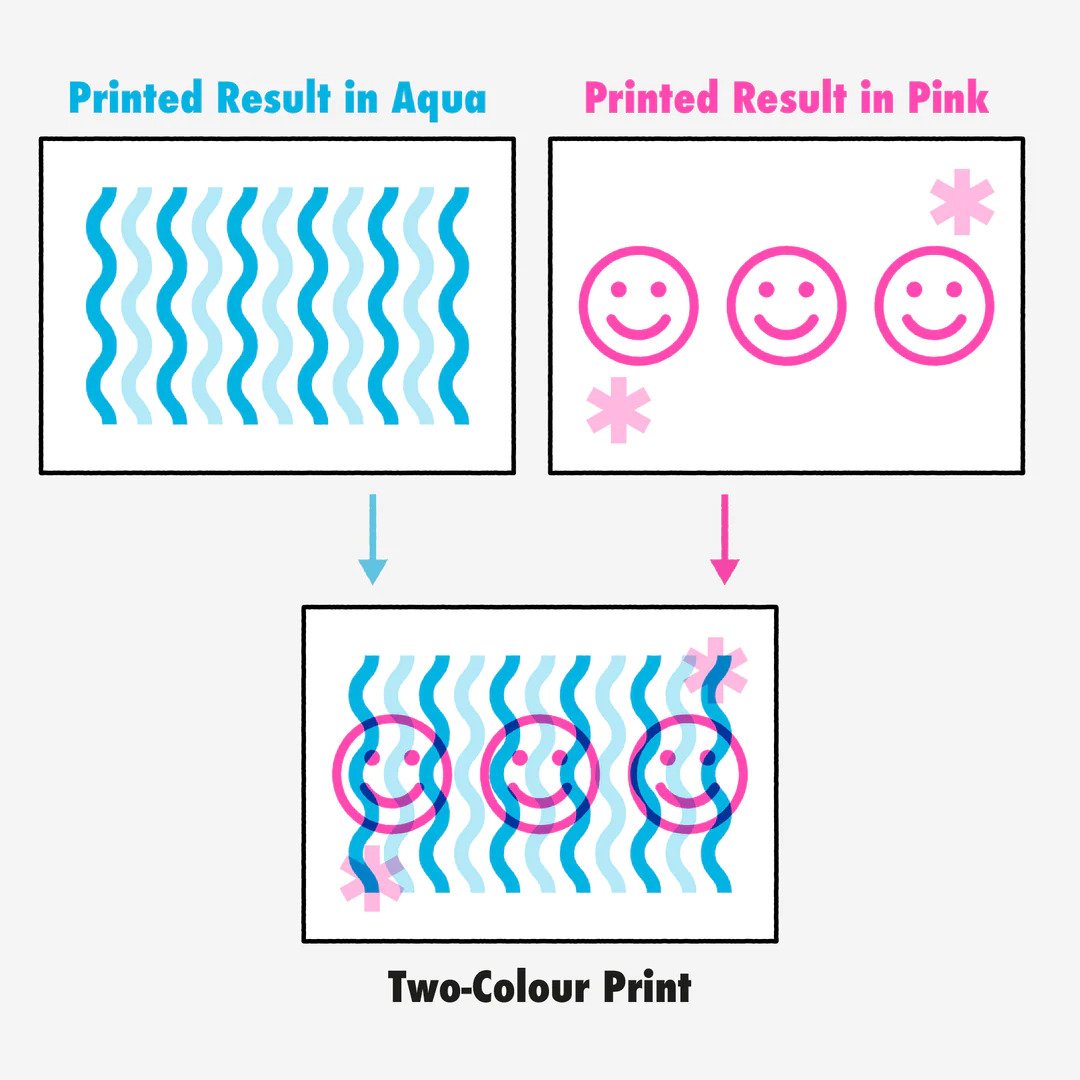
Risograph printing
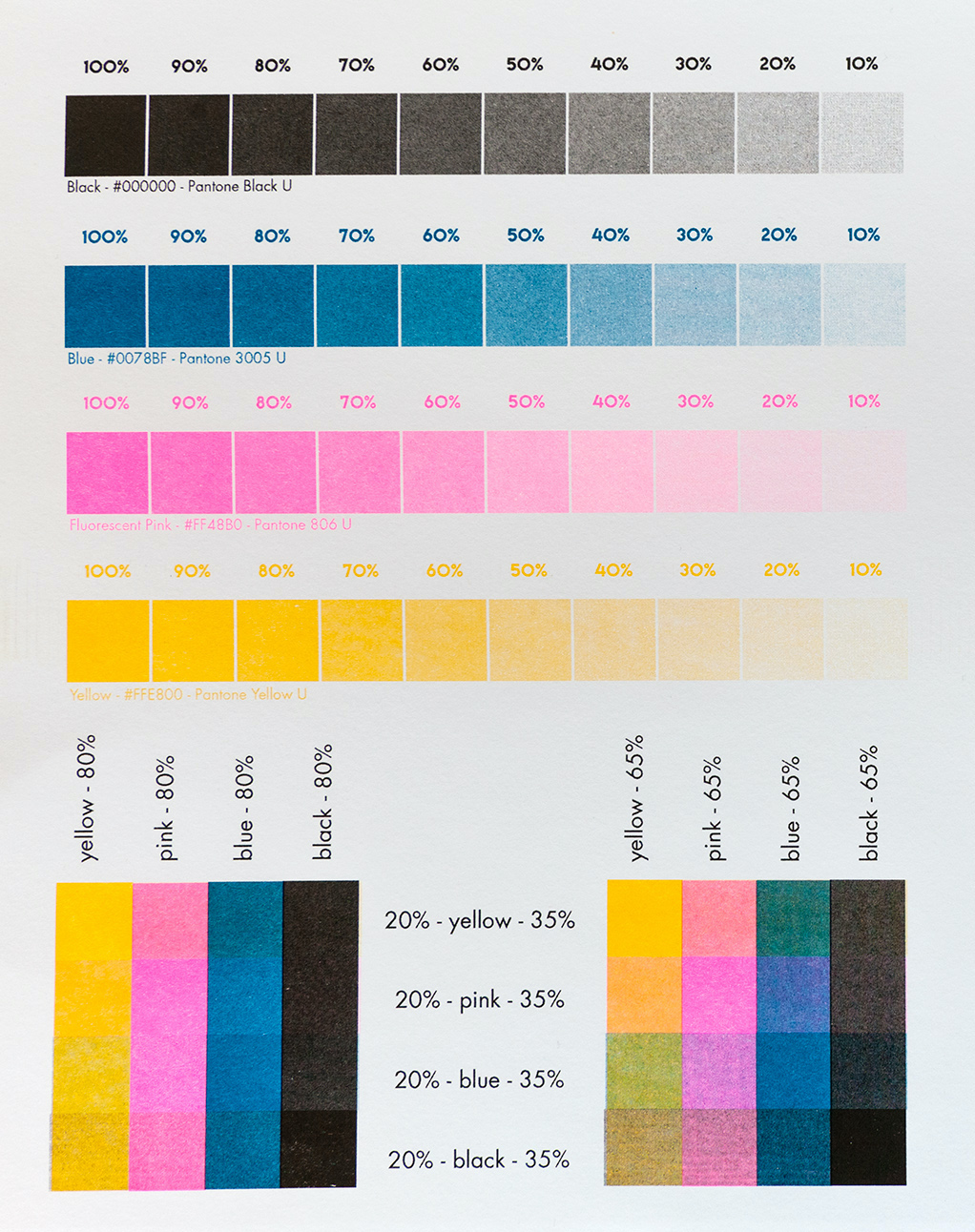
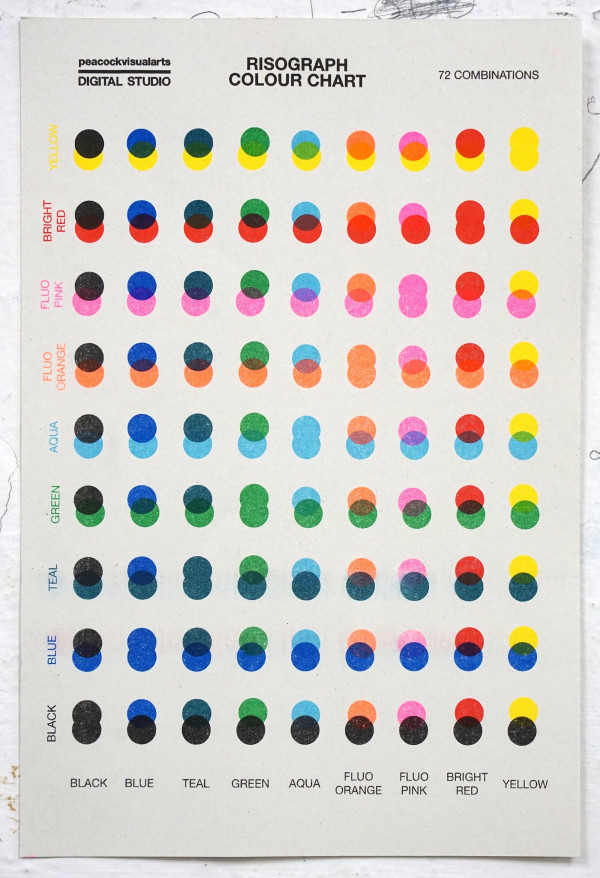
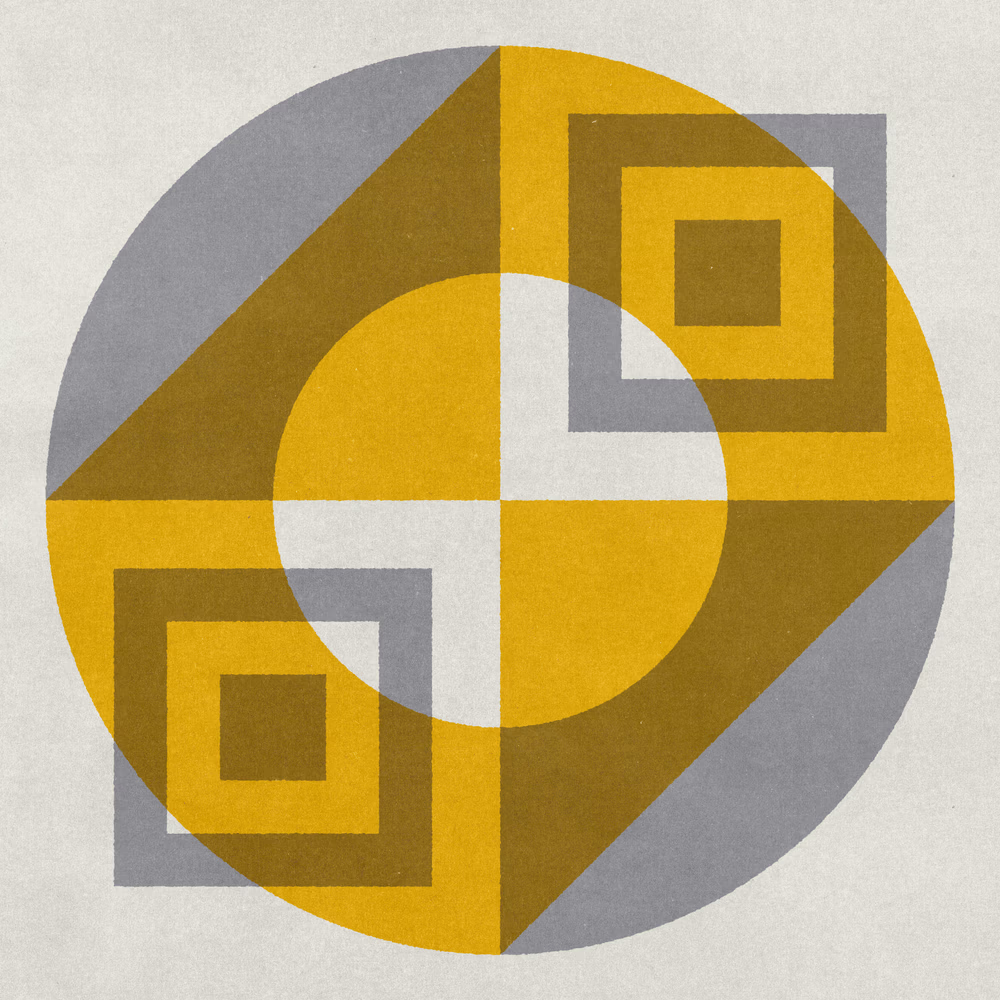
Layer 1
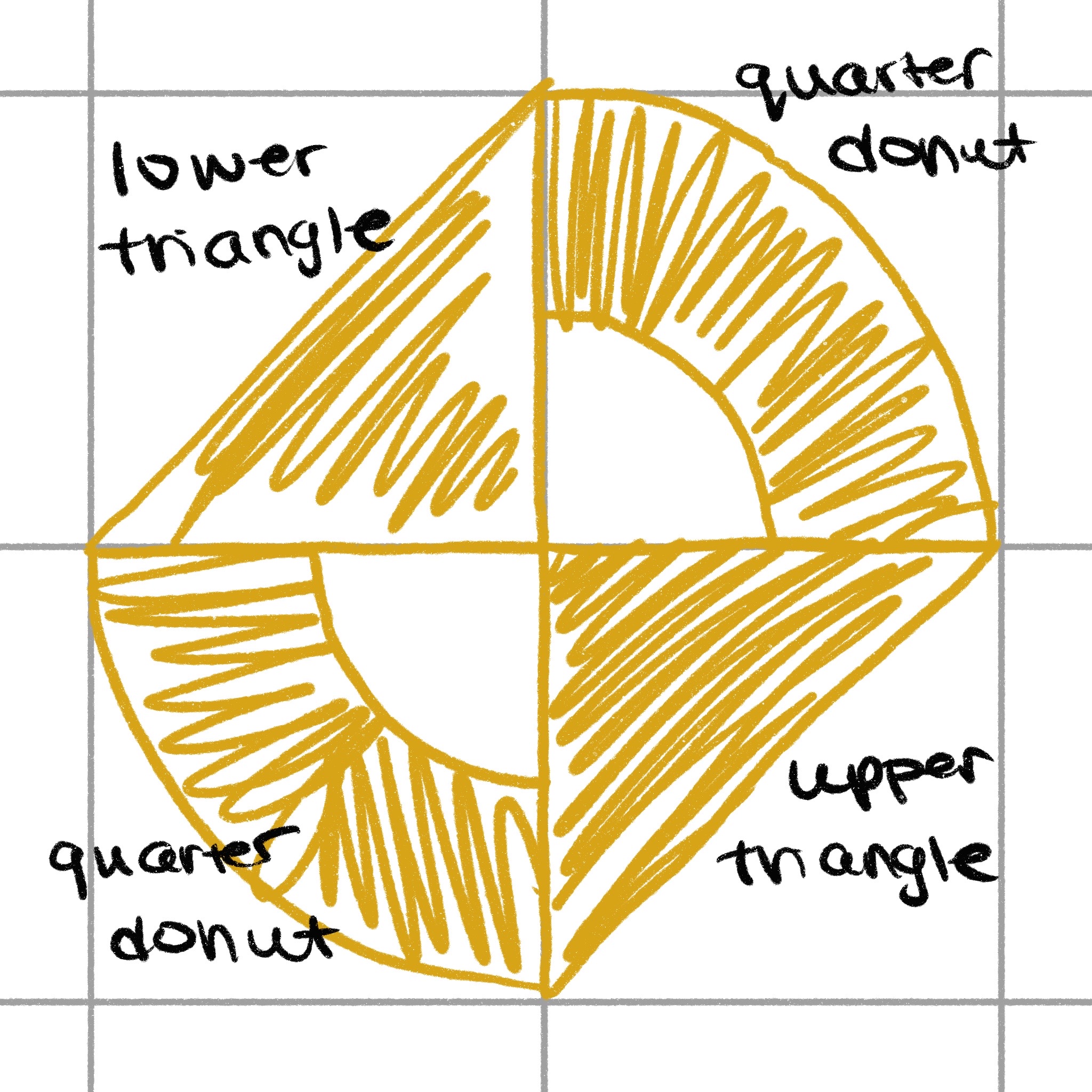
Layer 2
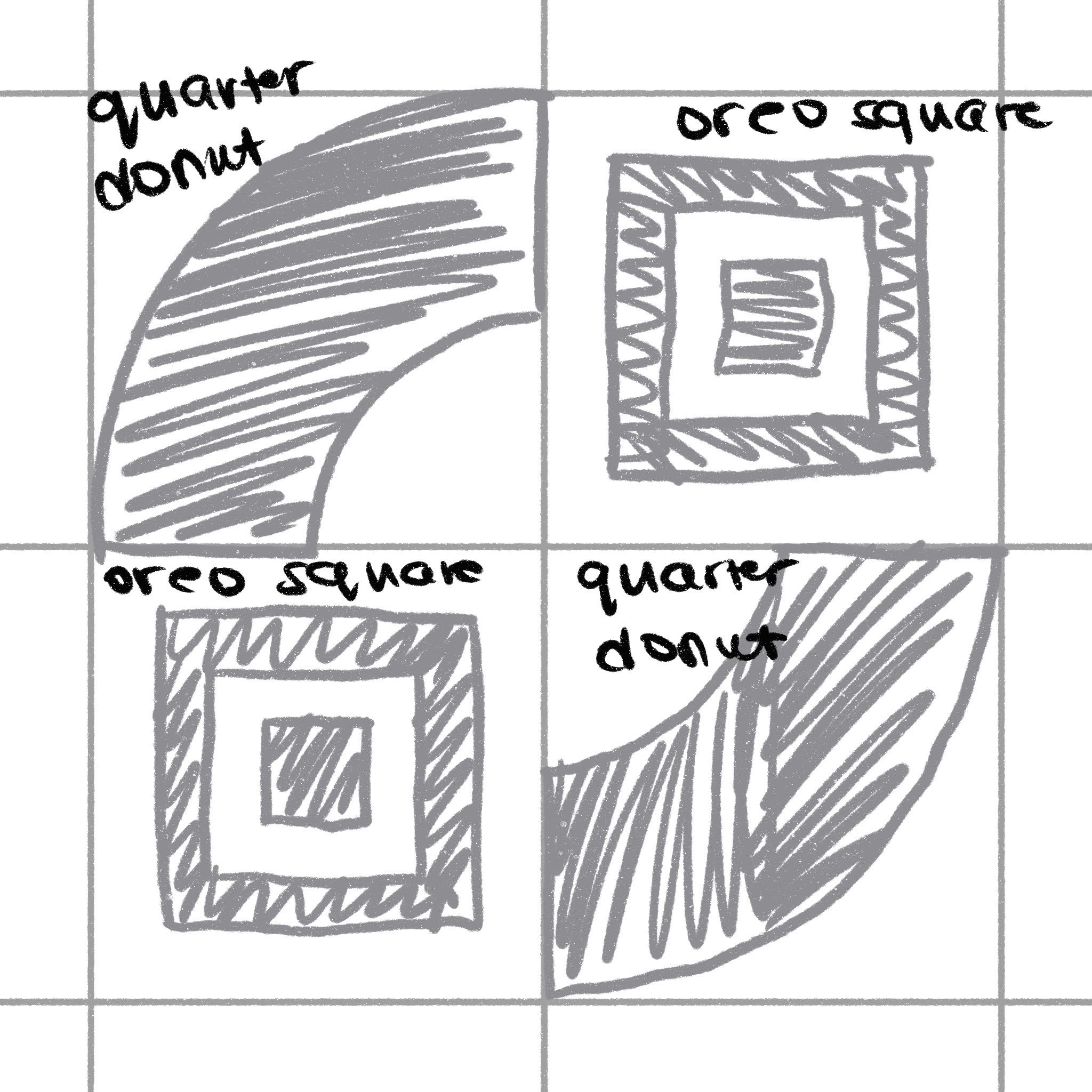
Using the shape types below, sketch two different 2x2 layers that could be combined to make a riso print
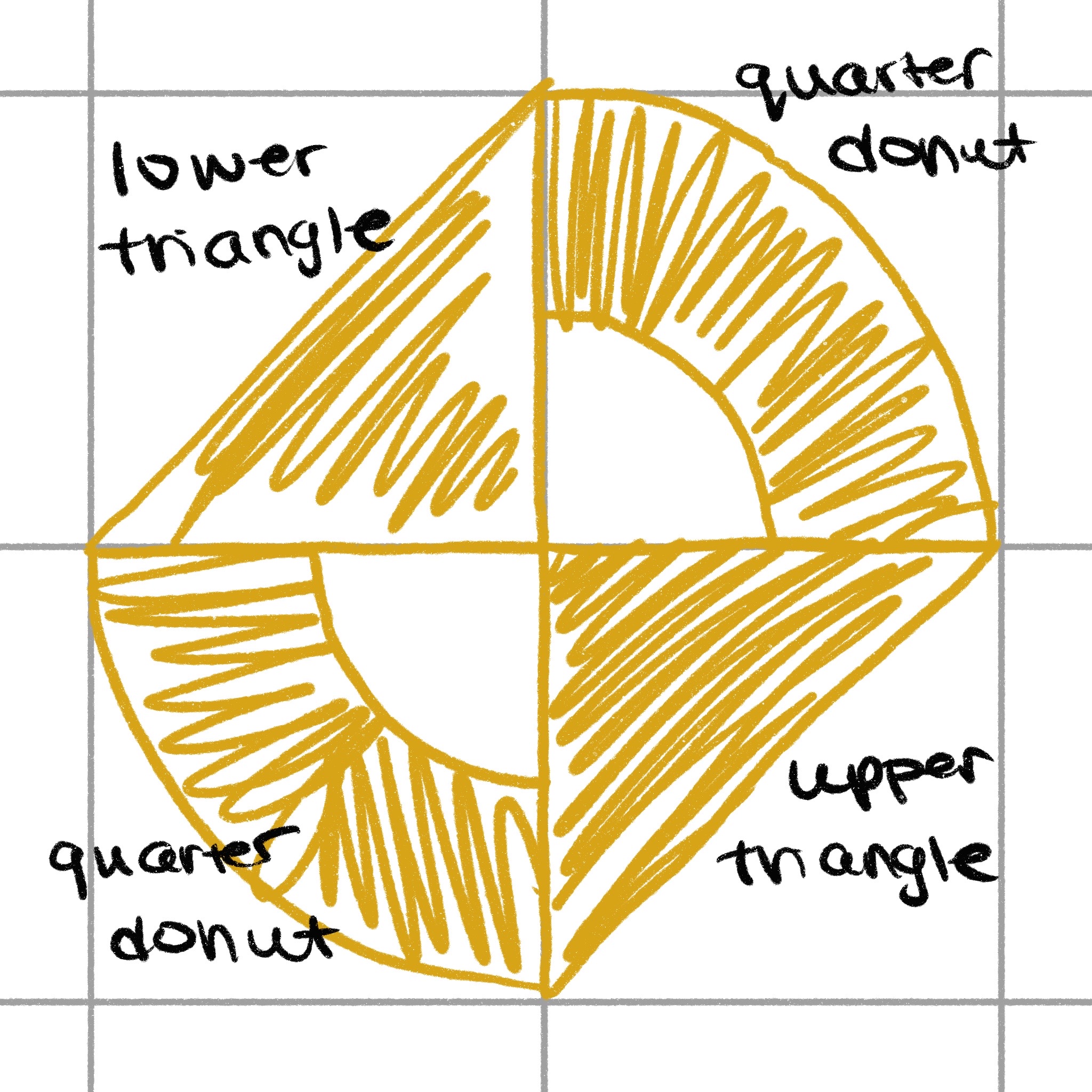
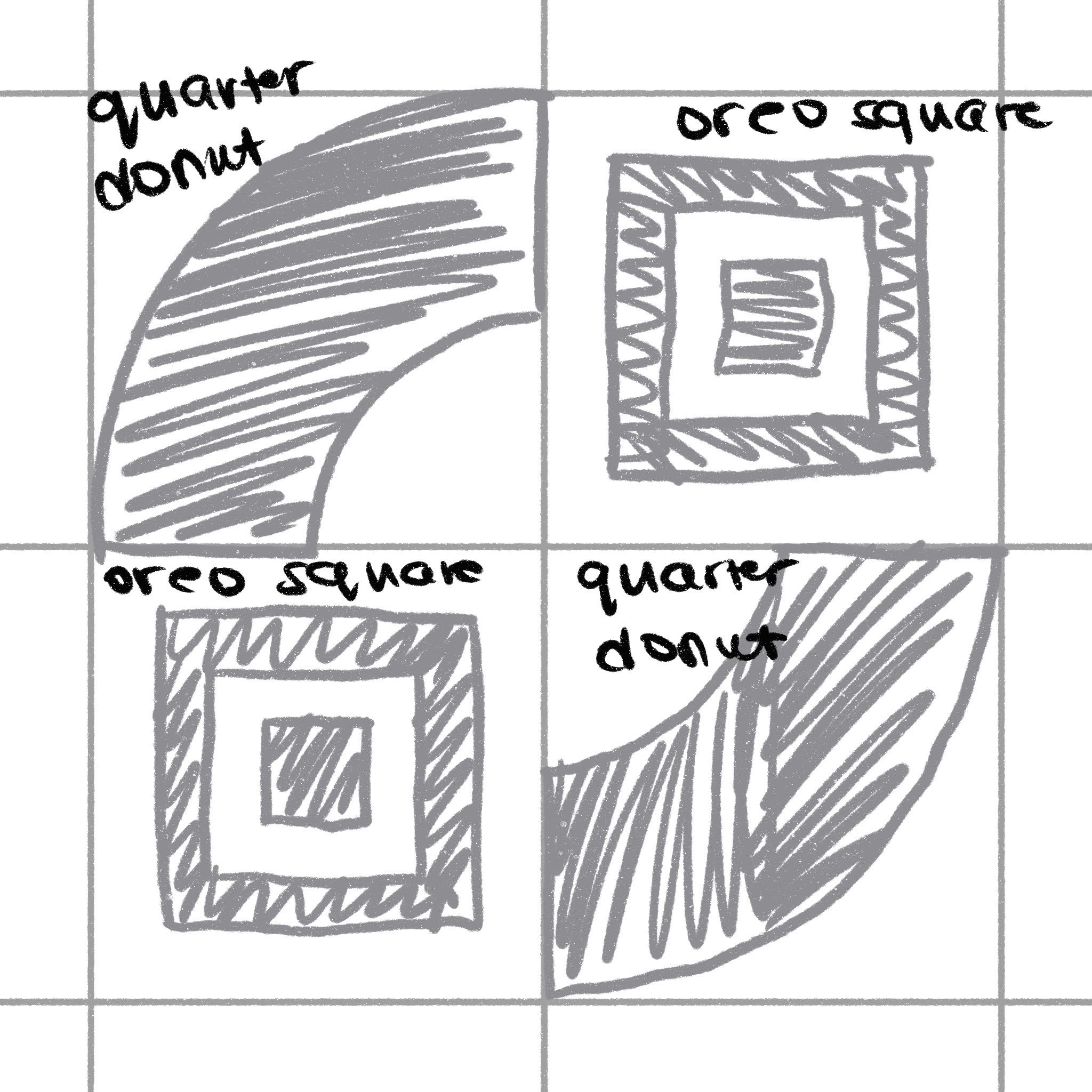
Polygon shapes
Oreo square
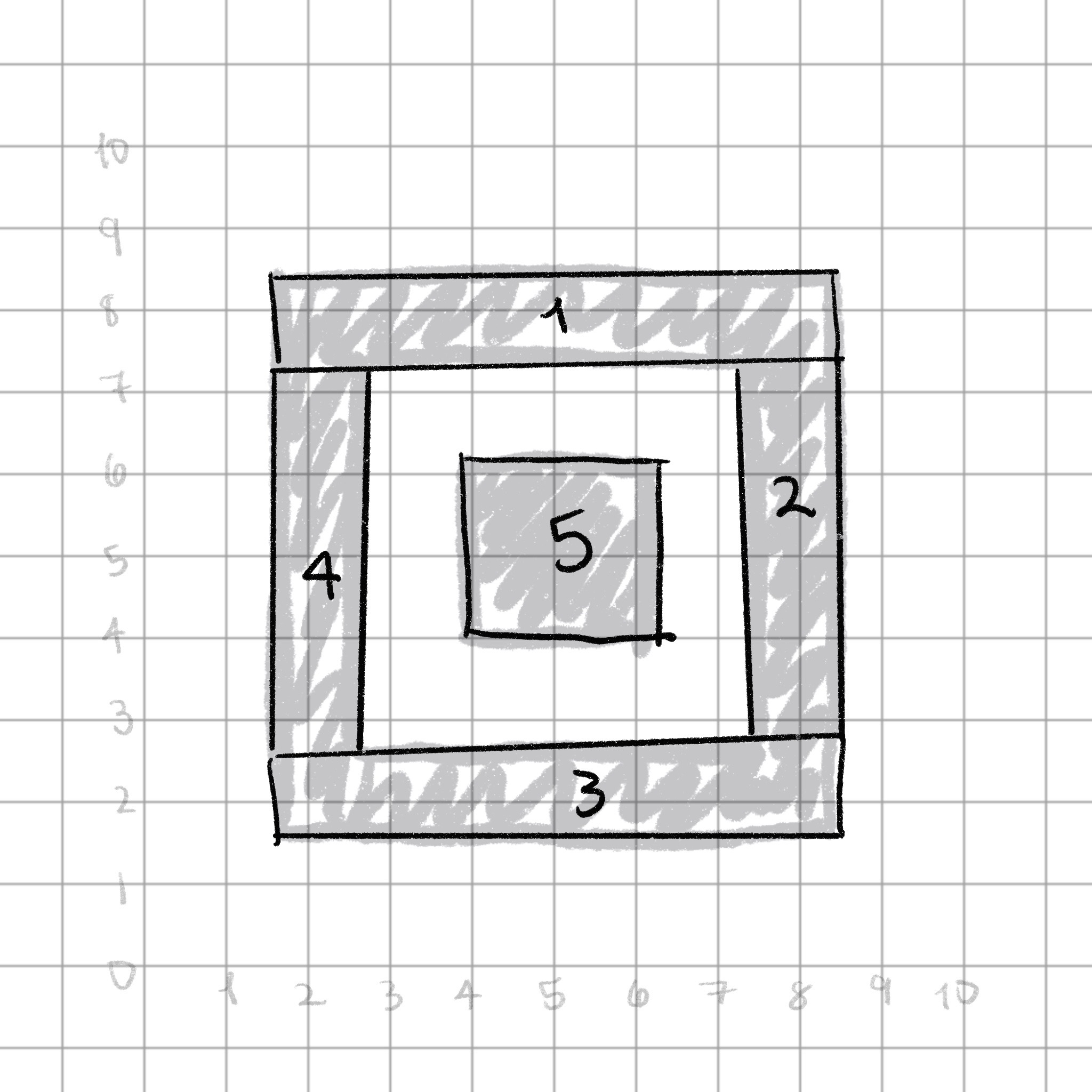
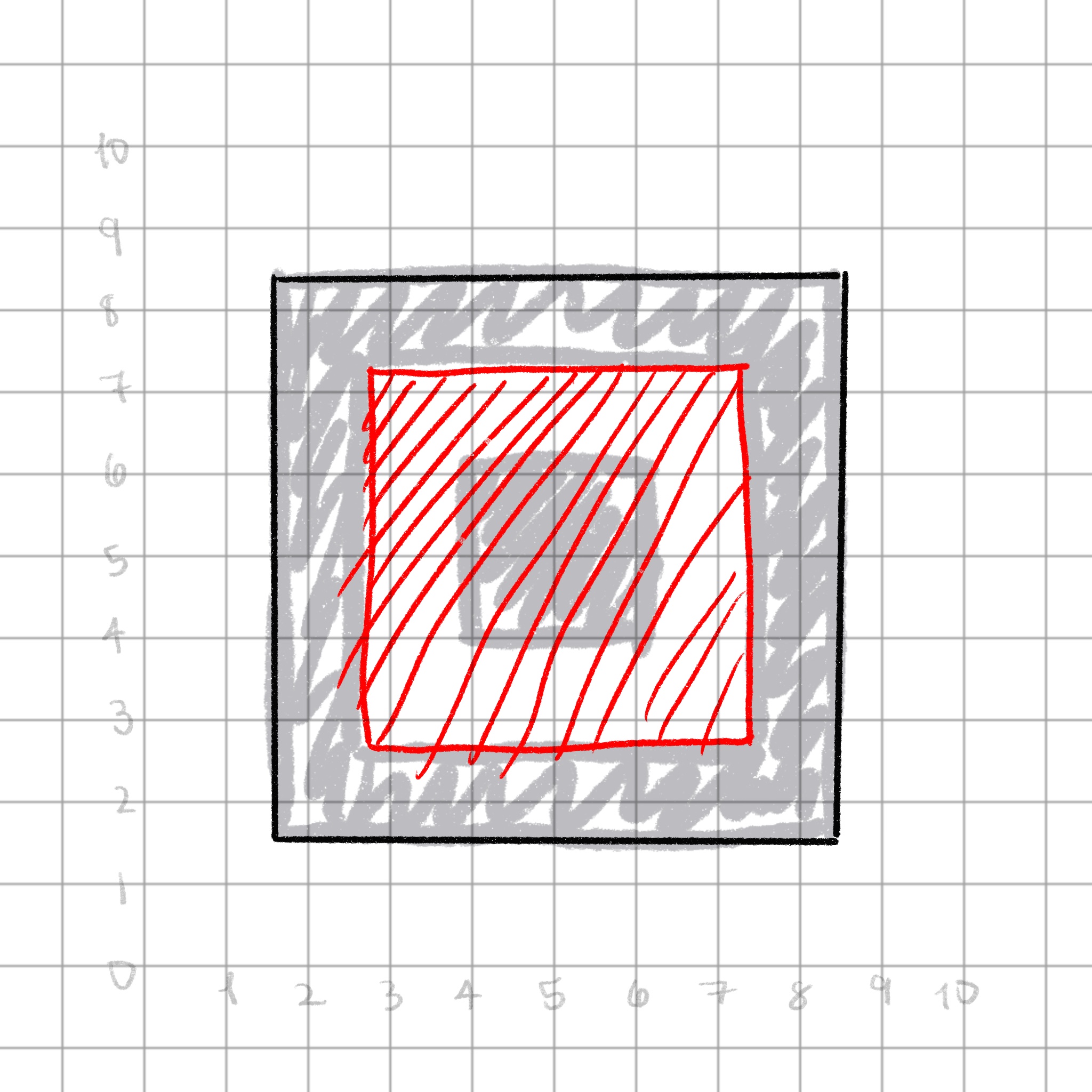
Oreo square
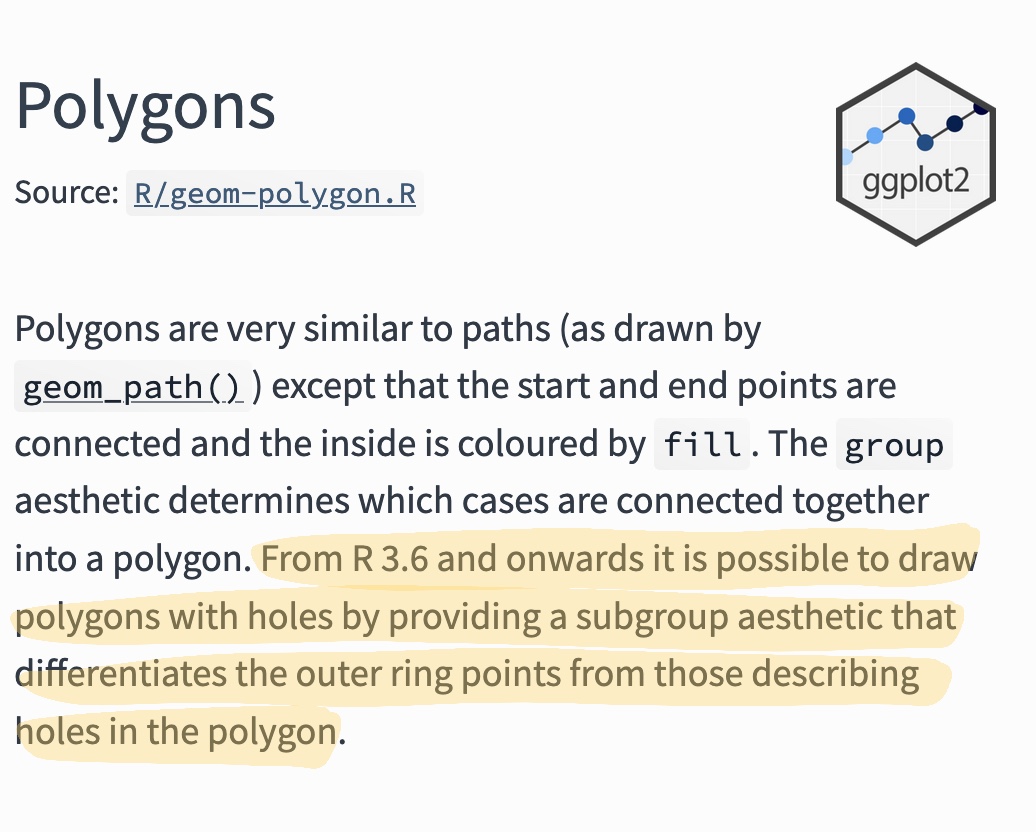
Important arguments
x,y: polygon verticesgroup: which polygon it issubgroup: to differentiate outer polygon points from holes
Oreo square
Oreo square
# A tibble: 8 × 3
x y subgroup
<dbl> <dbl> <dbl>
1 1.5 1.5 1
2 8.5 1.5 1
3 8.5 8.5 1
4 1.5 8.5 1
5 2.75 2.75 2
6 7.25 2.75 2
7 7.25 7.25 2
8 2.75 7.25 2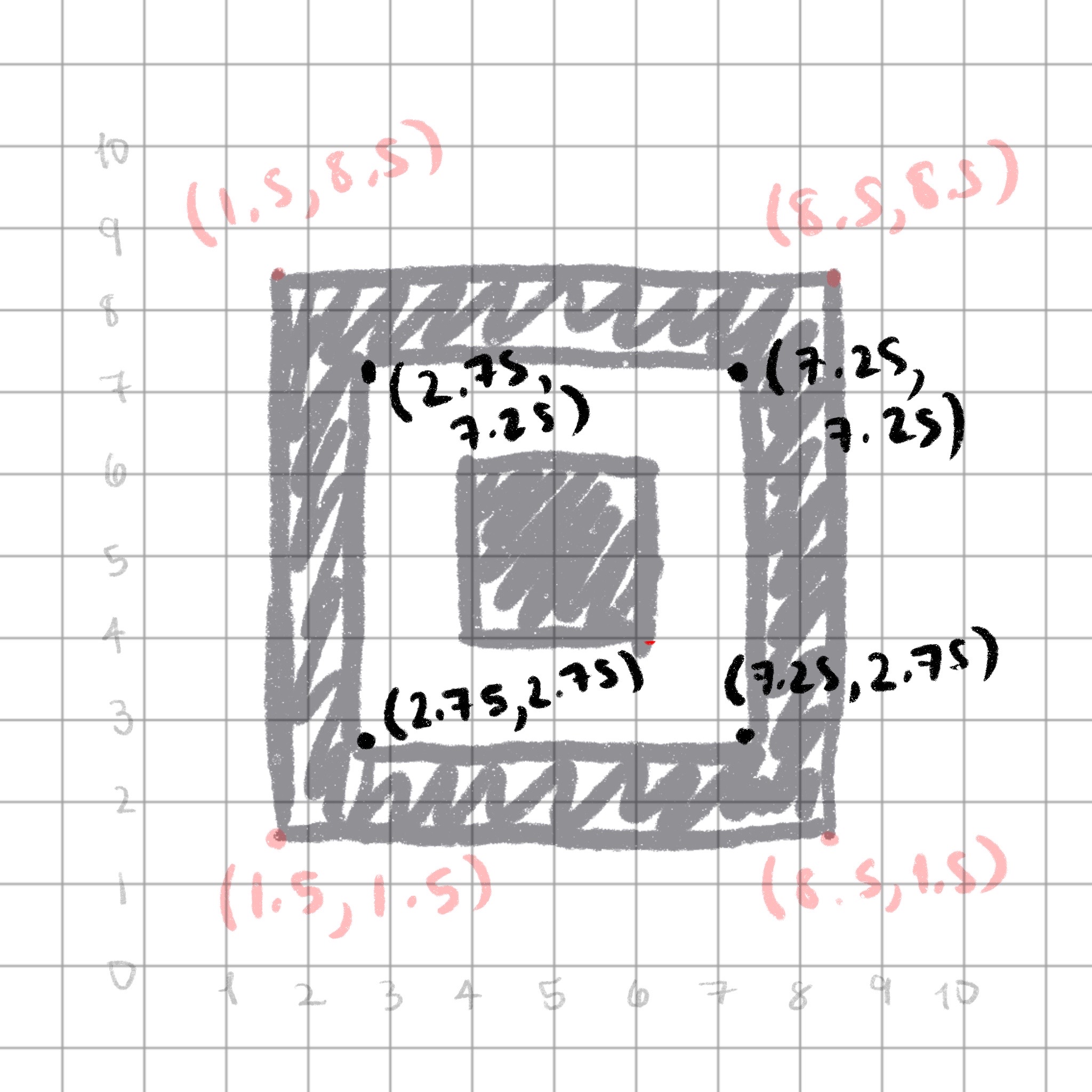
Oreo square
Oreo square
Oreo square
# A tibble: 12 × 4
x y subgroup group
<dbl> <dbl> <dbl> <dbl>
1 1.5 1.5 1 1
2 8.5 1.5 1 1
3 8.5 8.5 1 1
4 1.5 8.5 1 1
5 2.75 2.75 2 1
6 7.25 2.75 2 1
7 7.25 7.25 2 1
8 2.75 7.25 2 1
9 4 4 NA 2
10 6 4 NA 2
11 6 6 NA 2
12 4 6 NA 2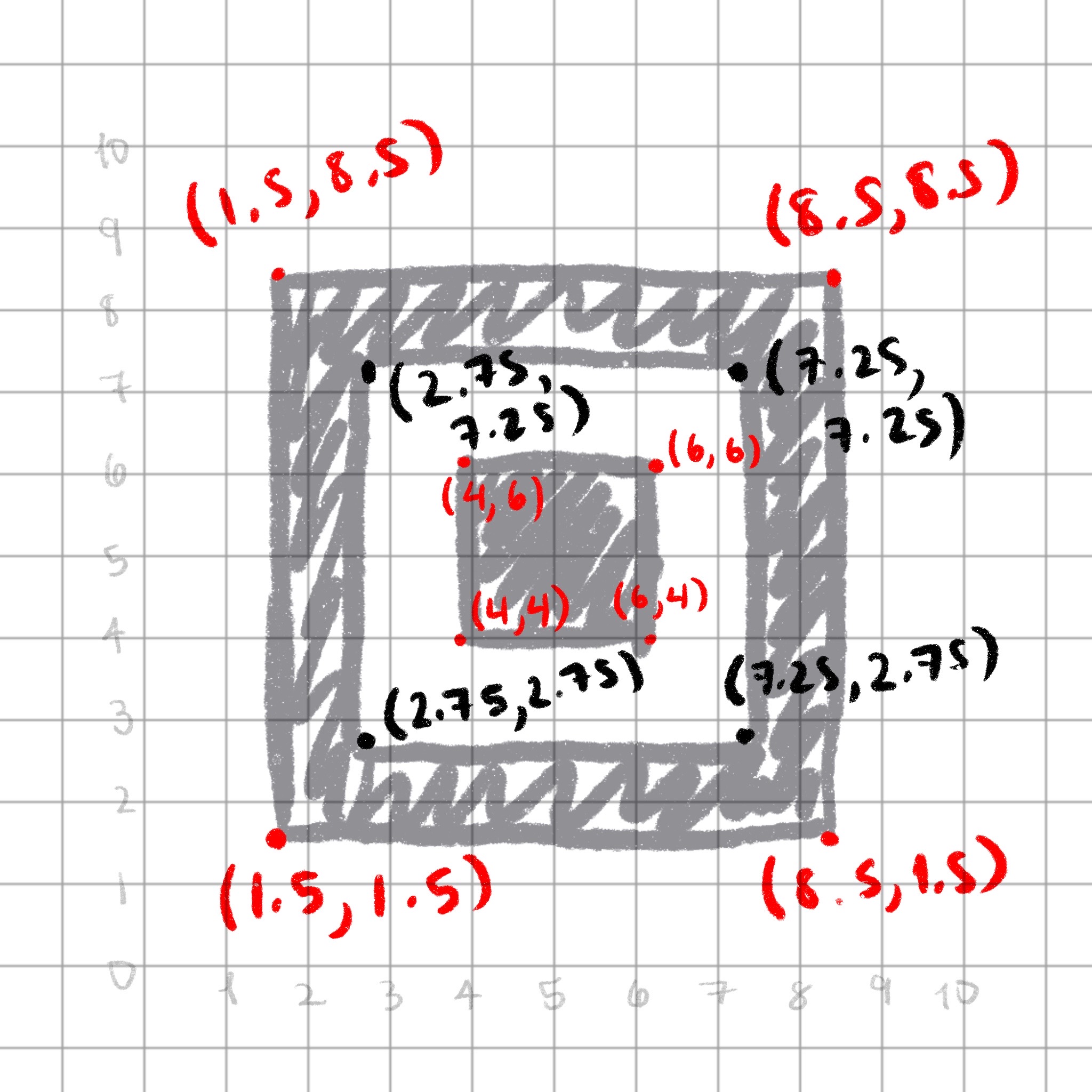
Oreo square
Oreo square
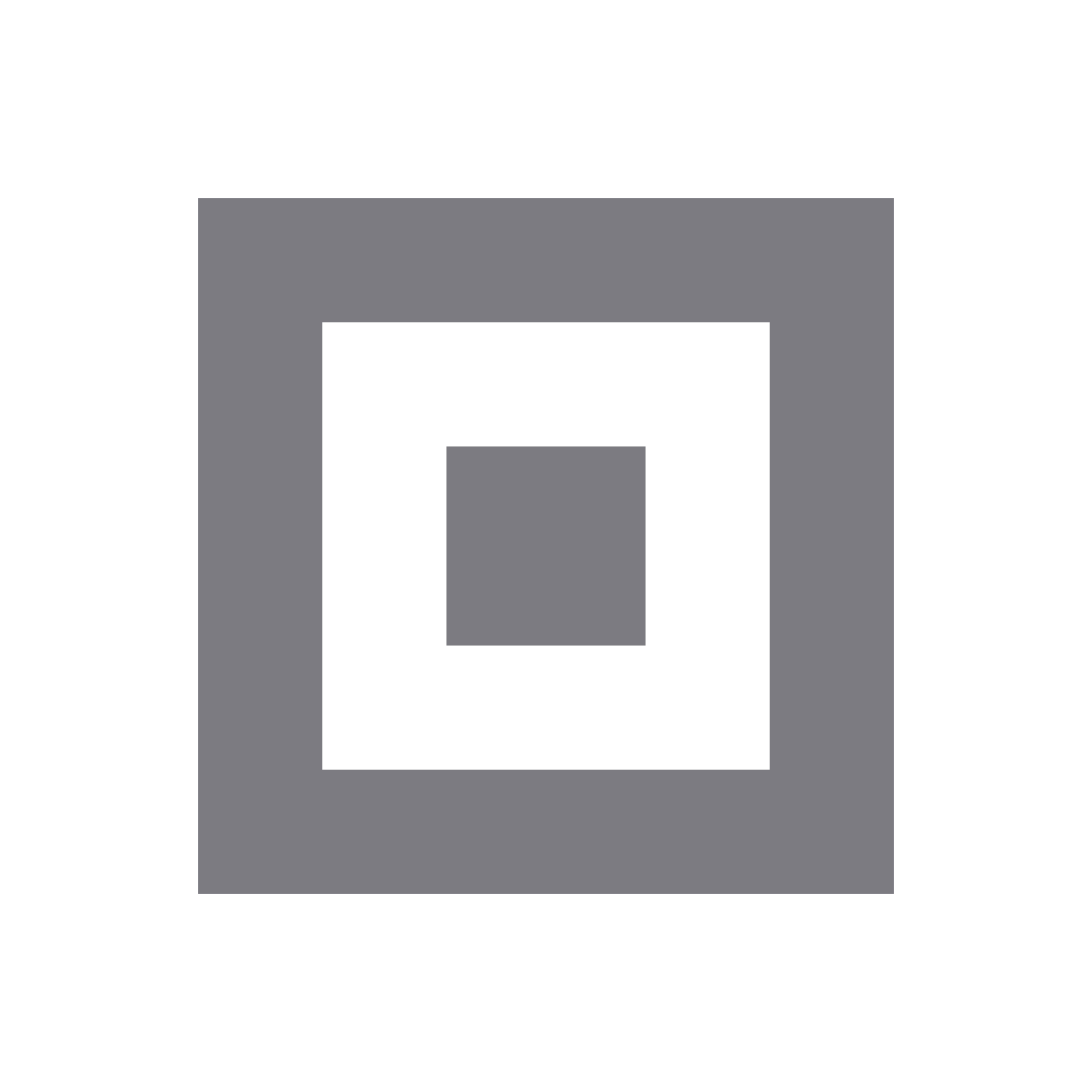
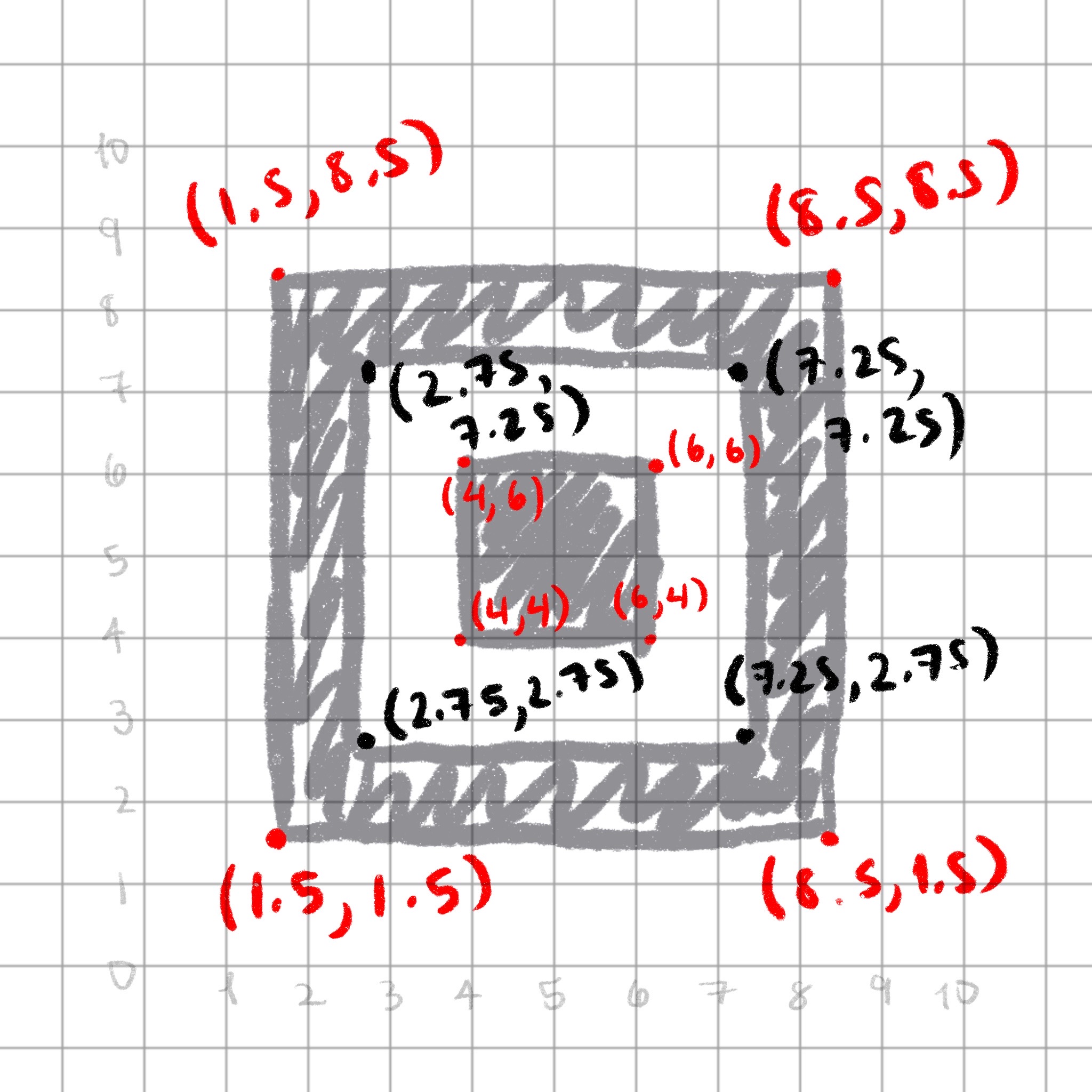
Upper triangle
Upper triangle
Lower triangle
Lower triangle
Circle shapes
Making circles
geom_circle() from {ggforce} draws a circle based on the center point (x0, y0) and the radius (r)
Making parts of circles
Another brief math interlude…
~the parametric equation~
For a circle:
- centered at
x0,y0 - with a radius of
r
The coordinates a point at an angle tau from the center are:
x = x0 + sin(tau) * ry = y0 + cos(tau) * r
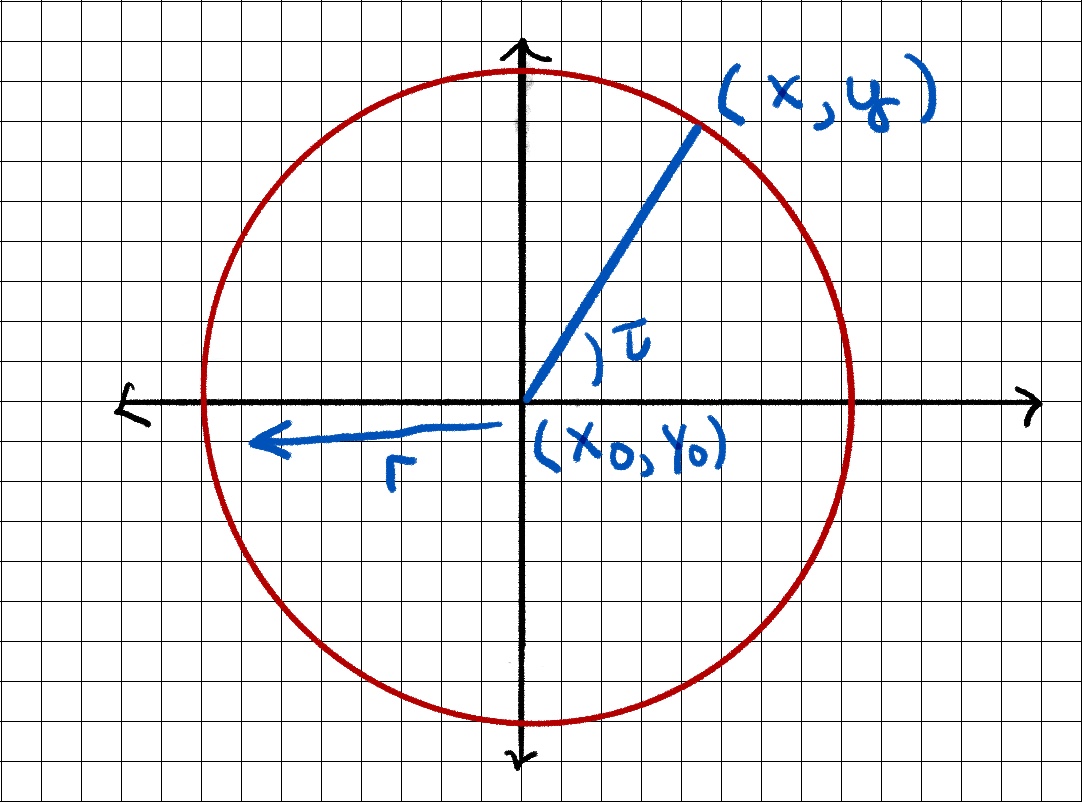
Making parts of circles
Another brief math interlude…
Making parts of circles
Another brief math interlude…
Making parts of circles
Another brief math interlude…
Making parts of circles
Another brief math interlude…
Making parts of circles
Another brief math interlude…
Making parts of circles
Another brief math interlude…
Making parts of circles
Another brief math interlude…
Making parts of circles
Another brief math interlude…
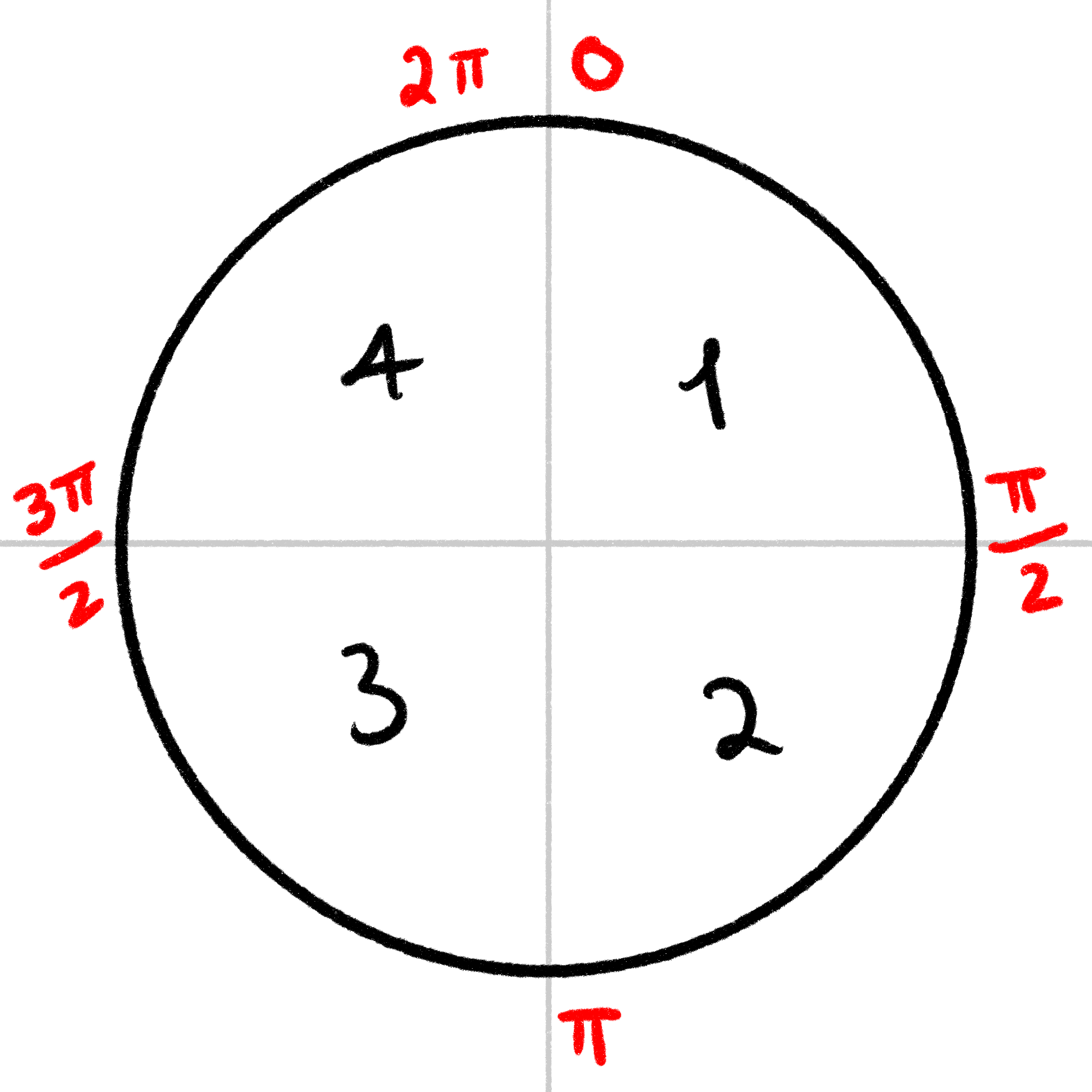
Making parts of circles
Another brief math interlude…
geom_arc_bar is used to make parts of circles
x0,y0: center of circler: radius of circlestart: starting angleend: ending angle
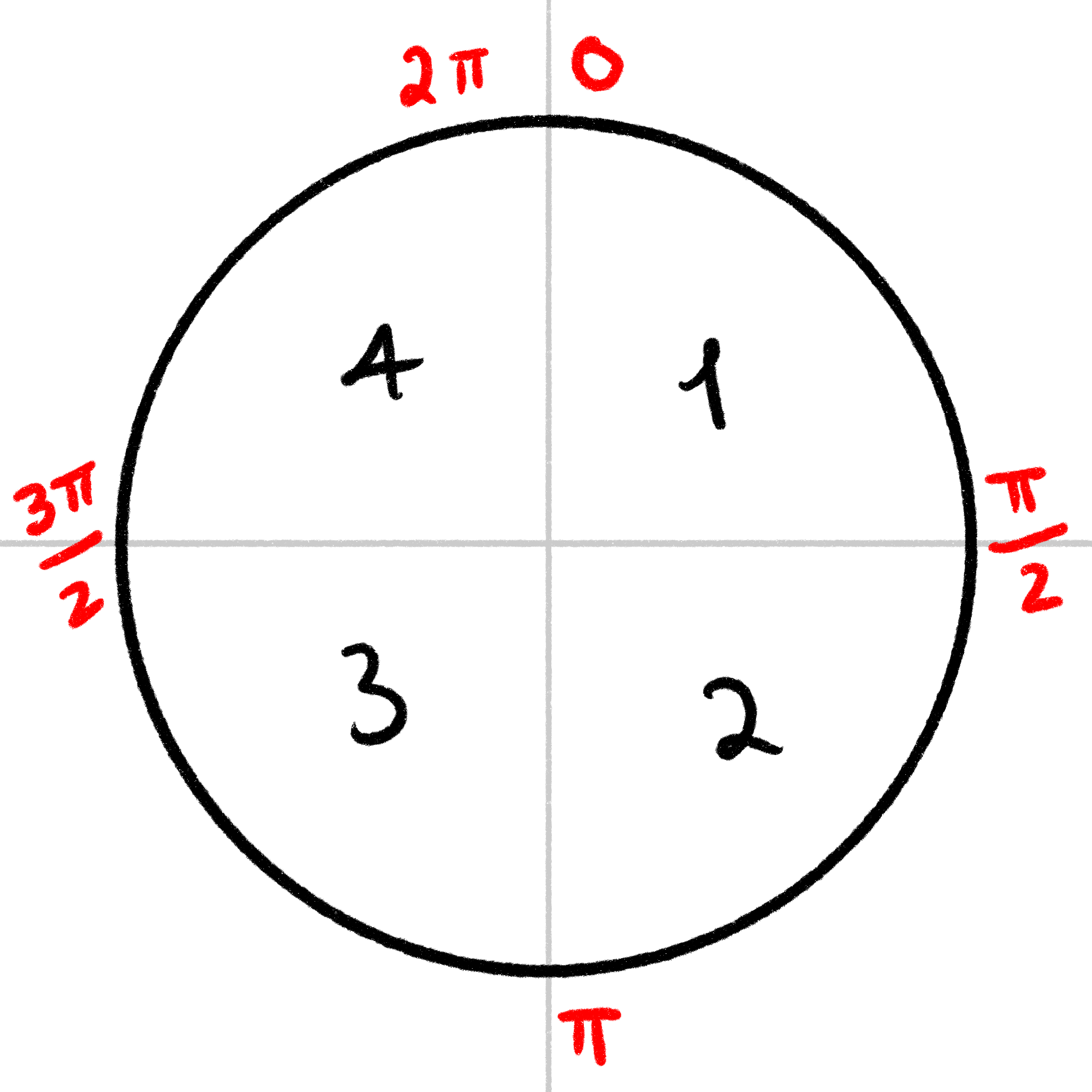
Making parts of circles
Making parts of donuts
Quarter donut, quadrant 1
Quarter donut, quadrant 2
Quarter donut, quadrant 2
Quarter donut, quadrant 3
- Open the file file
exercises/02-riso-grids/exercise-1.Rmd - Determine the
x,y,start, andendof the bottom left circle, pictured here - Plot it using
geom_arc_bar()
05:00
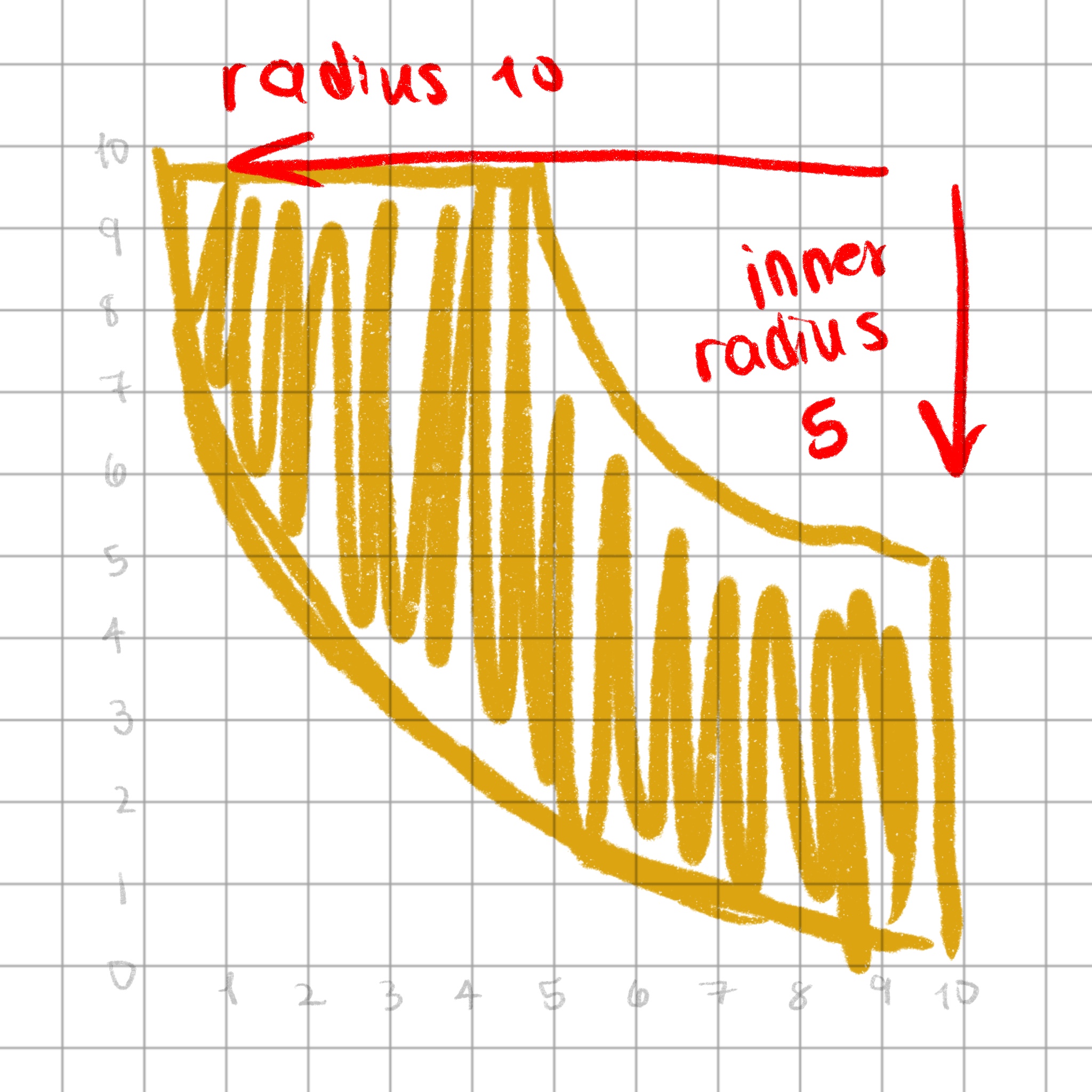
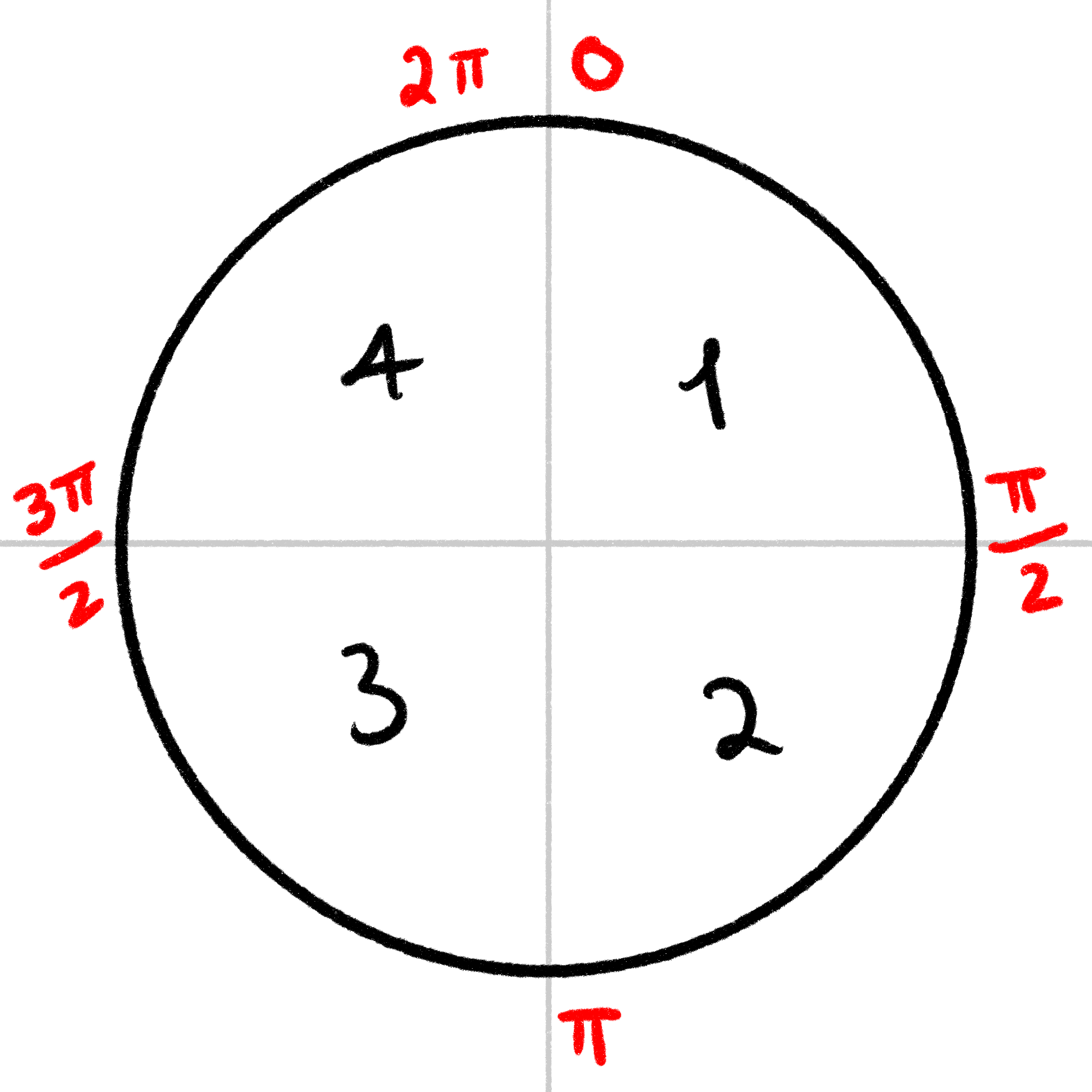
Quarter donut, quadrant 4
Putting it all together
Generate shape data
generate_shape_data <- function(shape, color) {
switch(shape,
"oreo square" = oreo_square,
"upper triangle" = upper_triangle,
"lower triangle" = lower_triangle,
"quarter donut q1" = quarter_donut_1,
"quarter donut q2" = quarter_donut_2,
"quarter donut q3" = quarter_donut_3,
"quarter donut q4" = quarter_donut_4
) %>%
mutate(
color = color,
shape = shape
)
}Generate shape data
# A tibble: 12 × 6
x y subgroup group color shape
<dbl> <dbl> <dbl> <dbl> <chr> <chr>
1 1.5 1.5 1 1 #DDA710 oreo square
2 8.5 1.5 1 1 #DDA710 oreo square
3 8.5 8.5 1 1 #DDA710 oreo square
4 1.5 8.5 1 1 #DDA710 oreo square
5 2.75 2.75 2 1 #DDA710 oreo square
6 7.25 2.75 2 1 #DDA710 oreo square
7 7.25 7.25 2 1 #DDA710 oreo square
8 2.75 7.25 2 1 #DDA710 oreo square
9 4 4 NA 2 #DDA710 oreo square
10 6 4 NA 2 #DDA710 oreo square
11 6 6 NA 2 #DDA710 oreo square
12 4 6 NA 2 #DDA710 oreo squareShape plotter
generate_shape_plotter <- function(data) {
shape <- data[["shape"]][[1]]
if (shape %in% c("oreo square", "upper triangle", "lower triangle")) {
geom_polygon(
data = data,
aes(
x = x, y = y, group = group, subgroup = subgroup, fill = color
)
)
} else if (shape %in% c("quarter donut q1", "quarter donut q2", "quarter donut q3", "quarter donut q4")) {
geom_arc_bar(
data = data,
aes(
x0 = x, y0 = y, r = r, r0 = r0, start = start, end = end, fill = color
),
color = NA
)
}
}Shape plotter
generate_shape_plotter <- function(data) {
shape <- data[["shape"]][[1]]
if (shape %in% c("oreo square", "upper triangle", "lower triangle")) {
geom_polygon(
data = data,
aes(
x = x, y = y, group = group, subgroup = subgroup, fill = color
)
)
} else if (shape %in% c("quarter donut q1", "quarter donut q2", "quarter donut q3", "quarter donut q4")) {
geom_arc_bar(
data = data,
aes(
x0 = x, y0 = y, r = r, r0 = r0, start = start, end = end, fill = color
),
color = NA
)
}
}Shape plotter
mapping: x = ~x, y = ~y, group = ~group, subgroup = ~subgroup, fill = ~color
geom_polygon: na.rm = FALSE, rule = evenodd
stat_identity: na.rm = FALSE
position_identity Returns only the geom_*() function, which can be used directly in a ggplot2 pipeline, or with multiple together in a list()
Grid of shapes
layer_1 <- tribble(
~row, ~column, ~shape,
1, 1, "quarter donut q3",
1, 2, "upper triangle",
2, 2, "quarter donut q1",
2, 1, "lower triangle"
) %>%
mutate(
color = yellow,
id = row_number()
)
layer_1# A tibble: 4 × 5
row column shape color id
<dbl> <dbl> <chr> <chr> <int>
1 1 1 quarter donut q3 #DDA710 1
2 1 2 upper triangle #DDA710 2
3 2 2 quarter donut q1 #DDA710 3
4 2 1 lower triangle #DDA710 4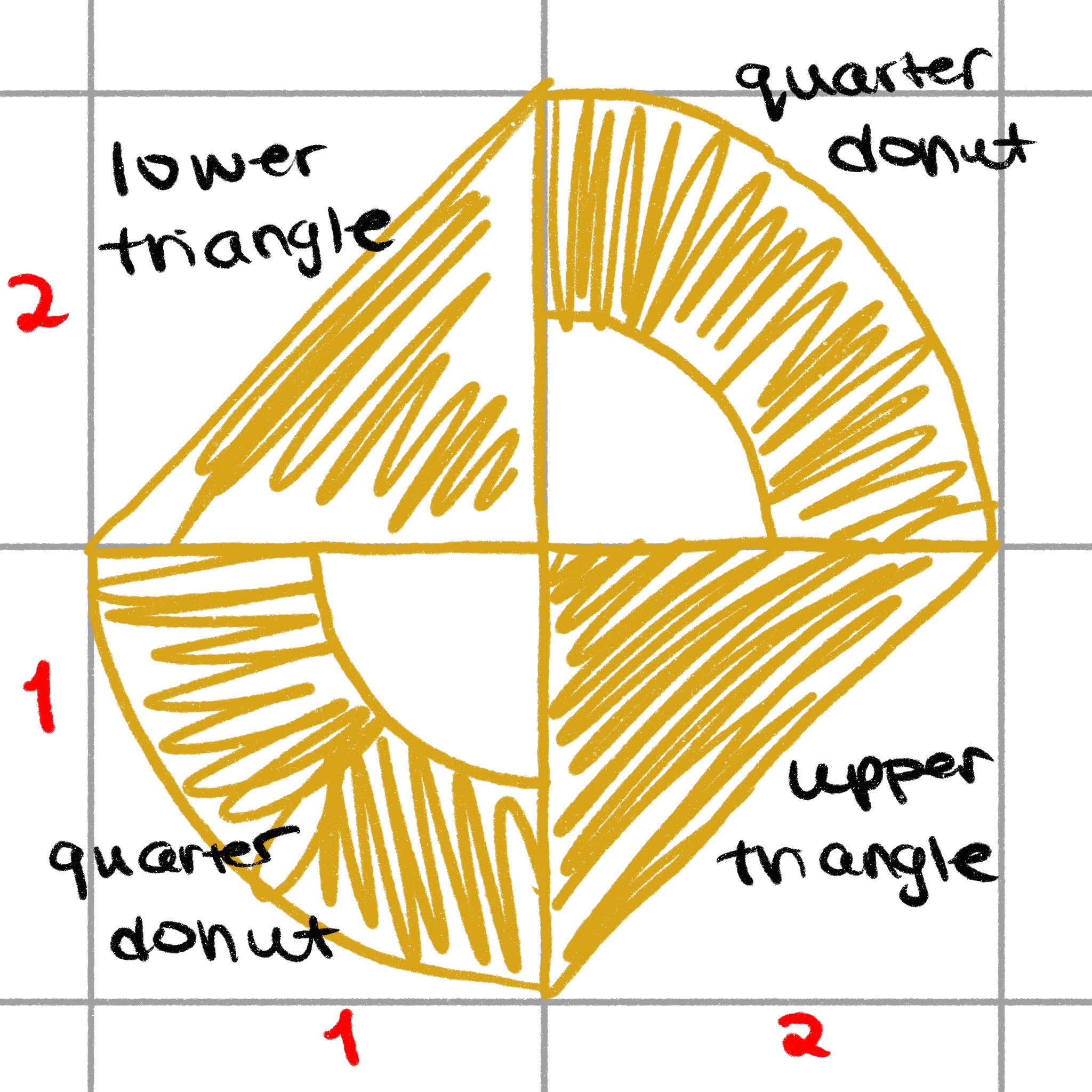
Create the grid of shapes
$`1`
# A tibble: 1 × 5
row column shape color id
<dbl> <dbl> <chr> <chr> <int>
1 1 1 quarter donut q3 #DDA710 1
$`2`
# A tibble: 1 × 5
row column shape color id
<dbl> <dbl> <chr> <chr> <int>
1 1 2 upper triangle #DDA710 2
$`3`
# A tibble: 1 × 5
row column shape color id
<dbl> <dbl> <chr> <chr> <int>
1 2 2 quarter donut q1 #DDA710 3
$`4`
# A tibble: 1 × 5
row column shape color id
<dbl> <dbl> <chr> <chr> <int>
1 2 1 lower triangle #DDA710 4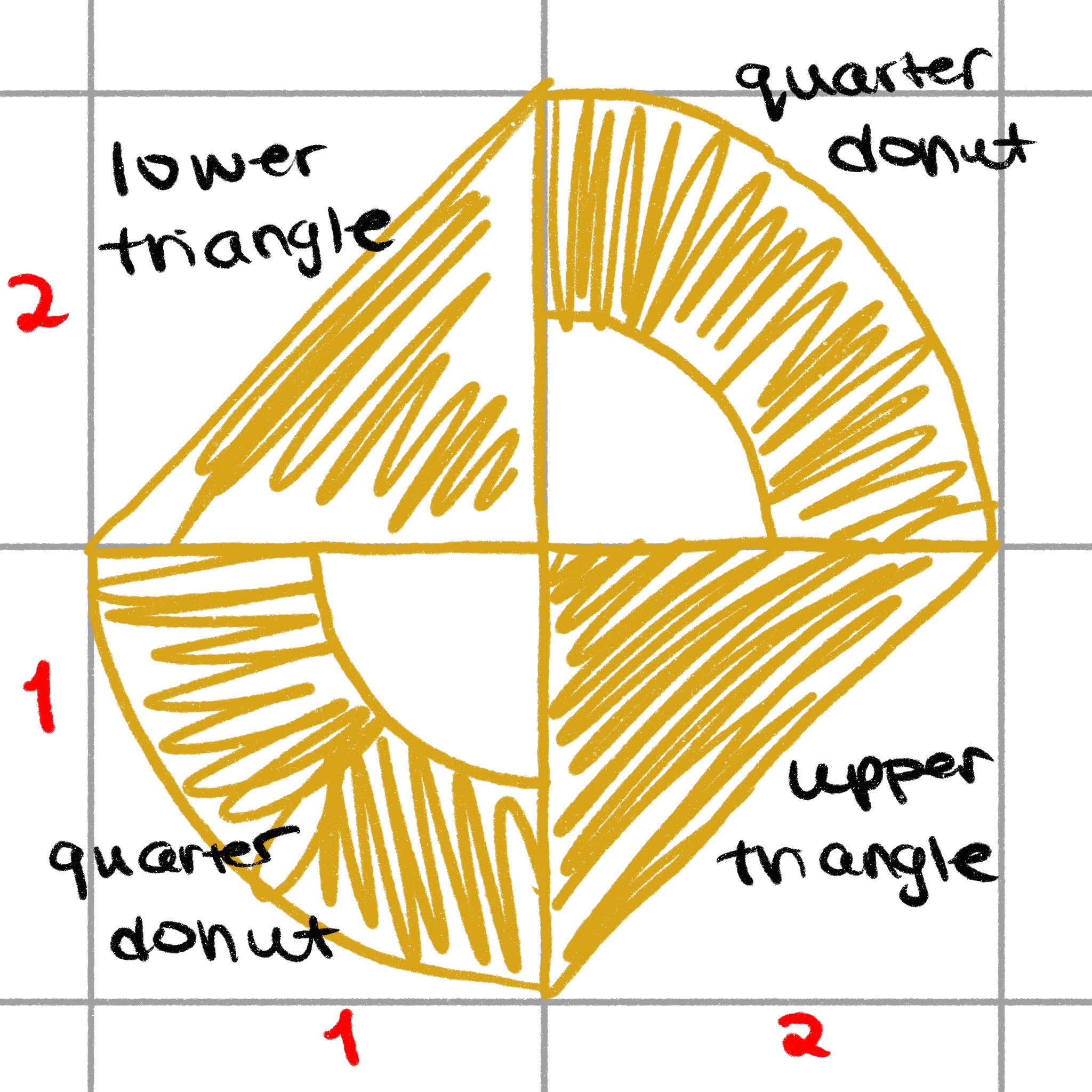
Create the grid of shapes
library(purrr)
layer_1 %>%
split(.$id) %>%
map(function(data) {
generate_shape_data(data[["shape"]], data[["color"]])
})$`1`
# A tibble: 1 × 8
x y r r0 start end color shape
<dbl> <dbl> <dbl> <dbl> <dbl> <dbl> <chr> <chr>
1 10 10 10 5 3.14 4.71 #DDA710 quarter donut q3
$`2`
# A tibble: 3 × 6
x y group subgroup color shape
<dbl> <dbl> <lgl> <lgl> <chr> <chr>
1 0 0 NA NA #DDA710 upper triangle
2 10 10 NA NA #DDA710 upper triangle
3 0 10 NA NA #DDA710 upper triangle
$`3`
# A tibble: 1 × 8
x y r r0 start end color shape
<dbl> <dbl> <dbl> <dbl> <dbl> <dbl> <chr> <chr>
1 0 0 10 5 0 1.57 #DDA710 quarter donut q1
$`4`
# A tibble: 3 × 6
x y group subgroup color shape
<dbl> <dbl> <lgl> <lgl> <chr> <chr>
1 0 0 NA NA #DDA710 lower triangle
2 10 0 NA NA #DDA710 lower triangle
3 10 10 NA NA #DDA710 lower triangleList of plotters
library(purrr)
layer_1_plotting <- layer_1 %>%
split(.$id) %>%
map(function(data) {
generate_shape_data(data[["shape"]], data[["color"]])
}) %>%
map(function(data) {
data %>%
generate_shape_plotter()
})
layer_1_plotting$`1`
mapping: x0 = ~x, y0 = ~y, r = ~r, r0 = ~r0, start = ~start, end = ~end, fill = ~color
geom_arc_bar: expand = 0, radius = 0
stat_arc_bar: na.rm = FALSE, n = 360
position_identity
$`2`
mapping: x = ~x, y = ~y, group = ~group, subgroup = ~subgroup, fill = ~color
geom_polygon: na.rm = FALSE, rule = evenodd
stat_identity: na.rm = FALSE
position_identity
$`3`
mapping: x0 = ~x, y0 = ~y, r = ~r, r0 = ~r0, start = ~start, end = ~end, fill = ~color
geom_arc_bar: expand = 0, radius = 0
stat_arc_bar: na.rm = FALSE, n = 360
position_identity
$`4`
mapping: x = ~x, y = ~y, group = ~group, subgroup = ~subgroup, fill = ~color
geom_polygon: na.rm = FALSE, rule = evenodd
stat_identity: na.rm = FALSE
position_identity 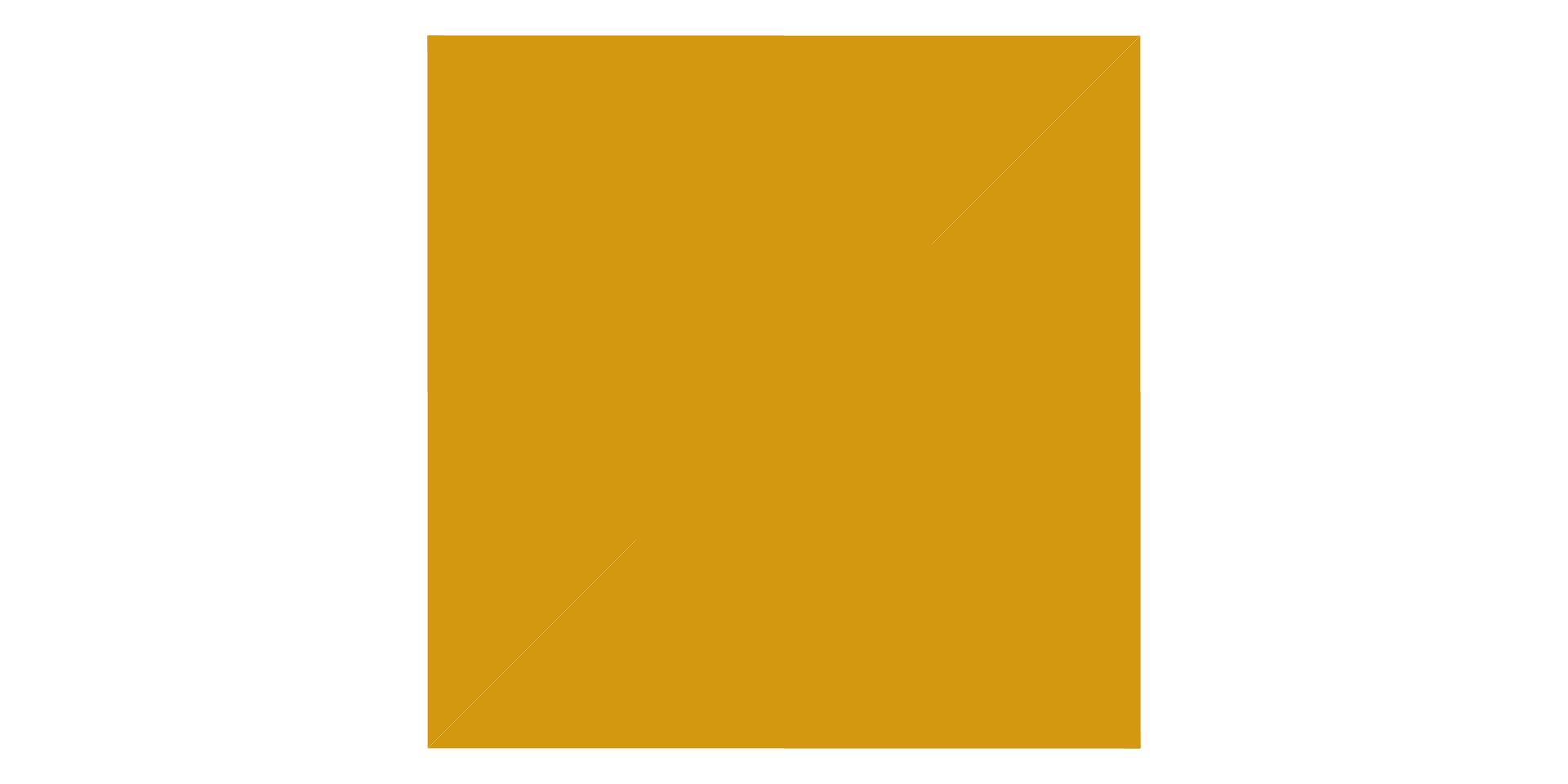
Using a list of plotters together
???
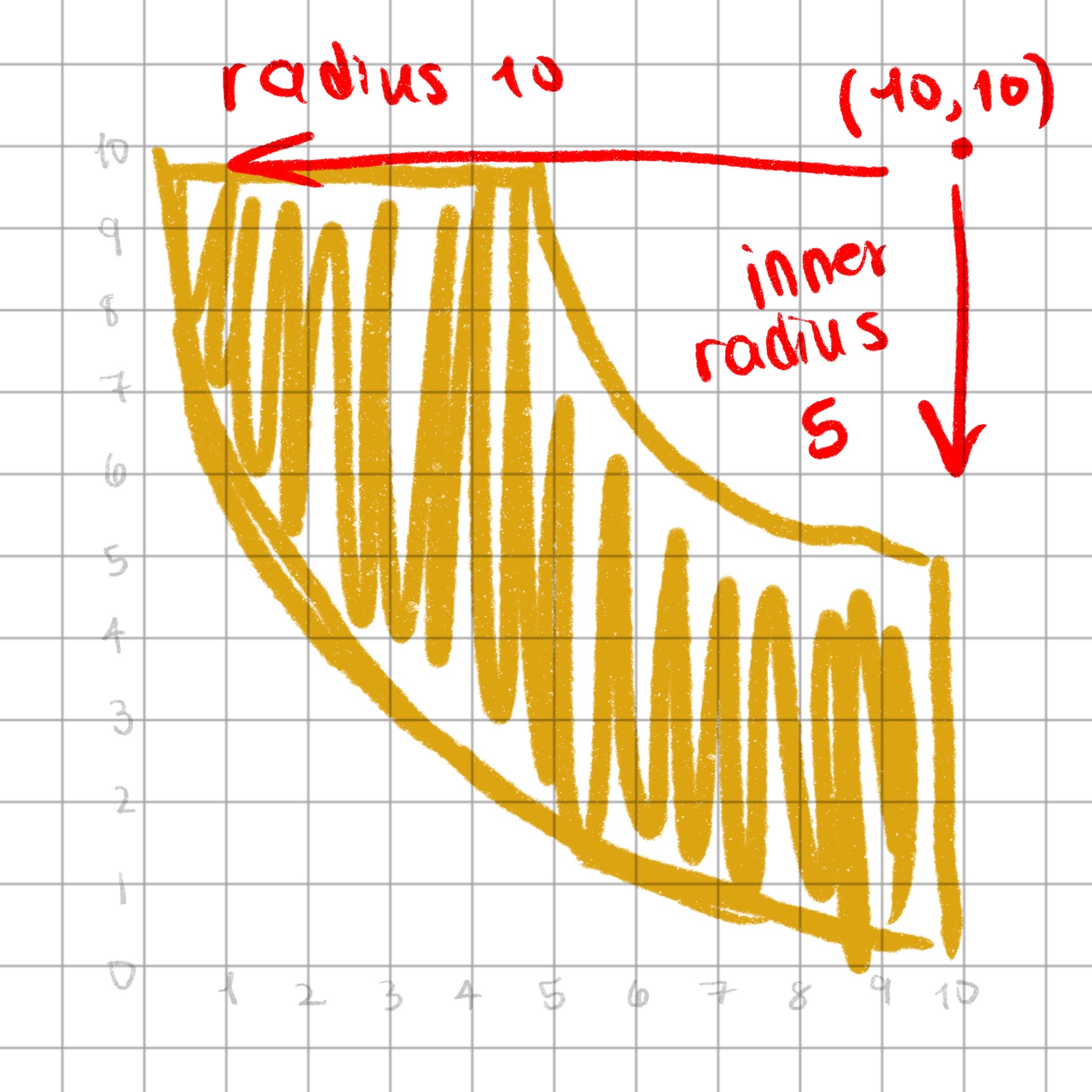
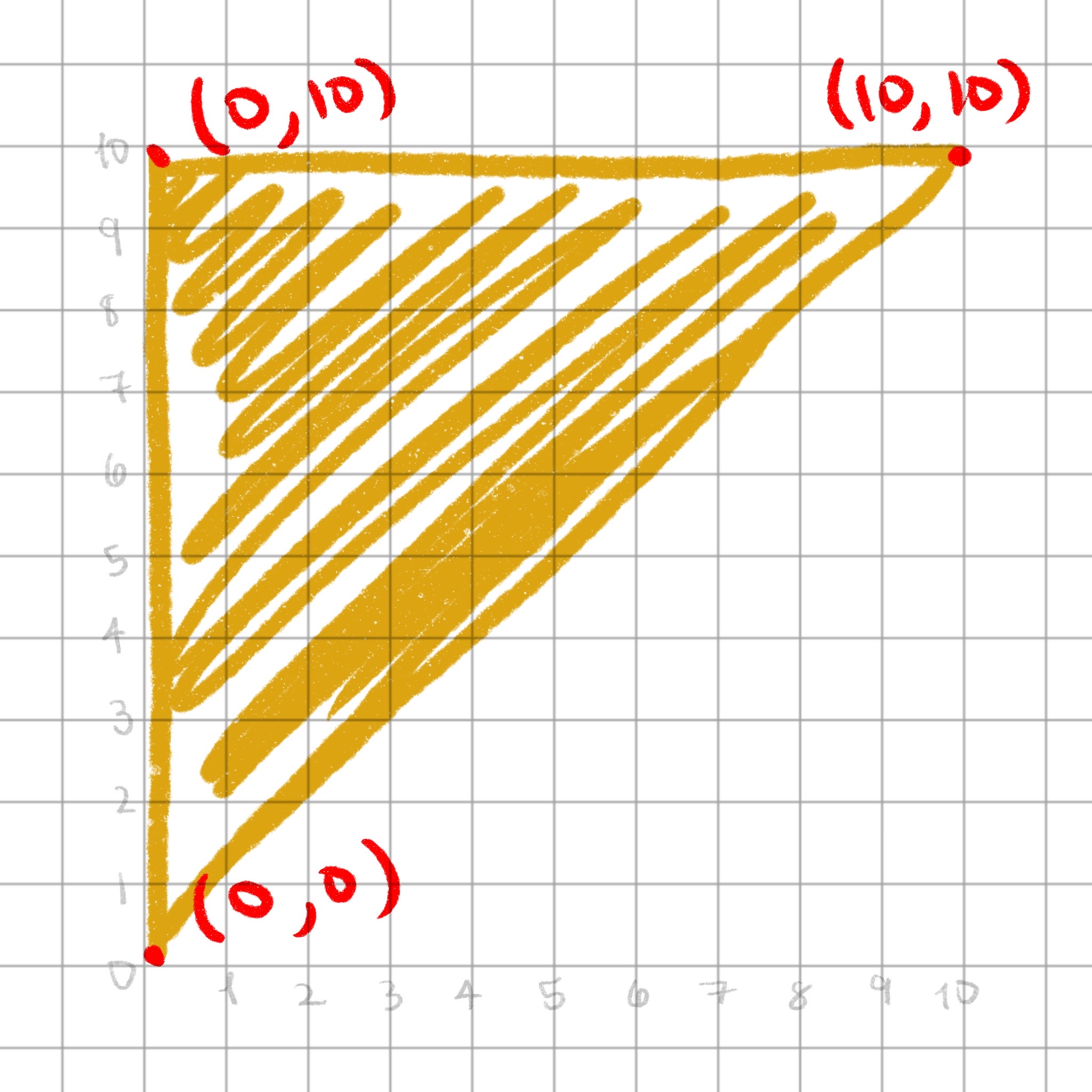
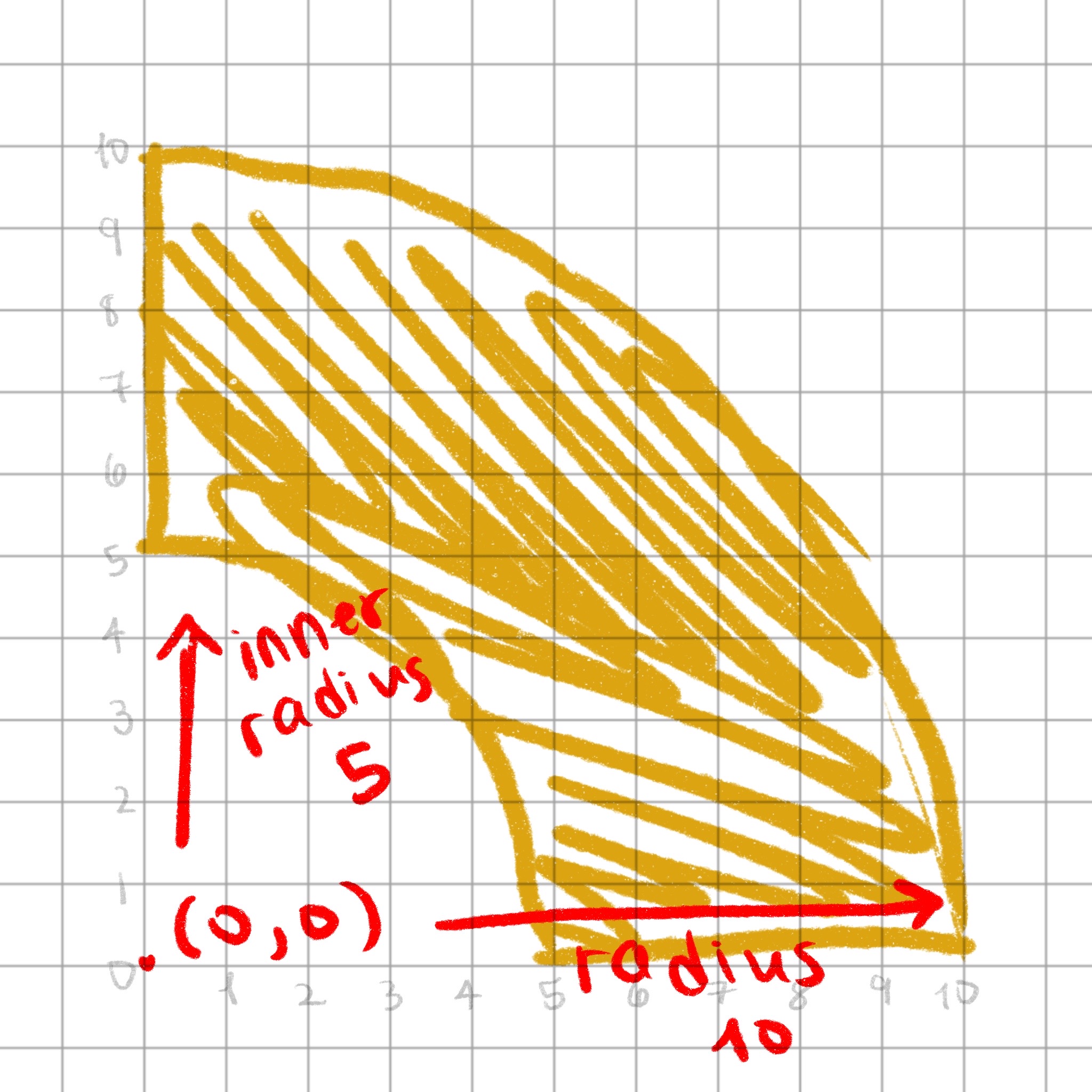
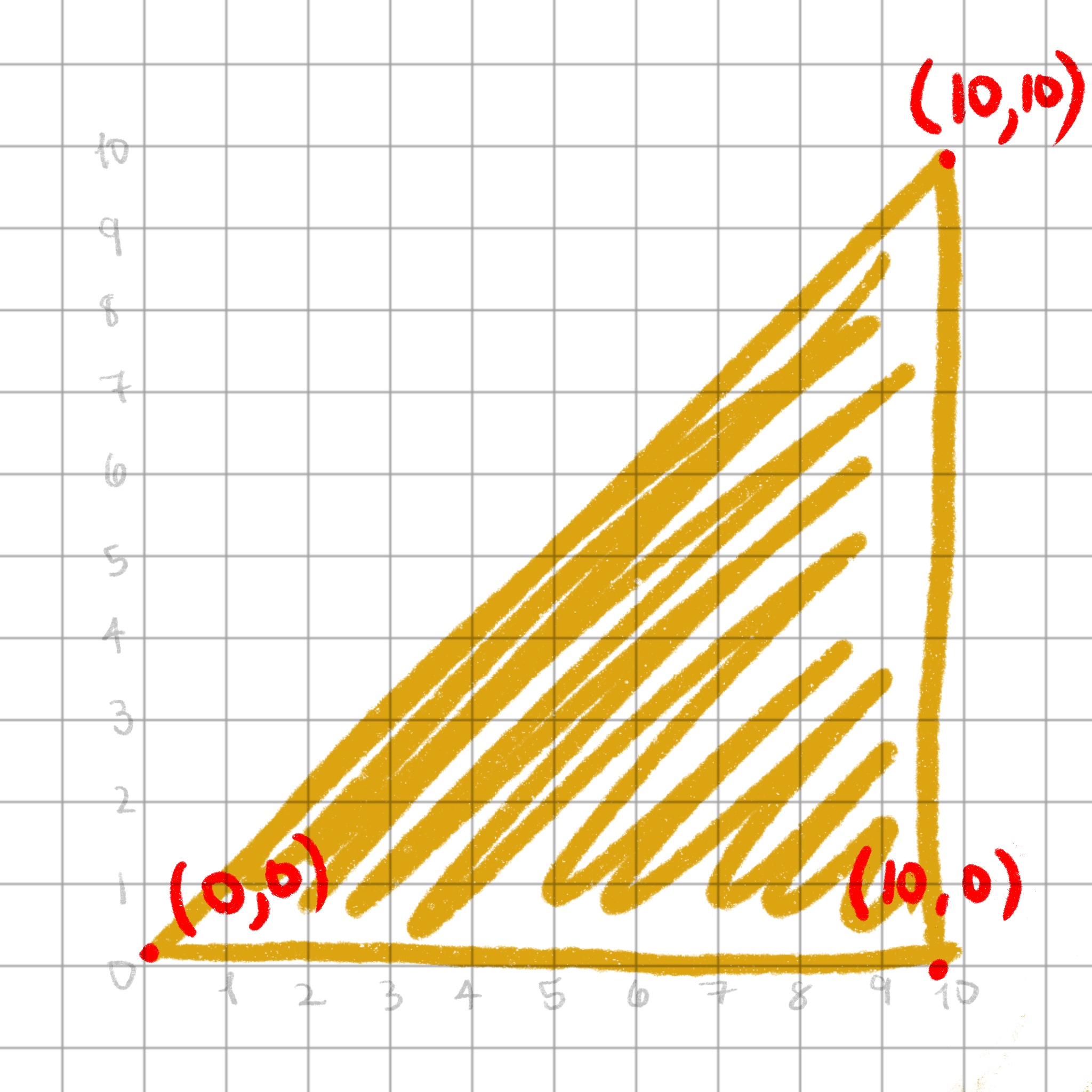
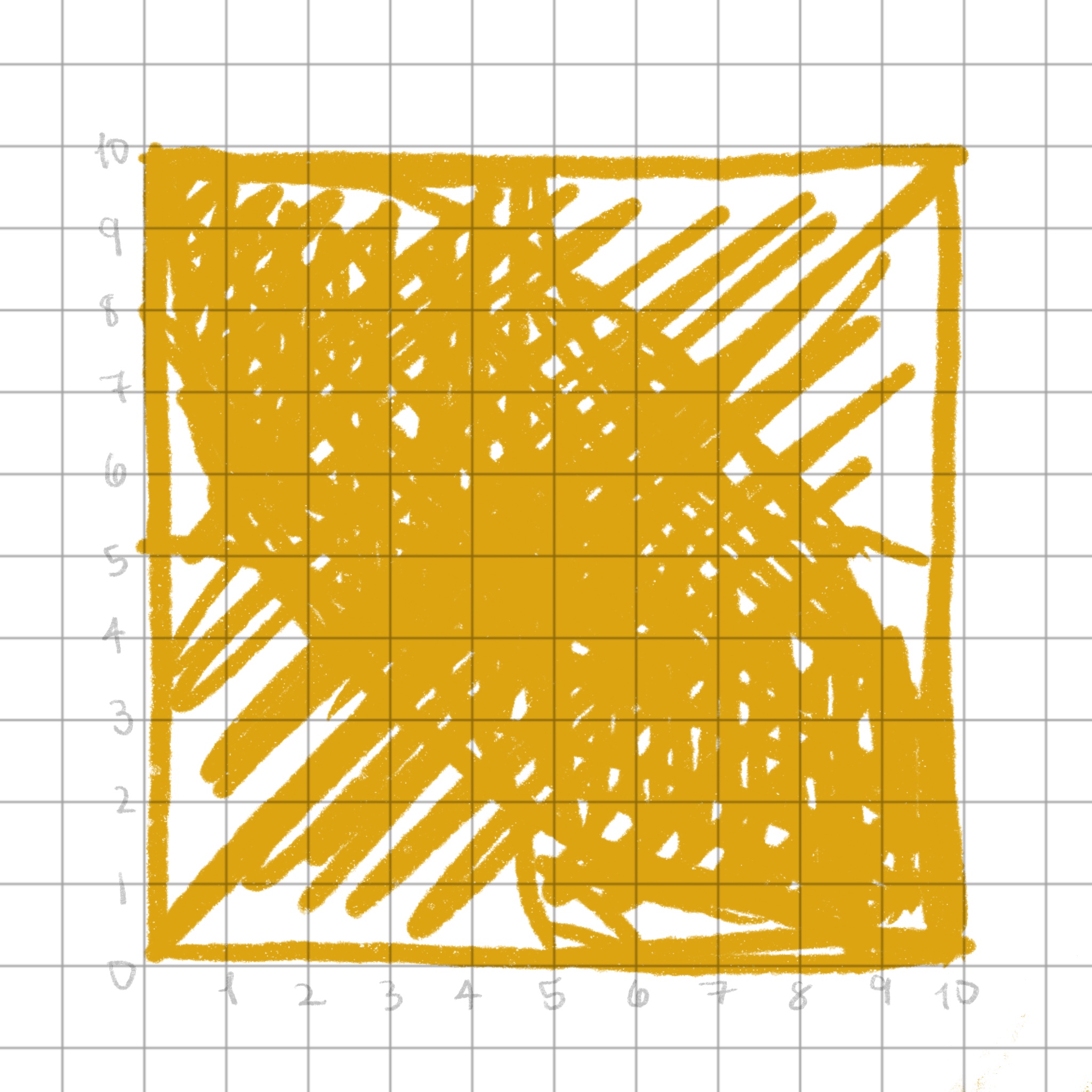
Shifting data
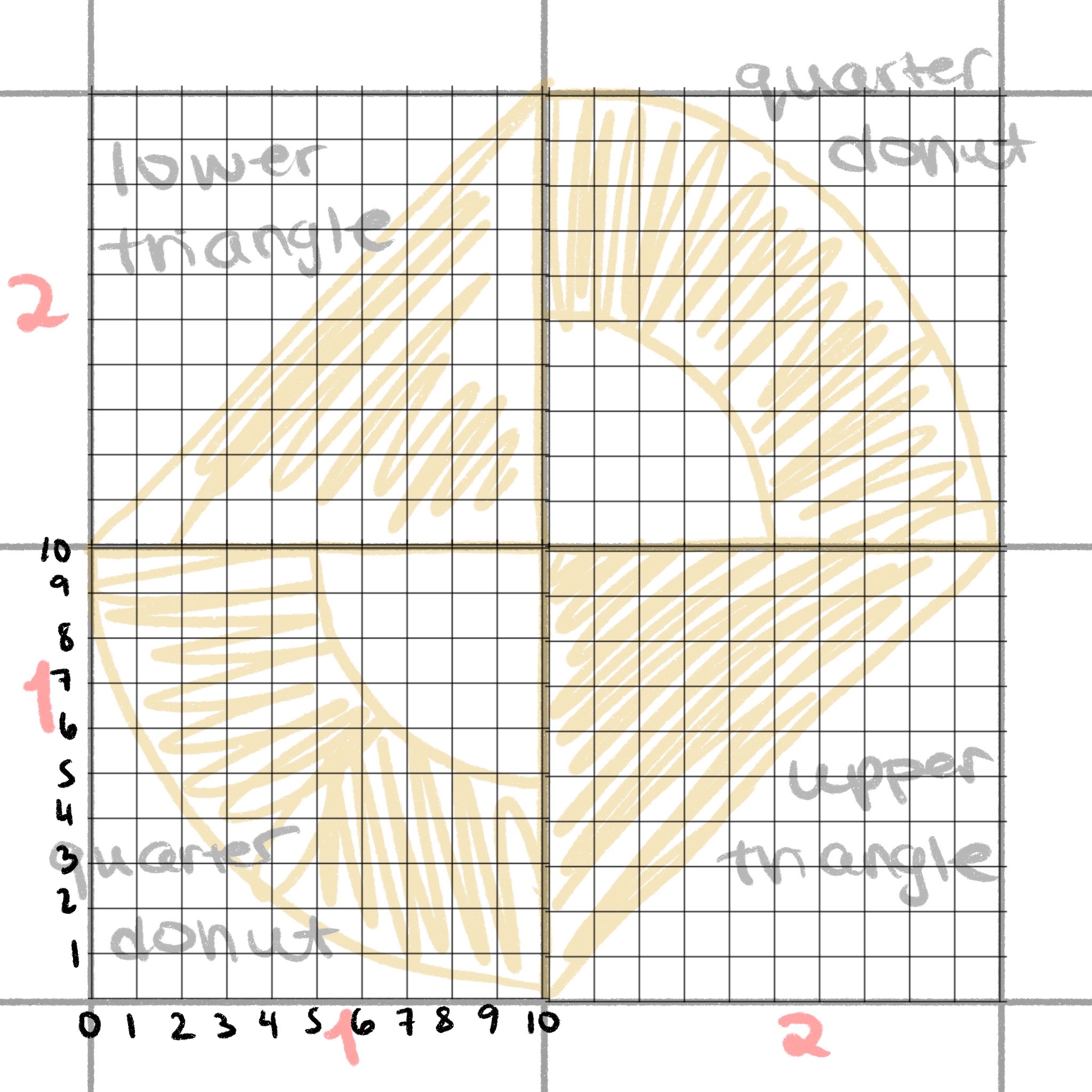
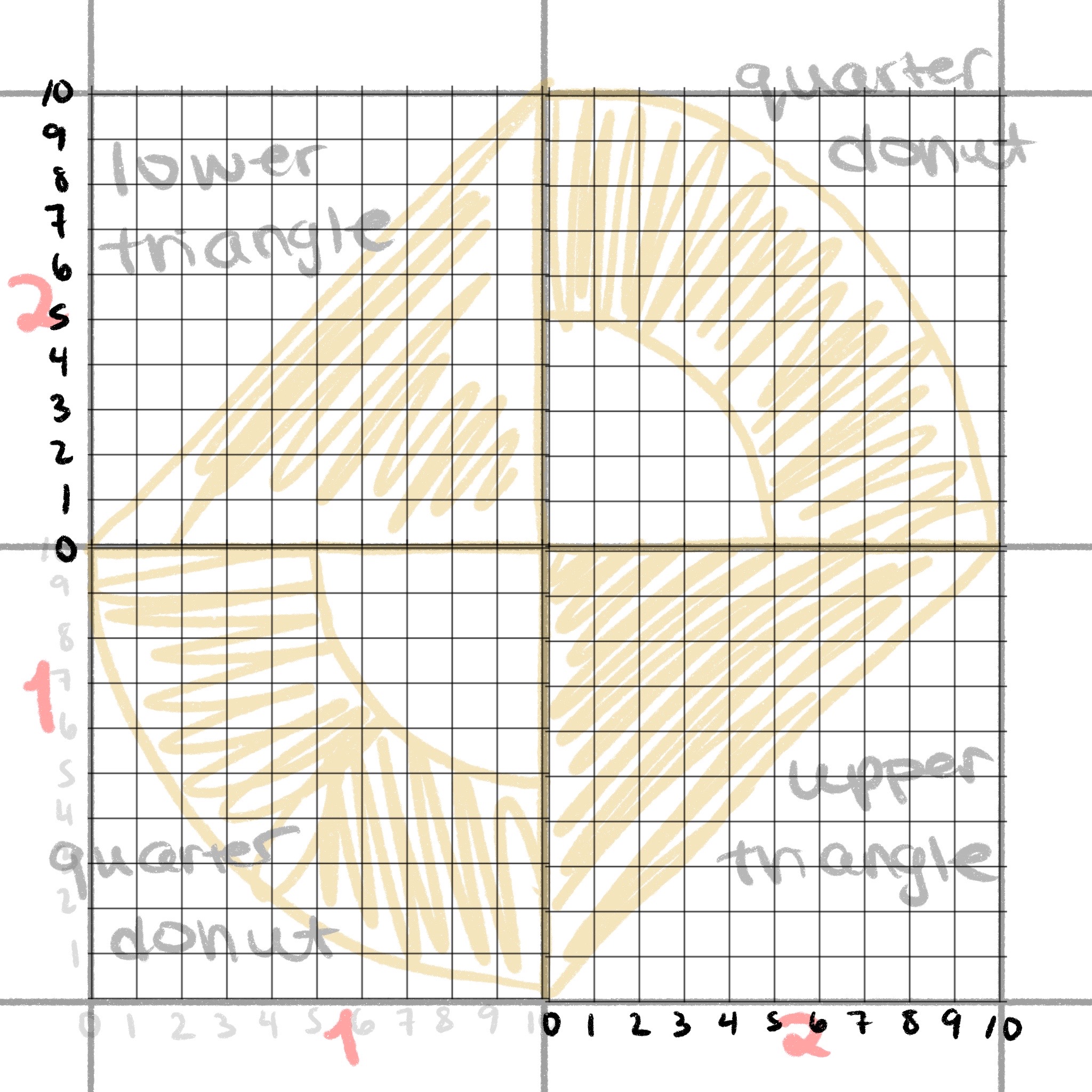
Shifting data
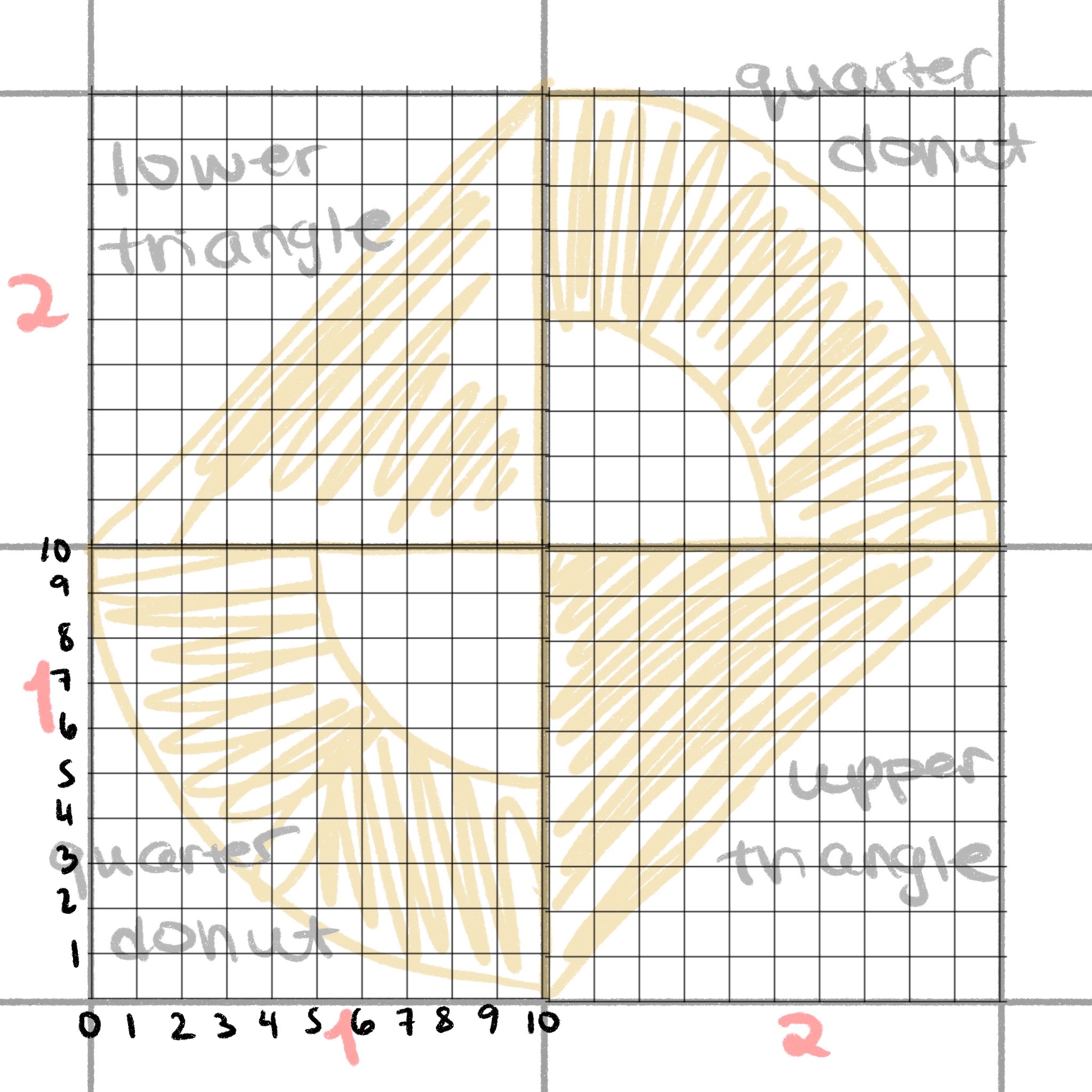
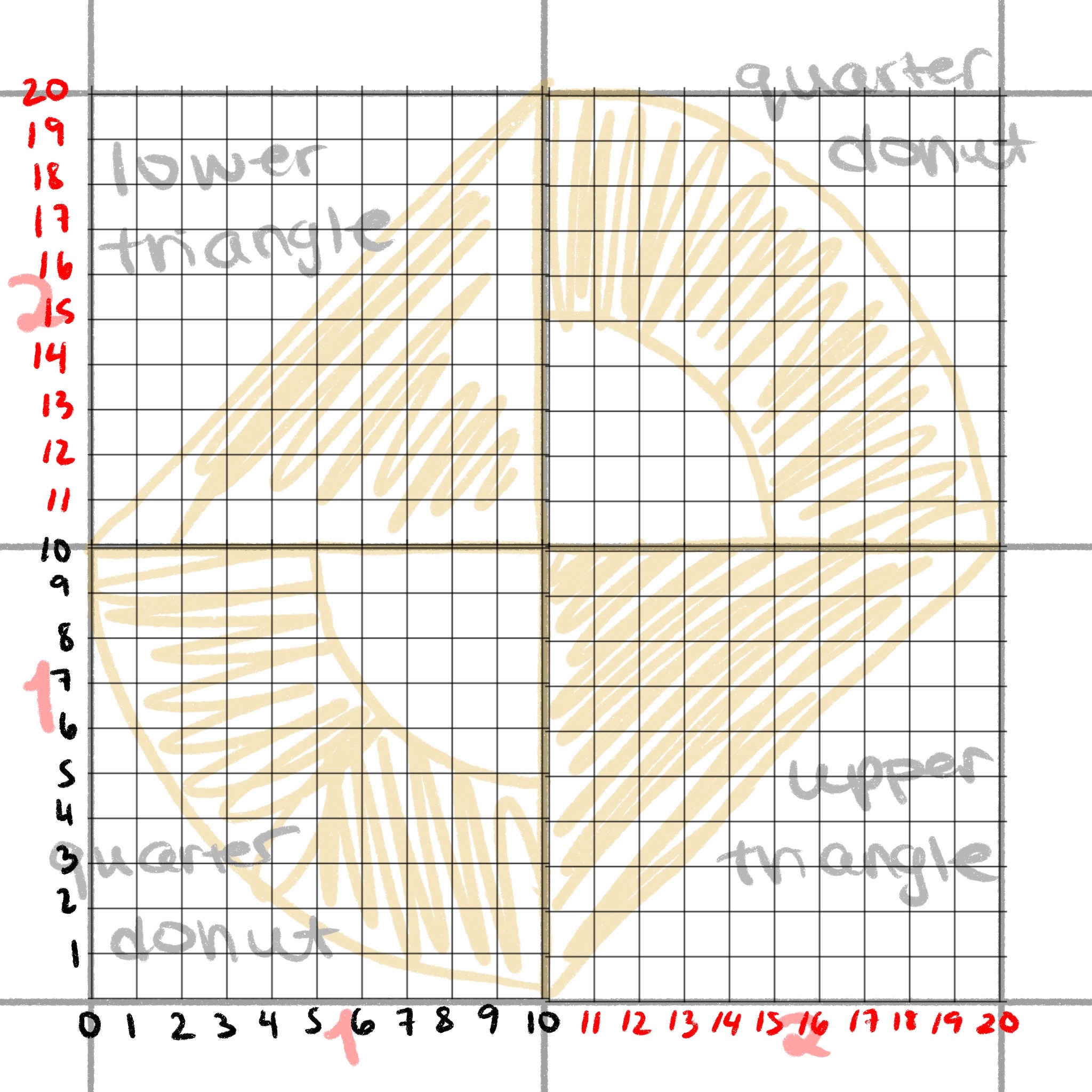
Shifting data
Shift everything over using the size of one grid and the row and column
layer_1_data <- layer_1 %>%
split(.$id) %>%
map_dfr(
function(data) {
generate_shape_data(data[["shape"]], data[["color"]])
},
.id = "id"
) %>%
mutate(id = as.numeric(id)) %>%
left_join(layer_1, by = c("id", "color", "shape"))
layer_1_data %>% select(-id)# A tibble: 8 × 12
x y r r0 start end color shape group subgroup row column
<dbl> <dbl> <dbl> <dbl> <dbl> <dbl> <chr> <chr> <lgl> <lgl> <dbl> <dbl>
1 10 10 10 5 3.14 4.71 #DDA710 quart… NA NA 1 1
2 0 0 NA NA NA NA #DDA710 upper… NA NA 1 2
3 10 10 NA NA NA NA #DDA710 upper… NA NA 1 2
4 0 10 NA NA NA NA #DDA710 upper… NA NA 1 2
5 0 0 10 5 0 1.57 #DDA710 quart… NA NA 2 2
6 0 0 NA NA NA NA #DDA710 lower… NA NA 2 1
7 10 0 NA NA NA NA #DDA710 lower… NA NA 2 1
8 10 10 NA NA NA NA #DDA710 lower… NA NA 2 1Shifting data
Shift everything over using the size of one grid and the row and column
grid_size <- 10
layer_1_data_shifted <- layer_1_data %>%
mutate(
x = x + column * grid_size,
y = y + row * grid_size
)
layer_1_data_shifted %>% select(-id)# A tibble: 8 × 12
x y r r0 start end color shape group subgroup row column
<dbl> <dbl> <dbl> <dbl> <dbl> <dbl> <chr> <chr> <lgl> <lgl> <dbl> <dbl>
1 20 20 10 5 3.14 4.71 #DDA710 quart… NA NA 1 1
2 20 10 NA NA NA NA #DDA710 upper… NA NA 1 2
3 30 20 NA NA NA NA #DDA710 upper… NA NA 1 2
4 20 20 NA NA NA NA #DDA710 upper… NA NA 1 2
5 20 20 10 5 0 1.57 #DDA710 quart… NA NA 2 2
6 10 20 NA NA NA NA #DDA710 lower… NA NA 2 1
7 20 20 NA NA NA NA #DDA710 lower… NA NA 2 1
8 20 30 NA NA NA NA #DDA710 lower… NA NA 2 1Now plot!
Do the same for the second layer!
layer_2 <- tribble(
~row, ~column, ~shape,
1, 1, "oreo square",
1, 2, "quarter donut q2",
2, 2, "oreo square",
2, 1, "quarter donut q4"
) %>%
mutate(
color = grey,
id = row_number()
)
layer_2_plotting <- layer_2 %>%
split(.$id) %>%
map_dfr(
function(data) {
generate_shape_data(data[["shape"]], data[["color"]])
},
.id = "id"
) %>%
mutate(id = as.numeric(id)) %>%
left_join(layer_2, by = c("id", "color", "shape")) %>%
mutate(
x = x + column * grid_size,
y = y + row * grid_size
) %>%
split(.$id) %>%
map(function(data) {
generate_shape_plotter(data)
})
ggplot() +
layer_2_plotting +
scale_fill_identity() +
coord_fixed() +
theme_void()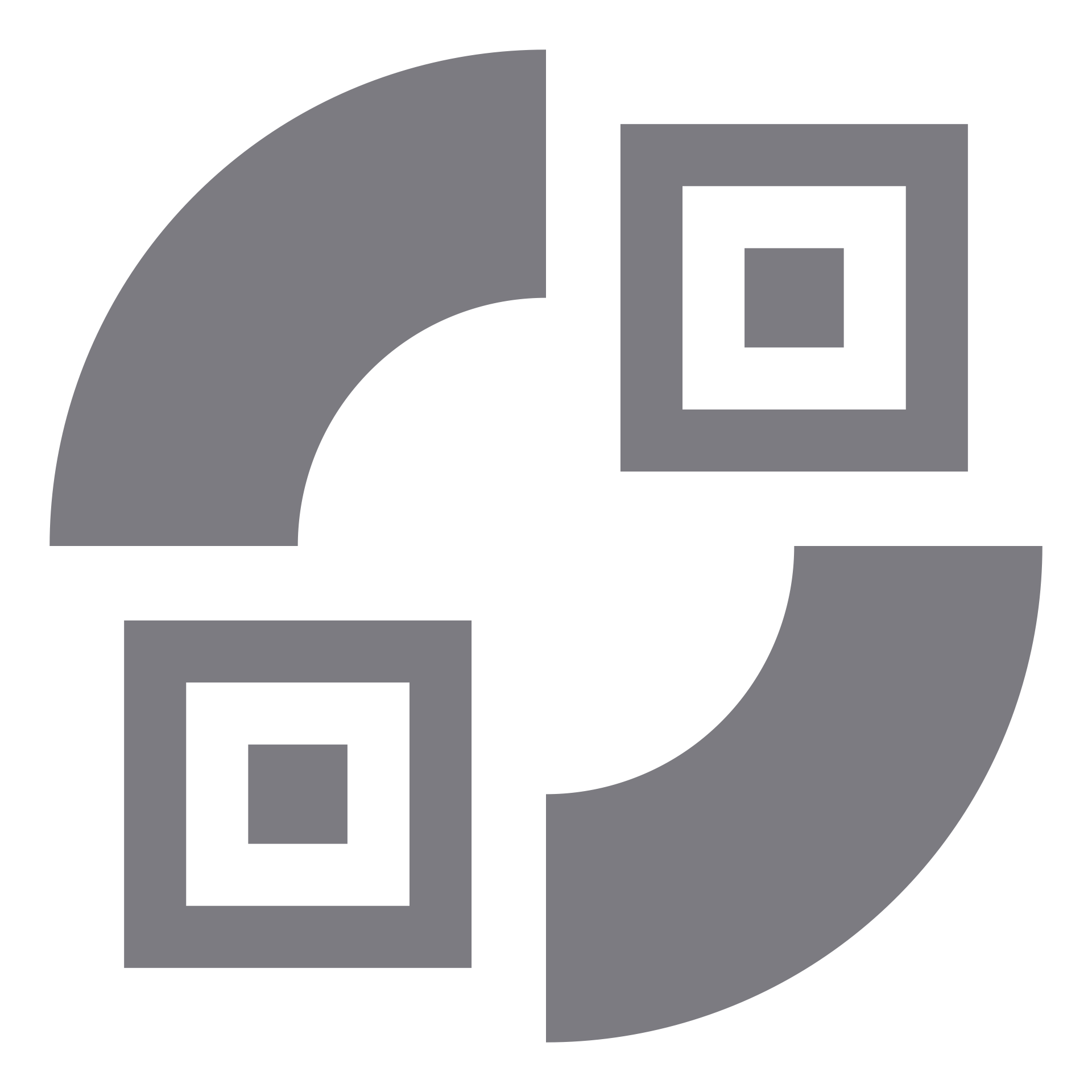
Exercise
- Open the file file
exercises/02-riso-grids/exercise-2-3.Rmd - Take the two layers you sketched and turn them into tribbles with columns
row,column,shape, andcolor. Try using two of the colors listed in the file, which are common colors in riso printing. - Run
generate_and_plot_two_layers()with your two layers and save the plots in the correct dimension usingggsave() - Share your two plots in the GitHub discussion
10:00
Put them together
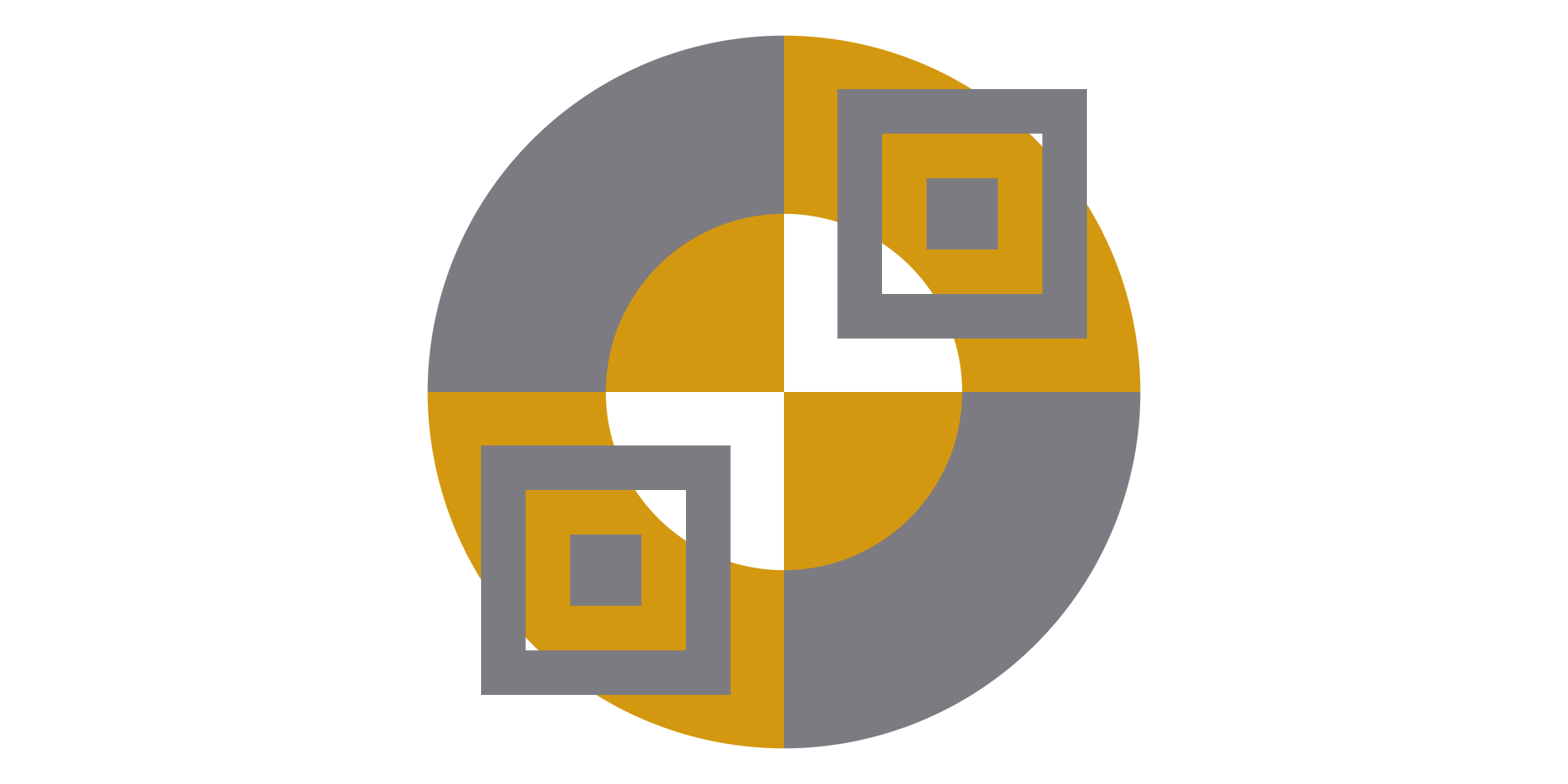
Risograph effect please?
Risograph effect please?
Risograph effect please?
layer_1 <- ggplot() +
layer_1_plotting +
scale_fill_identity() +
coord_fixed() +
theme_void()
layer_1_file <- "riso-layer-1.png"
ggsave(layer_1_file, layer_1, height = 5, width = 5)
layer_2 <- ggplot() +
layer_2_plotting +
scale_fill_identity() +
coord_fixed() +
theme_void()
layer_2_file <- "riso-layer-2.png"
ggsave(layer_2_file, layer_2, height = 5, width = 5)Risograph effect please?
Risograph effect please?
Risograph effect please?
library(magick)
layer_1_img <- image_read(layer_1_file)
layer_2_img <- image_read(layer_2_file)
paper <- image_blank(
width = image_info(layer_1_img)[["width"]],
height = image_info(layer_1_img)[["height"]],
color = "#E1DED7"
)
paper %>%
image_composite(layer_1_img) %>%
image_composite(
layer_2_img,
operator = "multiply"
)
That’s not so bad!
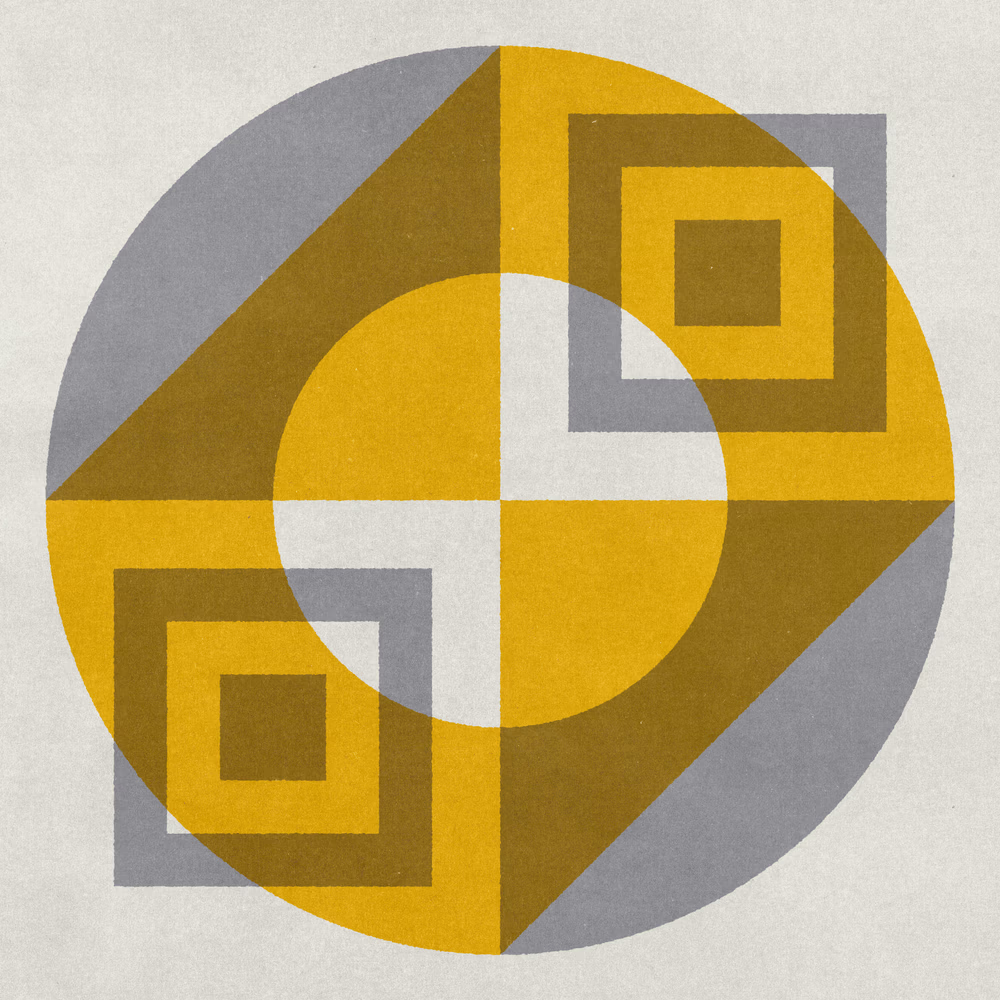
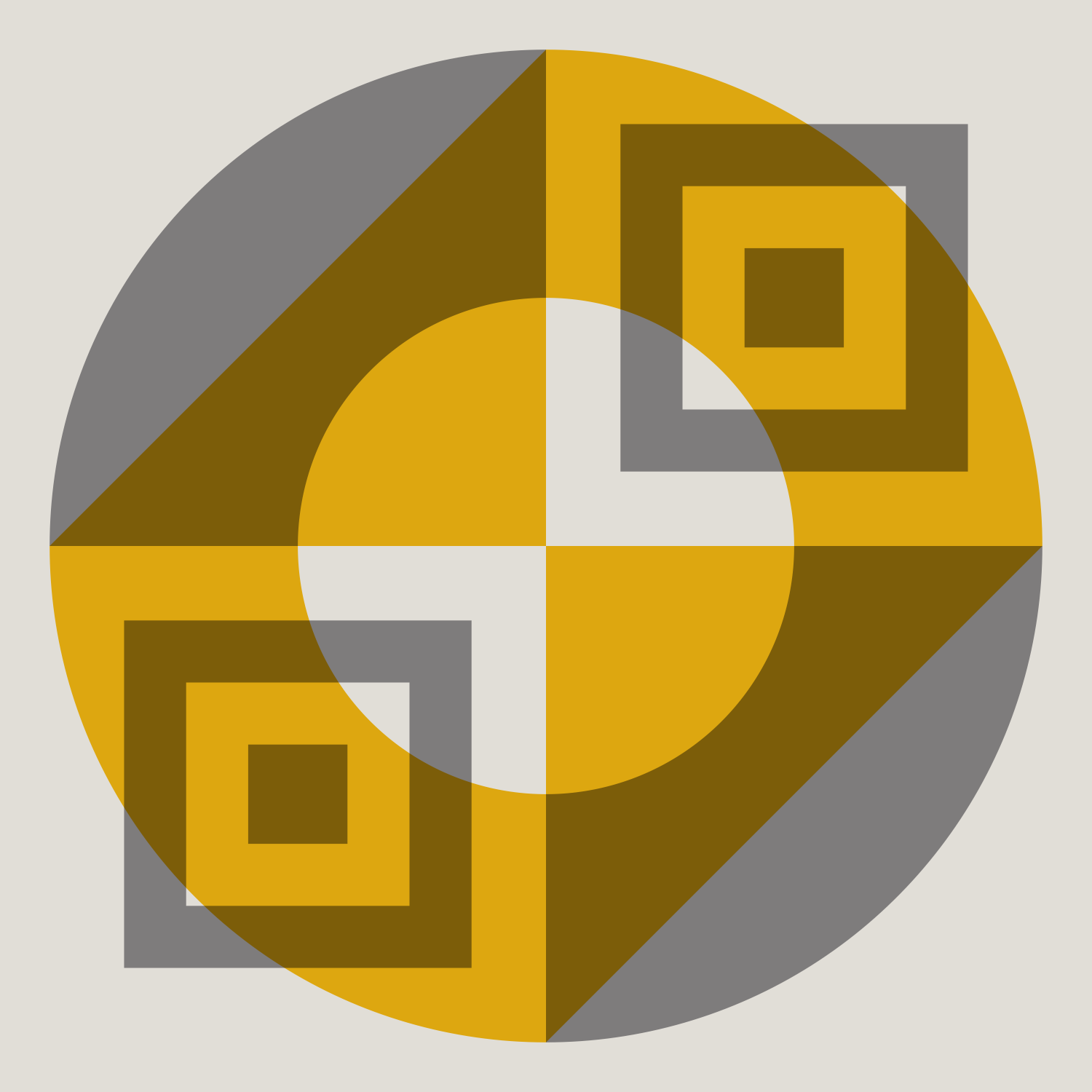
Exercise
- Open the file
exercises/02-riso-grids/exercise-2-3.Rmd - If needed, rerun the code to define, plot, and save your two layers
- Use the given code to combine a “paper” layer with your two layers to create the riso print effect
- Share your final image on GitHub
05:00
Wrap it up!
- Risograph printing combines multiple layers, one color each, to create complex images
geom_polygon()andgeom_arc_bar()can be used to create more complex shapes- A list of
geom_*()s in a ggplot2 pipeline combine the layers - {magick} is a handy package for image processing and getting the risograph effect!