Engaging and Beautiful Data Visualizations with ggplot2
Welcome!
Cédric Scherer // posit::conf // September 2023
Welcome
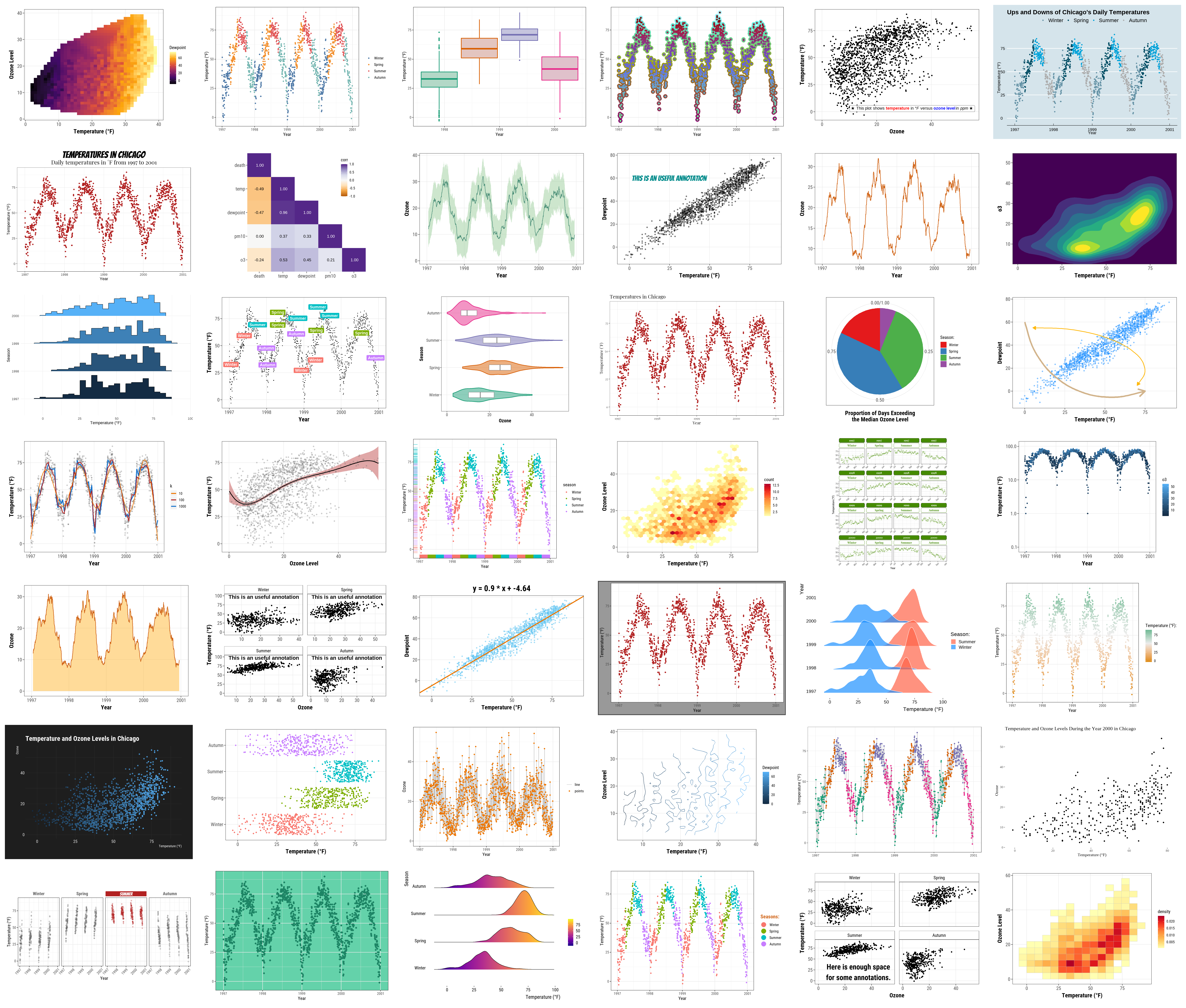
cedricscherer.com/2019/08/05/a-ggplot2-tutorial-for-beautiful-plotting-in-r
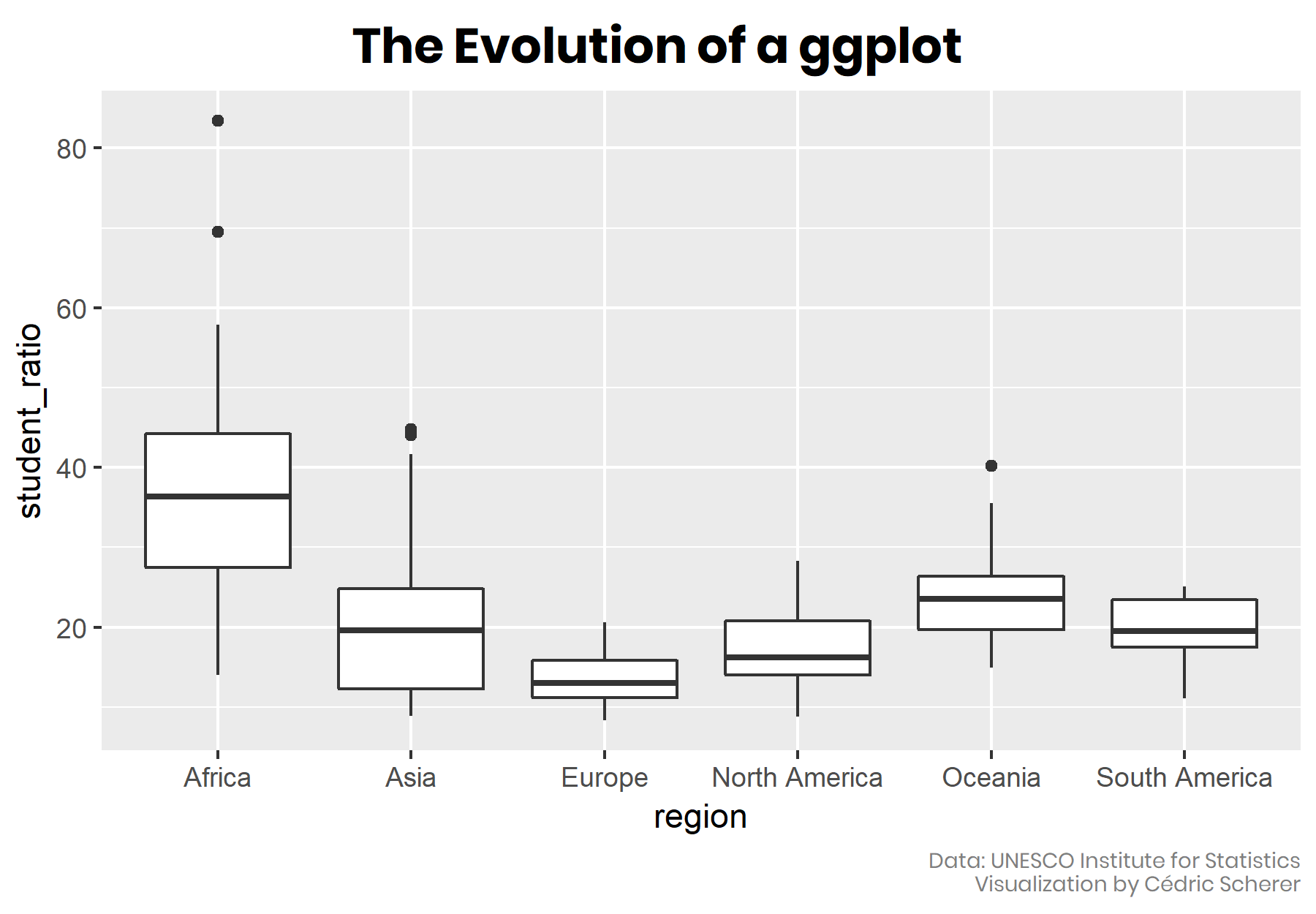

Artwork by Thomas Linn Pedersen

Graphic by Jasmin Sarah König

Photo by Jonathan Keane
Conversation Starters
- What’s your name?
- Where do you feel home?
- When did you use R for the first time?
- What’s your favorite animal / plant / color / typeface?
- Where did you spend your summer?
- Whom would you like to meet during the posit::conf?
- Which R package are you looking forward to try?
- What are things you want to learn about ggplot2?
Announcements
WiFi
- Username: Posit Conf 2023
- Password: conf2023
Course Materials
- Webpage: posit-conf-2023.github.io/dataviz-ggplot2
- Posit Cloud: posit.cloud/spaces/397253
Announcements
- Gender-neutral bathrooms are located among the Grand Suite Bathrooms.
- The two meditation/prayer rooms (Grand Suite 2A and Grand Suite 2B) are open Sunday-Tuesday 7:30 am-7:00 pm and Wednesday 8:00 am-6:00 pm
- The lactation room is located in Grand Suite 1 and open Sunday-Tuesday 7:30 am-7:00 pm and Wednesday 8:00 am-6:00 pm.
- Participants who do not wish to be photographed have red lanyards; please note everyone’s lanyard colors before taking a photo and respect their choices.
- The Code of Conduct and COVID policies can be found at posit.co/code-of-conduct. Please review them carefully. You can report Code of Conduct violations in person, by email, or by phone. Please see the policy linked above for contact information.
Communication Strategy
- Green sticky note — I am done with the exercise
- Pink sticky note — I need help or support
- You can ask questions / comment at any time during the course.
- Please avoid questions during the breaks to give us a chance to recover.
- We will be using Discord as our main digital communication method.
- Team up with your neighbors for exercises — and lunch!
- We will collect feedback twice during the day (more later).
Preparation
Required Packages
install.packages("here")
install.packages("scales")
install.packages("ragg")
install.packages("systemfonts")
install.packages("rcartocolor")
install.packages("scico")
install.packages("prismatic")
install.packages("patchwork")
install.packages("ggtext")
install.packages("ggforce")
install.packages("ggrepel")
install.packages("colorspace")
install.packages("gapminder")
remotes::install_github("clauswilke/colorblindr")Optional Packages
install.packages("camcorder")
install.packages("viridis")
install.packages("RColorBrewer")
install.packages("MetBrewer")
install.packages("ggthemes")
install.packages("ggsci")
install.packages("hrbrthemes")
install.packages("tvthemes")
install.packages("ggannotate")
remotes::install_github("AllanCameron/geomtextpath")Required Typefaces
Download and install the following typefaces:
- Asap: fonts.google.com/specimen/Asap
- Spline Sans: fonts.google.com/specimen/Spline+Sans
- Spline Sans Mono: fonts.google.com/specimen/Spline+Sans+Mono
- Hepta Slab: fonts.google.com/specimen/Hepta+Slab
All files are also available via
cedricscherer.com/files/positconf-dataviz-ggplot2-fonts.zip
→ Install the font files.
→ Restart Rstudio.
Let’s get started!

Cédric Scherer // posit::conf(2023)