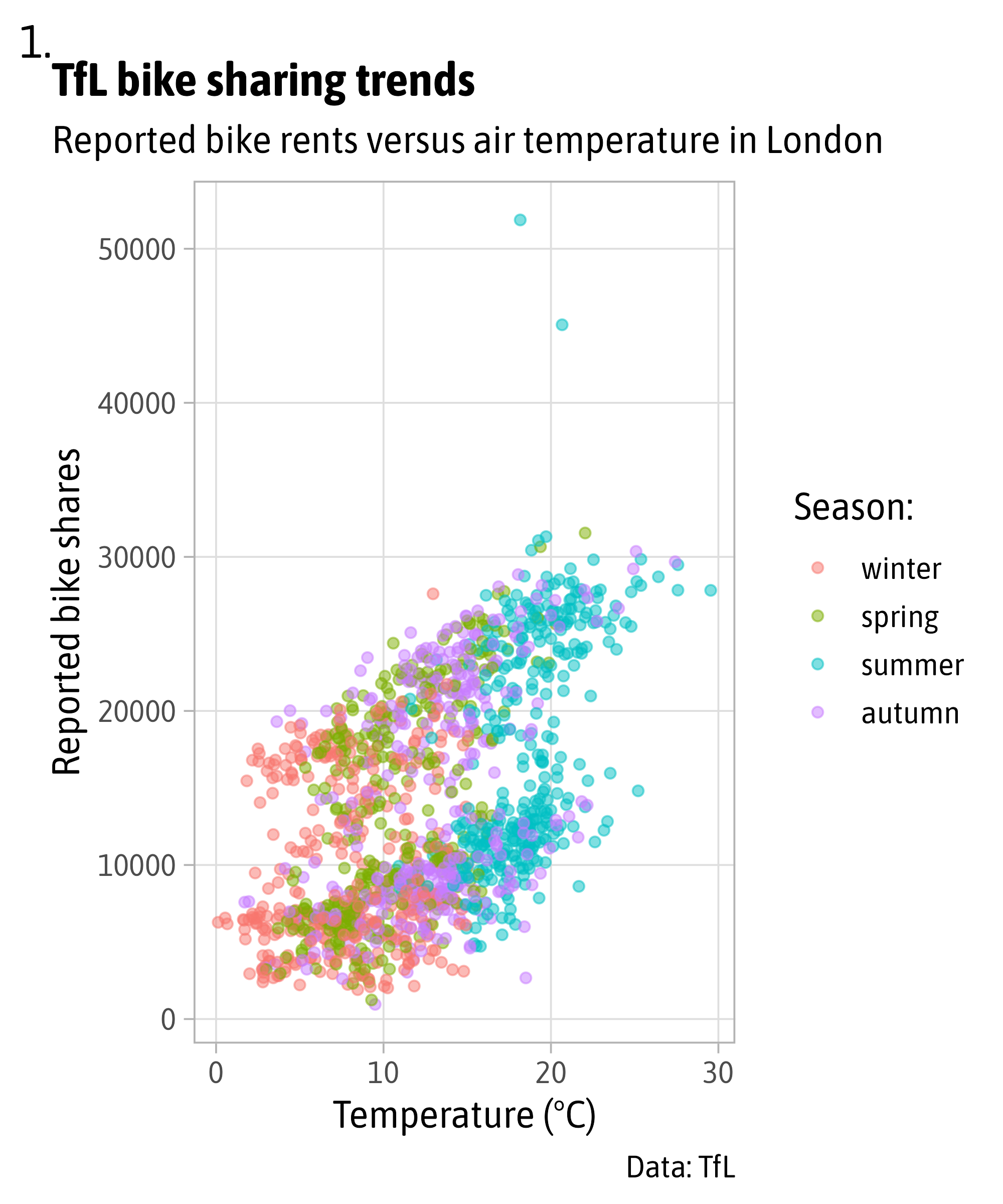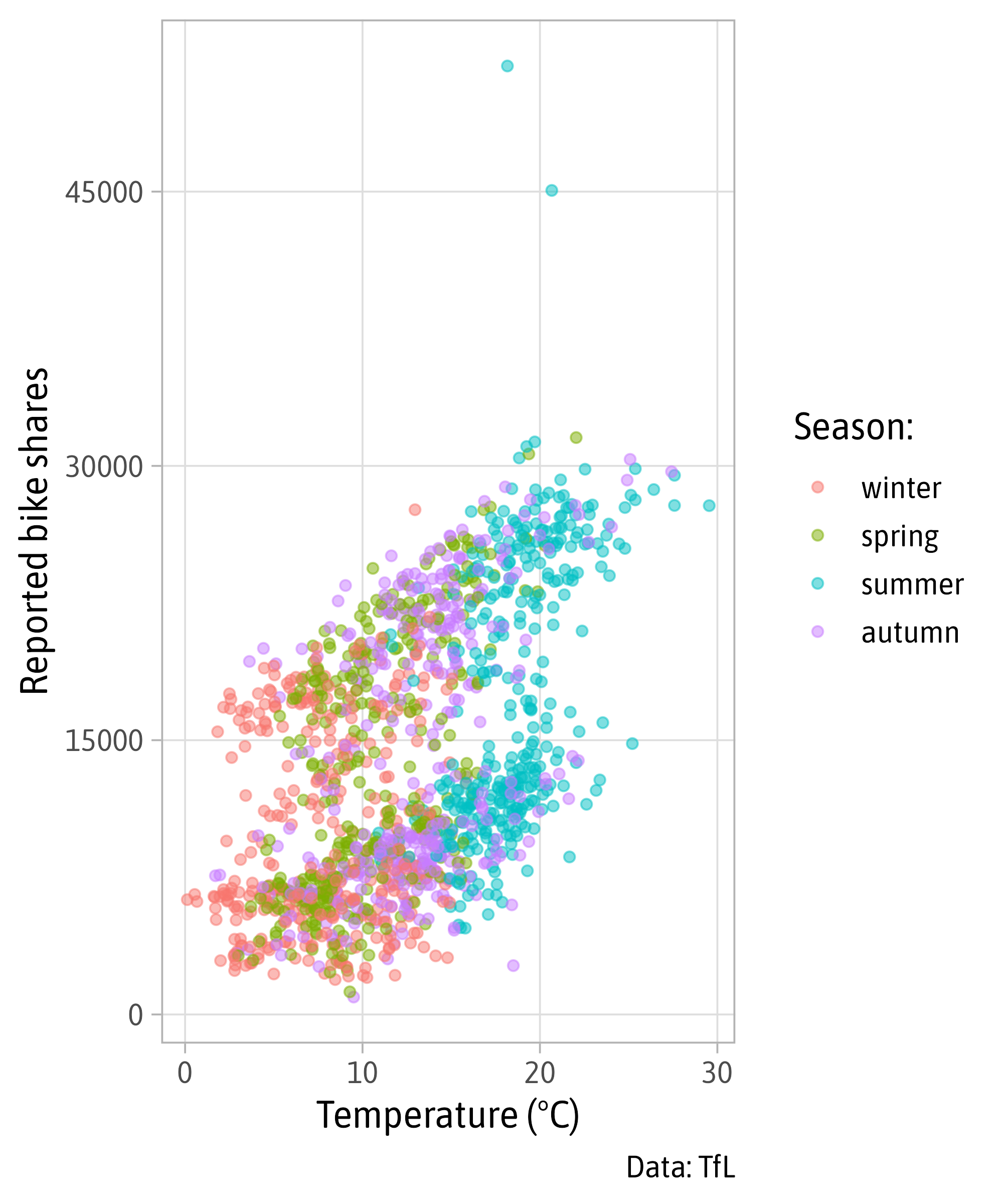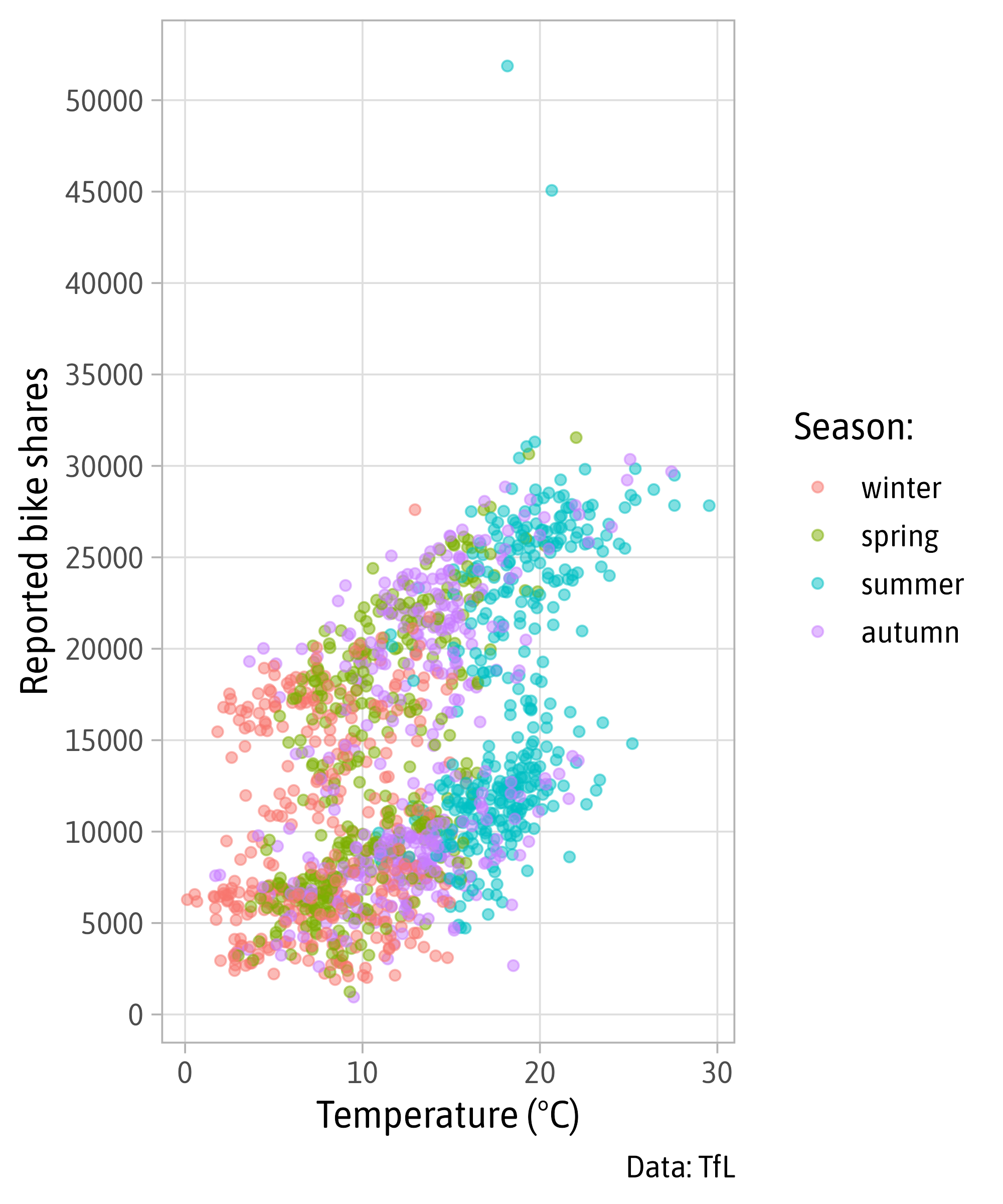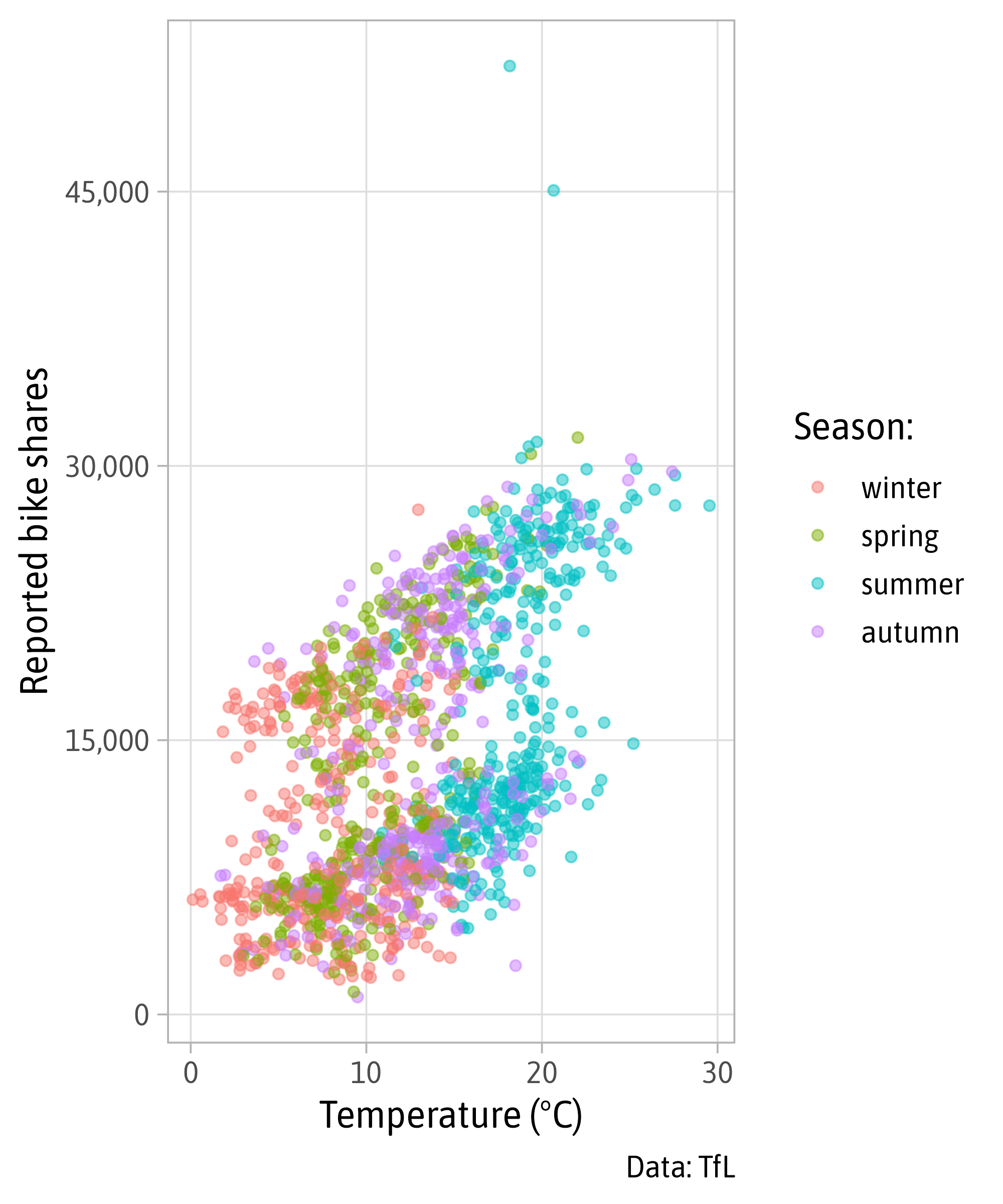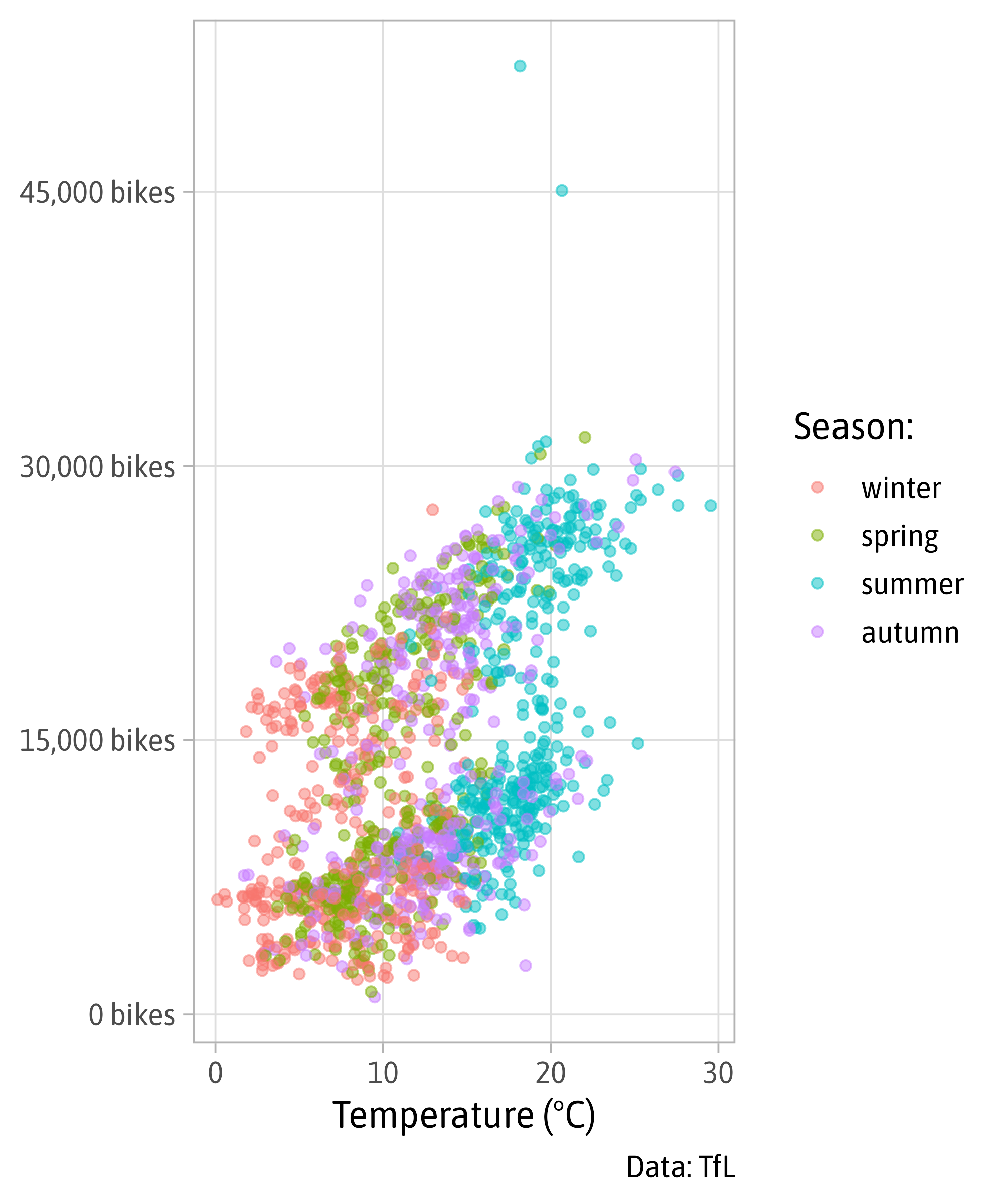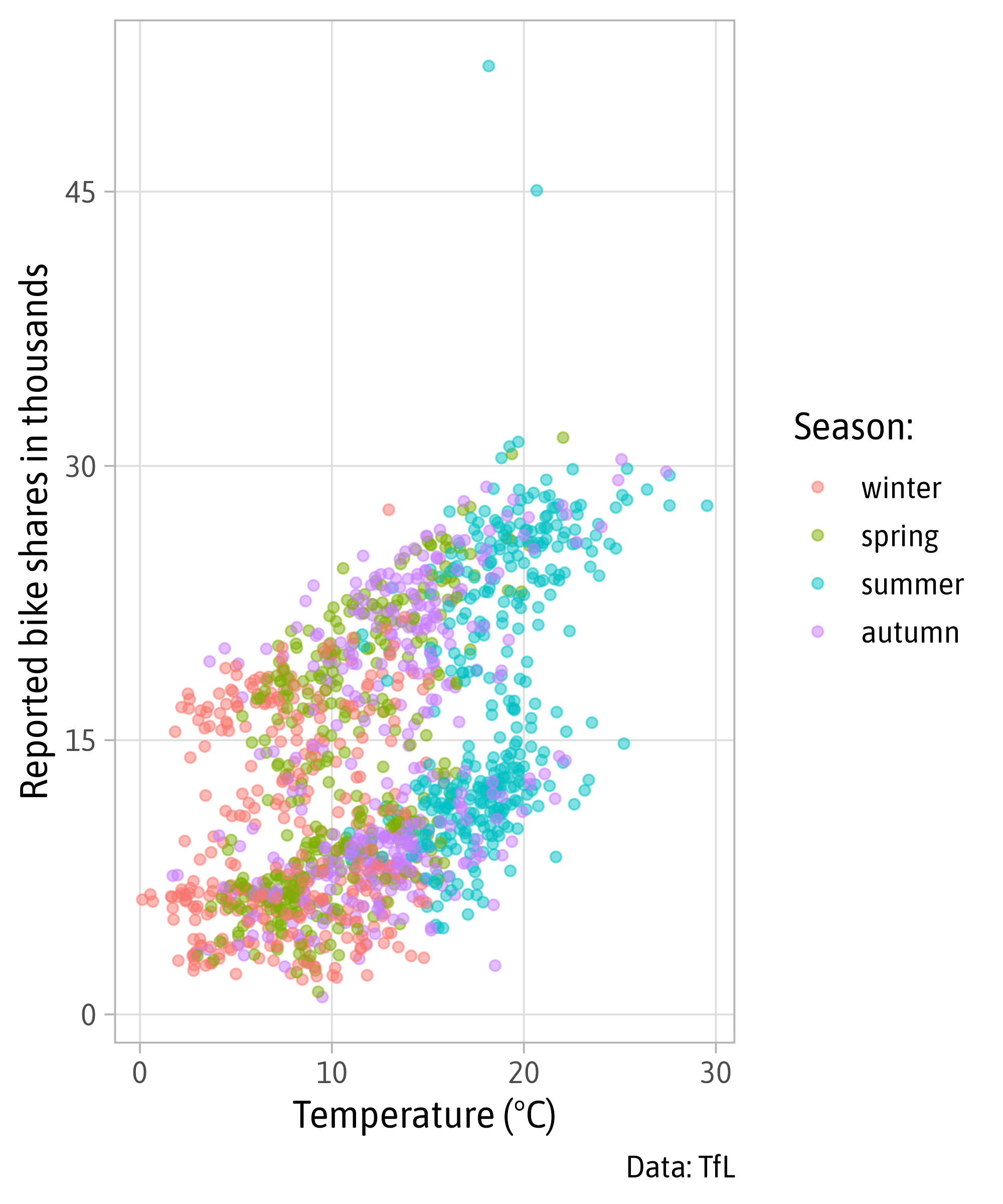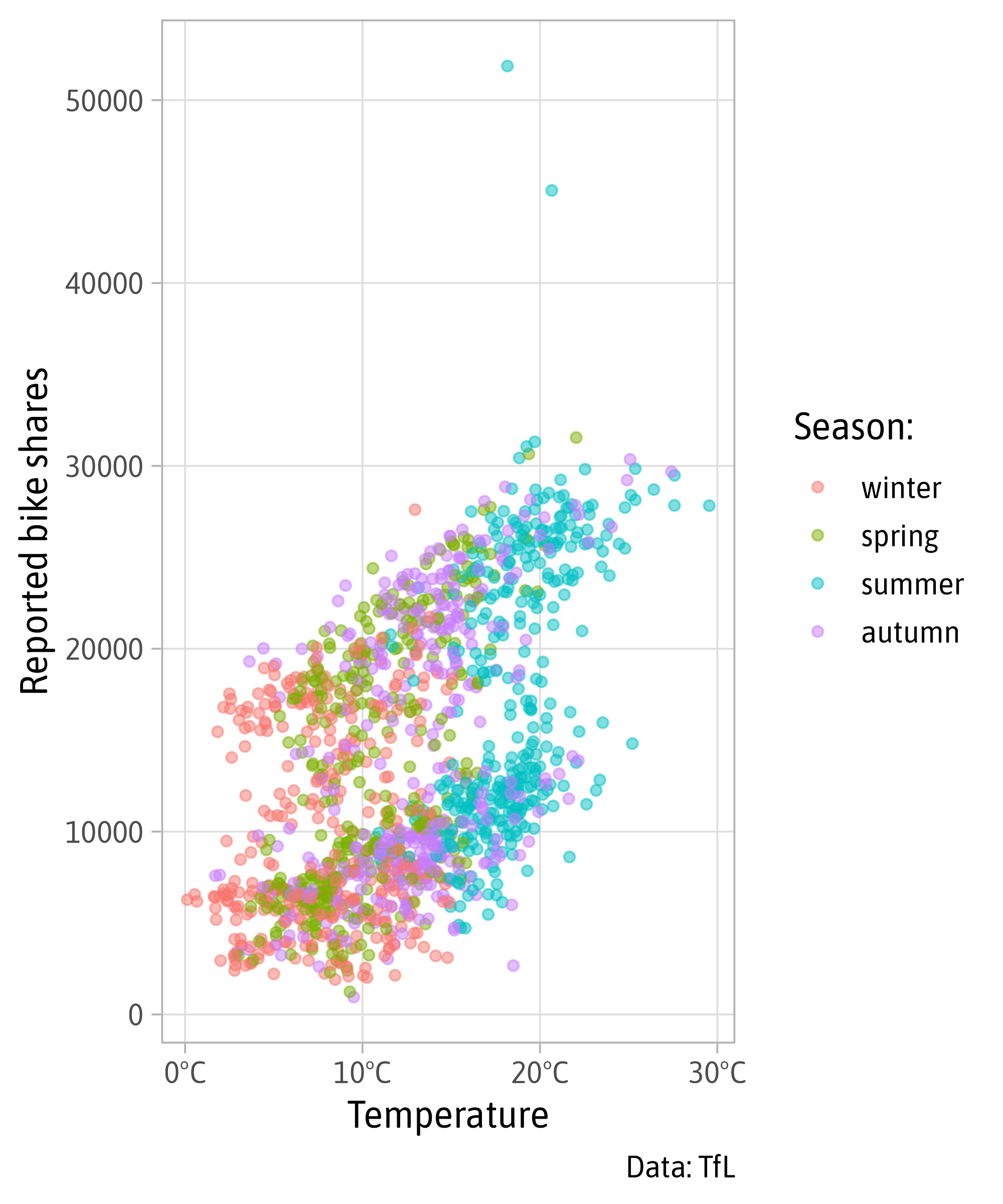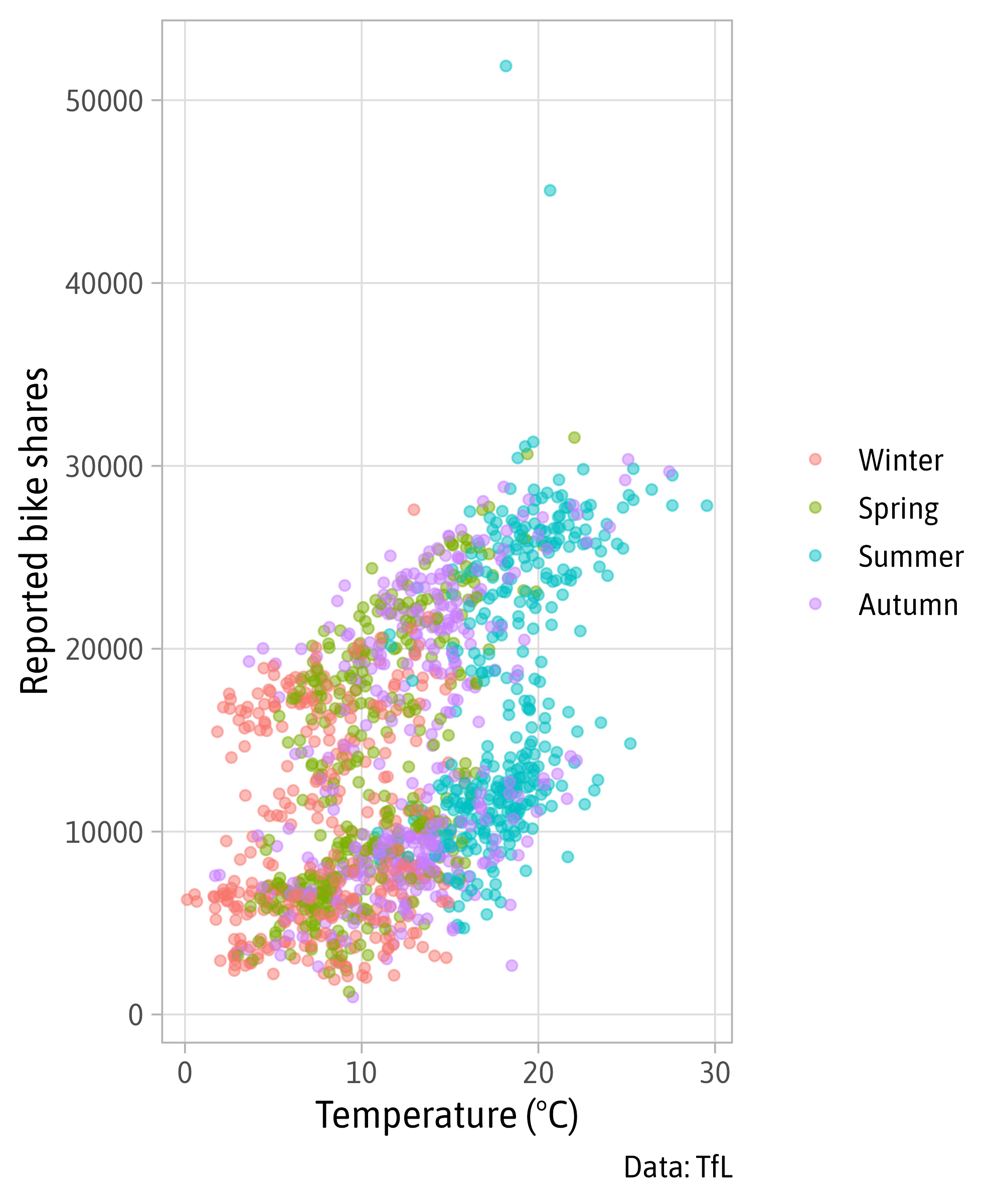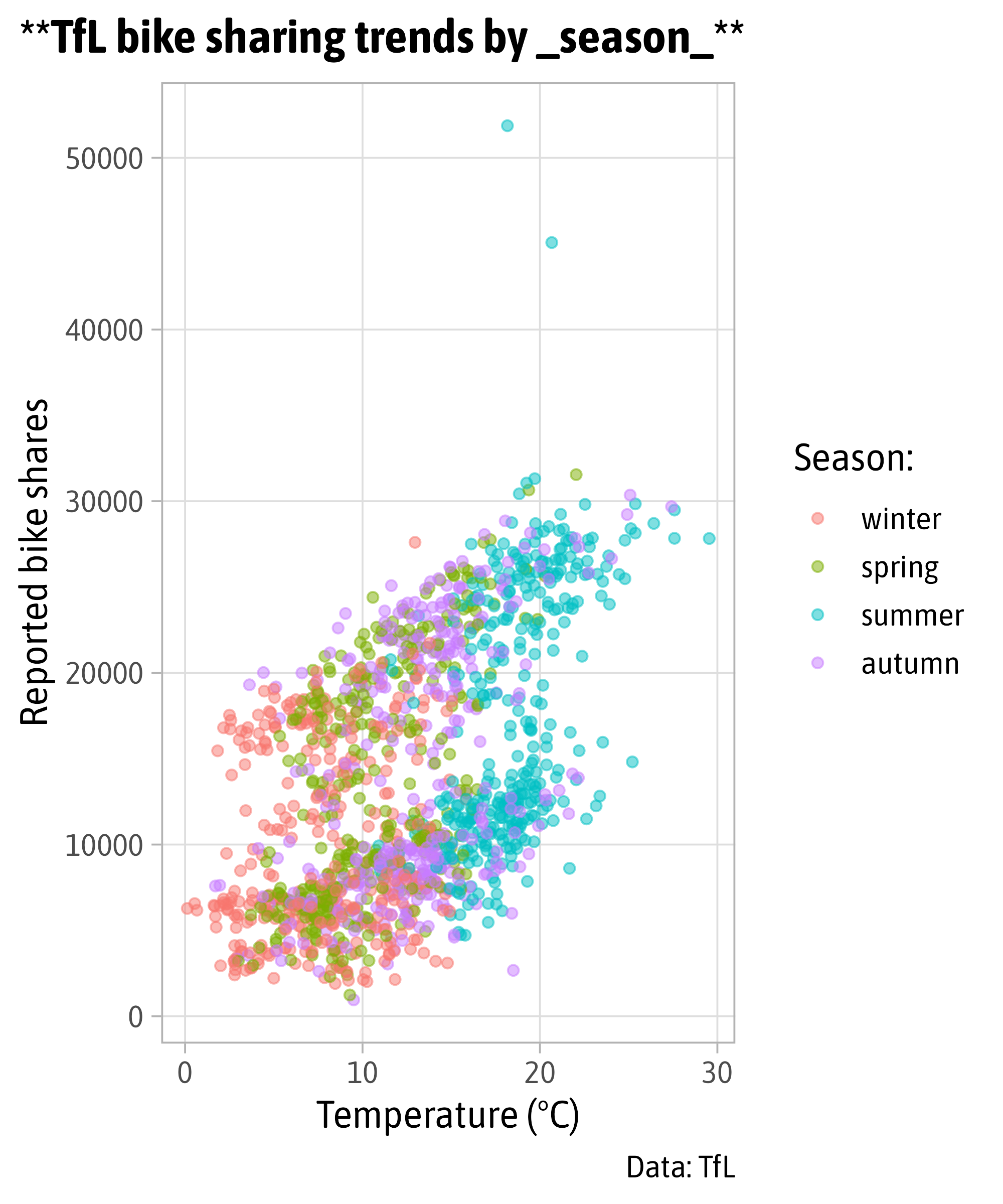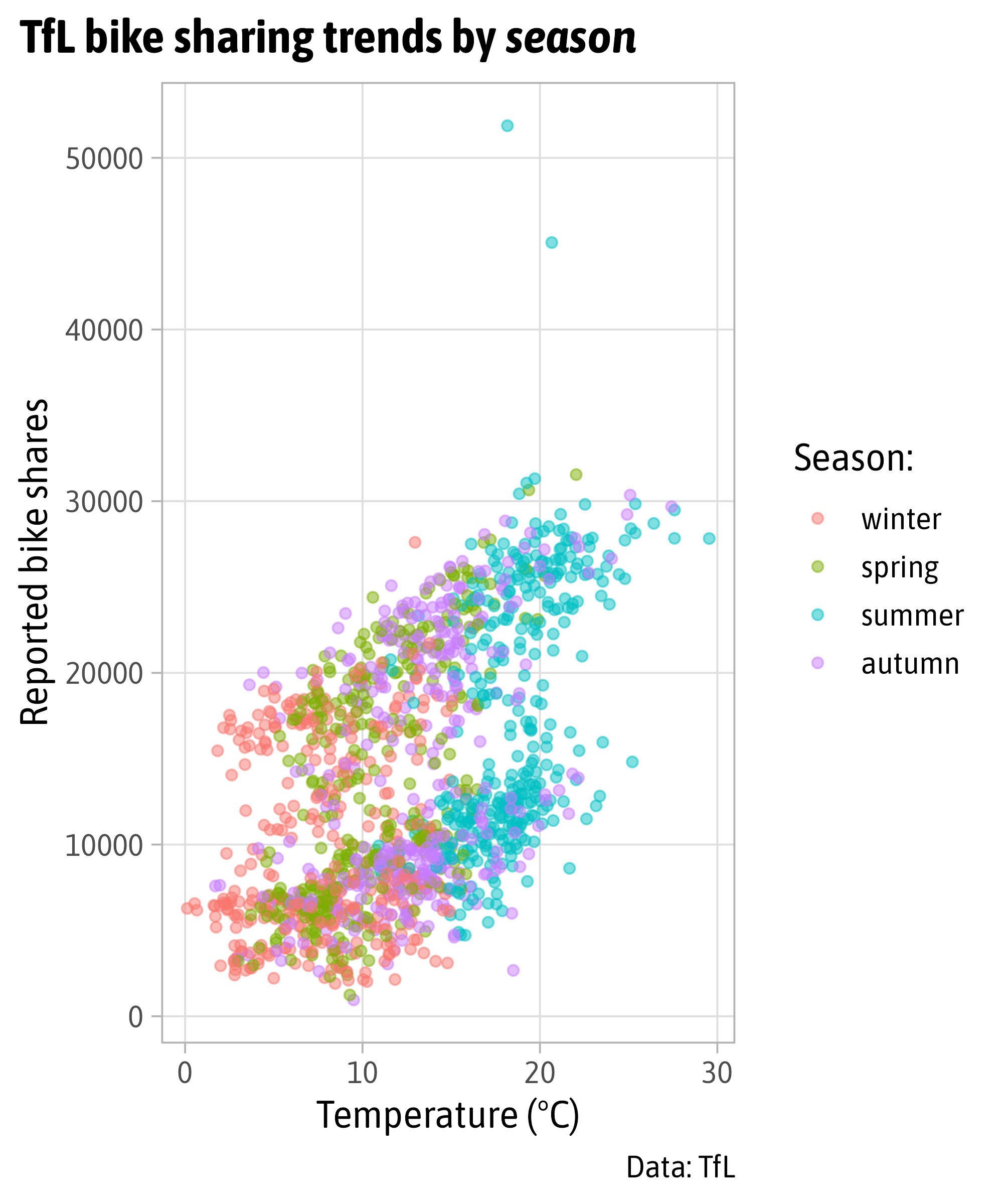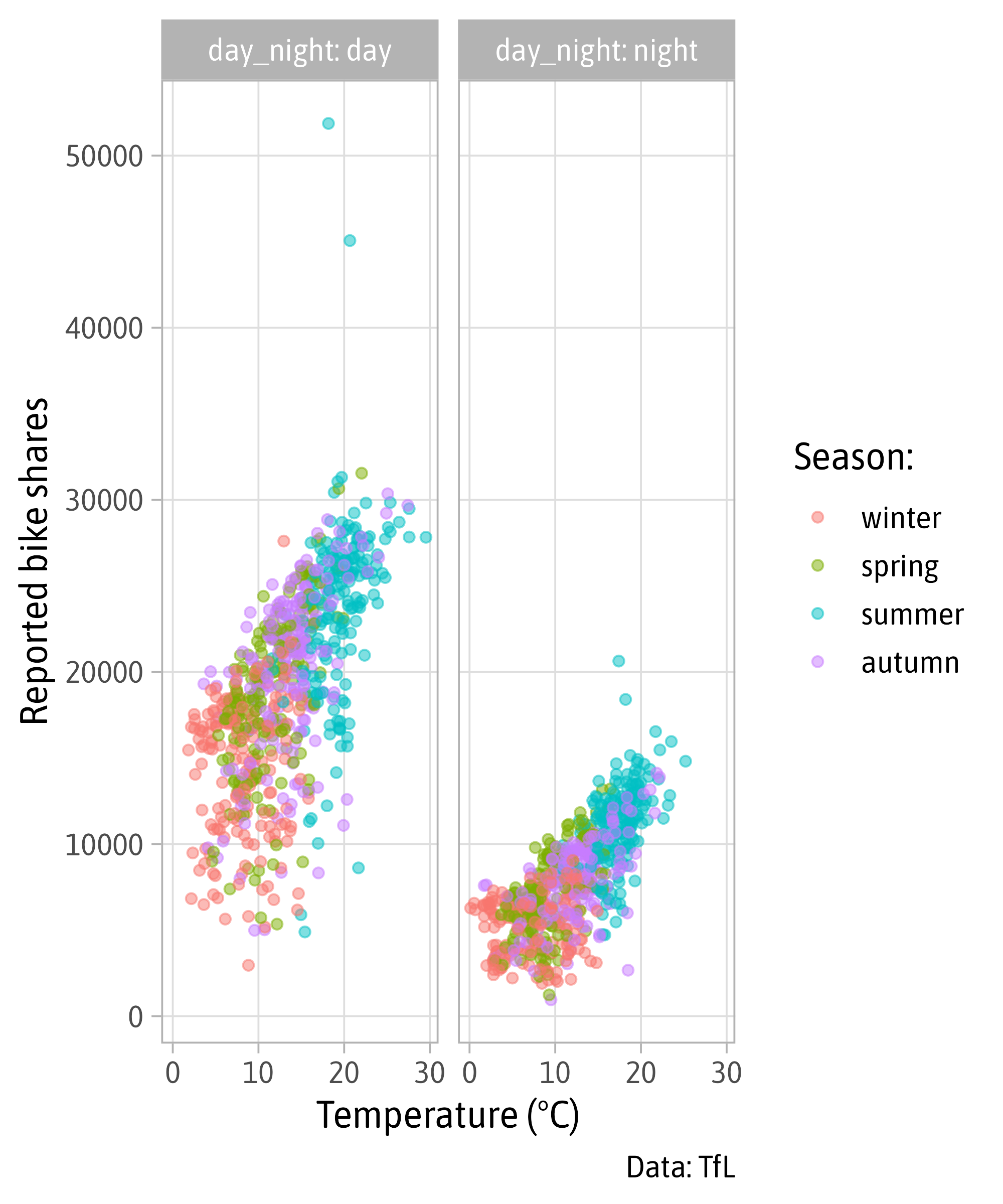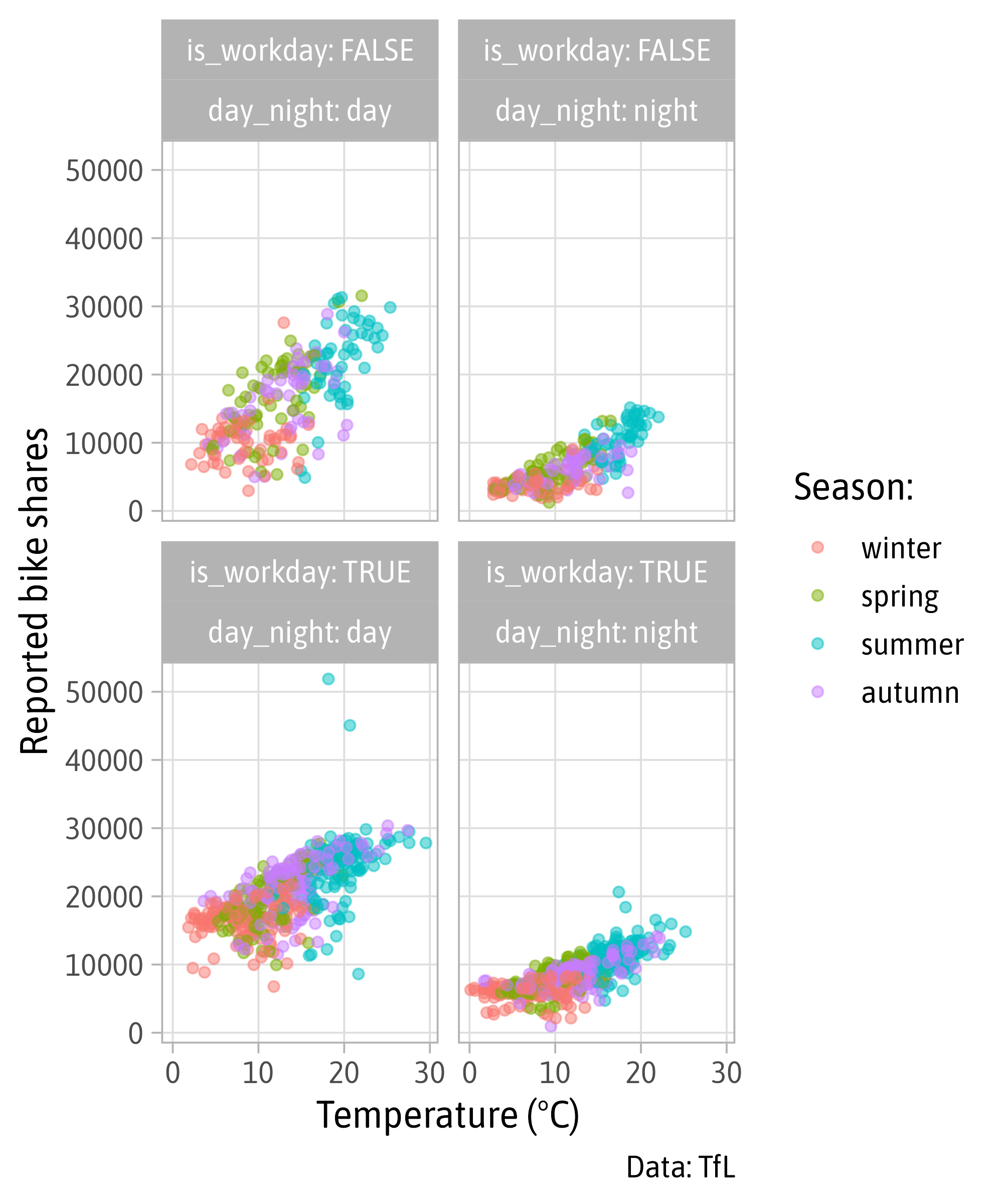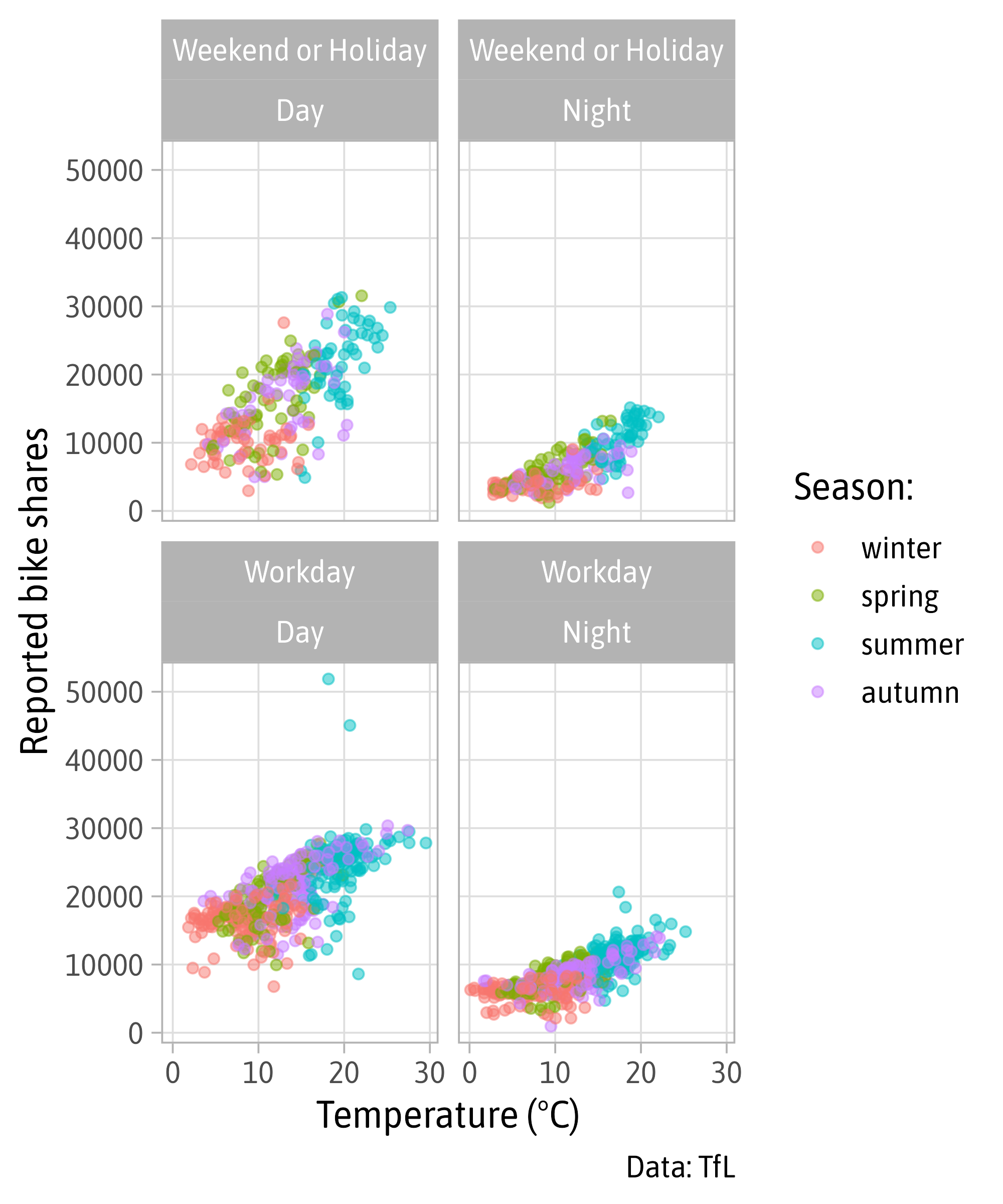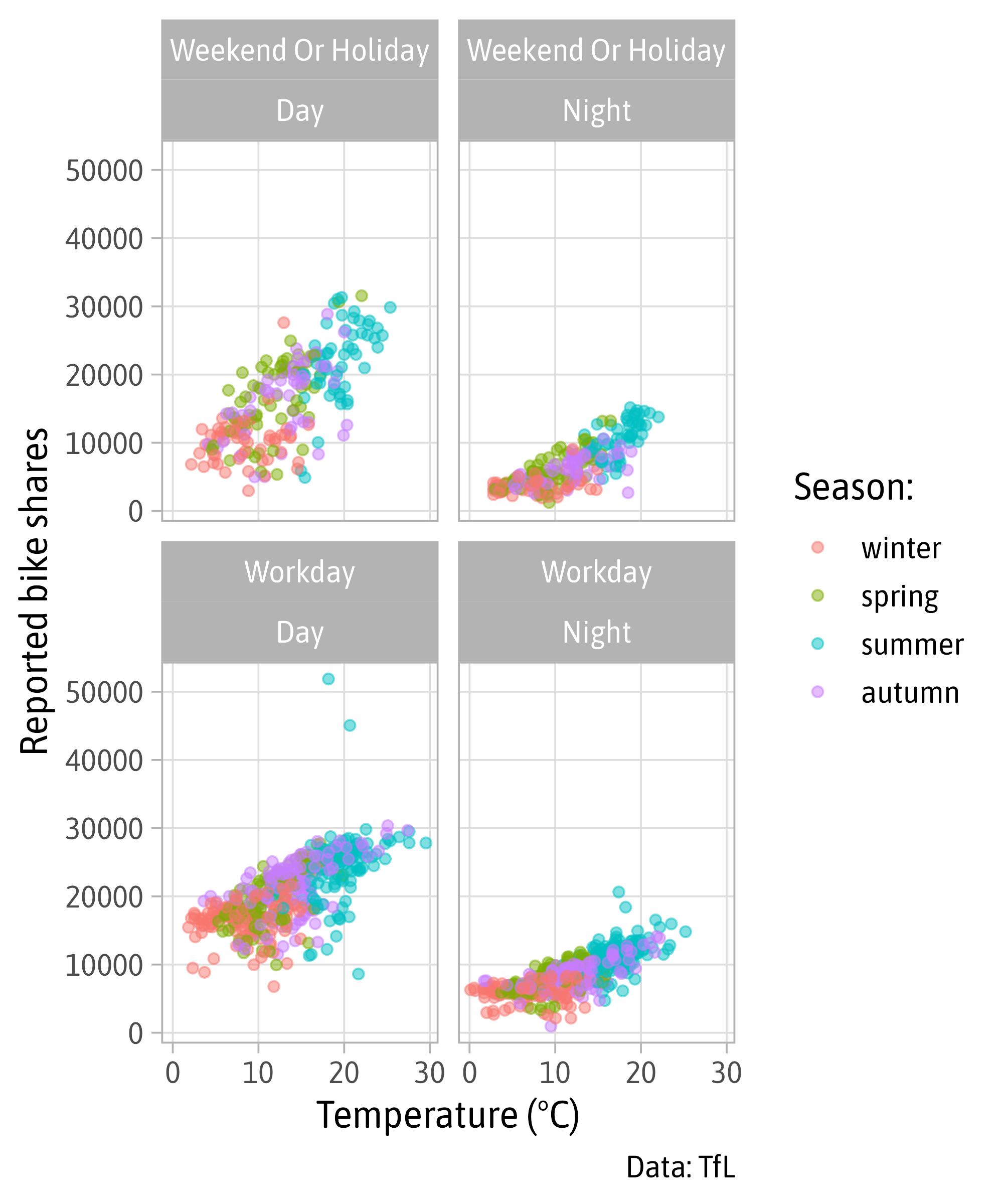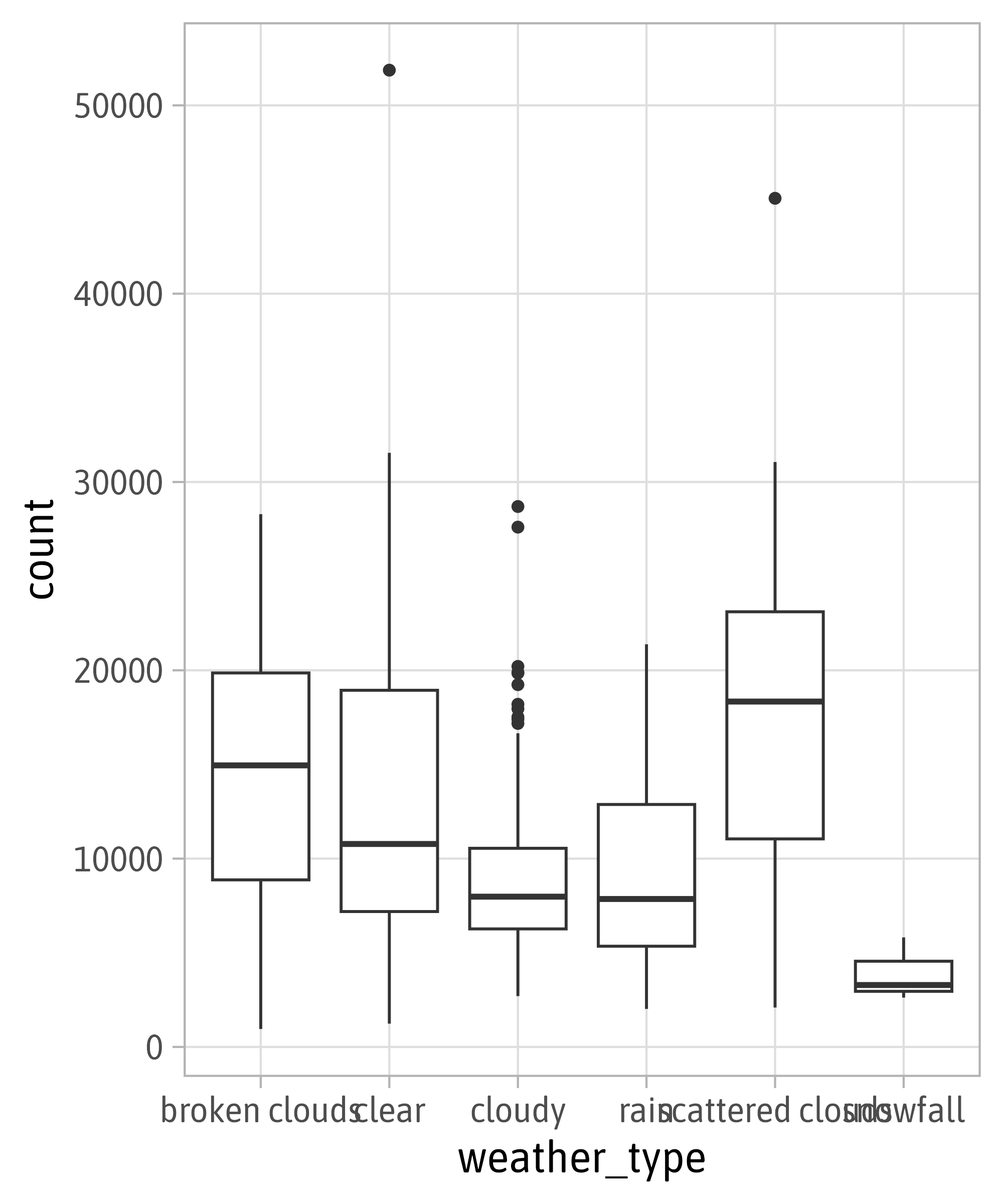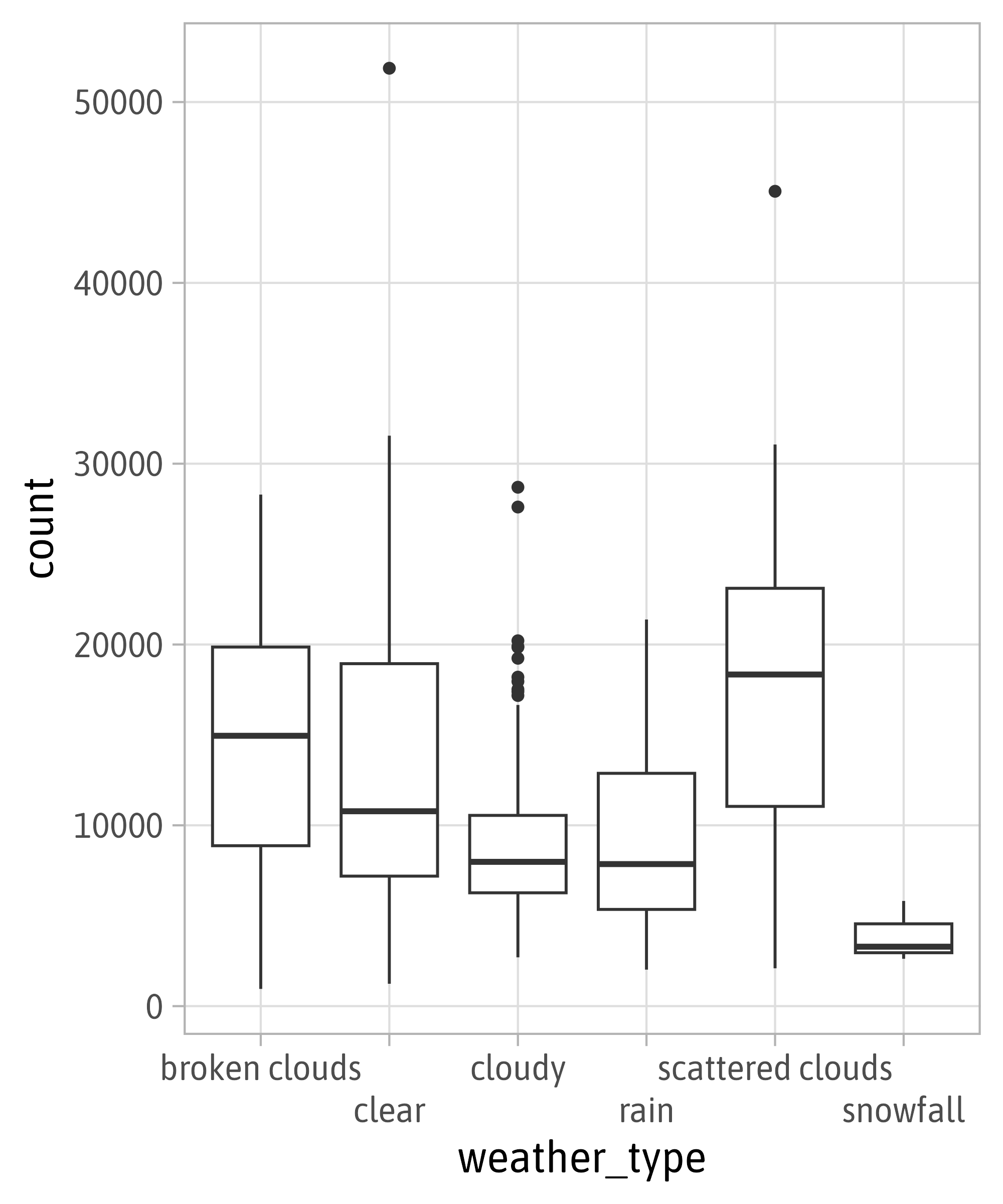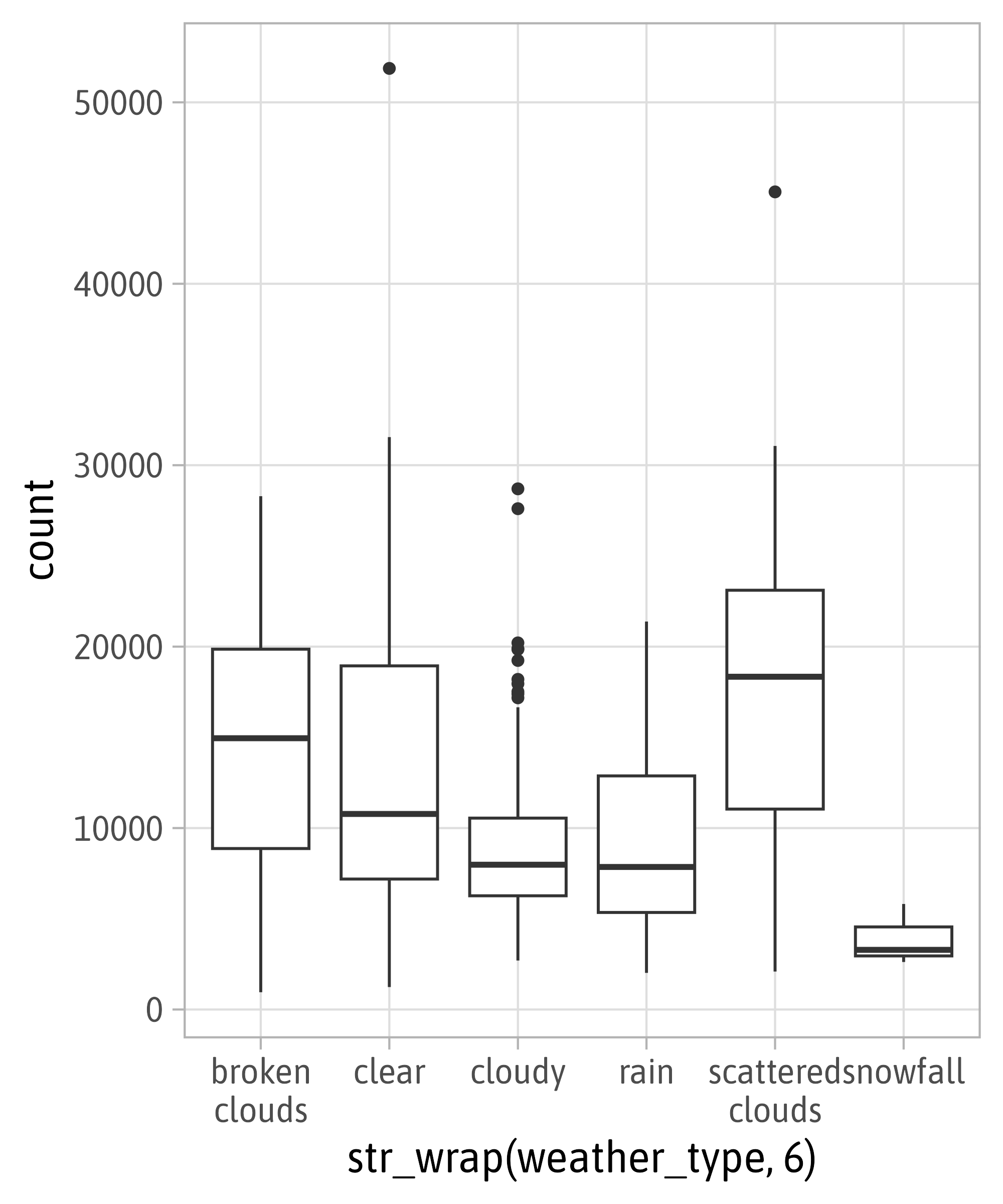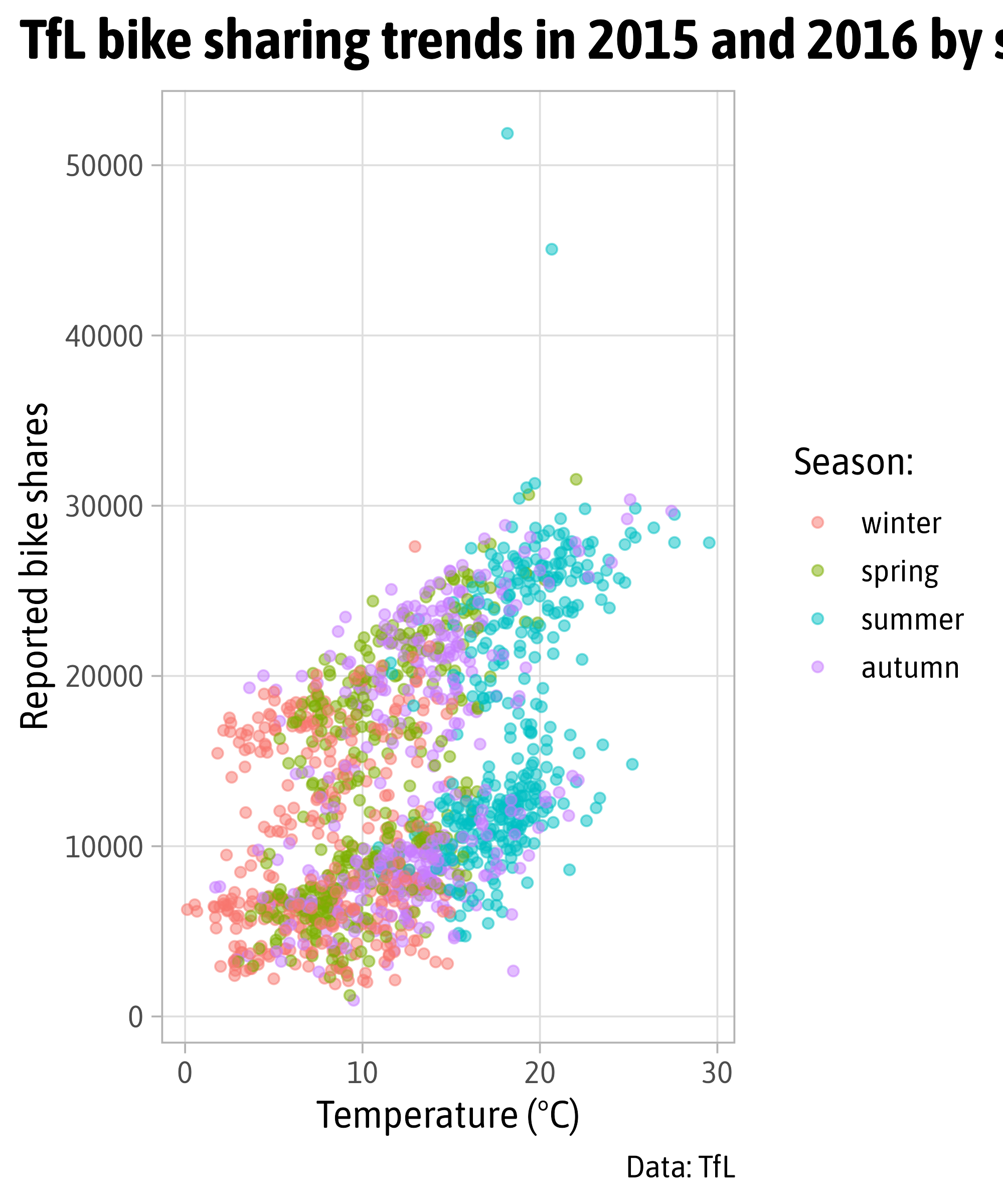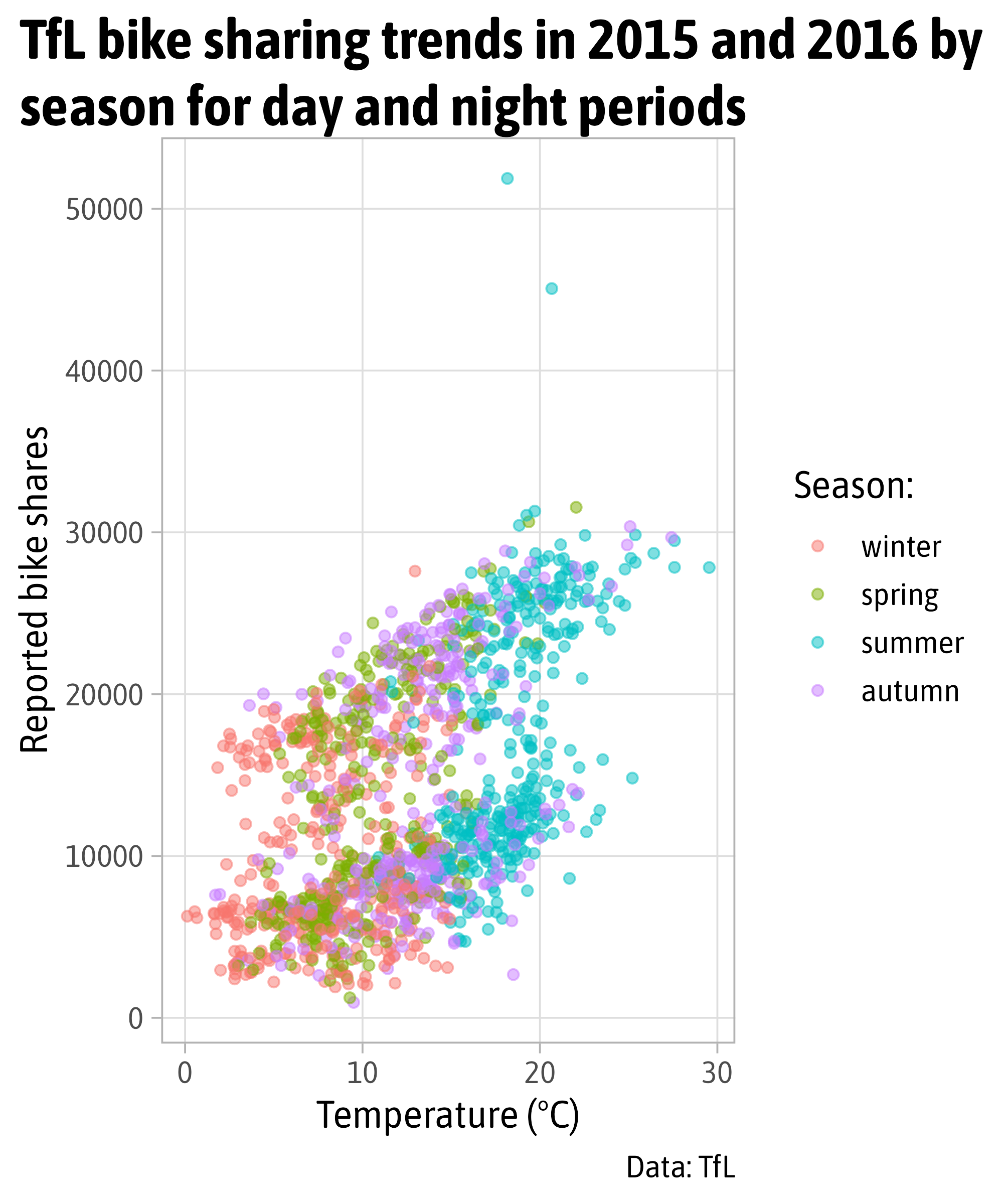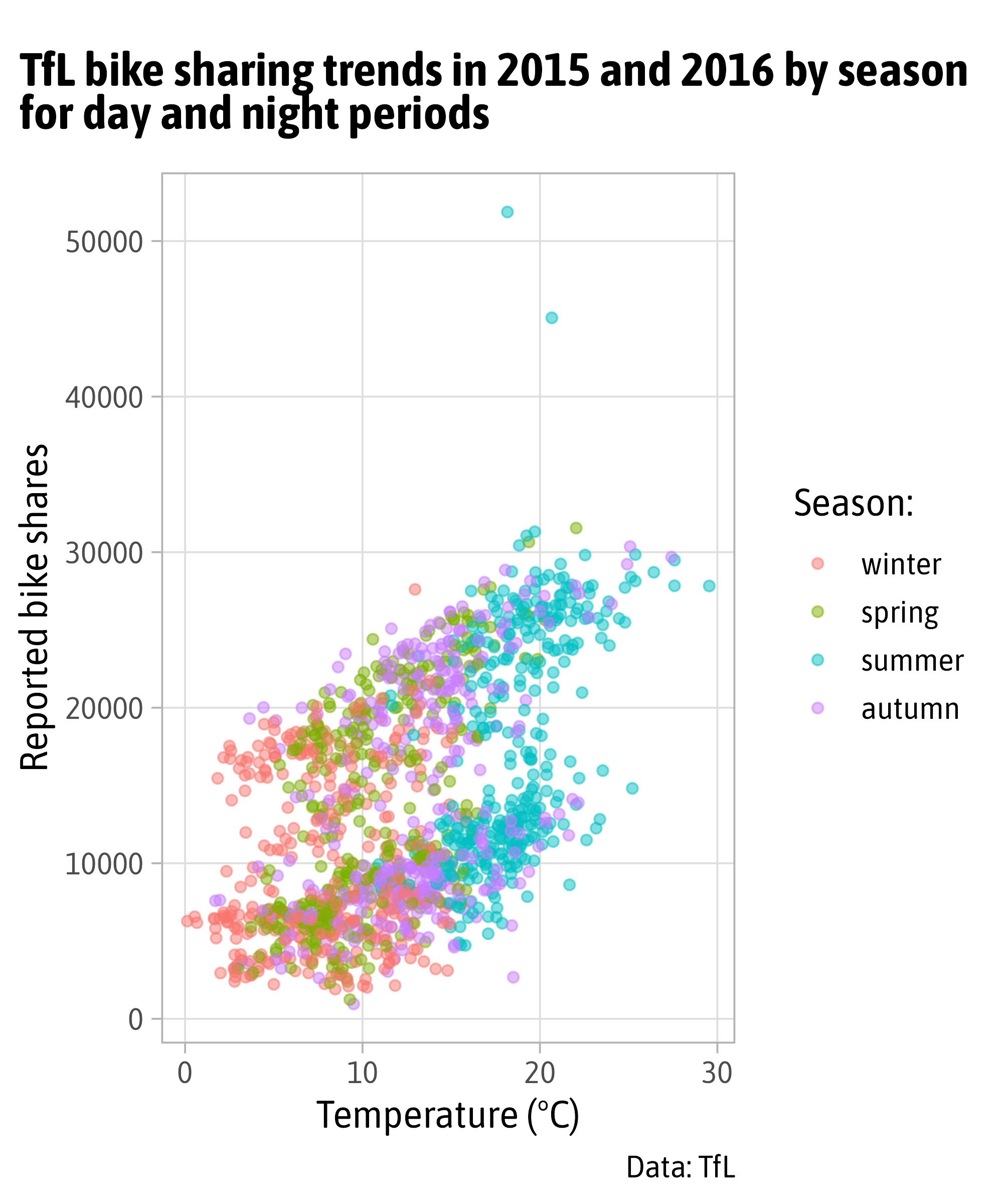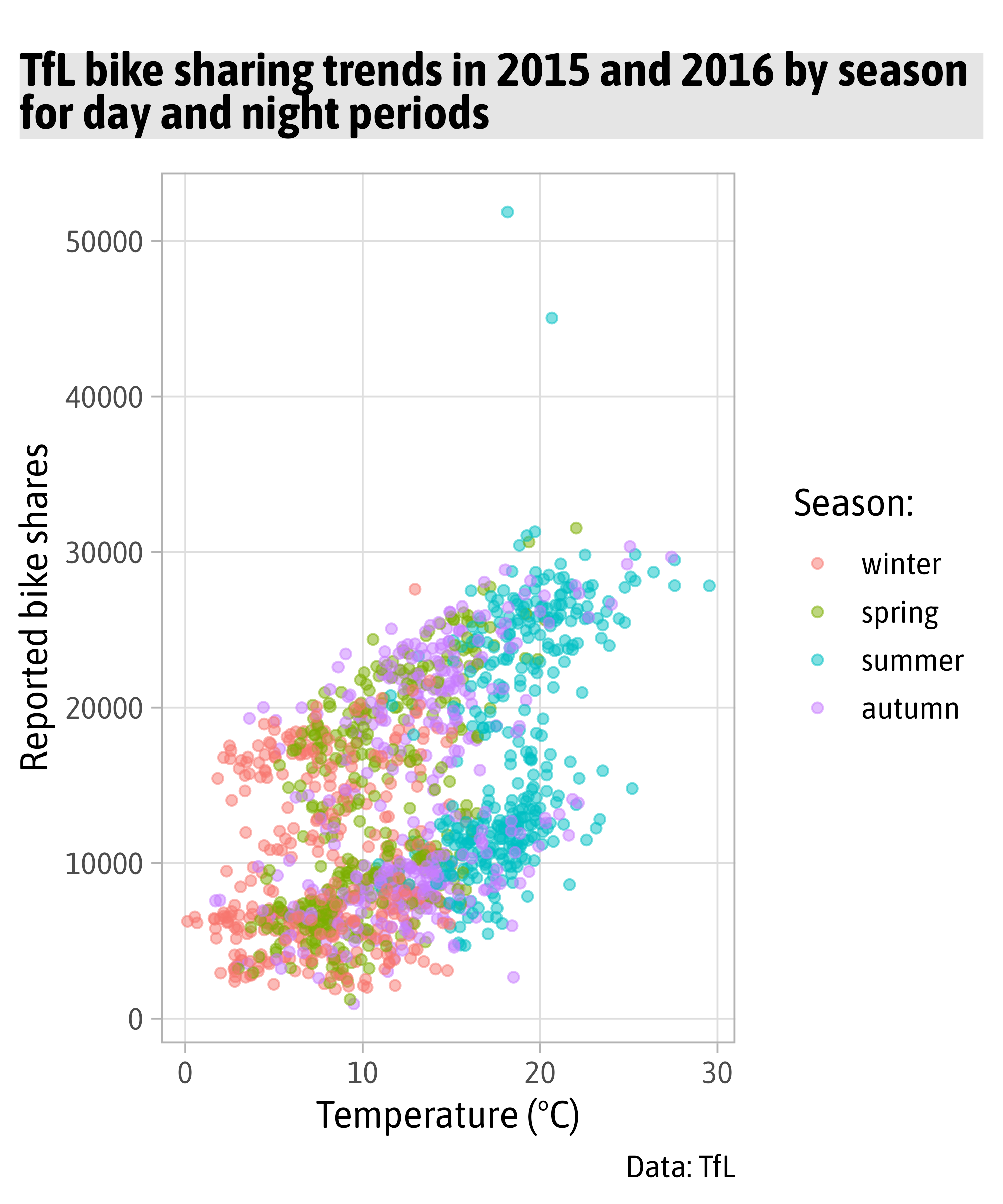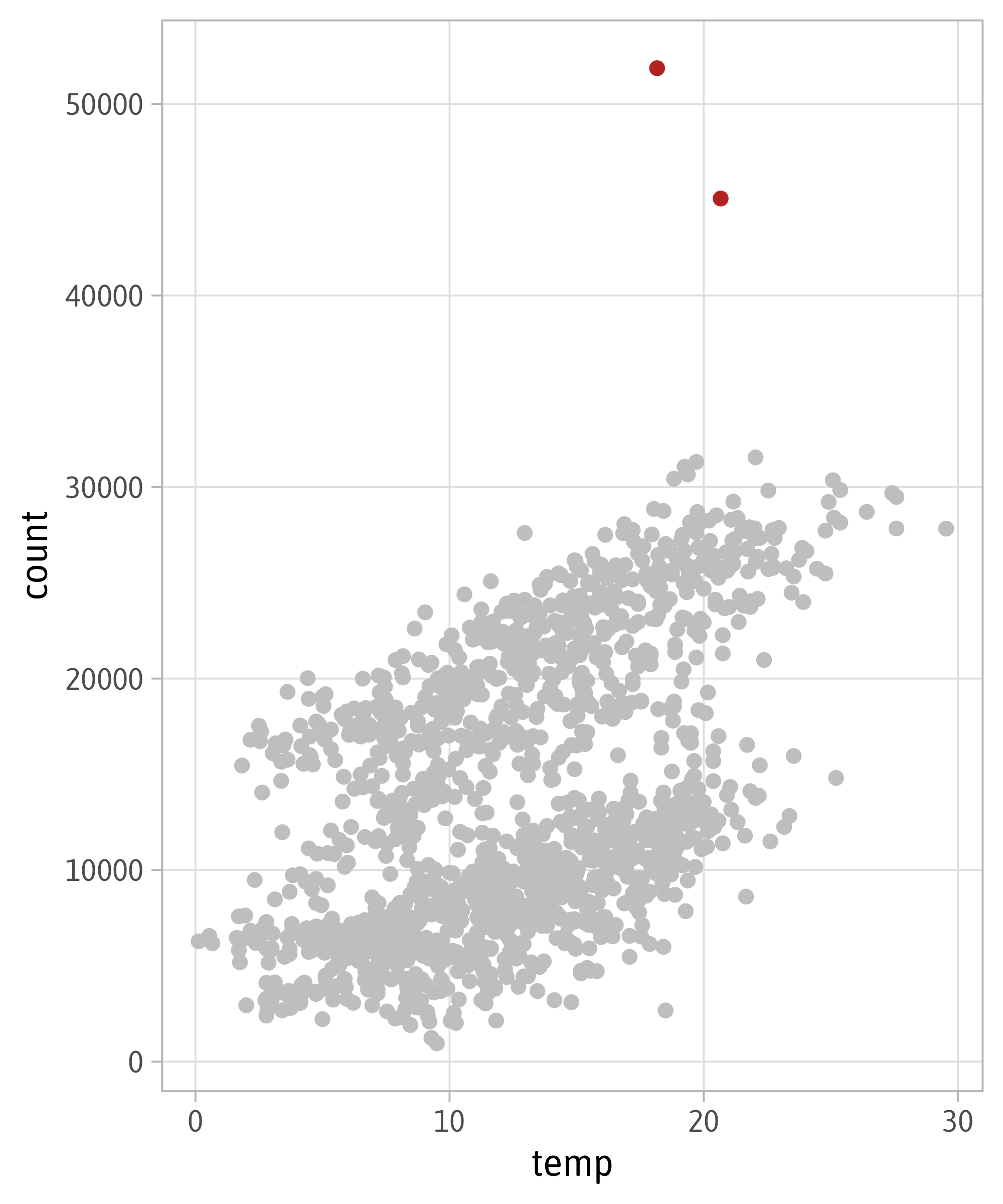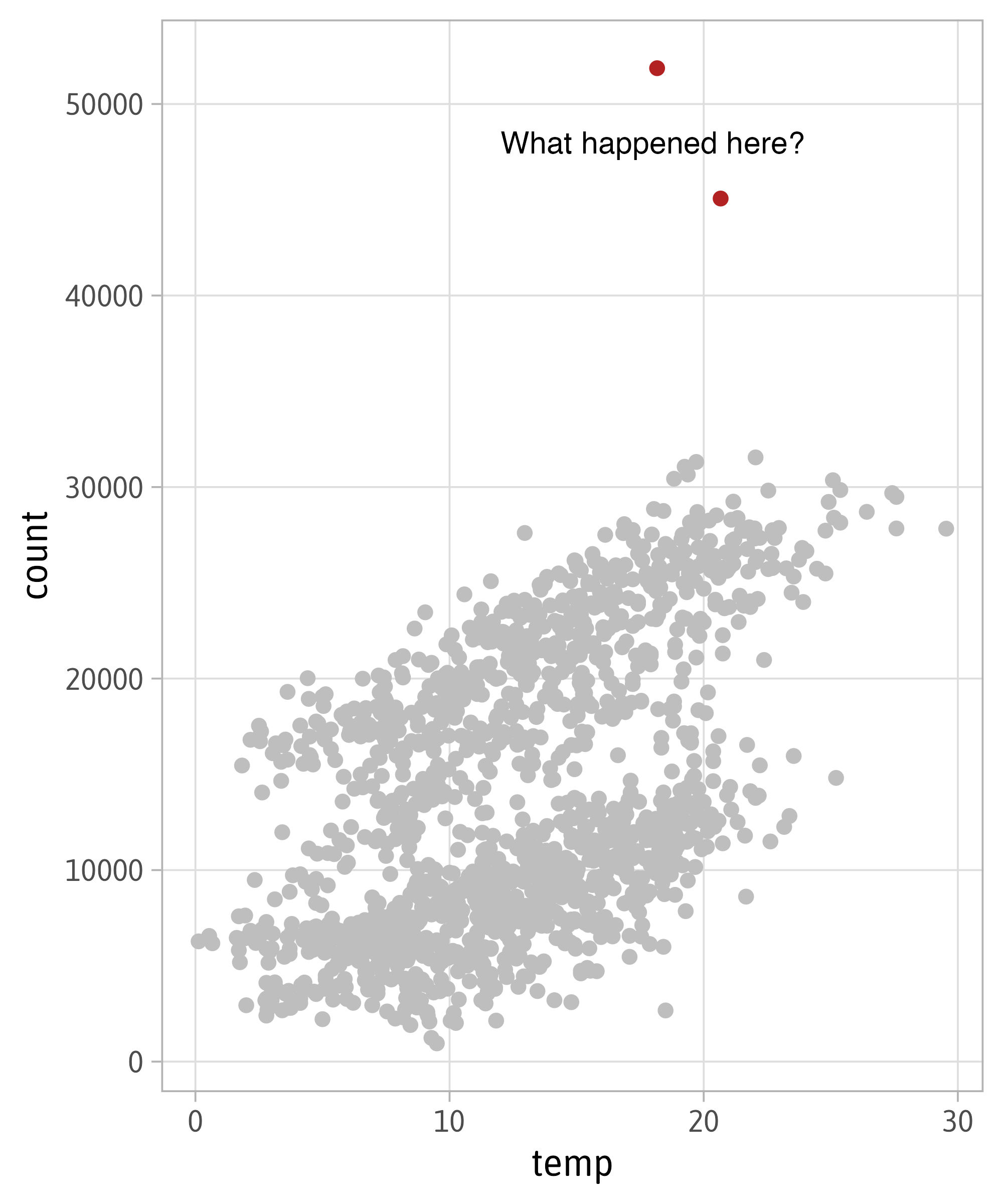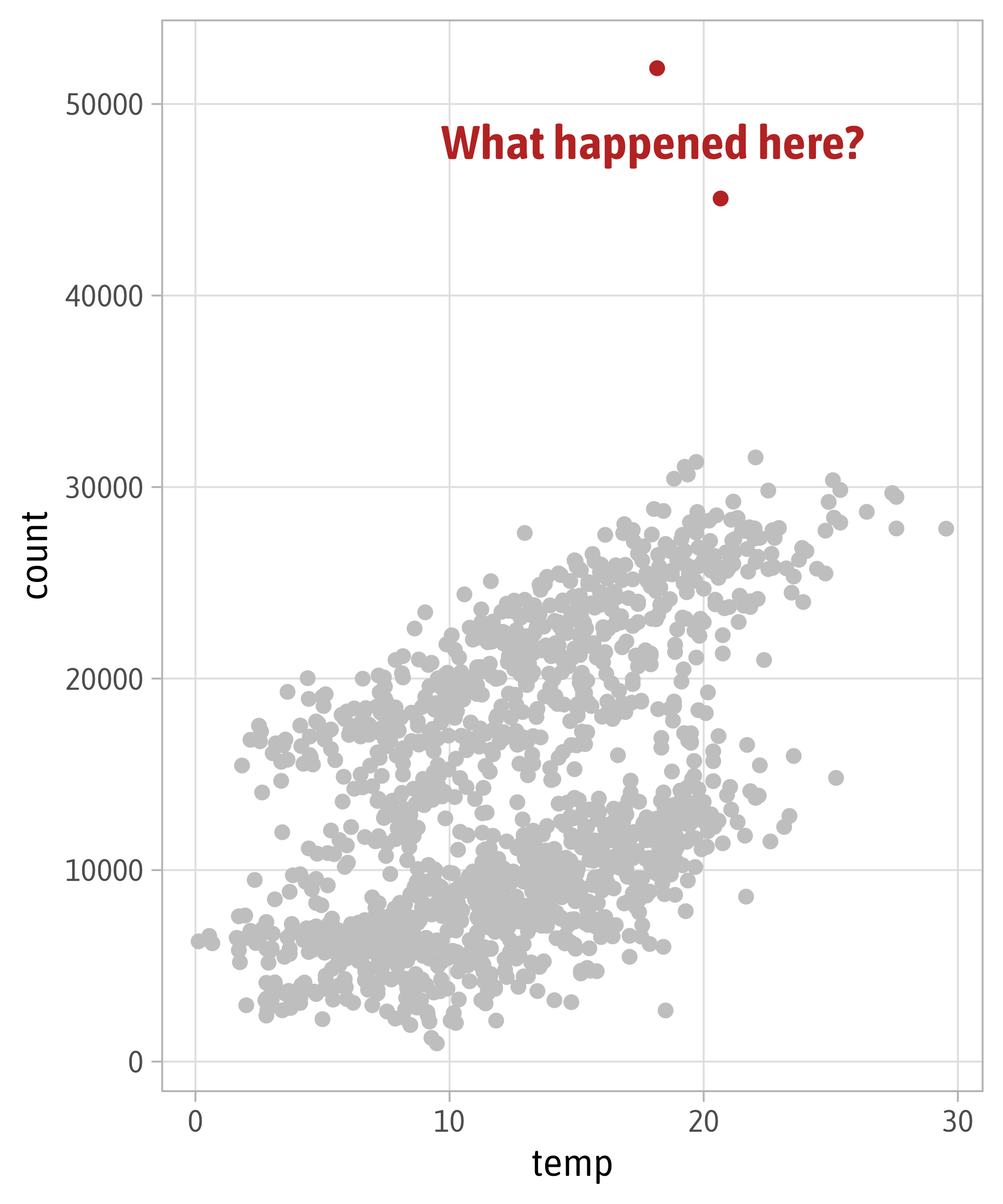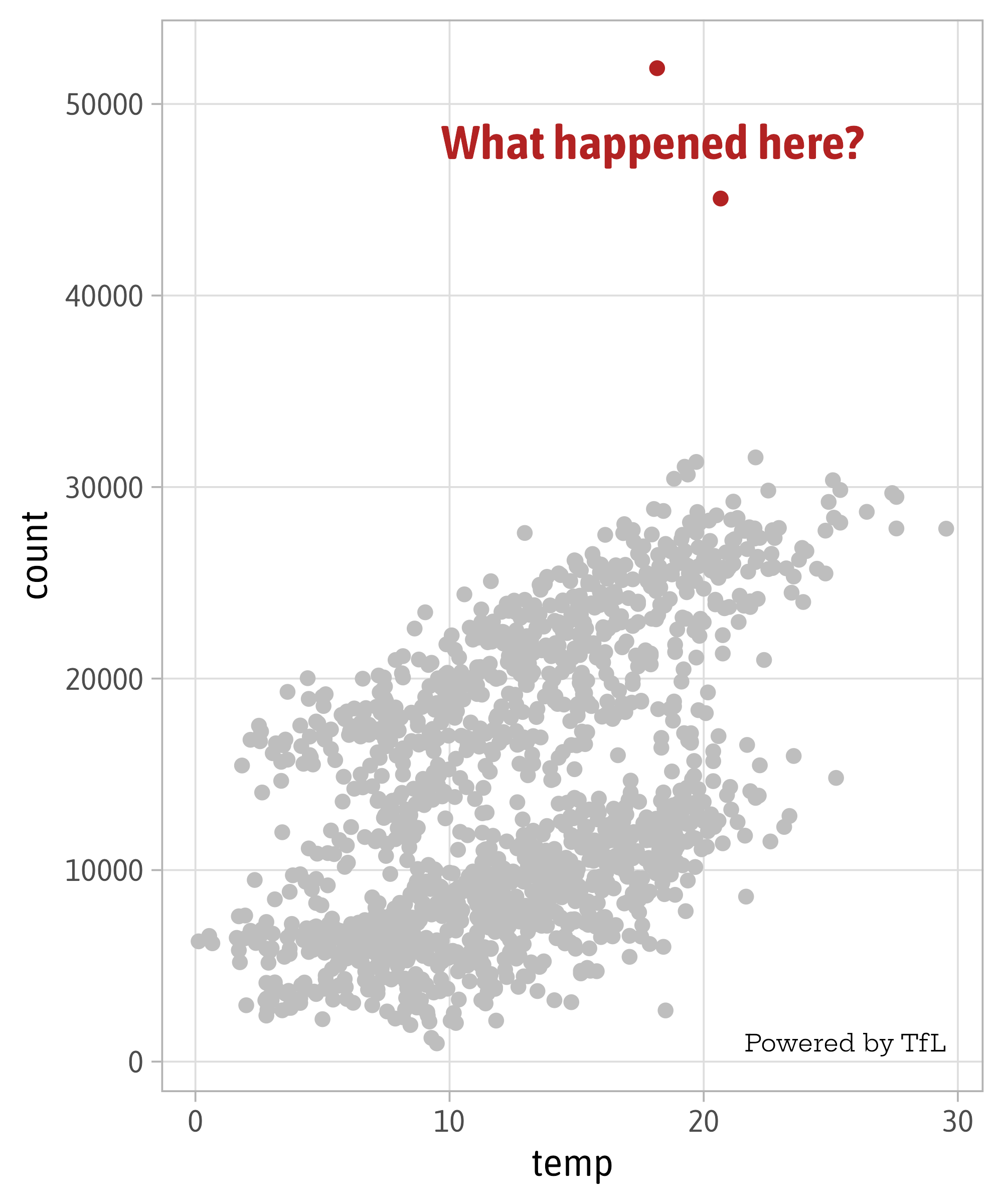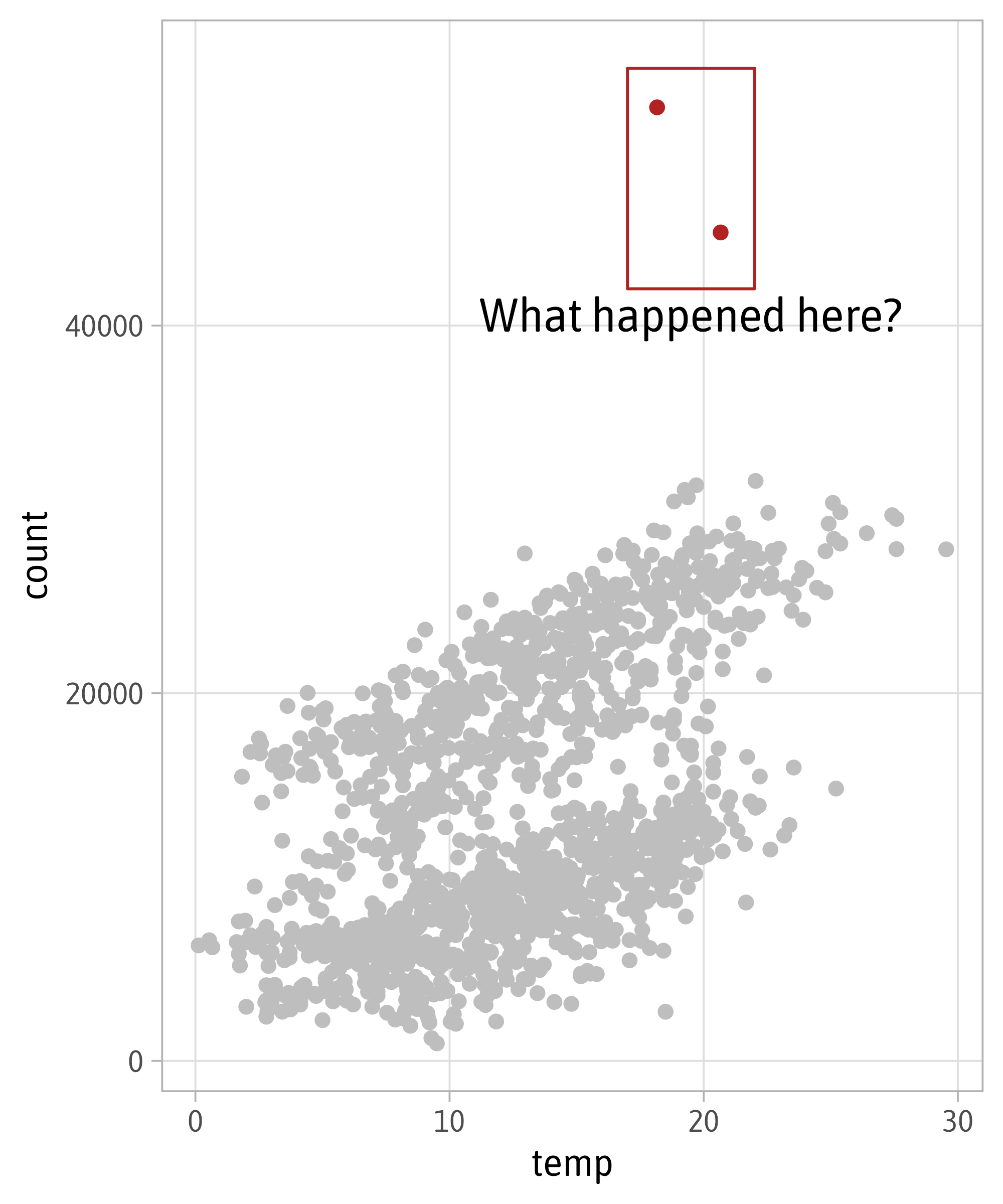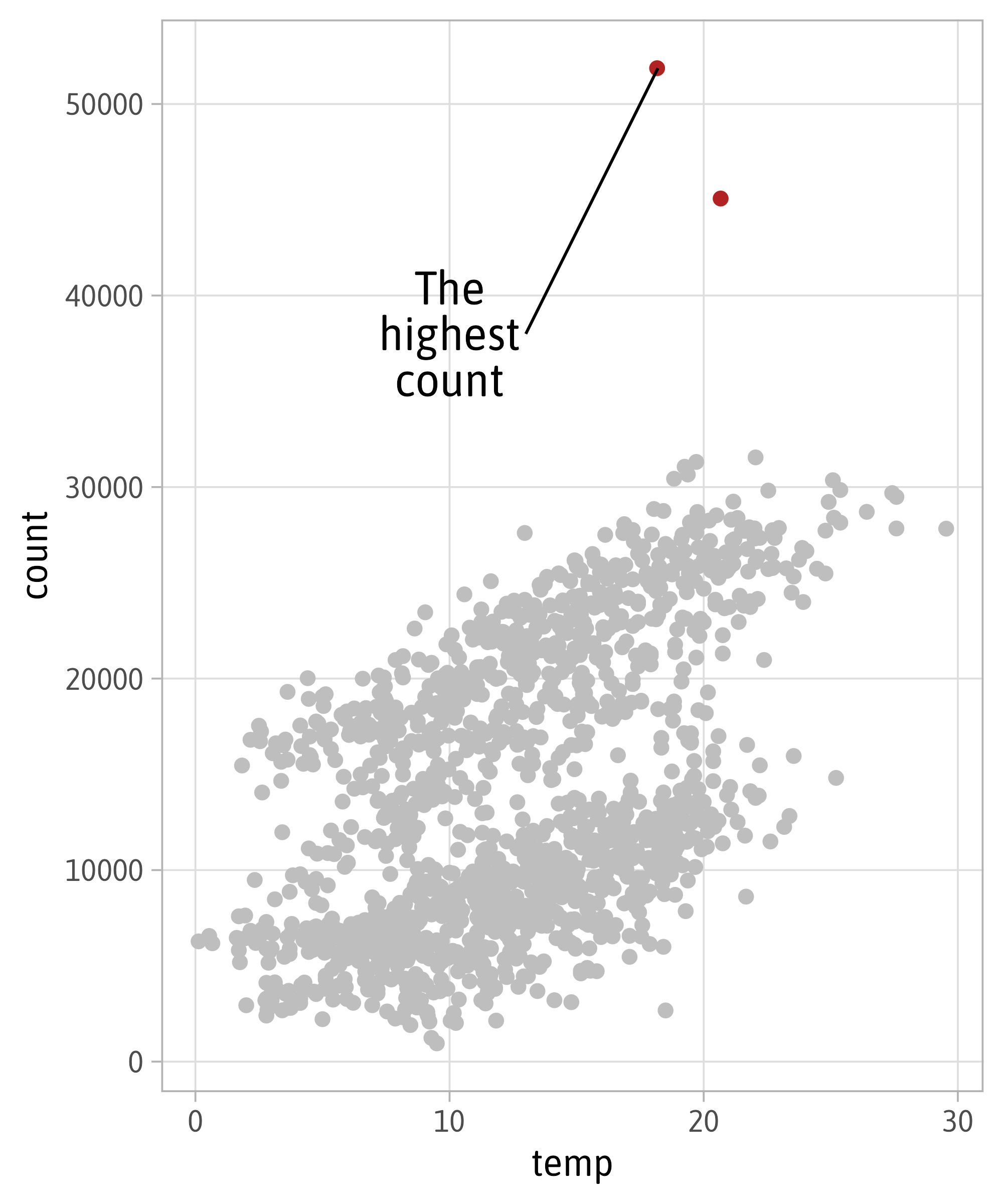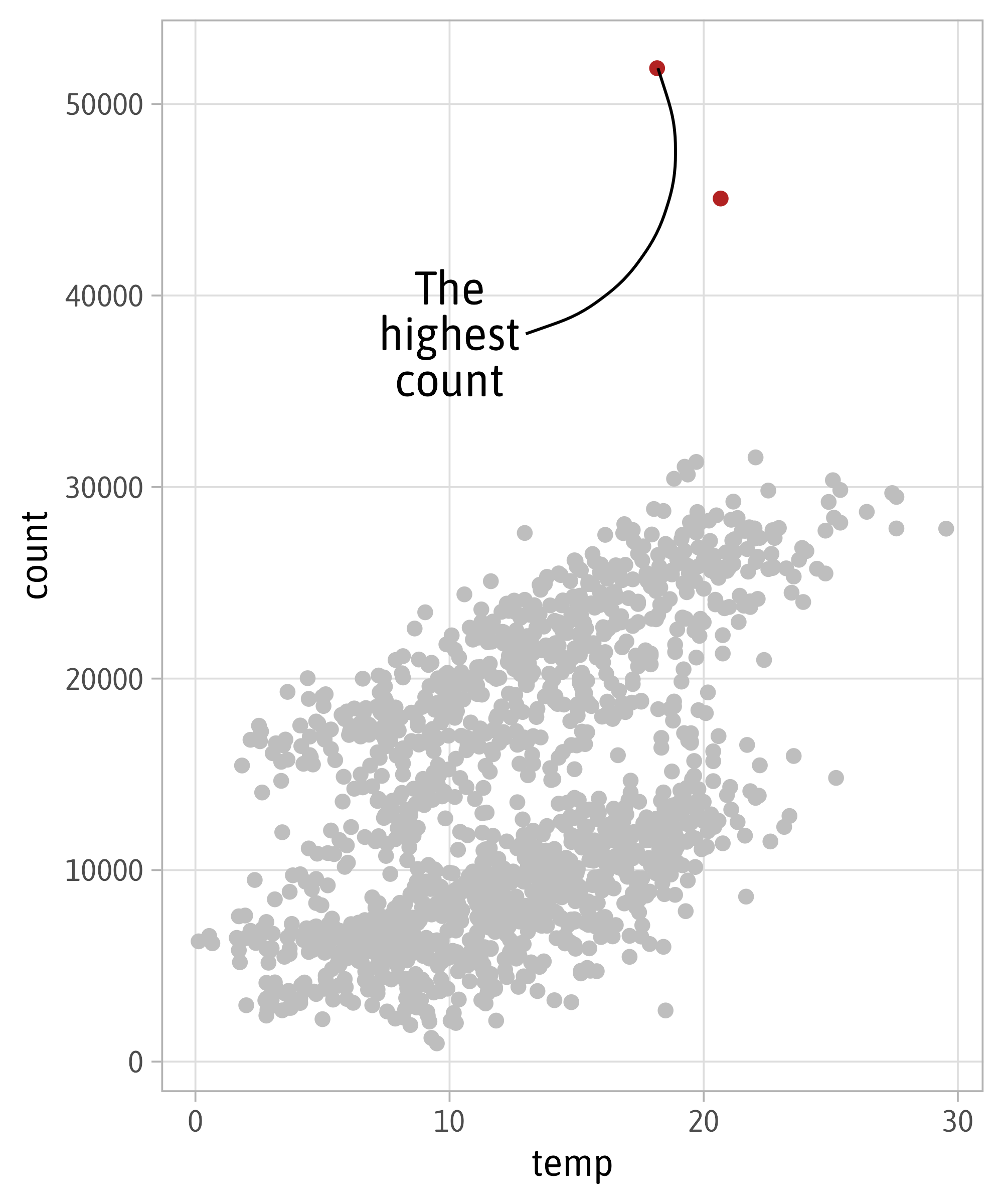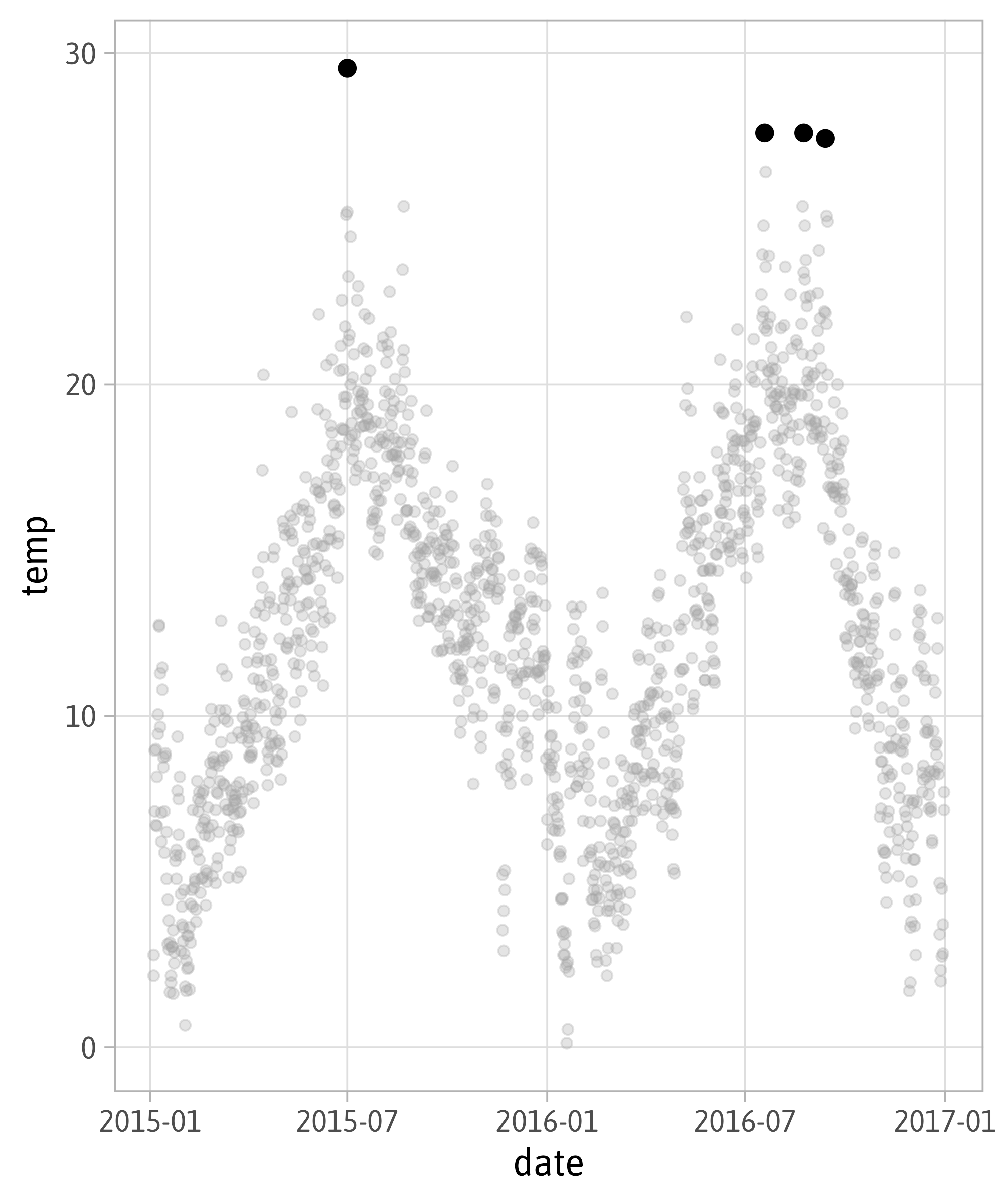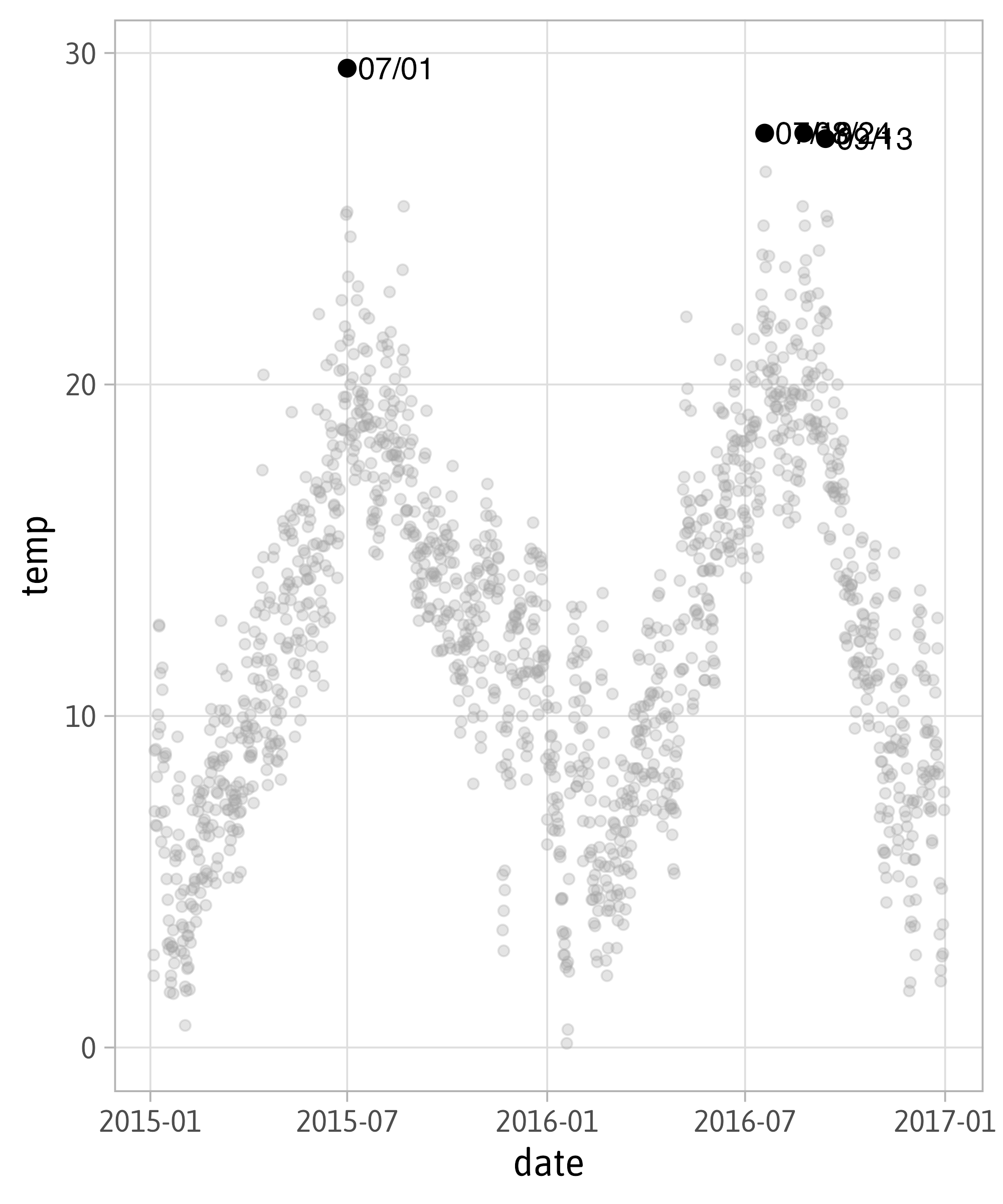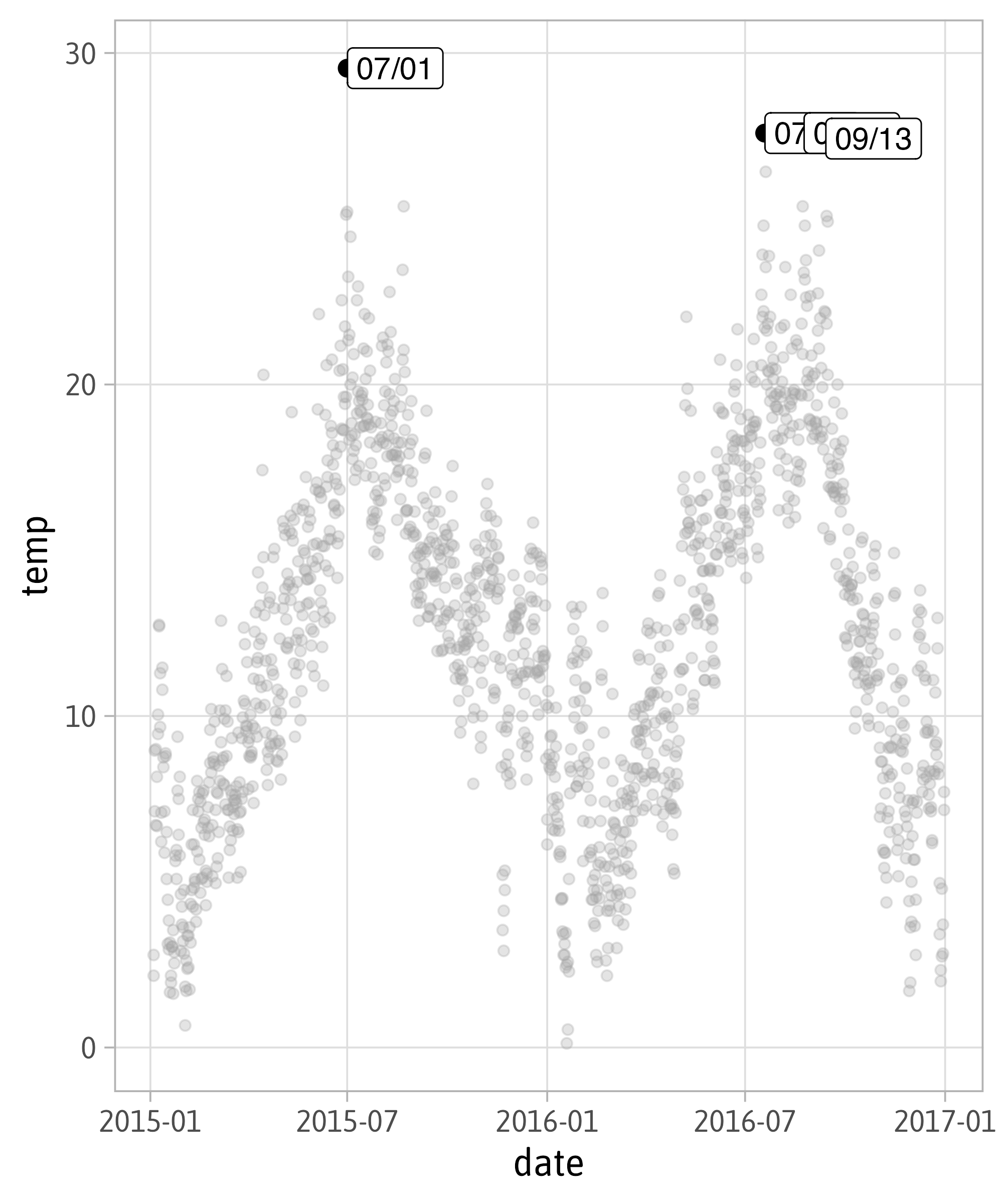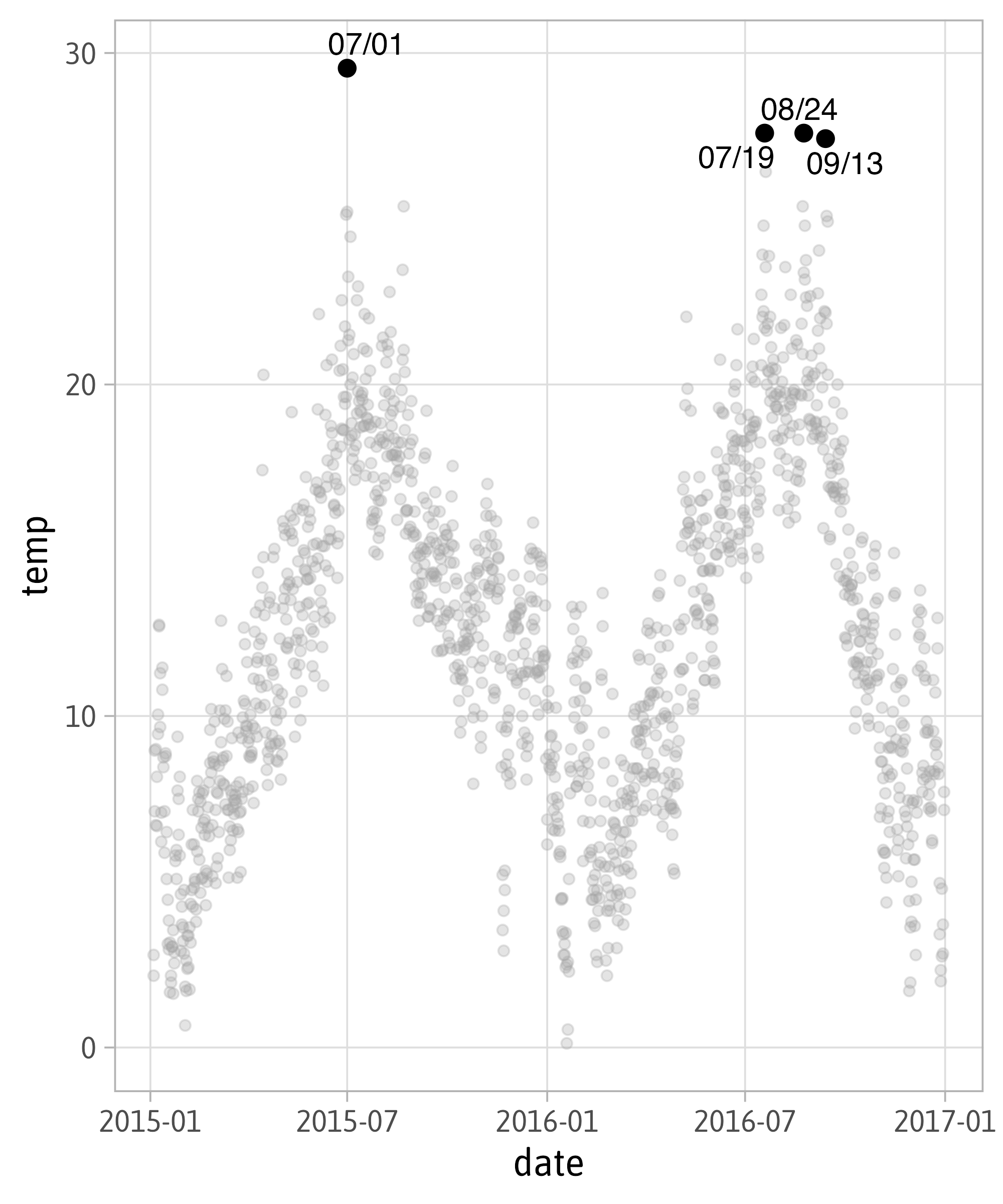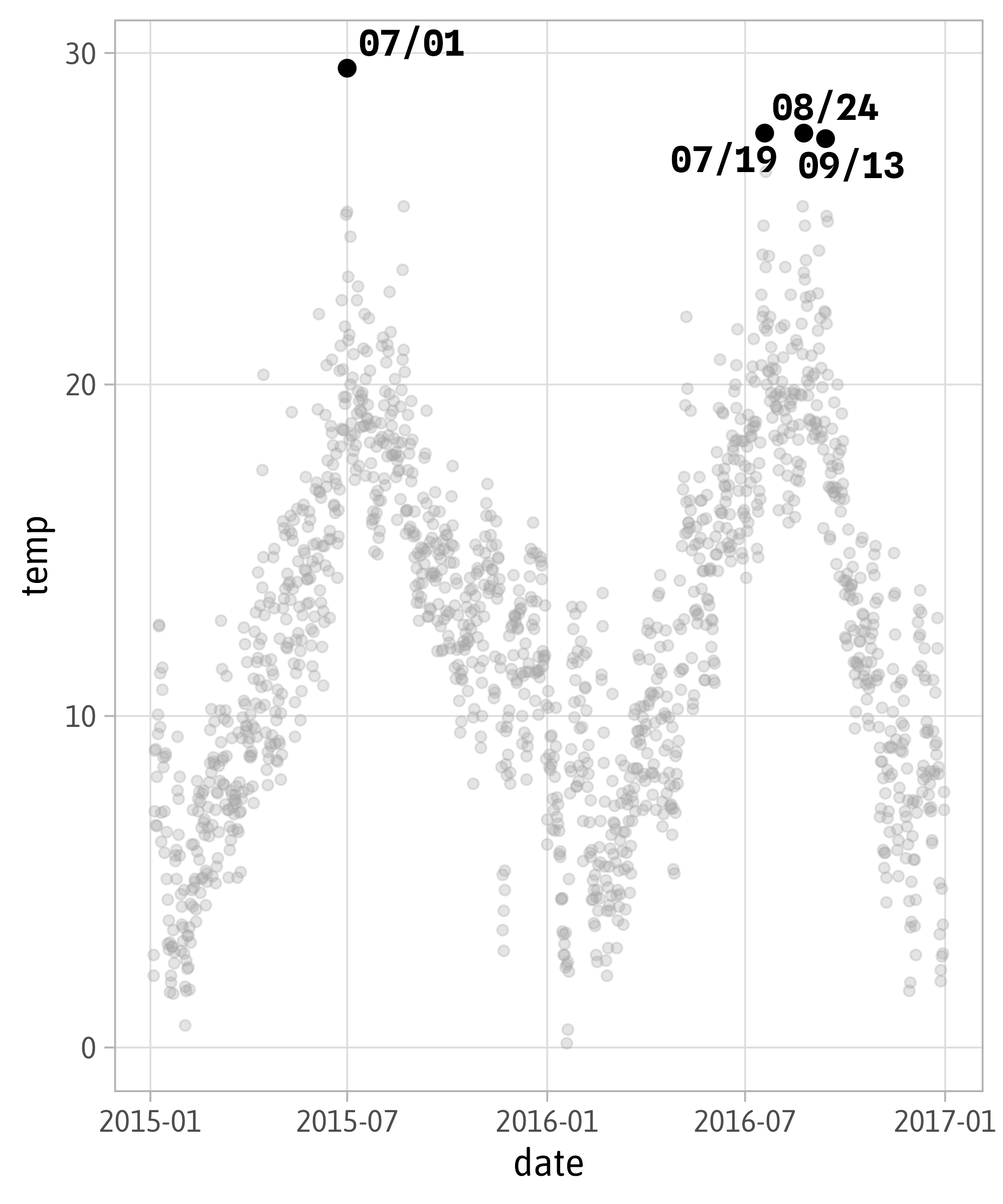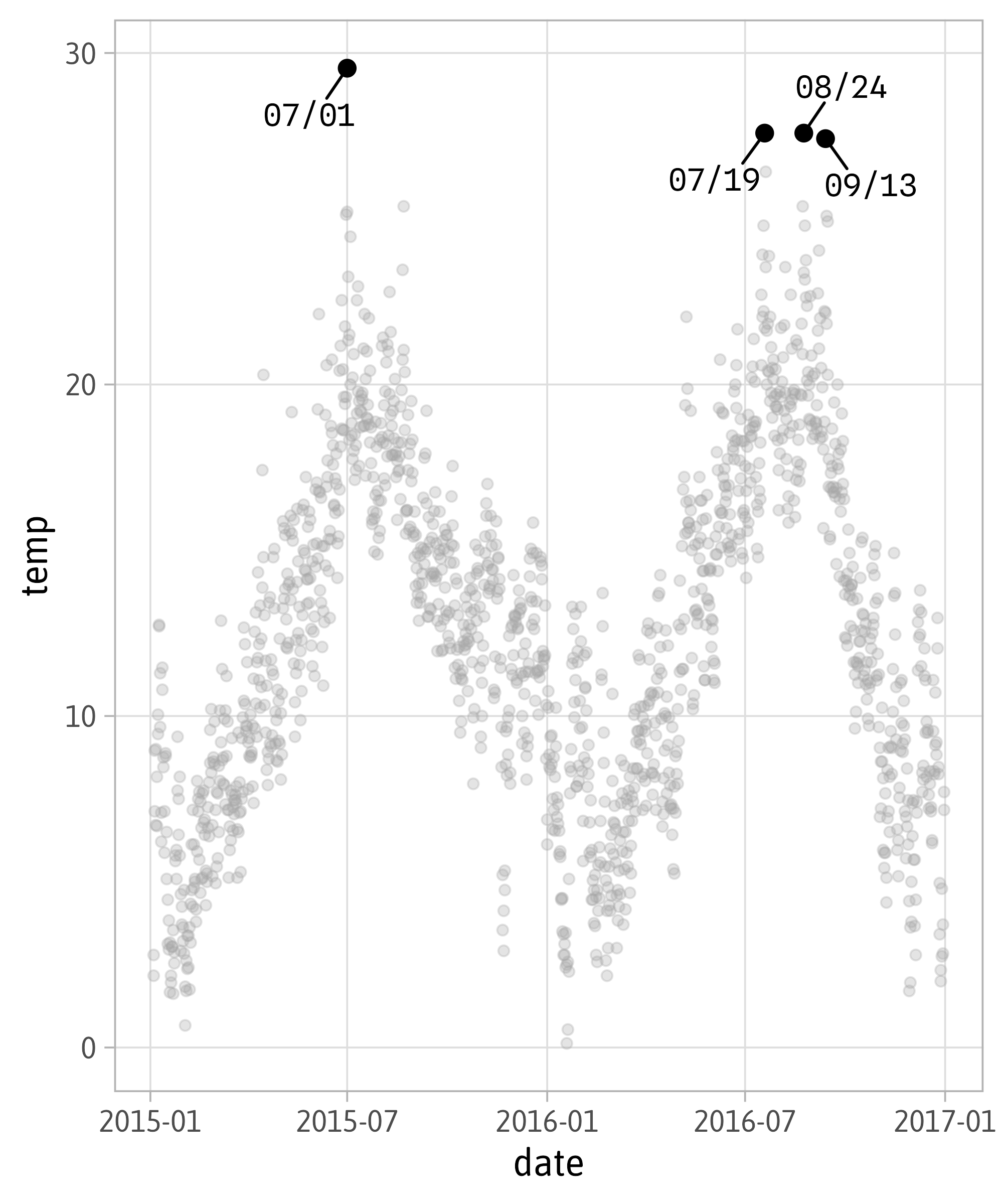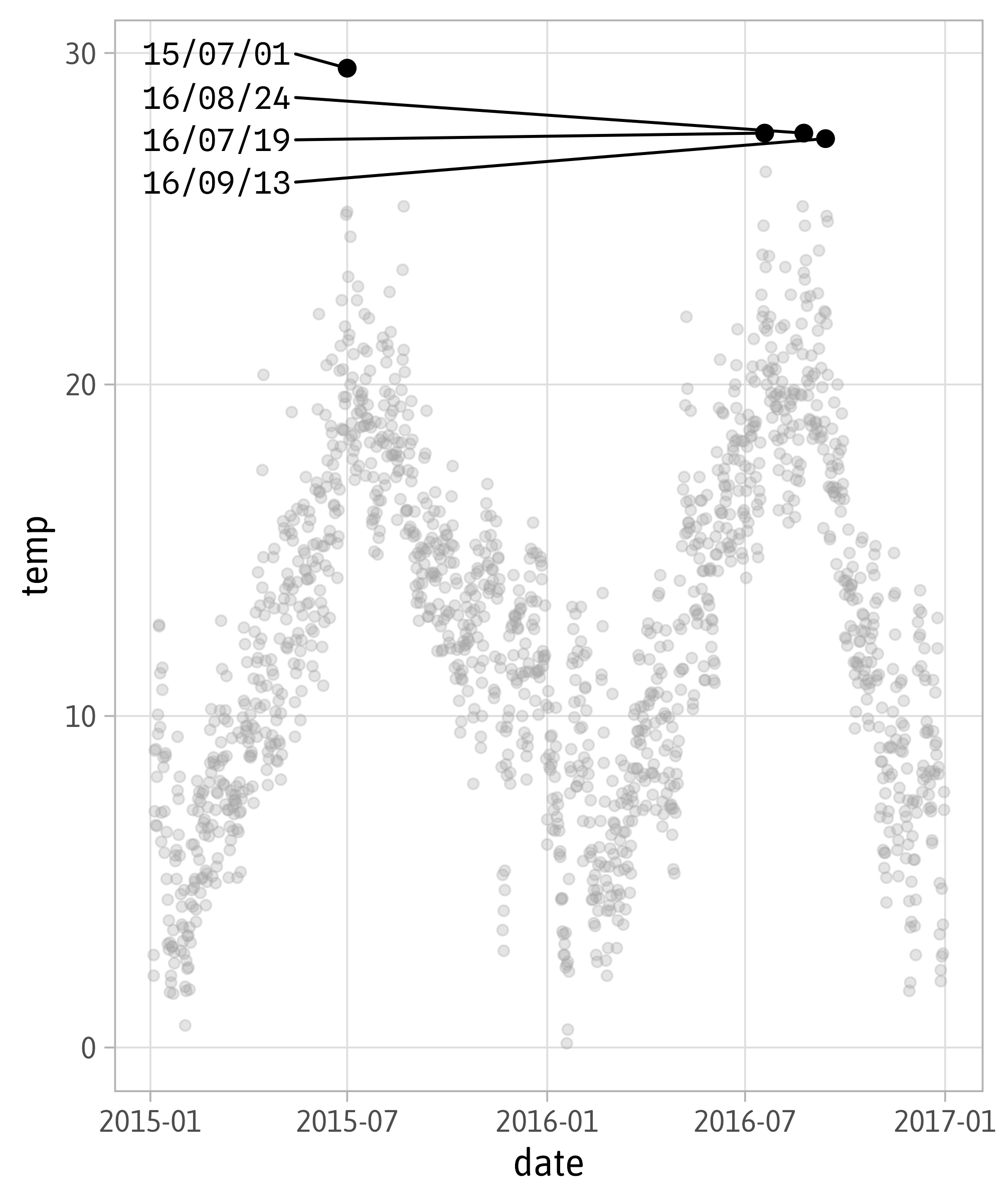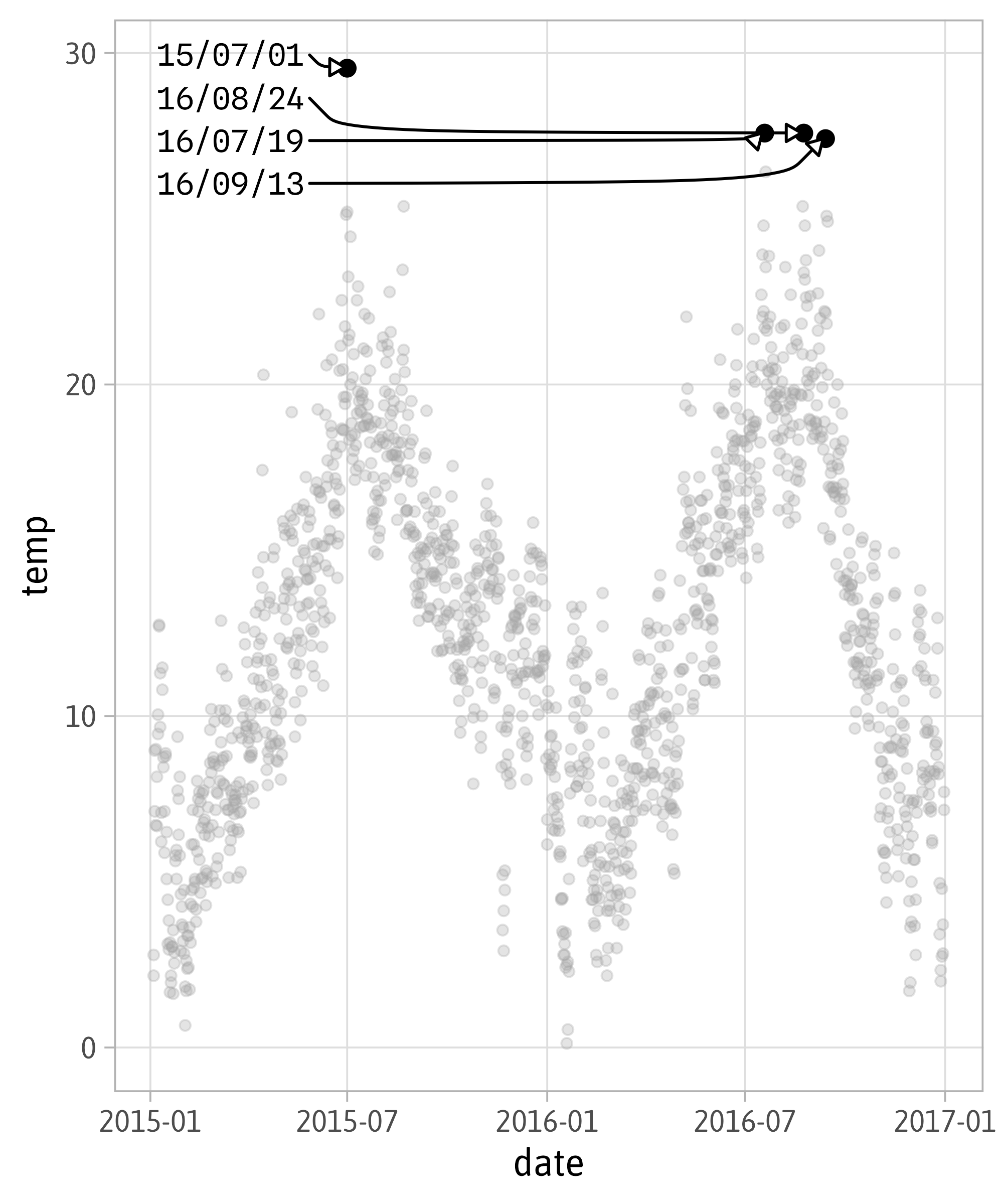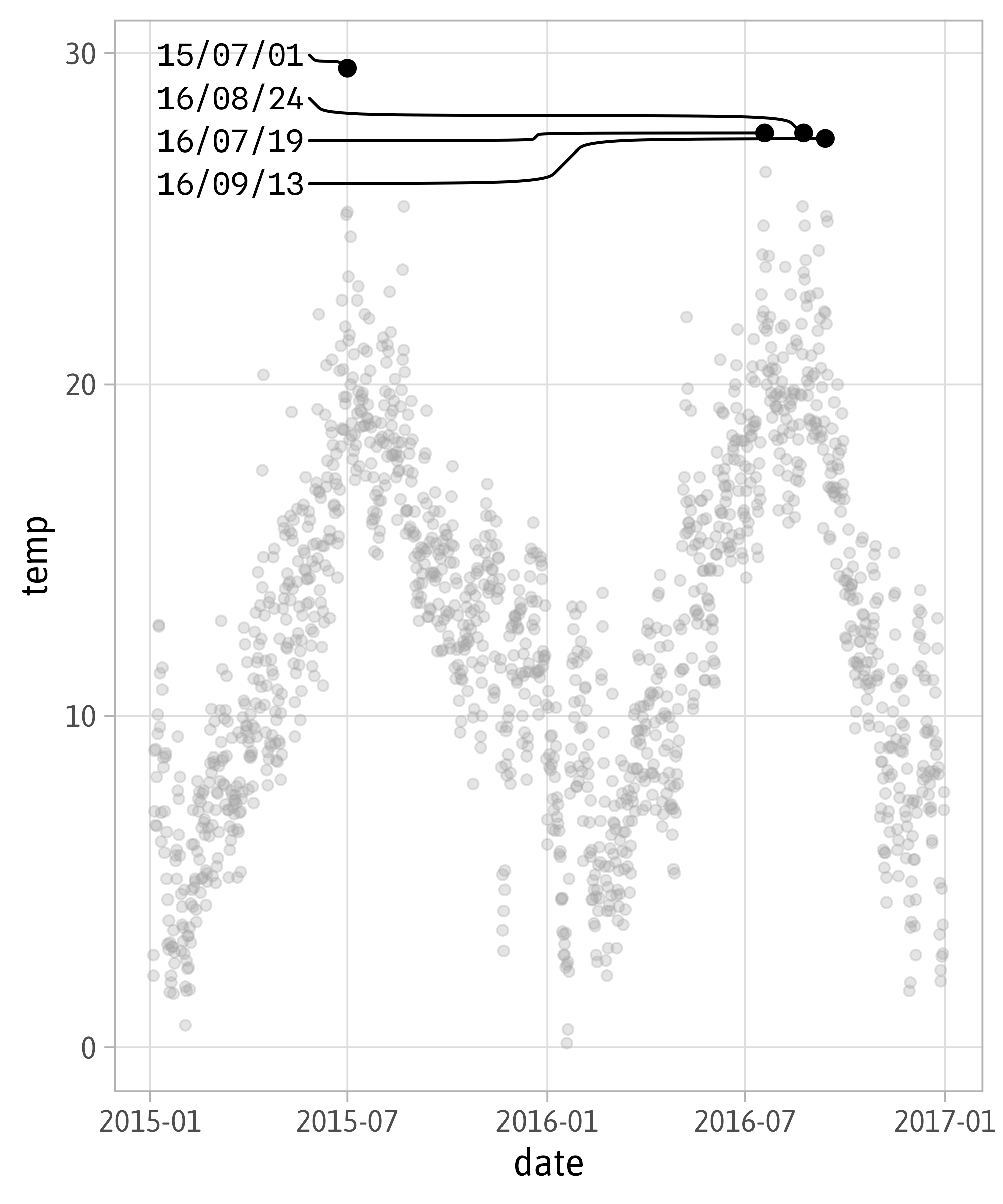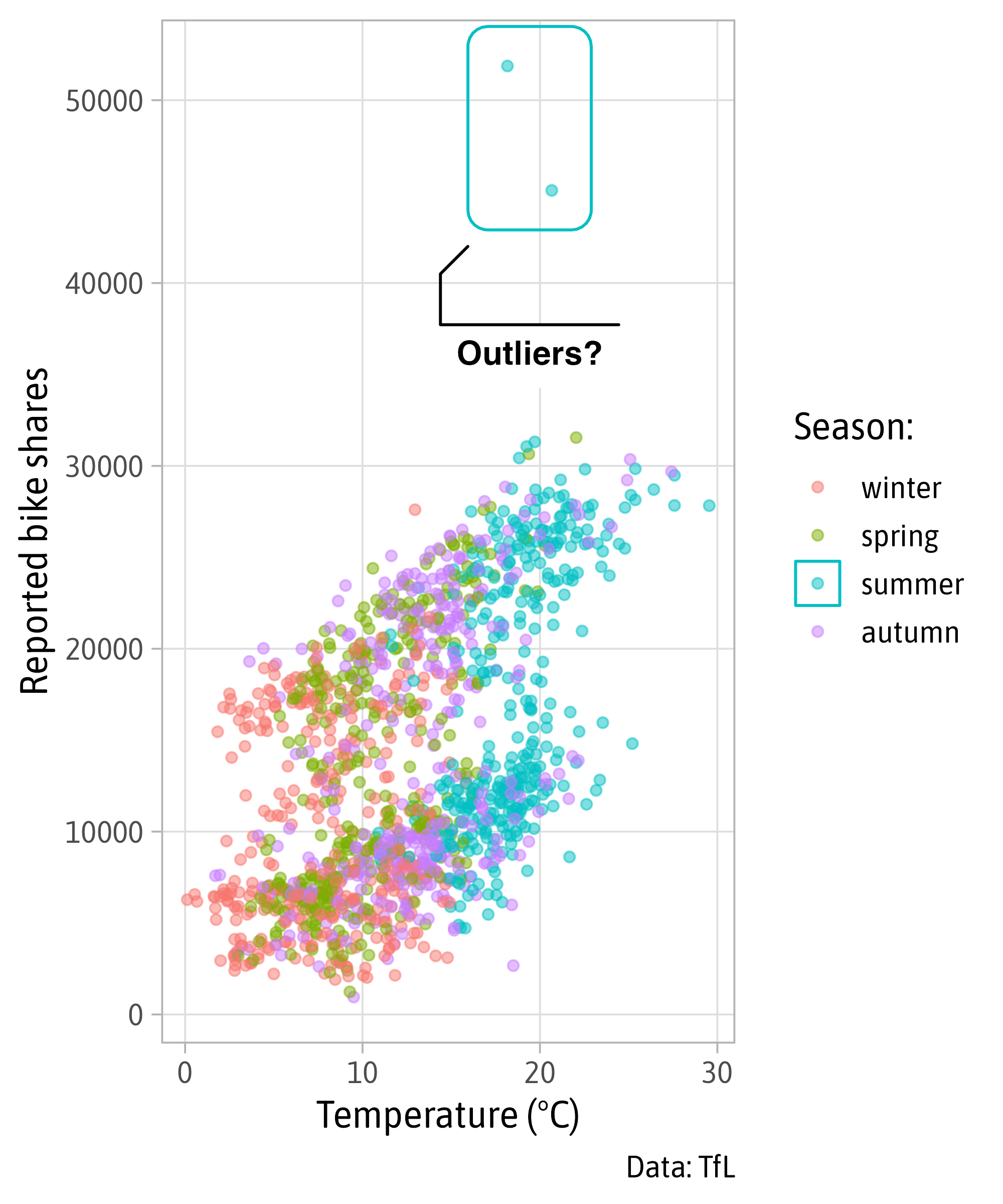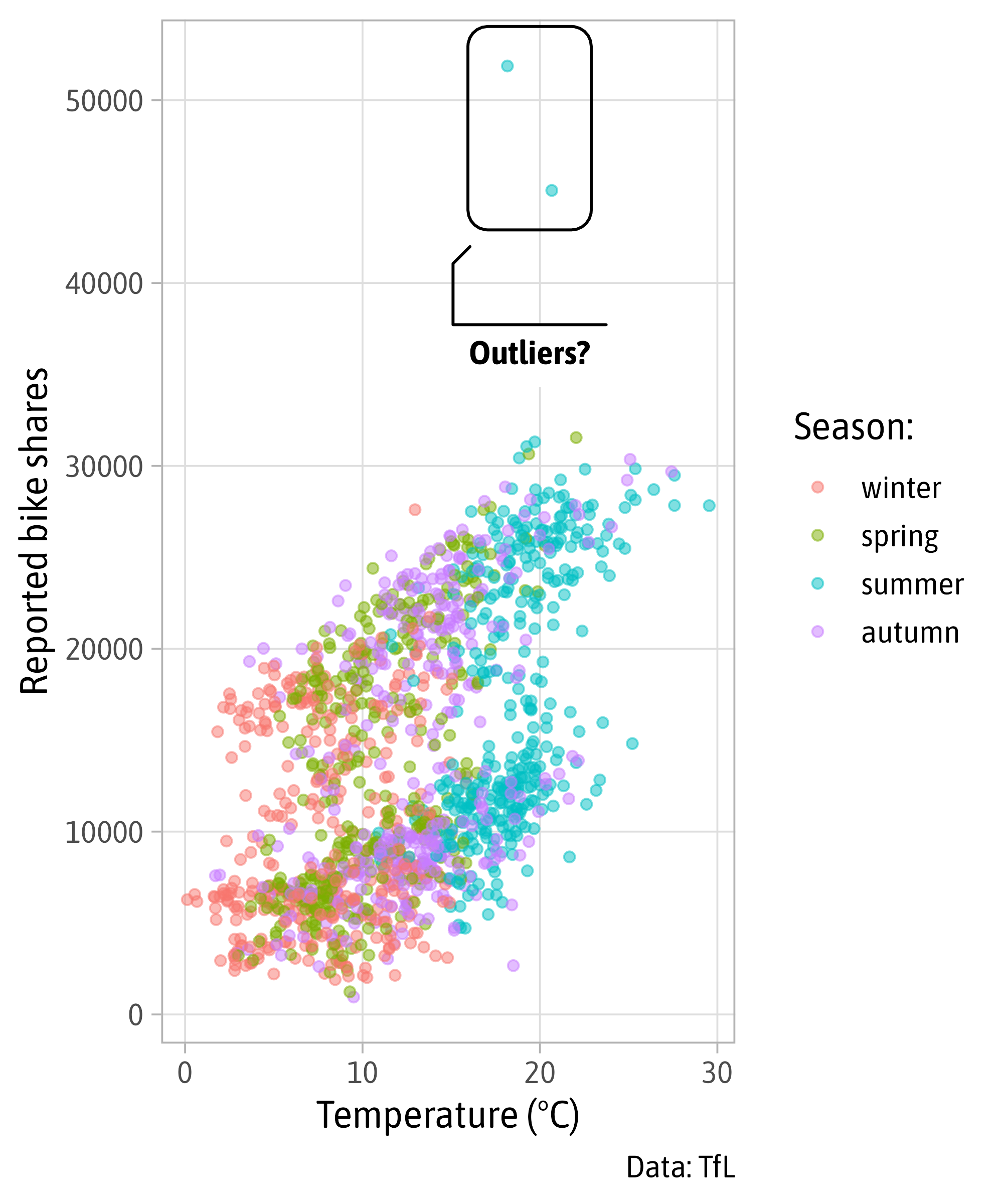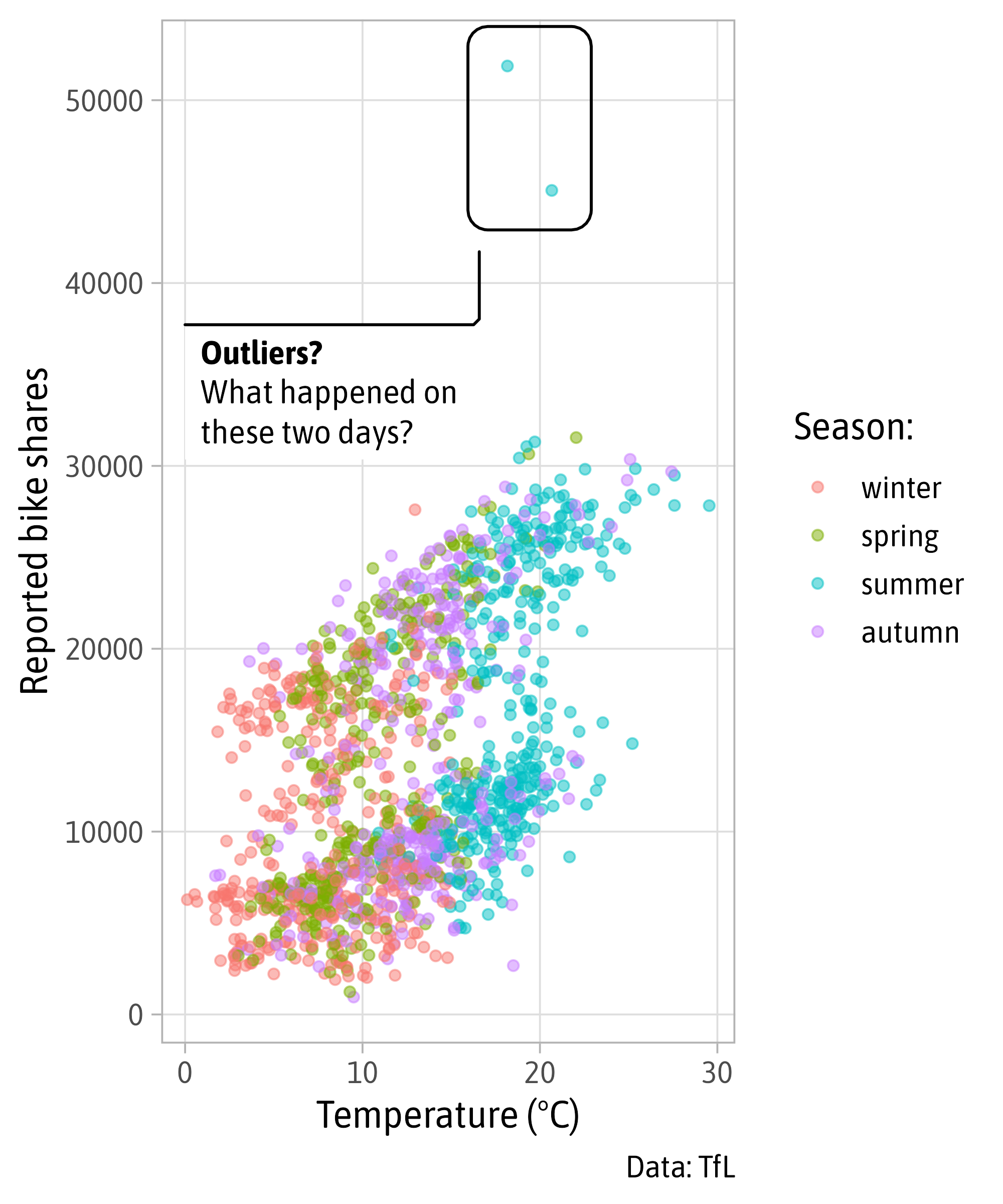library(ggplot2)
library(dplyr)
library(stringr)
bikes <- readr::read_csv(
here::here("data", "london-bikes-custom.csv"),
col_types = "Dcfffilllddddc"
)
theme_set(theme_light(base_size = 14, base_family = "Asap SemiCondensed"))
theme_update(
panel.grid.minor = element_blank(),
plot.title = element_text(face = "bold"),
plot.title.position = "plot"
)Engaging and Beautiful Data Visualizations with ggplot2
Working with Text
Cédric Scherer // posit::conf // September 2023
Setup
Labels + theme()
Working with Labels
g <- ggplot(
bikes,
aes(x = temp, y = count,
color = season)
) +
geom_point(
alpha = .5
) +
labs(
x = "Temperature (°C)",
y = "Reported bike shares",
title = "TfL bike sharing trends",
subtitle = "Reported bike rents versus air temperature in London",
caption = "Data: TfL",
color = "Season:",
tag = "1."
)
g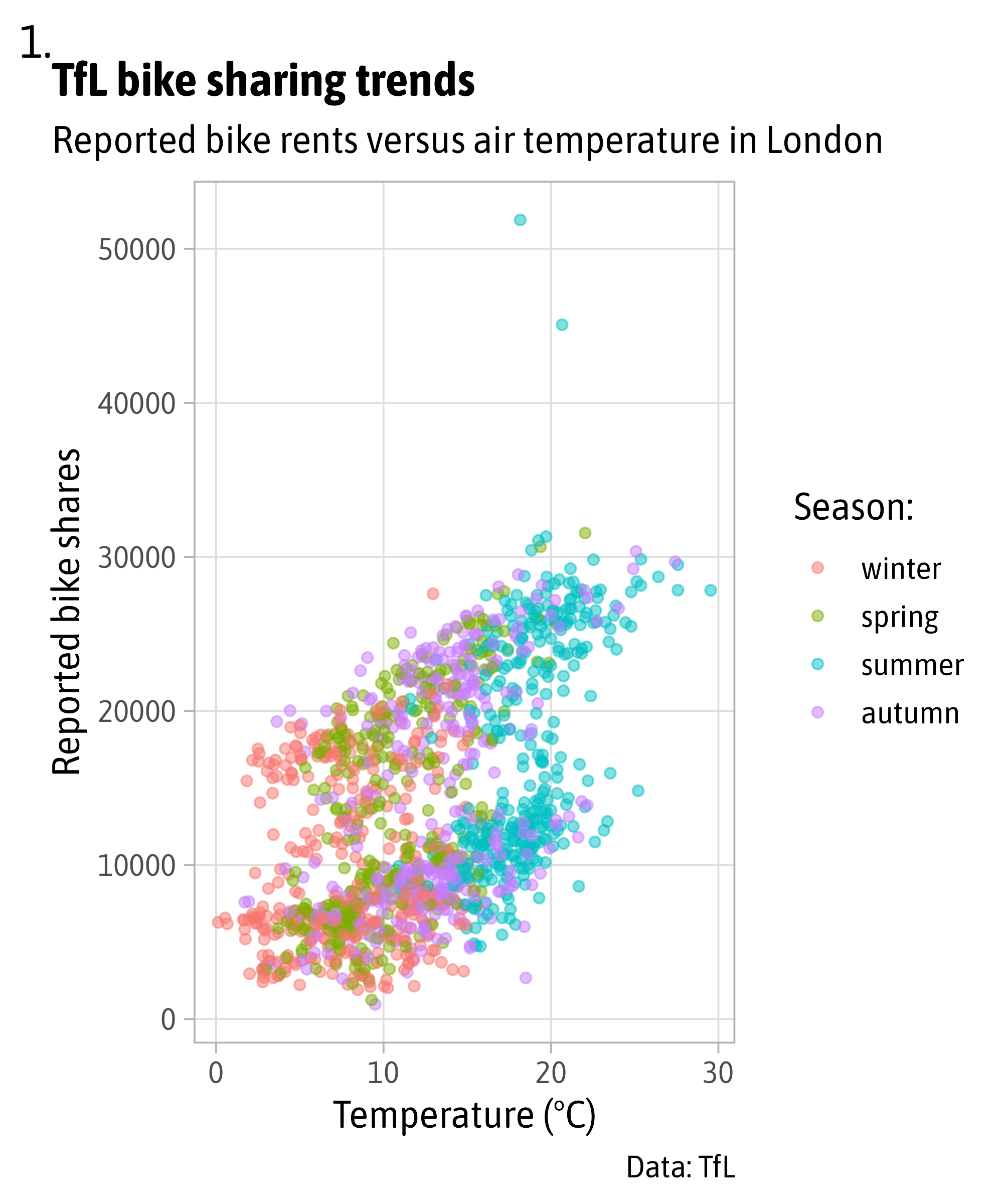
Customize Labels via theme()
Customize Labels via theme()
Customize Labels via theme()
Customize Labels via theme()
g + theme(
plot.title = element_text(face = "bold"),
plot.title.position = "plot",
axis.text = element_text(
color = "#28a87d",
family = "Spline Sans Mono",
face = "italic",
lineheight = 1.3, # no effect here
angle = 45,
hjust = 1, # no effect here
vjust = 0, # no effect here
margin = margin(10, 0, 20, 0) # no effect here
)
)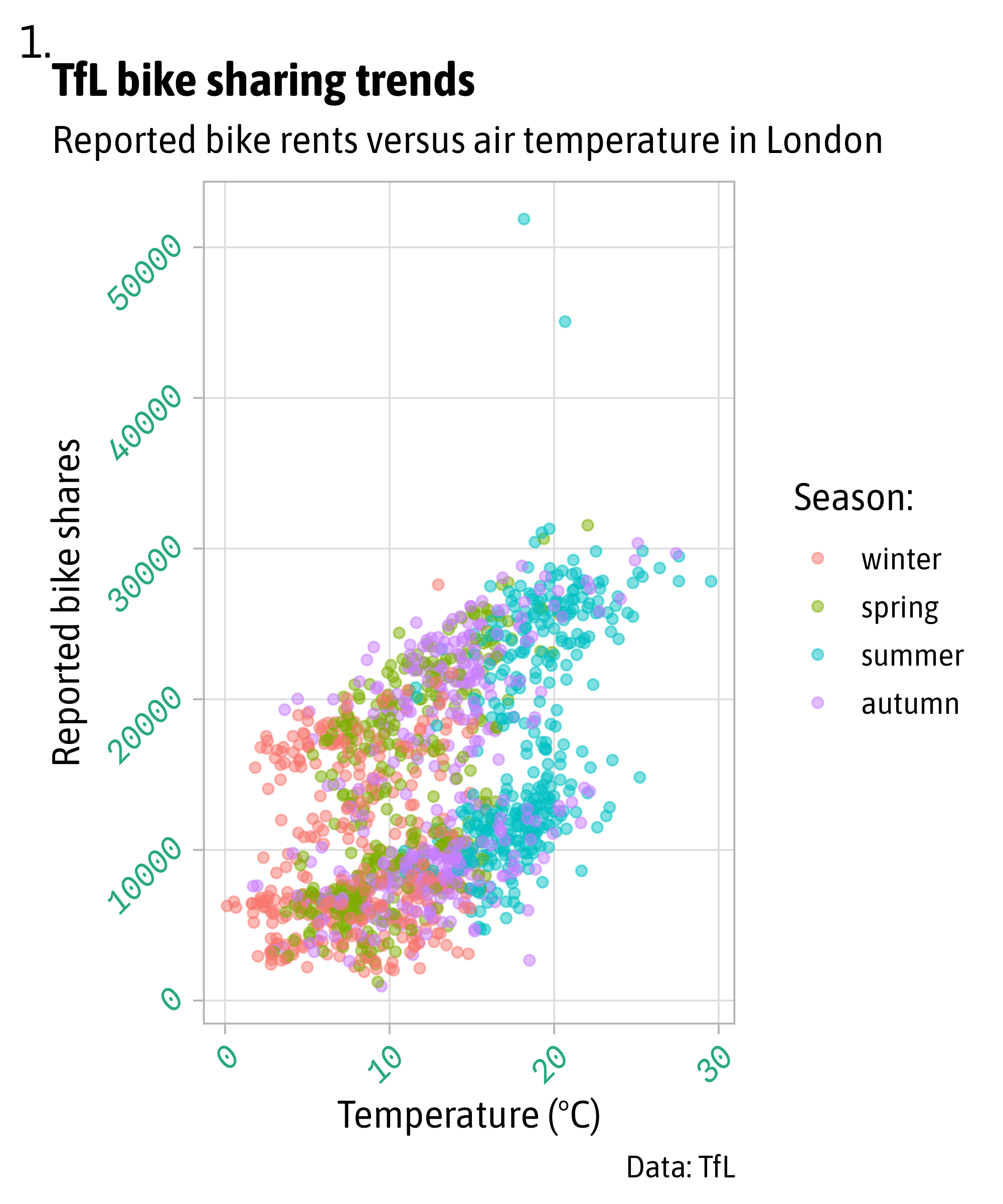
Customize Labels via theme()
g + theme(
plot.title = element_text(face = "bold"),
plot.title.position = "plot",
axis.text = element_text(
color = "#28a87d",
family = "Spline Sans Mono",
face = "italic",
lineheight = 1.3, # no effect here
angle = 45,
hjust = 1, # no effect here
vjust = 0, # no effect here
margin = margin(10, 0, 20, 0) # no effect here
),
axis.text.x = element_text(
hjust = 1,
vjust = 0,
margin = margin(10, 0, 20, 0) # trbl
)
)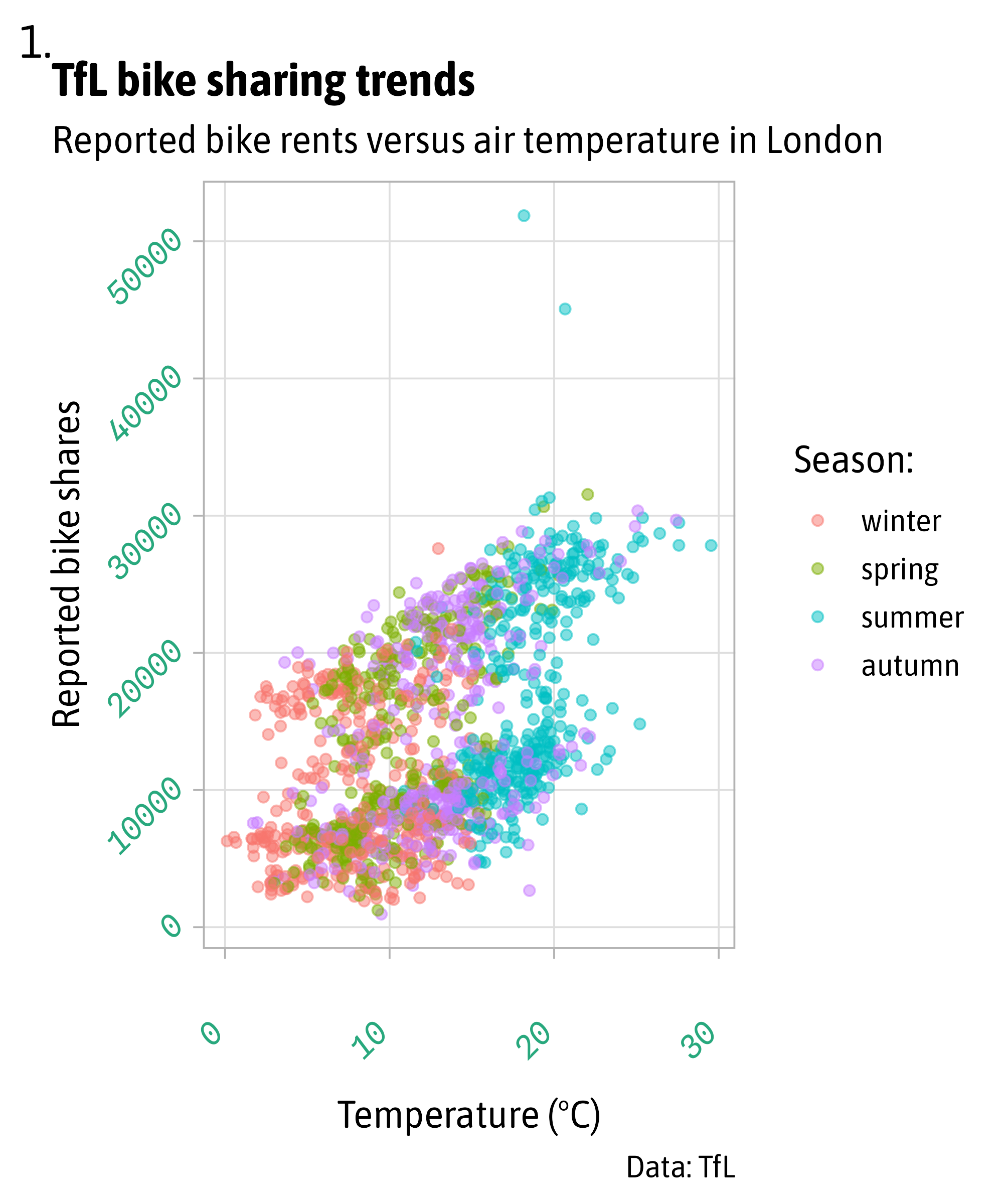
Customize Labels via theme()
g + theme(
plot.title = element_text(face = "bold"),
plot.title.position = "plot",
axis.text = element_text(
color = "#28a87d",
family = "Spline Sans Mono",
face = "italic",
lineheight = 1.3, # no effect here
angle = 45,
hjust = 1, # no effect here
vjust = 0, # no effect here
margin = margin(10, 0, 20, 0) # no effect here
),
plot.tag = element_text(
margin = margin(0, 12, -8, 0) # trbl
)
)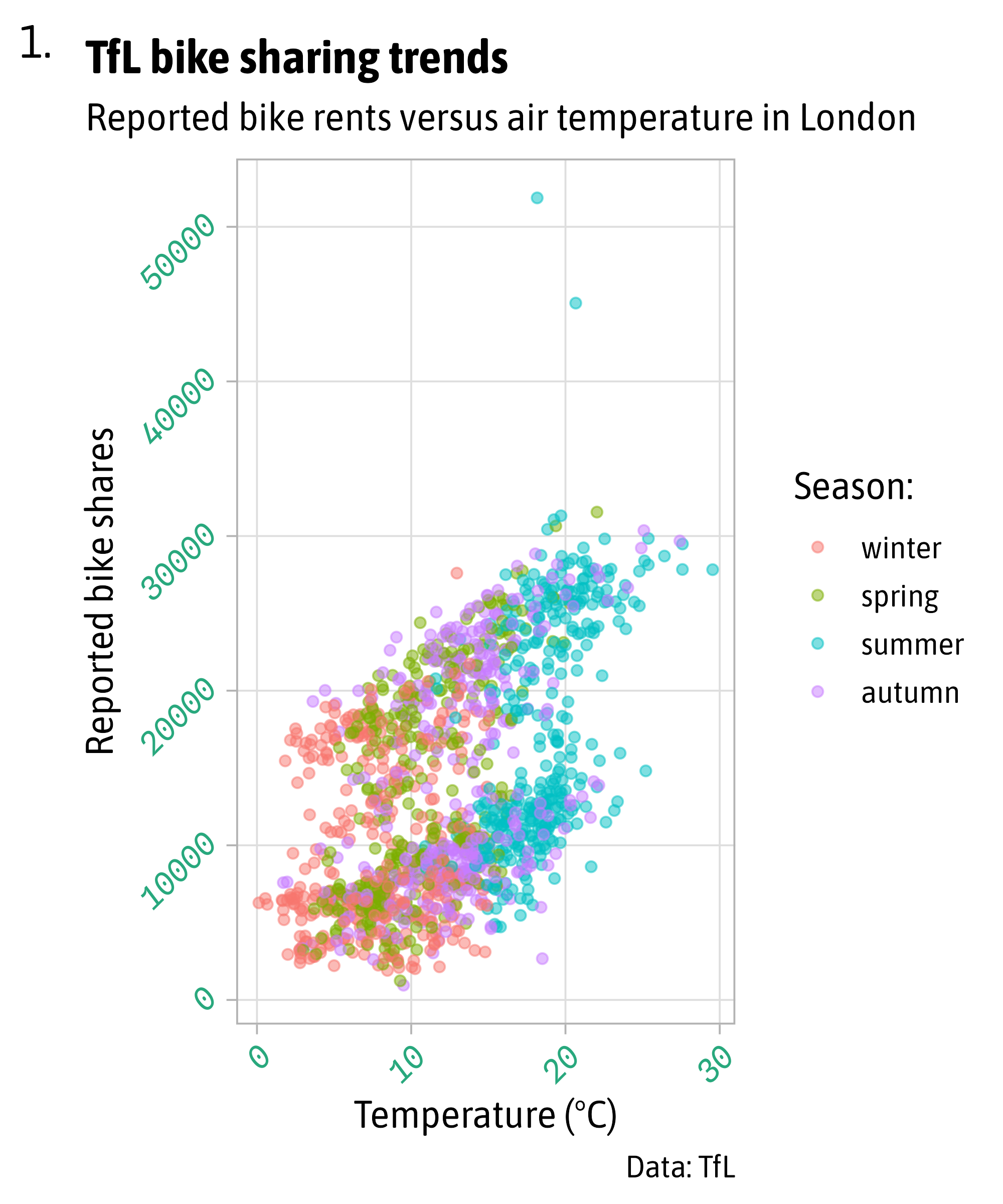
Customize Labels via theme()
g + theme(
plot.title = element_text(face = "bold"),
plot.title.position = "plot",
axis.text = element_text(
color = "#28a87d",
family = "Spline Sans Mono",
face = "italic",
hjust = 1,
vjust = 0,
angle = 45,
lineheight = 1.3, # no effect here
margin = margin(10, 0, 20, 0), # no effect here
debug = TRUE
),
plot.tag = element_text(
margin = margin(0, 12, -8, 0), # trbl
debug = TRUE
)
)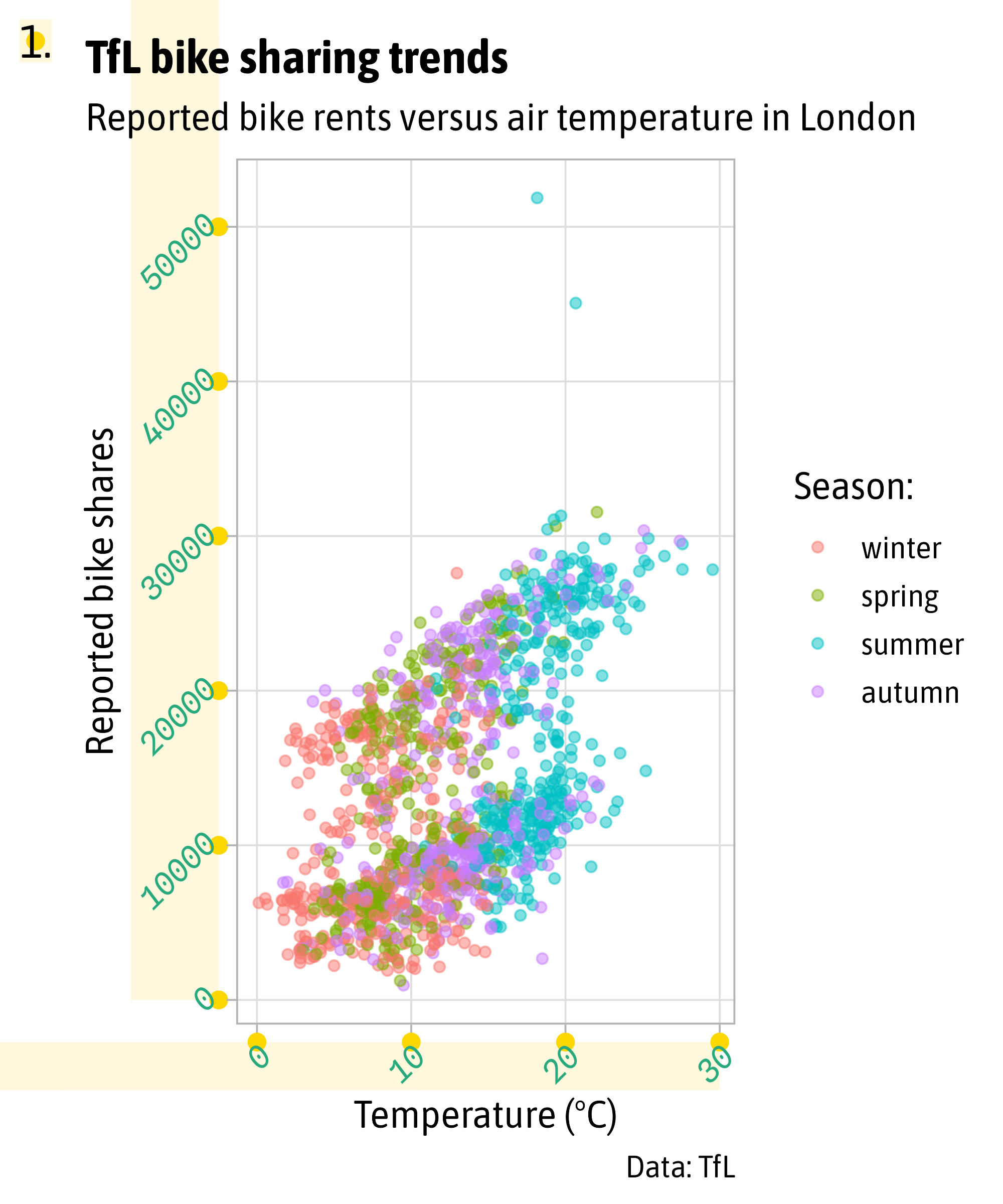
Labels + scale_*()
Format Labels via scale_*
Format Labels via scale_*
Format Labels via scale_*
Format Labels via scale_*
Format Labels via scale_*
Format Labels via scale_*
Format Labels via scale_*
Format Labels via scale_*
Style Labels of Dual Axis Plots
sec <-
bikes |>
group_by(
month = lubridate::month(date, label = TRUE)
) |>
summarize(n = sum(count), temp = mean(temp)) |>
ggplot(aes(x = month)) +
geom_col(aes(y = n), fill = "grey70") +
geom_point(aes(y = temp * 10^5), color = "firebrick") +
geom_line(aes(y = temp * 10^5, group = 1), color = "firebrick")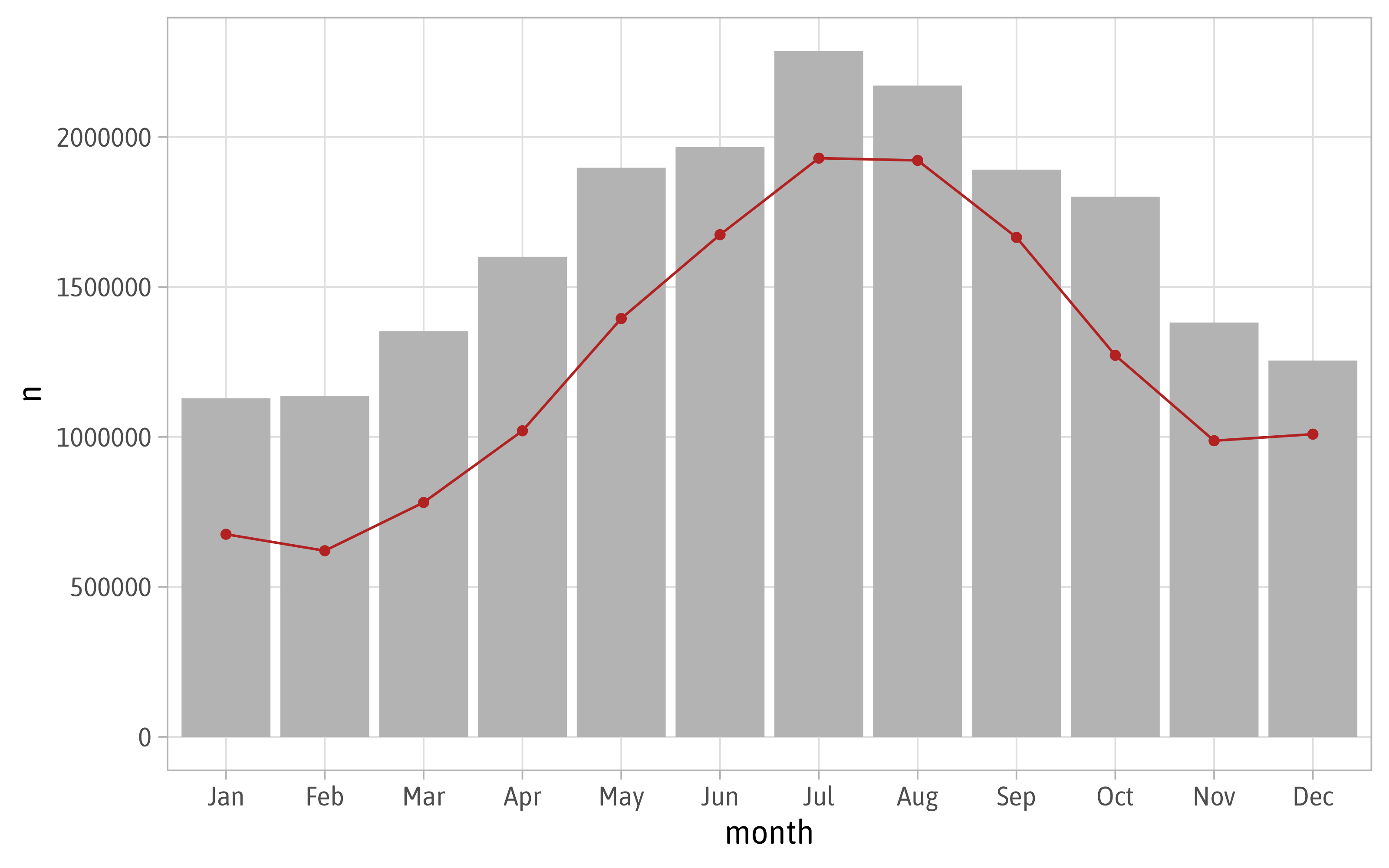
Style Labels of Dual Axis Plots
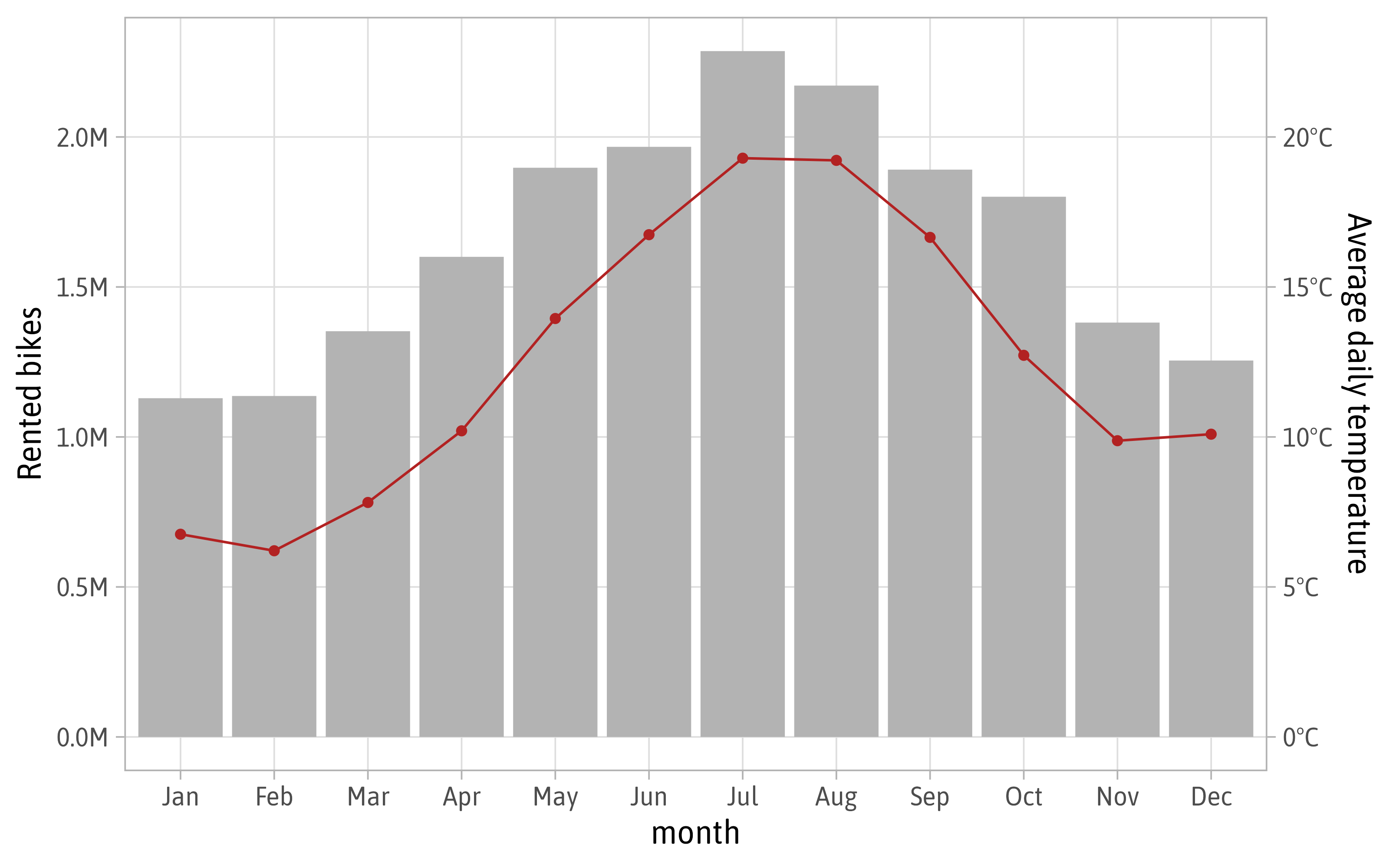
Style Labels of Dual Axis Plots
sec +
scale_y_continuous(
labels = scales::label_comma(scale = 1/10^6, suffix = "M"),
name = "Rented bikes",
sec.axis = sec_axis(
trans = ~ . / 30000,
name = "Average daily temperature",
labels = scales::label_comma(suffix = "°C")
)
) +
theme(
axis.title.y.left = element_text(color = "grey60", face = "bold"),
axis.title.y.right = element_text(color = "firebrick", face = "bold",
margin = margin(l = 10, r = 0))
)

Styling Labels
with {ggtext}
Styling Labels with {ggtext}
Styling Labels with {ggtext}
Styling Labels with {ggtext}

<b style='font-family:Times;font-size:25pt;'>TfL</b> bike sharing trends by <i style='color:#28A87;'>season</i>
Styling Labels with {ggtext}
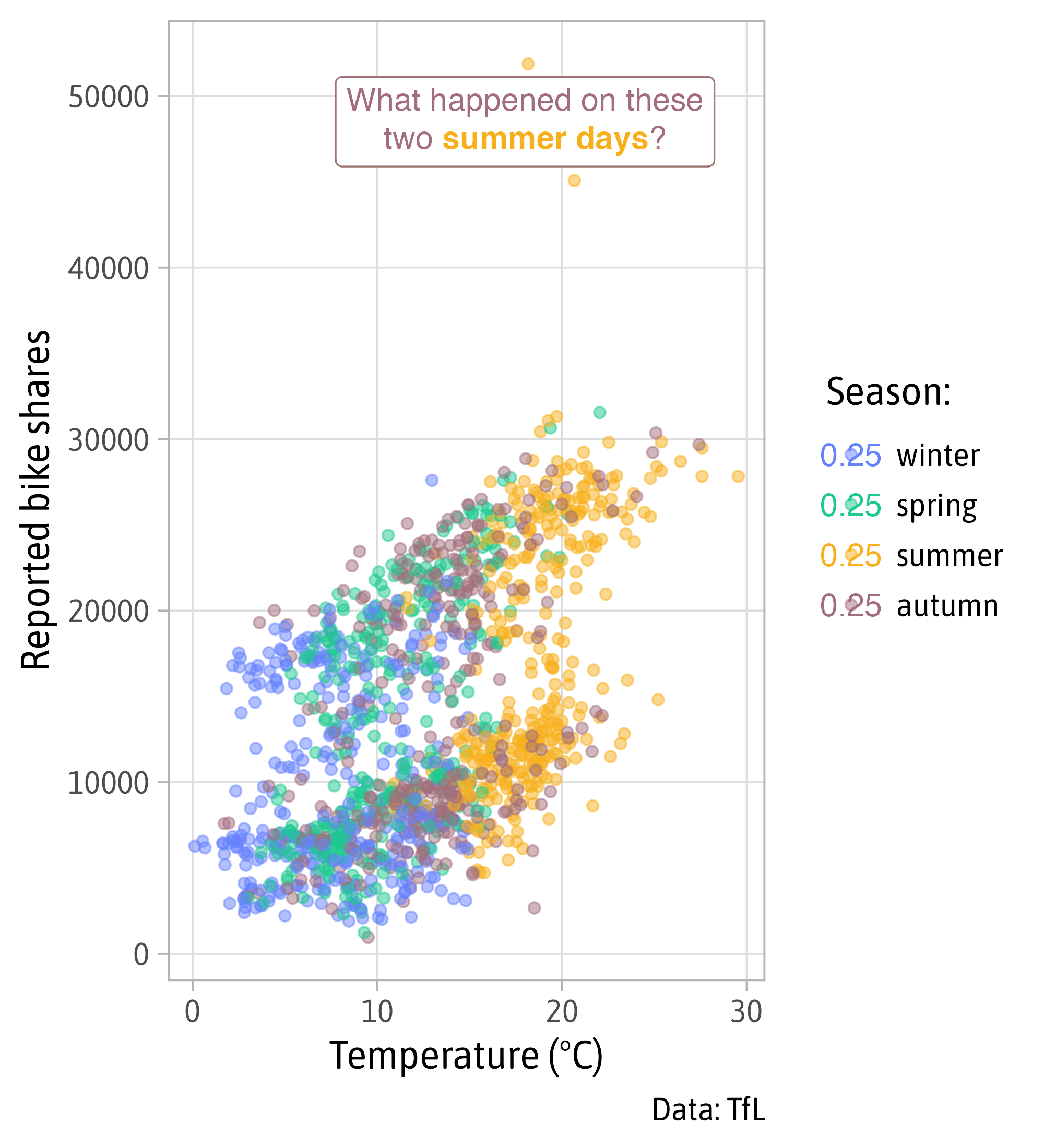
What happened on these<br>two <b style='color:#F7B01B;'>summer days</b>?
Styling Labels with {ggtext}
g +
ggtext::geom_richtext(
aes(x = 18, y = 48500,
label = "What happened on these<br>two <b style='color:#F7B01B;'>summer days</b>?"),
stat = "unique",
color = "grey20",
family = "Asap SemiCondensed",
fill = NA,
label.color = NA
) +
scale_color_manual(
values = c("#6681FE", "#1EC98D", "#F7B01B", "#A26E7C")
)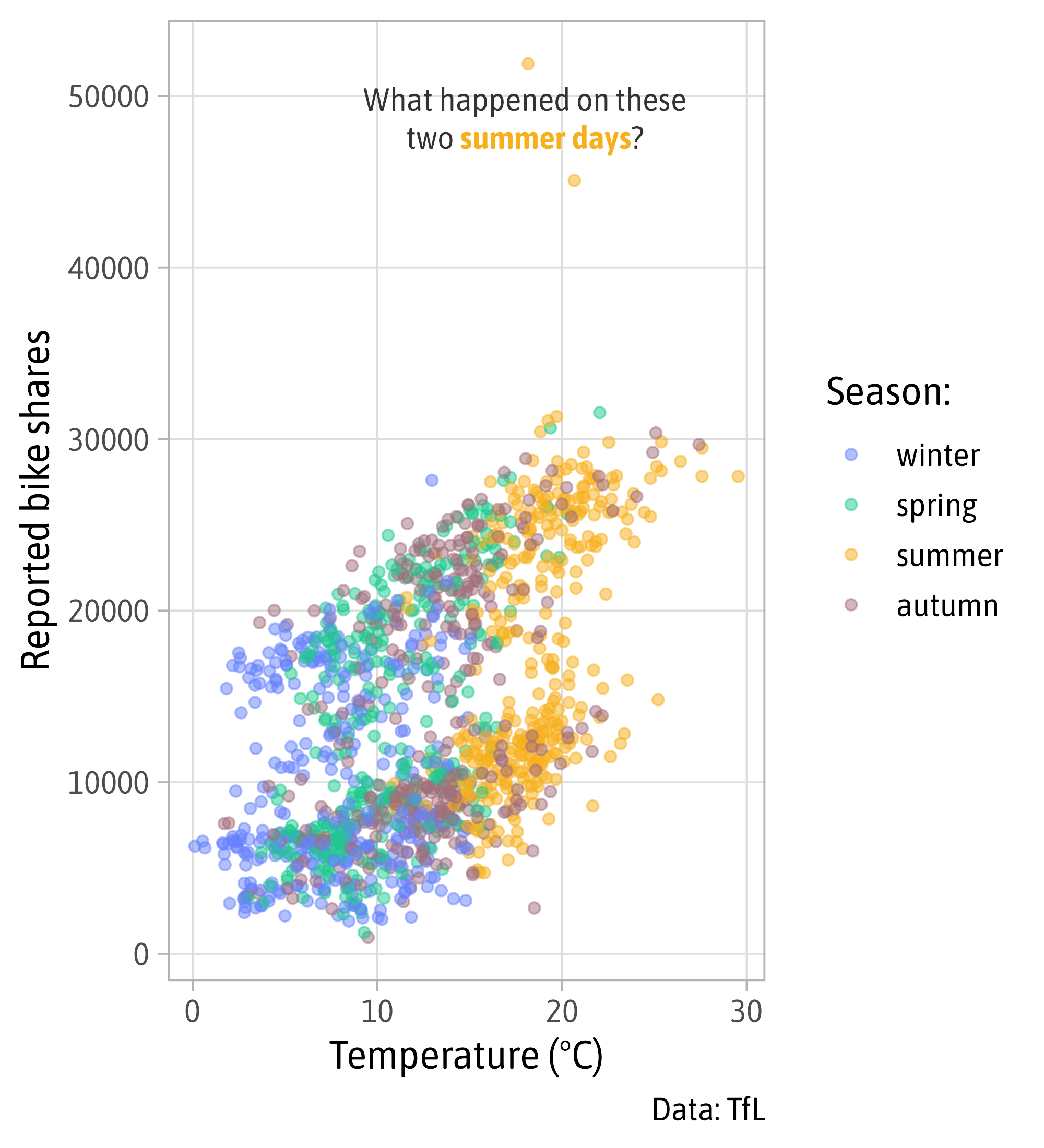
What happened on these<br>two <b style='color:#F7B01B;'>summer days</b>?
Styling Labels with {ggtext}
# A tibble: 725 × 6
id season episode key partners mentions
<dbl> <dbl> <dbl> <chr> <chr> <dbl>
1 1 1 1 Ross & Rachel Ross & Rachel 4
2 1 1 1 Rachel & Joey Rachel & Joey 1
3 2 1 2 Ross & Rachel Ross & Rachel 1
4 2 1 2 Ross Ross & Carol 2
5 2 1 2 Rachel & Joey Rachel & Joey 1
6 2 1 2 Rachel Rachel & Barry 3
7 2 1 2 Monica & Chandler Monica & Chandler 1
8 5 1 5 Ross & Rachel Ross & Rachel 3
9 5 1 5 Ross Ross & Carol 1
10 5 1 5 Chandler Chandler & Janice 2
# ℹ 715 more rows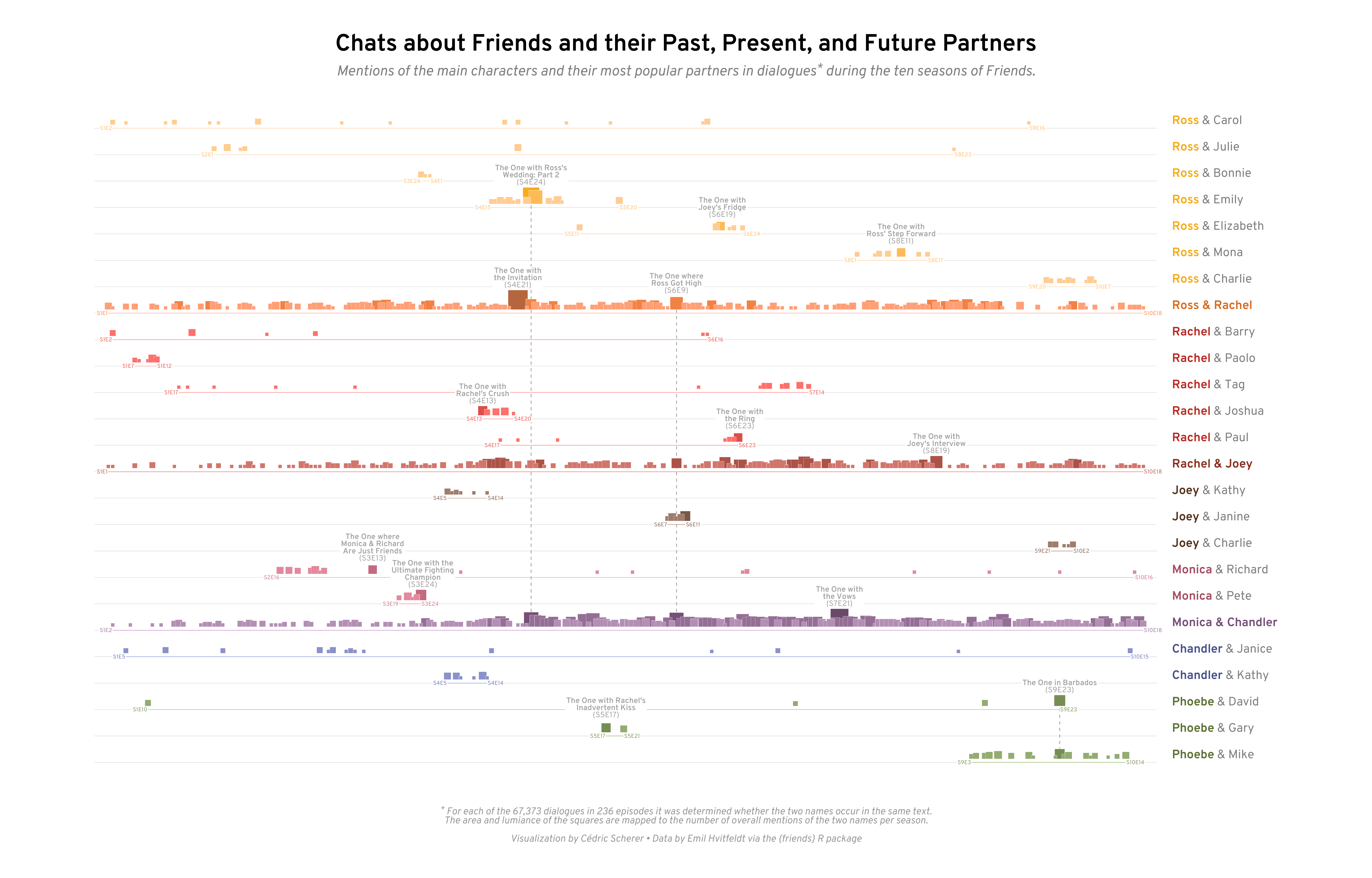
Styling Labels with {ggtext}
match_colors <-
tibble(
key = c("Chandler", "Joey", "Monica", "Monica & Chandler",
"Phoebe", "Rachel", "Rachel & Joey", "Ross", "Ross & Rachel"),
color = c("#48508c", "#55331d", "#a64d64", "#774f78",
"#5b7233", "#ba2a22", "#882f20", "#f6ab18", "#d86b1d")
)
match_colors# A tibble: 9 × 2
key color
<chr> <chr>
1 Chandler #48508c
2 Joey #55331d
3 Monica #a64d64
4 Monica & Chandler #774f78
5 Phoebe #5b7233
6 Rachel #ba2a22
7 Rachel & Joey #882f20
8 Ross #f6ab18
9 Ross & Rachel #d86b1dStyling Labels with {ggtext}
friends |>
mutate(key = if_else(
!partners %in% c("Ross & Rachel", "Rachel & Joey", "Monica & Chandler"),
word(partners, 1), partners
)) |>
left_join(
match_colors
)# A tibble: 725 × 7
id season episode key partners mentions color
<dbl> <dbl> <dbl> <chr> <chr> <dbl> <chr>
1 1 1 1 Ross & Rachel Ross & Rachel 4 #d86b1d
2 1 1 1 Rachel & Joey Rachel & Joey 1 #882f20
3 2 1 2 Ross & Rachel Ross & Rachel 1 #d86b1d
4 2 1 2 Ross Ross & Carol 2 #f6ab18
5 2 1 2 Rachel & Joey Rachel & Joey 1 #882f20
6 2 1 2 Rachel Rachel & Barry 3 #ba2a22
7 2 1 2 Monica & Chandler Monica & Chandler 1 #774f78
8 5 1 5 Ross & Rachel Ross & Rachel 3 #d86b1d
9 5 1 5 Ross Ross & Carol 1 #f6ab18
10 5 1 5 Chandler Chandler & Janice 2 #48508c
# ℹ 715 more rowsStyling Labels with {ggtext}
friends_render <- friends |>
mutate(key = if_else(
!partners %in% c("Ross & Rachel", "Rachel & Joey", "Monica & Chandler"),
word(partners, 1), partners
)) |>
left_join(
match_colors
) |>
mutate(
partners = if_else(
key %in% c("Ross & Rachel", "Rachel & Joey", "Monica & Chandler"),
paste0("<b style='color:", color, "'>", partners, "</b>"),
str_replace(partners, key, paste0("<b style='color:", color, "'>", key, "</b>"))
)
)Styling Labels with {ggtext}
# A tibble: 25 × 3
key color partners
<chr> <chr> <chr>
1 Ross & Rachel #d86b1d <b style='color:#d86b1d'>Ross & Rachel</b>
2 Rachel & Joey #882f20 <b style='color:#882f20'>Rachel & Joey</b>
3 Ross #f6ab18 <b style='color:#f6ab18'>Ross</b> & Carol
4 Rachel #ba2a22 <b style='color:#ba2a22'>Rachel</b> & Barry
5 Monica & Chandler #774f78 <b style='color:#774f78'>Monica & Chandler</b>
6 Chandler #48508c <b style='color:#48508c'>Chandler</b> & Janice
7 Rachel #ba2a22 <b style='color:#ba2a22'>Rachel</b> & Paolo
8 Phoebe #5b7233 <b style='color:#5b7233'>Phoebe</b> & David
9 Rachel #ba2a22 <b style='color:#ba2a22'>Rachel</b> & Tag
10 Ross #f6ab18 <b style='color:#f6ab18'>Ross</b> & Julie
# ℹ 15 more rowsStyling Labels with {ggtext}

Styling Labels with {ggtext}
ggplot(friends_render,
aes(x = id, y = partners)) +
geom_point(aes(size = mentions, color = color), alpha = .3) +
scale_color_identity() +
scale_size_area(max_size = 5, guide = "none") +
coord_cartesian(expand = FALSE, clip = "off") +
labs(x = "Episodes", y = NULL) +
theme_minimal(base_family = "Asap SemiCondensed") +
theme(
axis.text.y = ggtext::element_markdown(hjust = 0),
axis.text.x = element_blank(),
panel.grid.major.x = element_blank(),
panel.grid.minor = element_blank()
)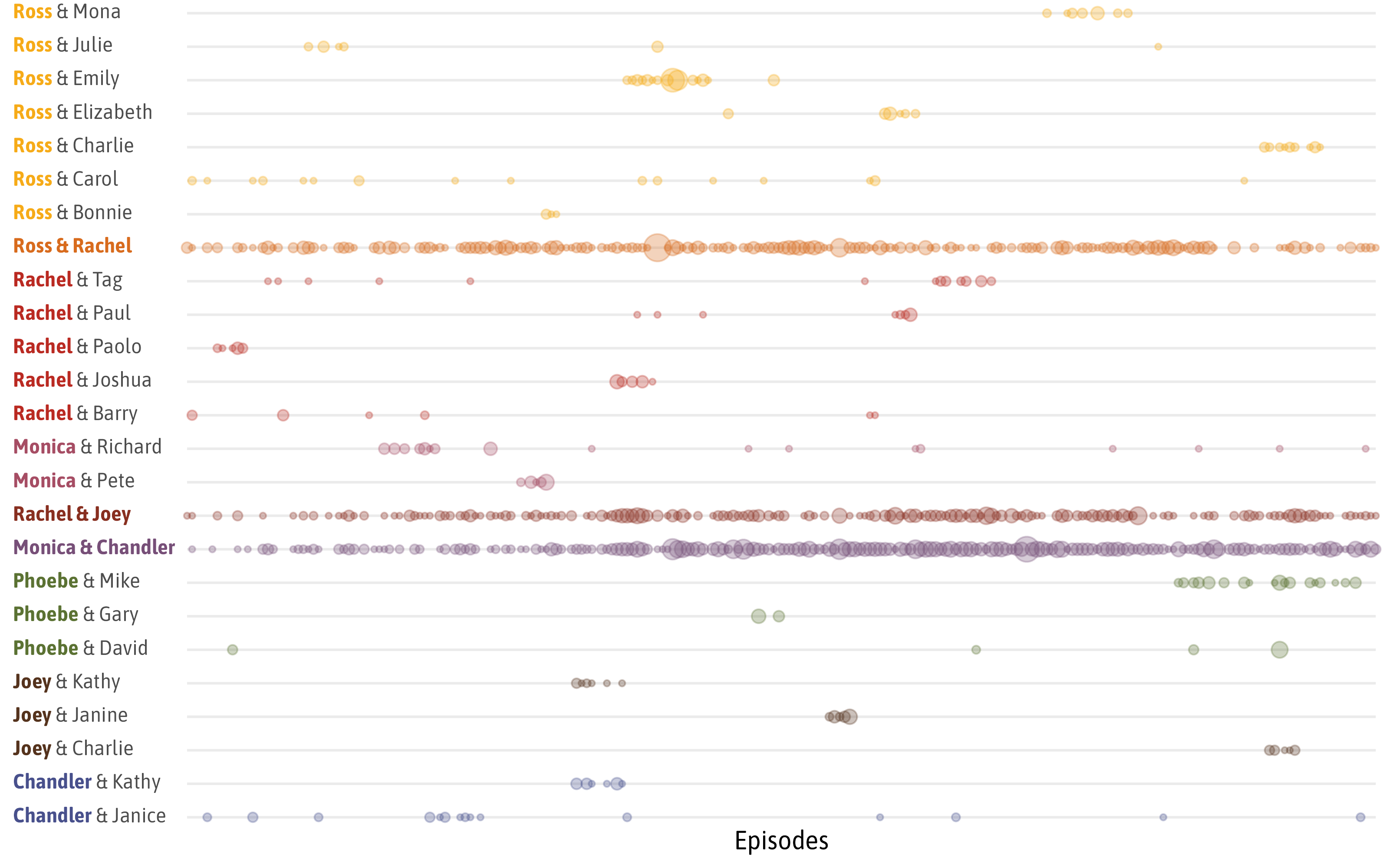
Facet Labellers
Facet Labellers
Facet Labellers
Facet Labellers
Facet Labellers
Facet Labellers
Facet Labeller
Handling Long Labels
Handling Long Labels
Handling Long Labels with {stringr}
Handling Long Labels with {stringr}
Handling Long Titles
Handling Long Titles with
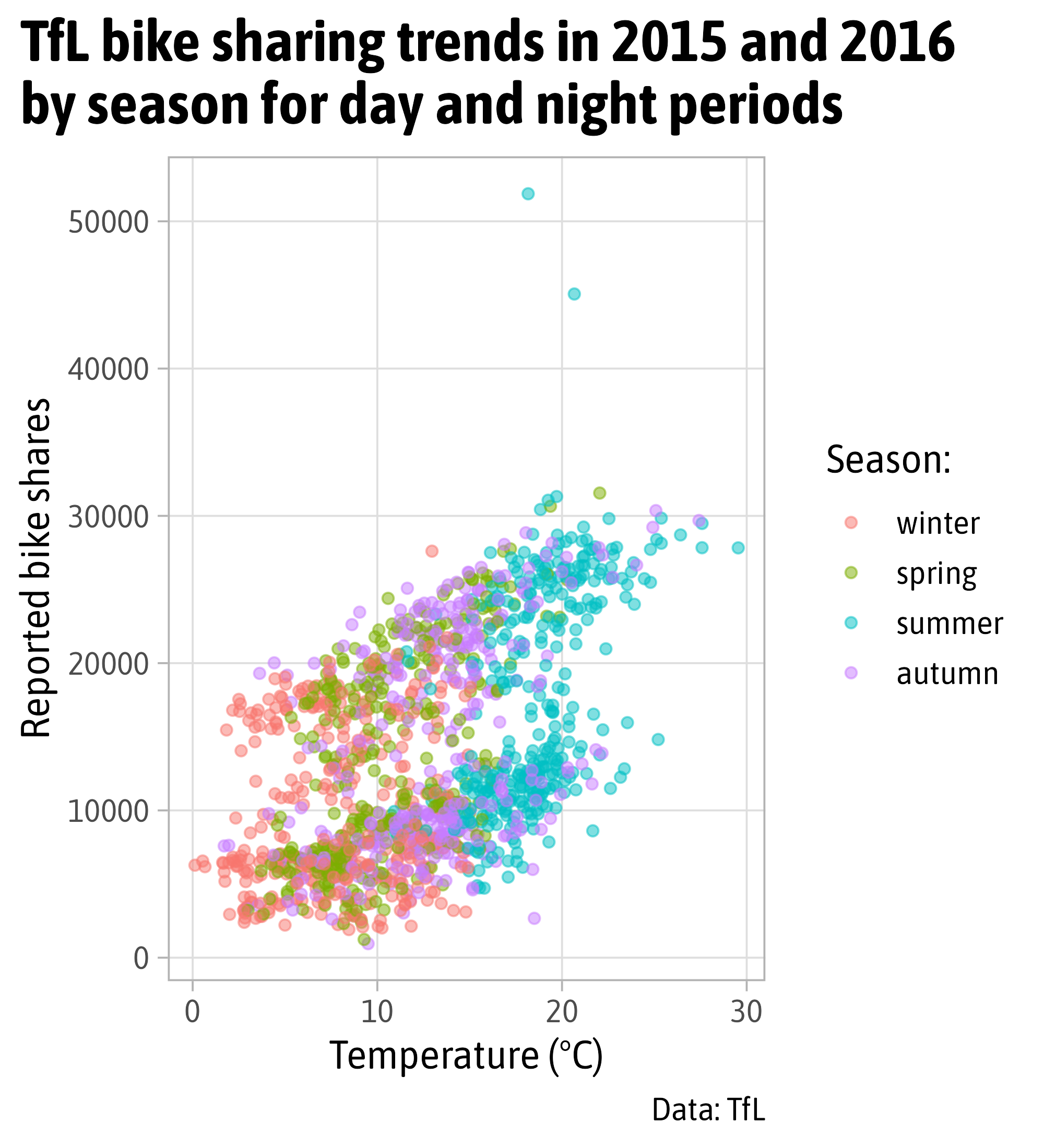
TfL bike sharing trends in 2015 and 2016\nby season for day and night periods
Handling Long Titles with {ggtext}
Handling Long Titles with {ggtext}
Handling Long Titles with {ggtext}
Handling Long Titles with {ggtext}
g +
ggtitle("TfL bike sharing trends in 2015 and 2016 by season for day and night periods") +
theme(
plot.title = ggtext::element_textbox_simple(
margin = margin(t = 12, b = 12),
padding = margin(rep(12, 4)),
fill = "grey90",
box.color = "grey40",
r = unit(9, "pt"),
halign = .5,
face = "bold",
lineheight = .9
),
plot.title.position = "plot"
)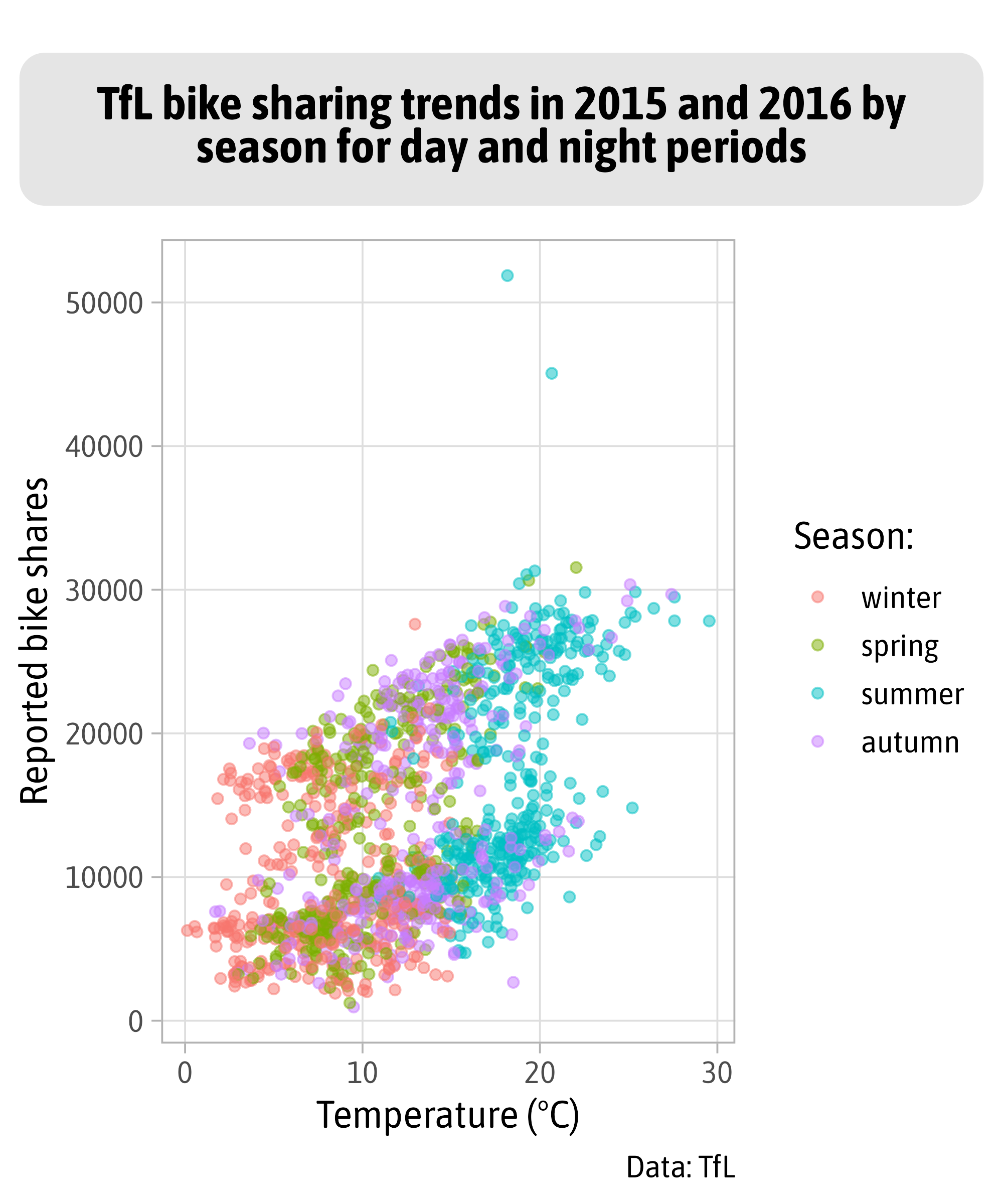
Annotations
Add Single Text Annotations
Add Single Text Annotations
Style Text Annotations
Add Multiple Text Annotations
“Point’n’Click” Annotations
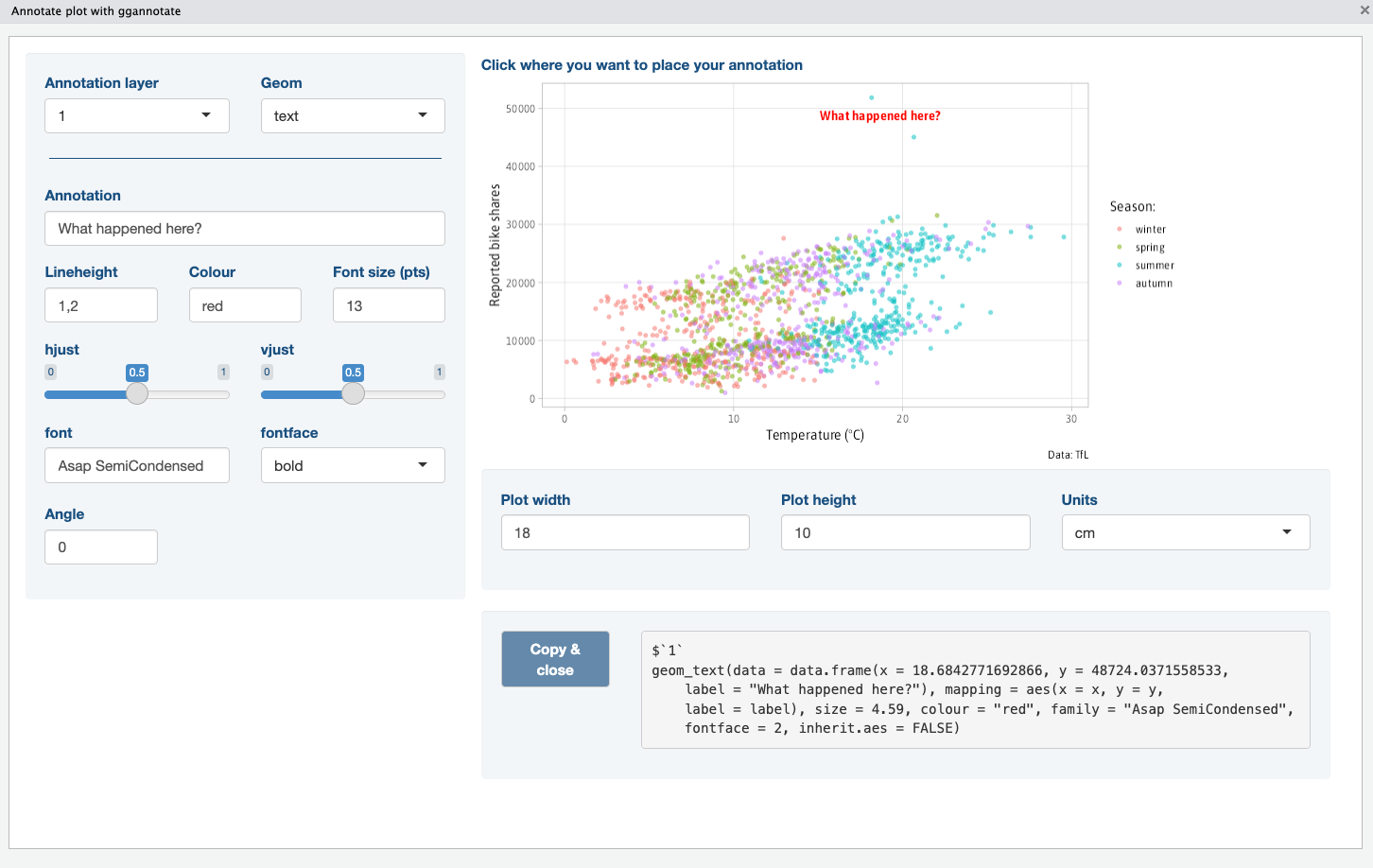
Add Boxes
Add Lines
Add Lines
Add Arrows
Add Arrows
ga +
annotate(
geom = "text",
x = 10,
y = 38000,
label = "The\nhighest\ncount",
family = "Asap SemiCondensed",
size = 6,
lineheight = .8
) +
annotate(
geom = "curve",
x = 13,
xend = 18.2,
y = 38000,
yend = 51870,
curvature = .25,
arrow = arrow(
length = unit(10, "pt"),
type = "closed",
ends = "both"
)
)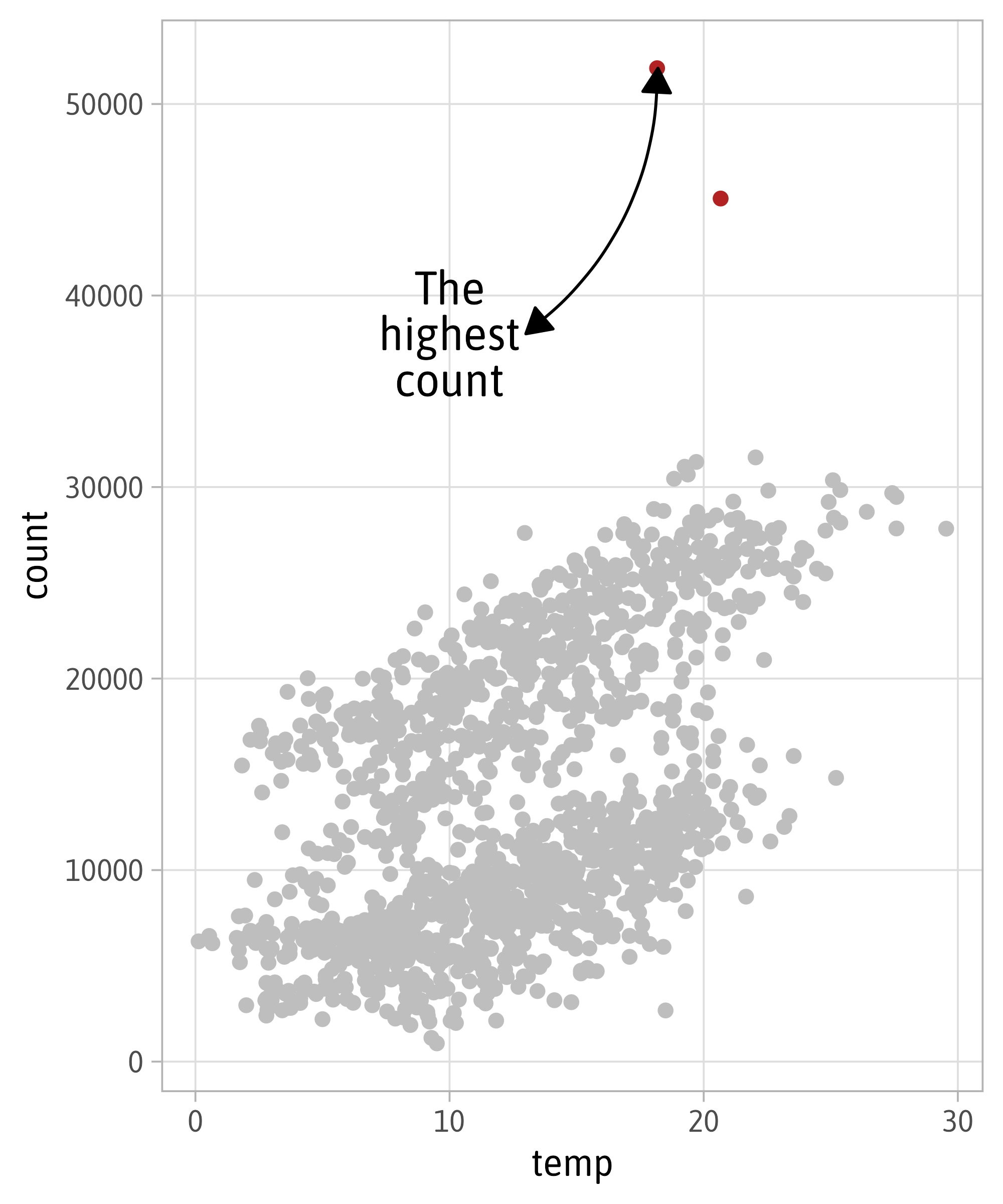
Add Arrows
ga +
annotate(
geom = "text",
x = 10,
y = 38000,
label = "The\nhighest\ncount",
family = "Asap SemiCondensed",
size = 6,
lineheight = .8
) +
annotate(
geom = "curve",
x = 13,
xend = 18.2,
y = 38000,
yend = 51870,
curvature = .8,
angle = 130,
arrow = arrow(
length = unit(10, "pt"),
type = "closed"
)
)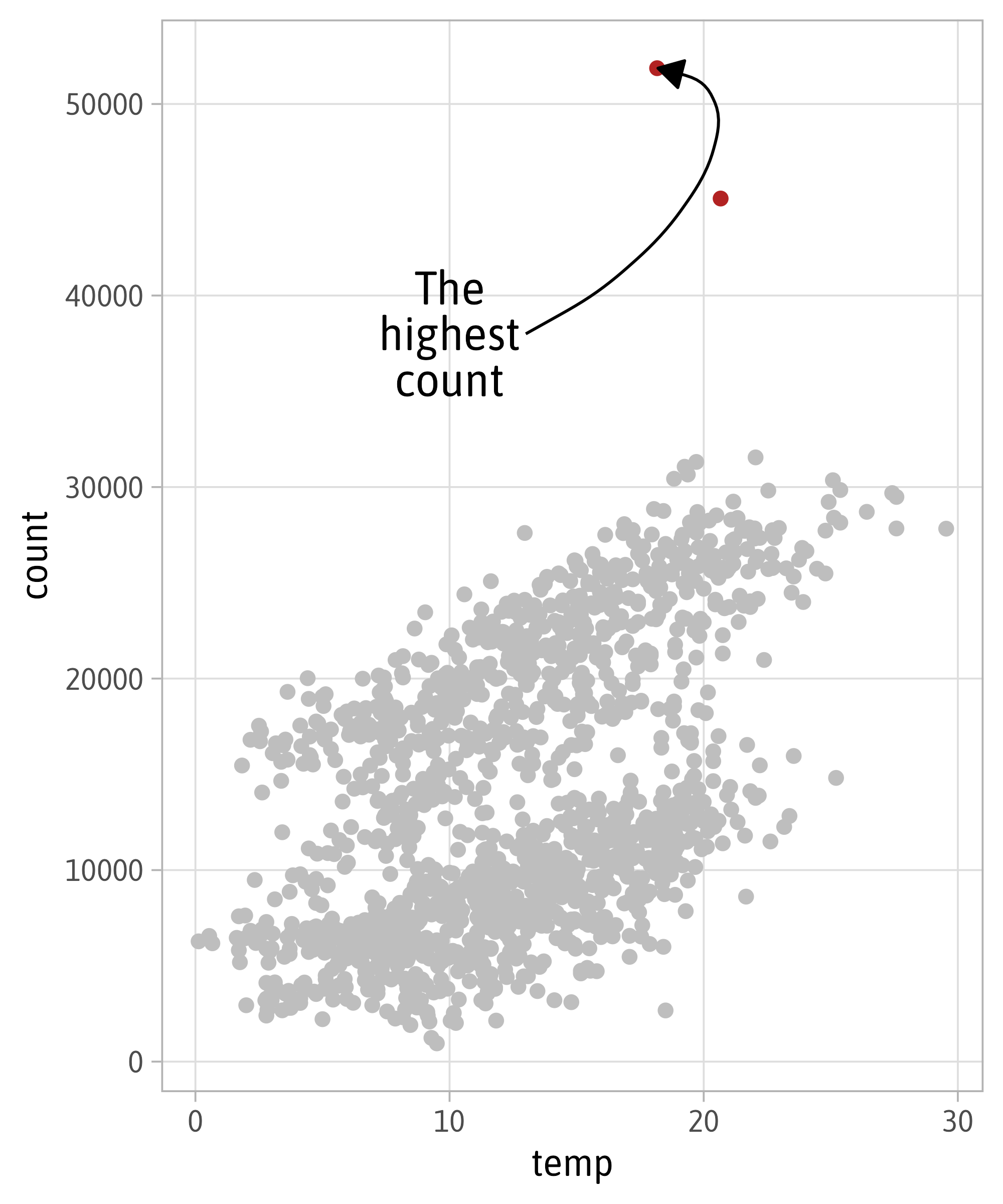
Highlight Hot Days
Annotations with geom_text()
Annotations with geom_label()
Annotations with {ggrepel}
Annotations with {ggrepel}
Annotations with {ggrepel}
Annotations with {ggrepel}
Annotations with {ggrepel}
Annotations with {ggrepel}
Annotations with {ggforce}
Annotations with {ggforce}
Annotations with {ggforce}
Annotations with {ggforce}
g +
ggforce::geom_mark_rect(
aes(label = "Outliers?",
filter = count > 40000),
description = "What happened on\nthese two days?",
color = "black",
label.family = "Asap SemiCondensed",
expand = unit(8, "pt"),
radius = unit(12, "pt"),
con.cap = unit(0, "pt"),
label.buffer = unit(15, "pt"),
con.type = "straight",
label.fill = "transparent"
)
Annotations with {ggforce}
g +
ggforce::geom_mark_circle(
aes(label = "Outliers?",
filter = count > 40000),
description = "What happened on\nthese two days?",
color = "black",
label.family = "Asap SemiCondensed",
expand = unit(8, "pt"),
con.cap = unit(0, "pt"),
label.buffer = unit(15, "pt"),
con.type = "straight",
label.fill = "transparent"
)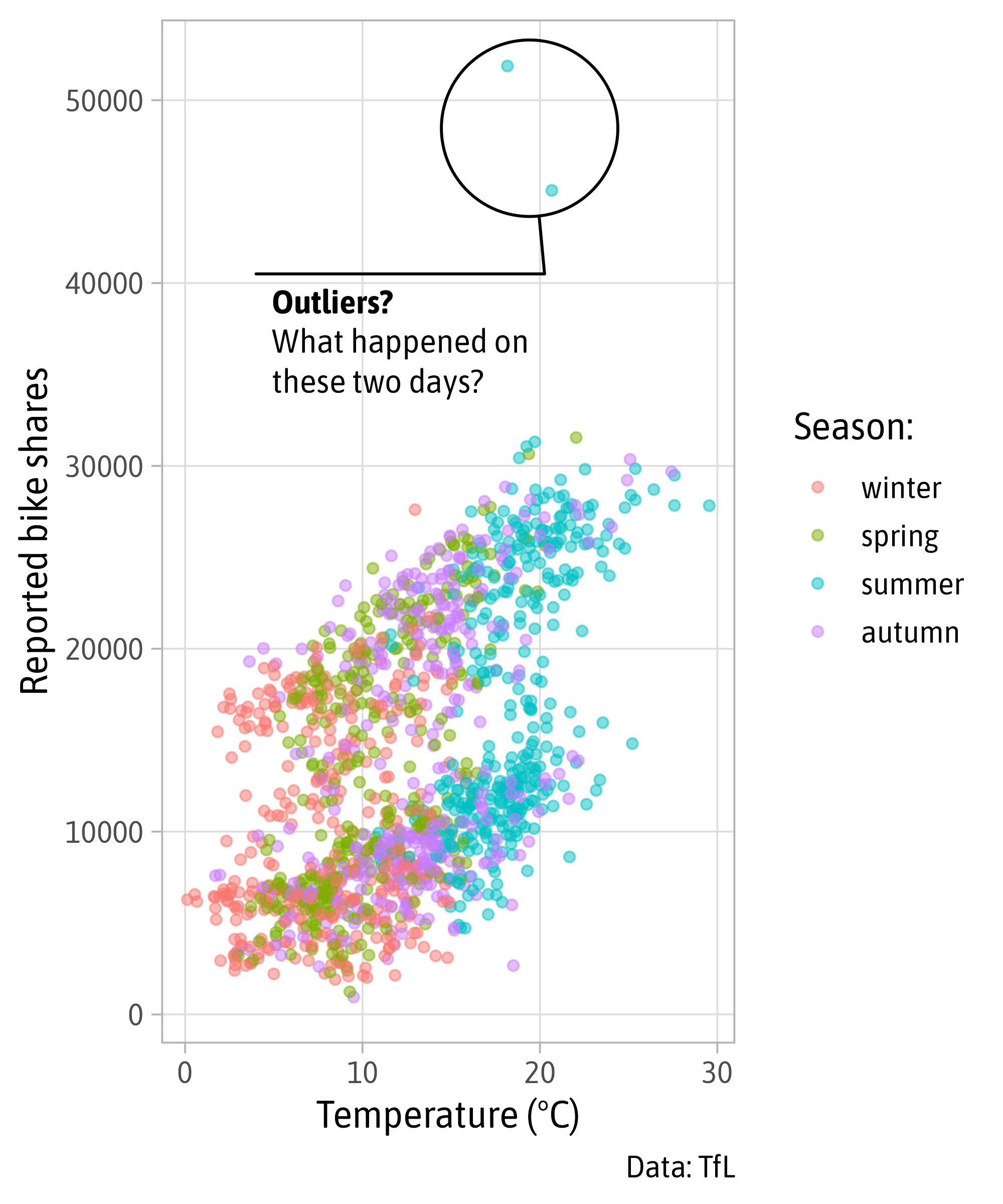
Annotations with {ggforce}
g +
ggforce::geom_mark_hull(
aes(label = "Outliers?",
filter = count > 40000),
description = "What happened on\nthese two days?",
color = "black",
label.family = "Asap SemiCondensed",
expand = unit(8, "pt"),
con.cap = unit(0, "pt"),
label.buffer = unit(15, "pt"),
con.type = "straight",
label.fill = "transparent"
)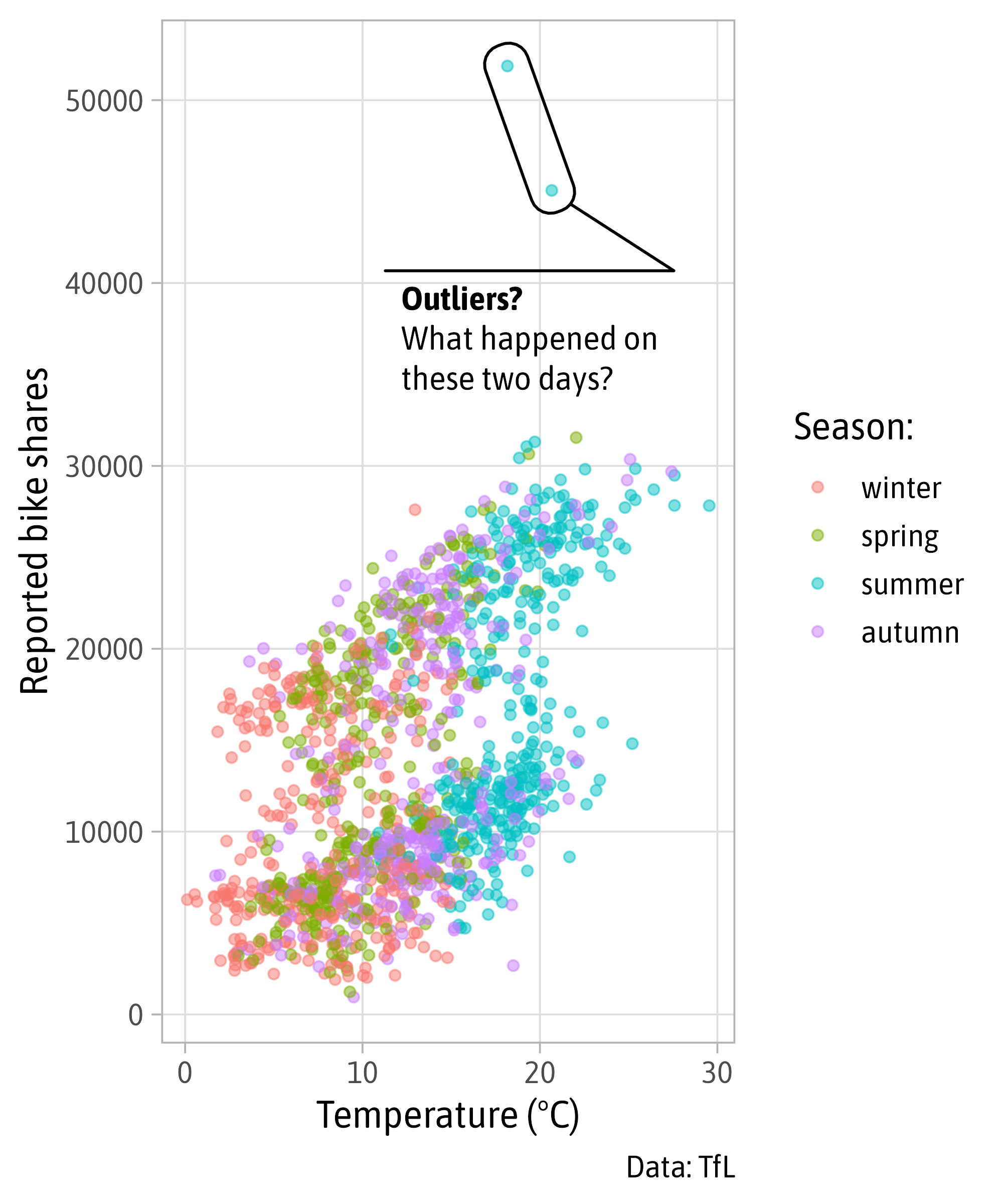
Annotations with {geomtextpath}
bikes |>
filter(year == "2016") |>
group_by(month, day_night) |>
summarize(count = sum(count)) |>
ggplot(aes(x = month, y = count,
color = day_night,
group = day_night)) +
geom_line(linewidth = 1) +
coord_cartesian(expand = FALSE) +
scale_y_continuous(
labels = scales::label_comma(
scale = 1/10^3, suffix = "K"
),
limits = c(0, 850000)
) +
scale_color_manual(
values = c("#FFA200", "#757BC7"),
name = NULL
)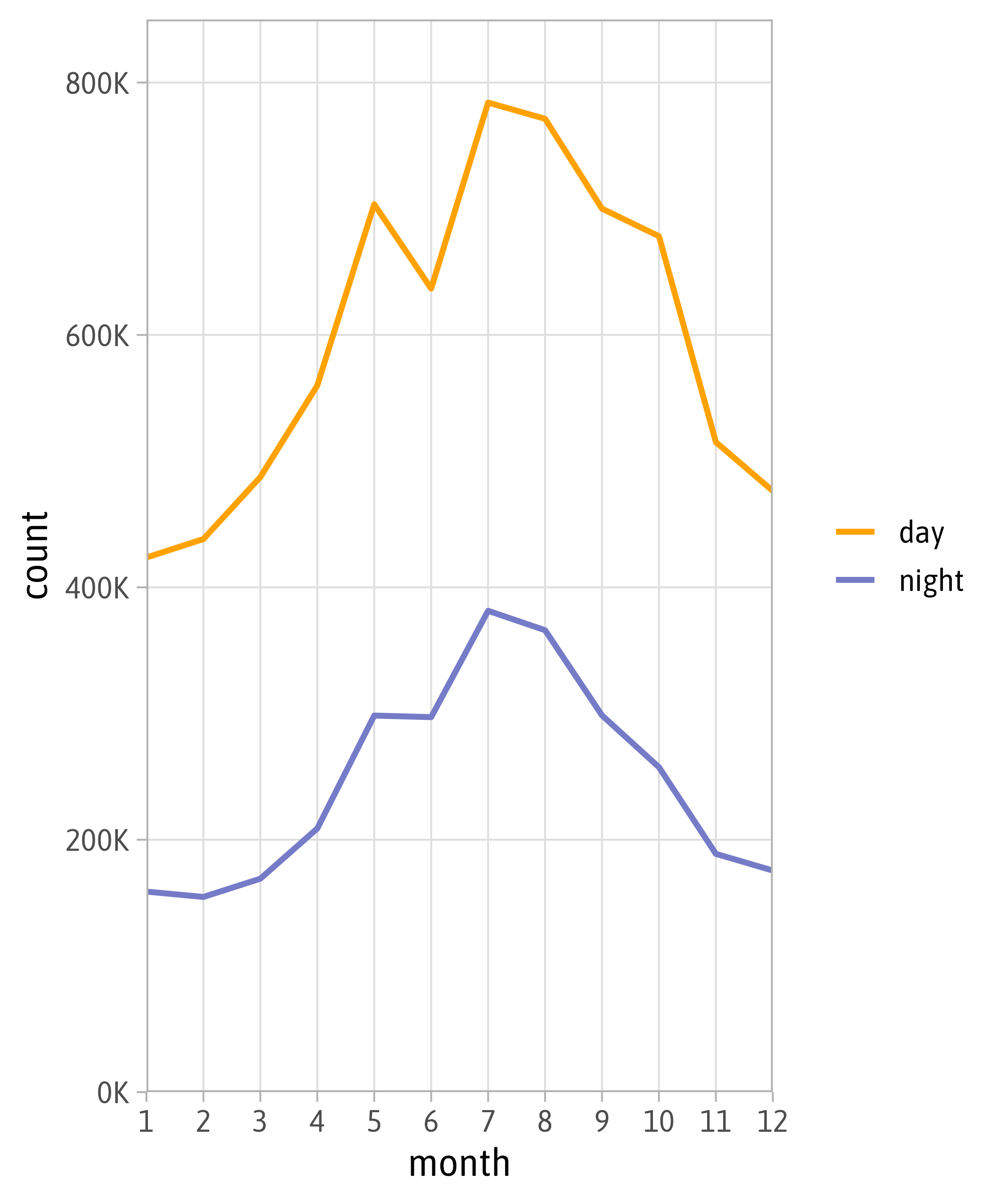
Annotations with {geomtextpath}
bikes |>
filter(year == "2016") |>
group_by(month, day_night) |>
summarize(count = sum(count)) |>
ggplot(aes(x = month, y = count,
color = day_night,
group = day_night)) +
geomtextpath::geom_textline(
aes(label = day_night),
linewidth = 1,
vjust = -.5,
family = "Asap SemiCondensed",
fontface = "bold"
) +
coord_cartesian(expand = FALSE) +
scale_y_continuous(
labels = scales::label_comma(
scale = 1/10^3, suffix = "K"
),
limits = c(0, 850000)
) +
scale_color_manual(
values = c("#FFA200", "#757BC7"),
guide = "none"
)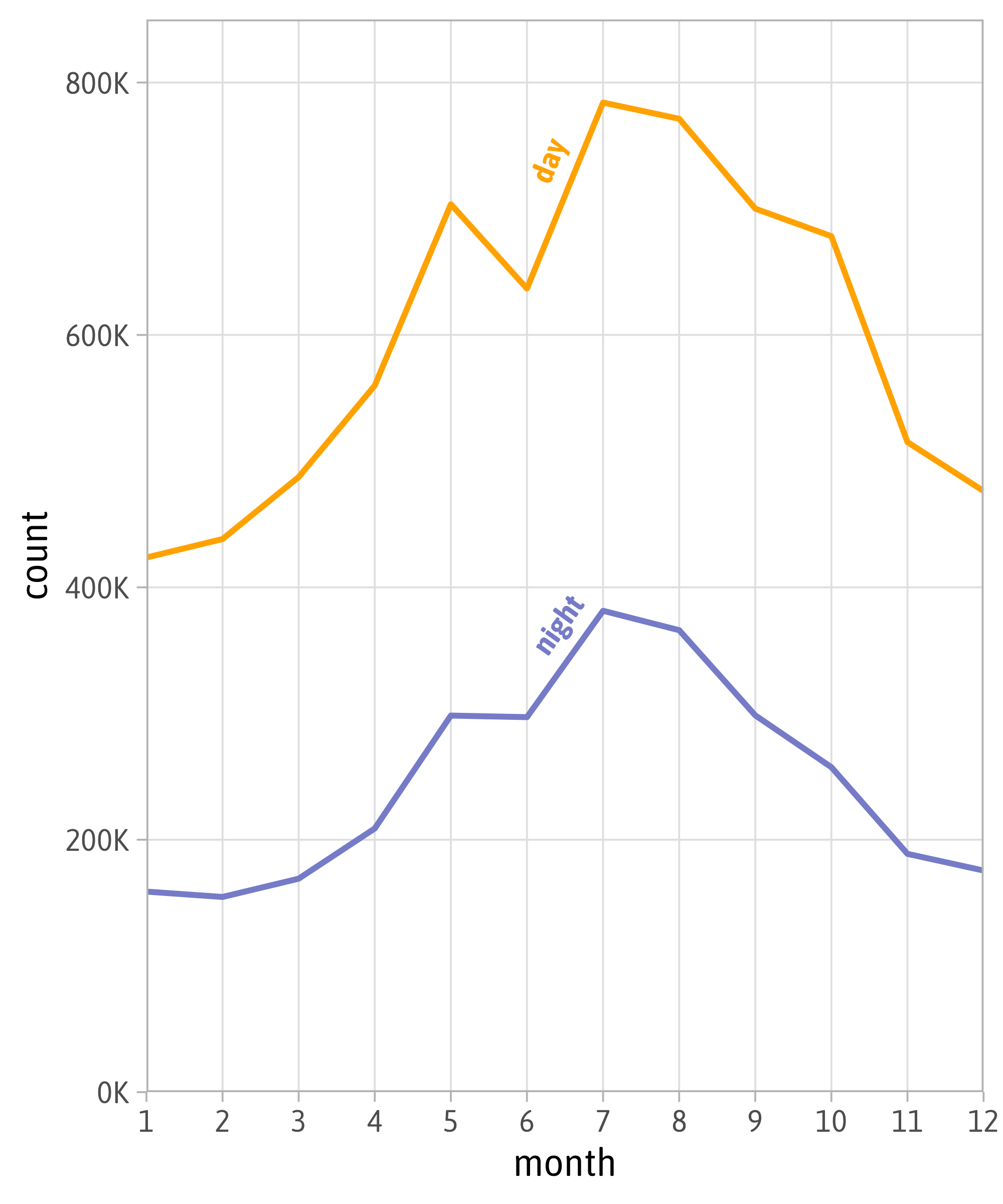
Annotations with {geomtextpath}
bikes |>
filter(year == "2016") |>
group_by(month, day_night) |>
summarize(count = sum(count)) |>
mutate(day_night = if_else(
day_night == "day",
"Day period (6am-6pm)",
"Night period (6pm-6am)"
)) |>
ggplot(aes(x = month, y = count,
color = day_night,
group = day_night)) +
geomtextpath::geom_textline(
aes(label = day_night),
linewidth = 1,
vjust = -.5,
hjust = .05,
family = "Asap SemiCondensed",
fontface = "bold"
) +
coord_cartesian(expand = FALSE) +
scale_y_continuous(
labels = scales::label_comma(
scale = 1/10^3, suffix = "K"
),
limits = c(0, 850000)
) +
scale_color_manual(
values = c("#FFA200", "#757BC7"),
guide = "none"
)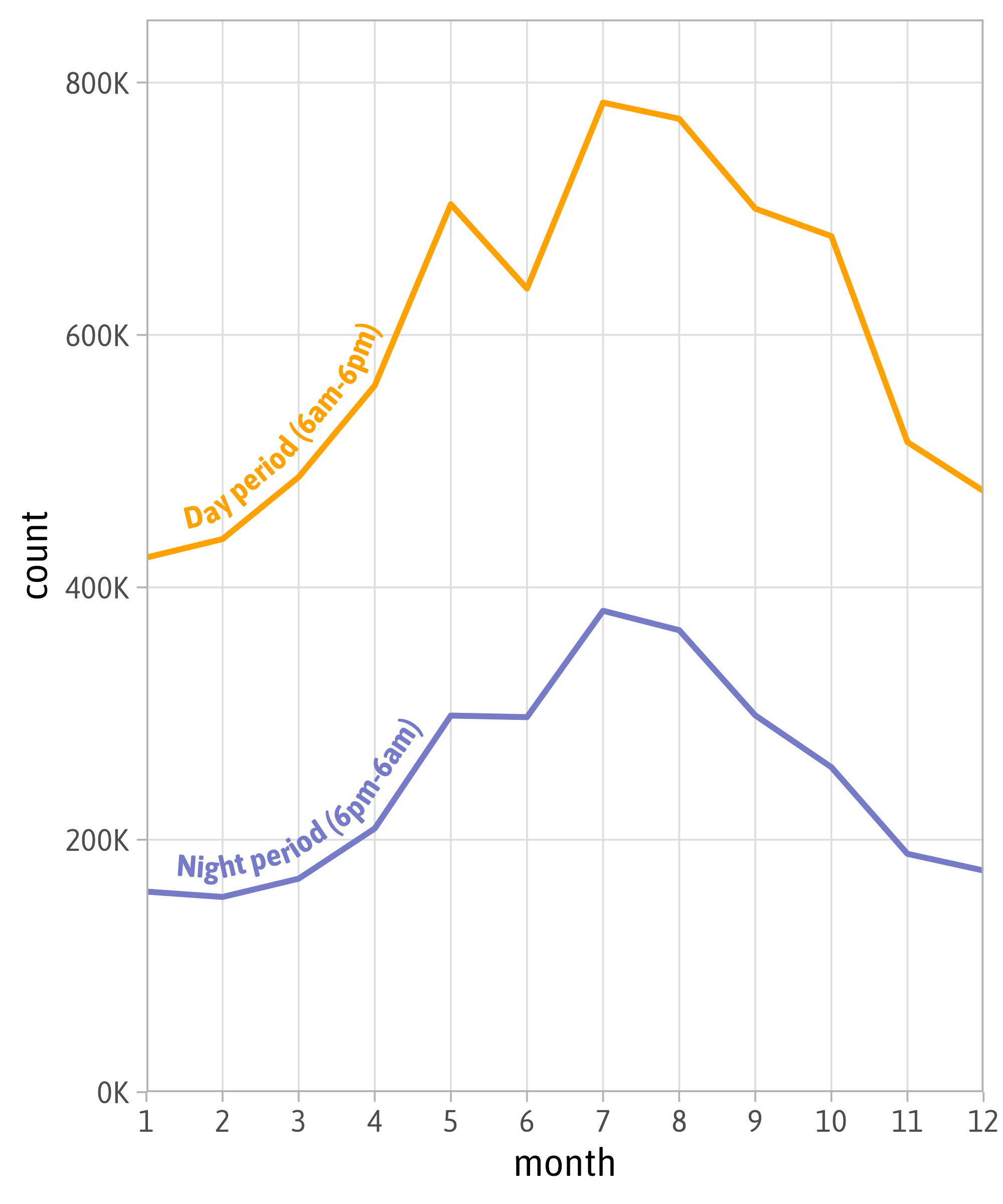
Line Chart with stat_summary()
bikes |>
filter(year == "2016") |>
ggplot(aes(x = month, y = count,
color = day_night,
group = day_night)) +
stat_summary(
geom = "line", fun = sum,
linewidth = 1
) +
coord_cartesian(expand = FALSE) +
scale_y_continuous(
labels = scales::label_comma(
scale = 1/10^3, suffix = "K"
),
limits = c(0, 850000)
) +
scale_color_manual(
values = c("#FFA200", "#757BC7"),
name = NULL
)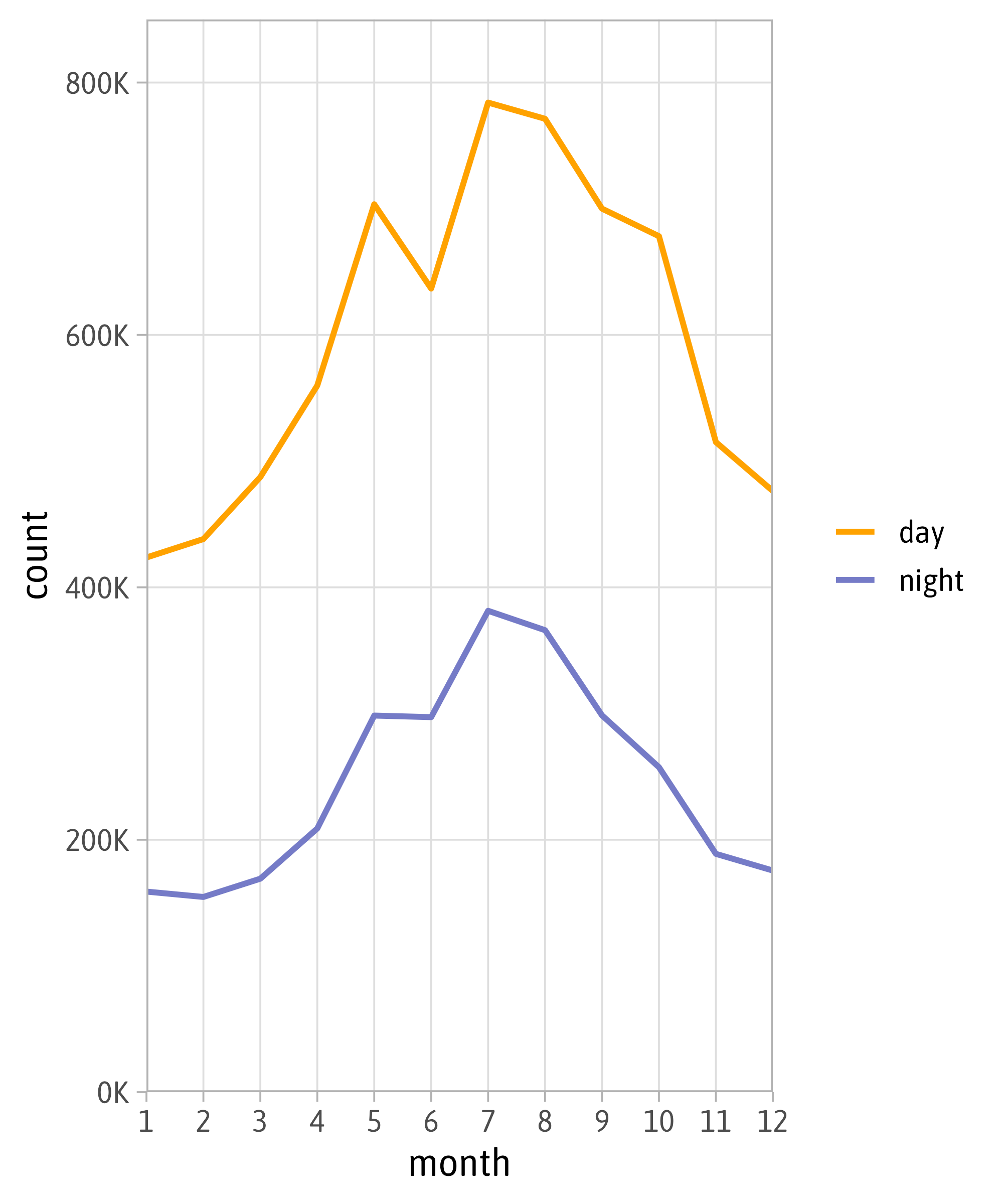
Line Chart with stat_summary()
bikes |>
filter(year == "2016") |>
ggplot(aes(x = month, y = count,
color = day_night,
group = day_night)) +
geomtextpath::geom_textline(
aes(label = day_night),
stat = "summary", fun = sum,
linewidth = 1
) +
coord_cartesian(expand = FALSE) +
scale_y_continuous(
labels = scales::label_comma(
scale = 1/10^3, suffix = "K"
),
limits = c(0, 850000)
) +
scale_color_manual(
values = c("#FFA200", "#757BC7"),
name = NULL
)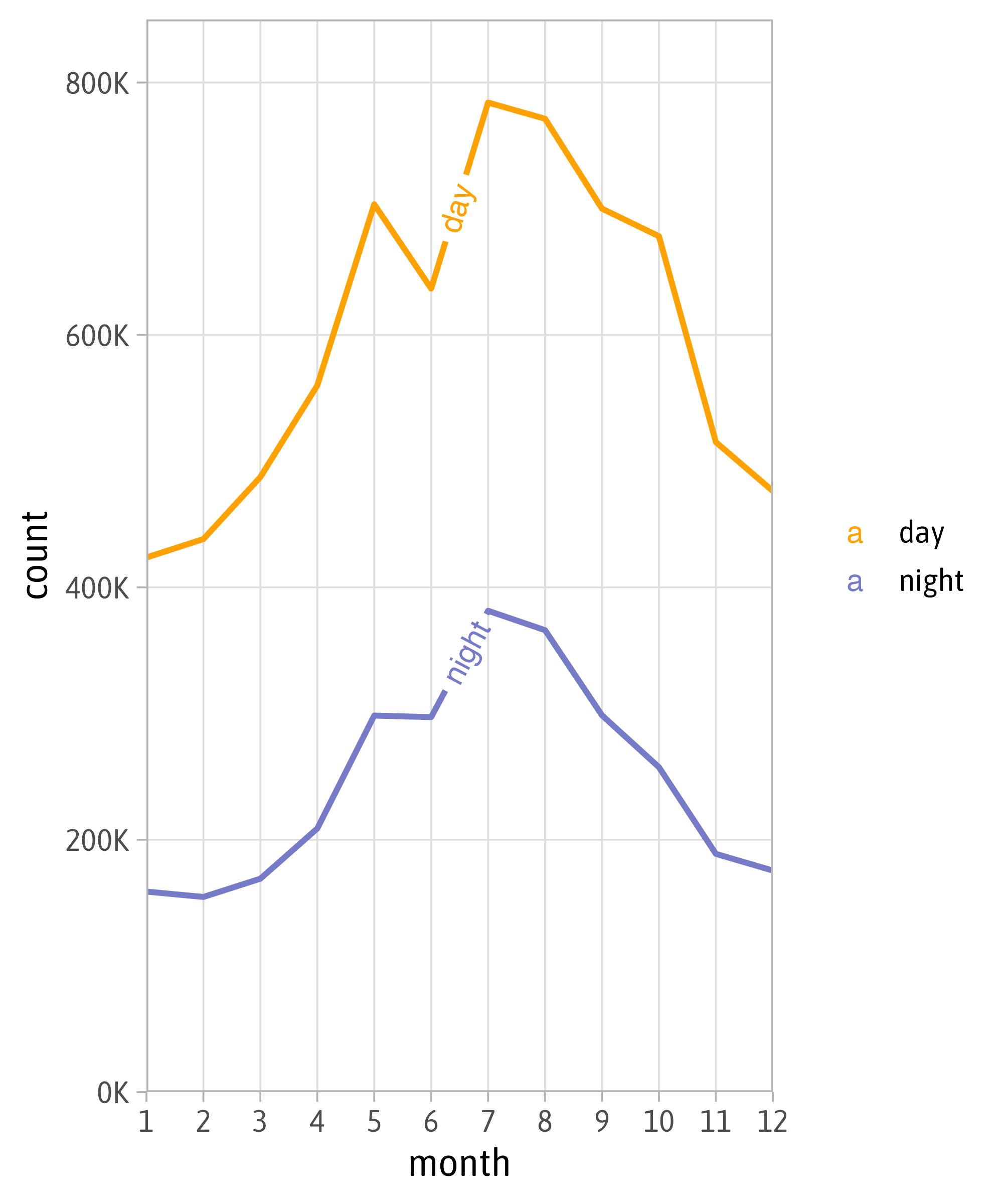
Recap
- style labels such as title, axis and legend texts with
theme() - format data-related labels with the
labelsargument ofscale_*() - adjust strip text with the
facet_*(labeller)functionality - add data-related annotations with
geom_text|label() - … and data-unrelated annotations with
annotate() {ggtext}allows to render labels with markdown and basic html{ggtext}also allows to add dynamic linebreaks and images{ggrepel}ensures clever placement of annotationsggforce::geom_mark_*()provide a set of advanced annotations
Exercises
Exercise 1
- Take a look at the following visualization.
- For each group of text labels, note how one would add and modify them.
- Discuss how to automate the placement of the labels in- and outside of the bars.
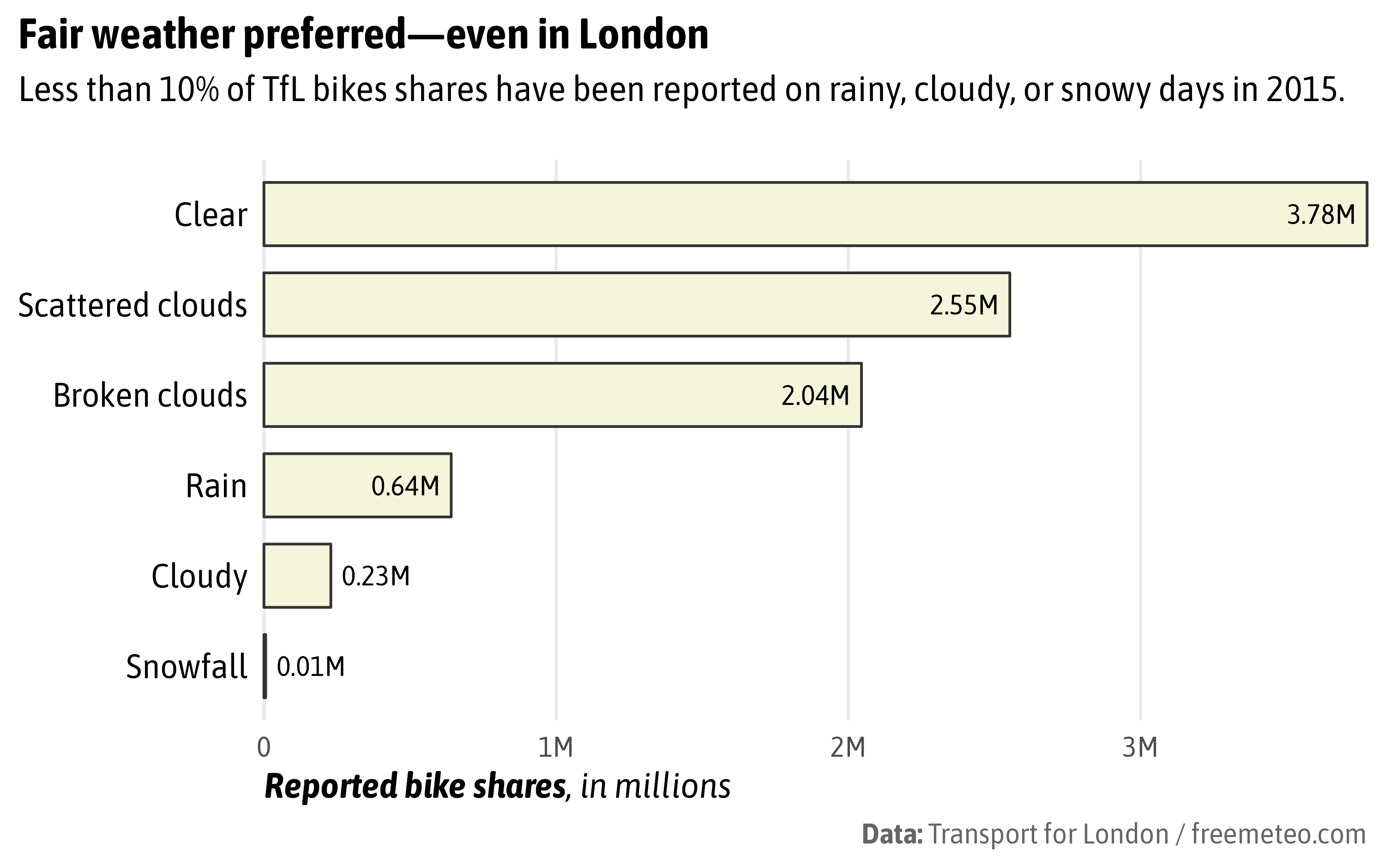
Exercise 2
- Create a function that plots the famous Gapminder chart, highlighting one of the continents.
- Extend the code in
02-text-exercises.qmdto annotate a continent your choice of with {ggforce}. - Turn the code into a function with the utility to annotate any continent.
- Optional: Create a second function to highlight a country.
- Extend the code in
# install.packages("gapminder")
(gm2007 <- filter(gapminder::gapminder, year == 2007))
ggplot(gm2007, aes(x = gdpPercap, y = lifeExp)) +
geom_point(
aes(size = pop), alpha = .5
) +
scale_x_log10(
breaks = c(500, 2000, 8000, 32000),
labels = scales::label_dollar(accuracy = 1)
) +
scale_size(
range = c(1, 12), name = "Population:",
breaks = c(10, 100, 1000)*1000000,
labels = scales::label_comma(scale = 1 / 10^6, suffix = "M")
) +
labs(x = "GDP per capita", y = "Life expectancy") +
theme_minimal(base_family = "Asap SemiCondensed") +
theme(panel.grid.minor = element_blank())# A tibble: 142 × 6
country continent year lifeExp pop gdpPercap
<fct> <fct> <int> <dbl> <int> <dbl>
1 Afghanistan Asia 2007 43.8 31889923 975.
2 Albania Europe 2007 76.4 3600523 5937.
3 Algeria Africa 2007 72.3 33333216 6223.
4 Angola Africa 2007 42.7 12420476 4797.
5 Argentina Americas 2007 75.3 40301927 12779.
6 Australia Oceania 2007 81.2 20434176 34435.
7 Austria Europe 2007 79.8 8199783 36126.
8 Bahrain Asia 2007 75.6 708573 29796.
9 Bangladesh Asia 2007 64.1 150448339 1391.
10 Belgium Europe 2007 79.4 10392226 33693.
# ℹ 132 more rows

Cédric Scherer // posit::conf(2023)