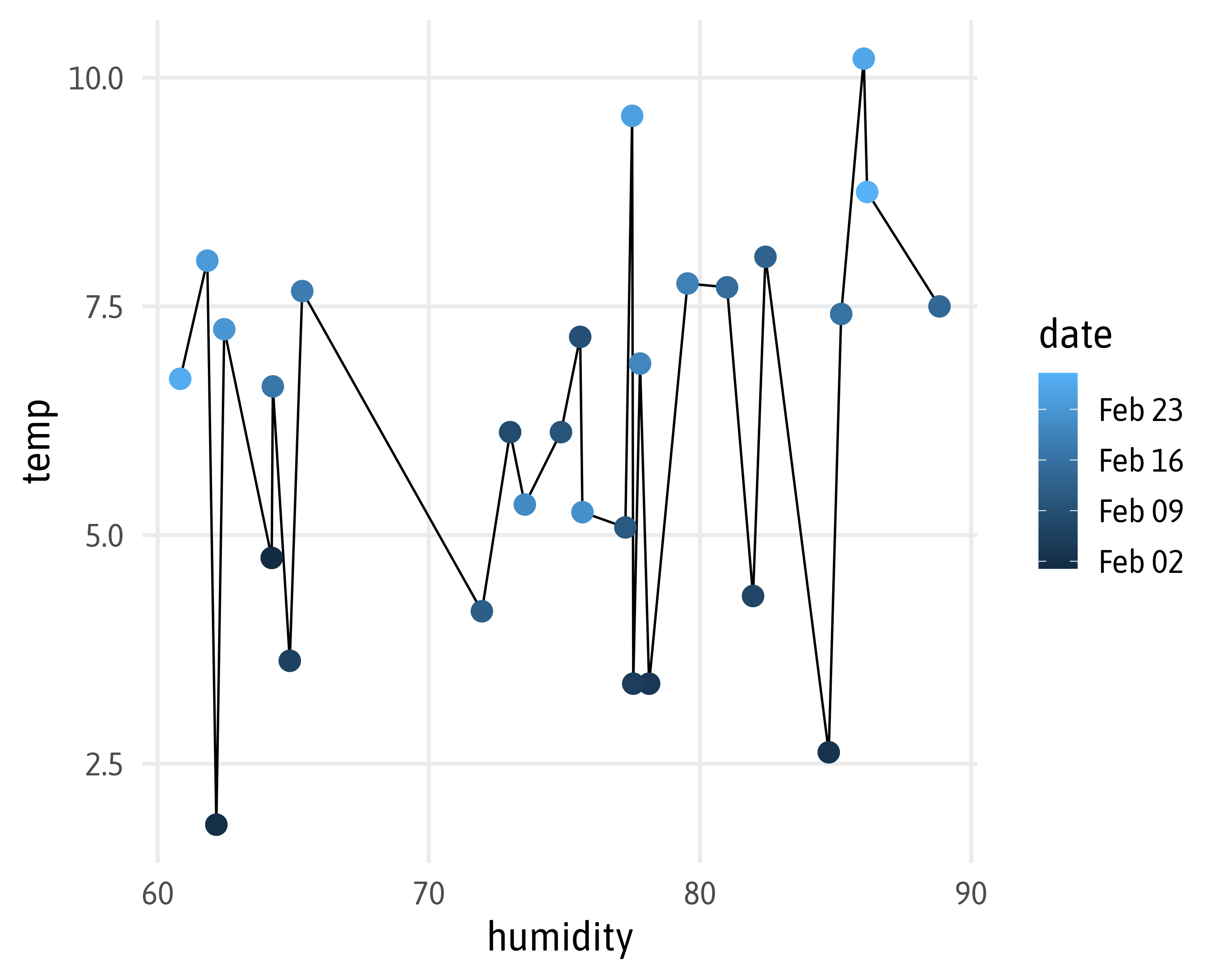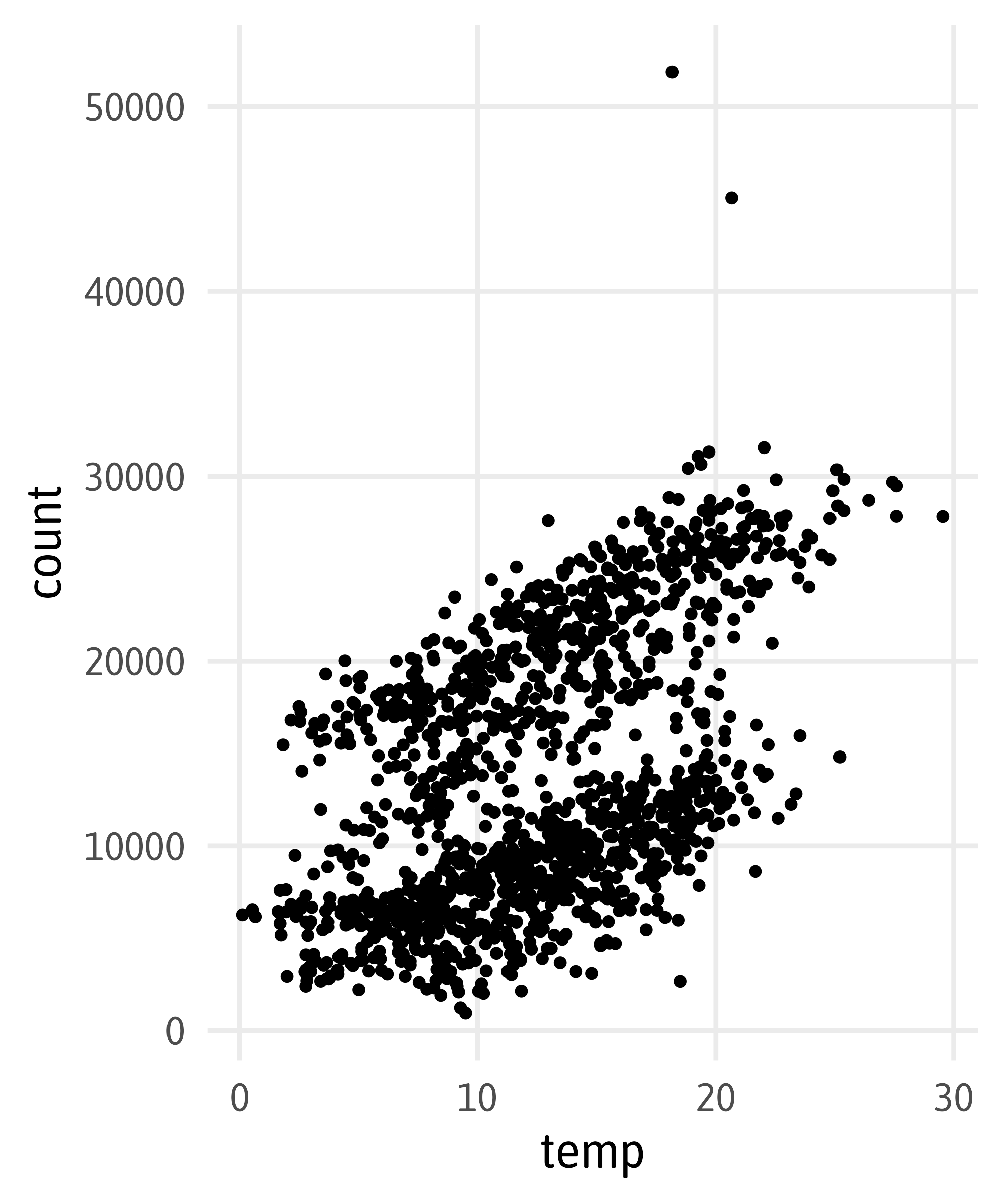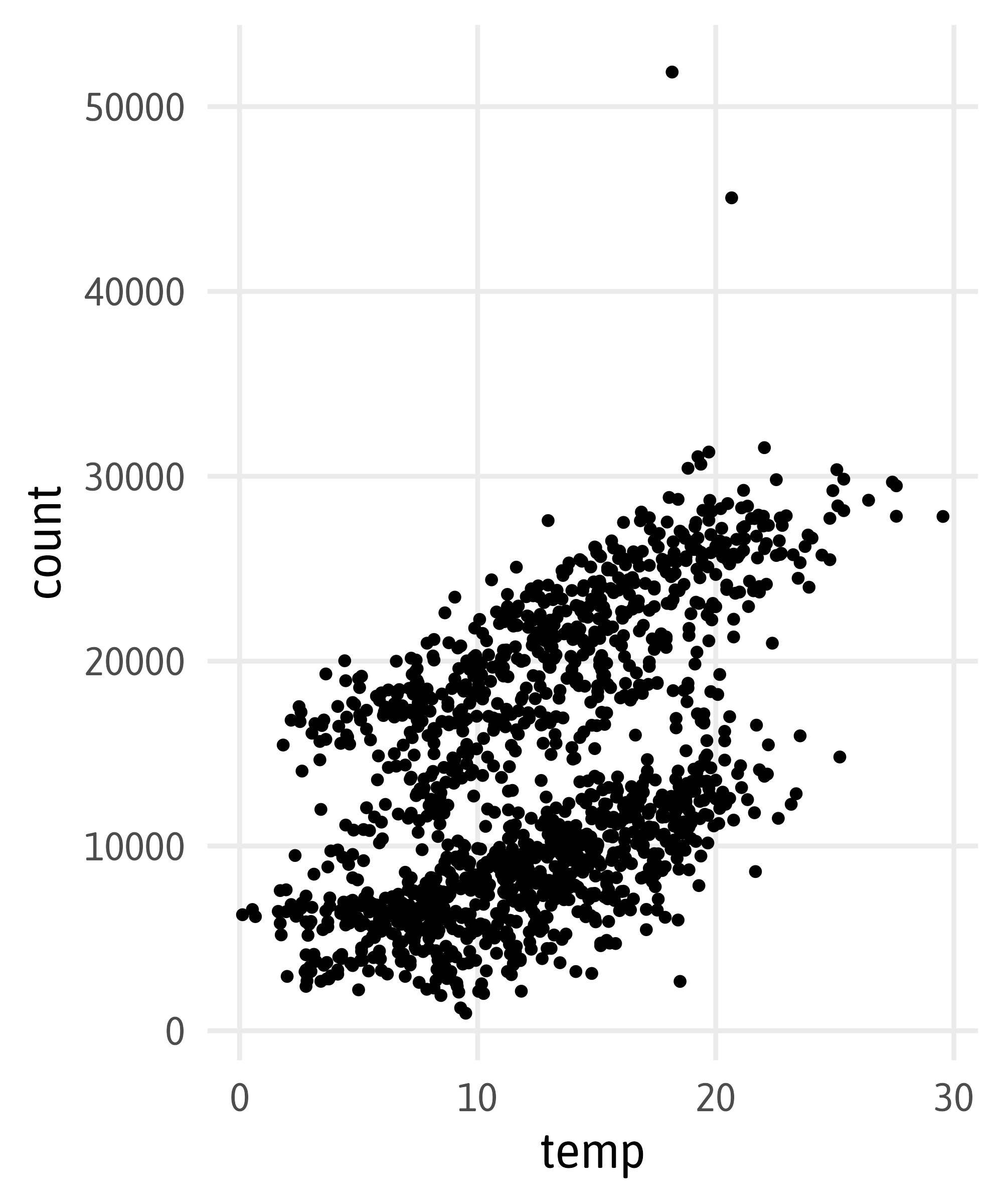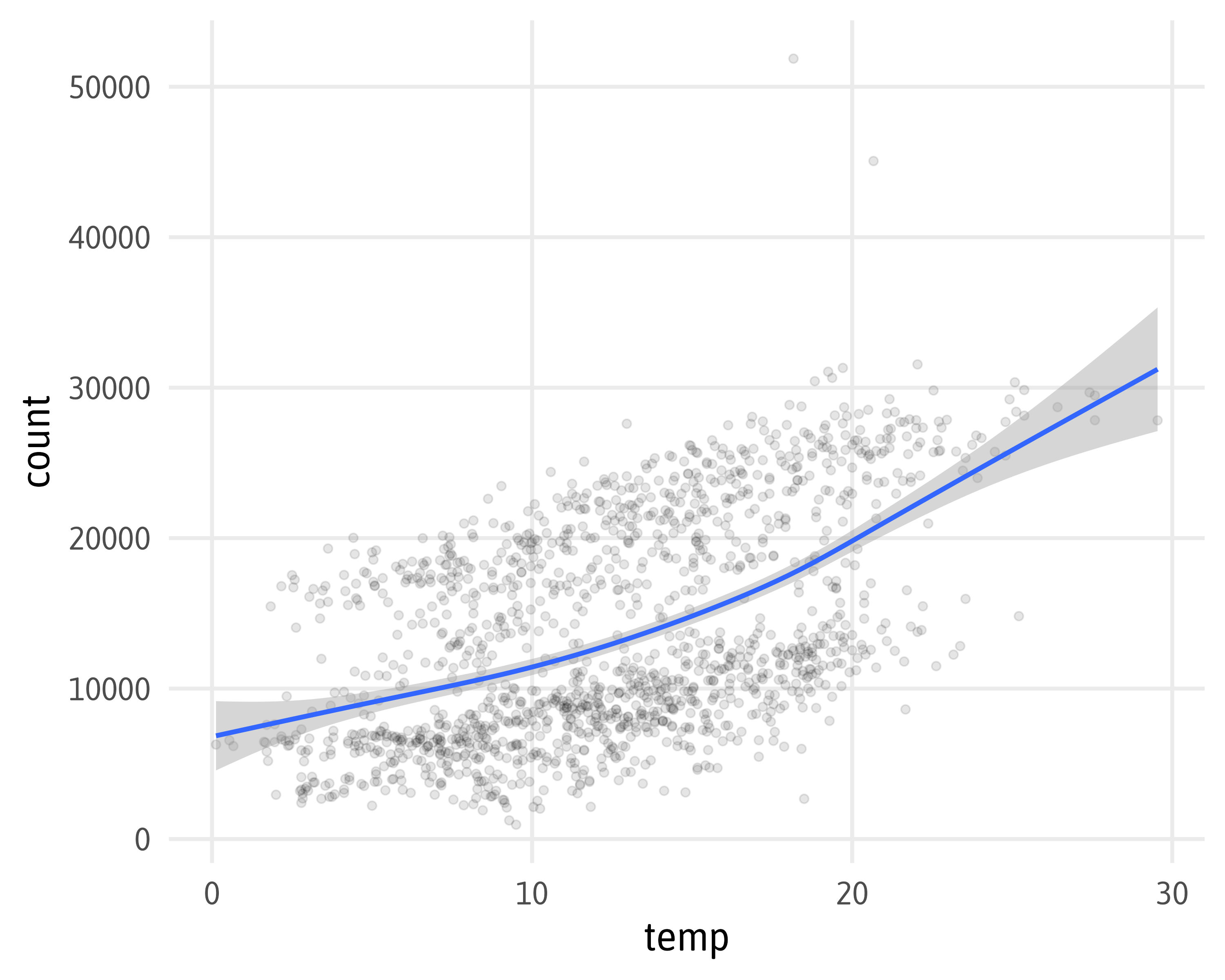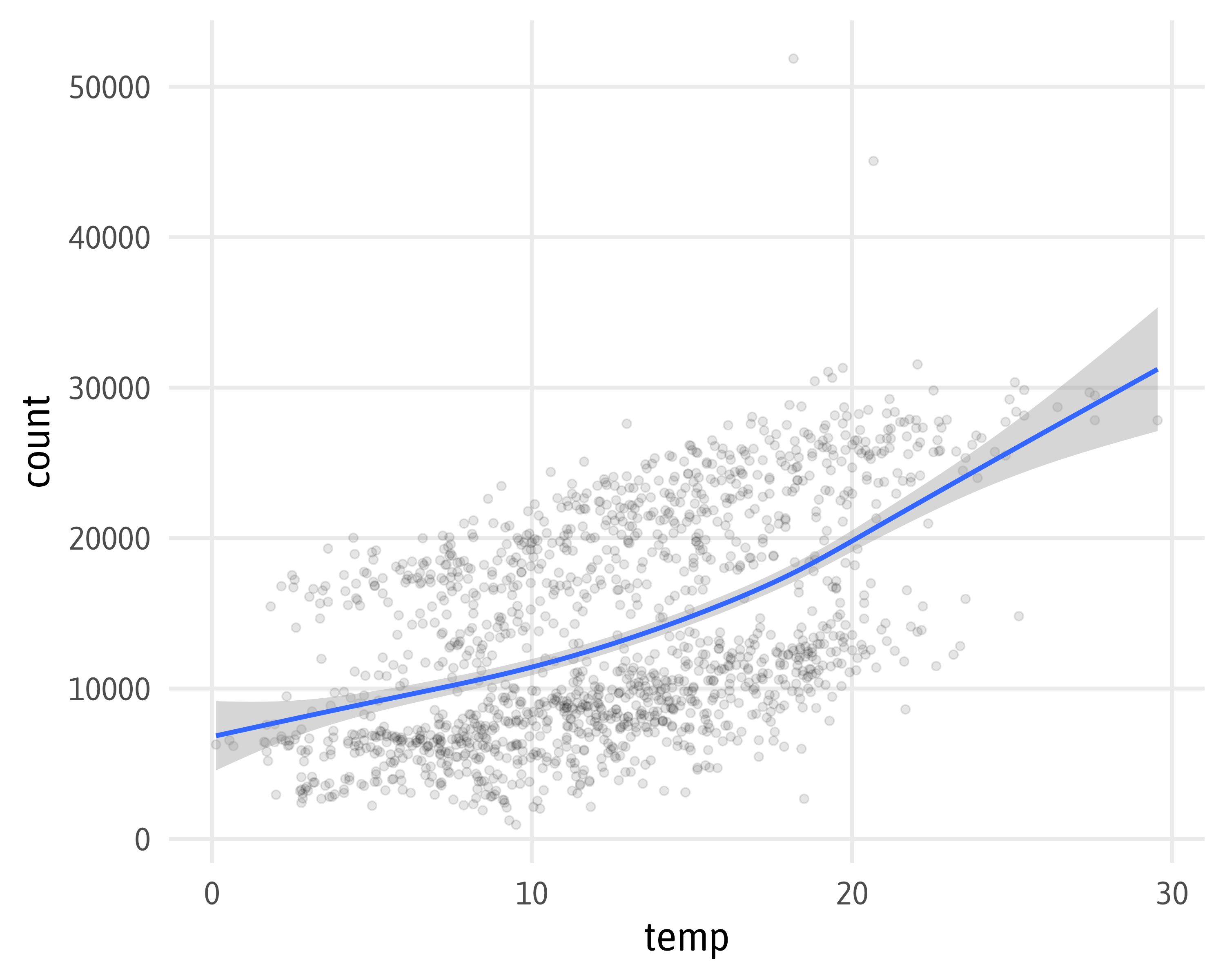Engaging and Beautiful Data Visualizations with ggplot2
Fundamentals & Workflows
— Exercise Solutions —
Cédric Scherer // posit::conf // September 2023
Preparation
Exercise 1
Exercise 1
- Discuss / investigate with your neighbor:
- What are the differences between
geom_line()andgeom_path()? - Why can you use
geom_smooth()andstat_smooth()interchangeably? - What are the three ways to remove a legend from a ggplot?
- What are the differences between
geom_line() versus geom_path()
Description
geom_path()connects the observations in the order in which they appear in the data.geom_line()connects them in order of the variable on the x axis.
geom_line() versus geom_path()
geom_line() versus geom_path()
geom_smooth() and stat_smooth()
Description
geom_smooth()andstat_smooth()are effectively aliases: they both use the same arguments. Usestat_smooth()if you want to display the results with a non-standard geom.
layer(data, mapping, geom, stat, position)
layer()
layer()
geom_smooth() and stat_smooth()
geom_smooth() and stat_smooth()
“Non-Standard Geom”
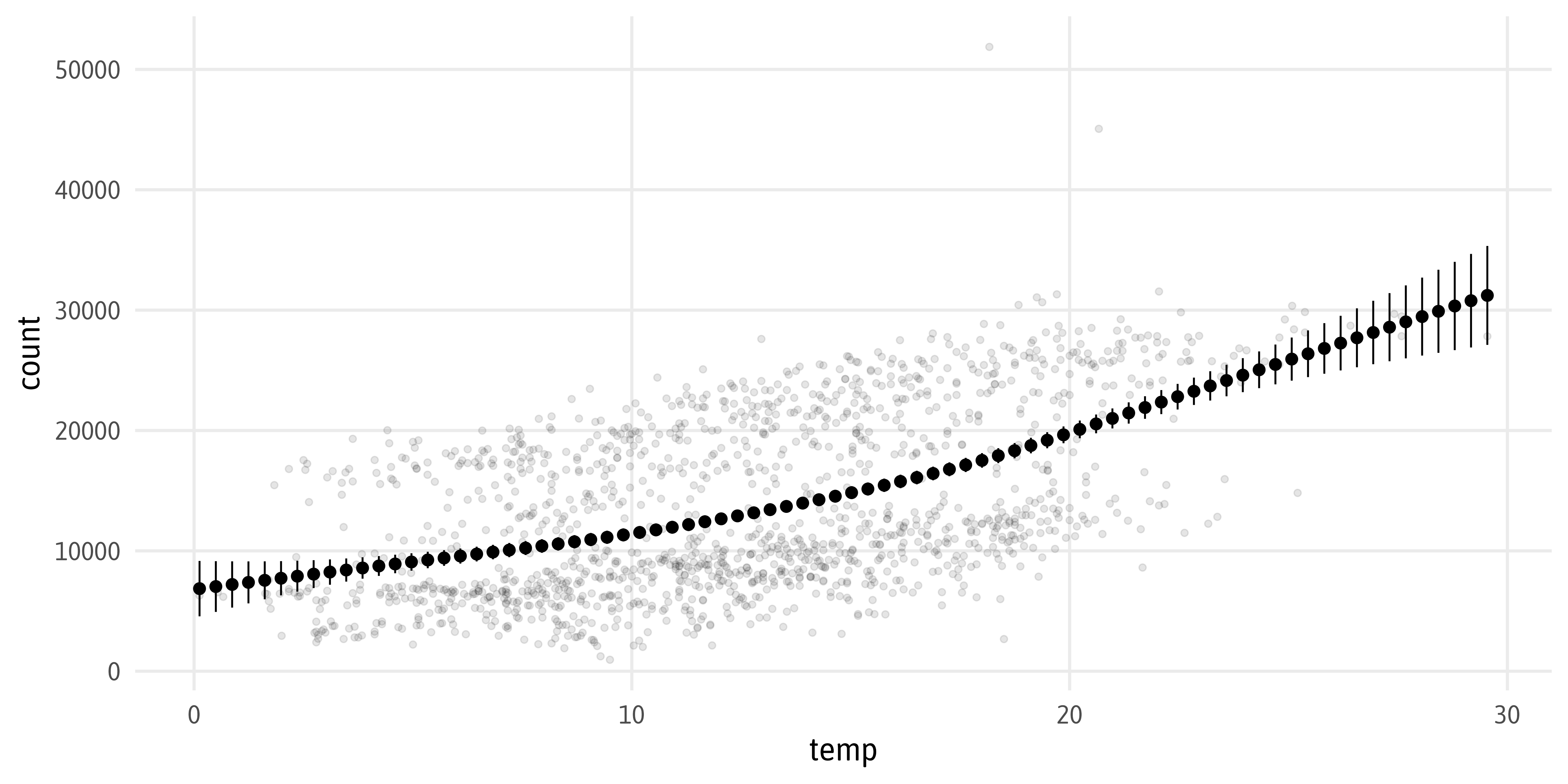
“Non-Standard Geom”
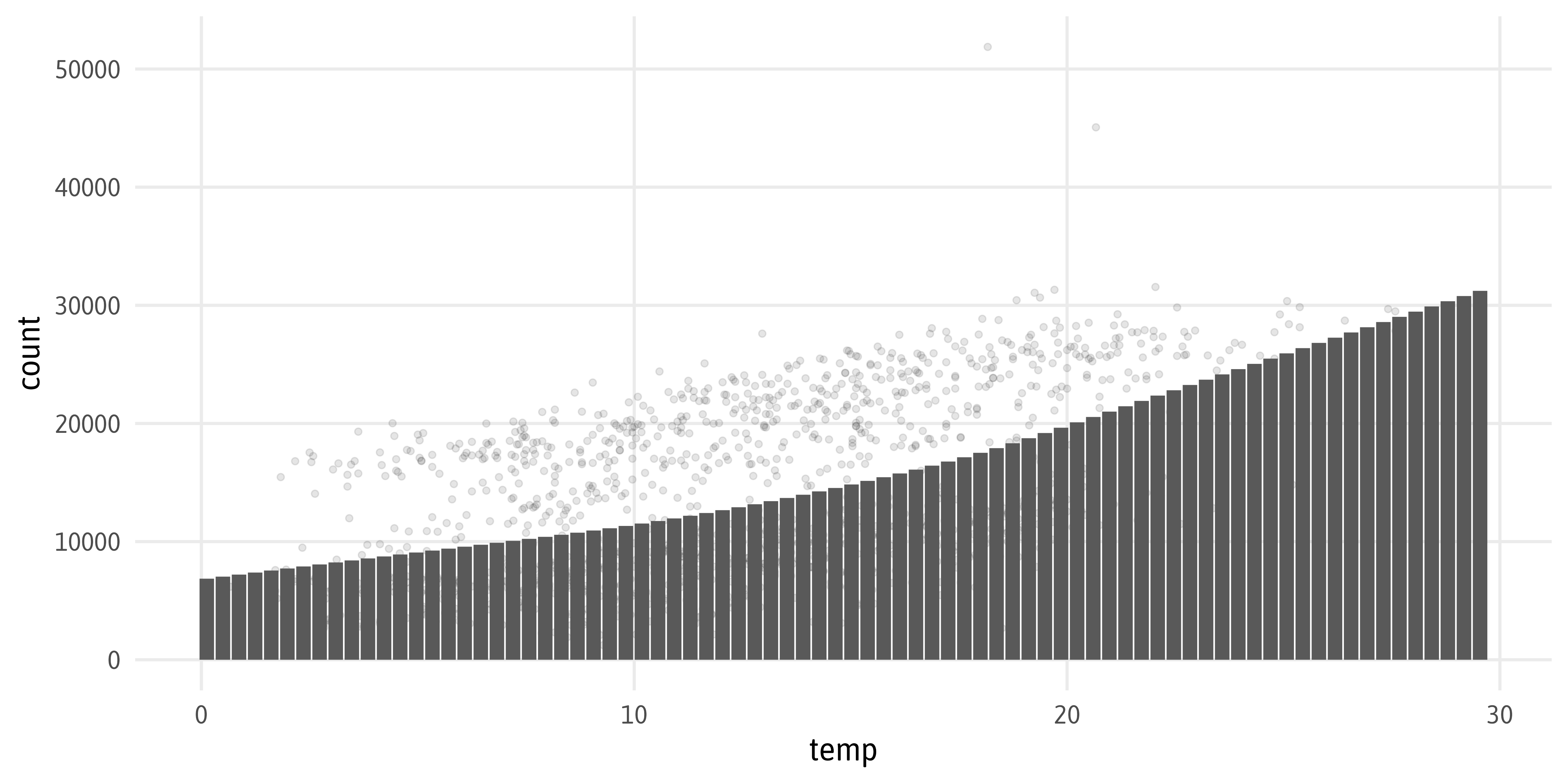
“Non-Standard Geom”
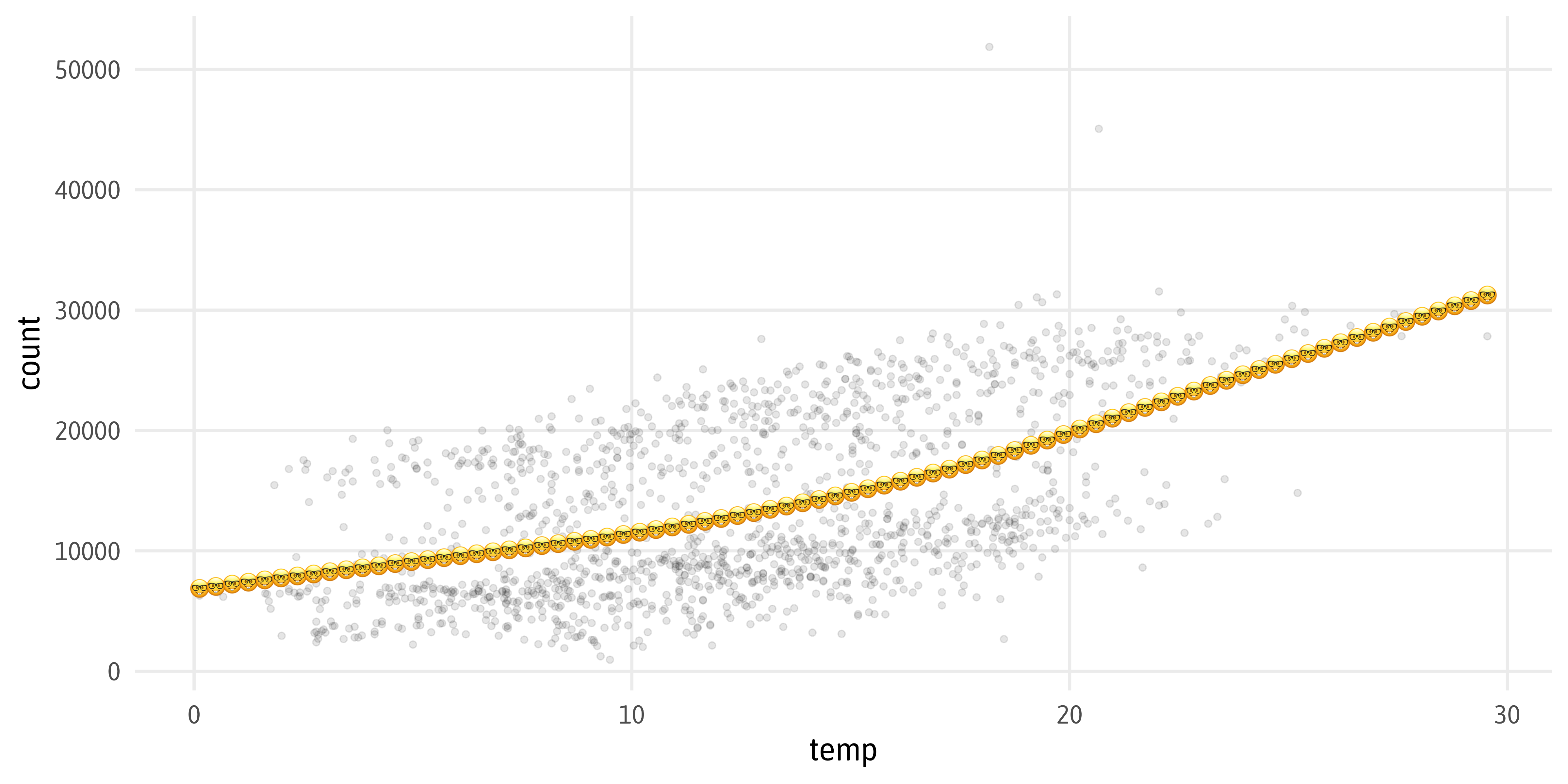
geom_* versus stat_*
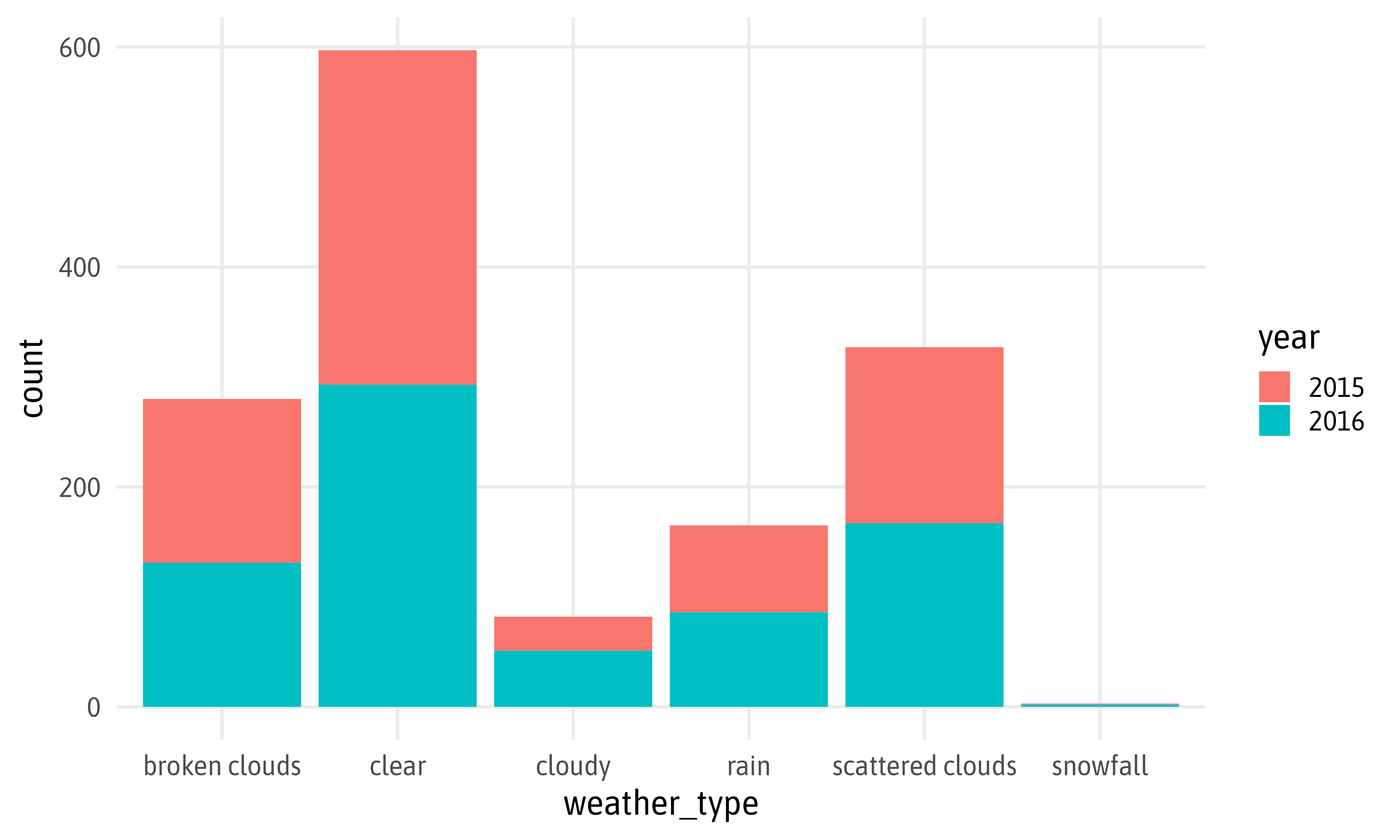
geom_* versus stat_*
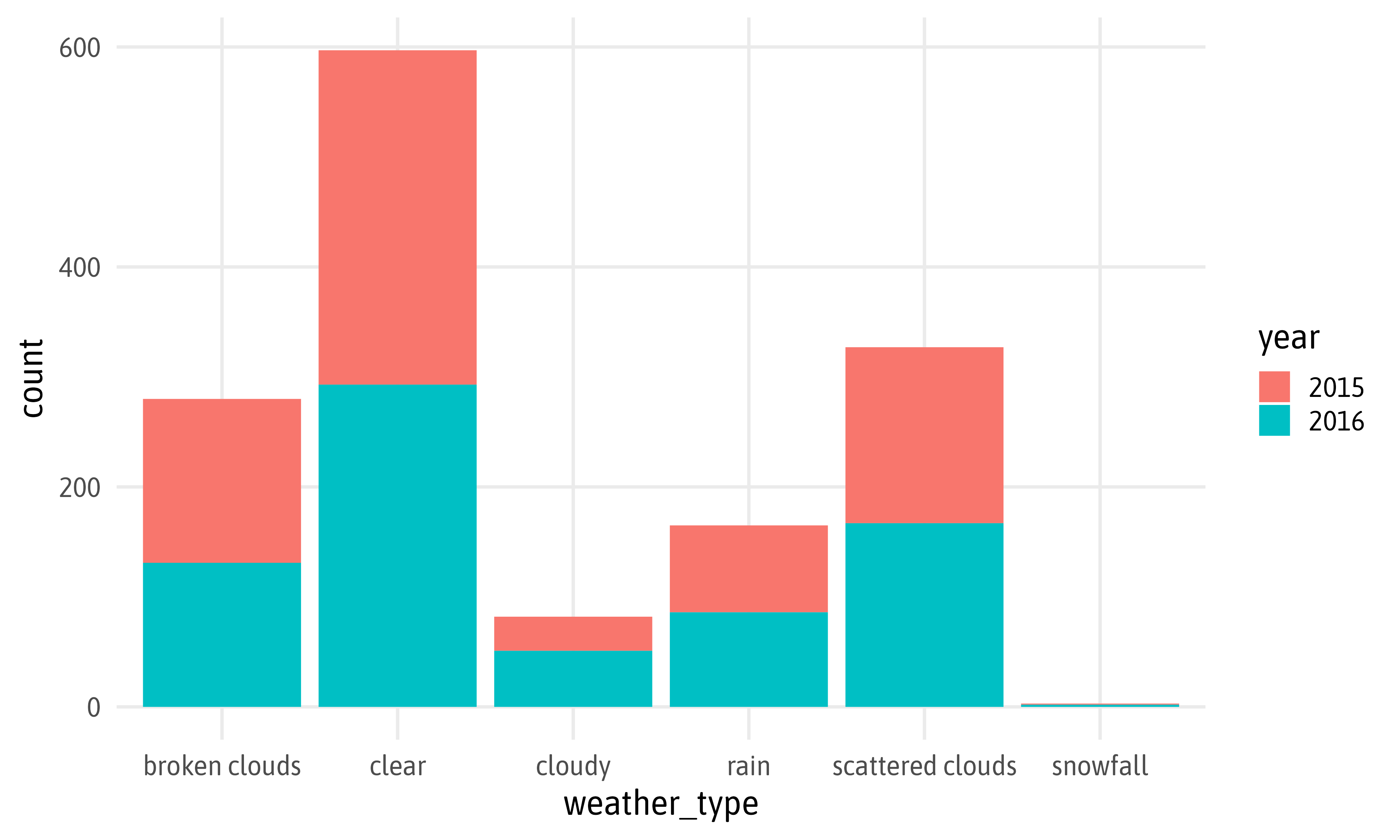
Remove Legends
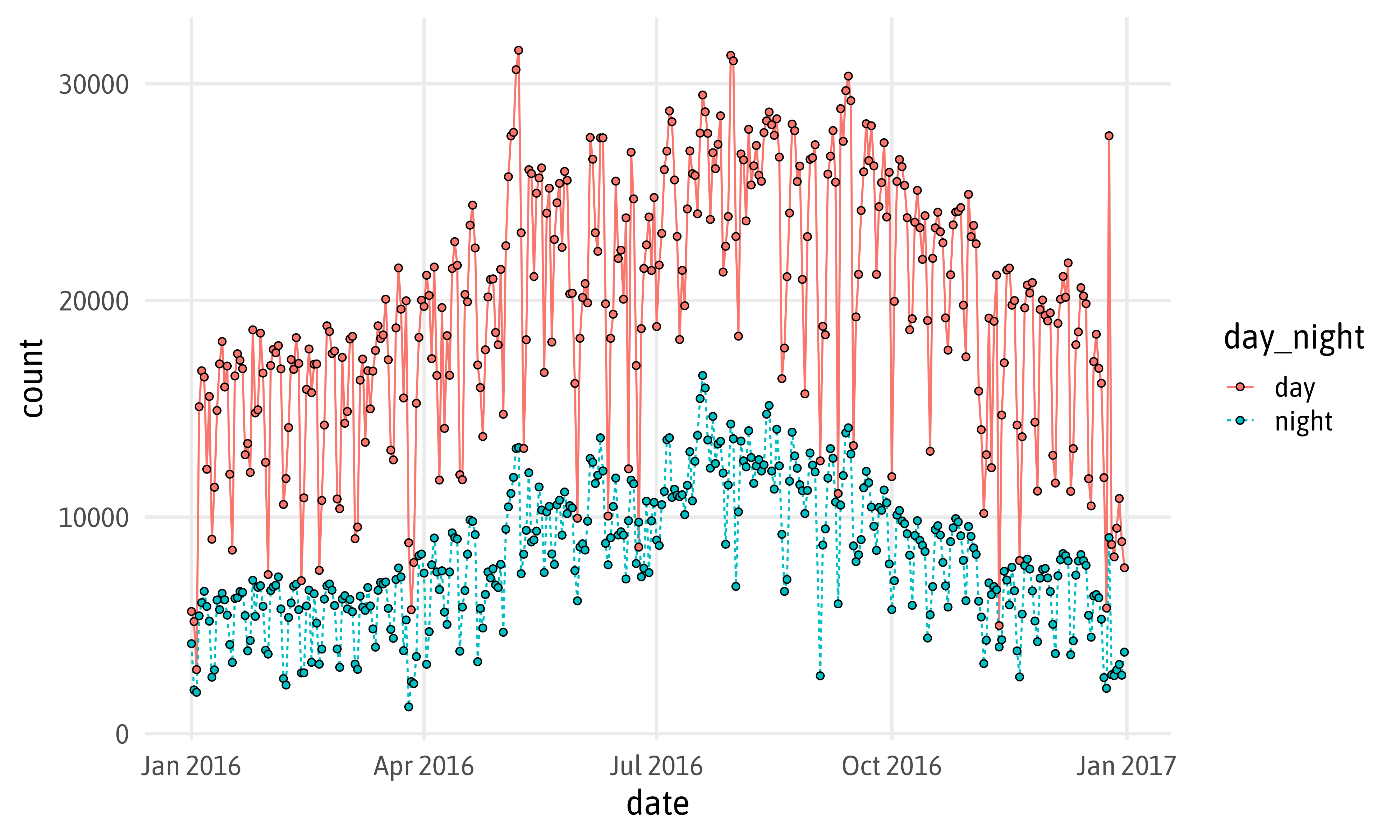
Remove Legends: Layer
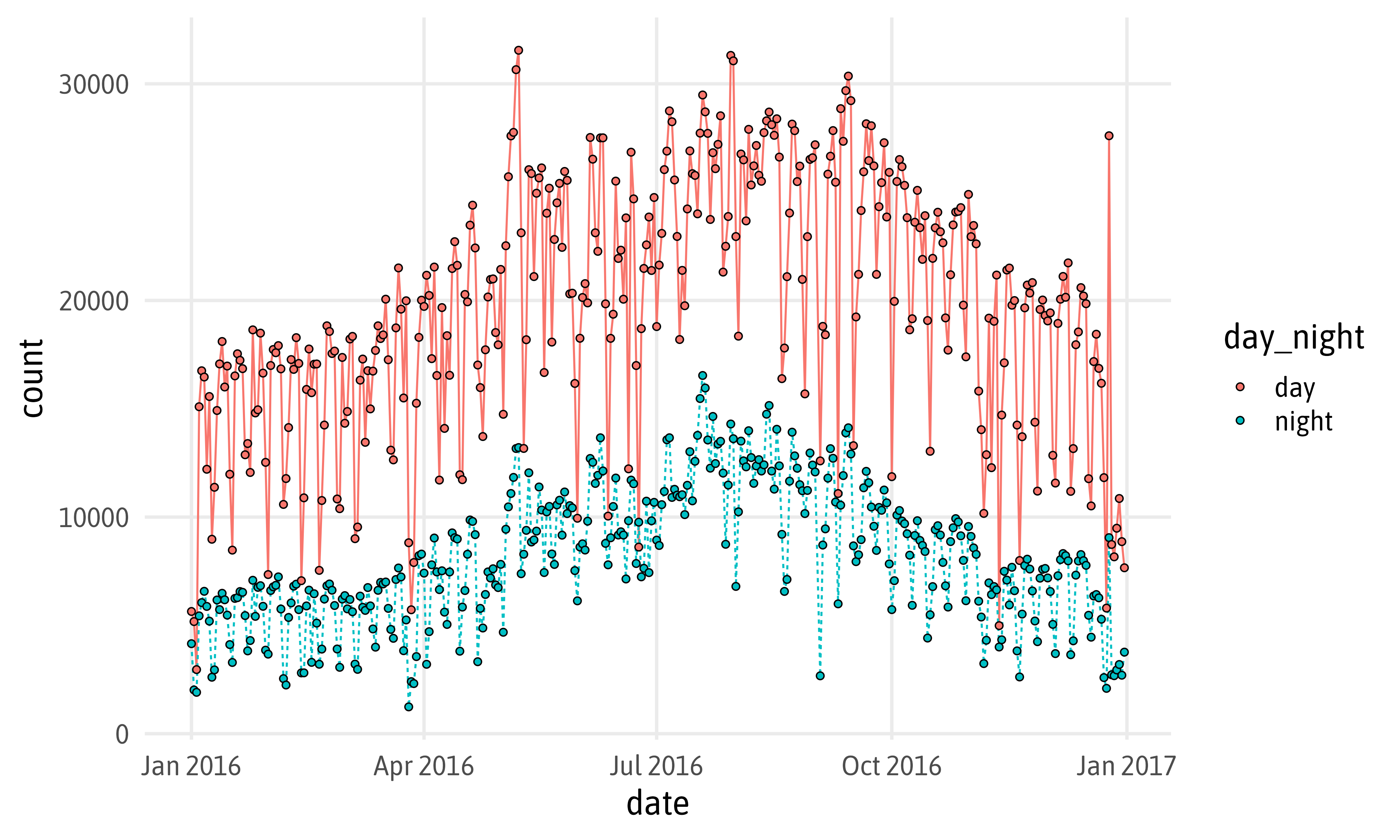
Remove Legends: Aesthetic
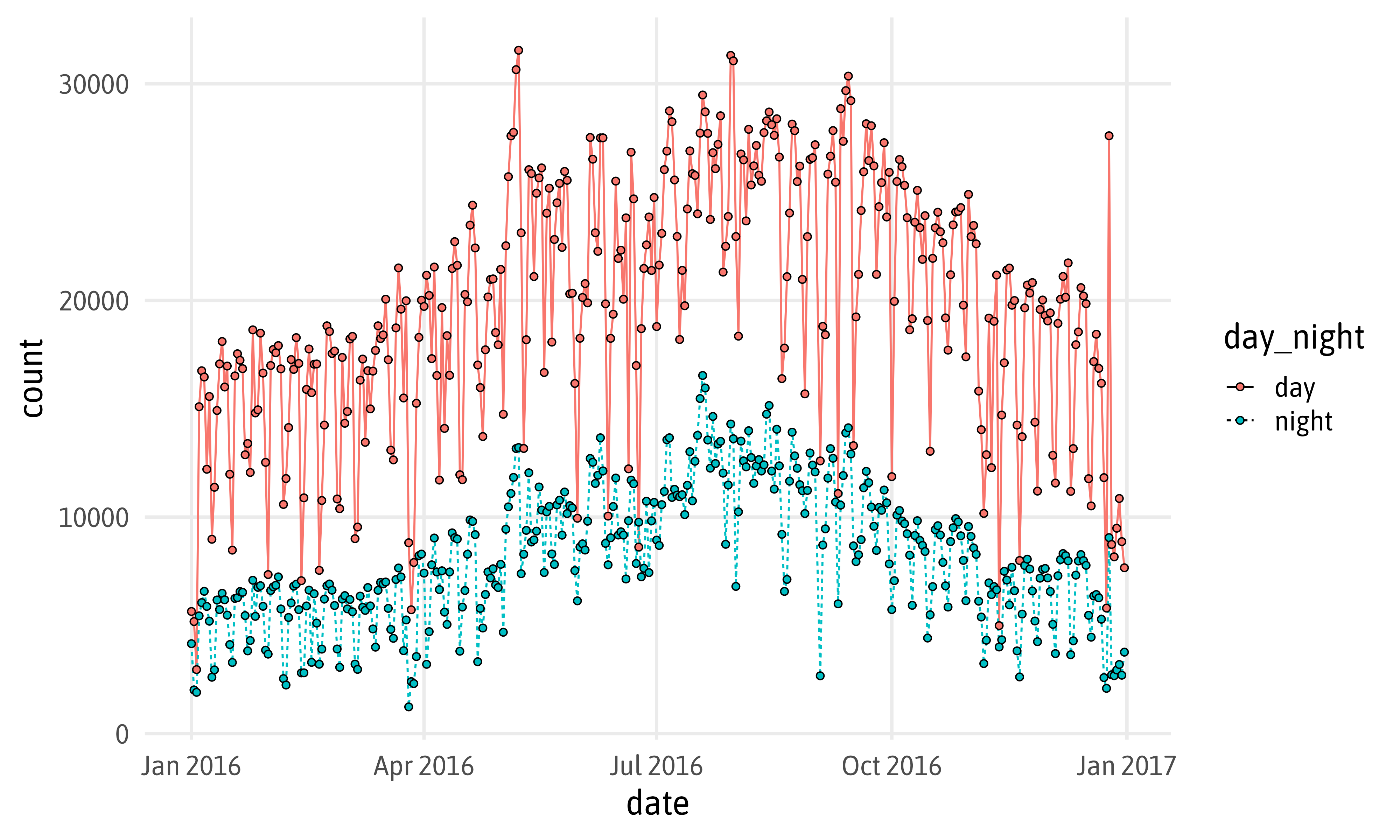
Remove Legends: Aesthetic
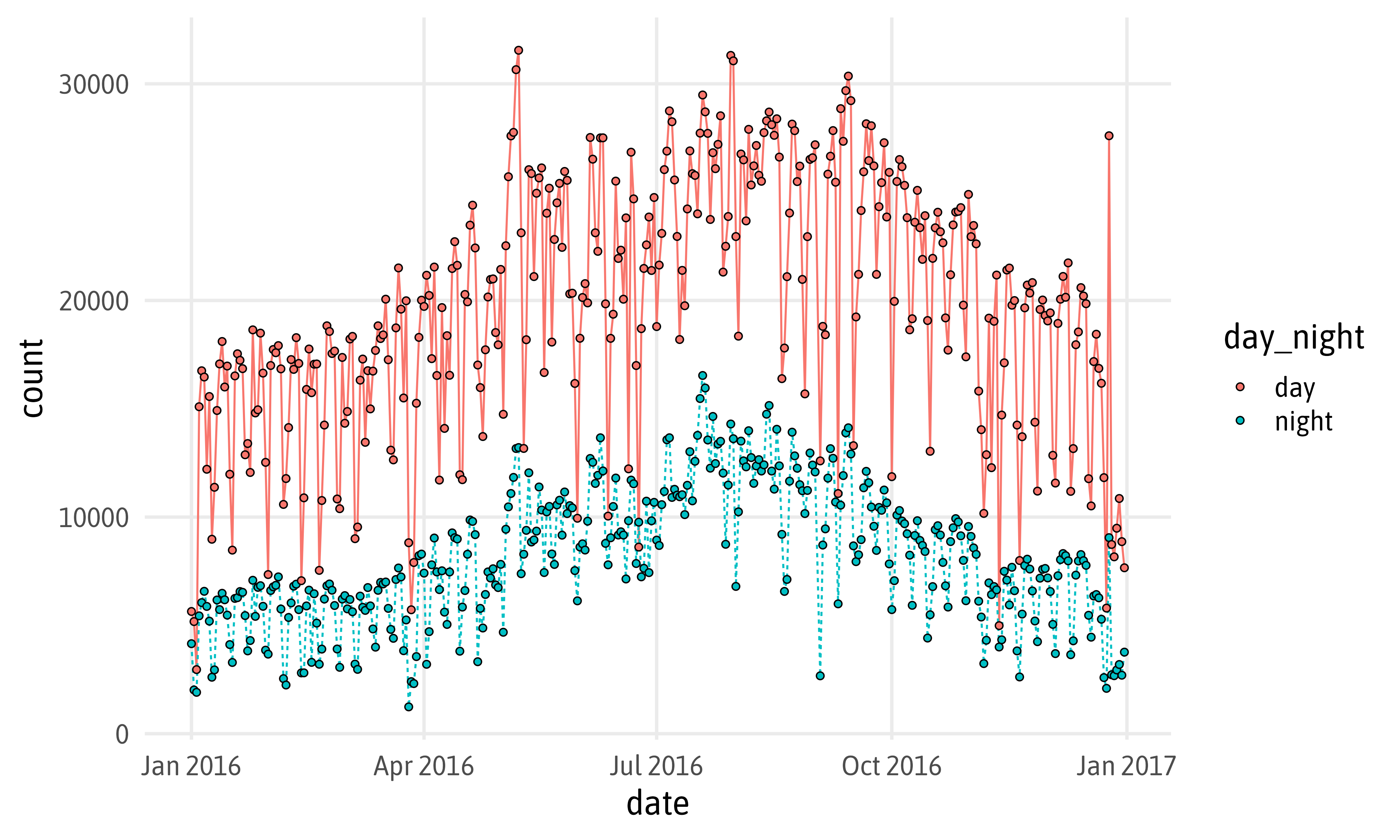
Remove Legends: All

Exercise 2
Exercise 2
- Explore the TfL bike share data visually:
- Create a time series of counts per day and night.
- Draw box and whisker plots of average temperatures per month.
- Visualize bike counts per weather type and period as bar chart.
- Combine the three plots with patchwork.
- Export the final graphic in a format of your choice.
Time Series
Time Series
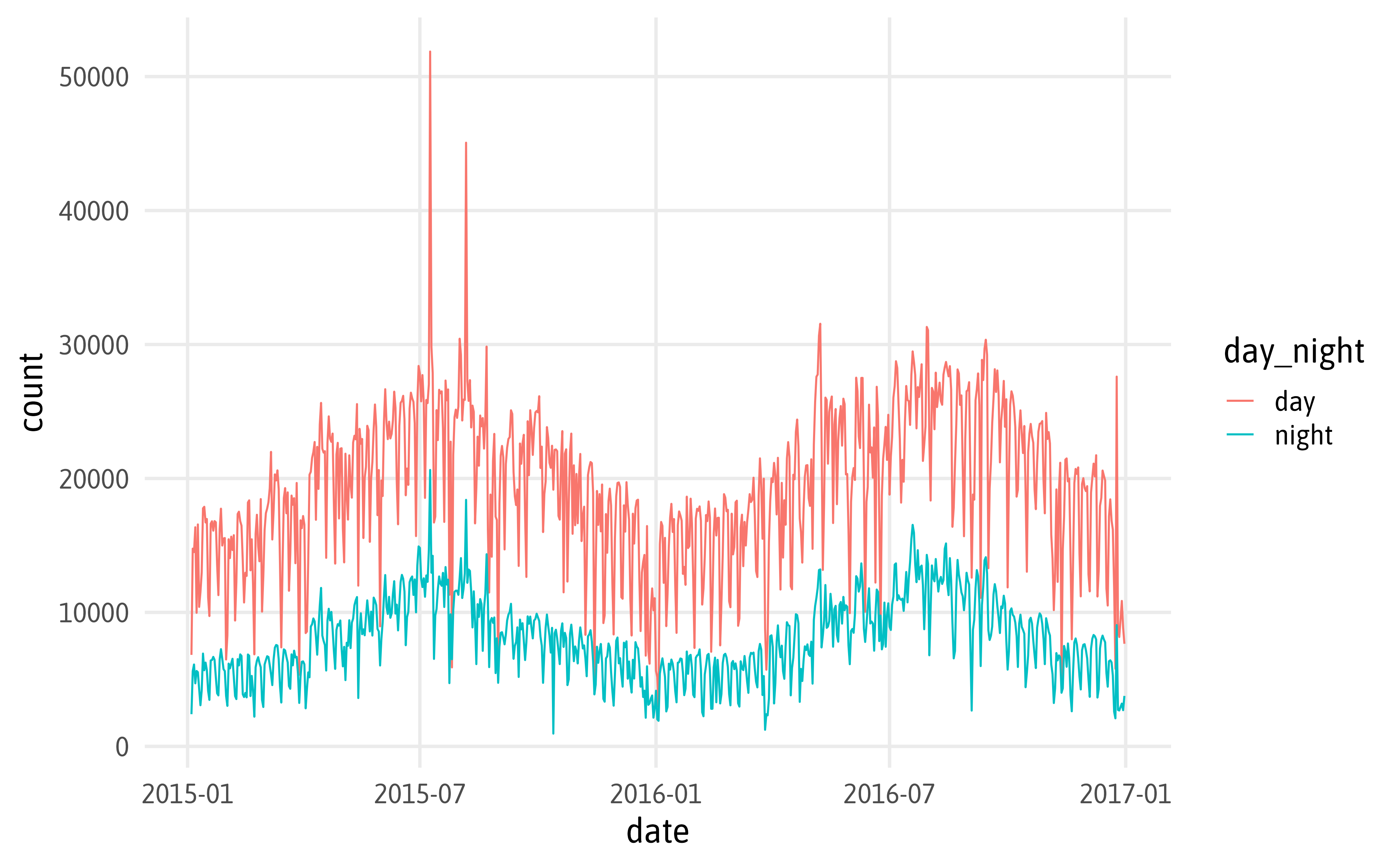
Time Series
g1 <-
ggplot(bikes, aes(x = date, y = count)) +
geom_line(aes(color = day_night)) +
scale_x_date(date_breaks = "4 months", date_labels = "%m/'%y") +
scale_y_continuous(labels = scales::label_comma()) +
scale_color_manual(values = c(day = "#FFA200", night = "#757BC7")) +
labs(x = NULL, y = "Rented bikes", color = NULL)
g1Time Series
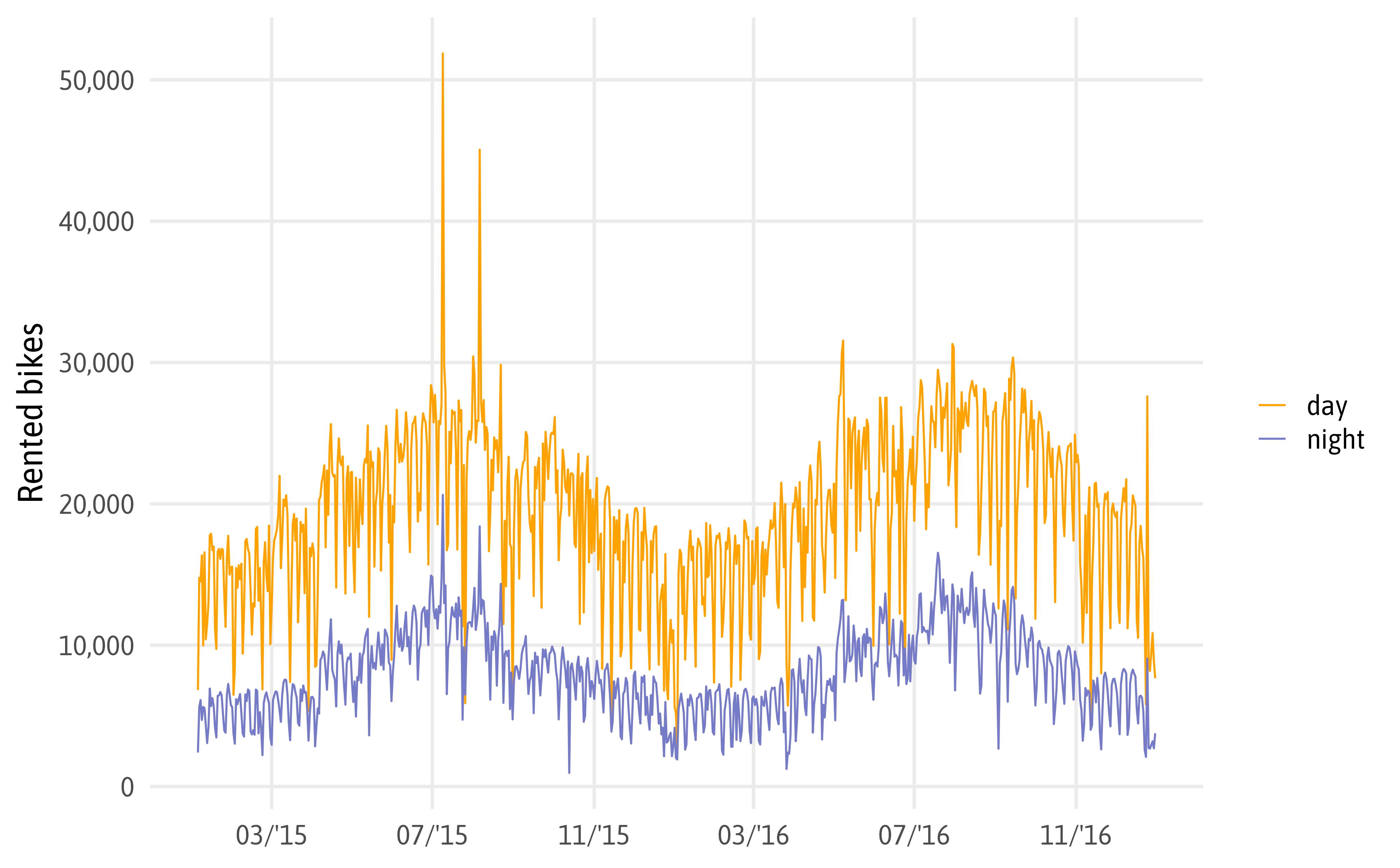
Box and Whisker Plots
Box and Whisker Plots
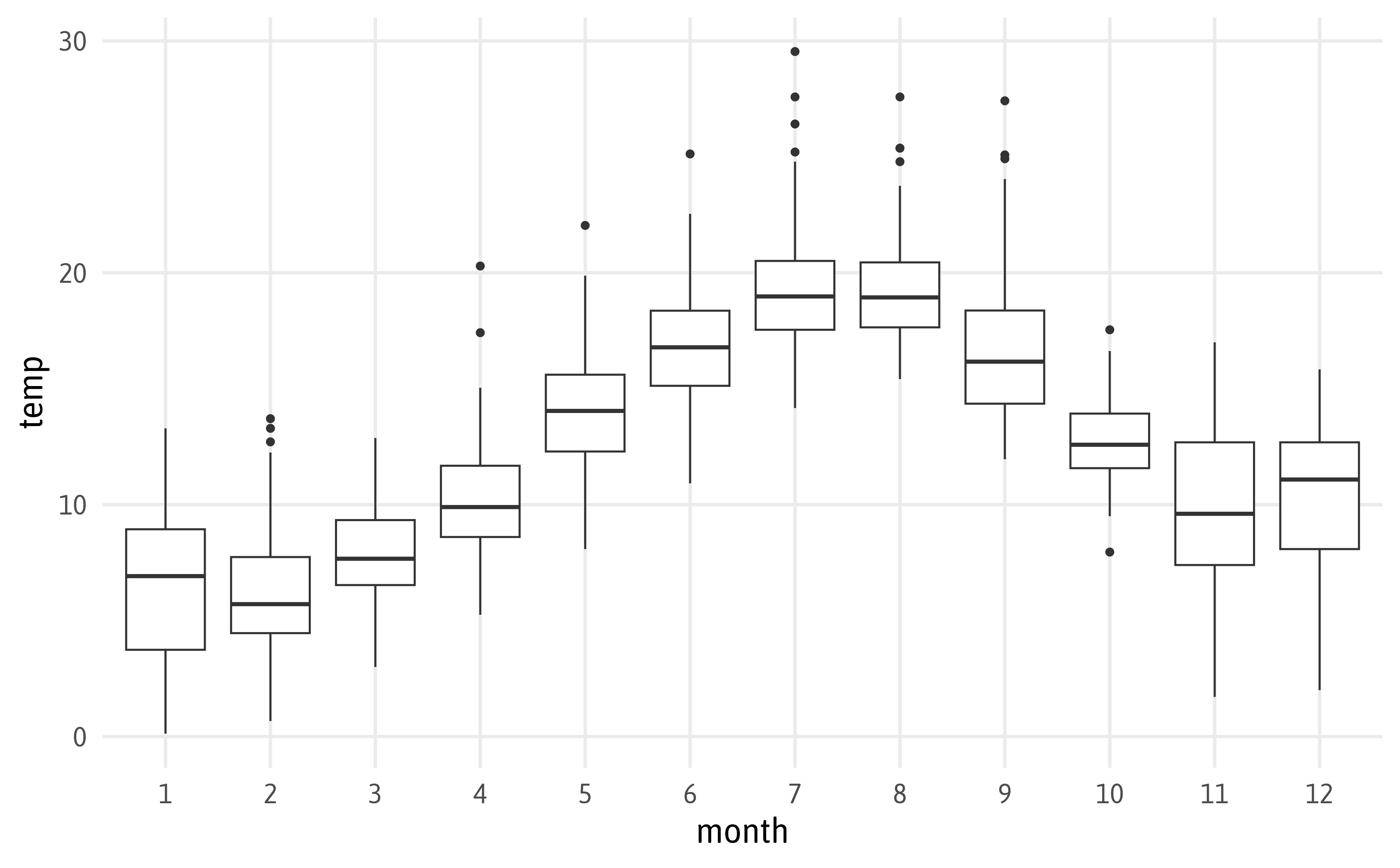
Box and Whisker Plots
Box and Whisker Plots
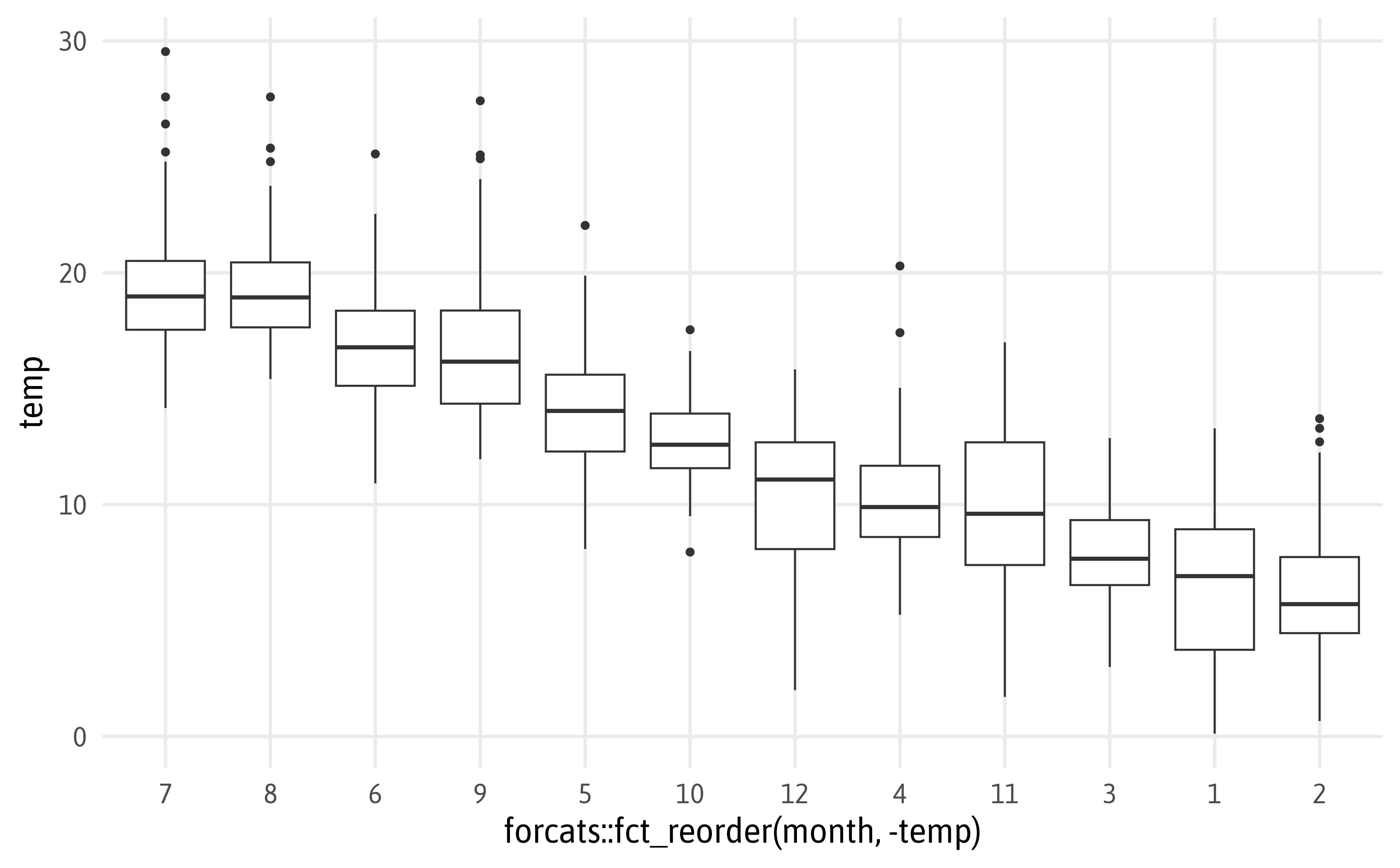
Box and Whisker Plots
Box and Whisker Plots

Bar Chart
Bar Chart
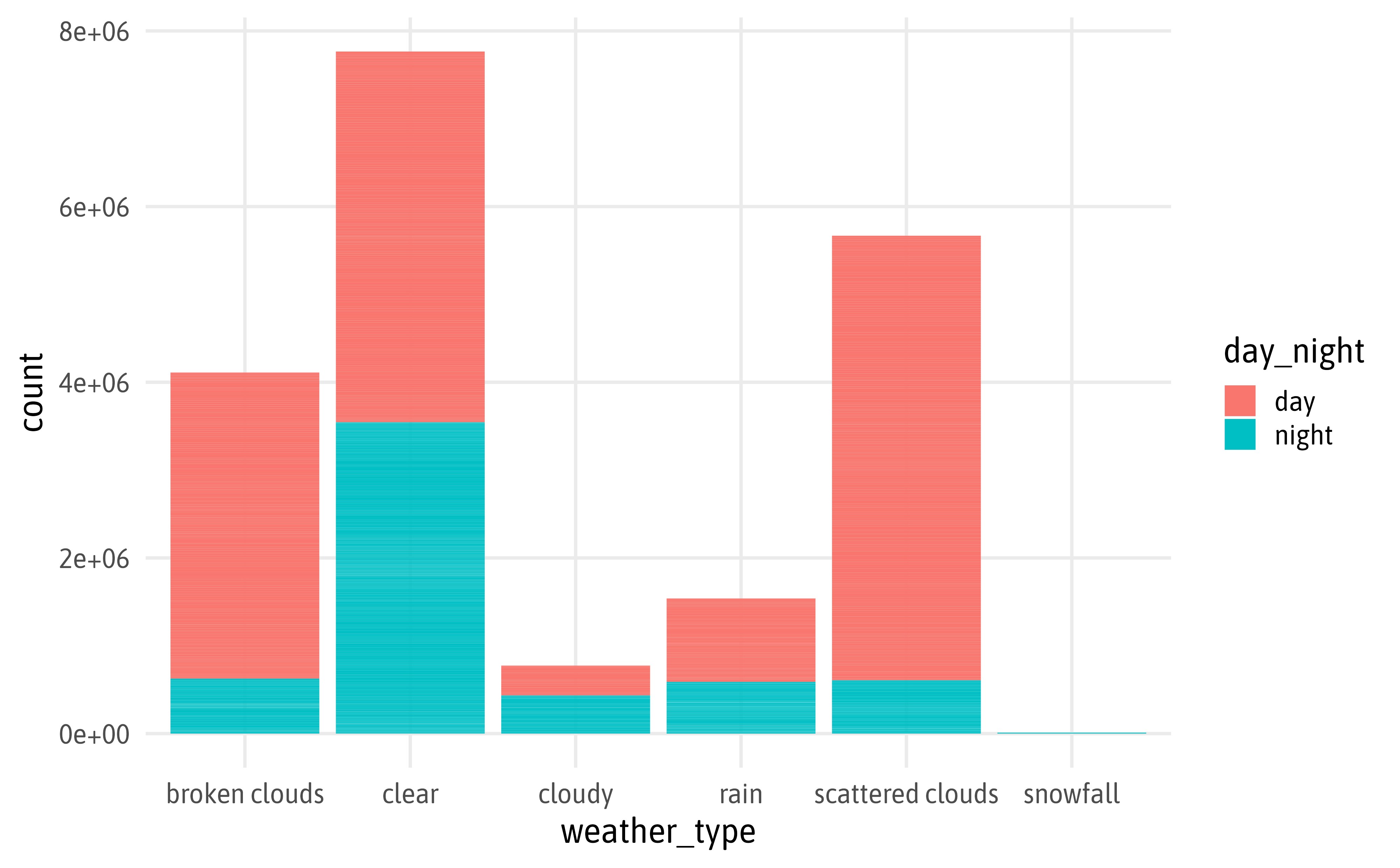
Bar Chart
Bar Chart
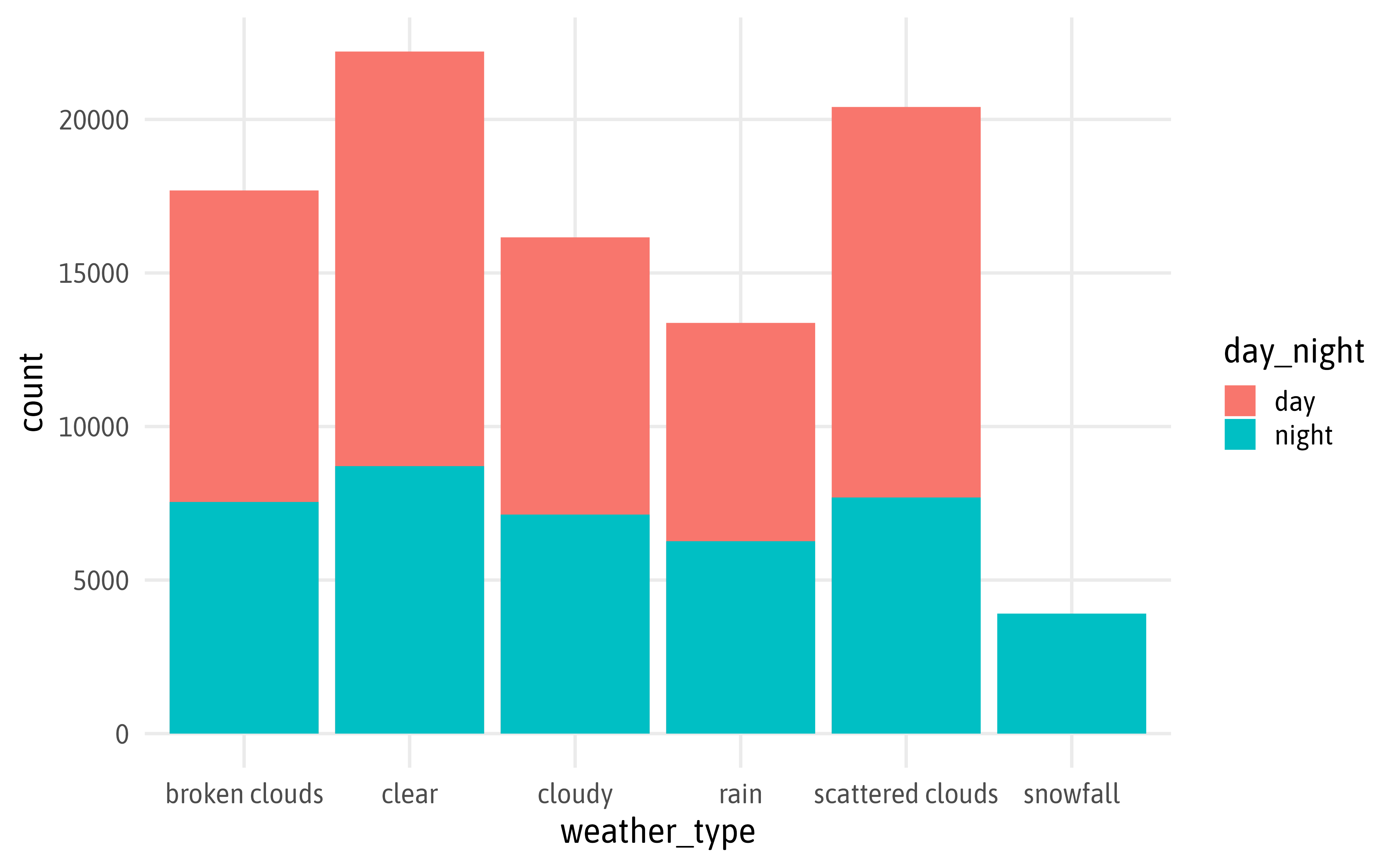
Bar Chart
Bar Chart
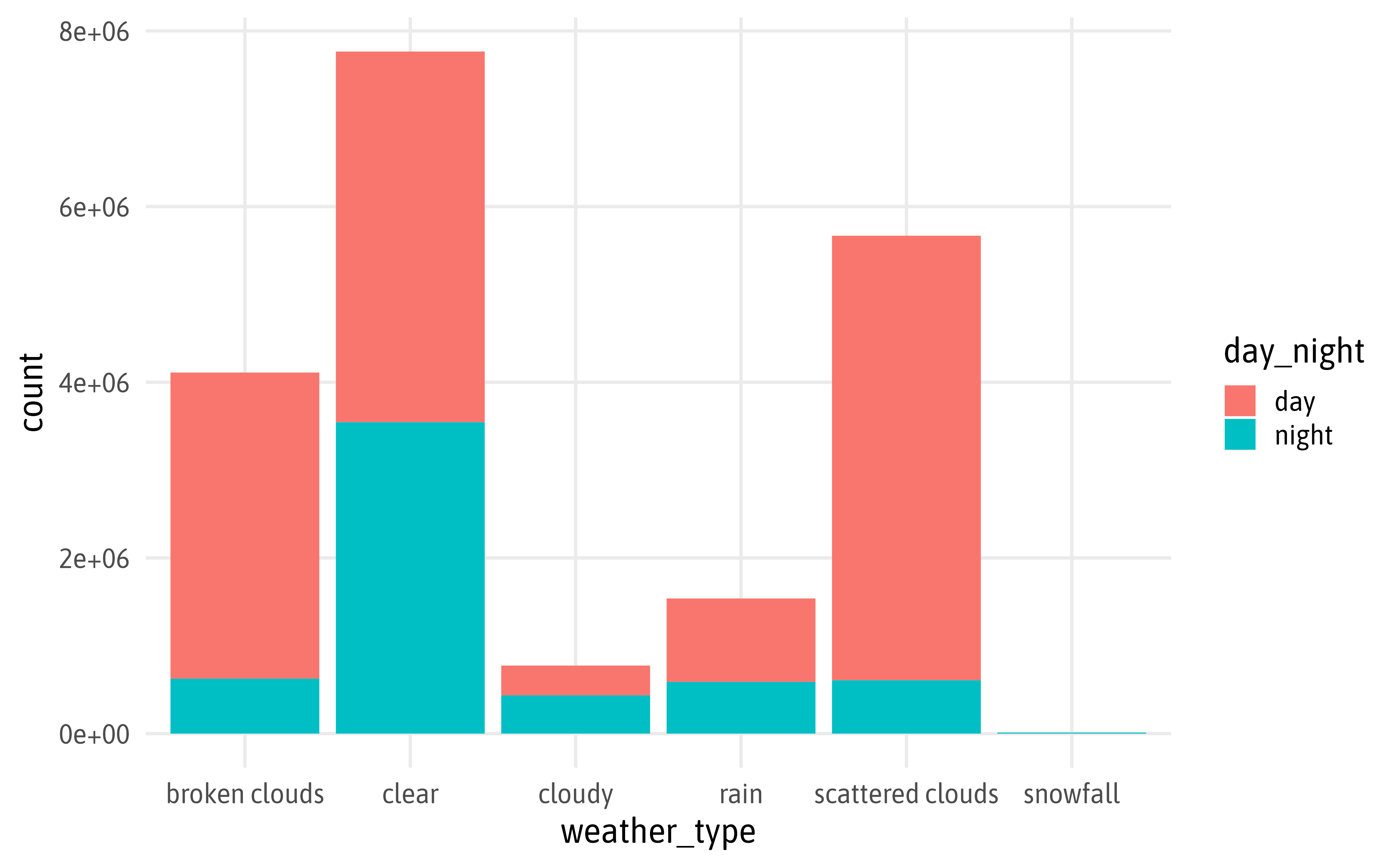
Bar Chart
Bar Chart

Bar Chart
Bar Chart
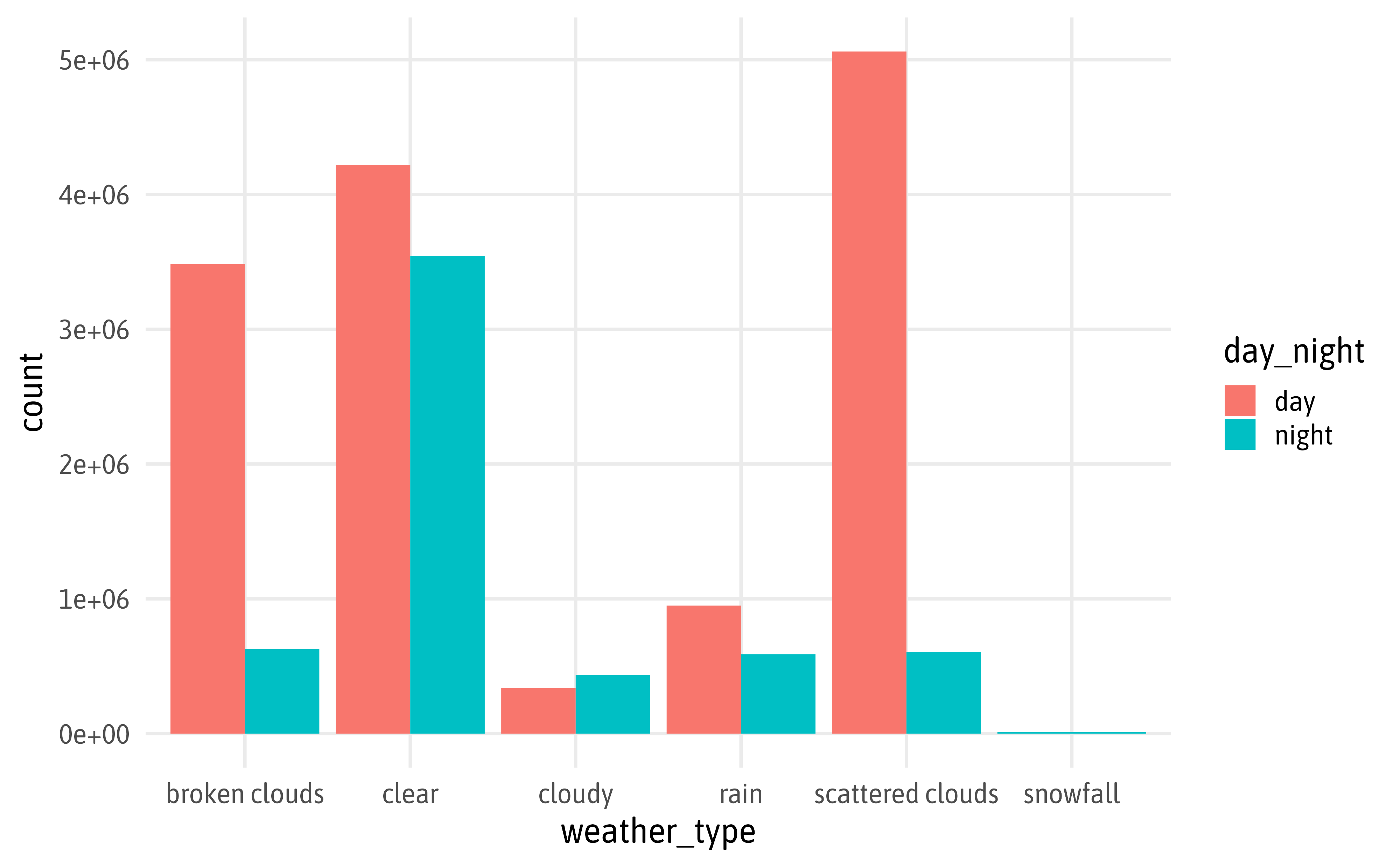
Bar Chart
Bar Chart
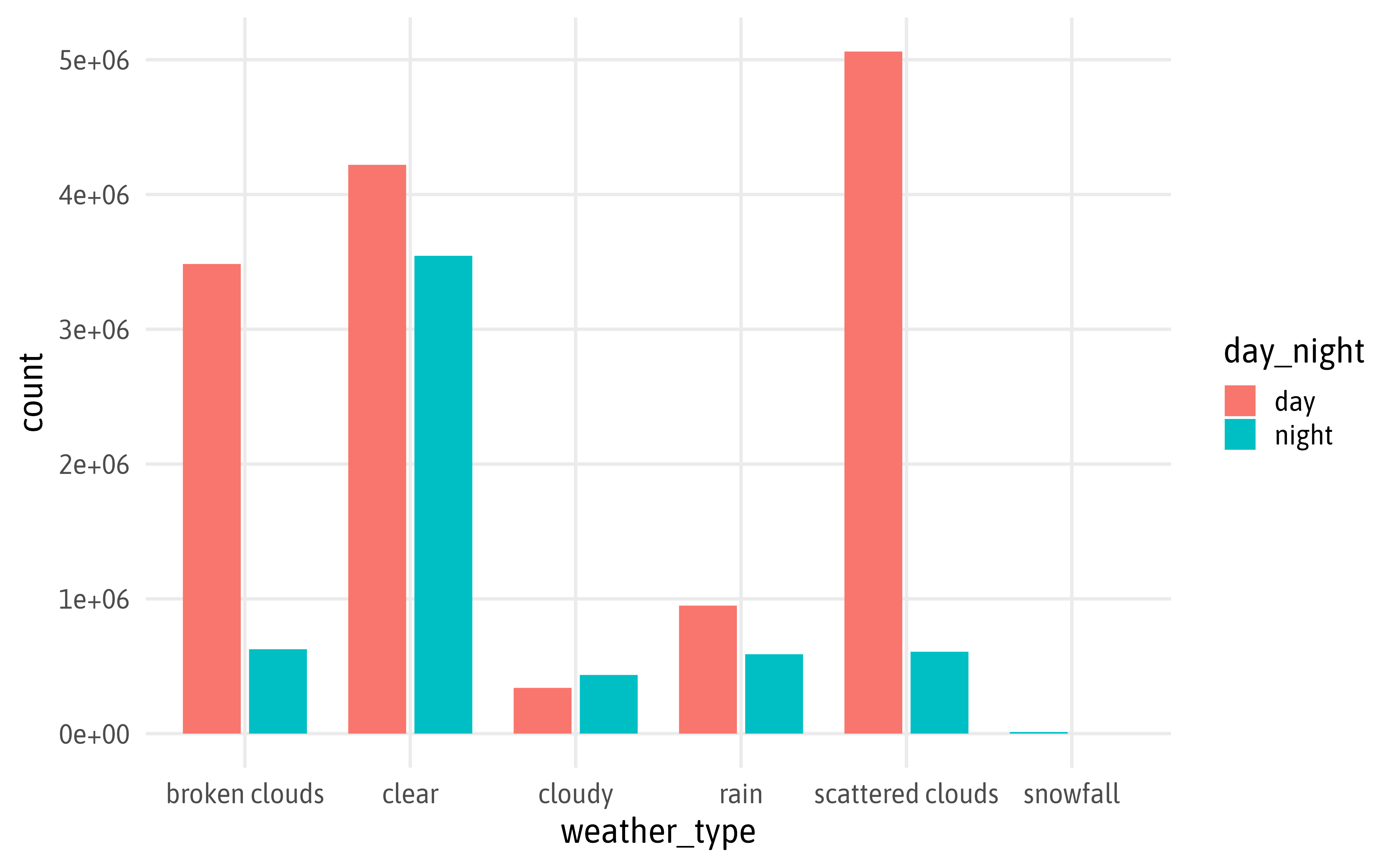
Bar Chart
Bar Chart
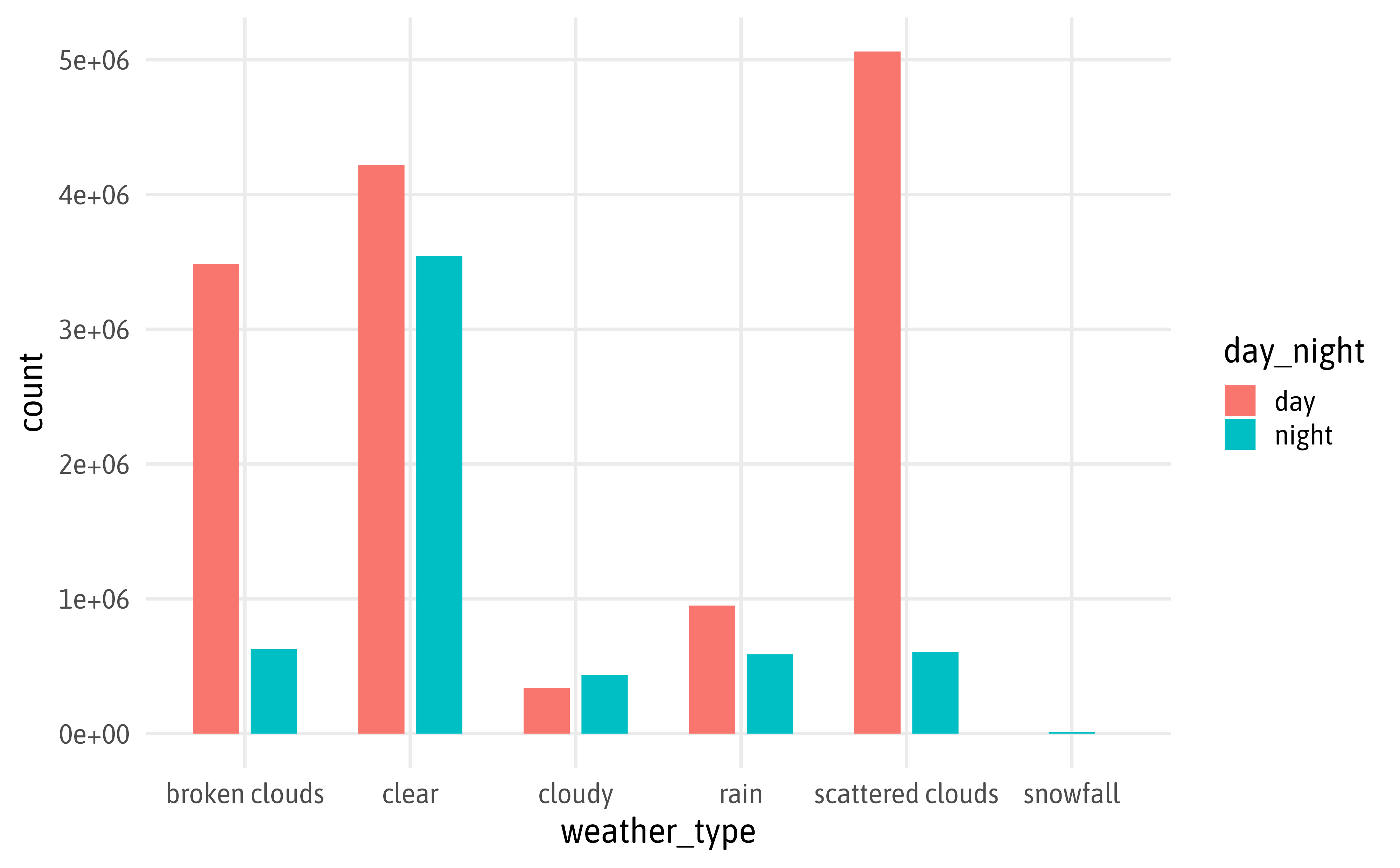
Bar Chart
g3 <- ggplot(bikes, aes(x = weather_type, y = count, fill = day_night)) +
stat_summary(
geom = "col", fun = "sum",
width = .7,
position = position_dodge2(
padding = .2, preserve = "single"
)
) +
scale_y_continuous(labels = scales::label_comma(scale = 1/10^6, suffix = "M")) +
scale_fill_manual(
values = c(day = "#FFA200", night = "#757bc7")
) +
labs(x = NULL, y = "Rented bikes", fill = NULL) +
theme(
panel.grid.major.x = element_blank()
)
g3Bar Chart
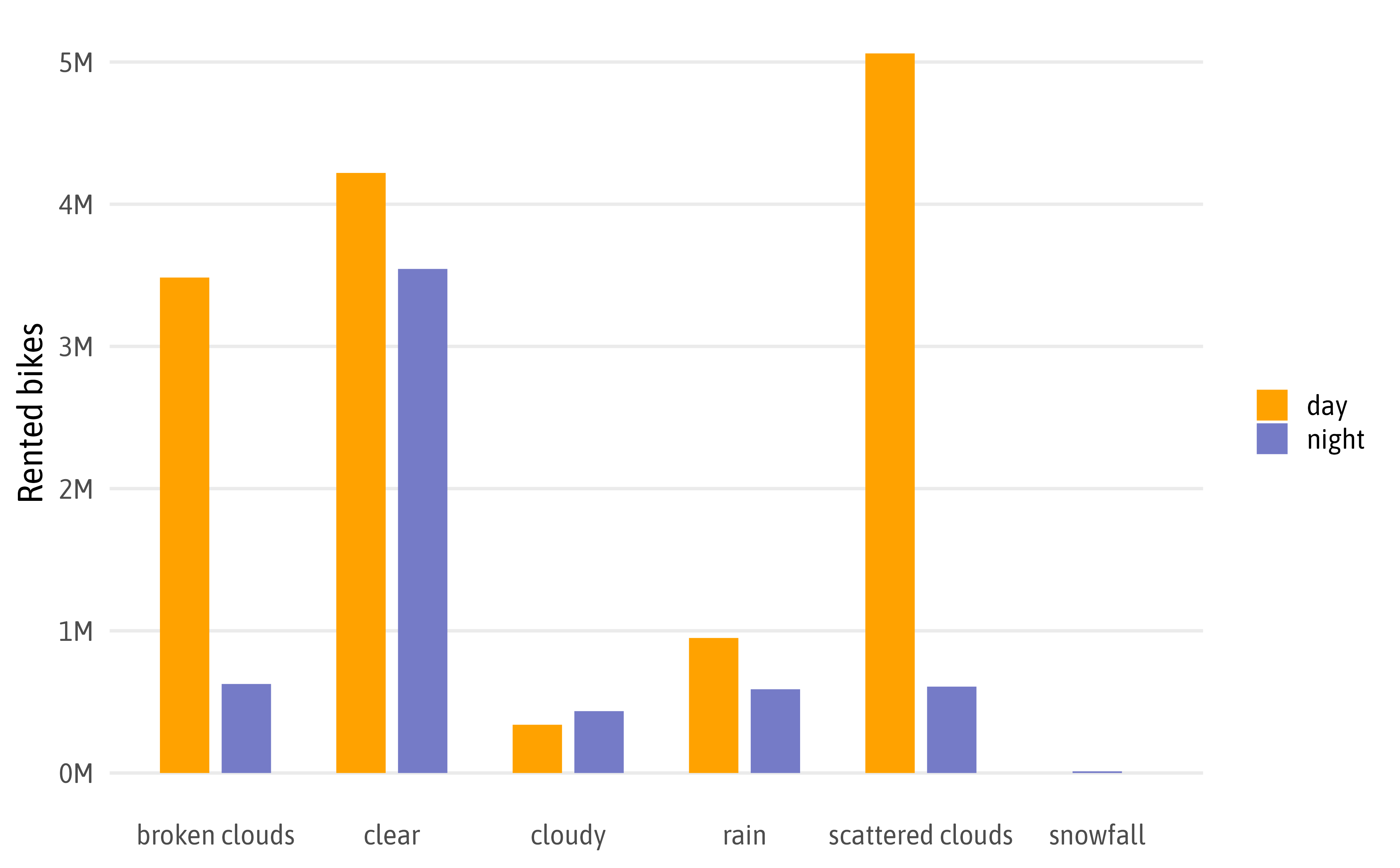
Combine Plots
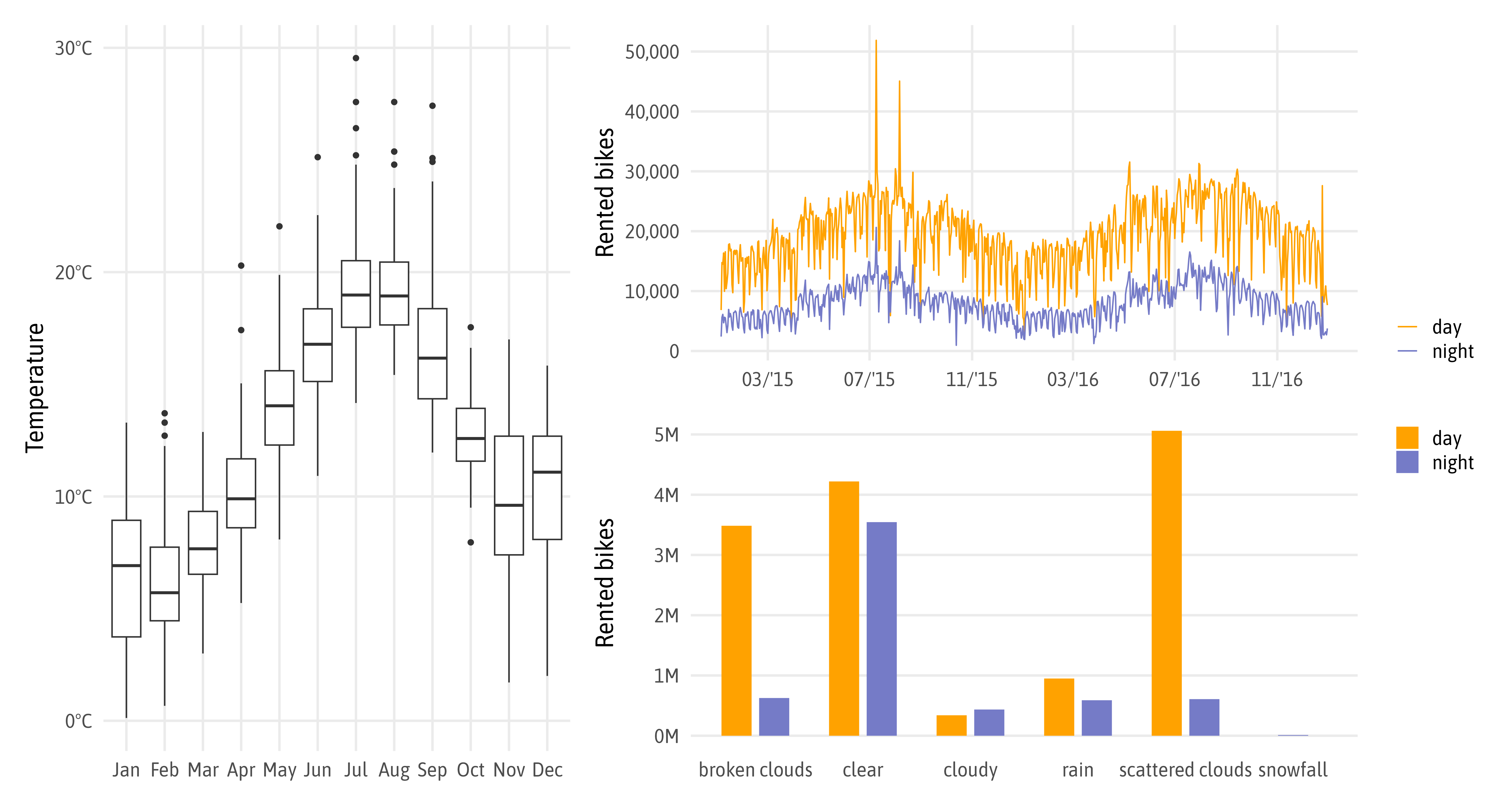
Combine Plots

Combine Plots
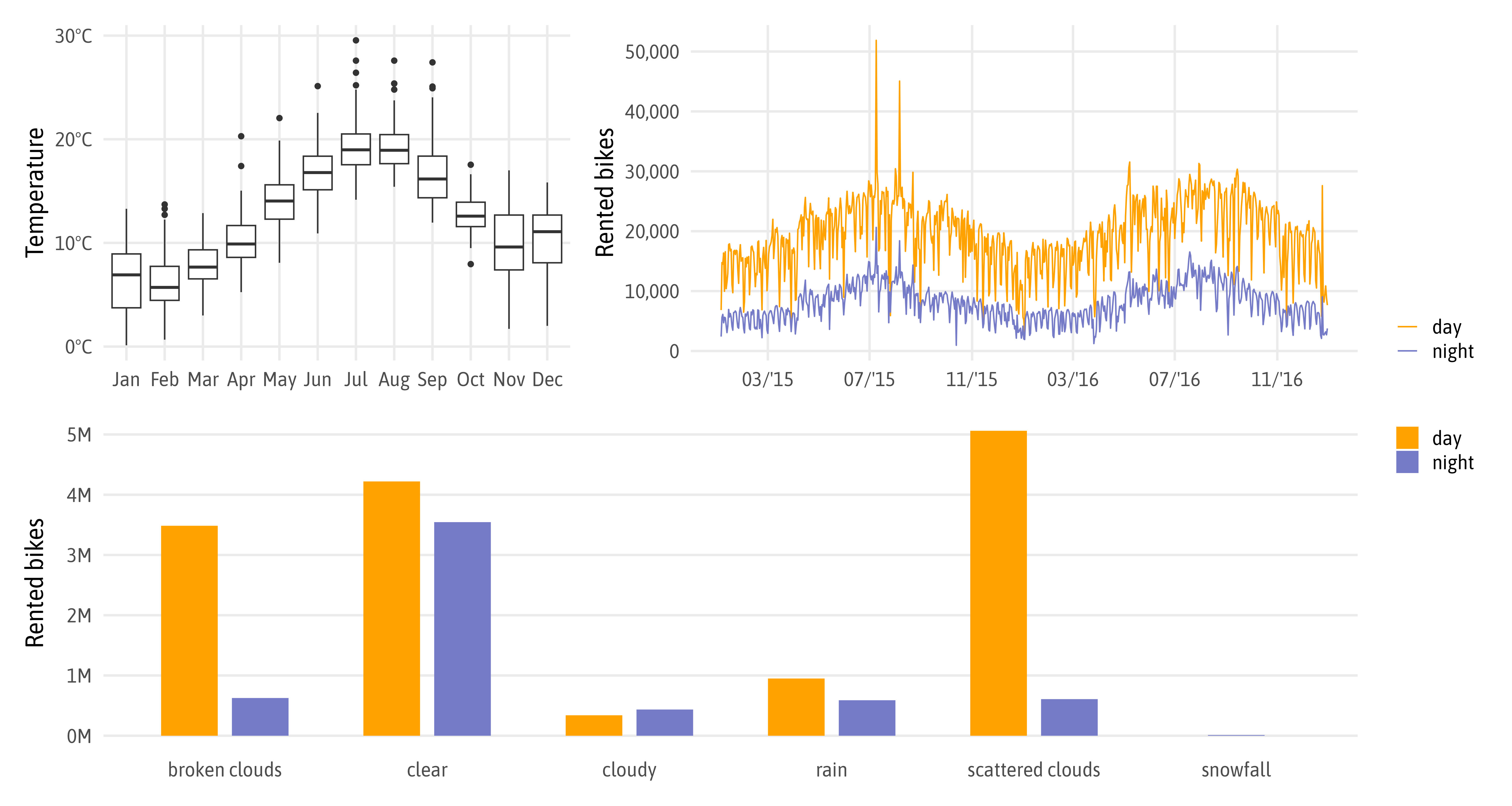
Save Multipanel Plot
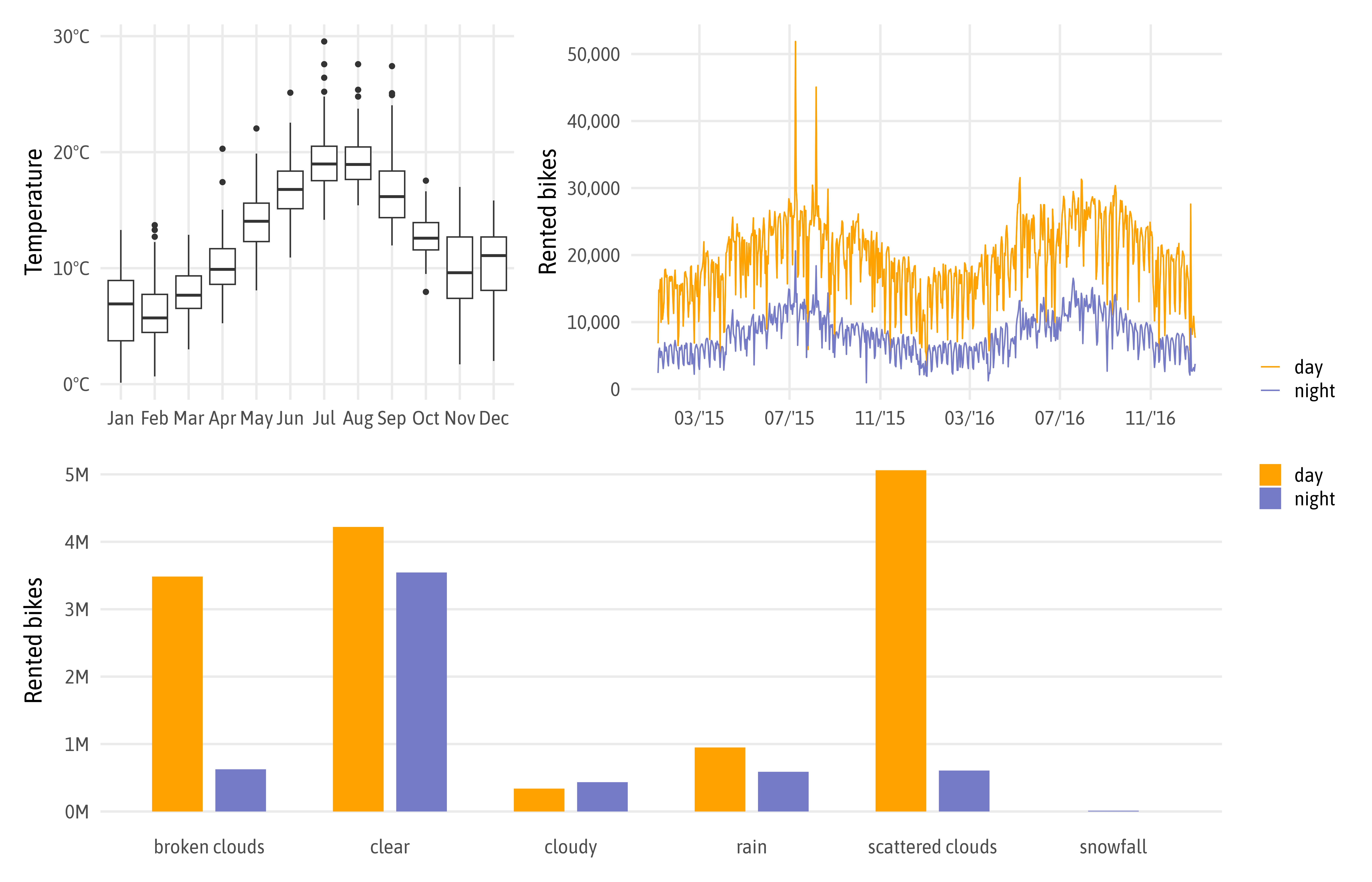
The final PNG graphic.
Cédric Scherer // posit::conf(2023)