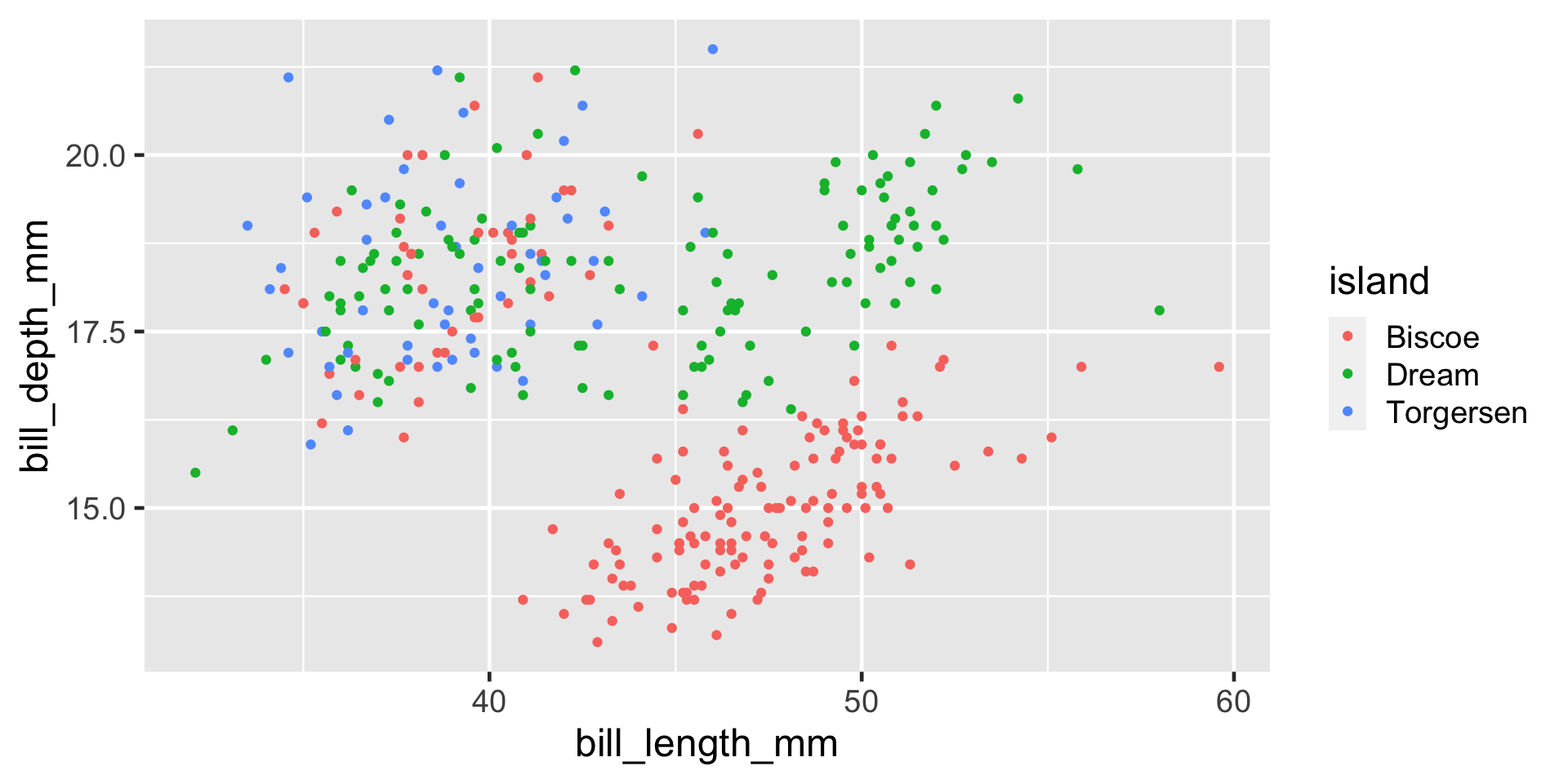10:00
Welcome to Quarto
Workshop: Quarto for R & RStudio
posit::conf 2023
Introductions
Take ~2 minutes to introduce yourself to your neighbors.
Please share …
- Your name
- Where you’re from
- What you work on in 3 words or fewer
- Name one thing you’ve made that you’re proud of
About the Workshop
Workshop materials are at:
Goals for the Workshop
Everyone leaves with a report and presentation.
Learn from one another.
Build an understanding of the big picture.
From Magic to Magical Machines

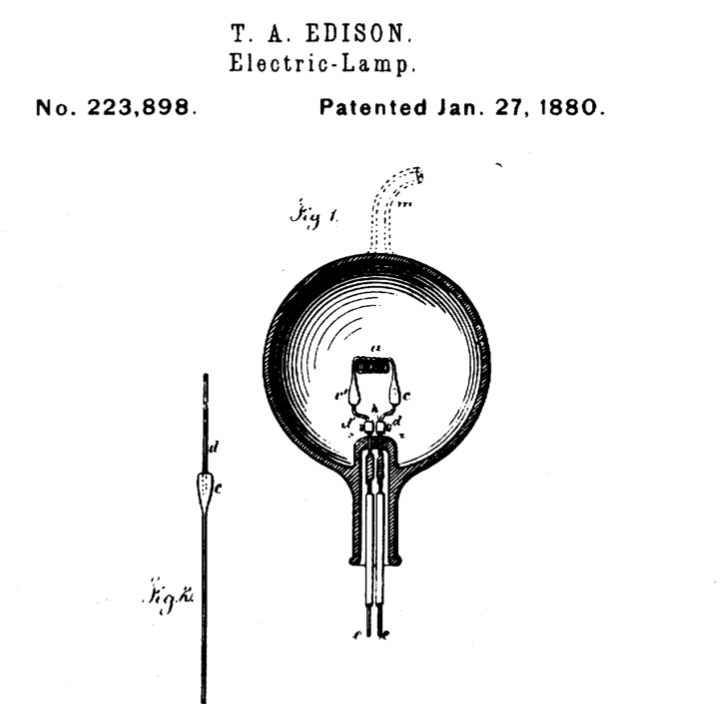
Workshop Schedule
Introduction to Quarto
- 9-10:30 am Welcome to Quarto
- 10:30-11 am Coffee Break
- 11-12:30 pm Polishing Documents
- 12:30-1:30 pm Lunch
- 1:30-3 pm Presentations
- 3-3:30 pm Coffee Break
- 3:30-5:00 pm Sharing your Work
Discussions: discord
Ask questions at #introduction-to-quarto-with-r-and-rstudio.
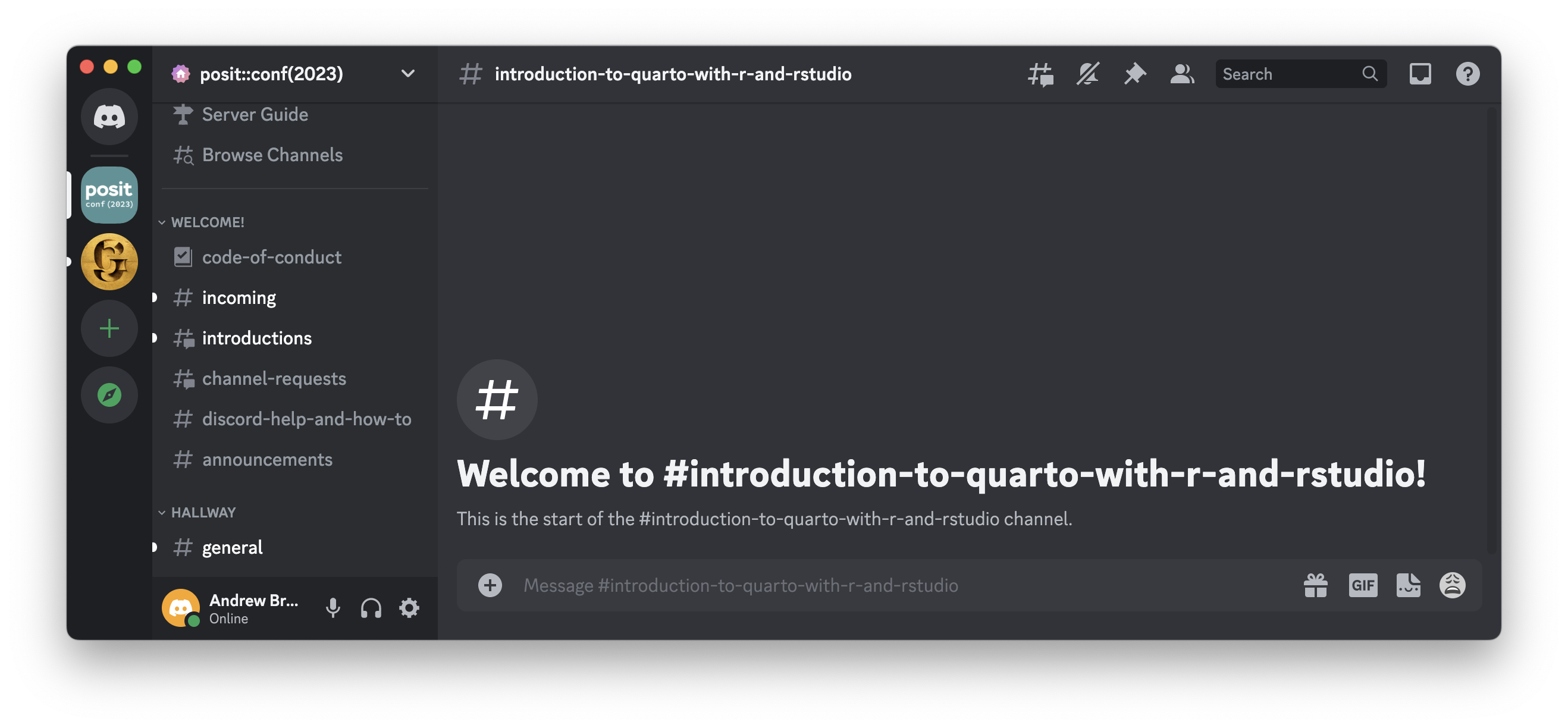
Flow of the Workshop
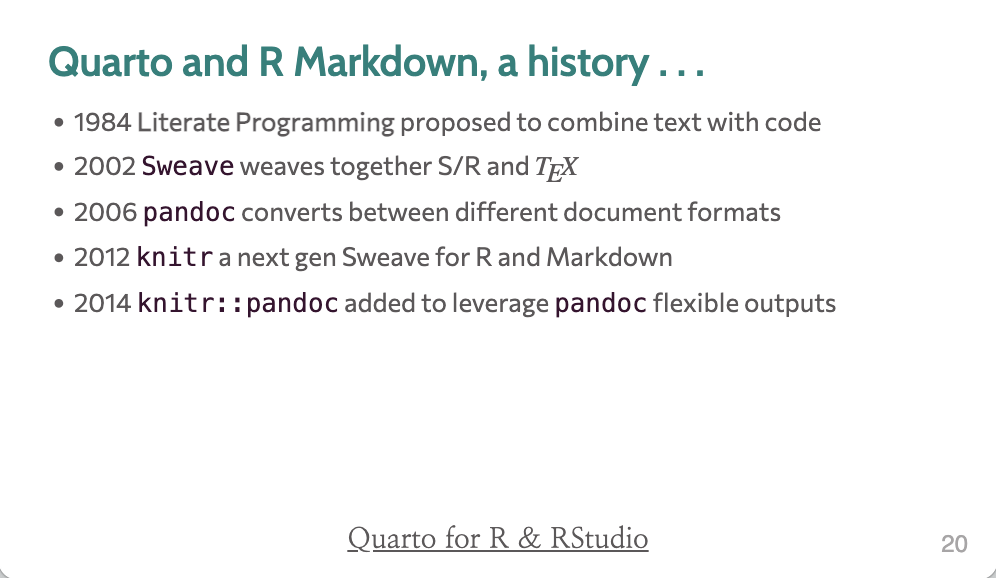

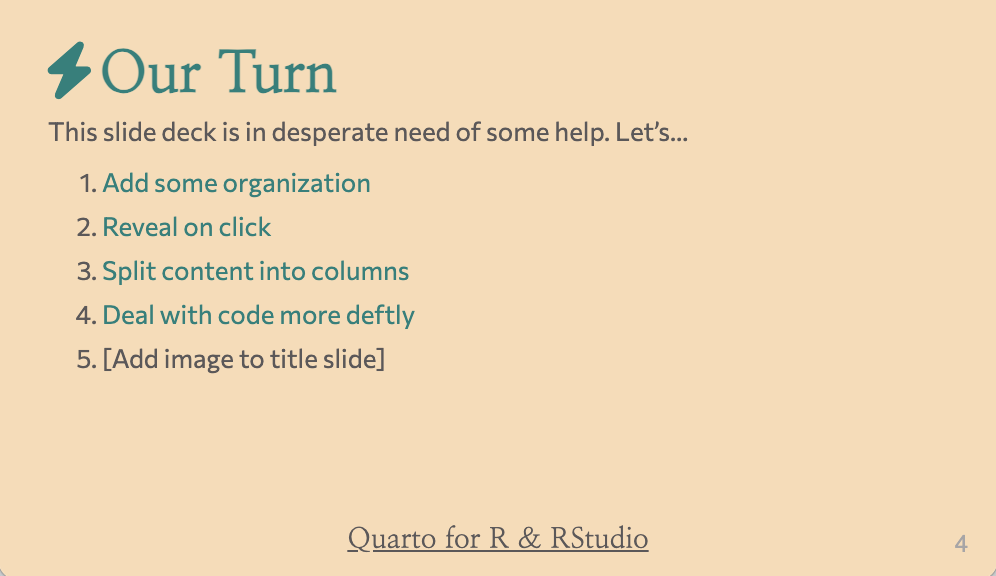
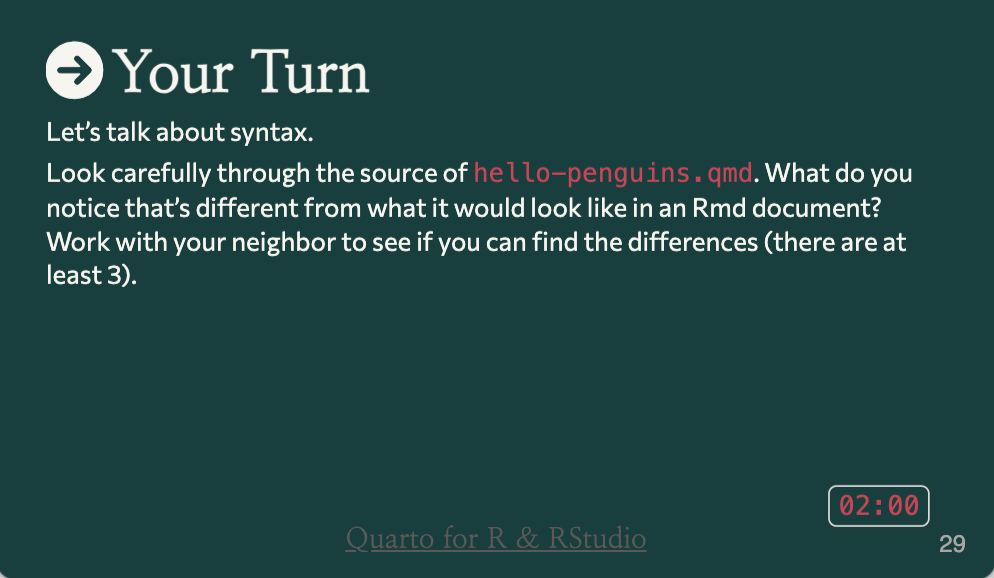
Stickies
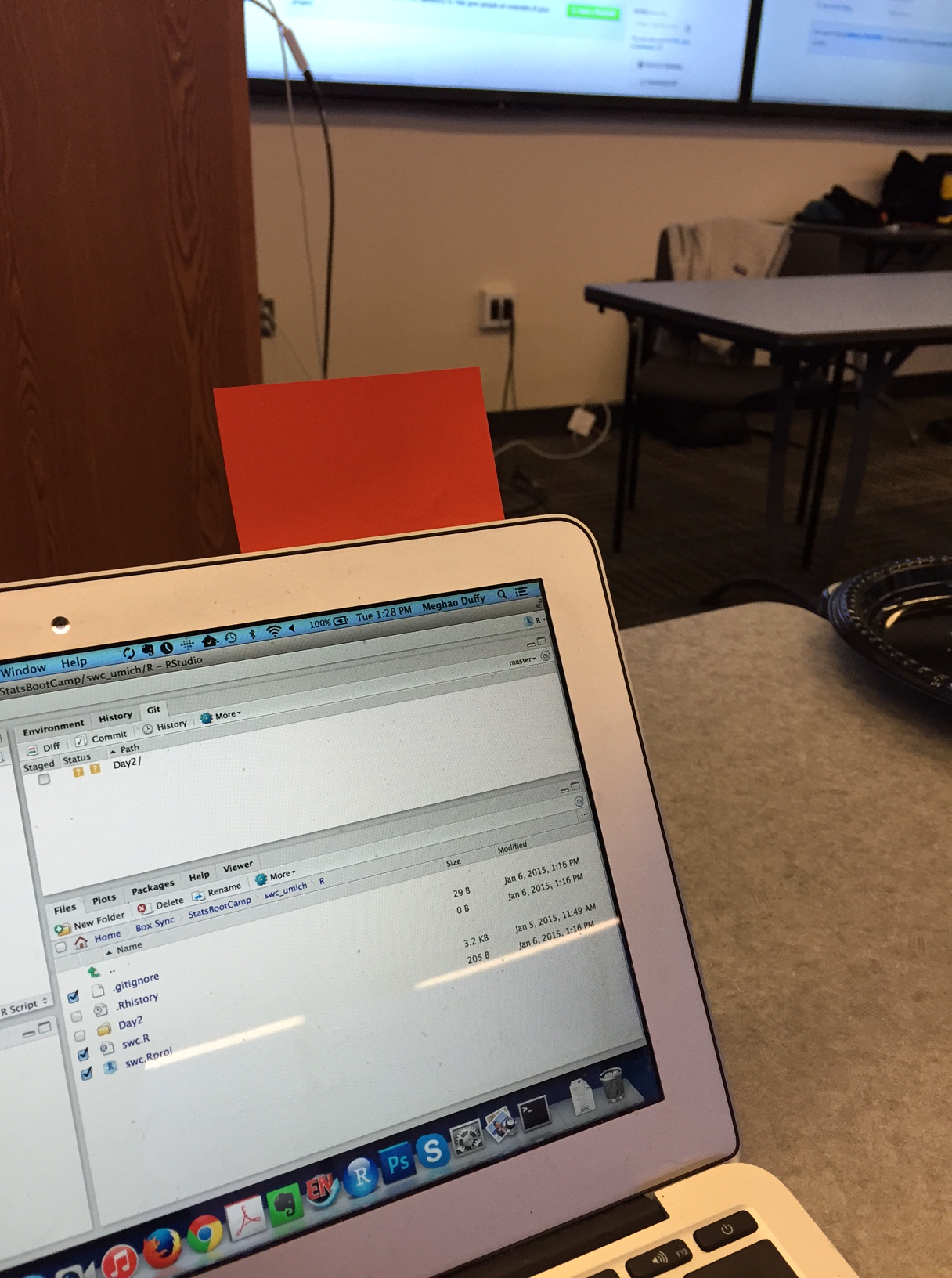
During an activity, place a blue sticky on your laptop if you’re good to go and a red sticky if you want help.
Image by Megan Duffy
Practicalities
- WiFi:
- Network: Posit Conf 2023
- Password: conf2023
- There are gender-neutral bathrooms located are among the Grand Suite Bathrooms.
- There are two meditation/prayer rooms: Grand Suite 2A and Grand Suite 2B. Open Sunday - Tuesday 7:30 a.m. - 7:00 p.m., Wednesday 8:00 a.m. - 6:00 p.m.
- The lactation room is located in Grand Suite 1. Open Sunday - Tuesday 7:30 a.m. - 7:00 p.m., Wednesday 8:00 a.m. - 6:00 p.m.
- Participants who do not wish to be photographed have red lanyards; please note everyone’s lanyard colors before taking a photo and respect their choices.
- The Code of Conduct and COVID policies can be found at https://posit.co/code-of-conduct/. Please review them carefully. You can report Code of Conduct violations in person, by email, or by phone. Please see the policy linked above for contact information.
Hello Quarto!
Sit back and enjoy the tour!
Join me in Posit Cloud!
Your Turn
Open hello-penguins.qmd in RStudio and…
- Render the document.
- Replace the name with your own and re-render.
- Inspect the components of the document and modify one or two more and re-render. Consider changing the options at the top, the text, or the code.
- Look carefully through the source of
hello-penguins.qmd. What do you notice that’s different from what it would look like in an Rmd document? Work with your neighbor to see if you can find the differences (there are at least 3).
What can you do with Quarto?
Articles
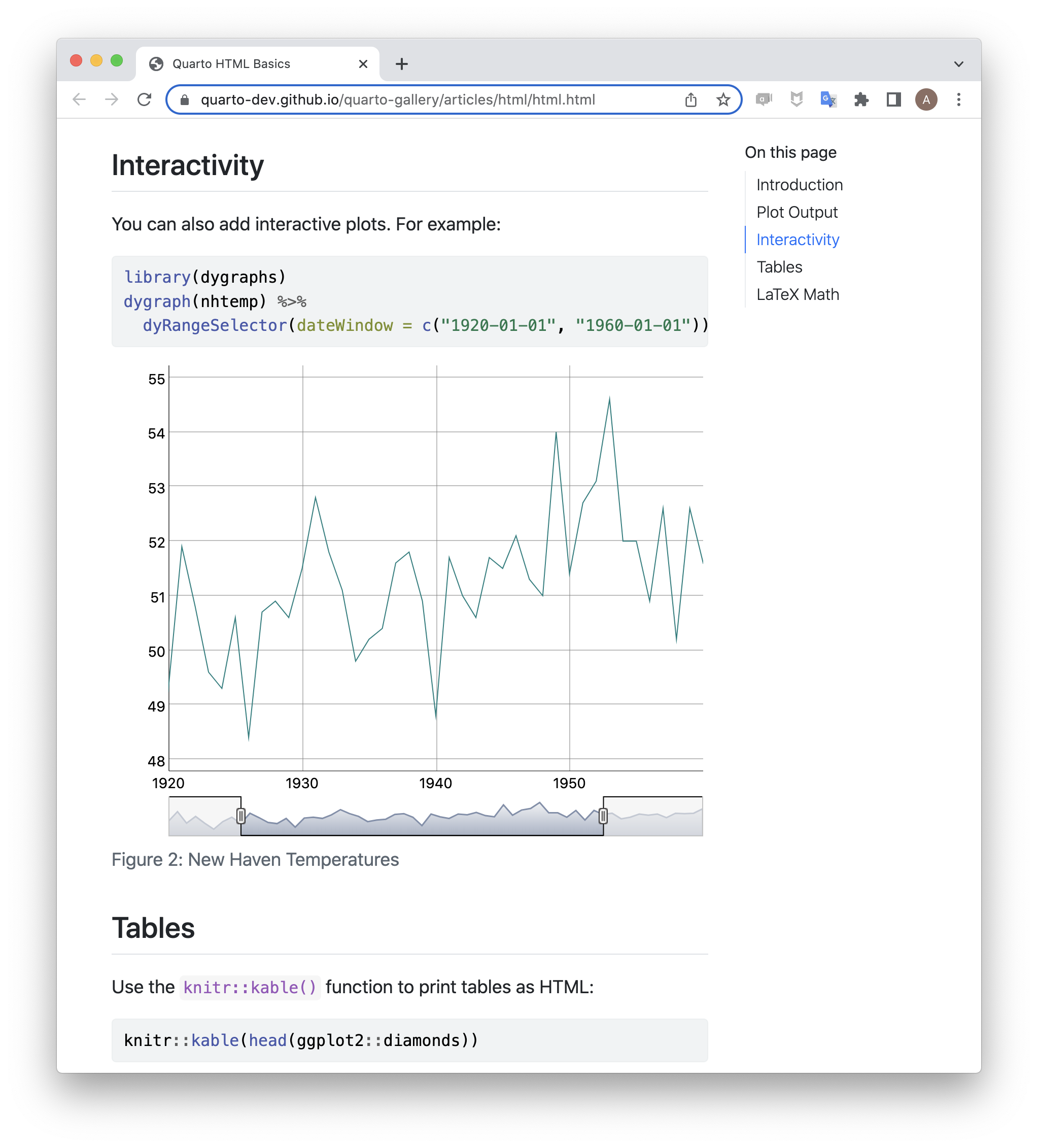
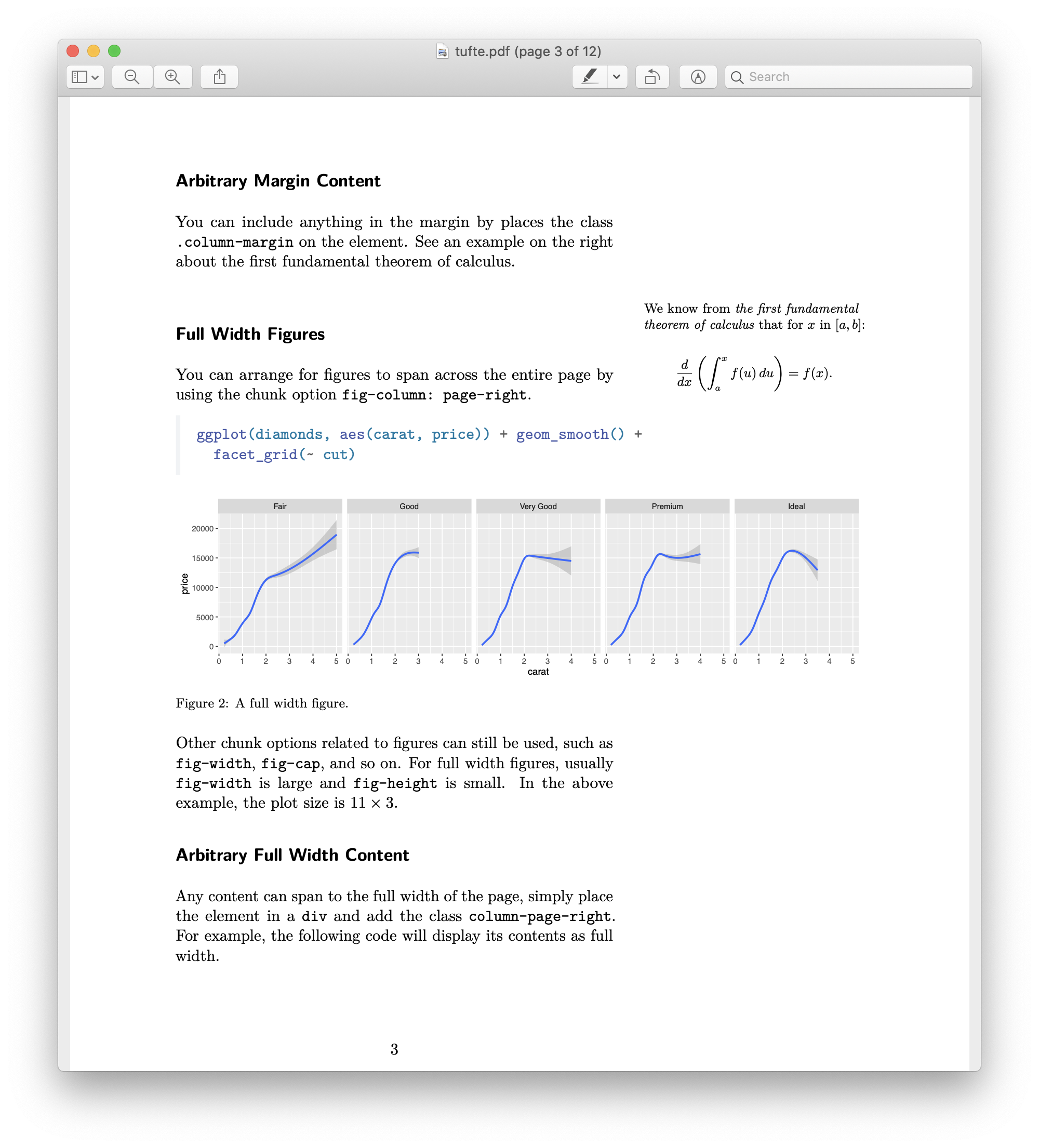
Presentations
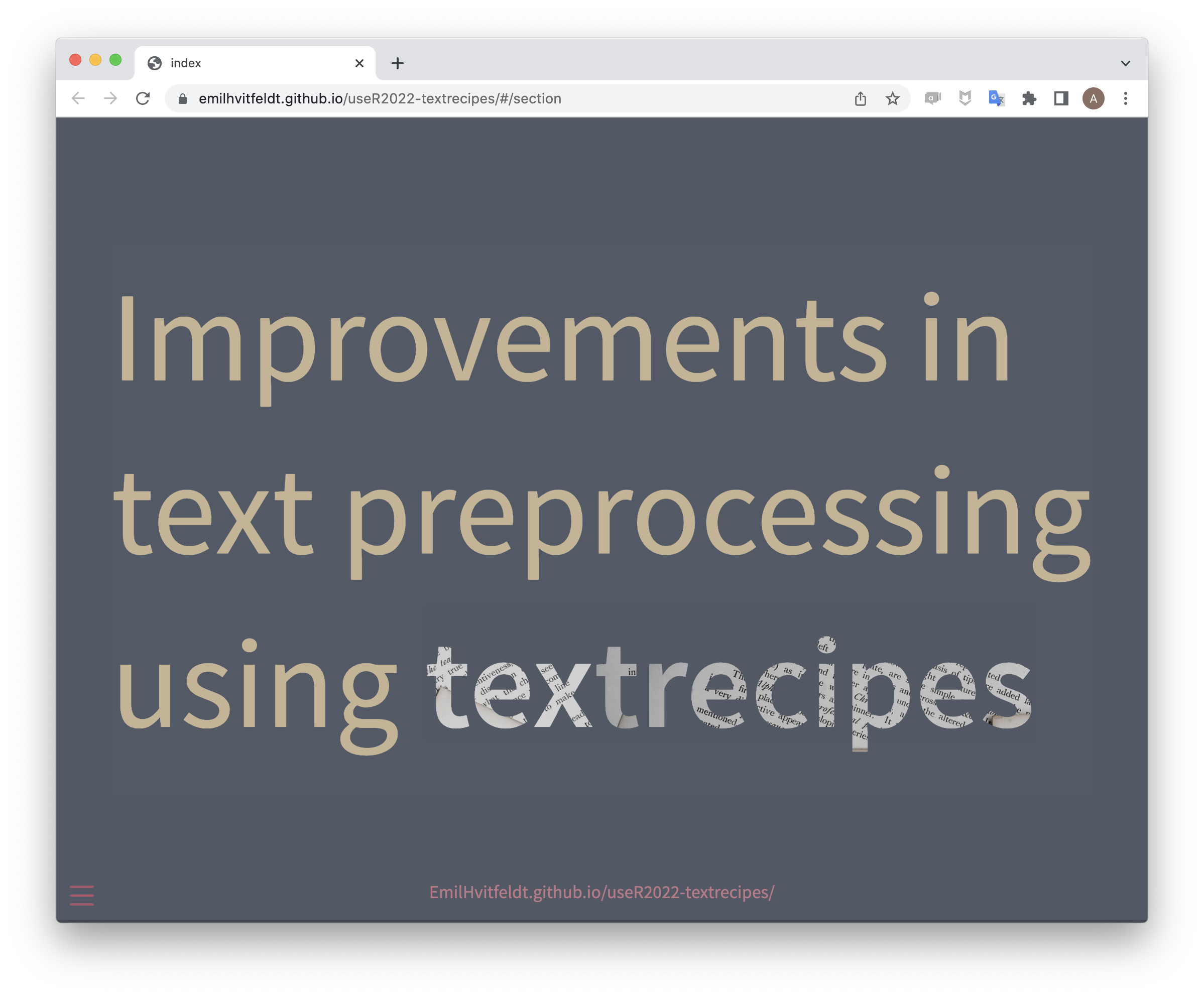
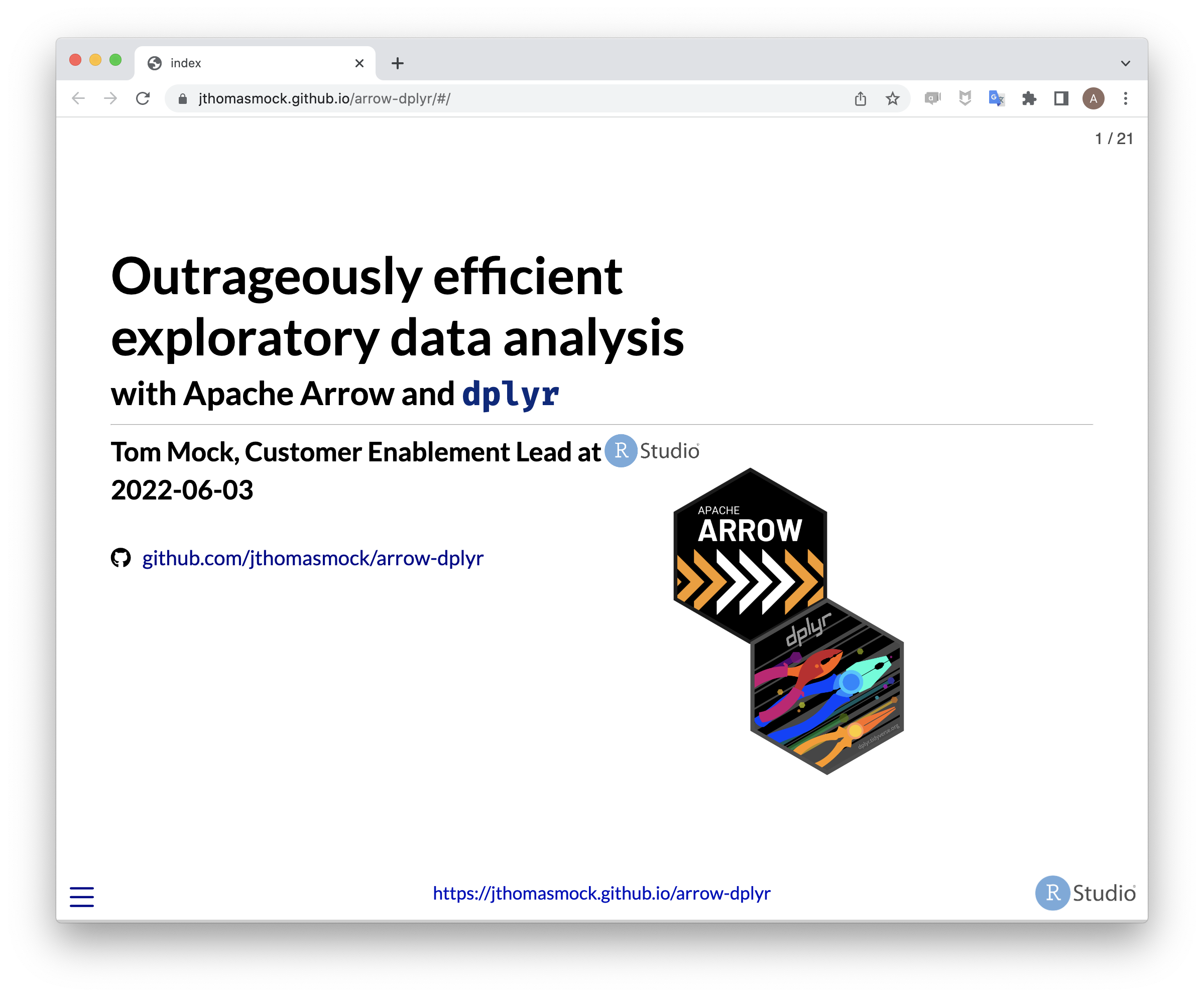
Websites
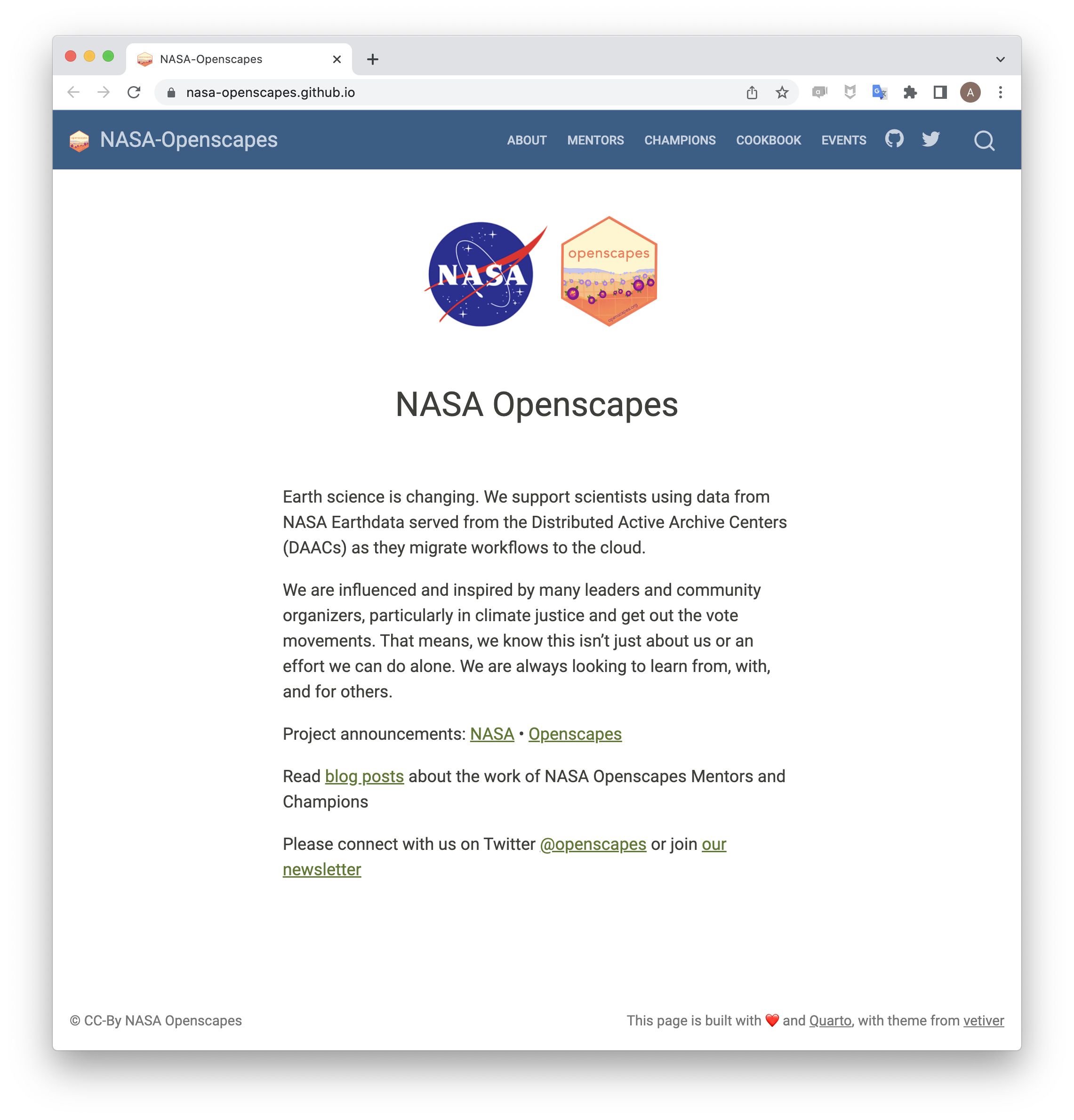
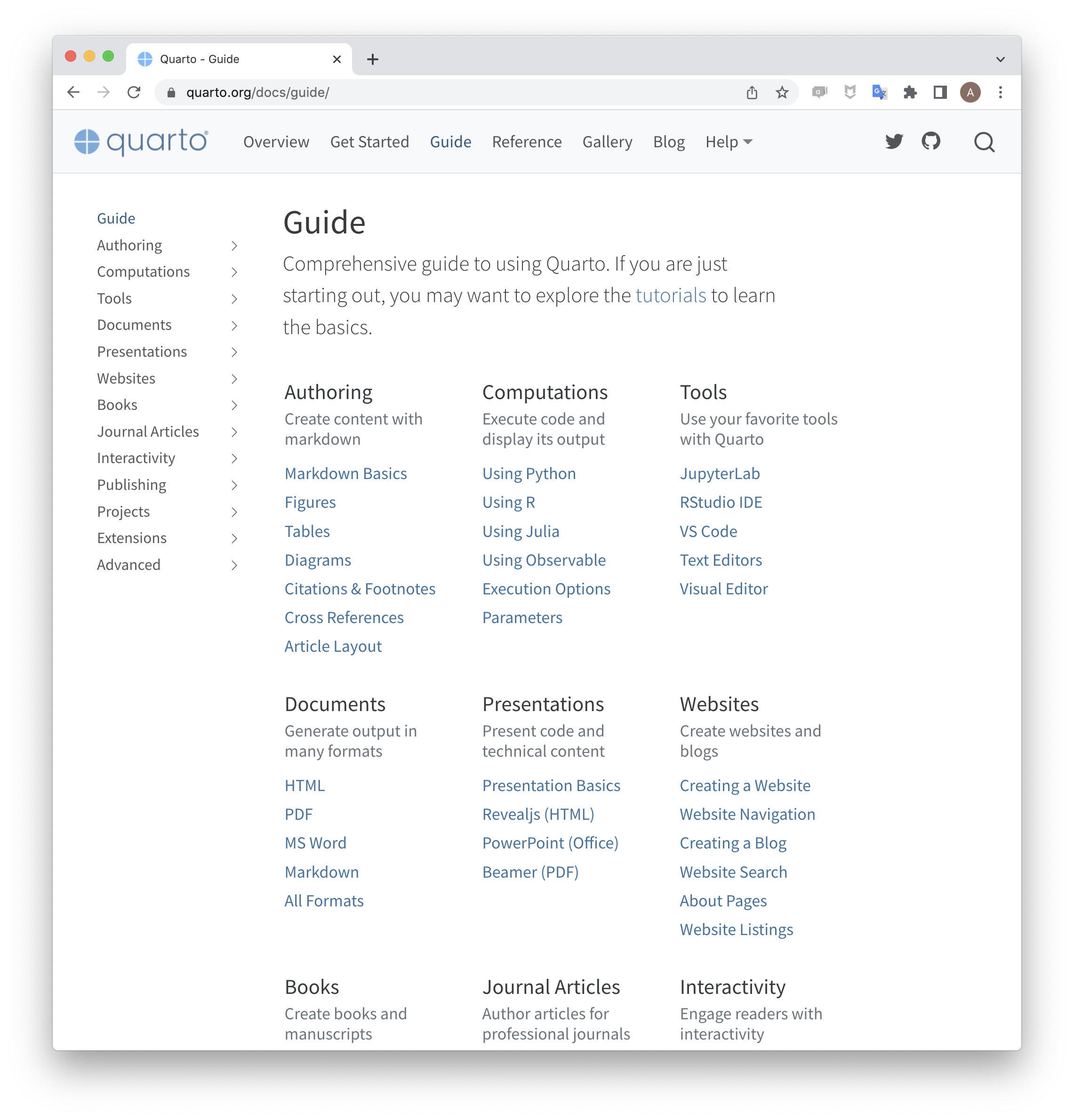
Books
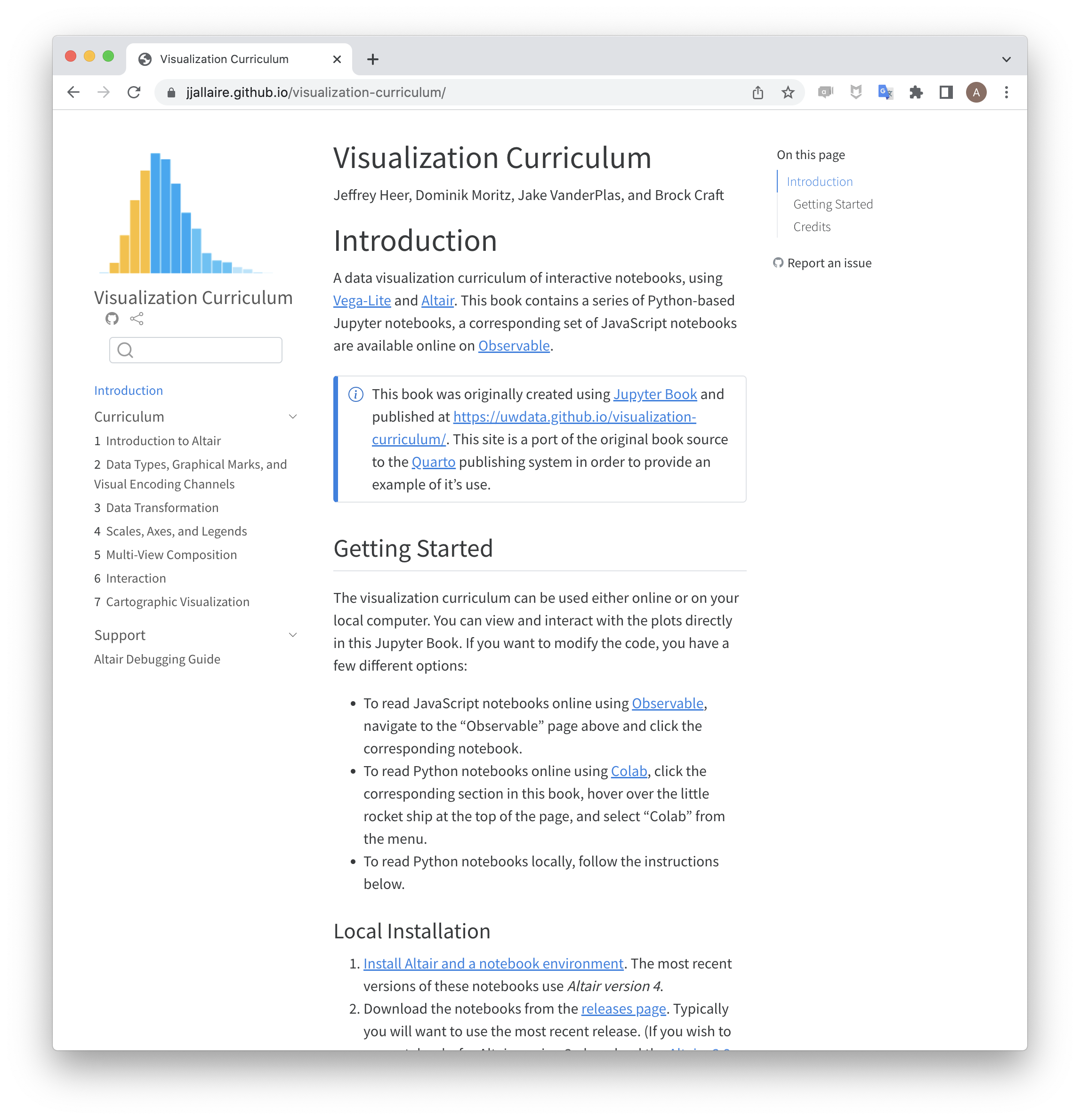
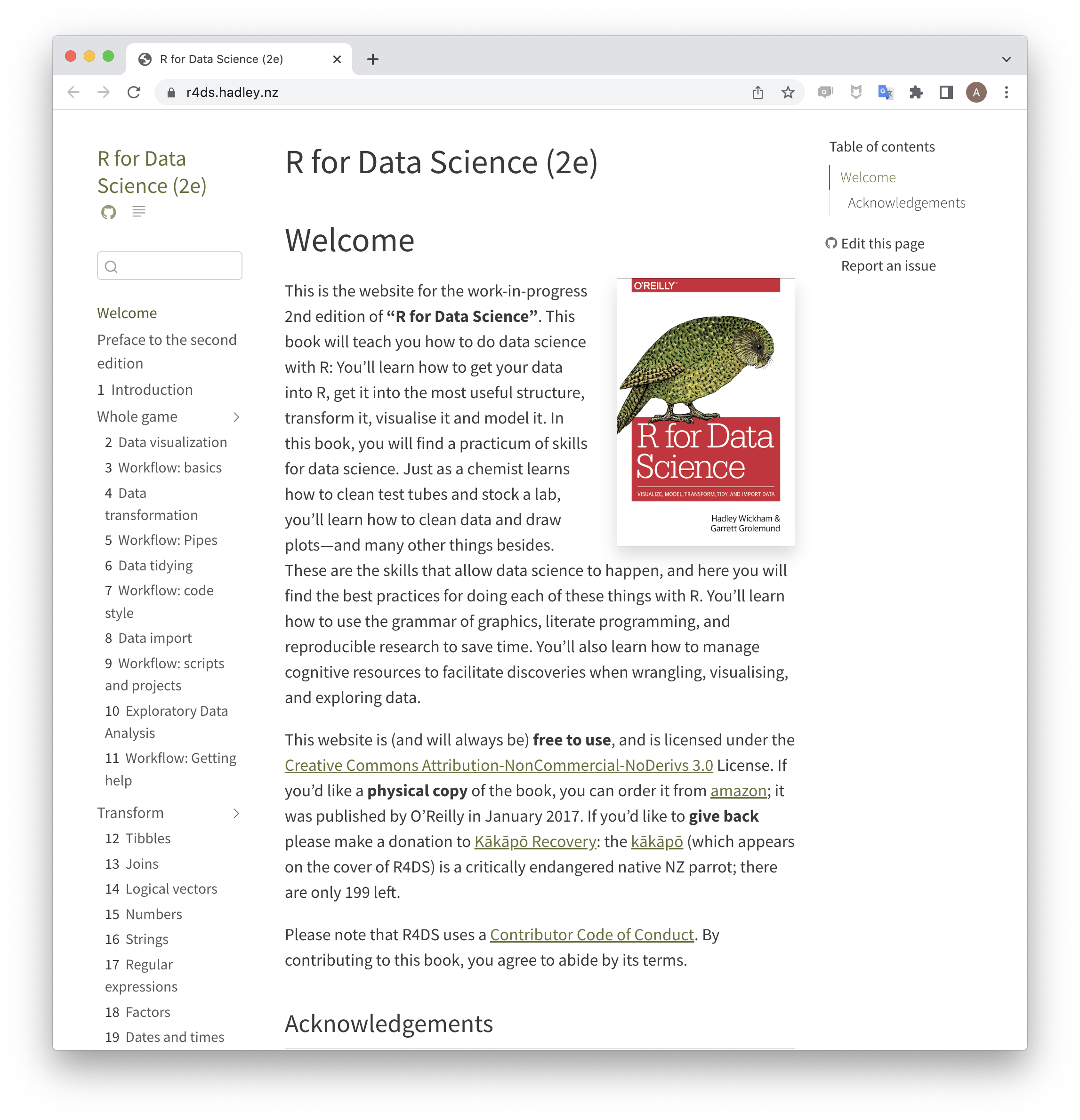
Quarto and R Markdown
Quarto and R Markdown, a history . . .
- 1984 Literate Programming proposed to combine text with code
- 2002
Sweaveweaves together S/R and \(\TeX\) - 2006
pandocconverts between different document formats - 2012
knitra next gen Sweave for R and Markdown - 2014
knitr::pandocadded to leveragepandocflexible outputs - 2015
pandocfunctionality moved into newrmarkdown - 2018 R Markdown: A definite guide
- 2020 R Markdown Cookbook
. . . throughout, an ecosystem of R packages develops . . . (bookdown, blogdown, distill, etc.)
How is Quarto Different than R Markdown?
Quarto is compute-agnostic. R Markdown requires R.
The ecosystem of R packages is replaced by a single framework.
What can you do with R Markdown that you can’t with Quarto?
- Access tools built around R Markdown (e.g.
workflowr,papaja) that haven’t yet been implemented in Quarto.
Heavy users of such tools may want to stick with R Markdown.
What can you do with Quarto that you can’t with R Markdown?
- Easier to organize appearance across documents
- Features (e.g. figures, tables) have better cross-format support
- Better cross referencing
- Up-to-date revealjs slides
- Easier to customize websites and books with projects
- Convince your Python-user colleagues to use it
Note: You can render existing R Markdown documents with Quarto and/or rename them to .qmd files to turn them into Quarto documents.
Rendering in Quarto
Inputs
Outputs
Quarto Render
Render input file to various document formats.
Input
*.qmd*.ipynb*.md*.Rmd
Format
htmlpdfrevealjsdocxppt- and many more!
Three ways to render
Quarto is integrated into RStudio
Click
![small icon of render arrow]() in Editor pane of RStudio.
in Editor pane of RStudio.
Element expression depends on format
Emphasis
HTML
LATEX
Image
HTML
LATEX
Your Turn
Render
2-formats.qmdtohtmland view the html file in an editor. How is the list expressed in html? (you can click on it in the Files pane)Render
2-formats.qmdtolatexand view the latex file in an editor. How is the list expressed in latex?Change the extension of
2-formats.qmdto be.mdand.Rmdand re-render. Does the output differ?Try rendering the file to a pdf format but this time using the CLI (command line interval) in the Terminal tab.
07:00
Try Pandoc!
A quick way to find out how Pandoc will convert: https://pandoc.org/try/.
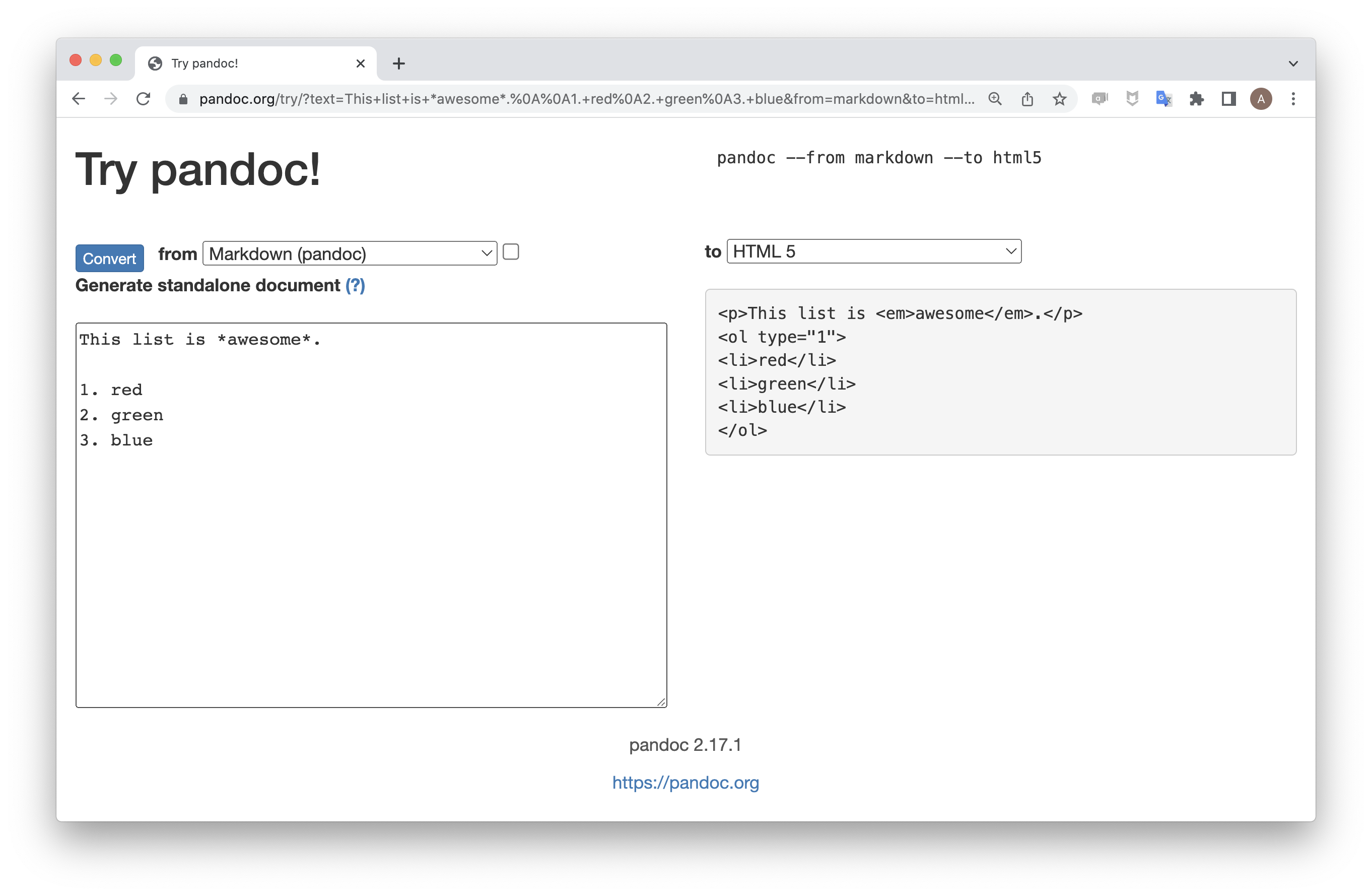
Anatomy of a Document
- Metadata
- Text
- Code Cells
Metadata
Metadata: YAML
“Yet Another Markup Language” or “YAML Ain’t Markup Language” is used to provide document level metadata …
Which of the following are valid ways to include metadata?
Metadata: YAML Syntax Rules
Metadata: Fussing with YAML
Invalid
Quarto linting
Lint, or a linter, is a static code analysis tool used to flag programming errors, bugs, stylistic errors and suspicious constructs.
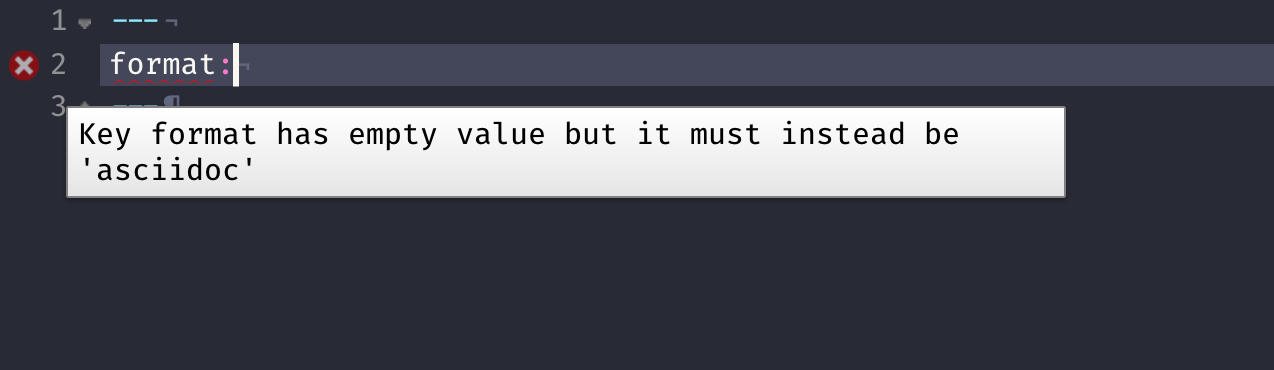
Quarto YAML Intelligence
RStudio + VSCode provide rich tab-completion - start a word and tab to complete, or Ctrl + space to see all available options.
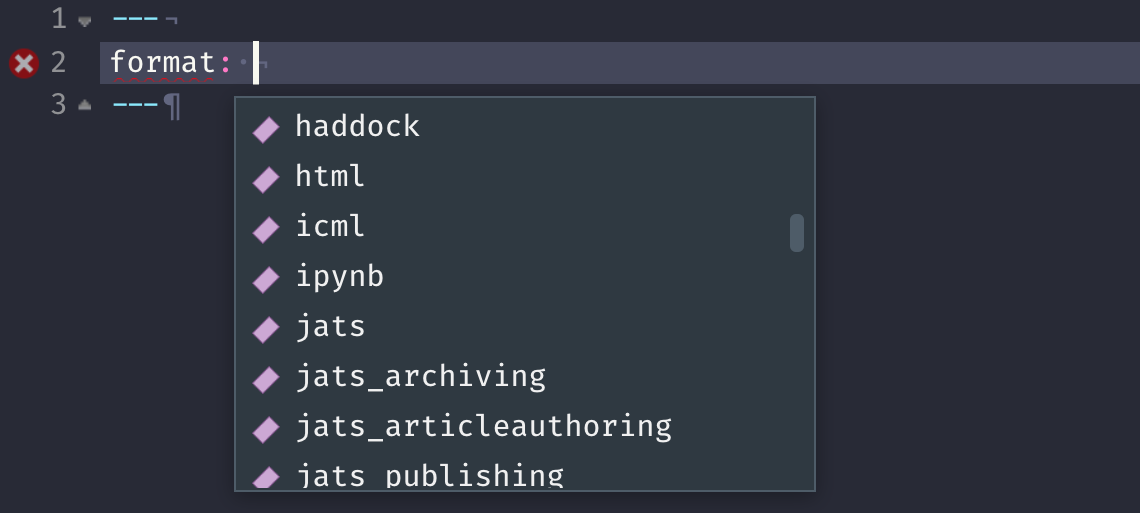
Your Turn
- Open
hello-penguins.qmdin RStudio. - Try
Ctrl + spaceto see the available YAML options. - Try out the tab-completion of any options that sound interesting.
- Bring back your two favorite to share in chat when we return from breakout rooms.
- Use the HTML reference as needed.
05:00
Text
The Elements of Markdown
Markdown is designed to be easy to write and easy to read:
A Markdown-formatted document should be publishable as-is, as plain text, without looking like it’s been marked up with tags or formatting instructions.
-John Gruber
- Quarto uses extended version of Pandoc markdown.
- Pandoc classifies markdown in terms of Inline and Block elements.
Whenever I hear “Pandoc”, I picture . . .
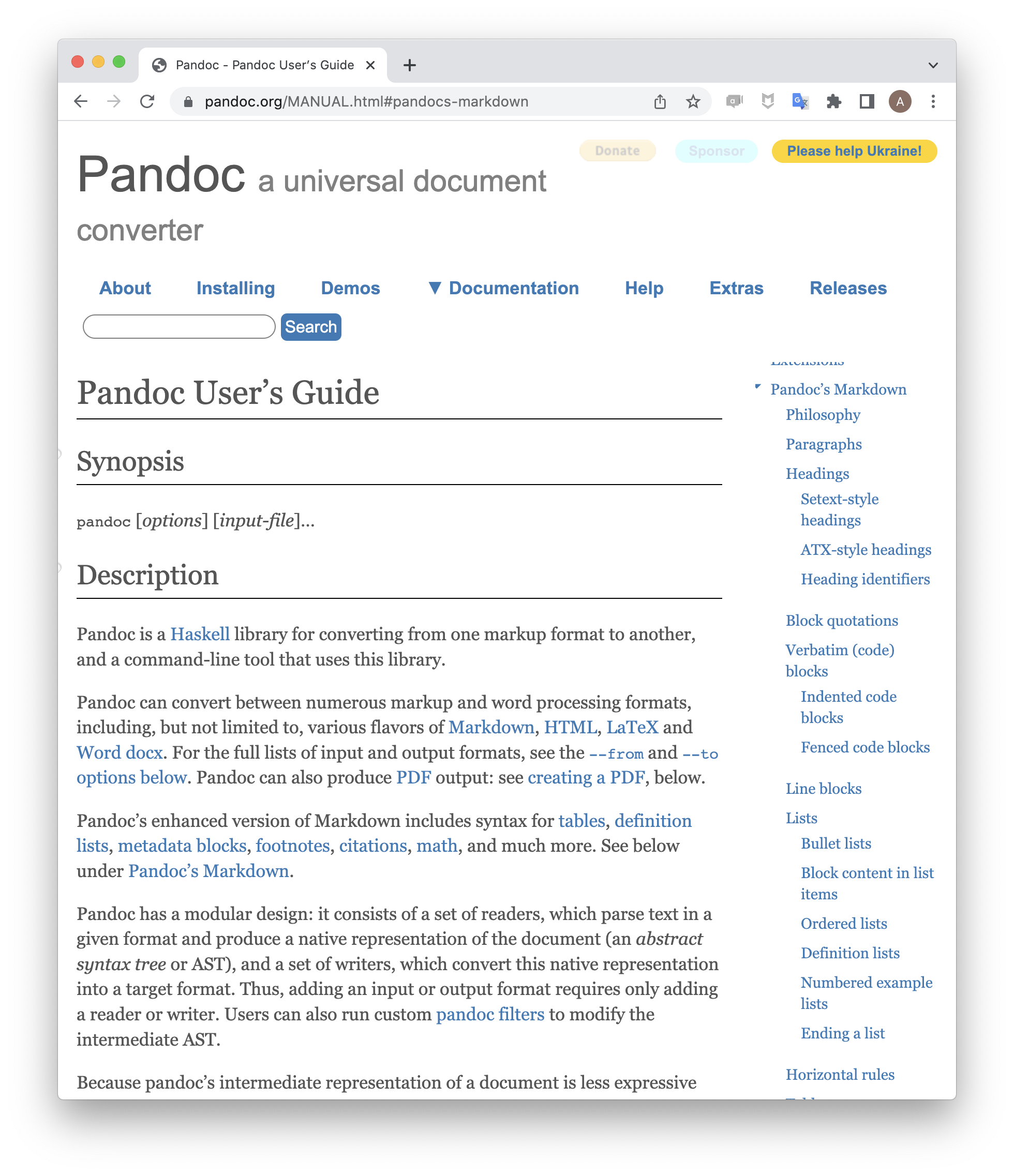
Via giphy.
Which of the following forms of text formatting are possible in pandoc markdown?
- italics
- bold
- underline
- superscript
- subscript
- strikethrough
Inline Elements: Text Formatting
Markdown
Output
Markdown allows you to format text with emphasis and strong emphasis. You can also add superscripts2, subscripts2, and display code verbatim. Little known fact: you can also strikethrough text and present it in small caps.
1
Inline Elements: Math
Markdown
Output
The area of a circle is \(A = \pi r^2\), where \(r\) is the radius and \(\pi\) is the constant \(3.141592\ldots\).
TeX math lives between two
$. Opening$must have a non-space character immediately to its right, while the closing$must have a non-space character immediately to its left, and must not be followed immediately by a digit.– the Pandoc Docs
Inline Elements: Links and Images
Markdown
You can embed [links with names](https://quarto.org/), direct urls
like <https://quarto.org/>, and links to
[other places](#inline-elements-text-formatting) in the document.
The syntax is similar for embedding an inline image:
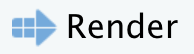.
Output
You can embed links with names, direct urls like https://quarto.org/, and links to other places in the document. The syntax is similar for embedding an inline image: ![]() .
.
Inline Elements: Footnotes
Placement of the actual footnote depends on the format: end of page for pdf, end of doc for HTML, bottom of slide for presentations.
Block Elements: Paragraph
One or more lines of text followed by one or more blank lines.
Output
Lorem ipsum dolor sit amet, consectetur adipiscing elit.
Sed do eiusmod tempor.
Block Elements: Headers
| Markdown Syntax | Output |
|---|---|
|
Header 1 |
|
Header 2 |
|
Header 3 |
|
Header 4 |
|
Header 5 |
|
Header 6 |
Block Elements: Lists
Can use *, -, or + may be used for unordered list items.
Which of the following will render to the output on the right?
A
C
B
D
Output
I has a sandwich.
It was deliicous.
I had coffee.
It gave me joy.
Block Elements: Lists (blocks in lists)
A list item may contain multiple paragraphs and other block-level content. Subsequent block elements must be preceded by a blank line and indented to line up with the first non-space content after the list marker. – the Pandoc Docs
Block Elements: Lists (example lists)
The first list item with a
@marker will be numbered 1., the next 2., etc. The numbered examples need not occur in a single list; each new list using@will take up where the last stopped. – the Pandoc Docs
Markdown
Output
- The first example.
- The second example.
Explanation of examples.
- The third example.
You can also label your examples:
(@goodname).
Block Elements: Math
Markdown
Output
A larger equation:
\[ f(x)=\sqrt{\frac{\tau}{2\pi}} e^{-\tau (x-\mu )^{2}/2} \]
This breaks it:
$$
{x} = _{i=i}^n x_1 $$
For “display” math, use
$$delimiters.
Block Elements: Images
Block images use the same syntax as inline images.
Output
Images are a block element…
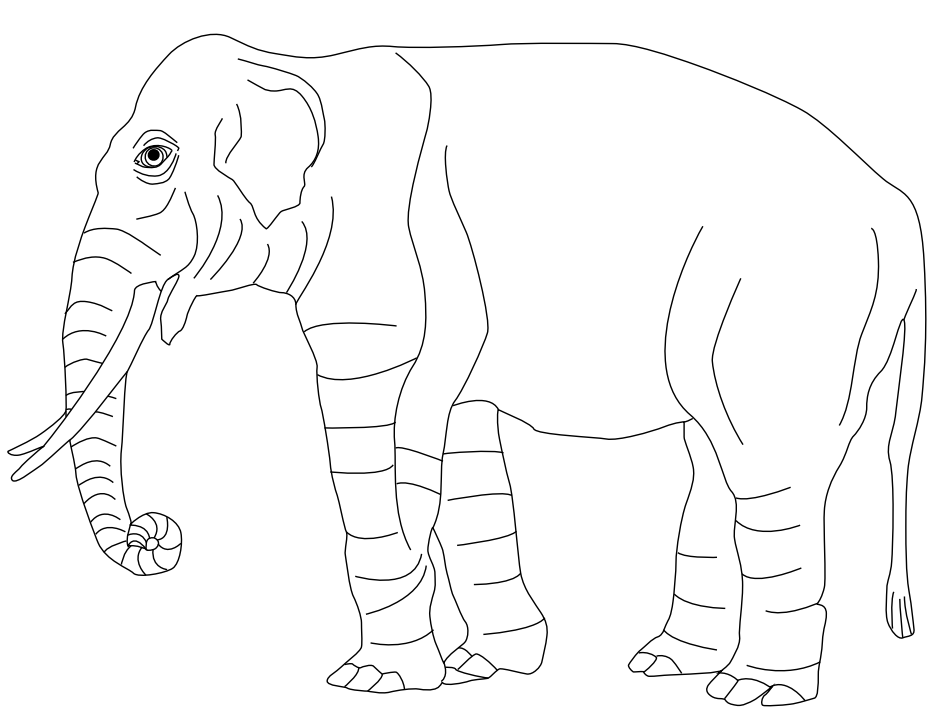
or are they?
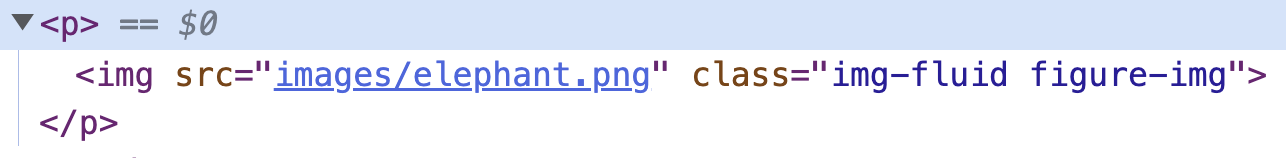
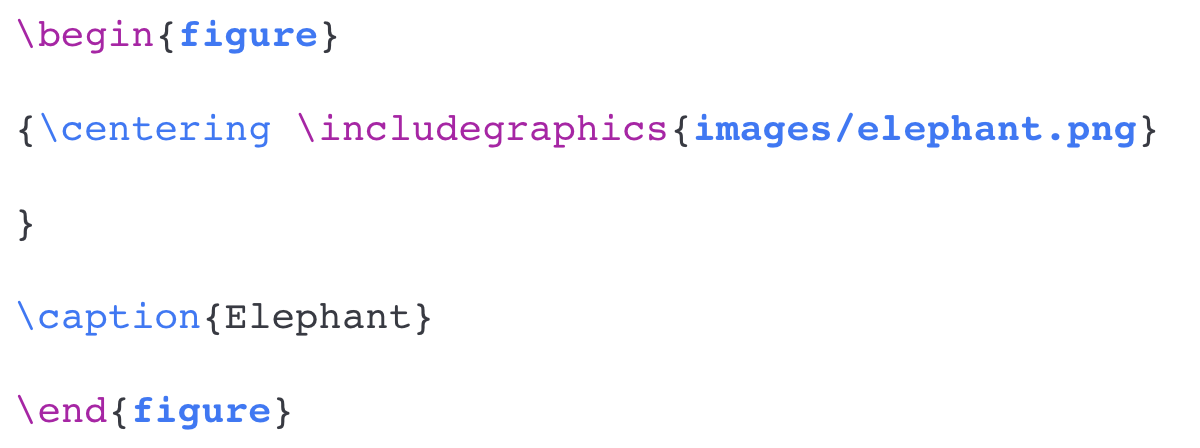
Images behave mostly like inline elements but actually live in a block (e.g. a paragraph). Their behavior depends on output format.
Your Turn
Your goal is to create from scratch the beautiful documents 3-markdown-goal.html and 3-markdown-goal.pdf. Add into 3-markdown.qmd the markdown syntax needed to create the various inline and block elements found in the output documents.
Inline
- text formatting
- math
- links and images
- footnotes
Block
- paragraphs
- headers
- lists
- math
- images
10:00
Code Cells
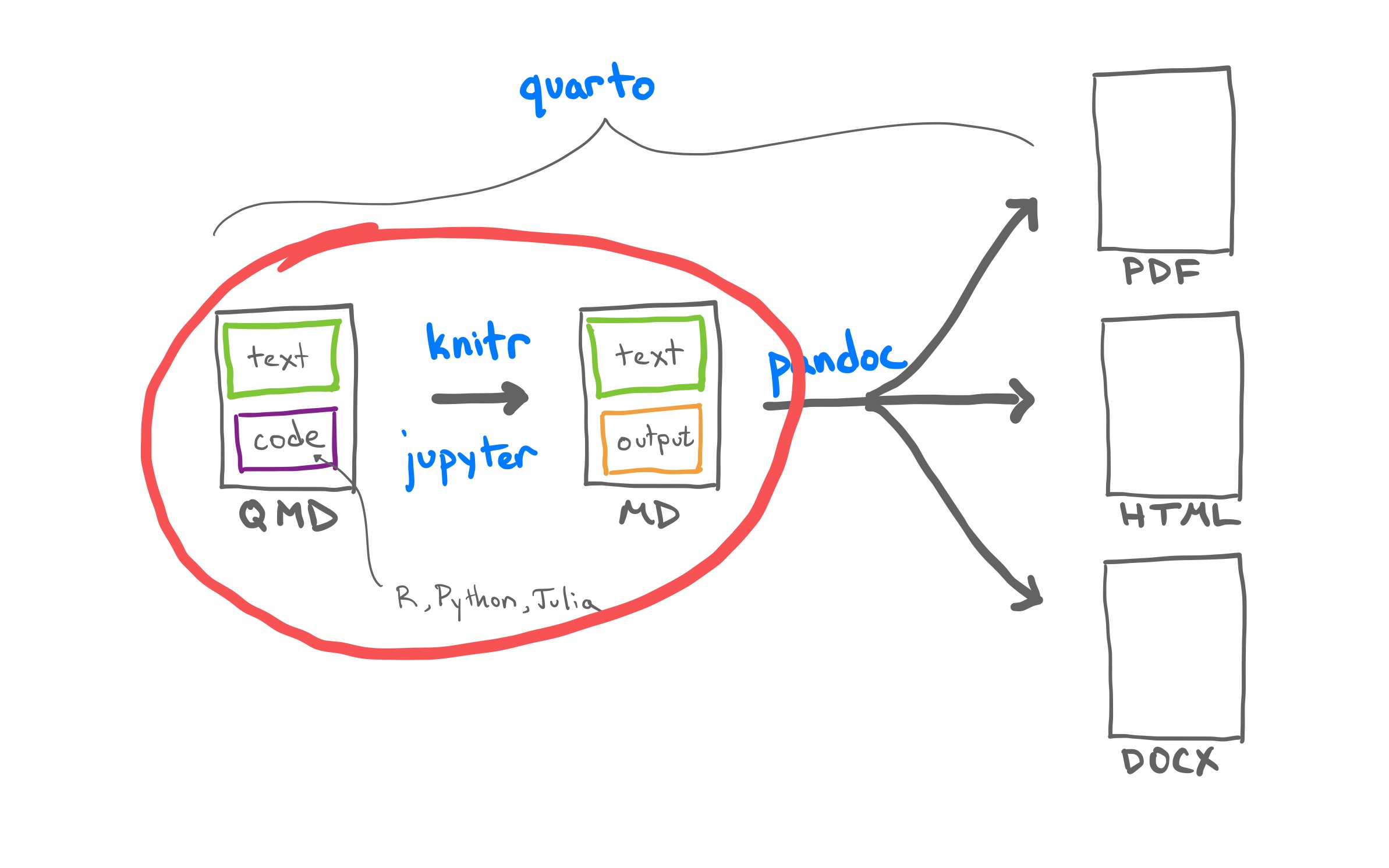
Pandoc’s Fenced Code Block
Sandwich the code between “fences” of at least three backticks1. An optional language provides syntax highlighting.
R Markdown’s Code Chunk
What syntax is being used in echo=FALSE?
- HTML
- Pandoc attribute syntax
- YAML
- CSS
- R
Generalizing the Code Chunk
How can this be generalized to other languages?
Generalizing the Code Chunk
How can this be generalized to other languages?
Generalizing the Code Chunk
How can this be generalized to other languages?
The Perks of the Hashpipe #|
- Line breaks prevent chunk options that go on
{r, and=on, and=on, and=on, and=on, and=on, and=on}
- Chunk options are now pan-language with
<commentchar>|.
- No more yelling! (
eval=FALSE)
Execution Options
Control how the code is executed with options.
| Option | Description |
|---|---|
eval |
Evaluate the code chunk (if false, just echos the code into the output). |
echo |
Include the source code in output |
output |
Include the results of executing the code in the output (true, false, or asis to indicate that the output is raw markdown and should not have any of Quarto’s standard enclosing markdown). |
warning |
Include warnings in the output. |
error |
Include errors in the output. |
include |
Catch all for preventing any output (code or results) from being included (e.g. include: false suppresses all output from the code block). |
Setting knitr options
The knitr syntax for passing options still works since Quarto uses knitr.
While it’s possible to use R chunks options, hash pipe options are more portable across computational engines.
Don’t forget to use tab-completion to see the available options!
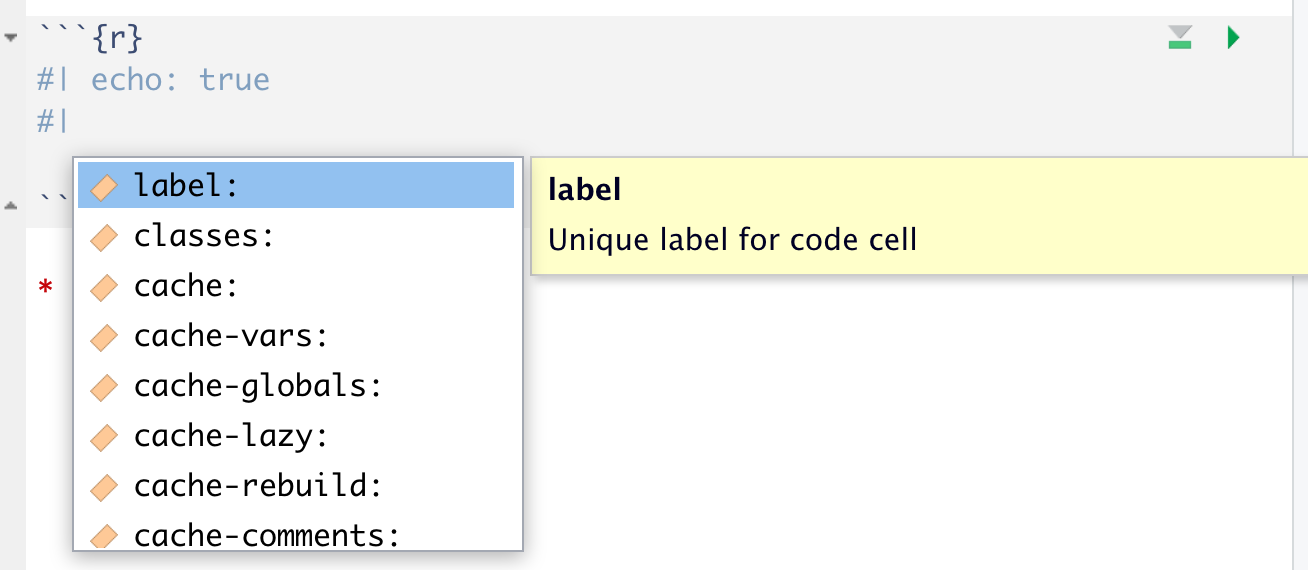
From Cell Option to YAML
From Cell Option to YAML
From Cell Option to YAML
Options can be moved into YAML under the
executekey to apply to all chunks. Exceptions to that option can be set cell-by-cell.You can also pass options via YAML to knitr through the
knitrkey1.
From Cell Option to YAML
Options can be moved into YAML under the
executekey to apply to all chunks. Exceptions to that option can be set cell-by-cell.You can also pass options via YAML to knitr through the
knitrkey1.You can use knitr to pass options that control your R session.
Example: Figures from Code
Example: Figures from Code
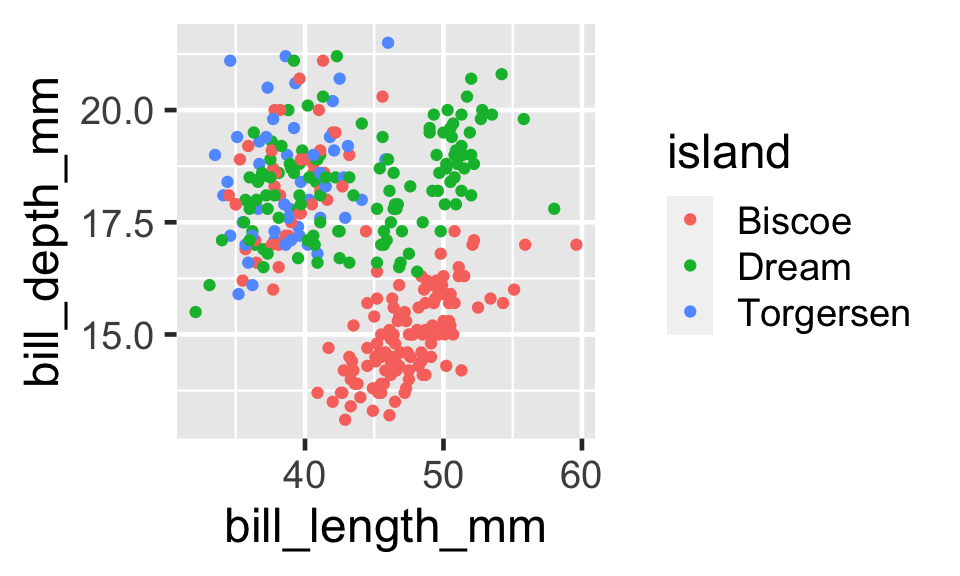
Save time/code by moving figure sizing defaults up to the YAML.
Your turn
- Open
3-code-cells.qmdand render the document. - Add
echo: falseto the code cell and re-render. - Add 2 more cell options by using Ctrl + Space after the
#|or consult the Quarto Reference. - Add a second code cell (you can copy + paste the first), move your cell options to the YAML, and re-render.
- Please share your favorite code cell option on .
07:00
Questions
Any questions / anything you’d like to review before we wrap up this module?
One last thing!
Where does the name “Quarto” come from?
Let’s take a break!
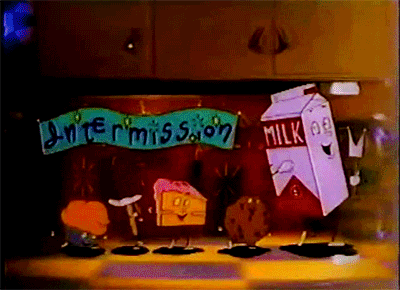
30:00
References and further reading
- A Brief History of R Markdown: a presentation by Yihui Xie in 2021.
- Pandoc documentation on type references: this section documents the tools needed to write Lua filters but included in this is a compendium of the different block and inline elements recognized by pandoc.
- Block and Inline Elements: from Client-side Web Development by Ross and Freeman. Provides clear description of elements in the setting of HTML.
- Command Line Essentials: a short primer on how to navigate through a file structure at the command line.sla
- Spatial Logical Toy: The US patent of what became the Rubik’s Cube. Several examples in these slides borrow figures and text from the patent.